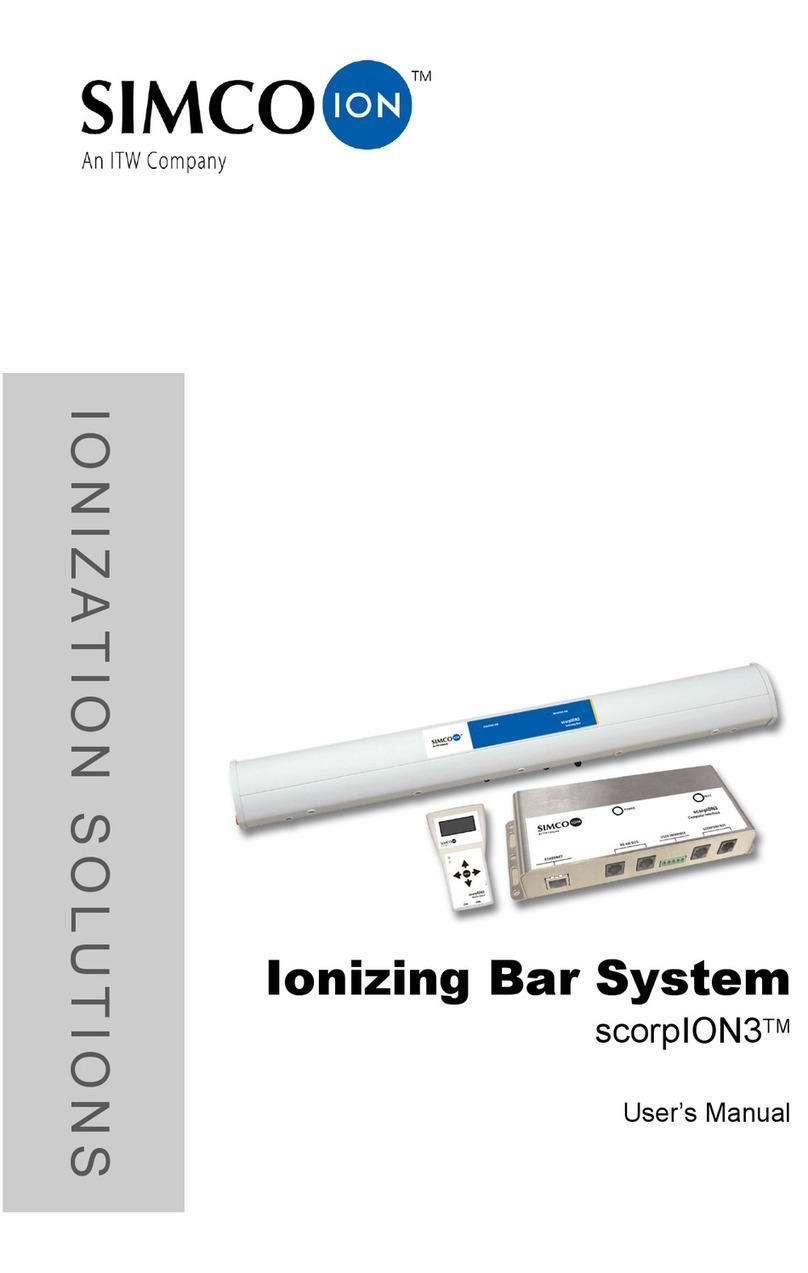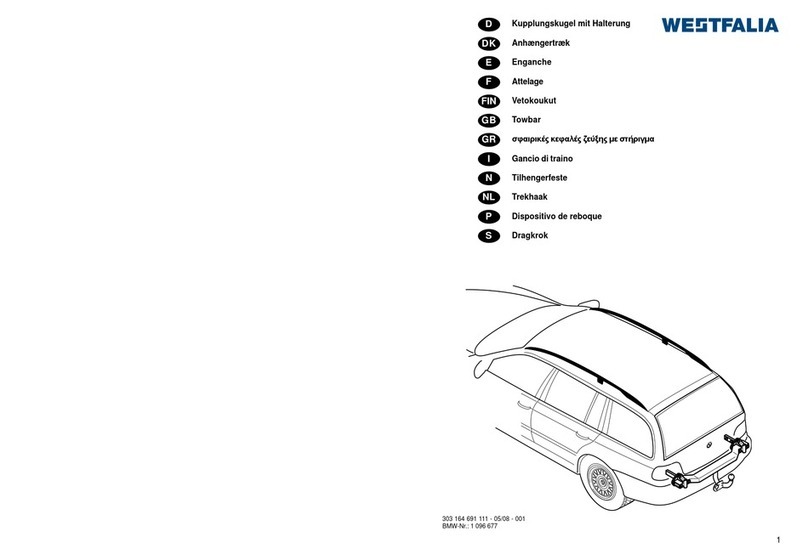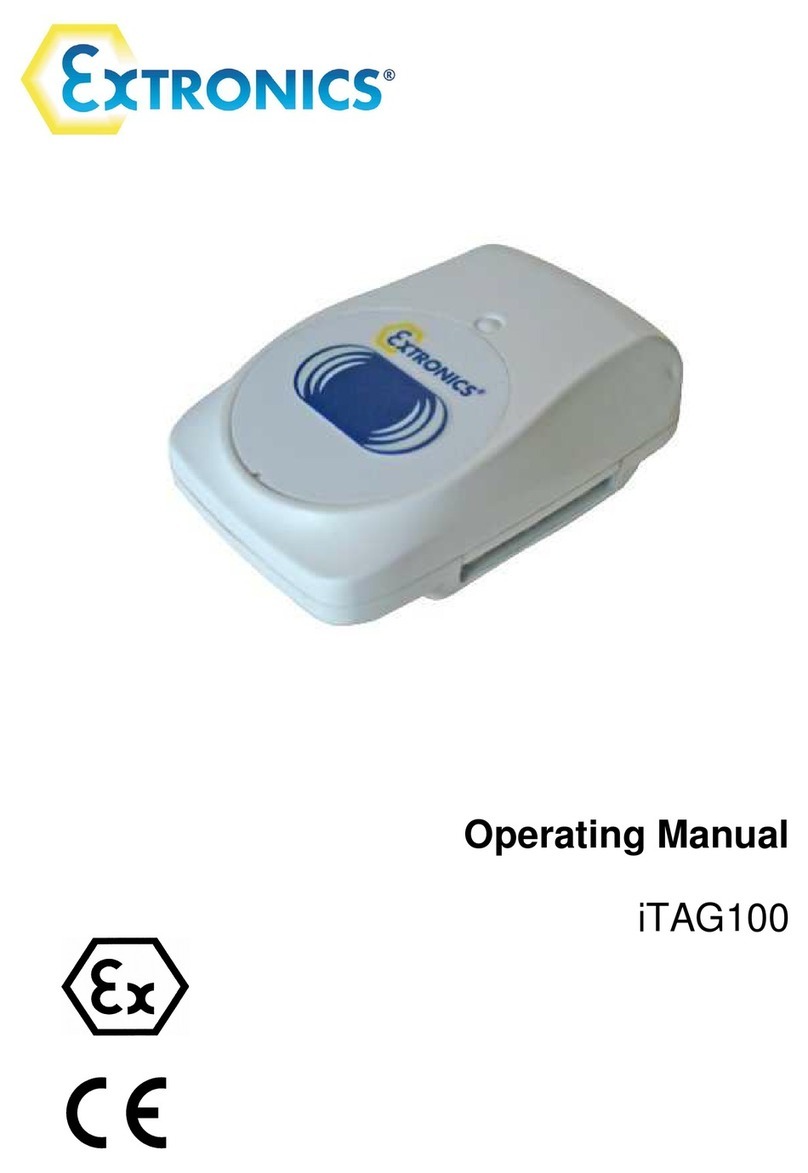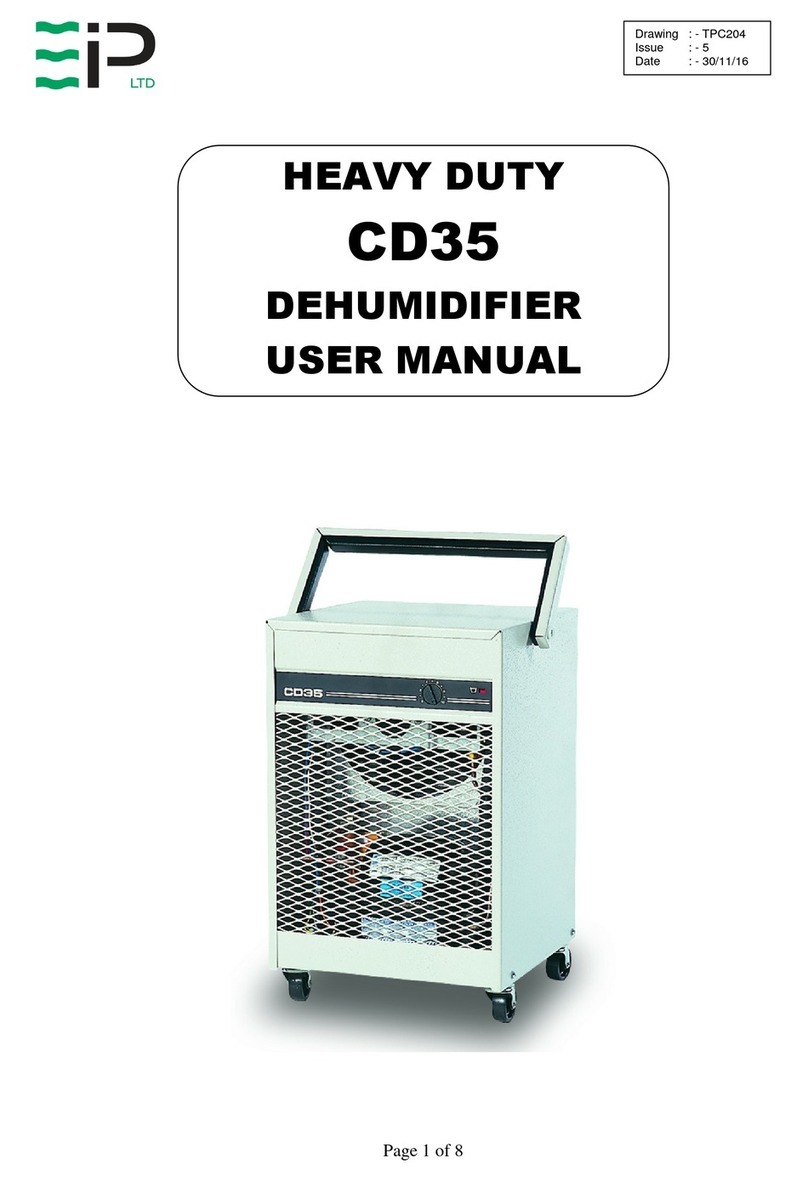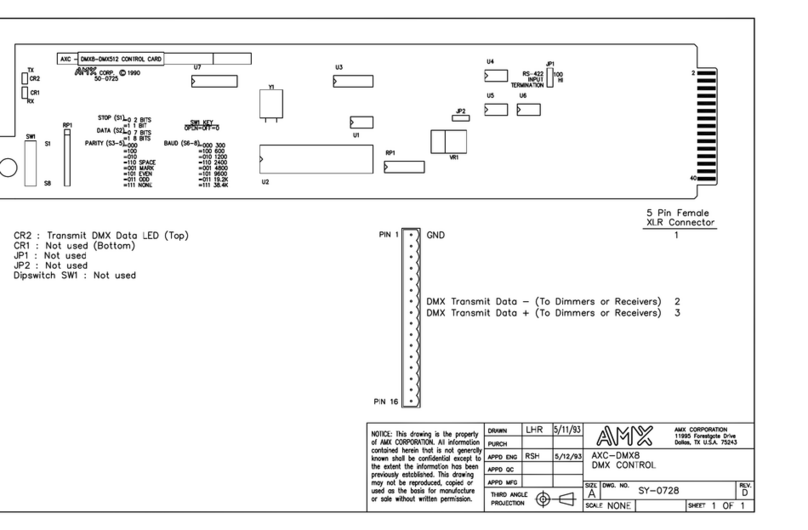enSkate Fiboard User manual

InstructionManualforenSkate
Fiboard
I.WARNINGS
DonotuseenSkateFiboarduntilyoureadandthoroughlyunderstandtheowner’s
manual.Itcontainsinformationthatiscriticaltoyoursafety.
enSkateisnotliableforanydamageorinjurycausedbyunsafeusageorfaultyrepair.
Anyrepairsmadetothisproductbyunauthorizedtechniciansarethesoleresponsibility
oftheowner.
Fiboardisonlyforpeople16yearsandolder.
WhileridingFiboard,alwayswearprotectivegear,includingknee,elbow,andwrist
guardsandanapprovedsafetyhelmet,whenridingFiboard.
OnlyuseFiboardonpavedsurfacesorongentleslopes.Donotuseondirt,sand,steep
slopes,orslipperysurfaces.Becautiouswhengoingdownhills.
II.IntroductiontoFiboard
2‐1SchematicdiagramanddescriptionofFiboard
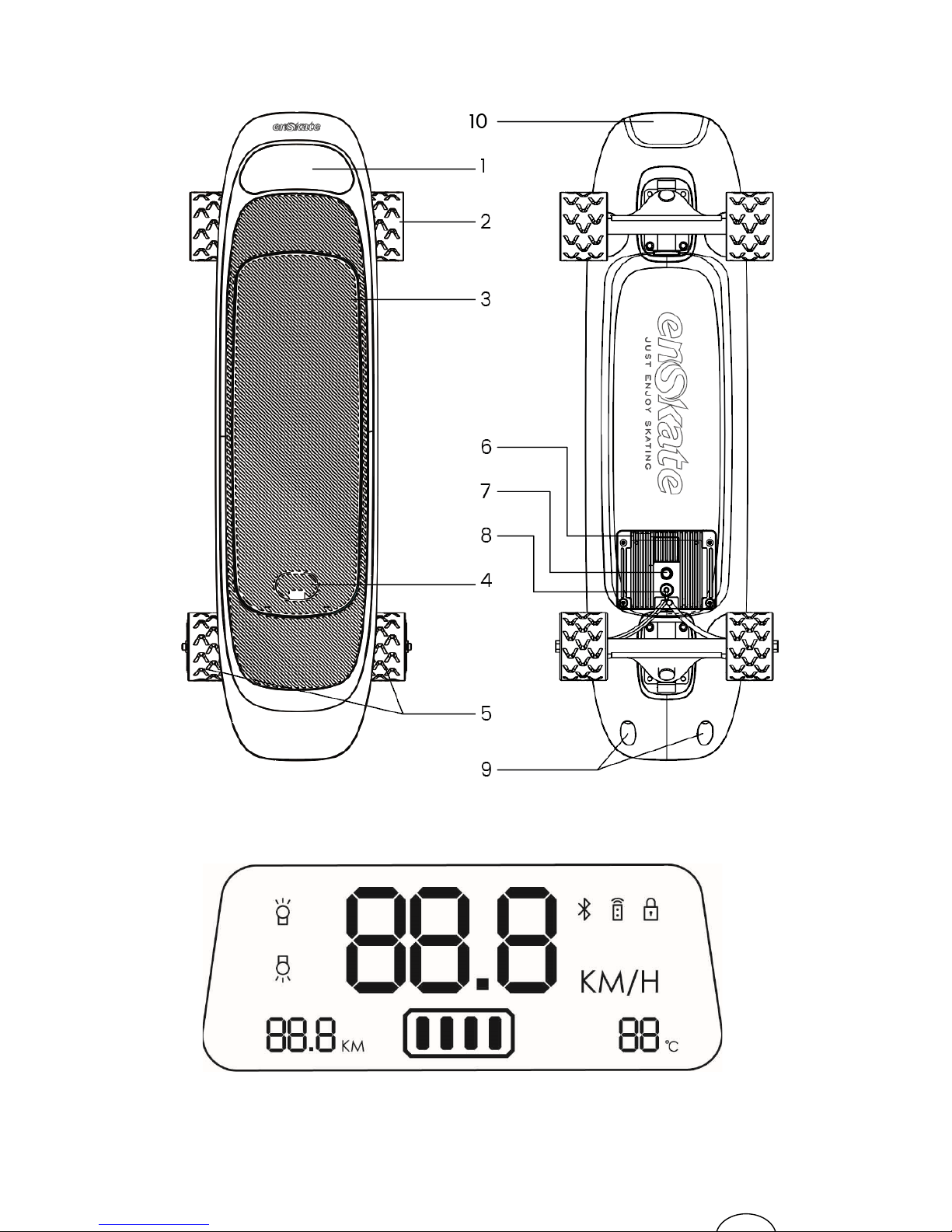
(Figure1)
①Descriptionofidentifiersonthedisplayscreen:
(Figure2)
图
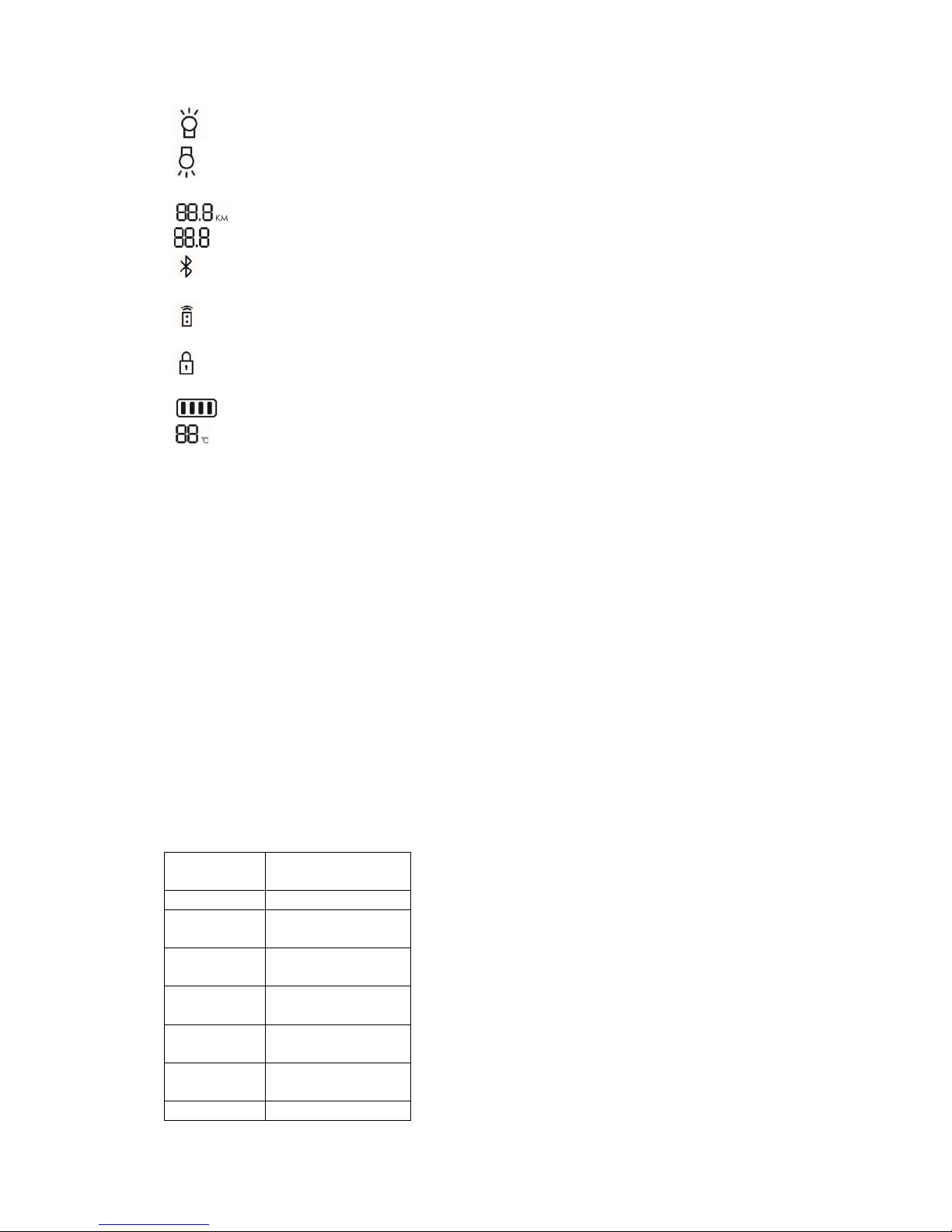
Frontlightindicator.TurnonthefrontlightoftheFiboard,andtheidentifierappears;
Rearwarninglightindicator.TurnontherearwarninglightoftheFiboard,andtheidentifier
appears;
Ridingmileage.Recordridingmileage;
km/hDisplaysreal‐timeridingspeed;
APPBluetoothconnectionidentifier.IfthemobilephoneappisconnectedwiththeFiboard,
anddatatransmissionisnormal,theidentifierappears;
Remotecontrolpairingidentifier.TheFiboardwaspairedwiththeremotecontrolwhenthe
identifierappears;
Fiboardbodylockingidentifier.Theappisusedtoactivateandunlockforfirst‐timeuse.The
identifierwillnotappearlater;
CurrentbatterystatusoftheFiboard;
TemperatureofthemaincontrolpaneloftheFiboard;
②Drivenwheel(frontwheel);
③Siliconrubberanti‐slipcushion:IsfirmlyfastenedtothesurfaceoftheFiboard,anti‐slipand
cushioned;
④Batterycoverpullring:Forbatteryrechargingorreplacement,openthesiliconrubbercushion,
pullthepullringbackwards,openthebatterycoverboard,andtakeoutthebattery;
⑤Drivingwheel(rearwheel):ItprovidesdrivingforcefortheFiboardbyFOCsinewavecontrol
onthemaincontrolpanel;
⑥Aluminumalloyradiationfin;
⑦Fiboardpowerswitch:Shortlypresstheswitchbutton.IftheFiboarddisplayscreenison,the
Fiboardispoweredon;
⑧Fiboardchargingport:InsertthestandardchargerintotheFiboardchargingport.Ared
chargerindicatorlightmeansthattheFiboardischarging,andagreenchargerindicatorlight
meansthattheFiboardisfullycharged;
⑨Tailwarninglight:Theremotecontrolisusedtoremotelyturnthislightonandoff.Thedefault
modeisflickeringmode;
⑩Frontindicatorlight:Theremotecontrolisusedtoremotelyturnthislightonandoff.The
defaultmodeis“continuouslyon”mode.
2‐2Specificationparameters
Dimension
specifications
790*196*130mm
Totalweight 7.1kg
Plate
material
Carbonfiber
Waterproof
level
IPX5
Battery
duration
25km(70kgload)
Maximum
speed
32km/h
Climbing
angle
20%
Maximum130kg

loading
bearing
Applicable
operating
temperature
0‐60°C
Batterycase
Warning:Riskofelectricshockorfire.
Ifthebatterycasecontainsmoisture,thereisaseriousriskofelectricshockorfire.Alwayskeep
cleananddry.
Drivingwheels
Warning:Risksofburns.
Rightafterlong‐termuse,donottouchtherearaxleordrivingmotor.Thedrivingmotor
producesheatandmaycauseseriousburns.Cooldowntheseareasbeforetouching.
Ⅲ.Introductiontobattery
3‐1Schematicdiagramanddescriptionofbattery
(Figure3)
1. Batteryindicatorlightbutton:Pressthekey.Theindicatorlightturnsonfor10seconds,then
checkthebatterystatus.
2.36Vpoweroutputport
3.Batterystatusindicatorlight:Fourlightsintotal.Shortlypressthepowerindicatorlightkeys.
Theindicatorlightsareonfortenseconds:Fourlightsfor100%batterycapacity,threelightsfor
75%batterycapacity,twolightsfor50%batterycapacity,onelightfor25%batterycapacity.
Rechargingisrecommendedwhenonlyonelightison.
4.USB5V2.1Apoweroutput:Usedtorechargemobilephonesandremotecontrolincaseof
emergency,andUSBchargingforotheroutdoorlightingequipment.
3‐2Powerspecificationsandparameters
Specifications 325*125*25mm
Enclosurematerial ABSengineeringfire‐resistantmaterials
Batterycell LG186502900mA
Voltage 36V
Capacity 36V5.8Ah
USBoutput 5V2.1A
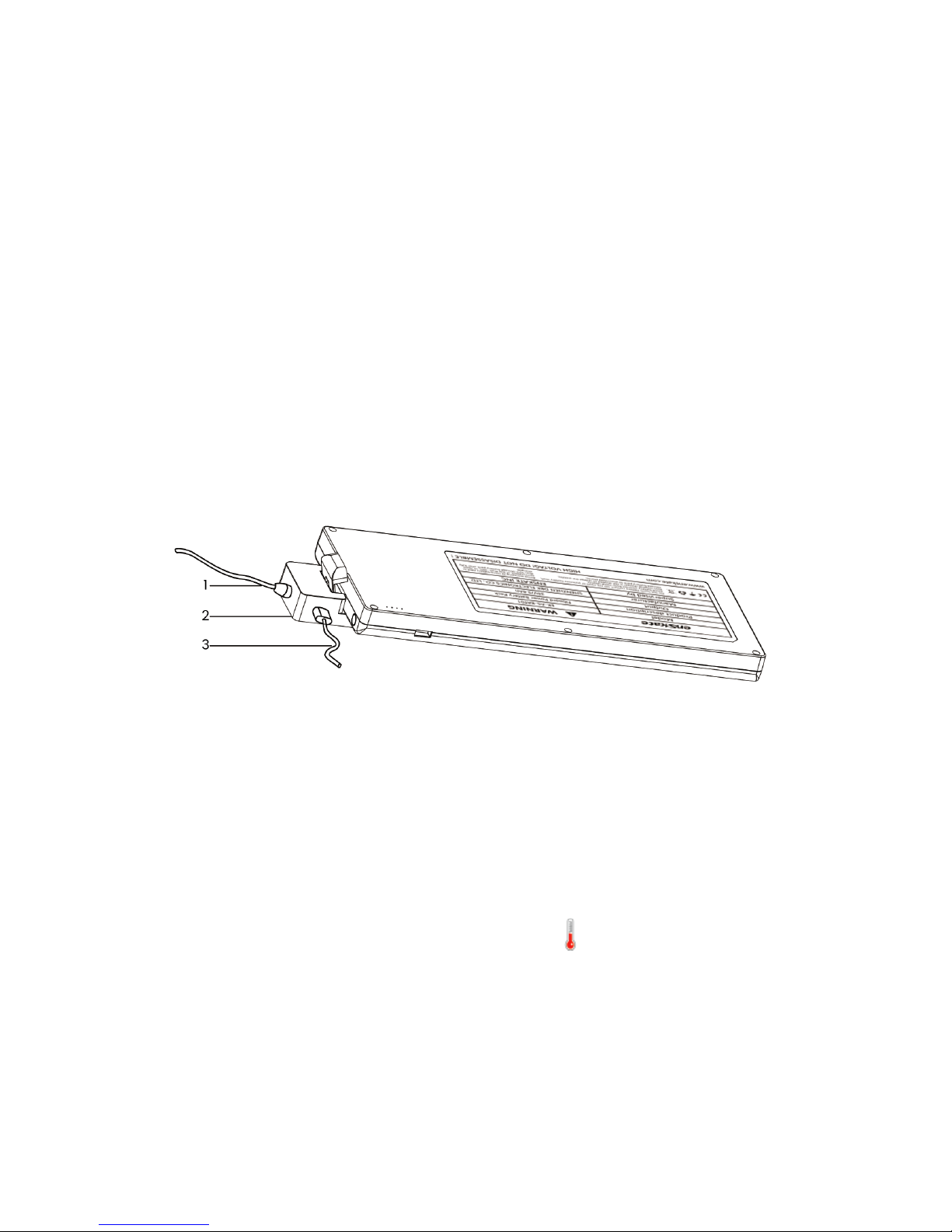
3‐3Descriptionofbatteryrecharging:
Twomodesareavailableforrechargingbattery:
Method1:ThebatteryisplacedatthecorrespondinglocationoftheFiboard.thestandard
chargerACterminalisconnectedtothe100‐240VACsocket.TheDCterminalisinsertedintothe
chargingportatthebottomoftheFiboard.Thechargerindicatorlightturnsredmeansthe
connectionisnormalandthebatteryischarging,untilthechargerindicatorlightturnsfromred
togreen.Thismeansthechargingiscompleted,thenremovealltheplugs.
Method2:TakethebatteryoutoftheFiboard.Usetheaccompaniedchargingadaptorto
connecttheportforcharging.Thechargerindicatorlightturnsredmeanstheconnectionis
normalandthebatteryischarging,untiltheindicatorlightturnsfromredtogreen.Thismeans
thechargingiscompleted,thenremovealltheplugs.(Refertothebelowfigure).
(Figure4)
1.Chargeroutputterminal
2.Chargerconversionsocket
3.USB5V2.1Aoutput
BatteryHandling&Disposal
YourFiboardmaynothaveafully‐chargedbatterywhenfirstreceived.Accordingly,youshould
chargethebatterypriortothefirstuse.Theoptimalconditionsforuseofthebattery:
Temperatureat50‐75F(10‐24C),absolutehumidityat45‐85%.
NORIDINGAT/BELOWFREEZINGTEMPERATURE
Neverstoreorusethebatteryinfreezingorbelowfreezingtemperatures.
Runtime:Upto60minutes
Rechargetime:3hours
MakesurethepowerswitchisturnedoffwhenevertheFiboardisnotinuseorthebatterywill
deplete.Whenthebatteryisdepleted,itisVERYsusceptibletodamage.WhentheFiboardisnot
inregularuse,rechargethebatteryatleastonceamonthuntilnormaluseisresumed.
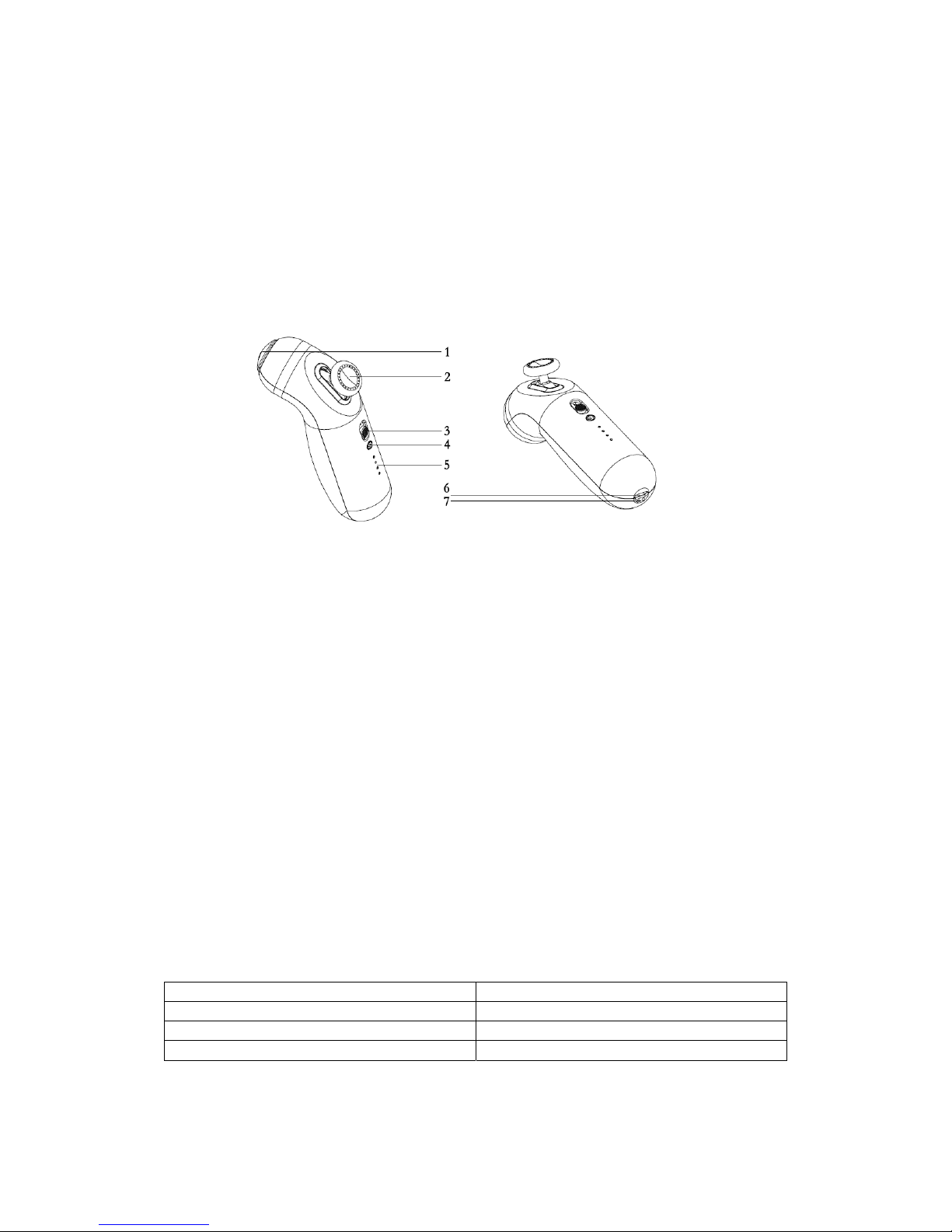
Useonlytherecommendedchargerandusewithcautionwhencharging.Thechargershouldbe
regularlyexaminedforpossibledamagetothecord,plug,enclosureorotherparts.Thecharger
shouldbeoperatedonlybyanadult.Donotoperatethechargernearflammablematerials.
UnplugthechargeranddisconnectitfromtheFiboardwhenitisnotinuseandchargingis
completed.
IV.Introductionofremotecontrol
(Figure5)
1.Remotecontrolswitch:Pressforthreesecondstoturnontheremotecontrol,andthe
batterycapacityindicatoroftheremotecontrolturnson.Shortlypressandcontrolthefrontand
rearlightstatuses,whichare:FrontlightOnRearlightFlickeringFrontlightOn&Rearlight
FlickeringFrontandRearlightOff.Pressforthreesecondstoturnofftheremotecontrol.
2.Acceleratorrocker:Thedefaultpositionisneutral.Pushforwardtoaccelerate,pullbackward
todecelerateandbrake.Keepatthesameacceleratorpositionfor10secondstoentercruise
mode,andthe“S”logolightwillstartflickering(CruisemodeneedtoactivateonAPPinadvance).
3.Highandlow‐speedswitch:Pushforwardforhigh‐speedmode,andpullbackwardfor
low‐speedmode.
4.“S”logo2.4Gwirelessstatusindicatorlight:Anymovementsoftherockerwouldarise
the“S”logo,the“S”logolightwillstartflickeringunderthecruisemode.
5.Batterycapacityindicatorlightofremotecontrol:
Fourlightsindicate100%batterycapacityofremotecontrol;
Threelightsindicate75%batterycapacityofremotecontrol;
Twolightsindicate50%batterycapacityofremotecontrol;
Onelightindicates25%forbatterycapacityofremotecontrol.Rechargingis
recommendedwhenThismeansthechargingisfinished.
6.Type‐Cchargingport:TheadapterandaType‐Cdatacableareusedtochargethe
remotecontrol.
7.Remotecontrolslinghole:Theslingisusedforcarrying,andcanbereplaced.
Ratedvoltage3.7V
Ratedcurrent0.1A
EnclosurematerialABSengineeringfire‐retardantmaterials
Batterycapacity3.7V600mAh
E.RadioInterferencePrecautions
TheenSkateFiboardincorporatesasophisticatedcommunicationsystemtoensureconnection
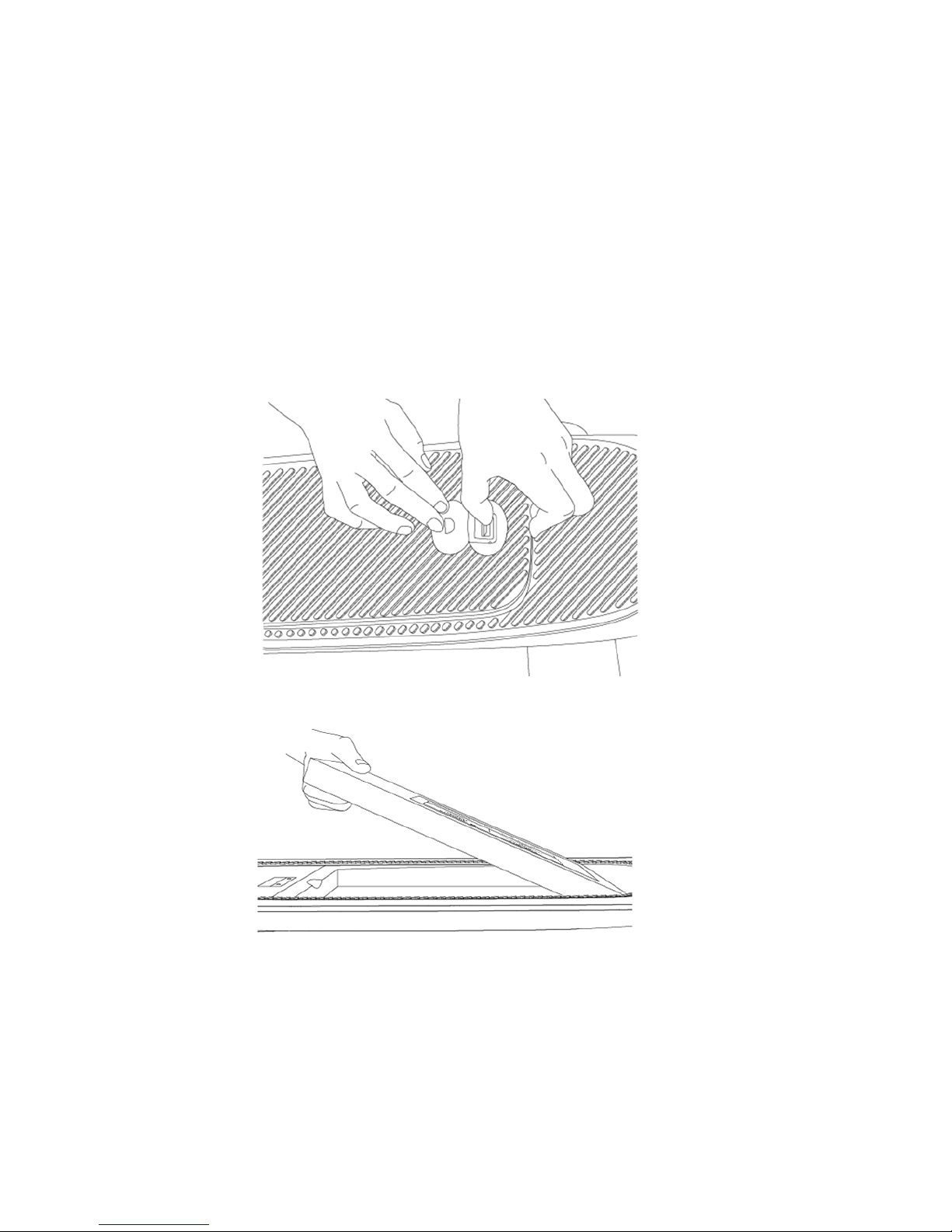
betweentheremotecontrollerandtheskateboard.Theconnectioncouldbeunstableorlost
whentheremotecontroller’sbatteryislow.Stopridingwhentheremote’slowbatterywarning
appears.
Trytoavoidareaswithhigh‐powerelectromagneticradiatingequipment,suchasradiotowers,
powerlinesorradar.Insomerarecases,connectionmayalsobelostduetounpredictablecauses.
Asasafetyprecaution,Fiboardwillshutoffimmediatelywhentheconnectionislost.Ifalossof
connectionhappensmorethanonce,stopuseimmediatelyandavoidusingFiboardagain.
PleasecontactenSkateforfurtherassistance.
V.Prepareforriding
5‐1Installationofbatteryandpoweringon
Placement of battery
①、Open the battery cover
②、install battery

③、Ensure battery installed correctly
④、Closethebatterycover
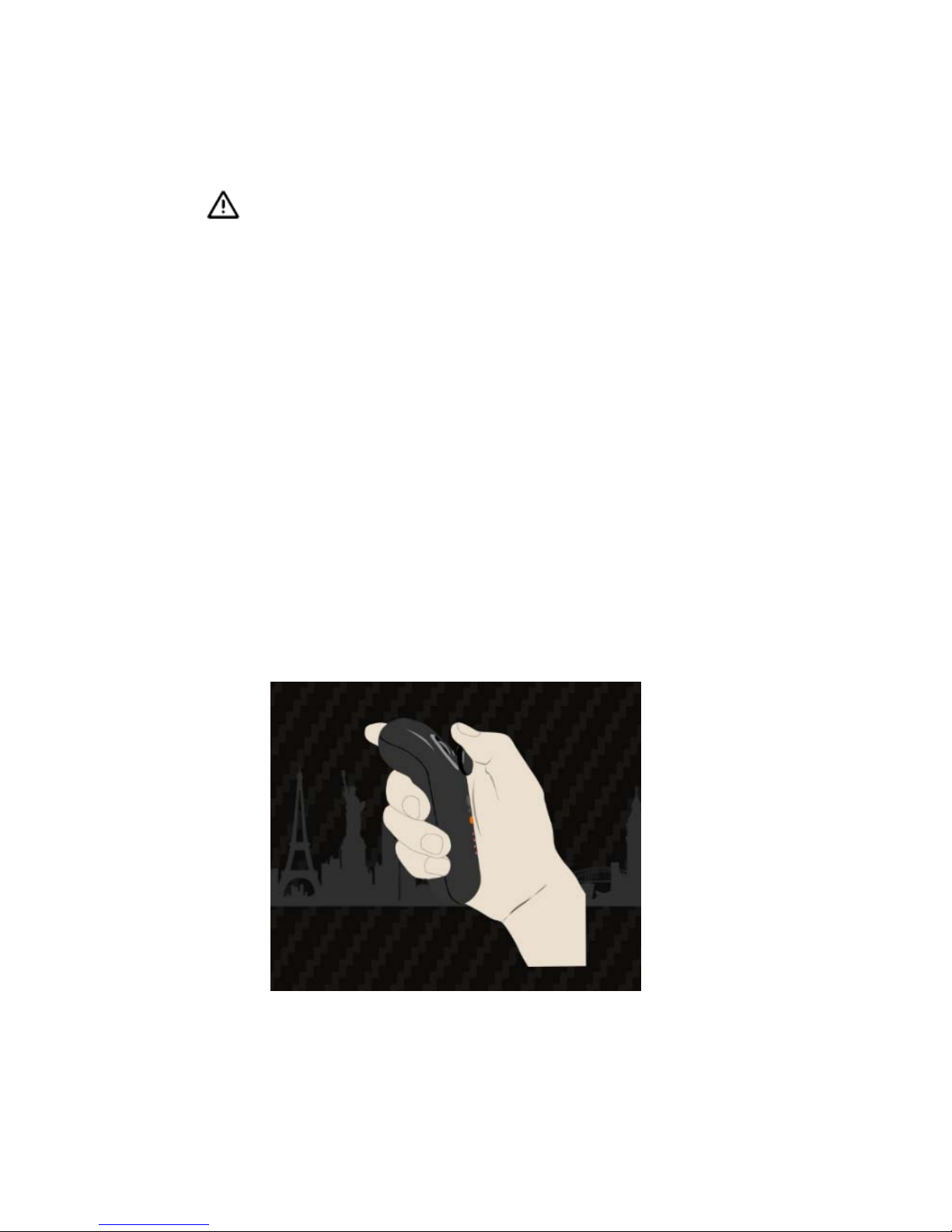
⑤、PressthepowerswitchoftheFiboard.Afteryouhearthe“clicking”sound,theFiboard
isturnedonandthedisplayscreenisturnedon.Presstheswitchforthreesecondstoturnoff
thepoweroftheFiboard.
Pleasenoticethatthebatteryconnectormustmakecontactwiththeconnectorin
thebatterycase.Ifthebatteryisnotplacedcompletely,donotpressdownor
securethebatterycoverforcefully.Inthissituation,takeoutthebattery,installproperlythe
batteryagain.
5‐2Usetheapptoactivatethedeviceforthefirsttime
DownloadenSkateAPP.Register,loginandactivatethedevice.Referto
ChapterVIAPPIntroductionandUseInstructions.
5‐3Switchonremotecontrolandoperationinstructions
1.Pressthepowerswitchoftheremotecontrolfor3secondstoturnontheremote
control.ThencheckifthereisanyremotecontrolidentifieronthedisplayscreenoftheFiboard.
Presstheswitchforthreesecondstoturnoffthepoweroftheremotecontrol.
P.S.:Iftheremotecontrolidentifierisnotfound,thepairingoperationmustbe
executed:WiththeFiboardpoweroff,presstheFiboardswitchkeydownfor10secondsto
enterpairingmode,andonthedisplayappearsaflickering“‐‐”Turnontheremotecontrol,
andpushtheacceleratorrockertothetoppositionfor10seconds.Onthedisplayappears
P1,P2,P3....P10.Thentheremotecontrolidentifier(identifier)andtheorangeindicator
lightontheremotecontrolturnon.Afterthepairingissuccessfulandtheacceleratorrocker
isreset,pushandpulltheacceleratorrockertocontrolthemotor.
2.ThedefaultspeedoftheFiboardissettobeginnermode(0‐15km/h).Firstly,asshown
intheabovefigure,pulltheremoteacceleratorrockertotheminimumbrakingposition,so
thatthedynamicwheelisunderdampingbrakingstatus.

3.Prepareforridingandkeepthecorrectridingmode.Asshowninthefigure,according
toindividualcustoms,stepontheFiboard;placebothfeetontheFiboard,keepkneesbend
andlookahead.
4.Aftermovingintoastablestandingposition,pushtheacceleratorrockertothemiddle
position.PushtheacceleratorupwardsslowlyuntiltheFiboardmovesslowlyandkeeps
slidingconditions.Afterstabilizing,pushtheacceleratorforwardsorbackwardstoadapt
speedlevelsandbrakesensitivity.
5.Regularlightandwarninglight:EnsuretheFiboardandtheremotecontrollerare
turnedon,pressthekeytocontrolthefrontandrearlight,andcyclethroughtothefollowing
modes:
FrontlightOnRearlightFlickeringFrontlightOn&RearlightFlickeringFrontand
RearlightOff
Notes:Underdefaultmode,theremotecontrolhasbeenpairedandisinbeginner
mode.Donotpushtheacceleratorrockerquicklybeforeoperatingskillfully;the
defaultmodeoftheappisnovicemode,whichcanbechangedafteryouhave
becomefamiliarwithit.
VI.APPdownloading,introductionandcautions
6‐1:Pleasesearchanddownload"enskate"onAPPstore
6‐2:Registerandloginwithemailaddress.
6‐3:Registerandlogintobeginnermode,sliderightorlefttofindthe“Find
equipment”interface.


Step1
Step2
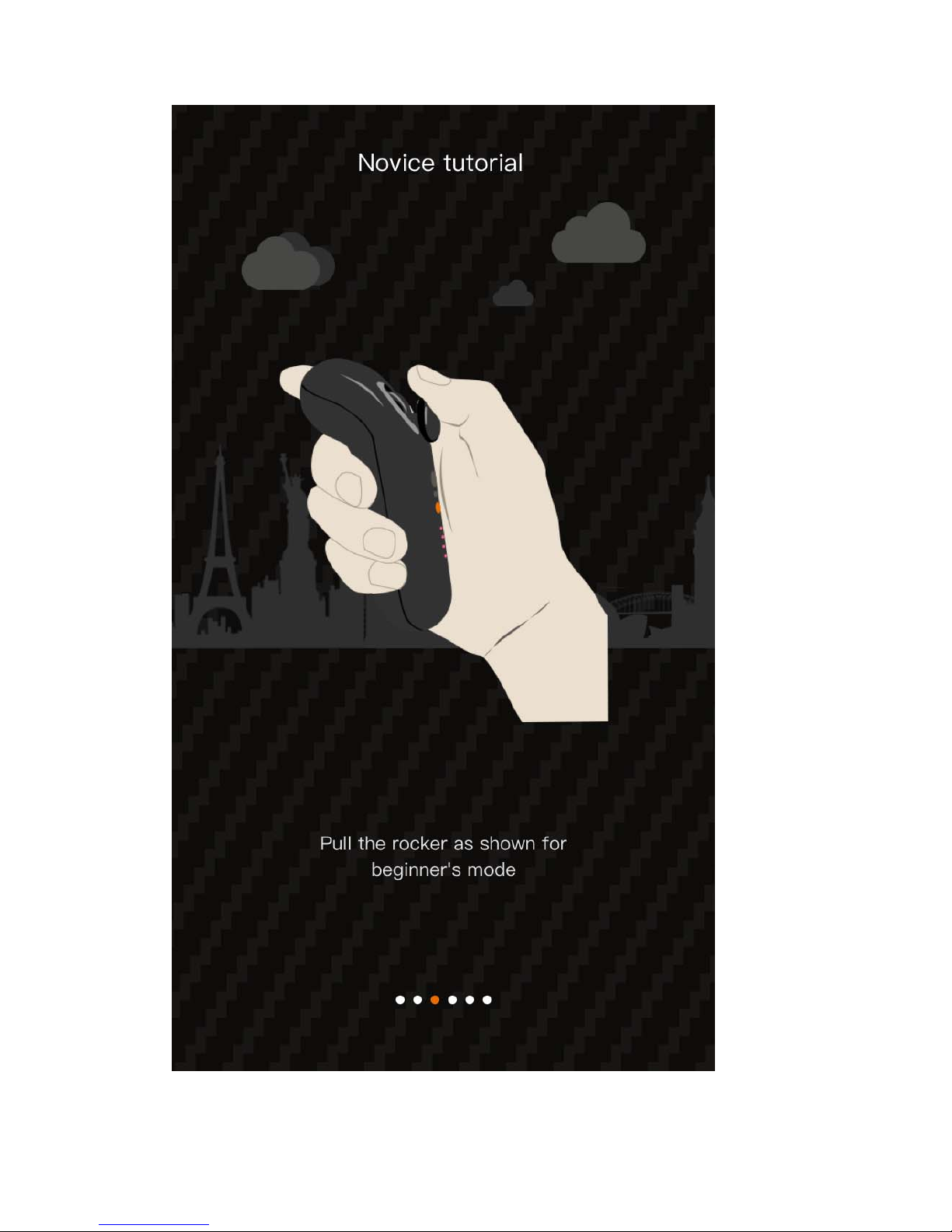
Step3
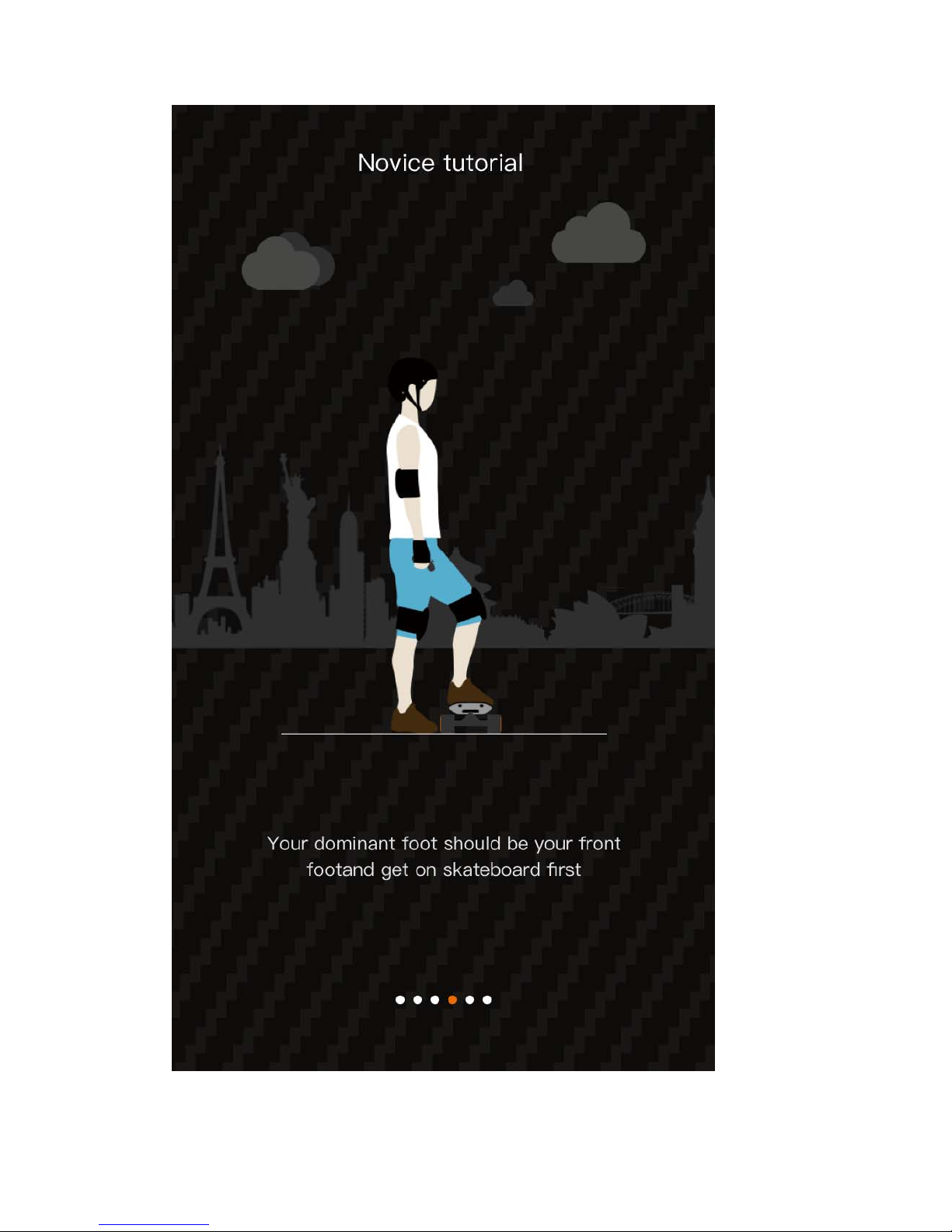
Step4
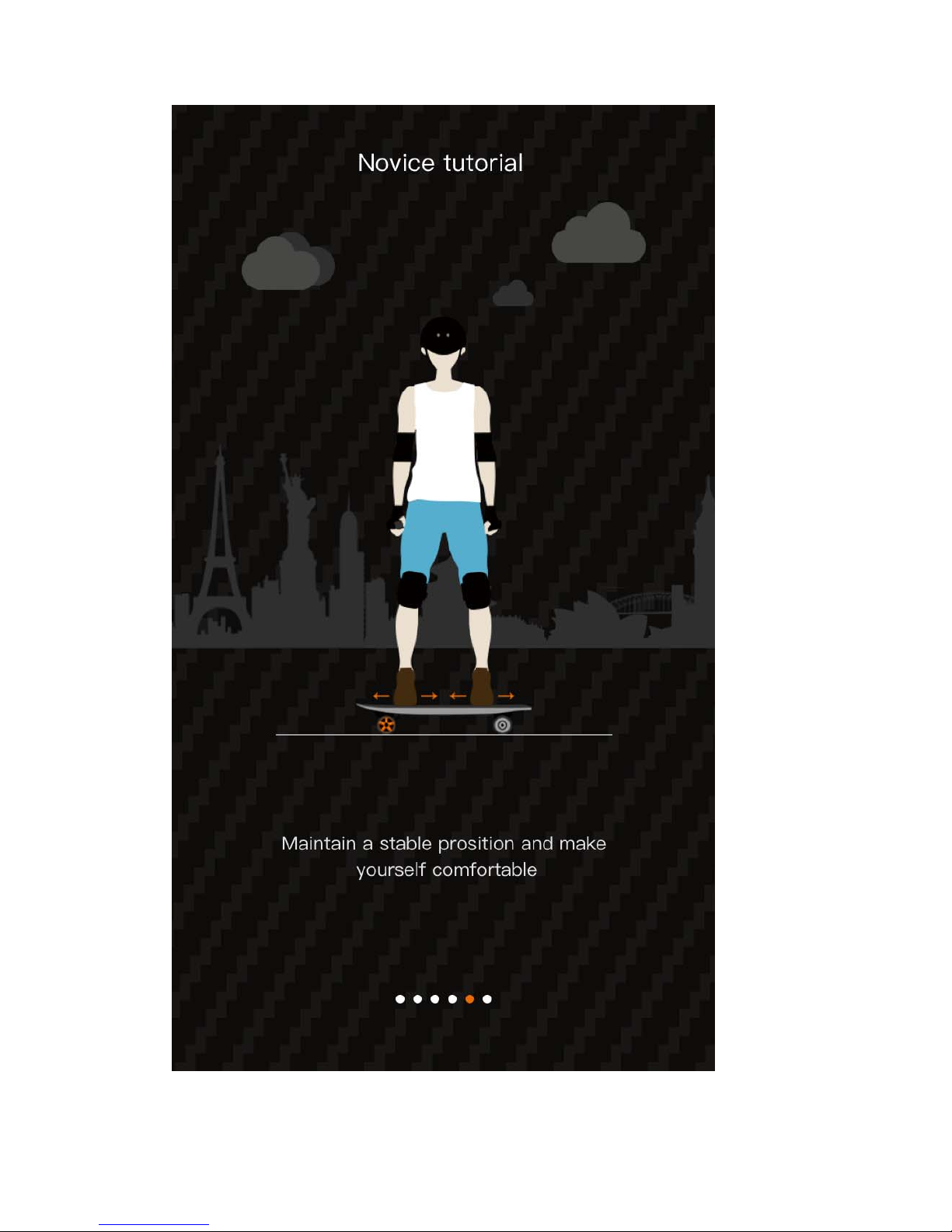
Step5

Step6
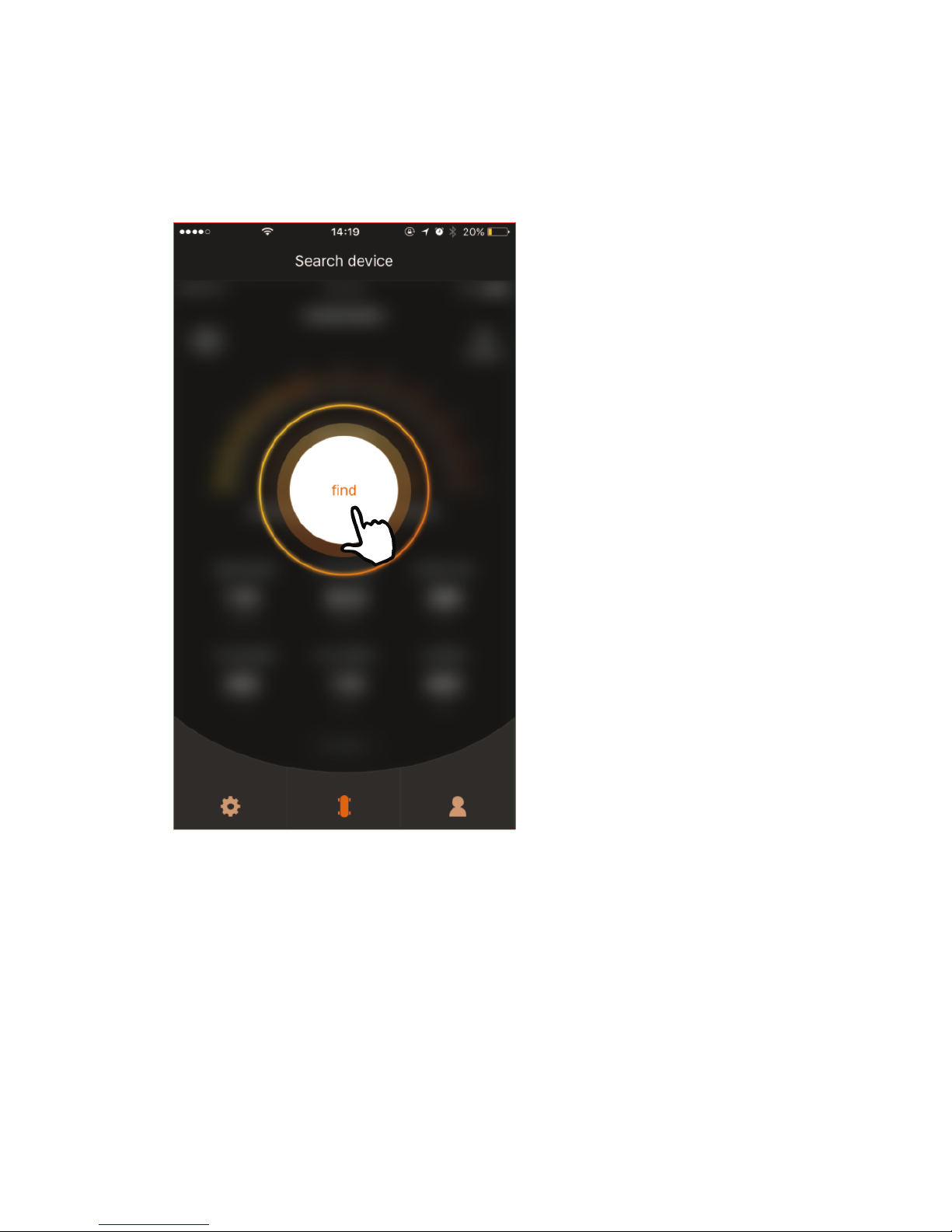
t
6-4:Addequipment
Aftercheckthepageforbeginnermodetoentertheinterfaceof“find
equipment”asthefollowingpicsofoperation.
Step1
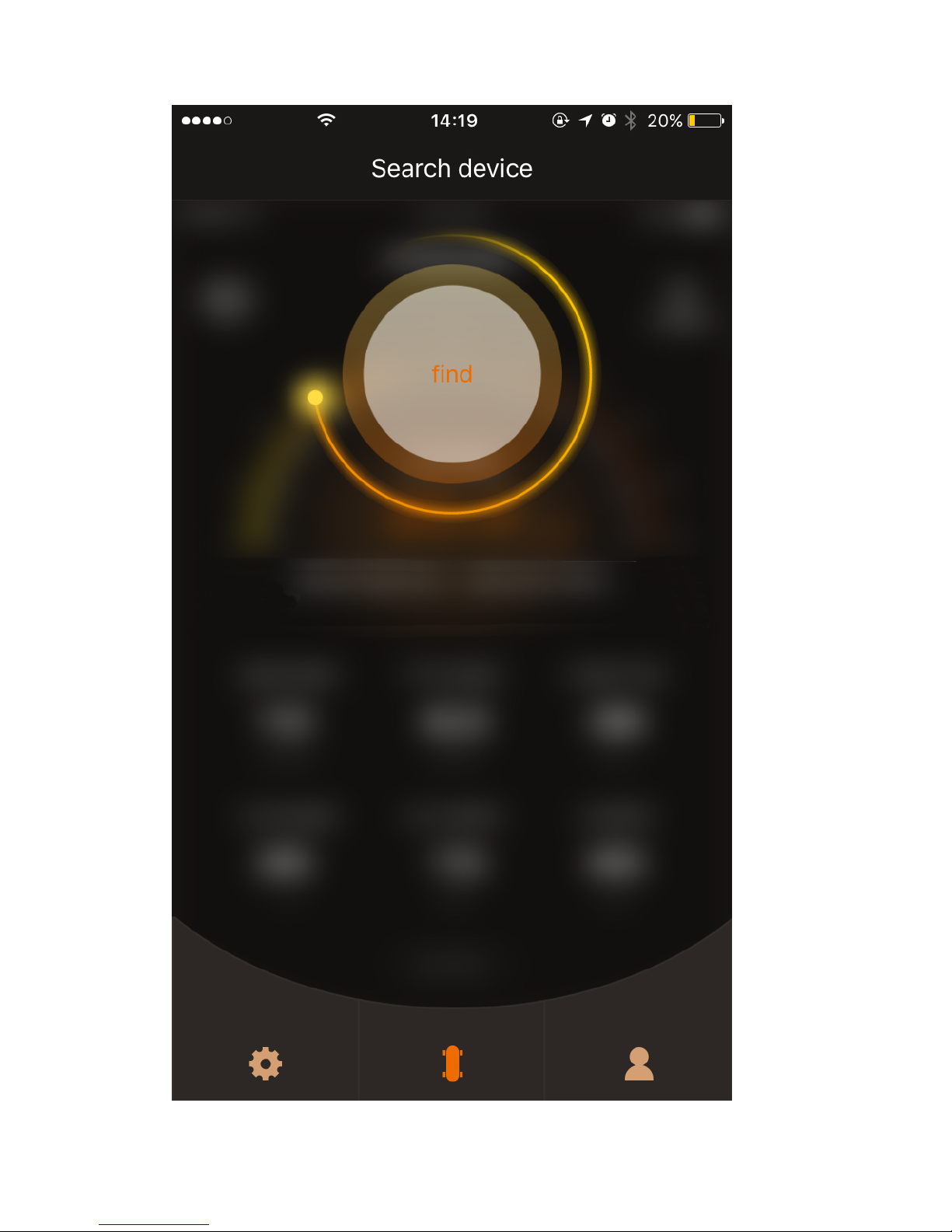
Step2
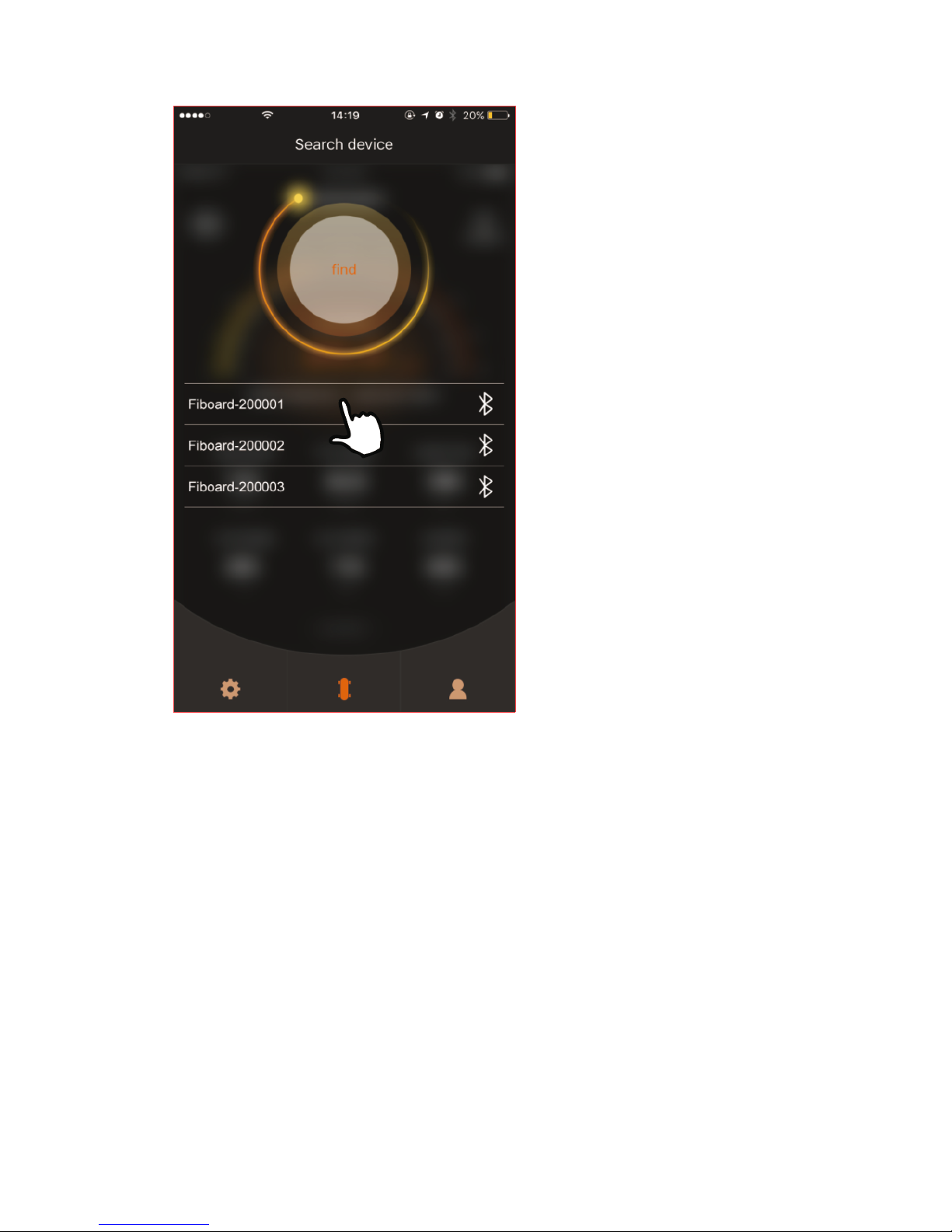
Step3

Table of contents