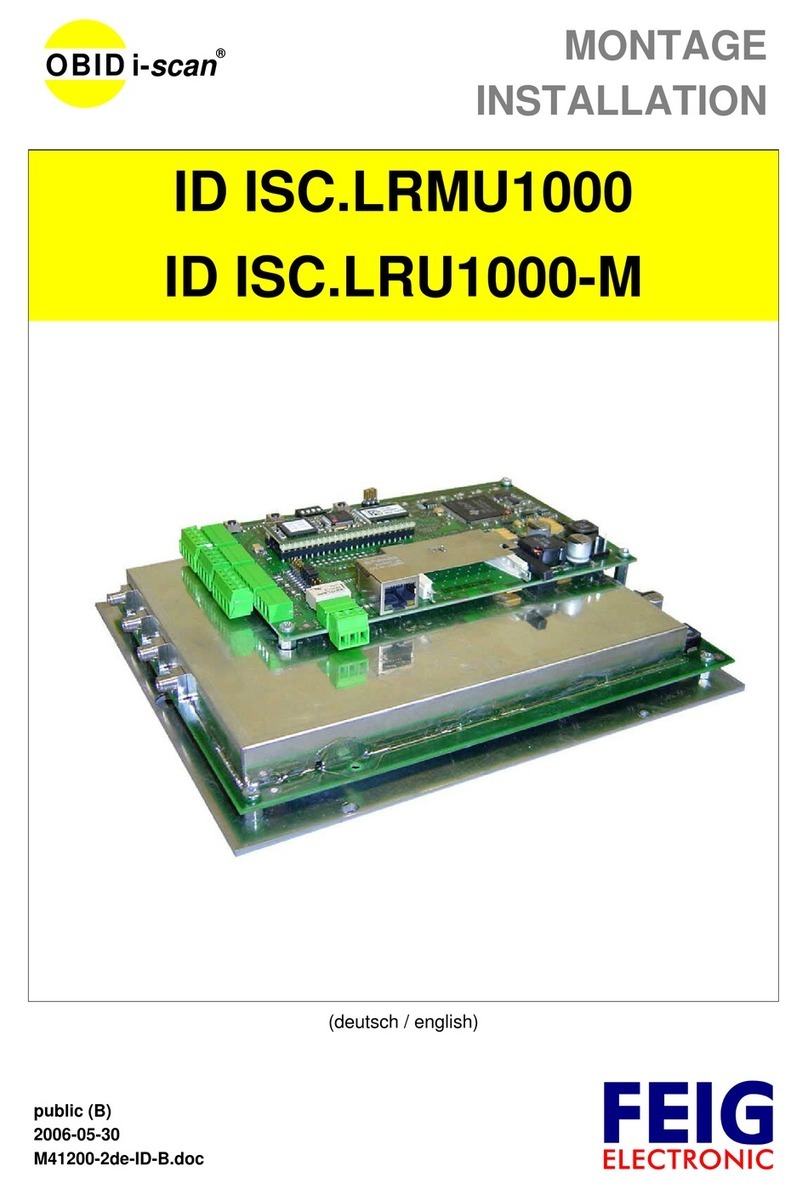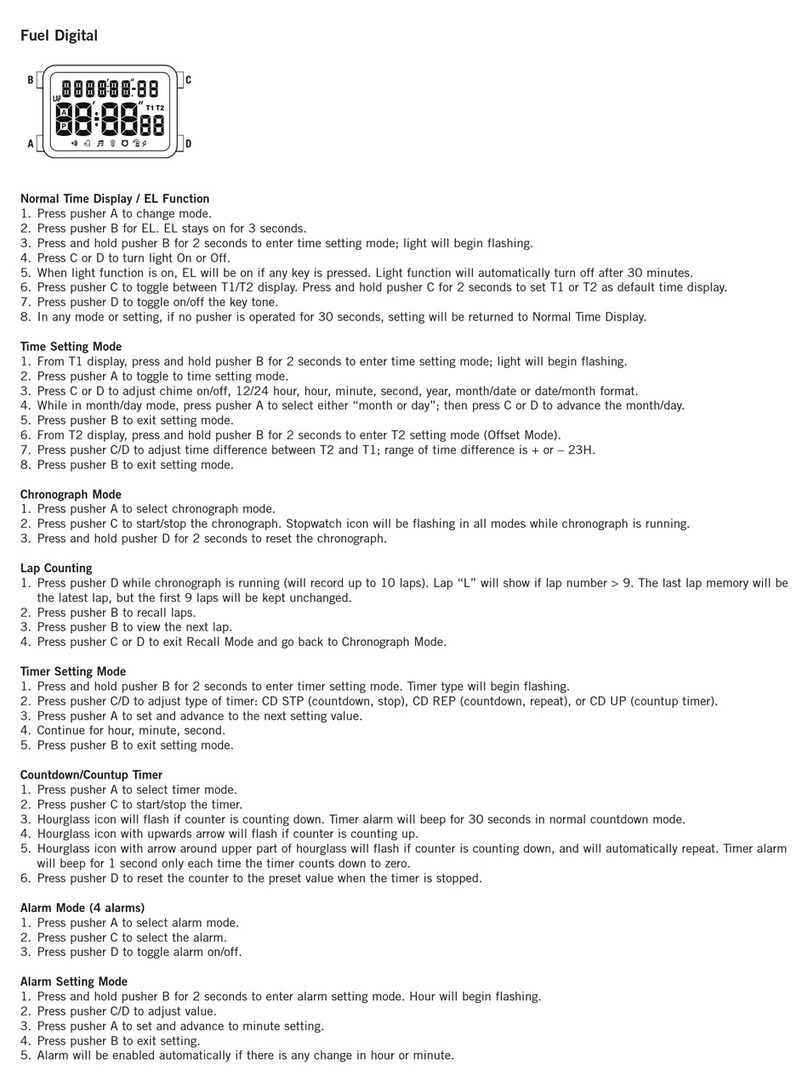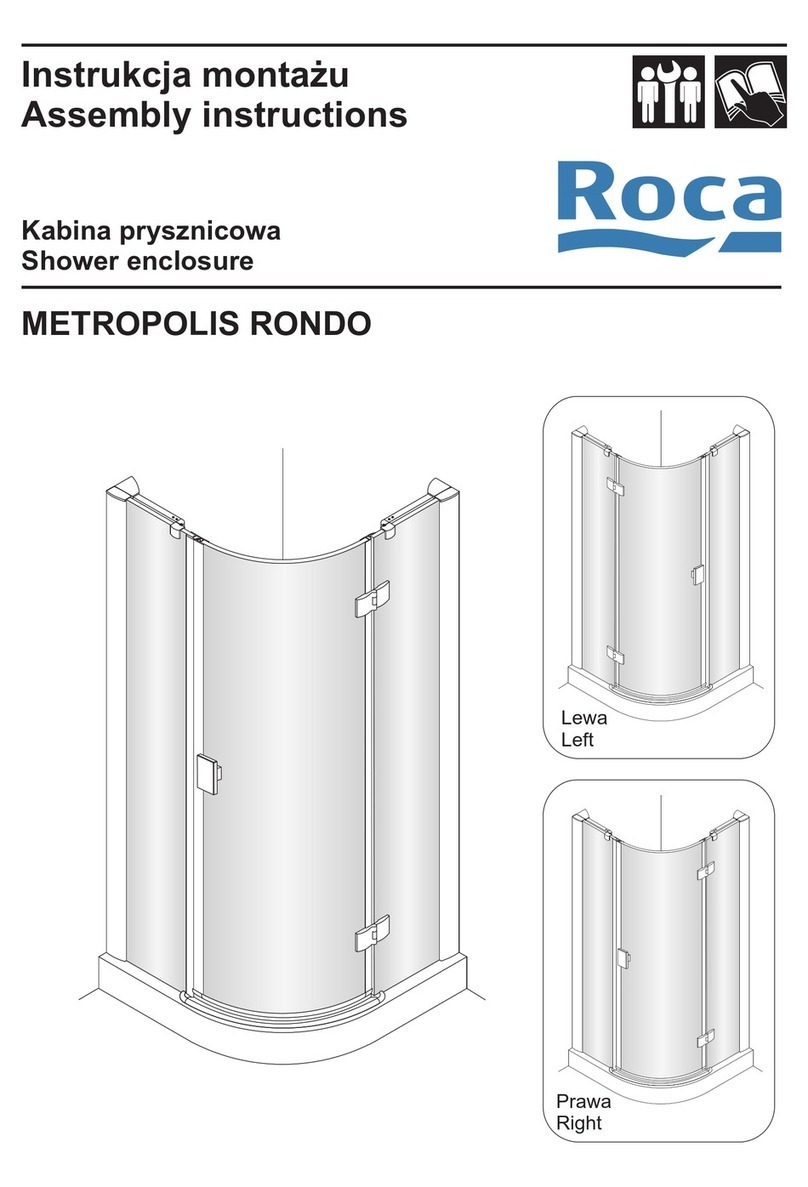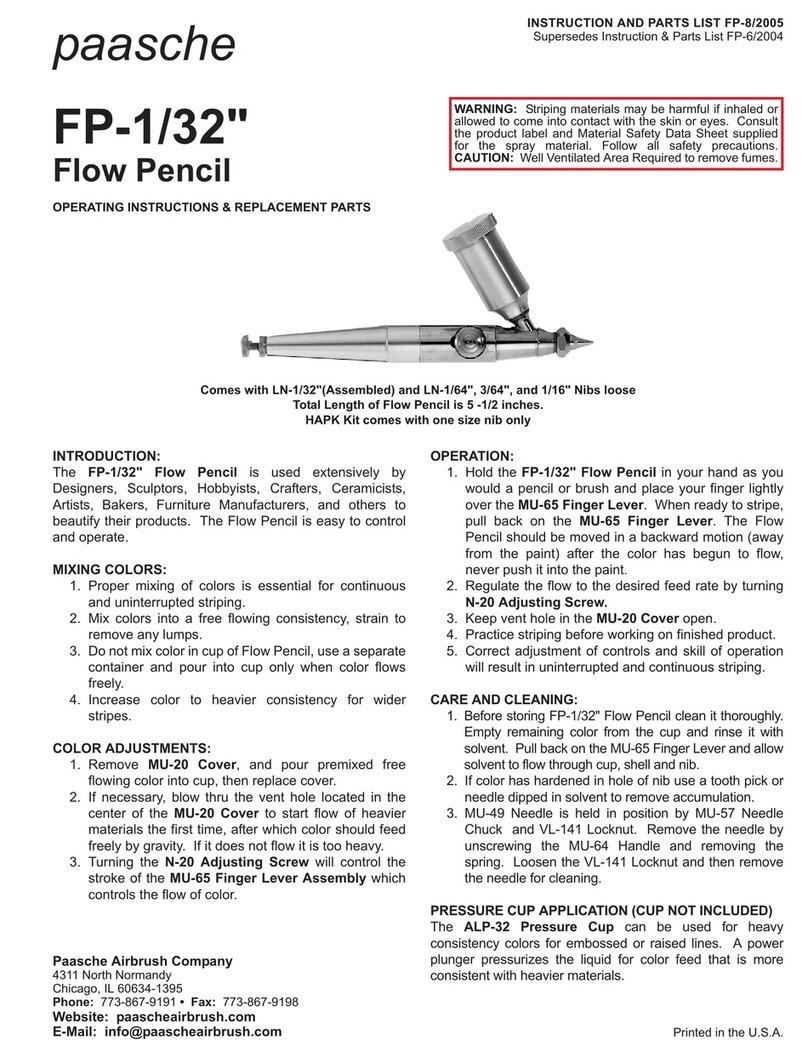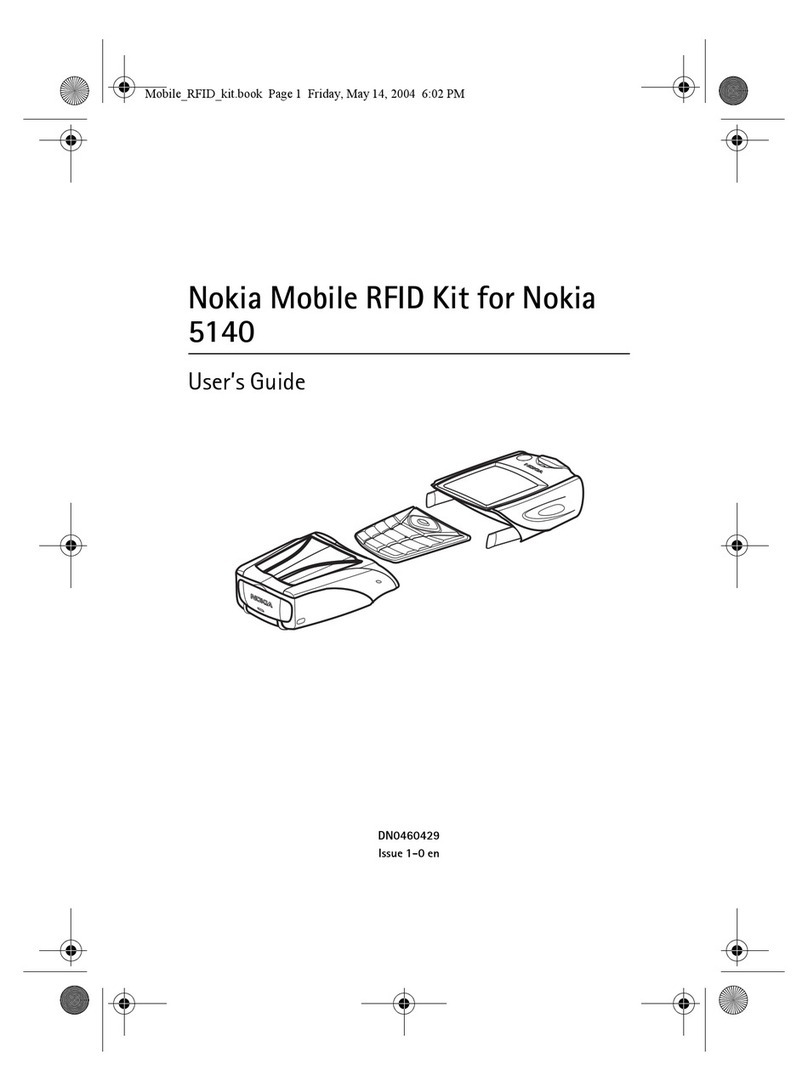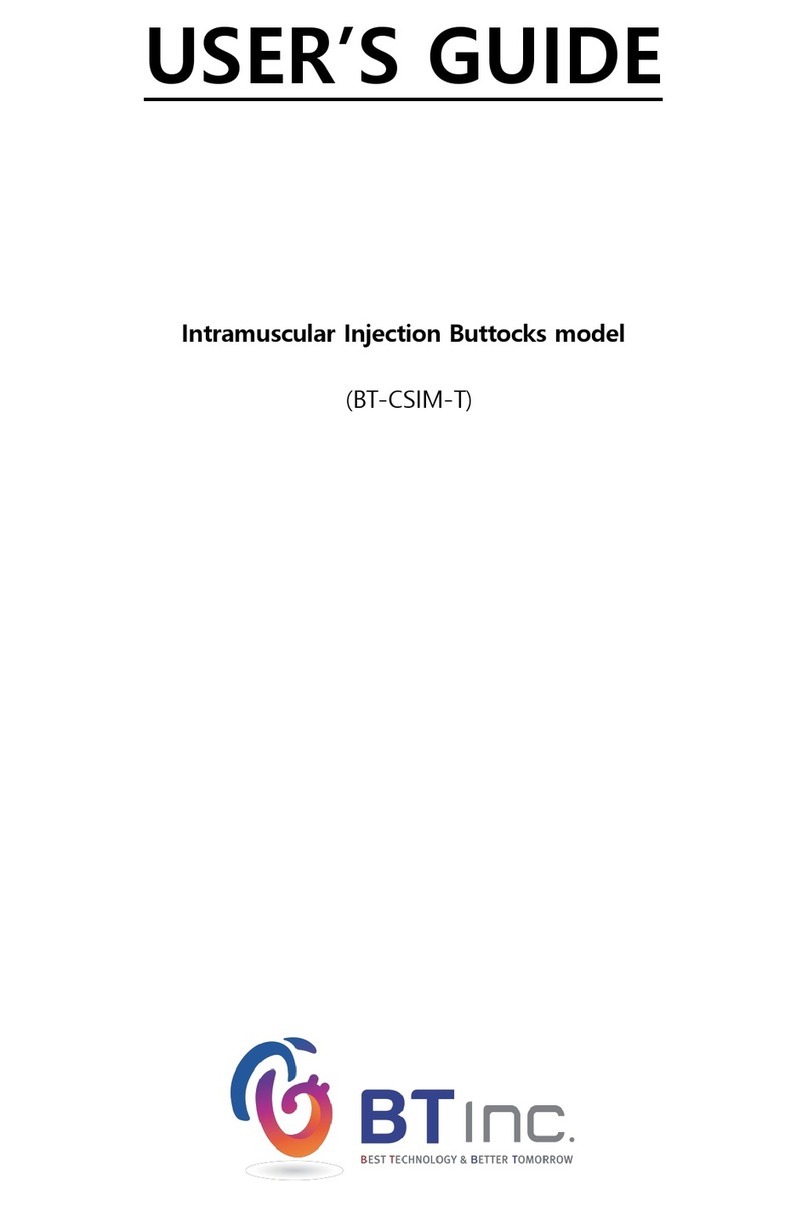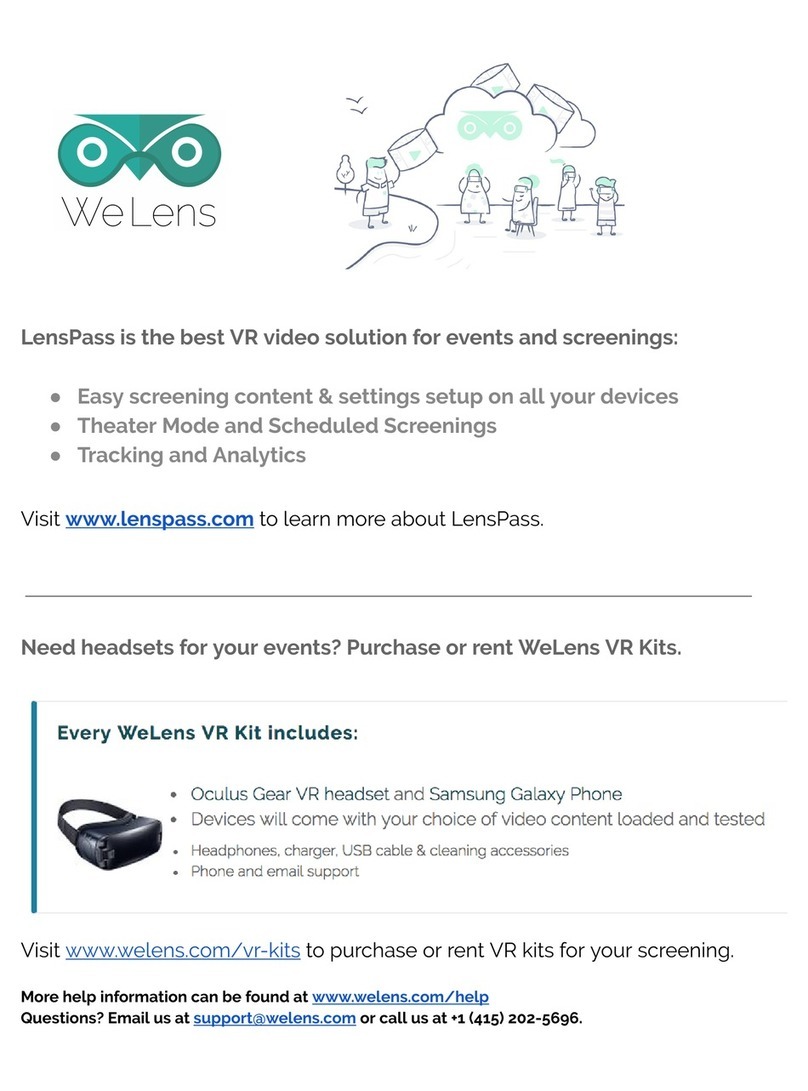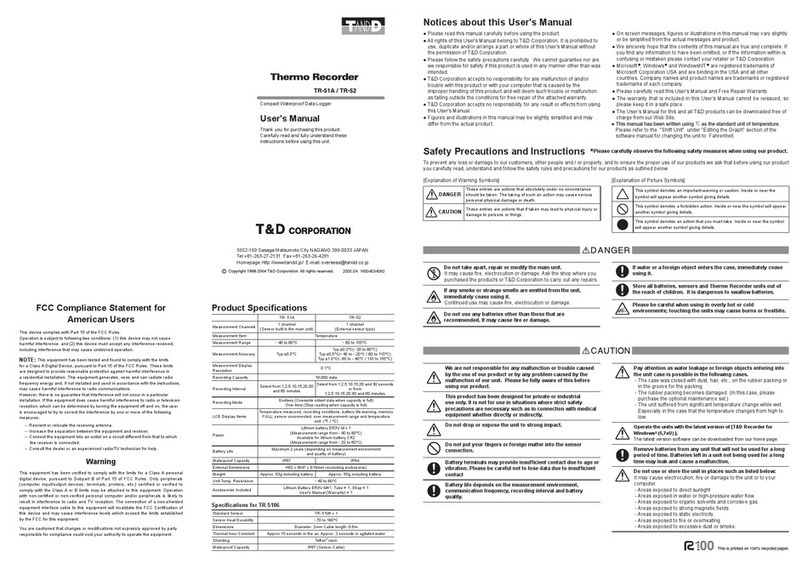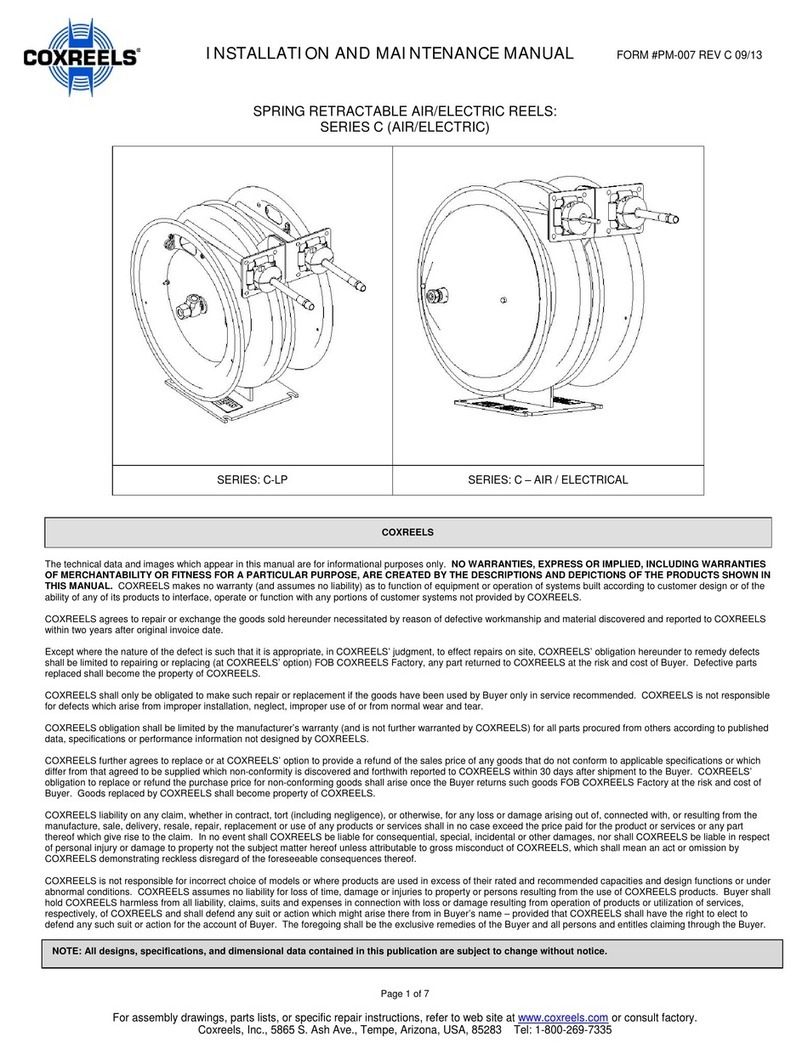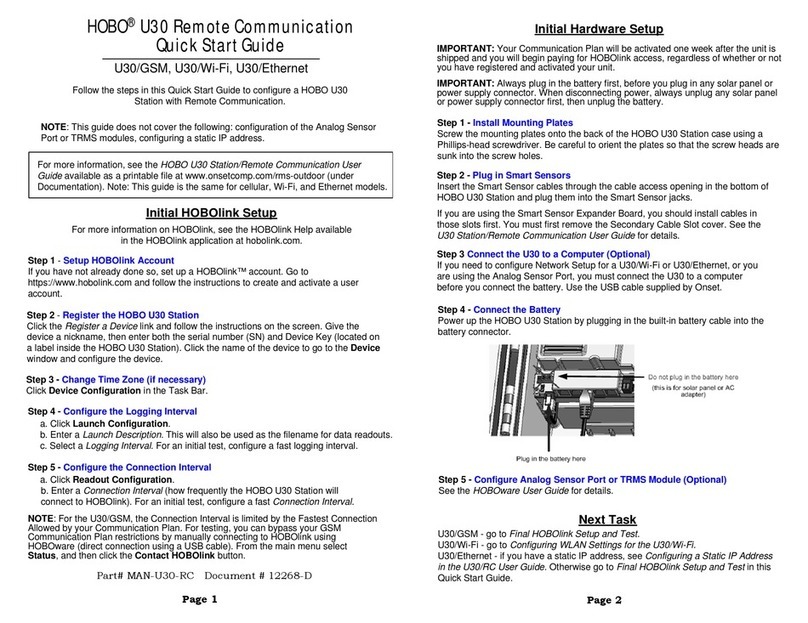Simco-Ion scorpION3 User manual

IONIZATION SOLUTIONS
Ionizing Bar System
scorpION3TM
User’s Manual

scorpION3 5200969 Rev 4
About Simco-Ion
Simco-Ion develops, manufactures, and markets system solutions
to manage electrostatic charge. As the world's largest provider of
electrostatics management products and services, Simco-Ion
improves its customers' business results by providing a total
solution to their electrostatic discharge and electromagnetic
interference challenges. Simco-Ion Technology Group is a division
of Illinois Tool Works (ITW), located in Alameda, California. For
more information about Simco-Ion visit www.simco-ion.com or call
800-367-2452. Simco-Ion is ISO 9001.
© 2014 Simco-Ion

scorpION3 5200969 Rev 4
Important Safety Information
Read the complete Instruction Manual before proceeding with
installation or operation. Failure to follow instructions may result
in damage to the scorpION3 system or user supplied power
sources.
When this unit is supplied with the AC adapter, the adapter must
be used with a 3-prong grounding plug. The adapter must be
connected to a properly wired and grounded receptacle. Do not
defeat the electrical ground. Grounding and proper wiring are
required for operation.
User supplied 24 VDC power must conform to the electrical
characteristics as outlined in this document. Incorrect power
connections to the bar can result in damage to the scorpION3
bar and/or to user power supply.
User connections to the fault output must conform to the limita-
tions outlined for the opto-isolated transistor. Incorrect connec-
tions to the fault interface can result in damage to the
scorpION3 bar.
Interconnection between bars should be made only with Simco-
Ion supplied interconnect wiring.
A factory-qualified service technician must perform component
service and repairs.
Carefully read the following safety information before
installing or operating the equipment. Failure to follow
these safety warnings could result in damage to your
ionization system and/or voiding the product warranty.

scorpION3 5200969 Rev 4
Informations de Sécurité Importantes
Lecture complète du Manuel d'utilisation avant de procéder à
l'installation ou au fonctionnement. Le non-respect de ces
instructions peut entraîner des dommages au scorpion3
système ou utilisateur fourni sources d'alimentation.
Quand cette unité est fourni avec l'adaptateur secteur, la carte
doit être utilisée avec un 3-broches fiche de mise à la terre. La
carte doit être connectée à un correctement câblé et mis à la
terre prise. Ne pas défaire la mise à la terre électrique. La mise
à la terre et le câblage correct sont requis pour l'opération.
Utilisateur fourni alimentation 24 VCC doit être conforme aux
caractéristiques électriques tel que décrit dans le présent docu-
ment. Mauvaise connexion de l'alimentation de la barre peut
entraîner des dommages au scorpion3 bar et/ou à l'utilisateur
d'alimentation.
Connexions de l'utilisateur à la sortie de panne doivent être
conformes aux limites décrites pour l'opto-isolées le transistor.
Connexions incorrectes pour le défaut interface peut entraîner
des dommages au scorpion3 bar.
L'interconnexion entre les barres doivent être effectuées
uniquement avec Simco-Ion fourni câblage d'interconnexion.
N'insérez pas d'objets dans l'unité de grilles d'entrée ou de
sortie en cours de fonctionnement. Dommage pour l'ioniseur et/
ou peut entraîner des blessures graves.
Lisez attentivement les consignes de sécurité
suivantes avant d'installer ou d'utiliser l'équipement. Le
non-respect de ces avertissements peut entraîner des
dommages à votre système d'ionisation et/ou d'annuler
la garantie du produit.

scorpION3 5200969 Rev 4
Contents
1 Description .......................................................................... 1
1.1 scorpION3 Ionizing Bar System............................................................... 2
1.2 Features................................................................................................... 4
2 Installation ........................................................................... 5
2.1 Mounting Considerations ......................................................................... 6
2.2 Wiring Considerations.............................................................................. 7
2.3 Bar Configuration.................................................................................. 10
2.4 Multi-Bar Installations............................................................................. 11
2.5 Air Assist (optional)................................................................................ 12
2.6 MMI (Man Machine Interface)................................................................ 13
2.7 CI (Computer Interface) ......................................................................... 21
3 Operation ........................................................................... 25
3.1 Settings.................................................................................................. 26
4 Maintenance ...................................................................... 29
4.1 Cleaning & Calibration ........................................................................... 30
4.2 Cleaning the Emitters............................................................................. 31
4.3 System Calibration................................................................................. 34
4.4 System Diagnostics ............................................................................... 35
5 Specifications.................................................................... 37
6 Warranty & Service .......................................................... 43

scorpION3 5200969 Rev 4 2
1.1 scorpION3 Ionizing Bar System
The scorpION3 bar system is an ionization solution for work areas
and OEM mini-environments. Intended for cleanroom applications,
the bar is available with tungsten or single crystal silicon emitter
points for the cleanest ionization available. scorpION3’s flexible
design allows independent or dependent operation of multiple bars
in a system. 24 VDC operation allows easy installation in OEM
semiconductor and wafer processing tools. Set-up and adjustment
is easy with the two-way communication provided by the scorpION3
MMI man machine interface or CI computer interface. The
computer interface also offers real-time monitoring of scorpION3
system performance.
The scorpION3 bar utilizes Simco-Ion’s innovative and effective
microcontroller intelligent ionization technology. The system
provides rapid neutralization of static charges over a localized work
area or a mini environment. It is the most flexible and efficient
system available, capable of eliminating electrostatic discharge
(ESD) and preventing electrostatic attraction (ESA) of particles to
surfaces. The scorpION3’s design allows multiple bars to be
connected together into a system that operates synchronously
without the added expense and installation of a dedicated
controller, adding cost effectiveness to its features.
The scorpION3 bar incorporates integrated total communication
capability. This allows one bar to operate as both an ionization
source and as a controller for additional scorpION3 bars. The
scorpION3 is designed to monitor and maintain critical operating
parameters through the use of its microcontroller, active self-
monitoring, and automatic system correction.

scorpION3 5200969 Rev 4 3
A scorpION3 bar may be designated as a master; it will then talk to
the other bars connected to it via integrated RS-485
communication. The master maintains contact with each bar to
synchronize system operations. Individual bars connected in a
system monitor and store their own operating parameters. If a
problem should occur, each bar has the capability to visually
indicate a fault condition and also provide an output that can be
integrated into system control hardware.
Adjustment of ion output and balance can be made to individual
scorpION3 bars via the hand-held MMI module (Man Machine
Interface) which features two-way communication with the bars via
wireless infrared or hardwired RS-485 on a modular cable.
Individual bar addressing ensures adjustment of only the desired
bar. Operating mode and pulse frequency are adjusted at the
individual bar or the master bar depending upon configuration.
The scorpION3 CI (Computer Interface) provides an interface
between the scorpION3 bar system and a personal computer or
local computer network. With Simco-Ion’s interface software, a
user may set-up, monitor or control the scorpION3 bar system from
their computer. The scorpION3 CI provides for communication via
an Ethernet connection.

scorpION3 5200969 Rev 4 4
1.2 Features
Low Voltage Bar
• Closed-loop feedback system monitors operating conditions
• Individually adjustable via hand-held MMI (10 unique
addresses are available)
• Replaceable emitters
• Tungsten or single crystal silicon emitter points
• Easy mounting using included hardware
MMI – Handheld Terminal
• Allows addressable control of up to 10 individual bars
• Remotely adjusts ionization parameters for calibration
• Acquires diagnostic information from the system
• Two-way communication enables display of operating status
and system monitoring
• Detects address conflicts on bus, allows user to resolve
CI – Computer Interface
• Provides Ethernet connection for networking
• Remote set-up, monitoring and control
• Connection to other scorpION3 computer interfaces
• Automatically addresses and resolves bar address conflicts

scorpION3 5200969 Rev 4 6
2.1 Mounting Considerations
Remove the shipping caps (yellow or orange plastic) from each emitter
before placing ionizer in service. The caps protect the ion emitter points
from damage during shipping and must be removed before operating the
bar.
Prior to powering up a single or multi-bar system, the ionizing bar(s)
should be securely mounted using the provided hardware. If the
scorpION3 bar is mounted using hardware not provided with the
unit, it is important to keep any grounded hardware away from the
emitter tips. Introducing a ground near the emitter tips can affect ion
balance and discharge times. The bar should be installed so no
grounded objects are within 300 mm (12”) of the emitter face of the
bar. For applications with no airflow, the bar should be positioned
centered over the work area or the area where static control is
desired. For fan filter type applications where airflow is present,
location relative to the target is less critical, but for best result the
bar should also be centered over the target area.

scorpION3 5200969 Rev 4 7
2.2 Wiring Considerations
The scorpION3 may be configured for independent operation or
configured for multiple bar installations. In multiple bar installations,
one bar may be designated as the master and serve as the system
controller, by assigning it to address 0 (zero).
For installations of up to 3 bars, Simco’s AC adapter power supply
can be utilized. Install all bars and interconnect wiring before
applying power. Plug the adapter power cord into a grounded
electrical outlet of 100 to 240 VAC, 50 or 60 HZ. Connect the
adapter to one of the scorpION3 bars with a modular cable. The
power will automatically be distributed to the other bars in the
‘chain’. The scorpION3 bar has no on/off switch so application of
the 24 VDC to the unit will turn it on and ionization will begin. The
power supply and wiring can be located as desired by the user.
For other installations 24 VDC power can be supplied via the RJ-11
modular connector. Connect pins 1 & 6 to the +24 volt supply
voltage and connect pins 3 & 4 to ground (ground serving as the
return for the supply voltage), see table below. Users connecting to
the scorpION3 in this method must be able to supply 200mA per bar
connected.

scorpION3 5200969 Rev 4 8
Table 1. RJ-11 modular connector user connections
The fault alarm may be remotely monitored using the fault output
jack on the end of the bar. The output jack is a 3.5 mm (1/8”) mono
phone jack connected to an opto-isolated transistor inside the bar.
The tip of the phone jack is positive (collector) and the sleeve of the
phone jack is negative (emitter). The opto-isolated transistor may
be set normally open (N.O.) or normally closed (N.C.) by changing
The scorpION3 is internally fused to protect the user’s power
supply during this type of setup.
Le scorpION3 est à fusible interne afin de protéger l'utilisateur
d'alimentation pendant ce type de configuration.
RJ-11 MODULAR CONNECTOR
PIN NUMBER 1 2 3 4 5 6
CONNECTION +24 VDC N.C. GND GND N.C. +24 VDC
N.C. = No Connection Permitted
Connections or grounding of pins 2 & 5 on the modular
connector is not permitted and may result in malfunction or
damage to the system.
Connexions ou de mise à la terre de broches 2 & 5 sur le
connecteur modulaire n'est pas autorisé et peut entraîner des
dysfonctionnements ou d'endommager le système.

scorpION3 5200969 Rev 4 9
the Fault Contact setting with the MMI or through configuration
software using the CI.
The fault output transistor may be used to provide switching in order
to drive a variety of low current devices such as LEDs or buzzers,
relays may be used to switch power to higher power devices.

scorpION3 5200969 Rev 4 10
2.3 Bar Configuration
The scorpION3 bar has two ionization indicators and a window for
receiving and transmitting commands via IR with the MMI,
incorporated into the scorpION3 face label on the front of the bar.
The indicators have multiple functions. The main function of the
indicator is to illuminate when the high voltage power supply is
activated. A green indicator shows that the bar is operating
normally and no faults are present. A red indicator shows that a
fault is present. The indicators will typically briefly flicker rapidly to
show the receipt of IR commands from the MMI.
Each scorpION3 bar can be assigned a unique address. Addresses
are numbers 0-9 and in multi-bar systems, each bar must have a
unique address. Address “0“ designates a master bar, and allows
the master to send messages to other connected bars for pulse
mode synchronization in multiple bar systems. Note that any bar set
to a non-zero address (and set to slave class), will follow the master
bar pulse rate. When no master bar is present, bars with non-zero
addresses will operate independently.
The bar address is used to ensure that operating adjustments are
made only to the desired bar during set-up and calibration. The bar
address is also used to identify operating parameters and alarms
downloaded from a multi-bar system.

scorpION3 5200969 Rev 4 11
2.4 Multi-Bar Installations
For multi-bar installations power is distributed via the RJ-11
connector with 6-conductor modular cable and bars must be
chained together via this connection. Note that in this configuration
adequate current must be available for multiple bars, and the
maximum rating on the DC power supply should not be exceeded.
Bar address numbers should not be duplicated on a given chain.
Having more than one bar “0” will cause communication conflict on
the chain. Address “0” designates the bar as the master and other
bars (if designated as slave) attached to the chain will pulse
synchronously with the master. Where the user supplies
appropriate power to the system, up to 9 bars may be connected to
the master.
In cases where a combination of steady state and pulse coverage
is required with multiple bars, a bar or bars within the system can be
set to the independent class.

scorpION3 5200969 Rev 4 12
2.5 Air Assist (optional)
If the scorpION3 bar has Air Assist, the inlet fitting will be located on
the end of the bar with the fault output jack. This fitting is a ¼” quick
connect suitable for typical plastic tubing (1/4”OD polyethylene,
polyurethane, nylon, etc). To make connection with the fitting, insert
the tubing until it stops. To remove tubing from the fitting, depress
the collar on the fitting and pull the tubing out of the fitting.
Compressed air or nitrogen may be used, however, it must be
clean, dry and oil free. While the maximum allowable input pressure
is 700 kPa (100 psi), the recommended nominal operating pressure
is 200 kPa (30 psi).

scorpION3 5200969 Rev 4 13
2.6 MMI (Man Machine Interface)
Adjustments to ion balance and ion output can be made to the
scorpION3 bar system by using the hand-held MMI. The MMI
features a 4-line LCD display for setting the bar parameters and
monitoring its operation. The MMI uses an infrared transceiver for
two-way communication with the bar in IR Mode. The MMI also has
RJ-11 connectors that enable it to be connected inline with the bar
system chain for two-way communication by hardwired RS-485 in
Wired Mode.
Infrared communication is established by
pointing the MMI at the IR transceiver on the
bar. The IR transceivers must be aligned to
communicate; the transmission/reception cone
is 15º. Communication can typically take place
at up to 3 meters (10 feet). Successful two-way
communication is indicated by flashing green
indicators on the bar and MMI. If the MMI
indicator flashes red, the MMI was unable to
establish two-way communication and
realignment of the IR transceivers may be
required.
The green indicator on the MMI is also used to indicate if the
selected bar is operating normally, with no fault alarms. If the red
indicator on the MMI is lit, the selected bar is in fault alarm.
Hardwired communication is established by using 6-conductor
modular cable with RJ-11 connectors to insert the MMI at any point
in the chain. Hardwired communication would typically be used
where access to the IR transceiver on the bar was limited or difficult.
Used in this fashion, the MMI taps into the RS-485 communication
lines on the chain and provides feed-thru for the 24 VDC power. To
enable the hardwired communication, it is necessary to turn the
MMI power switch off, connect the MMI to the active bar chain, and
then turn the MMI power switch on. The MMI will sense the power
on the chain and activate the hardwired communication.

scorpION3 5200969 Rev 4 14
Turning the power switch off then on at any time will clear any
temporary information entered into the MMI and return the display
to the main menu.
In general, navigating through the system menus is done with the
left/right arrow buttons. The right arrow generally advances to the
next menu and the left arrow generally backs-up to the previous
menu. An MMI Navigation Reference Guide is located in the
appendix; the navigation guide provides a comprehensive listing of
menus available through the MMI.
IR mode is automatically enabled when the MMI is turned on and
not connected to a bar system chain. The first menu allows
selection of adjusting a Bar or Preset. If Bar is selected the MMI will
prompt the user to point the MMI at the bar and press enter. The
MMI and scorpION3 bar feature narrow angle IR transceivers to
minimize undesired IR cross talk. It will be necessary to align the
MMI and bar IR transceivers to ensure communication. Pressing
the Enter button establishes communication with the bar. The green
lights on the bar and the MMI will flicker, indicating successful
communication of the operating parameters. The MMI will display
the bar address and serial number while requesting confirmation
that this is the desired bar.
Confirming the bar address in the IR mode will enable the MMI to
enter Setting or Diagnostic mode. The operation of these modes
is virtually identical for both the IR mode and the Wired mode.
Wired mode is automatically enabled when the MMI is turned on
and connected to a bar system chain. The MMI will offer the option
of running Adr Test, an address test mode.
Adr Test (address test) is typically used during the initial set-up of
multi-bar systems; address test is also used when new bars are
added to an existing bar system. Address test evaluates the system
for bar address conflicts (where more than one bar has the same
address number) and guides the user to resolving the address
conflicts by assigning new address numbers to the appropriate
bars. Address conflicts may take place in new systems because the
factory default bar address is “1”. In multi-bar systems this

scorpION3 5200969 Rev 4 15
necessitates the assigning of address numbers to avoid duplicate
addresses on a system chain. An exception to this is systems that
have a Computer Interface (CI) on the system chain. If a CI is on
the system chain, it will automatically detect duplicate bar
addresses and assign new address numbers as required.
Advancing into the Wired mode will cause the MMI to search the
scorpION3 system and determine the number of bars present; the
number of bars in the system will be displayed. When the MMI has
searched the system, and determined the proper number of bars in
the system, pressing the right arrow button will advance to the next
menu.
Select Bar, Preset or System Monitor provides for; review and
adjustment of individual bar operating parameters, review and
adjustment of any of the 14 (P1 through P14) preset operating
parameters, or monitoring of the system for operating status and
fault codes. The up/down arrows are used to scroll through bar,
system monitor or the preset numbers and the selection is activated
by pressing the right arrow button.
Select Bar enters a menu where the bar address can be selected
by scrolling through the bars on the system with the up/down arrow
buttons. The bar address number in the system will appear on the
MMI display and the indicator lights on the selected bar will flicker
to confirm which bar in the system is selected. Pressing the right
arrow button when the desired bar is displayed will enter a series of
options for that bar.
The following bar parameters are temporarily stored in the MMI.
The parameters in the MMI will appear as “NEW:”. The parameters
operating in the bar will appear as “SET:”. To transmit the NEW
parameters, press the Enter button. The green lights on the bar and
the MMI will flicker, indicating successful communication of the data
and the “SET” will update to the new setting.
Changed parameters are held in a temporary memory until the
command save settings local to bar is performed. When this
command is performed, the parameters in the bar are synchronized
to the parameters in the MMI and stored in a flash memory in the
Table of contents