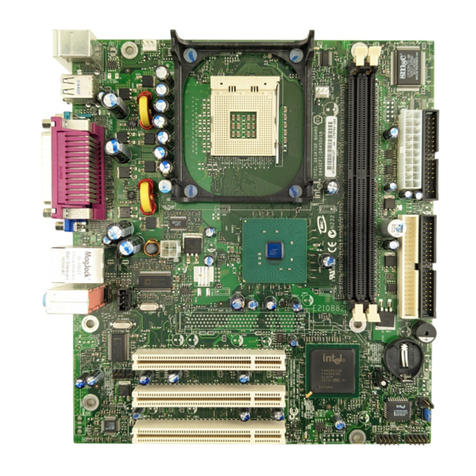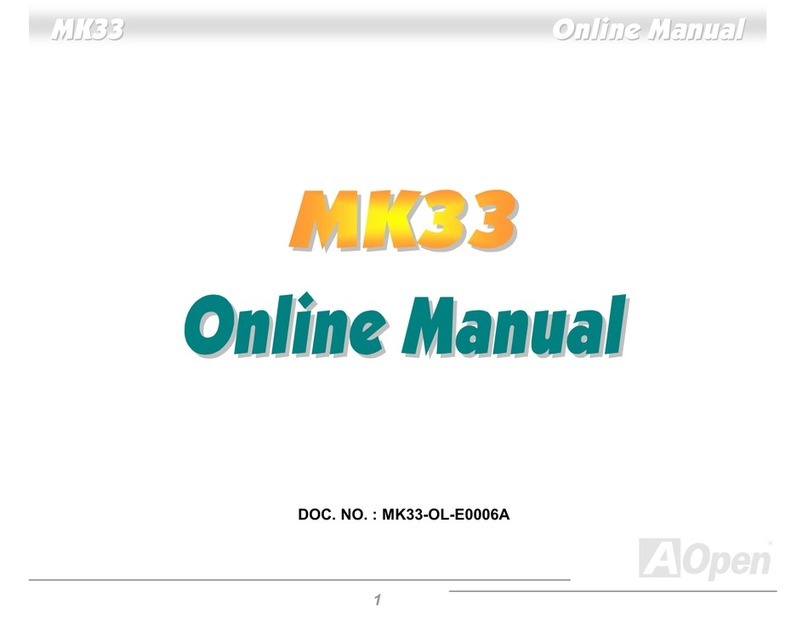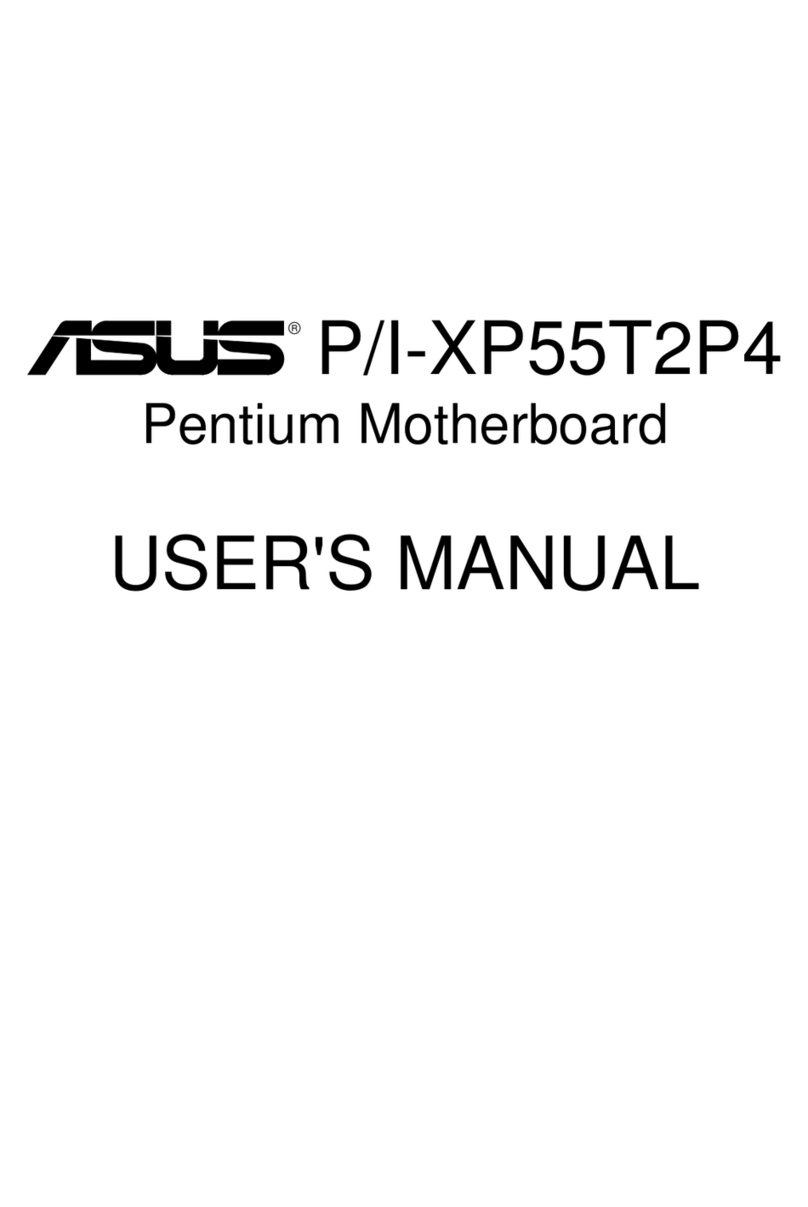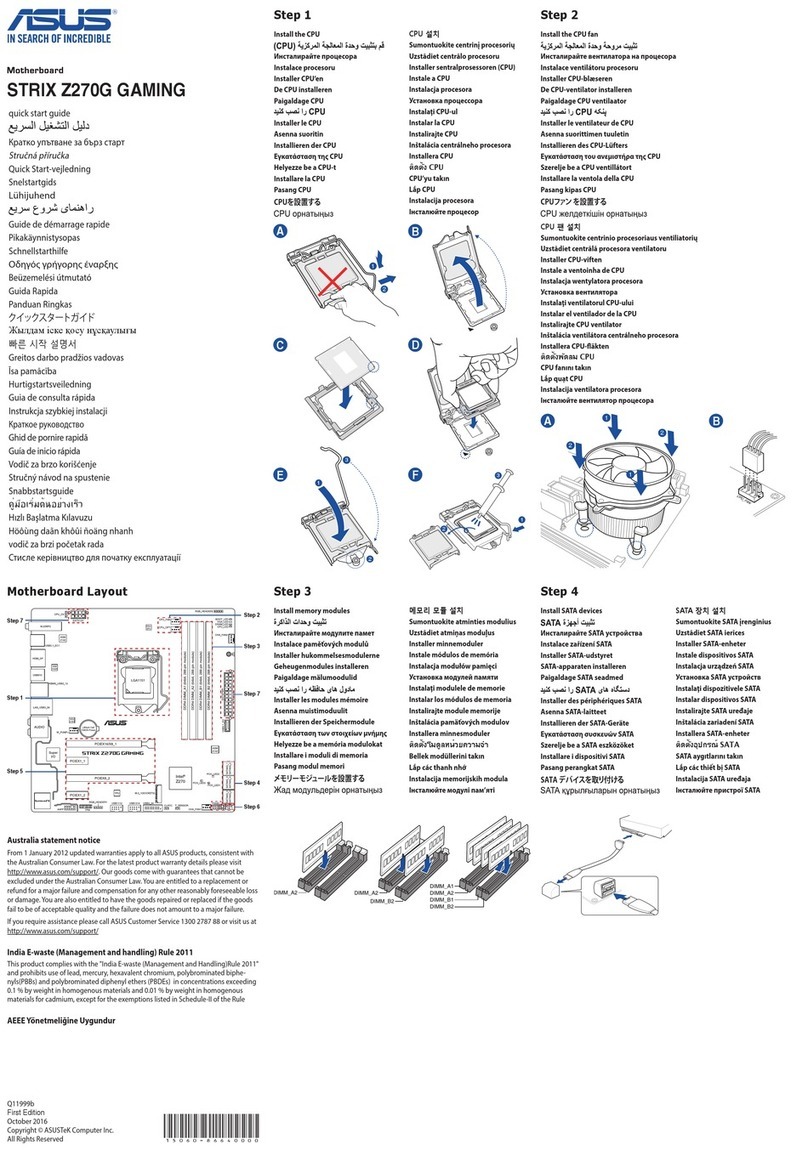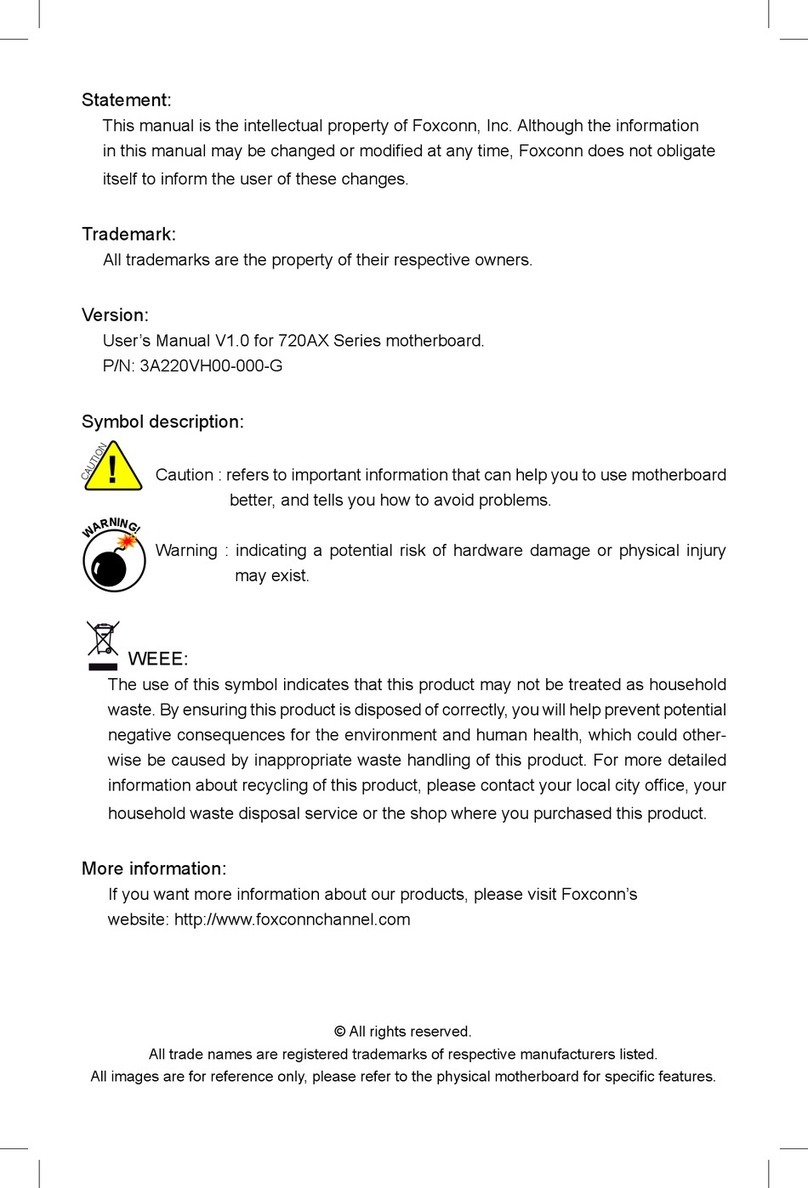Ensphere Solutions ESI-1002 User manual

ESI-1002 EVALUATION USER MANUAL | ADVANCE INFORMATION – SUBJECT TO CHANGE | ENSPHERE CONFIDENTIAL
ENSPHERE SOLUTIONS, INC | 2900 LAKESIDE DRIVE, SUITE 228 | SANTA CLARA, CA 9 0 4 | www.enspheresolutions.com
ESI-1002 Evaluation Board User Manual
Version 1.0
1. Introduction
This document describes the basic connection and use for ESI-1002 evaluation board.
2. Prerequisites
1. One 3.3V po er supply
2. Input and Output SMA AC coupling caps capable of passing 10GBps signal
3. Installed ESI-1002 Configuration Utility/GUI
4. Use Total Phase Cheetah for SPI communication
3. Setting up ESI-1002 Evaluation board or Test
ESI-1002 Evaluation Board

ESI-1002 EVALUATION USER MANUAL | ADVANCE INFORMATION – SUBJECT TO CHANGE | ENSPHERE CONFIDENTIAL
ENSPHERE SOLUTIONS, INC | 2900 LAKESIDE DRIVE, SUITE 228 | SANTA CLARA, CA 9 0 4 | www.enspheresolutions.com
ESI-1002 Evaluation Board Schematic
1. Connect 3.3V po er supply and ground to ESI board
Po er Supply Connections
2. Connect Cheetah USB to SPI interface to evaluation board. Match pin 1 on Cheetah
interface ith pin 1 on ESI-1002 Cheetah connector.

ESI-1002 EVALUATION USER MANUAL | ADVANCE INFORMATION – SUBJECT TO CHANGE | ENSPHERE CONFIDENTIAL
ENSPHERE SOLUTIONS, INC | 2900 LAKESIDE DRIVE, SUITE 228 | SANTA CLARA, CA 9 0 4 | www.enspheresolutions.com
3. Turn on 3.3V po er supply.
4. Start GUI and Connect. Please see GUI user manual for GUI operation. Also see
datasheet for detailed register configuration information.
5. Configure ESI-1002 for test.
ESI-1002 Config Utility/GUI

ESI-1002 EVALUATION USER MANUAL | ADVANCE INFORMATION – SUBJECT TO CHANGE | ENSPHERE CONFIDENTIAL
ENSPHERE SOLUTIONS, INC | 2900 LAKESIDE DRIVE, SUITE 228 | SANTA CLARA, CA 9 0 4 | www.enspheresolutions.com
4. Applications
1. TX/VCSEL Driver Test:
a. After setting up evaluation board for test connect TX input to PPG thru SMA
AC coupling caps and TX output to load.
b. Load TX driving script and observe output on scope.
c. IMOD amplitude control
d. TX aveform control
i. Adjust crossing percentage of aveform by changing Pulse idth
control
ii. Adjust Pre-driver current.
iii. Negative impedance control in TX input
iv. Adjust IMOD peaking height. Please check IMOD Peaking enable
control box to activate.
v. Adjust IMOD compensation. Please check IMOD Compensating
control enable control box to activate.
vi. Adjust IMOD peaking idth. Please check IMOD Peaking enable
control box to activate.
2. RX Test:

ESI-1002 EVALUATION USER MANUAL | ADVANCE INFORMATION – SUBJECT TO CHANGE | ENSPHERE CONFIDENTIAL
ENSPHERE SOLUTIONS, INC | 2900 LAKESIDE DRIVE, SUITE 228 | SANTA CLARA, CA 9 0 4 | www.enspheresolutions.com
a. After setting up evaluation board for test connect RX input to PPG thru SMA
AC coupling caps and RX output to load.
b. Load RX driving script and observe output on scope.
c. RX aveform control
i. Adjust Preemphasis magnitude. Please check Preemphasis enable
control box to activate.
ii. Adjust Preemphasis phase. Please check Preemphasis enable
control box to activate.
iii. Activate LNB by unchecking LNB buffer po er do n control. Do not
activate LNB hile LIA is active.
iv. Activate LIA by unchecking LIA buffer po er do n control. Do not
activate LIA hile LNB is active
v.
3. Gate Voltage DAC test
a. After setting up evaluation board for test connect VG pin to load

ESI-1002 EVALUATION USER MANUAL | ADVANCE INFORMATION – SUBJECT TO CHANGE | ENSPHERE CONFIDENTIAL
ENSPHERE SOLUTIONS, INC | 2900 LAKESIDE DRIVE, SUITE 228 | SANTA CLARA, CA 9 0 4 | www.enspheresolutions.com
b. Run script to activate all DACs.
c. Modify DAC setting value for VG to modify VG voltage
4. Temperature Sensor Reading Test
a. Set up evaluation board for test.
b. Run script for Temp Sensor reading.
c. Observe temperature reading in GUI.
5. Run any generic test by setting registers manually. If there is a particular test or
setting you ould like to run please contact Ensphere’s applications team as they
can advise as to ho to successfully run any test. Other possible tests you may
consider:
a. Receive Po er Monitoring
b. Bias current programming
c. Set Alarms for Transmit po er monitor, Po er supply monitor, Receive
Po er monitor, Temperature Monitor, Bias current Monitor
d. Set Warnings for Transmit po er monitor, Po er supply monitor, Receive
Po er monitor, Temperature Monitor, Bias current Monitor
e. Measure bias current monitor voltage

ESI-1002 EVALUATION USER MANUAL | ADVANCE INFORMATION – SUBJECT TO CHANGE | ENSPHERE CONFIDENTIAL
ENSPHERE SOLUTIONS, INC | 2900 LAKESIDE DRIVE, SUITE 228 | SANTA CLARA, CA 9 0 4 | www.enspheresolutions.com
Notice
Information furnished is believed to be accurate and reliable. However, ALL
ENSPHERE DESIGN SPECIFICATIONS, FILES, DRAWINGS,
DIAGNOSTICS, LISTS, AND OTHER DOCUMENTS (TOGETHER AND
SEPARATELY, “MATERIALS”) ARE PROVIDED “AS IS.” ENSPHERE
MAKES NO WARRANTIES, EXPRESSED, IMPLIED, STATUTORY, OR
OTHERWISE WITH RESPECT TO THE QUALITY AND ACCURACY OF
THESE MATERIALS, AND EXPRESSLY DISCLAIMS ALL IMPLIED
WARRANTIES OF NONINFRINGEMENT, MERCHANTABILITY, AND
FITNESS FOR A PARTICULAR PURPOSE.
Ensphere Solutions Incorporated assumes no responsibility for the
consequences of use of such information or for any infringement of patents
or other rights of third parties that may result from its use. N license is
granted by implication or otherwise under any patent or patent rights of
Ensphere Solutions Incorporated. Specifications mentioned in this
publication are subject to change without notice. This publication
supersedes and replaces all information previously provided.
Trademarks
Ensphere and the Ensphere logo are trademarks or registered trademarks of
Ensphere Solutions Incorporated in the U.S. and other countries. Other
company and product names may be trademarks of the respective
companies with which they are associated.
Copyright
© 2009, 2010 Ensphere Solutions Incorporated. All rights reserved.
Table of contents
Popular Motherboard manuals by other brands
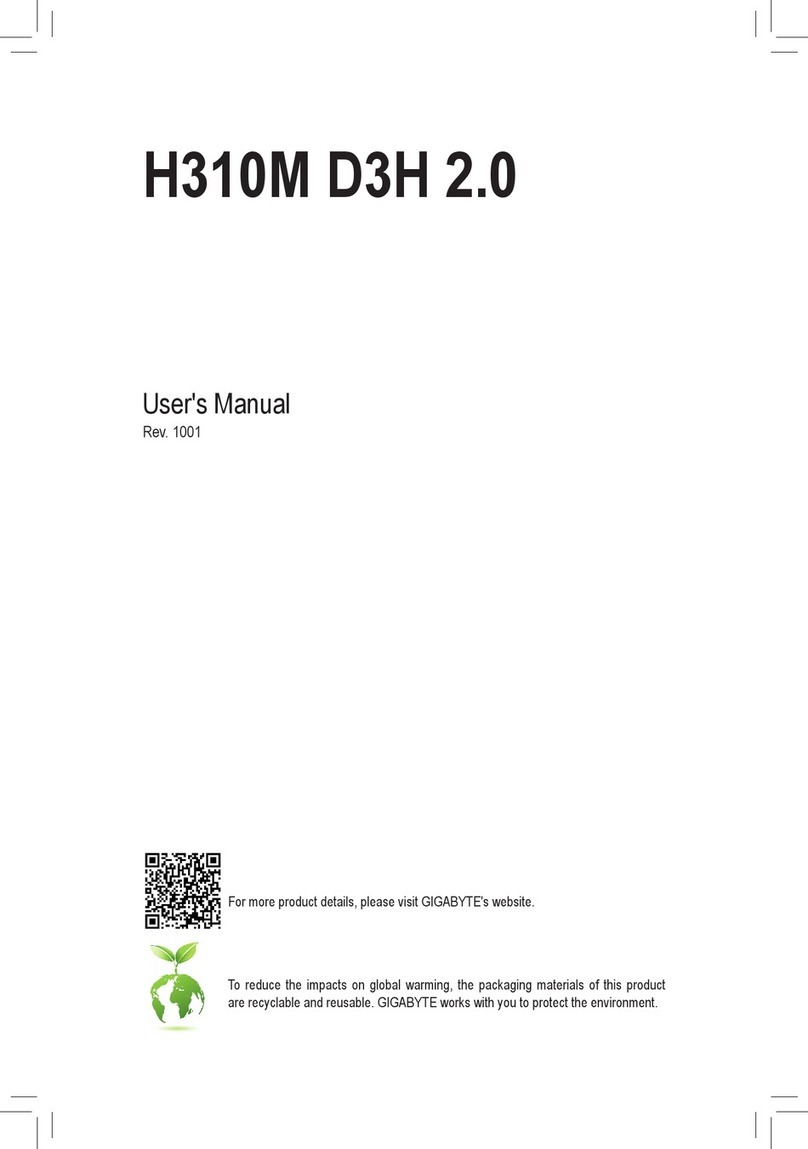
GIGA-BYTE TECHNOLOGY
GIGA-BYTE TECHNOLOGY H310M D3H 2.0 user manual
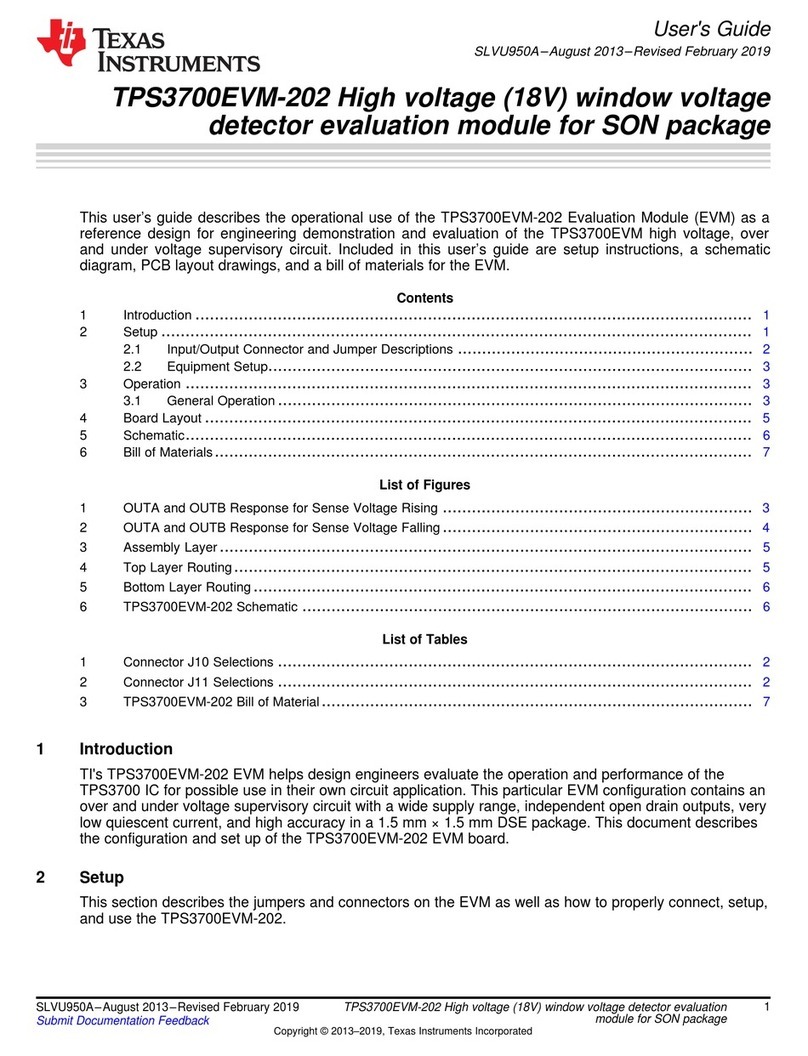
Texas Instruments
Texas Instruments TPS3700EVM-202 user guide
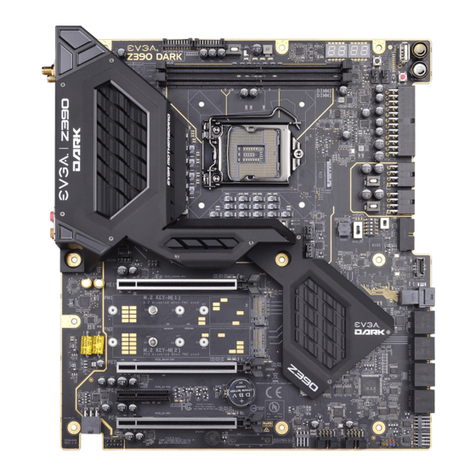
EVGA
EVGA Z390 DARK user guide

Texas Instruments
Texas Instruments CC2530DK quick start guide

Texas Instruments
Texas Instruments MSP-US-TRF6901 quick start guide
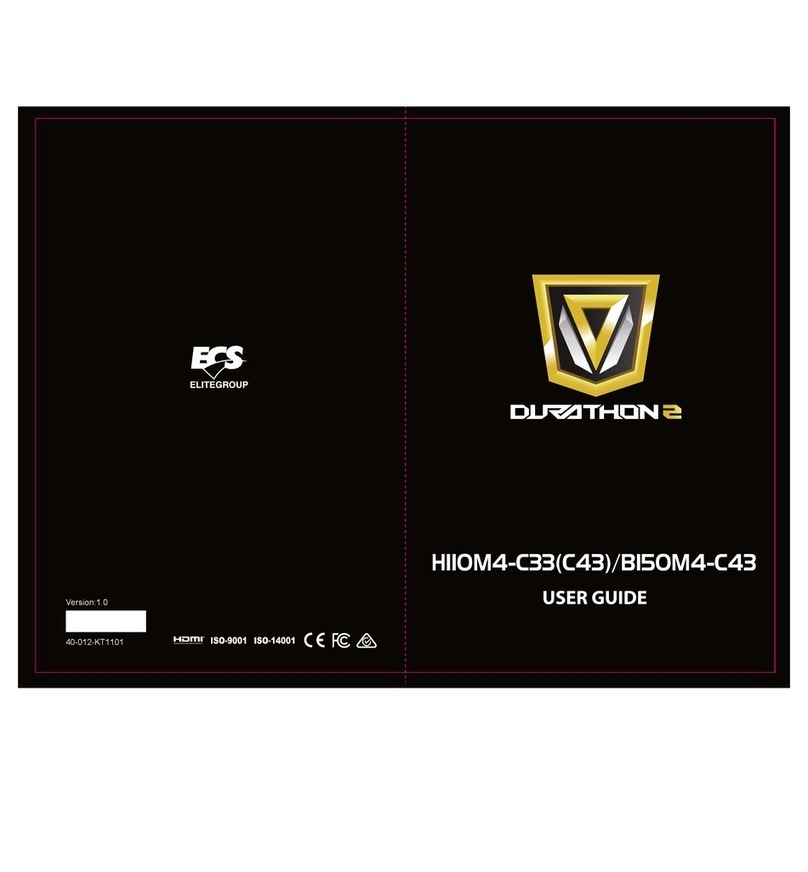
ECS ELITEGROUP
ECS ELITEGROUP DURATHON 2 user guide