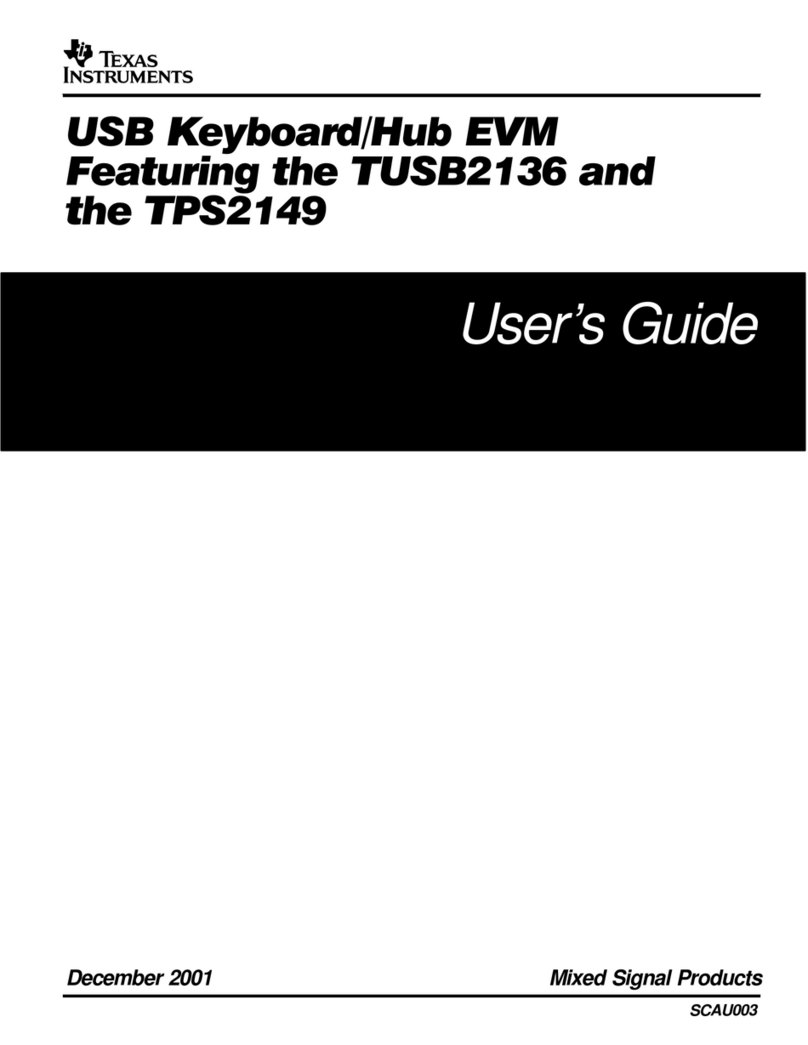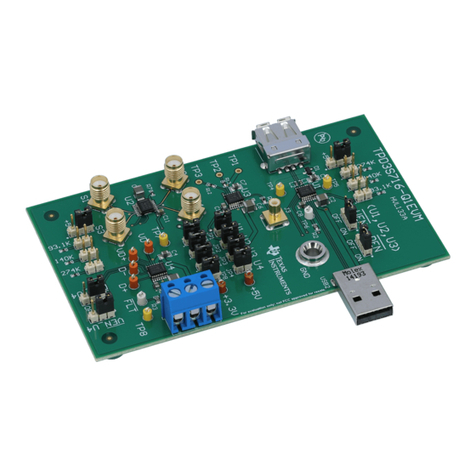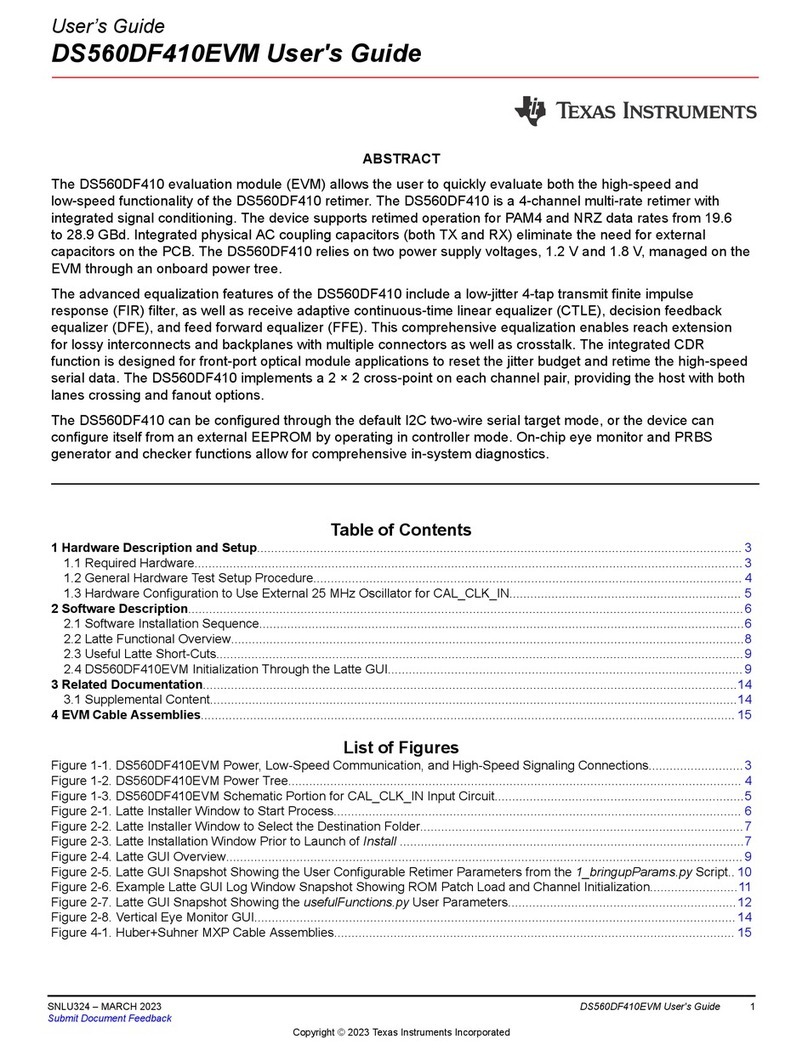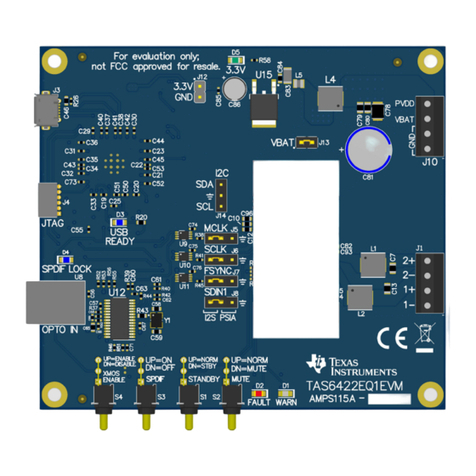Texas Instruments MSP-US-TRF6901 User manual
Other Texas Instruments Motherboard manuals
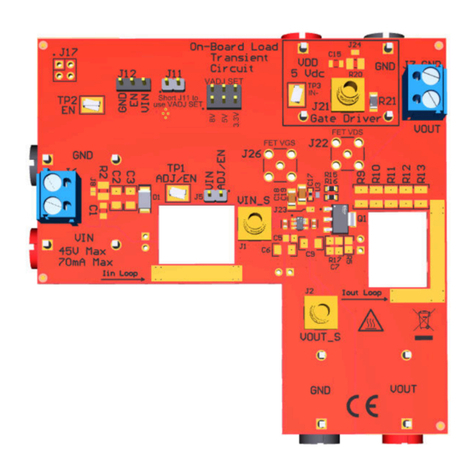
Texas Instruments
Texas Instruments TPS7B4255EVM-062 User manual
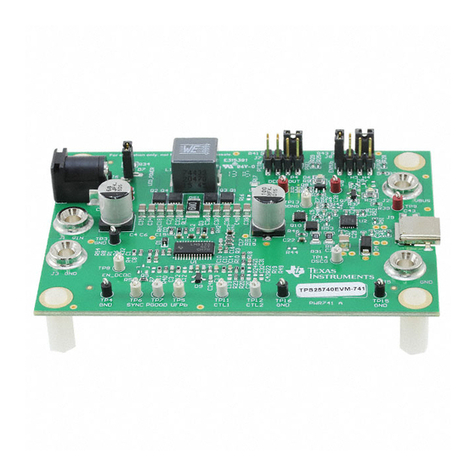
Texas Instruments
Texas Instruments TPS25740EVM-741 User manual
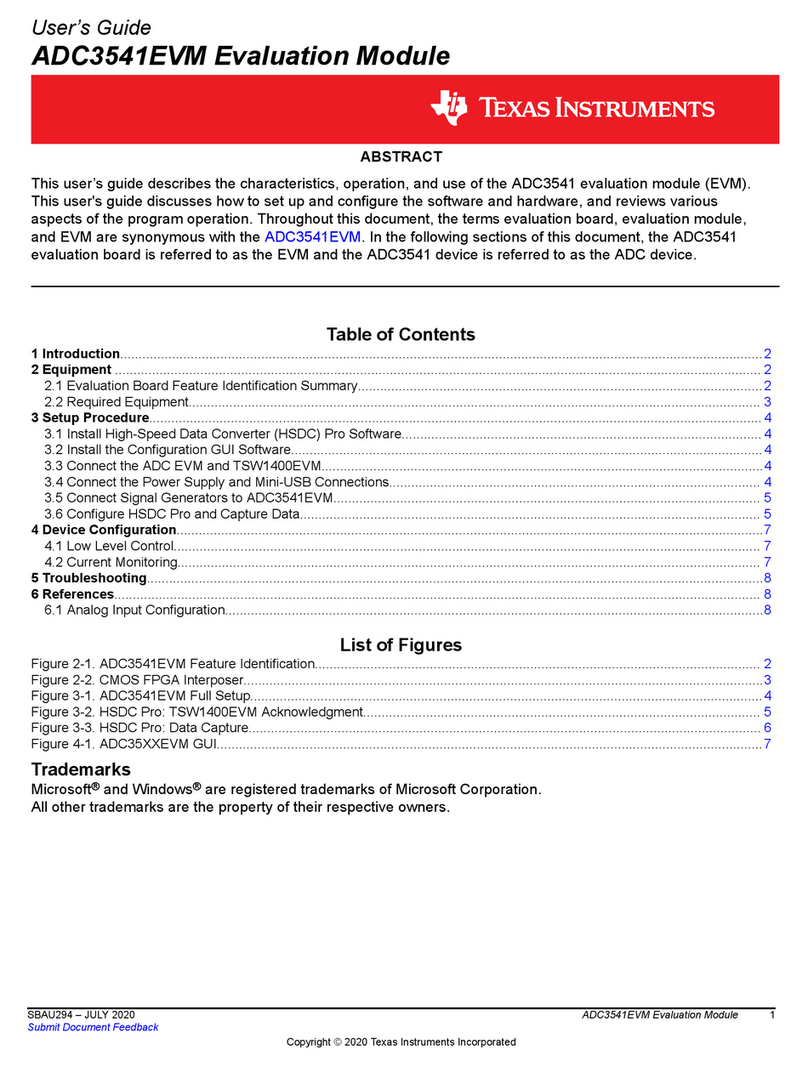
Texas Instruments
Texas Instruments ADC3541EVM User manual

Texas Instruments
Texas Instruments OPA818DRGEVM User manual
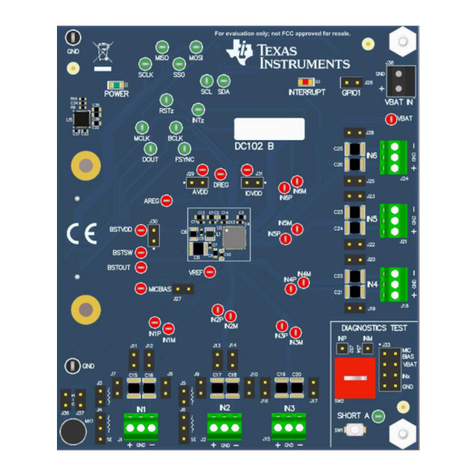
Texas Instruments
Texas Instruments PCM6 0Q1EVM-PDK Series User manual
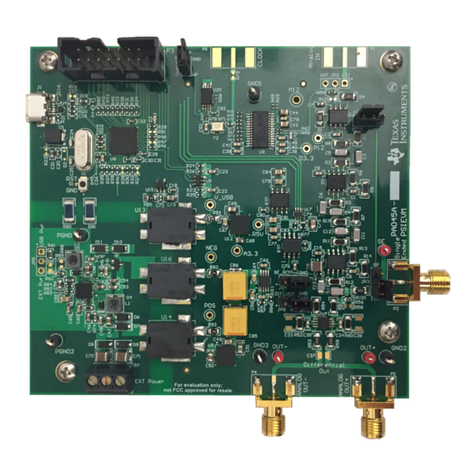
Texas Instruments
Texas Instruments PSIEVM User manual

Texas Instruments
Texas Instruments DP159RSB User manual

Texas Instruments
Texas Instruments TPS2661EVM User manual
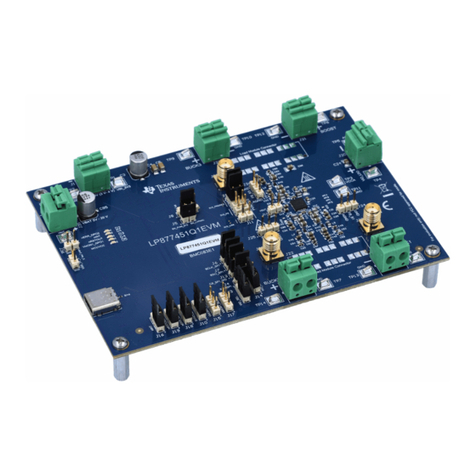
Texas Instruments
Texas Instruments LP877451Q1EVM User manual
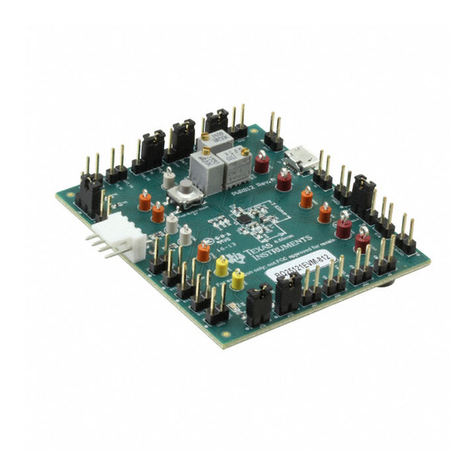
Texas Instruments
Texas Instruments bq25120EVM User manual
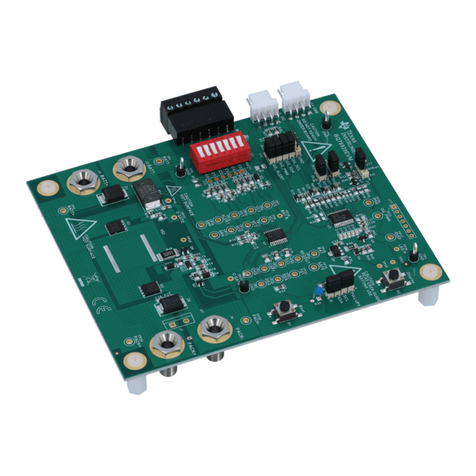
Texas Instruments
Texas Instruments bq76920EVM User manual
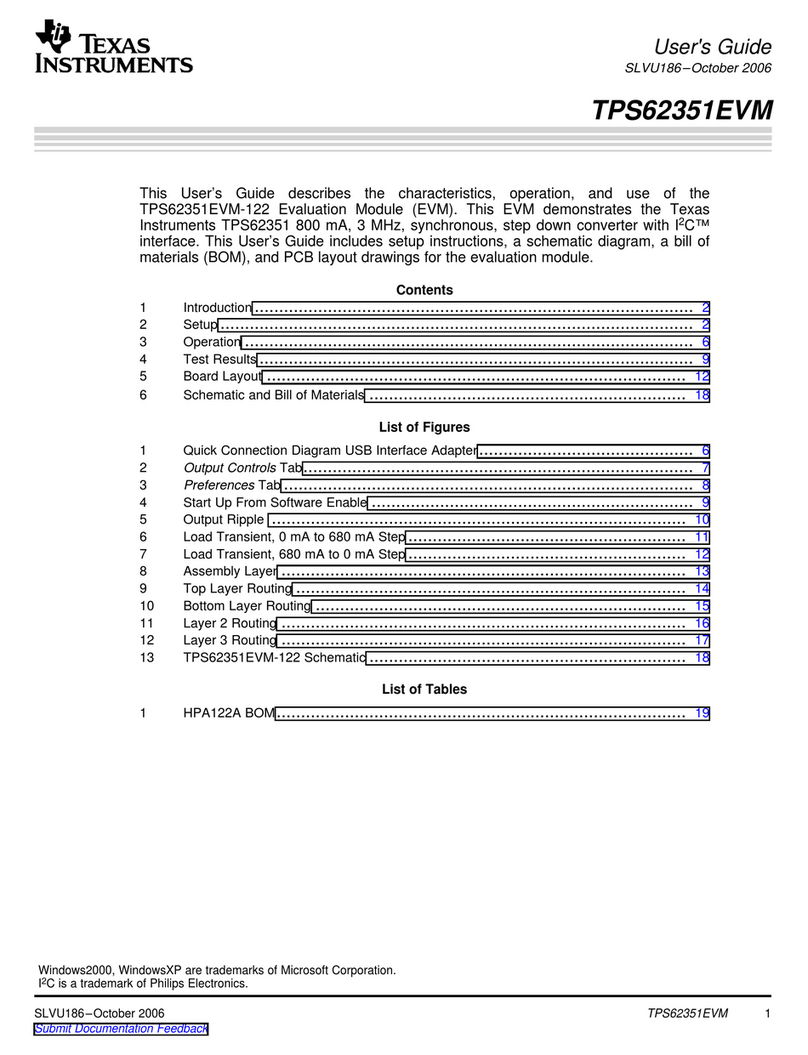
Texas Instruments
Texas Instruments TPS62351EVM User manual

Texas Instruments
Texas Instruments EV2400 User manual
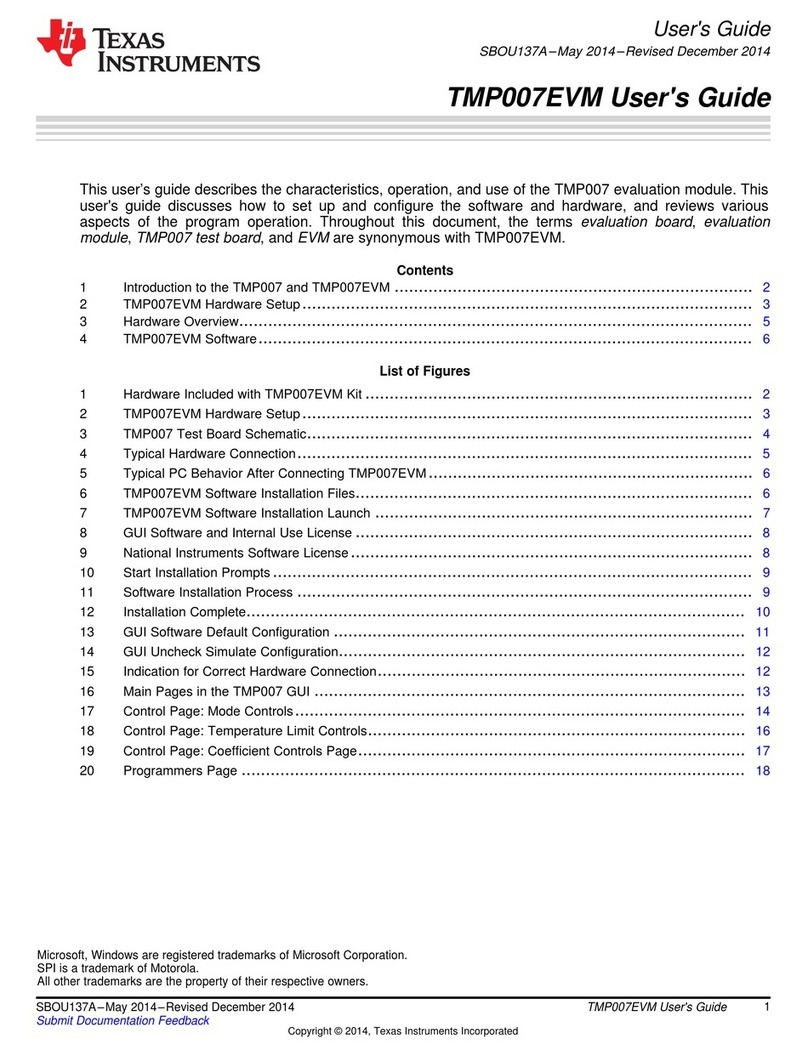
Texas Instruments
Texas Instruments TMP007EVM User manual
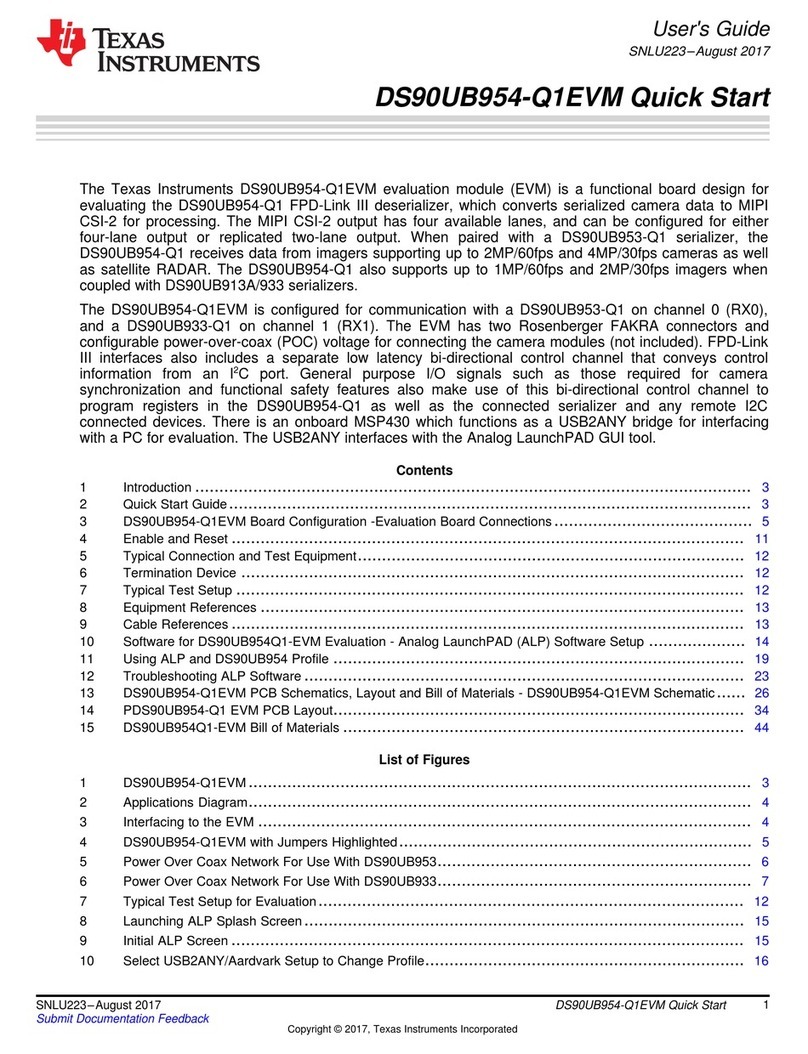
Texas Instruments
Texas Instruments DS90UB954-Q1EVM User manual

Texas Instruments
Texas Instruments INA310EVM User manual

Texas Instruments
Texas Instruments Jacinto 7 User manual
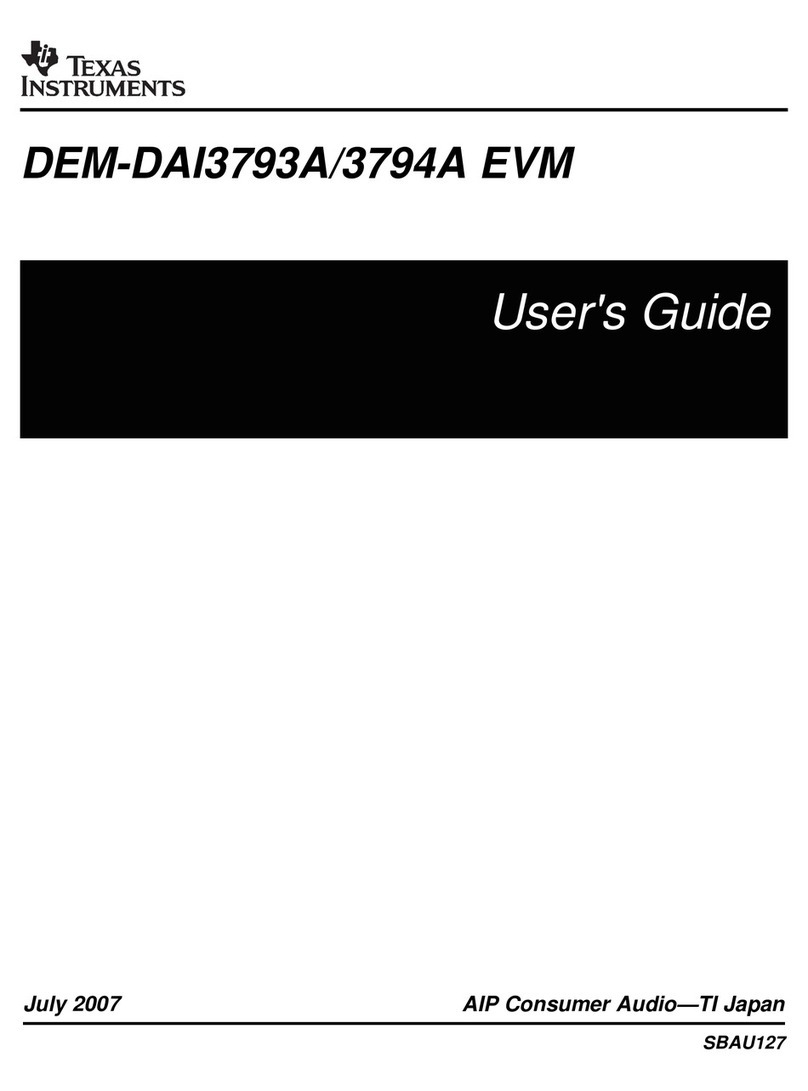
Texas Instruments
Texas Instruments DEM-DAI3793A User manual

Texas Instruments
Texas Instruments TPA0122 User manual
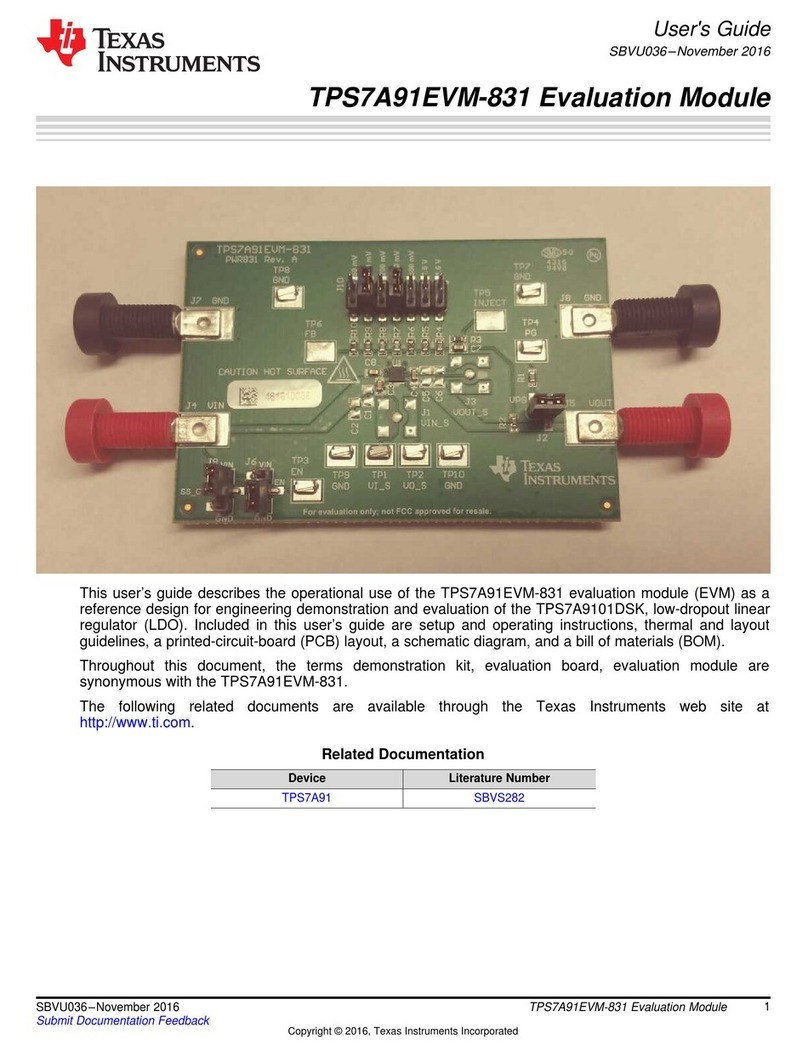
Texas Instruments
Texas Instruments TPS7A91EVM-831 User manual