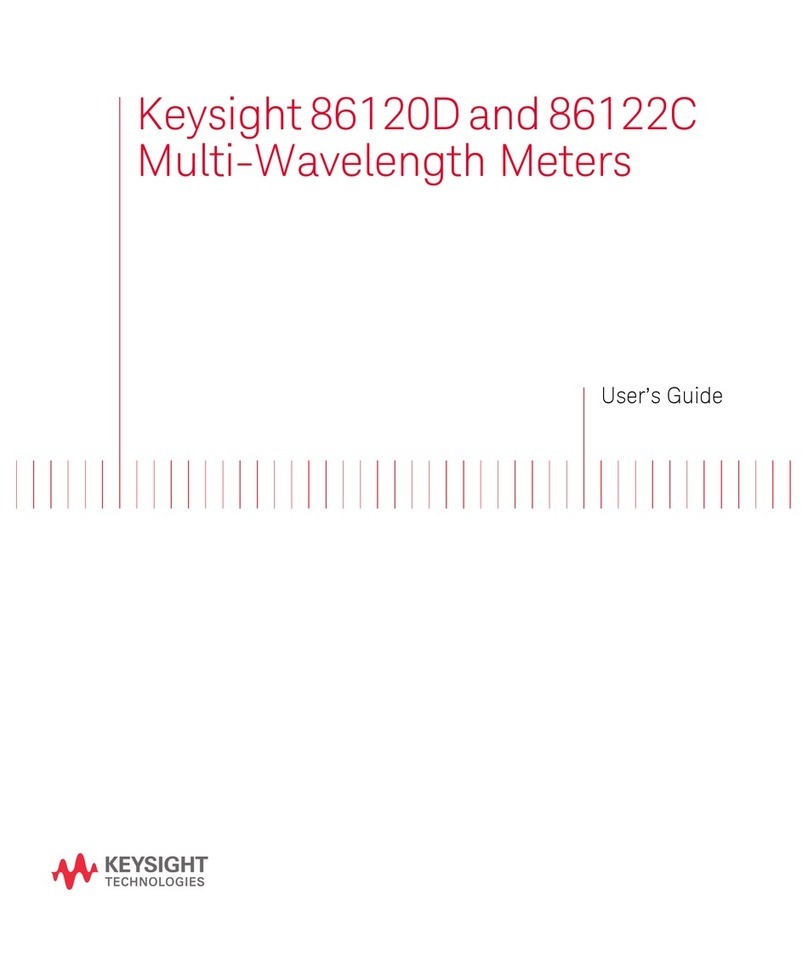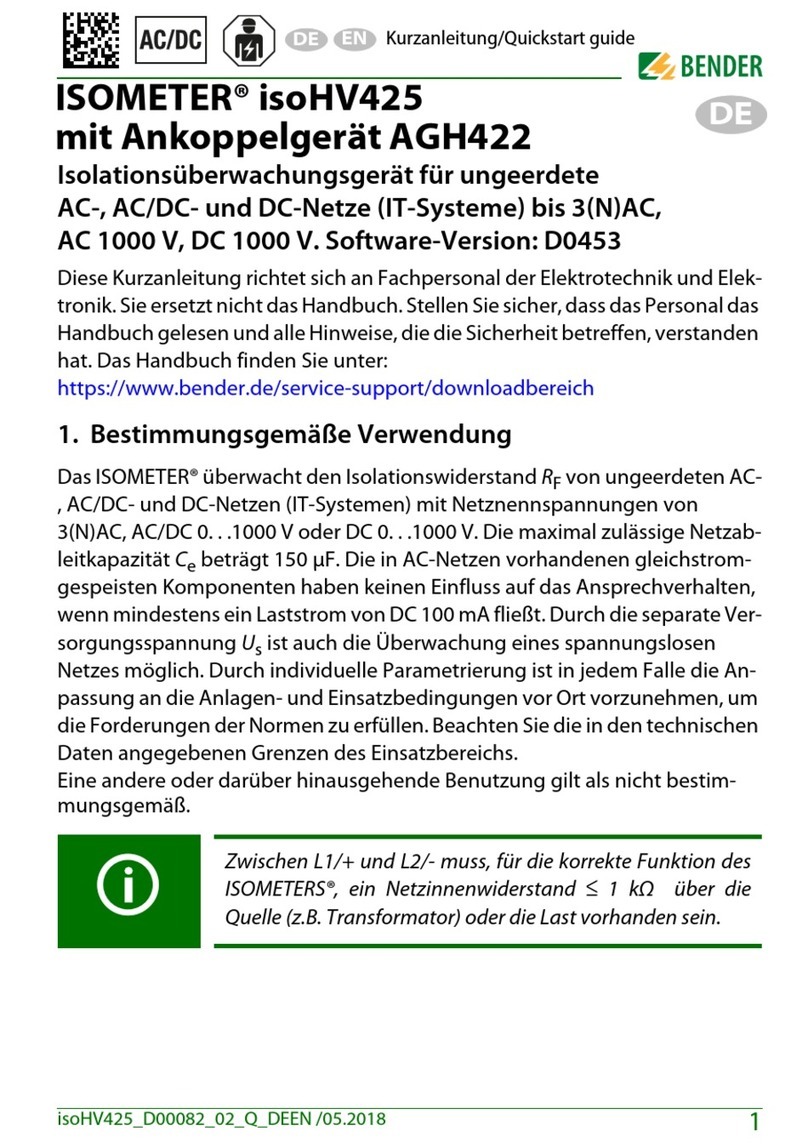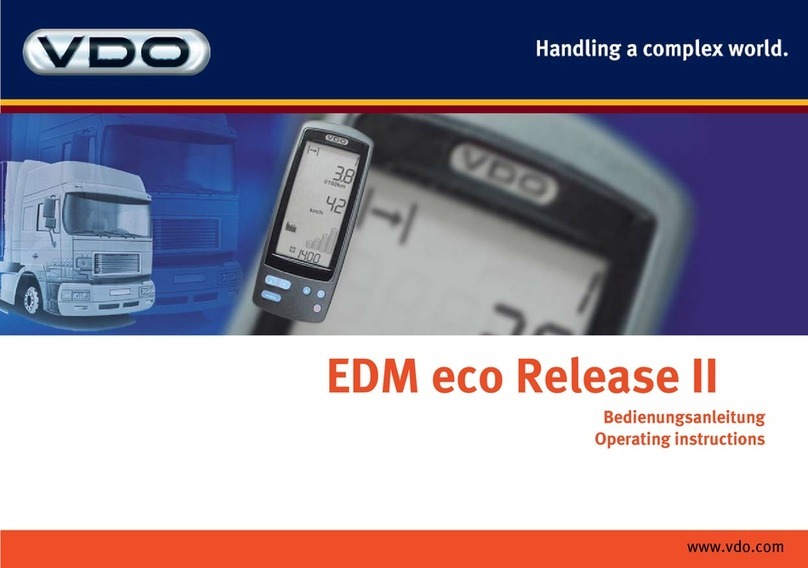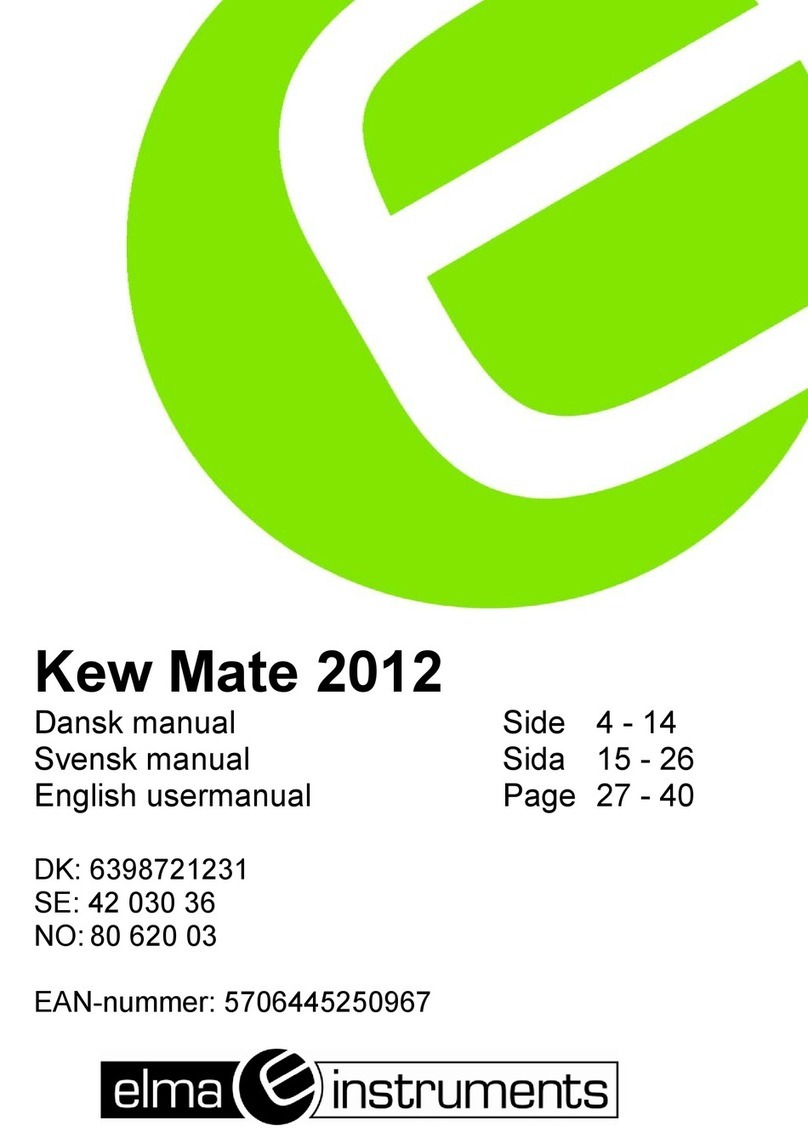Entec Solar E-1000 User manual

Smart I-V curve tracer
Entec Solar
User Manual for E-1000
and E-Sens

2 “Innovative products for the solar energy industry” www.entecsolar.es
0. Thank you letter................................... 04
1. Warnings............................................... 05
1.1. Symbols..................................................... 06
1.2. Device safety .......................................... 07
2. General description............................ 08
2.1. Device functionality ............................. 09
2.2. External connectors and device
anatomy ............................................................. 10
2.2.1. E-1000................................................... 10
2.2.2. E-Sens.................................................... 11
2.3. Scope of supply...................................... 12
3. Operating conditions to obtain
accurate and consistent results ........... 13
4. Measurements preparation ............... 14
4.1. Start-up.................................................... 14
4.2. Battery charging .................................... 14
4.3. Memory card insertion........................ 15
4.4. Initial conguration............................... 15
4.5. Mounting and connecting the irradiance
and temperature sensors to the E-Sens...... 16
4.6. Connecting the module or generator
under test .......................................................... 17
5. Conguration and operation ........... 19
5.1. Start-up..................................................... 19
5.2. Main screen.............................................. 20
5.2.1. Main screen information .................. 20
5.2.2. Main screen control ........................... 21
5.2.2.A. TCsensor selection ....................... 21
5.2.2.B. Settings options menu ................. 21
5.2.2.C. Saving the I-V curve...................... 21
5.2.2.D. Measuring the I-V curve .............. 21
5.2.2.E. Naming the le ................................ 21
5.3. I-V curve measurement....................... 22
5.3.1. General considerations..................... 22
5.3.2. Manual measurement....................... 23
5.3.3. Auto measurement ........................... 23
5.3.4. Continuous measurement............... 25
5.3.5. Bar code registration......................... 26
5.3.6. E-Temp temperature
measurement ................................................... 26
5.3.7. Measurement process and
results ................................................................. 27
5.4. Saving the I-V curve ............................. 28
5.4.1. Manual save ......................................... 28
5.4.2. Auto save.............................................. 28
5.4.3. Saved le format................................. 29
Index

3 “Innovative products for the solar energy industry” www.entecsolar.es
Index
5.5. Settings ..................................................... 30
5.5.1. Visualizing the STC curve ............... 30
5.5.2. APK Connect ....................................... 30
5.5.3. Report generation.............................. 31
5.5.4. Module settings .................................. 32
5.5.5. Generator settings ............................. 33
5.5.6. Sensor settings ................................... 35
5.5.7. Continuous measurement............... 36
5.5.8. Auto save.............................................. 36
5.5.9. Auto measurement ........................... 36
5.2.10. Bar code (optional).......................... 36
5.2.11. Other options .................................... 36
6. Data download..................................... 38
6.1. Data download for PC ......................... 38
6.1.1. Data download via SD card............ 38
6.1.2. Data download via a micro-USB
connection......................................................... 38
6.2. Opening the saved les....................... 39
7. Quick start guide ................................. 40
8. Technical specications ..................... 41
9. Guarantee, calibration, and repair ... 43
10. Common errors and solutions........ 44
11. Conformity declaration.................... 45

4 “Innovative products for the solar energy industry” www.entecsolar.es
With Entec Solar’s goal of creating hardware tools
to facilitate people’s work, the E-1000 curve tracer
has been developed. The E-1000 I-V curve tracer
has been developed in collaboration with QPV
(www.qpv.es), a company specialized in audits and
quality control of large photovoltaic plants, which
has exposed the current needs in the measurement
of I-V curves in the eld. The union of Entec’s
hardware development experience and QPV’s I-V
curve measurement expertise has resulted in the
fastest and most innovative I-V curve tracer on the
market, all with an umatched measurement precision.
This high precision instrument allows the
measurement of up to 200 I-V curves per working
hour, either of photovoltaic modules or strings of
up to 1000V and 20A. It also incorporates several
new elements such as: a barcode reader for the
automatic identication of the module under test
and its position in the installation, an automatic
report generation tool to reduce processing time,
an automatic measurement option for hands-free
panel measurement, a wireless sensor (E-Sens)
with a communication range of up to 2km to
measure irradiance and temperature conditions, an
application for a mobile phone to control the device
remotely , and many more options that will change
the way you carry out your I-V curve measurements.
In addition, through a WiFi connection, the E-1000
is synchronized with the PVET® servers (www.pvet.
es), facilitating the post-processing of measurement
campaigns, storing all historical measurements, and
allowing intercomparisons and data cross-checking
for optimum fault diagnosis in your plants.
Thank you for purchasing the
E-1000 I-V tracer

5 “Innovative products for the solar energy industry” www.entecsolar.es
1. Warnings
The E-1000 is an I-V curve tracer designed to work
with voltages of up to 1,000 VDC, which can be
hazardous to humans. That is why the E-1000 and its
accessories should only be used with the components
supplied by Entec Solar. Before using the E-1000, read
this manual in its entirety and pay special attention to
the points related to electrical safety and the points
highlighted by the warning and risk of electric shock
symbols (see section 1.2).
The use of unapproved accessories can affect the
safety of this device and can cause considerable
damage to equipment or people. The E-1000 should
be used only by personnel trained in low voltage
electrical installations and preferably with specic
trainingin photovoltaicsolarenergyinstallations.Entec
Solar will not assume any responsibility for damages
caused due to misuse of the device or its associated
components. The E-1000 and its components must
not be manipulated, modied, opened, or repaired by
any personnel other than those of Entec Solar. Any
tempering of the device by third-party personnel
may result in loss of equipment warranty. In case
the E-1000 or any of its associated accessories or
components need repair or re-calibration, please
contact Entec Solar or any of its distributors.

6 “Innovative products for the solar energy industry” www.entecsolar.es
1.1 Symbols
• Continuous or reinforced double insulation
(protection class II)
• Danger warning! Consult documentation! Appears
in front of important instructions to prevent harming
people and equipment.
• Refer to the documentation that comes with the
device.
• Warning, high voltage, high fatality risk.
• The measurement devices should not be disposed
of in the domestic trash bins.
!
i

7 “Innovative products for the solar energy industry” www.entecsolar.es
1.2 Device safety
The E-1000 has been designed and manufactured
following the regulation EN61010-1:2011: “Safety
regulations for electrical devices for measurement,
control and laboratory use.” Under these standards,
the E-1000 has been certied by an independent
laboratory and has been approved as insulated
reinforced CAT II 1000V DC device.
To ensure the security with which the device
has been designed, the following rules must be
scrupulously observed:
- Before using the device, read the entire manual
carefully and pay special attention to the points
related to electrical safety.
- Use the device only for measurements in
photovoltaic installations. Other sources of
current or voltage that are not of photovoltaic
origin can damage or destroy the instrument.
- Disconnect the PV circuit under test from any
other circuit to which it is connected to during
normal operation (i.e. inverter, charge controller,
battery, etc.)
- Before carrying out the measurements, make
sure that they do not exceed the operating limits
of the device: 1,000V and 20A. Exceeding these
limits could cause irreparable damage.
- The device must be used only by personnel
trained in low voltage electrical installations and
must have been previously trained for the use of
this specic device.
- During measurements, use the recommended
personal protective equipment (PPE): insulating
gloves, safety boots, face shield, etc.
- Never disconnect the device cables while a
measurement is being made. This could cause an
electric arc and cause damage to the device and
people.
- Avoid contact with the photovoltaic circuit
under test and with any other metallic object in
the vicinity.
- Avoid exposing the device to direct sunlight.
- Do not carry out measurements in humid
environments or in the event of rain and make
sure that no liquid enters the device.
- Do not carry out measurements in environments
with presence of gas or explosive, combustible
materials or in dusty environments.
- Use only the original Entec Solar accessories.

8 “Innovative products for the solar energy industry” www.entecsolar.es
With the goal of creating hardware tools to
facilitate eld work, Entec Solar has developed
the E-1000 I-V curve tracer to provide the best
possible experience when measuring I-V curves of
photovoltaic installations.
The E-1000 has been developed in collaboration
with QPV (www.qpv.es), a company specialized
in audits and quality controls of large photovoltaic
power plants, which has exposed the current needs
in the measurement of I-V curves in the eld. The
combination of Entec’s hardware development
expertise and QPV’s I-V curve measurement
experience has resulted in the fastest and most
innovative I-V curve tracer on the market, all with
an unmatched measurement precision.
This high precision instrument allows the
measurement of up to 200 I-V curves per hour of
work, either of photovoltaic modules or strings of
up to 1000V and 20A. It also incorporates several
new elements such as: a barcode reader for an
automatic identication of the module under test
and its position in the installation, an automatic
report generation tool to reduce processing time,
an automatic measurement option for hands-free
operation during connection and disconnection of
the tested panels, a wireless sensor (E-Sens) with
a communication range of up to 2km to measure
irradiance and temperature conditions, a mobile
phone application to control the device remotely,
and many more options that will change the
way you carry out your I-V curve measurement
campaigns. In addition, through a WiFi connection,
the E-1000 is synchronized with the PVET® servers
(www.pvet.es), facilitating the post-processing of
themeasurementcampaigns,storingallthehistorical
measurements, and allowing intercomparisons and
data crossing for rapid and precise diagnosis of
possible faults in your plants.
2. General description

9 “Innovative products for the solar energy industry” www.entecsolar.es
2.1 Device functionality
The E-1000 can be used alone or in conjunction with
other accessories, such as the E-Sens, the E-Temp
or the barcode reader. The use of the E-1000 with
all its accessories provides the greatest comfort and
precision when measuring I-V curves.
All the functionalities provided by the E-1000 and
its accessories are listed below.
- Open circuit voltage, VOC measurement.
(E-1000)
- Short circuit current, ISC measurement.
(E-1000)
- 4-Point I-V curve measurement of up to 1000V
and 20A. (E-1000)
- Irradiance measurement through a reference cell
or module. (E-Sens)
- Measurement of up to three temperature points
using PT-1000. (E-Sens)
- Temperature measurement of a reference
module. (E-Sens)
- Temperature measurement by infrared sensor.
(E-Temp)
- Wireless transmission of irradiance and
temperature data. (E-1000, E-Temp)
- Extrapolation to STC using IEC-60891. (E-1000)
- Selection of the temperature sensor for
extrapolation. (E-1000)
- Reading the barcode of the module under test.
(E-1000)
- Automatic generation of daily reports. (E-1000)
- Automatic measurement mode. (E-1000)
- Automatic measurement saving mode. (E-1000)
- Continuous measurement mode through a
selectable period. (E-1000)
- Micro-USB interface for data download to a PC.
(E-1000)
- Data storage on removable SD card. (E-1000)
- Data storage on removable uSD card. (E-Sens)
- Data transmission via a WiFi connection
(E-1000)
- Visualization and control with a phone app
(E-1000)

10 “Innovative products for the solar energy industry” www.entecsolar.es
Figure 2.3. Lateral inputs and their descriptions.
1. Jack connection for the
battery charger
2. USB input for the bar code
reader
3. Micro USB input for SD
card access
Figure 2.1. Top inputs and their description.
1. SMA connector for an external antenna
2. SD card slot 3. Negative pole inputs for I-V curve
measurement
4. Positive pole inputs for I-V curve
measurement
Figure 2.2. Frontal inputs and their description.
1. Power button
2. 5 inch color touch
screen with a 800x480
resolution
2.2 External connectors and device anatomy
2.2.1 E-1000

11 “Innovative products for the solar energy industry” www.entecsolar.es
2.2 External connectors and device anatomy
2.2.2 E-sens
Figure 2.7. Lateral inputs and their description.
1. USB input
for a battery
charger
2. Charger level
LED indicator
Figure 2.5. Frontal inputs and their descriptions.
1. Power botton
2. Color screen
Figure 2.4. Top inputs and their descriptions.
1. SMA connector for an external antenna
2. uSD card slot
ch1 ch2 ch3
Figure 2.6. Shows bottom inputs and their description.
1. 60V channel
2. 2V chanel

12 “Innovative products for the solar energy industry” www.entecsolar.es
2.3 Scope of Supply
The E-1000 can be purchased with basic accessories
or with add-ons.
The accessories included in the basic version and
the optional accessories are listed below.
- 1 x E-1000.
- 1 x E-Sens.
- 1 x Padded transport case with wheels
- 1 x Set of four-prong measurement cables with
an MC4 terminal
- 1 x SD card for the E-1000
- 1 x uSD card for the E-Sens
- 1 x Charger for the E-1000
- 1 x USB cable to charge the E-Sens
- 1 x Reference cell
- 1 x PT-1000
- 2 x Antennas for wireless communication
Optional:
- Barcode reader
- Infrared temperature sensor (E-Temp)
- Access to PVET for advanced data storage and
analysis
Figure 2.8. Inlcuded devices and accesories.

13 “Innovative products for the solar energy industry” www.entecsolar.es
The I-V curves measured in real sunlight require
special considerations regarding the meteorological
conditions during the test. The irradiance and
the temperature of the module under test are the
variables that most affect the result and therefore
special attention must be paid to their measurement
if precise and consistent results are to be obtained.
The following precautions must be taken.
For irradiance measurement:
- Carry out the measurements during periods of the
day with a clear sky. If the reference cell and the circuit
under test are exposed to a different irradiance levels,
due to the passage of clouds for example, the results of
the extrapolation to Standard Test Conditions (STC) will
not be consistent.
- Ensure coplanarity and closeness between the
reference cell and the circuit under test. Differences in
orientation, tilt, or in measured irradiance between the
reference cell and the circuit under test will result in
non-coherent STC extrapolations.
- The IEC 61829 standard recommends a minimum
irradiance of 700 W/m2during measurements.
However, the closer to 1000 W/m2the irradiance, the
more accurate the results will be.
- Avoid that the angle of incidence of the sun on the
circuit under test greater than 40°.
For temperature measurement:
-Avoid measurements on very windy days. Wind can
cause very large variations between the actual cell
temperature and the measured temperatures, as well
as temperature differences within the circuit under test.
When measuring modules in strings, the wind can
cause large differences between the modules at the
ends and those in the center of the chain or between
those in the lower rows and the upper rows. Large
temperature differences between the circuit under
test and that measured by the E-Sens will cause
inconsistent results on extrapolation to STC.
- To minimize errors due to temperature differences
within the circuit under test (i.e. temperature difference
between cells within a module or temperature
differences between modules in module strings) it is
recommended to measure the temperature at different
points of the circuit.
- The IEC 61853-1 standard recommends measuring
the temperature of a module in the three positions
shown in Figure 3.1. and using the average of the
three temperatures for extrapolation to STC. The
E-1000 has been programmed to be able to carry out
the average of up to three PT-1000s measured with
the E-Sens or use the average with a number of points
selected by the user and measured with the E-Temp.
- When measuring module string temperatures, it is
recommended to take the temperature of at least three
of the modules in the string, at the three points indicated
in Figure 3.1. within each module. It is recommended
to take one module near the end of the string and two
modules from the center of the string. For this, the use
of the E-Temp is very useful, which allows taking these
measurements wirelessly.
Figure 3.1. An example of temperature measurement locations within
a module according to IEC 61853-1.
3. Operating conditions to obtain
accurate and consistent results

14 “Innovative products for the solar energy industry” www.entecsolar.es
4.1 Start-up
Prior to shipment, the E-1000 has undergone
rigorous quality controls during production and
has been electrically and mechanically tested post-
production. All functionalities have been tested
and all possible precautions have been taken so
that the device is delivered without any damage or
malfunction. However, it is advisable to thoroughly
examine the device and test its operation upon
receipt before starting a measurement campaign.
In case of detecting any defect or anomaly in the
operation, immediately contact Entec Solar or your
nearest distributor.
4.2 Battery charging
Both the E-1000 and the E-Sens contain a
rechargeable lithium-ion battery. The set comes
with a specic charger for the E-1000 battery
and another specic charger for the E-Sens. Each
charger has a different type of connector; while the
E-1000 utilizes the Jack type, the E-Sens utilizes a
micro-USB type. The charging connector of each
device can be seen in gures 2.3 and 2.6 in sections
2.2 and 2.3.
By default, both devices are distributed charged
to 60%. Before using the device for the rst time,
be sure to charge both batteries to 100% and use
them for as long as possible.
With a fully charged battery, the E-1000 can
operate for more than 10 hours, while the E-Sens
can operate for more than 15 hours.
The E-1000 charger includes an LED that indicates
charging status. During battery charging, this LED
will be red and once the device is fully charged, it
will turn green. The E-Sens charges via a standard
micro-USB cable from any 5 V source, such as a
USB port on a computer or a mobile phone charger.
When charging, E-Sens a red LED light located
just above the micro-USB connector activates (See
Figure 4.1.). When fully charged, the LED changes
to green.
The battery charge status of both devices (E-1000
and E-Sens) can also be seen in the upper right
corner of their respective screens (Figure 4.1.). The
indicator shows the state of charge by levels where
each level indicates a corresponding state (Figure
4.1.).
- A red square: battery level between 0-10%.
- A white square: battery level between 10-25%.
- Two white squares: battery level between 25-50%.
- Three white squares: battery level between
50-75%.
- Four white squares: battery level between
75-100%.
The real battery voltage is visible on the device. This
value represents a more exact value of the battery
charge level, where below 3.5V it is recommended
to immediately charge the device. The E-Sens
battery charge status indicator can also be seen
on the E-1000 when both devices are turned on
and connected to each other. This indicator is in
the upper right corner of the screen immediately
below the E-1000’s battery charge indicator (Figure
4.1.). The code that follows this indicator is the
same as previously mentioned for the respective
indicators of the E-1000 and the E-Sens, with the
only addition that with absence of communication
with the E-Sens, the battery level is shown as four
blue squares. This functionality is designed to track
the battery charge status remotely. Its importance
lies in the fact that on a regular basis, the E-Sens
will remain xed in one location while the user
moves between the circuits under test only with the
E-1000.
4. Measurements preparation

15 “Innovative products for the solar energy industry” www.entecsolar.es
IMPORTANT: the charge level of the batteries
are for guidance only of a standard battery type
and depend on many variables such as the ambient
temperature, the rate of use of the device, the
battery age, manufacturing differences between
different batteries, etc. These levels may change
over time and cause the battery to discharge earlier
than intended or even jump between levels faster
than the percentages described in this section. As
the device is used, these levels may change and the
user should take this into account in order to not
run out of battery in the middle of a measurement
procedure.
4.3 Memory card insertion
The E-1000 and E-Sens store all the measured
data on SD cards, the E-Sens uses a micro-SD card.
Although, both devices work without these cards,
they lose the ability to store the data. The use of top
brand SD cards is recommended to avoid possible
data loss or memory corruption. The devices come
with the memory cards required by default. Before
each use, make sure that the SD cards are correctly
inserted and working properly to store all the
measurements.
The cards must be inserted in the slots found in the
upper part of each of the devices. (Figures 2.1. y
2.4.).
IMPORTANT: the insertion and removal of the
cards must be performed when the devices are off
to avoid damage and the possibility of losing the
stored data.
IMPORTANT: the format of the cards must be
FAT32.
4.4 Initial conguration
The E-1000 has been designed for ease of use and
minimal conguration.
However, a basic conguration is required before
each measurement campaign. The main steps that
must be followed in the conguration of the E-1000
before starting a measurement are listed below:
- 1) Setting the E-1000 time to local time and
synchronizing the E-1000 with the E-Sens. (See
section 5.5.11.A.)
- 2) Conguration of the characteristics of the
module and the generator under test: the E-1000
uses the main electrical characteristics of the
module under test (VOC, ISC, VM, IM, α, ẞ y NS, that
have to be provided by the manufacturer) as well
as the conguration of the generator (number
of modules in series and parallel to calculate
the series resistance and the parameter k, both
necessary to carry out the extrapolation to STC
according to the IEC-61829 standard. (See
section 5.5.4.).
- 3) Conguration of radiation and temperature
sensors¹: conguration of the calibration values
of the reference cell (irradiance sensor) and
selection of the cell temperature measurement
method (I.E. PT-1000, reference module, E-Temp)
as described in section 5.2.2.A.
- 4) Selection of the le name for data storage
(See section 5.2.2.E.)
- 5) Selection of measurement options and saving
(auto-save, automatic measurement, continuous
measurement, barcode reading, etc, as described
in section 5.4.).
For a more detailed description of how to carry out
the previous steps, see the corresponding sections.
All these settings, except for the measurement
option, are saved in the device even when it is
turned off. Therefore, it will only be necessary to
carry out this conguration at the beginning of a
new measurement campaign, when changing the
module or generator type under test or to modify
the name of the le.
!
!
!
1 To obtain the calibration values of the reference cell, consult the calibration certicate delivered with the device.

16 “Innovative products for the solar energy industry” www.entecsolar.es
The E-Sens does not require any conguration
beyond the synchronization of the time with the
E-1000, an adjustment that is carried out from the
E-1000. (see section 5.5.11.A.).
IMPORTANT: steps 2 and 3 of the previous
listing are essential to obtain consistent results of
the values extrapolated to STC.
4.5 Mounting and connecting the radiation
and temperature sensors to the E-Sens
The process for mounting and connecting the
irradiance and temperature sensors is detailed
below. The settings necessary for these sensors to
function properly are dened in section 5.5.6.B.
4.5.1 Irradiance sensor
The irradiance sensor supplied with the device is a
calibrated silicon solar cell. This cell must be mounted
coplanar to the module or generator under test (Figure
4.2).
Once xed with the appropriate inclination, and as
close as possible to the modules under test, it will
be connected to the E-Sens through the banana
type connection for the ISC measurement in the 2 V
connector at the bottom of the E-Sens (See Figure
2.4.). In addition, the reference cell incorporates a
PT-1000 to correct the irradiance measurement
with temperature. This PT-1000 will be connected
to the RTD connections of the E-Sens, which will
automatically correct the current measurement.
The calibration parameters, provided in the calibration
certicate delivered with your device, must be included
in the settings as detailed in section 5.5.6.A.
4.5.2 Temperature sensor
There are three types of sensors that can be used to
record temperature with the E-Sens:
- 1) PT-1000
PT-1000 can measure the module under test
(Tmod), the temperature of the reference cell
(Tsen) or the ambient temperature (Ta). When
measuring Tmod, the PT-1000 must be attached
to the back of the module, ideally according to
Figure 4.2. The PT-1000 must be connected to
the E-Sens, which has three inputs on the top,
marked as ch1 ch2, and ch3 in Figure 2.4., for
the temperature reading. The temperature of the
reference cell is measured through a PT-1000 as
previously detailed. For more information on how
to congure the PT-1000s with the E-Sens see
section 5.5.6.B.
- 2) Calibrated module
The calibrated module must be mounted in a
representative position of the module to be tested.
If the test is on multiple generators, then it should
be a central module so that its conditions are
representative of most of the modules in the plant.
The output of the module must be connected to
the 60 V channel of the E-Sens with the correct
polarity. To obtain a correct temperature value,
the reference module calibration values must be
congured in the E-1000 (see section 5.5.6.B.)
!
Figure 4.2. Reference module setup.

17 “Innovative products for the solar energy industry” www.entecsolar.es
- 3) E-Temp infrared temperature sensor
The E-Temp connects via radio frequency to the
E-1000 automatically at the time of measuring
temperatures. Therefore, no prior conguration is
required. Ensure that the E-Temp and E-1000 are
close enough to ensure the wireless connection.
For more information on how to measure with the
E-Temp see section 5.3.6.
4.6 Connecting the module or generator
under test
Before connecting the circuit under test, be it a
single photovoltaic module or a generator with
several modules in series and parallel, the user must
disconnect this circuit from any other element to
which it was connected, for example the inverter,
charge regulator, battery, or other circuits in series
or parallel with the sample under test. Once the
circuit is completely isolated from other elements, it
can be connected to the E-1000.
Use the supplied set of cables to connect the circuit
under test to the E-1000. This set made up of two
pairs of measurement cables, one red and one black,
allows a four-prong measurement assembly. This
assembly is used in high precision measurements
since it avoids the voltage drop produced in the
wiring during the measurement. This ensures that
the actual I-V curve at the PV module output is
measured without distortions.
First, connect the four banana cables (two red and
two black) to the E-1000. Connect the red banana
cables to the red inputs of the E-1000 and the black
banana cables to the black inputs. Red represents
the positive pole of the circuit under test and black
the negative pole (Figure 4.3a and 4.3b).
Once the cables are connected to the E-1000,
connect the other side of the wiring to the circuit
under test. The supplied cables have MC4 endings
for direct connection to photovoltaic modules.
The cables supplied with the E-1000 have been
manufactured to have the opposite terminals
than the modules to allow their direct connection.
Therefore, the positive pole (red cable) has a female
MC4 terminal and the negative pole (black cable)
has a male MC4 terminal. Avoid using third-party or
self-made cables to minimize risks and to prevent
possible polarity problems.
For the connection of the E-1000 to other elements,
such modules in parallel, Entec can supply a special
cable with four crocodile terminals instead of an
MC4 terminal.
Figure 4.3.a. Correct connection to E-1000.
Figure 4.3.b. Incorrect connection to E-1000.

18 “Innovative products for the solar energy industry” www.entecsolar.es
IMPORTANT: wrong connection of the positive
and negative pole of the circuit under test to the
E-1000 may cause irreparable damage to the device.
The red color represents the positive pole and the
black color the negative pole.
ATTENTION: there is a risk of electric shock during
setup. Necessary safety PPE should be used to
reduce this risk to a minimum and the established
sequence should be carried out for disconnecting
the circuit from the rest of the elements in the
circuit for testing, such as the inverter or other
circuits connected to the tested circuit. ENTEC is
not responsible for any damage to the device or
persons during an inadequate use of the E-1000.
IMPORTANT: before connecting the circuit
under test to the E-1000, the user must ensure that
its current and voltage values are within the device’s
measurement range: 1000 V and 20 A.
IMPORTANT: the circuit under test must be
disconnected from any other element (i.e. inverter,
charge controller or battery). Using the E-1000 to
measure a photovoltaic system connected to other
elements can cause irreparable damage to the
device or the photovoltaic installation.
!
!
!
Figure 4.4. Connection of E-1000 to a circuit under test.

19 “Innovative products for the solar energy industry” www.entecsolar.es
The control and conguration of the E-1000 is carried
out through the touch screen that is incorporated
into the device. The following sections describe
each conguration menu and the corresponding
settings available.
5.1 Start-up
During startup, the E-1000 performs a setup and
checks that the main peripherals are working
properly. While doing this initial setup, the E-1000
displays the home screen (Figure 5.1.) with the
following information:
- Device serial number: permits identication
of each unit and will be necessary for any
communication with the technical service. The
last four digits indicate the month and year of
manufacture.
- Firmware version: indicates the rmware version
currently installed on the device and allows for
comparison against latest version available. The
rmware version will also be required for any
communication with the technical service.
- Calibration date: indicates the device calibration
date.
- Valid until: indicates the date until which the
device calibration is valid. Once this date is
reached, the device must be sent to the factory
for its re-calibration.
After a few seconds, two messages will appear
on the main screen related to the initialization of
the SD card and the LoRa communication module
(the wireless communication module built into the
E-1000, the E-Sens and the E-Temp).
If there is an error in the initialization, an error
message will be displayed in red. Upon success, a
favorable conguration message will be displayed
in white (Figure 5.2.).
5.2 Main screen
Once the device has been initialized, the main screen
(Figure 5.3.) will be accessed automatically. This
screen presents all the information and controls
necessary to carry out the I-V curve measurement.
5 Conguration and operation
Figure 5.1. Start-up screen during initialization of E-1000.
Figure 5.2. Start-up screen with a correct initialization of a LoRa
communication module but with an SD card error.

20 “Innovative products for the solar energy industry” www.entecsolar.es
5.2.1 Main screen information
The main screen (Figure 5.3.) shows the following
information:
- Date and Time: date and time set on the
E-1000. These values are automatically stored
and updated even if the device runs out of battery.
However, over time, there may be a small time lag
of the internal clock and thus must be updated
periodically as indicated in section 5.5.11.A. It
will also be necessary to adjust the date and time
when changing the time zone or with the time
change in the summer and winter.
- Battery levels: E-1000 and E-Sens battery
levels are displayed in the upper right corner as
described in section 4.2.
- VOC rectangle: shows the open circuit voltage
of the circuit under test, between 0 and 1,000 V.
When there is no circuit connected, the displayed
voltage is 0.0 V.
- Solar radiation rectangle (G):shows the incident
irradiance on the reference cell measured with
the E-Sens. To obtain a coherent irradiance value,
the cell must be installed in the same plane as
the circuit under test (see section 4.4.1) and the
E-1000 has to be congured with the calibration
values of the reference cell. (see section 5.5.6.).
This rectangle is also shown with a color code
that represents the suitability of the incident
radiation to carry out the measurements:
·Green: radiation between 800 and 1,200 W/m2.
Indicates optimal I-V curve measurement conditions.
· Yellow: radiation between 600-800 W/m2. It
indicates that the moment is suitable to carry
out an I-V curve measurement, although it is
not optimal. The error may be slightly more than
that obtained at higher radiation, but still within
acceptable margins.
· Red: radiation less than 600 W/m2. I-V curve
measurements can be carried out but it is not
recommended to take the results as conclusive.
The error in extrapolation to STC conditions is
large and can lead to inconsistent results.
- Cell temperature rectangle (TC): shows the
temperature of the circuit under test in Celsius
degrees. As in the irradiance rectangle, several
situations can occur:
· If communication with the E-Sens is obtained
when the device is turned on, the measurement
in °C will be displayed in the rectangle.
· If the device is turned on, but there is no
communication with the E-Sens, nothing will be
shown in the rectangle.
· If the values received from the E-Sens are out of
range, the N/A symbol will be displayed, blinking
every second.
· If communication has stopped with the E-Sens,
the N / A symbol will be displayed permanently.
5.2.2 Main screen control
5.2.2.A TCsensor selection
This rectangle shows the temperature sensor in use
and allows the selection between reference module,
PT-1000 or E-Temp. Mounting of these sensors or
Figure 5.3. The view of the main screen.
This manual suits for next models
1
Table of contents
Popular Measuring Instrument manuals by other brands

PCB Piezotronics
PCB Piezotronics P357B21 Installation and operating manual

SIKA
SIKA Idroscan operating manual

RigExpert
RigExpert AA-650 ZOOM user manual
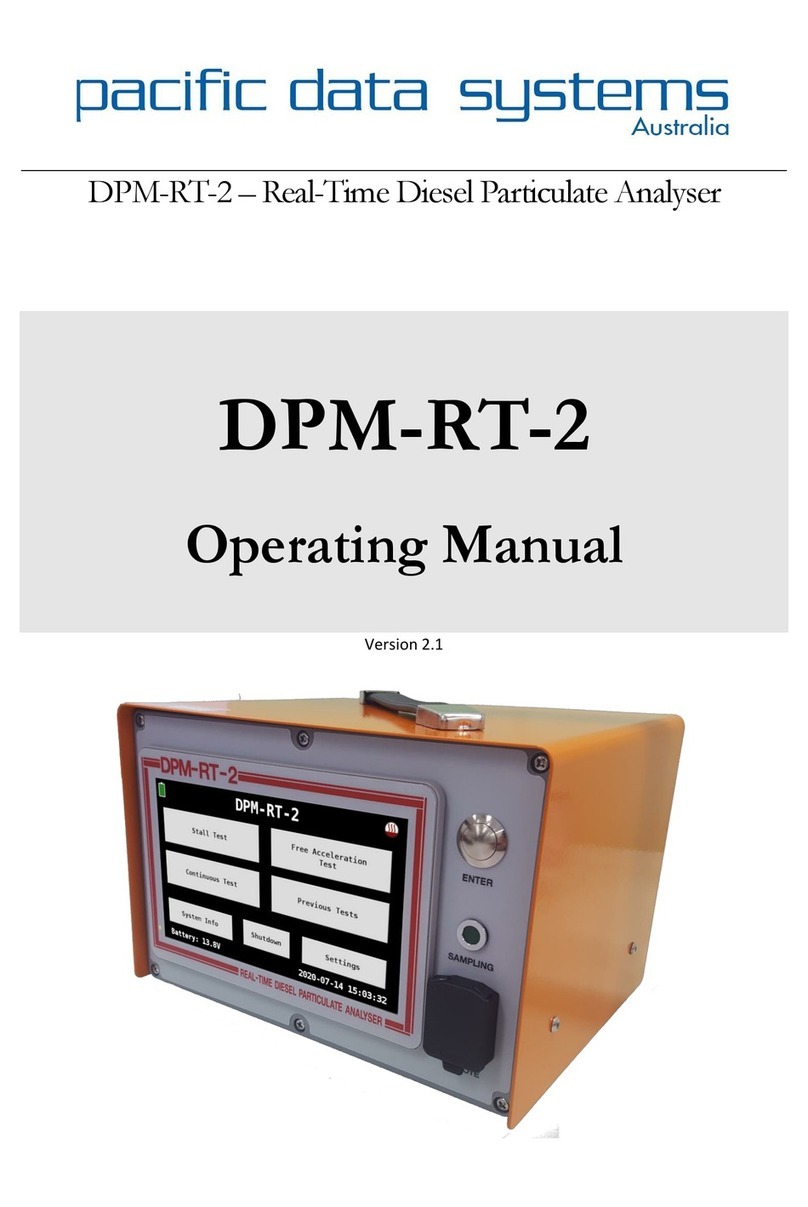
Pacific Data Systems
Pacific Data Systems DPM-RT-2 operating manual

Tomey
Tomey AL-100 instruction manual

Suparule
Suparule 600E Instructions on the Safe Use