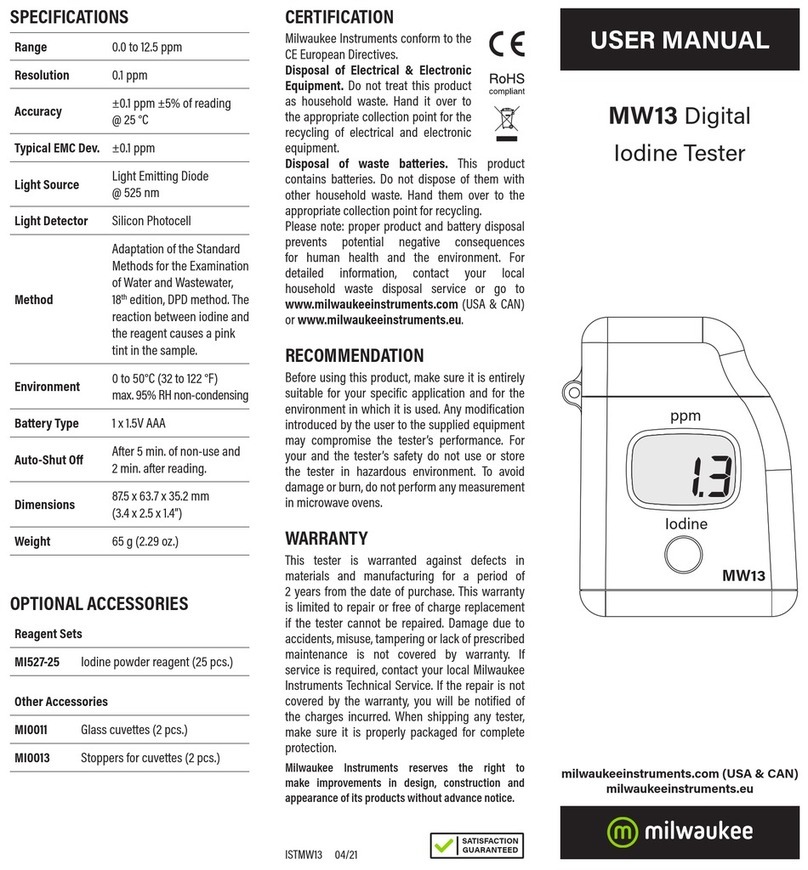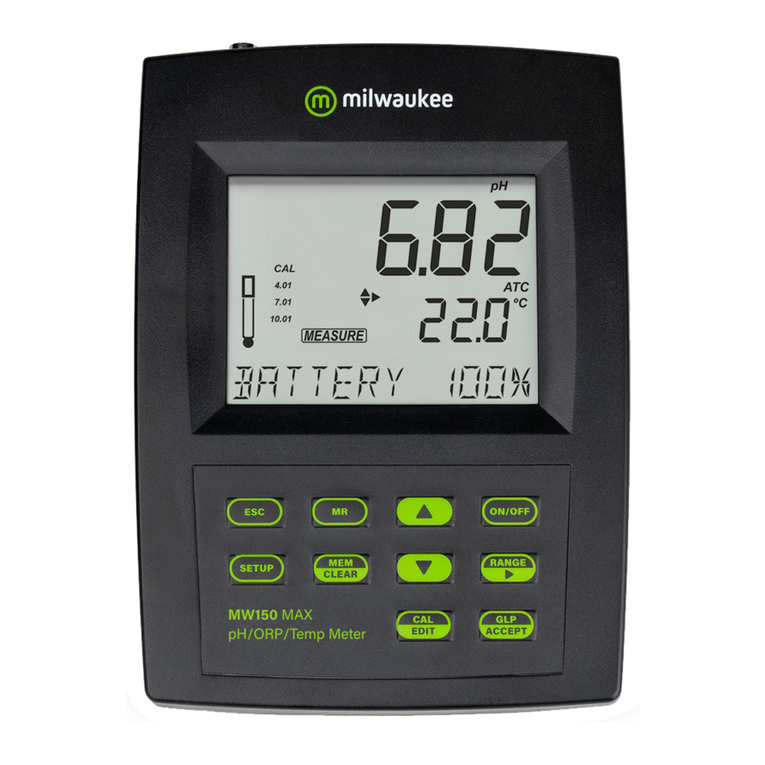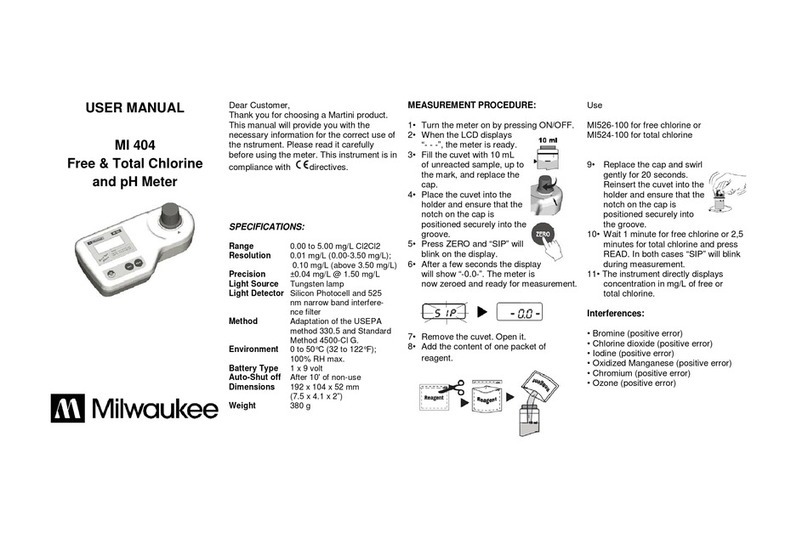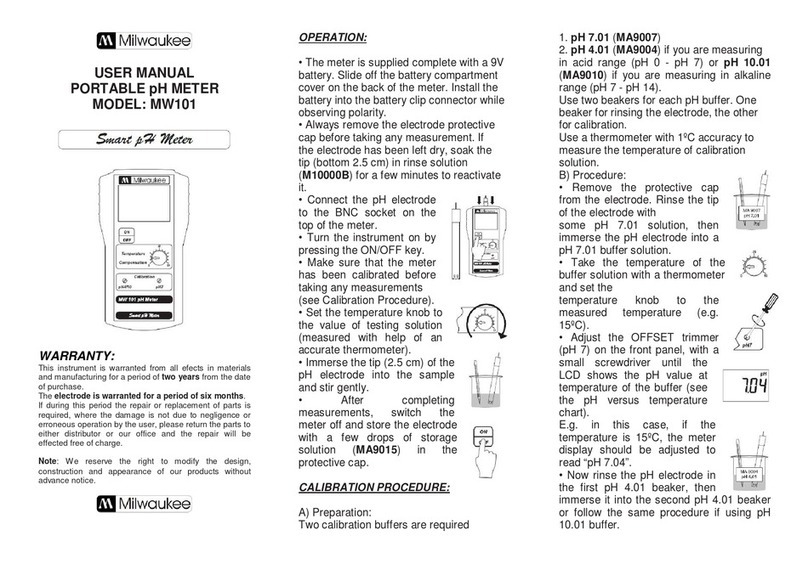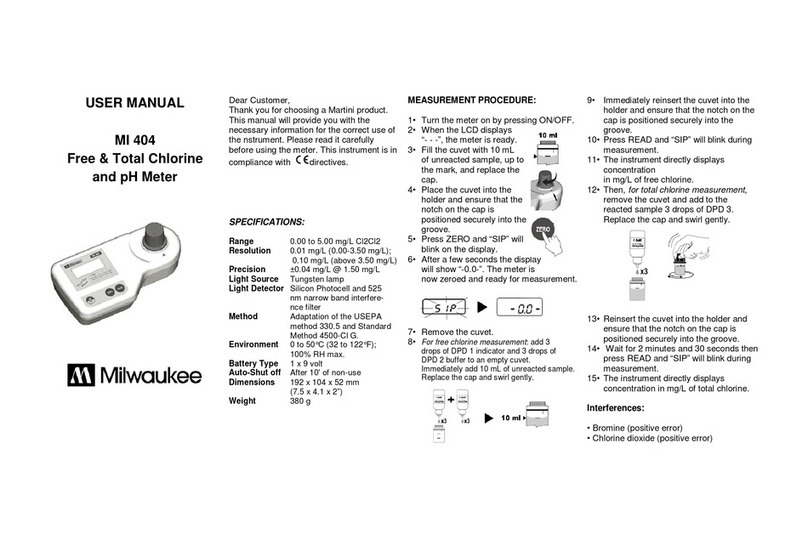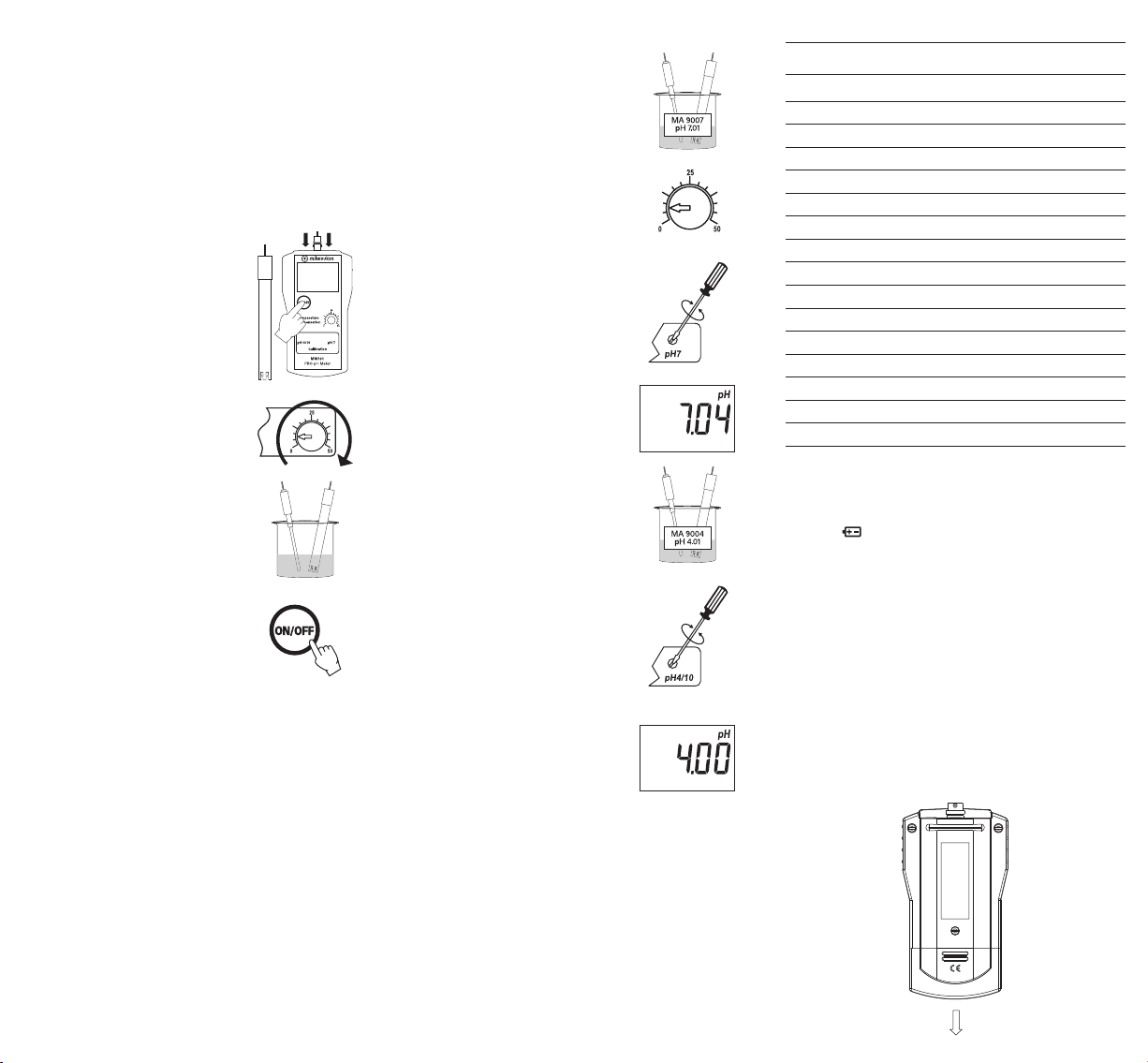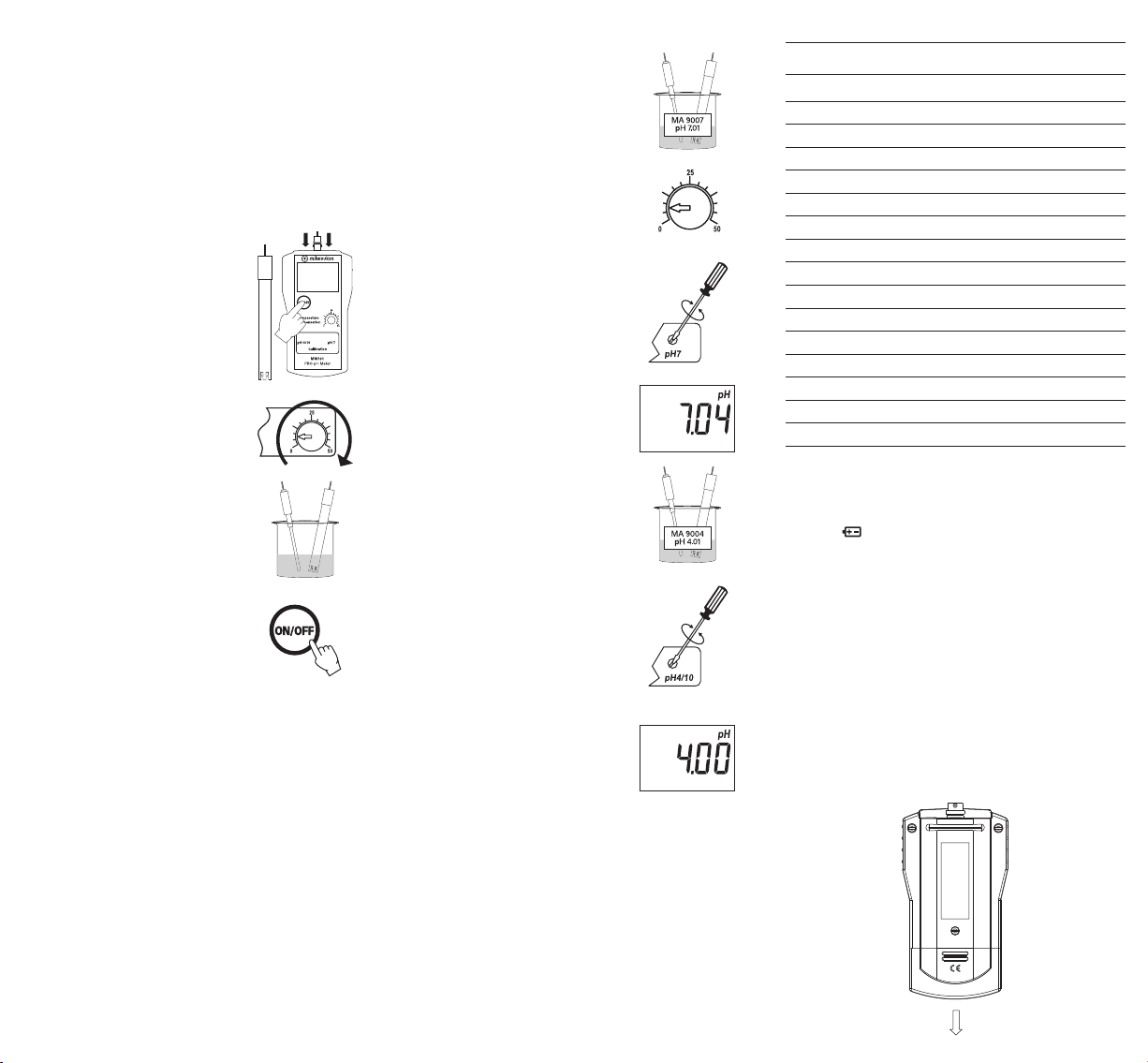
OPERATION
yThe meter is supplied complete with a 9V battery. Slide
o the battery compartment cover on the back of the
meter. Install the battery into the battery clip connector
while observing polarity.
yAlways remove the electrode protective cap before
taking any measurement. If the electrode has been
left dry, soak the tip (bottom 2.5 cm) in rinse solution
(M10000B) for a few minutes to reactivate it.
yConnect the pH electrode to the BNC
socket on the top of the meter.
yTurn the instrument on by pressing
the ON/OFF key.
yMake sure that the meter has
been calibrated before taking any
measurements (see Calibration
Procedure).
ySet the temperature knob to the value
of testing solution (measured with
help of an accurate thermometer).
yImmerse the tip (2.5 cm) of the pH
electrode into the sample and stir
gently.
yAfter completing measurements,
switch the meter o and store
the electrode with a few drops of
storage solution (MA9015) in the
protective cap.
CALIBRATION PROCEDURE
A) Preparation:
Two calibration buers are required
1. pH7.01 (MA9007)
2. pH4.01 (MA9004) if you are measuring in acid range
(pH0 - pH7) or pH10.01 (MA9010) if you are measuring
in alkaline range (pH7 - pH14). Use two beakers for each
pH buer. One beaker for rinsing the electrode, the other
for calibration. Use a thermometer with 1ºC accuracy to
measure the temperature of calibration solution.
B) Procedure:
yRemove the protective cap from
the electrode. Rinse the tip of the
electrode with some pH7.01 solution,
then immerse the pH electrode into
a pH7.01 buer solution.
yTake the temperature of the buer
solution with a thermometer and
set the temperature knob to the
measured temperature (e.g. 15ºC).
yAdjust the OFFSET trimmer (pH 7)
on the front panel, with a small
screwdriver until the LCD shows
the pH value at temperature of
the buer (see the pH versus
temperature chart).
E.g. in this case, if the temperature
is 15ºC, the meter display should be
adjusted to read “pH 7.04”.
yNow rinse the pH electrode in the
first pH 4.01 beaker, then immerse
it into the second pH4.01 beaker or
follow the same procedure if using
pH10.01 buer.
yAdjust the SLOPE trimmer (pH4/10)
on the front panel, with a small
screwdriver, until the LCD shows
the pH value of the buer at the
temperature of measurement (see
the pH versus temperature chart).
E.g. in this case, if the temperature
is 15ºC, the meter display should be
adjusted to read “pH 4.00” (or pH10.01
would be adjusted to 10.12 pH).
Calibration is now complete.
pH VERSUS TEMPERATURE CHART:
TEMP pH VALUES
°C
°F MA9004 MA9007 MA9010
032 4.01 7.13 10.32
541 4.00 7.10 10.24
10 50 4.00 7. 0 7 10.18
15 59 4.00 7. 0 4 10.12
20 68 4.00 7. 0 3 10.06
25 77 4.01 7. 0 1 10.01
30 86 4.02 7. 0 0 9.96
35 95 4.03 6.99 9.92
40 104 4.04 6.98 9.85
45 113 4.05 6.98 9.85
50 122 4.06 6.98 9.82
55 131 4.07 6.98 9.79
60 140 4.09 6.98 9.77
65 149 4.11 6.99 9.76
70 158 4.12 6.99 9.75
BATTERY REPLACEMENT
When the battery becomes weak the meter will
display “ “.
When the low battery indicator appears, only a few
hours of battery life remain. A low battery will result in
unreliable measurements. Prompt battery replacement
is required.
Battery replacement must only take place in a non-
hazardous area using an alkaline 9V battery.
Turn the meter o, slide the battery compartment cover
located at the rear of the meter o and replace the 9V
battery with a new one. Make sure the battery contacts
are fully engaged in the connector, seat the battery in its
compartment and replace the cover.