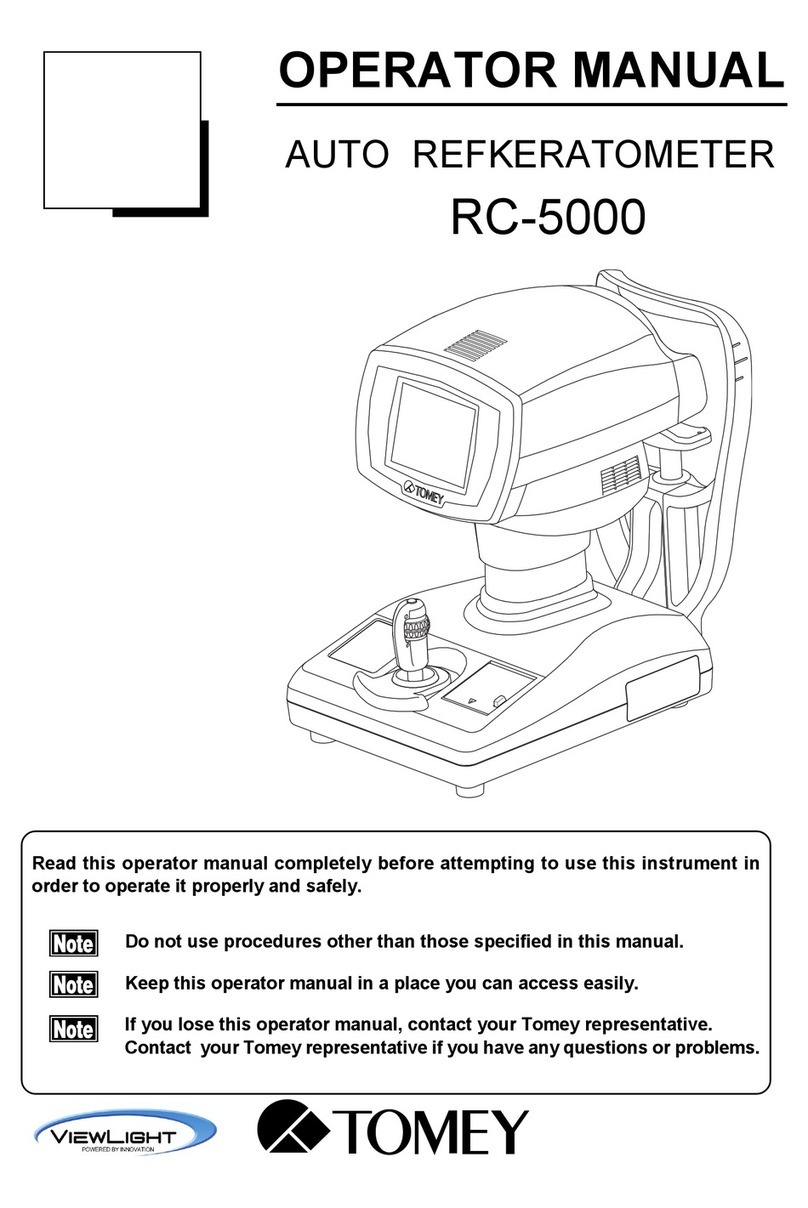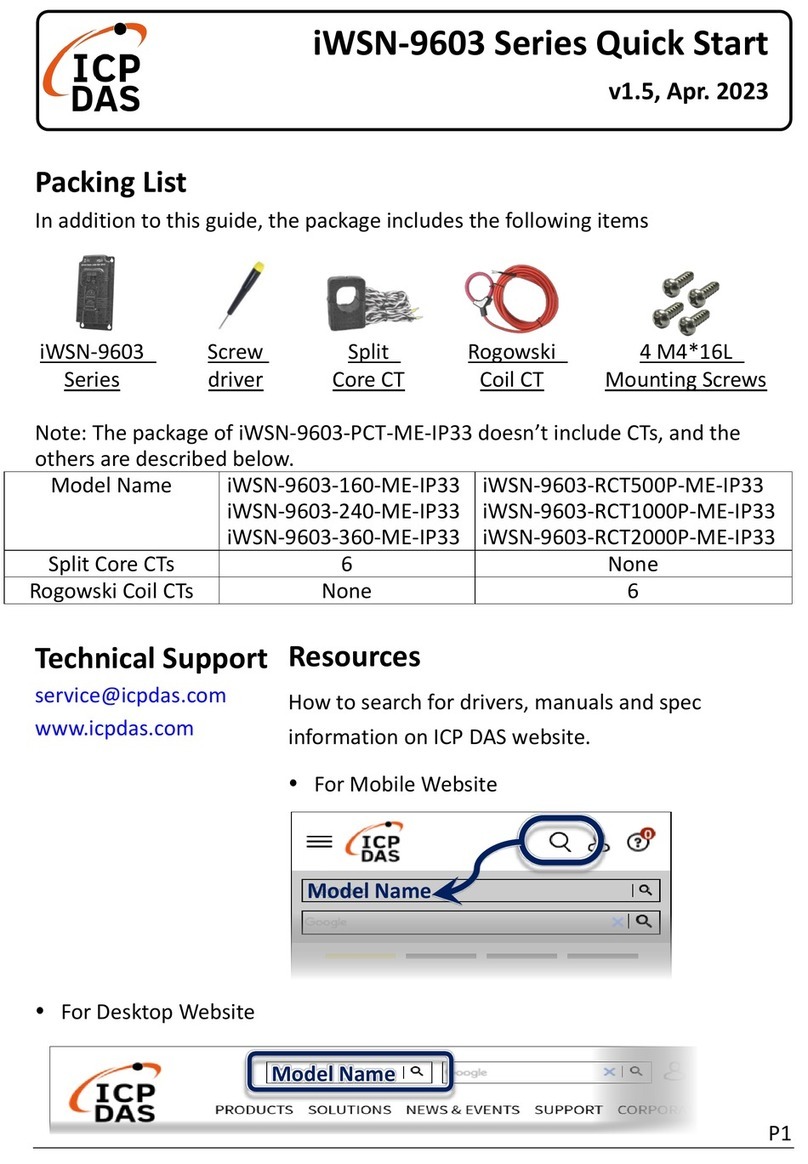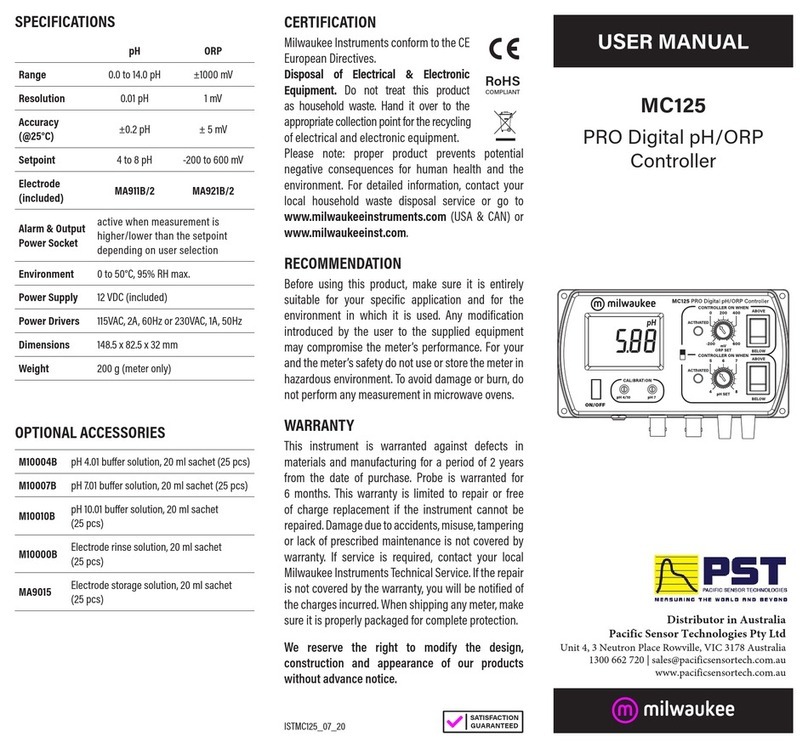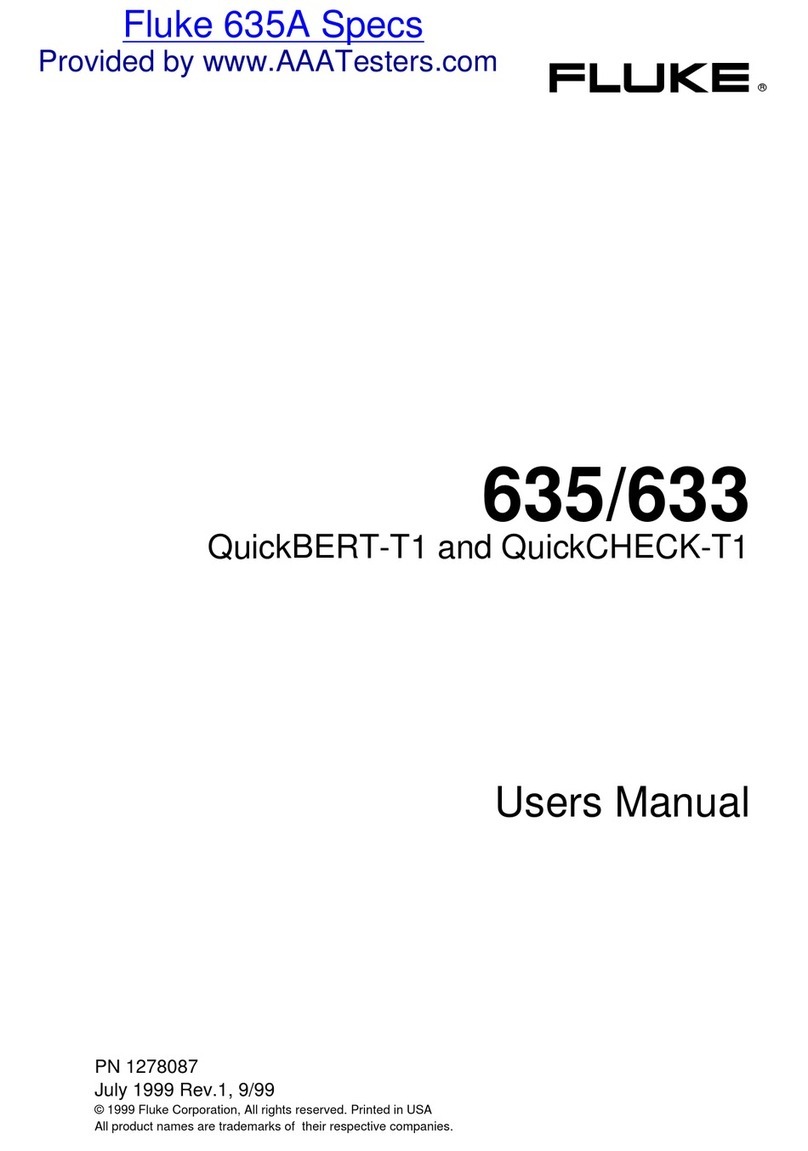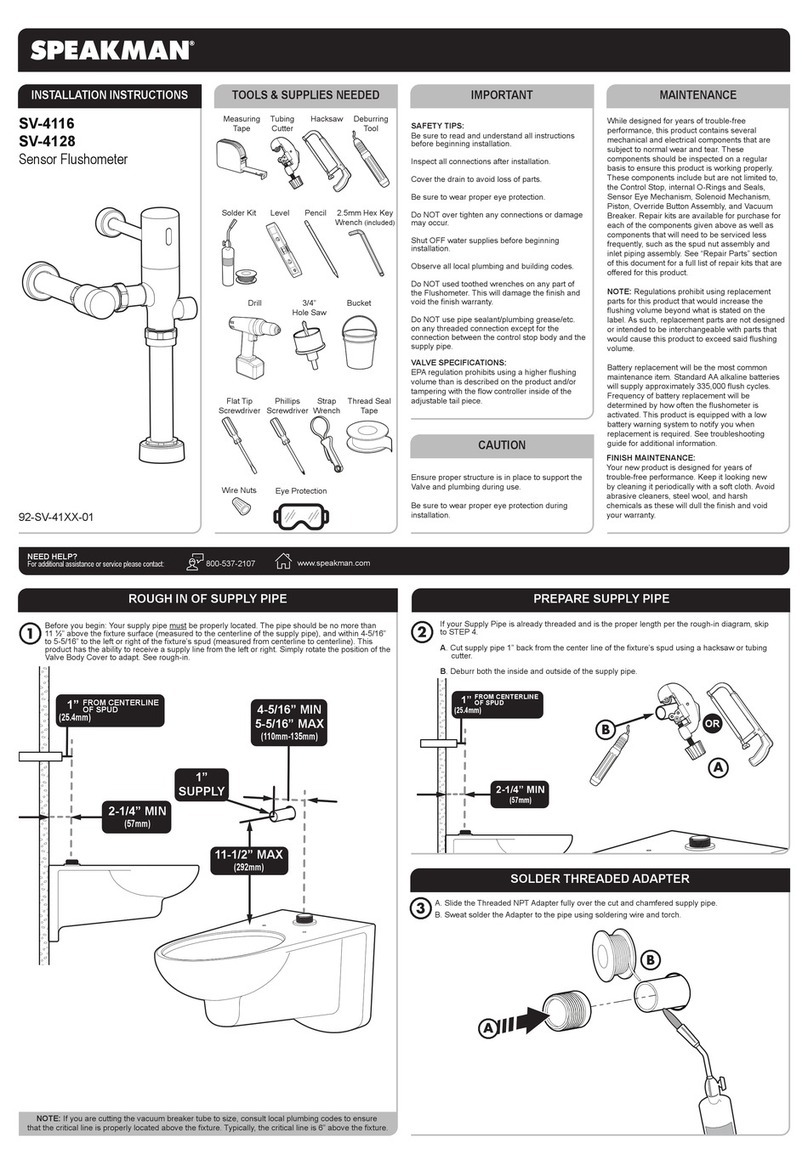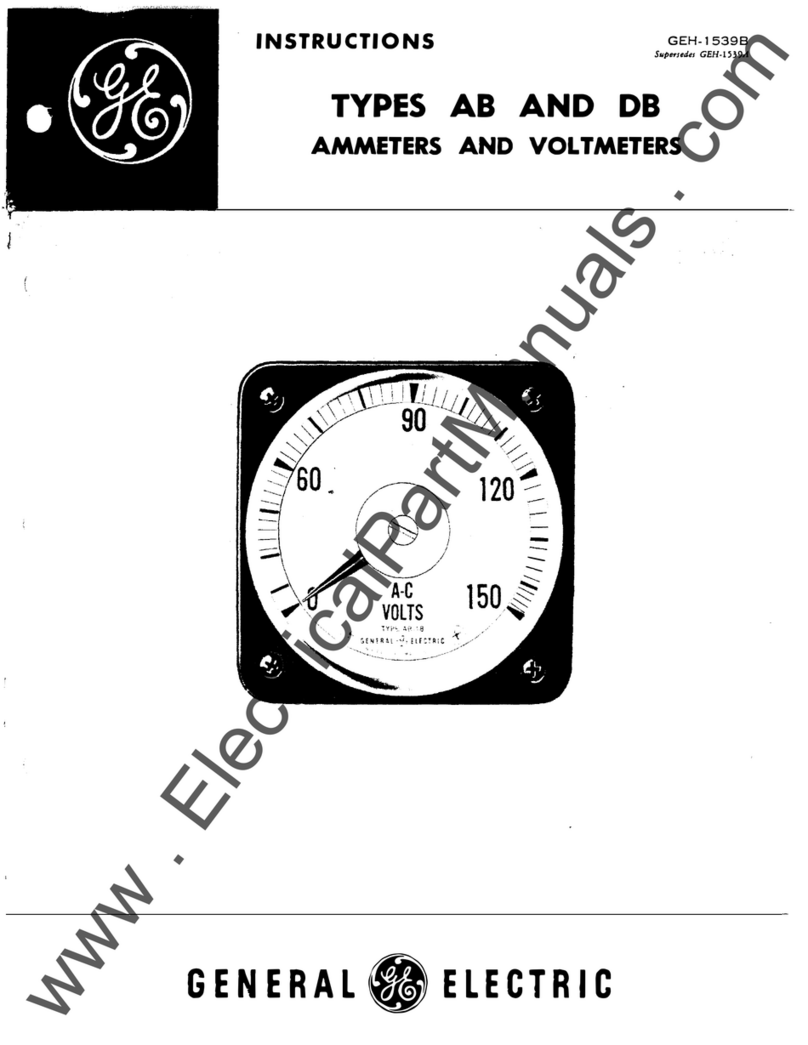Tomey AL-100 User manual

INSTRUCTION MANUAL
Biometer
AL-100
Read this manual thoroughly before using the instrument to
ensure proper and safe operation.
Contact Tomey Corporation or our local distributor if you
have any questions or you find any problems during opera-
tion.
Always follow the operation procedures de-
scribed in this manual.
Keep this manual in a readily accessible place
while operating this instrument.
Contact our local distributor if you lose this
manual.ask your Tomey representative or local
distributor for a new copy.
714A9090-2A

IMPORTANT PRECAUTIONS
DO NOT REMOVE THE OUTER COVER of the instrument. If you do,
you may be subjected to direct high voltage.
The immersion attachment is a disposable part. Do not reuse it. Otherwise,
you may contract diseases.
i

ii
CONSULTING OF THIS MANUAL
Composition of this operator manual
1.PRIOR TO USE
Explains precautions and confirmations prior to
installing and operating this instrument.
2.NAMES AND FUNCTIONS OF THE COMPONENTS
Explains the names and functions of the components of
this instrument
3.OPERATING PROCEDURES
Explains significant information necessary for
installing and operating this instrument.
4.TECHNICAL REFERENCE
Provides the technical information of this instrument
5.MAINTENANCE AND INSPECTION
Explains your routine inspection and maintenance and
replacing spare parts.
6.TROUBLESHOOTING
Explains the spare parts and option parts of this instrument.
7.SPARE PARTS AND OPTIONAL PARTS
Explains the spare parts and option parts of this instrument.
8.SPECIFICATIONS
Explains the specifications for this instrument.

iii
SYMBOLS USED IN THIS MANUAL
The symbols used in this manual represent the following:
This is a precaution that, if unheeded, will result in a hazardous situation
where there is an imminent danger of serious injury or death.
This is a precaution that, if unheeded, may cause a hazardous situation
where there is the possibility of serious injury or death.
This is a precaution that, if unheeded, may cause minor or moderate injury
or property damage.
This is a special precaution that is related, either directly or indirectly, to
personal safety or to protection of property.

CONTENTS
IMPORTANT PRECAUTIONS ......................................................................................................... i
CONSULTING OF THIS MANUAL ................................................................................................. ii
SYMBOLS USED IN THIS MANUAL ............................................................................................ iii
CONTENTS ................................................................................................................................... iv
1 PRIOR TO USE ............................................................................................................................. 1-1
1.1 Precautions for use ............................................................................................................ 1-1
1.2 Unpacking and receiving inspection ................................................................................... 1-3
1.3 Symbols used in this manual ............................................................................................. 1-4
1.4 Outline of operation ............................................................................................................ 1-5
2 NAMES AND FUNCTIONS OF THE COMPONENTS .................................................................. 2-1
2.1 Front and right side of AL-100 and biometry probe ............................................................ 2-1
2.2 Back and left side of AL-100 .............................................................................................. 2-3
3 OPERATION PROCEDURES ....................................................................................................... 3-1
3.1 Safety precautions.............................................................................................................. 3-1
3.2 Preparation before use ....................................................................................................... 3-2
3.2.1 Connecting the accessaries .................................................................................................. 3-2
a) Connecting the biometry probe............................................................................................ 3-2
b) Connecting the power cord .................................................................................................. 3-2
c) Connecting the foot switch .................................................................................................. 3-3
d) Insertimg the probe holder ................................................................................................... 3-3
3.2.2 Connecting the option parts ................................................................................................. 3-4
a) Inserting and removing the memory card ............................................................................ 3-4
b) Chin rest installation (AL-1100) .......................................................................................... 3-5
3.3 Measurement procedures .................................................................................................. 3-7
3.3.1 Biometry mode setup ........................................................................................................... 3-7
a) Turning the power on and initial adjusting .......................................................................... 3-7
b) Start up screen ...................................................................................................................... 3-8
3.3.2 Front button ....................................................................................................................... 3-10
3.3.3 Measurement ...................................................................................................................... 3-11
a) Data review window / Measurement window.................................................................... 3-11
3.3.4 Settings of the measurement conditions ............................................................................ 3-12
a) Deleting data measured for both eyes ................................................................................ 3-12
b) Setting the eye to be measured .......................................................................................... 3-13
iv

c) ID / Patient’s name, sex / Physician’s name input ............................................................. 3-13
d) Physician’s list entry .......................................................................................................... 3-15
e) Setting items for measurement ........................................................................................... 3-16
3.3.5 Actual measurement........................................................................................................... 3-23
a) Checking the performance ................................................................................................. 3-23
b) Preparation for measurement ............................................................................................. 3-23
c) Measurement ...................................................................................................................... 3-24
d) Retake ................................................................................................................................ 3-27
e) Selecting retina waveform ................................................................................................. 3-27
3.3.6 Acceptable waveforms ....................................................................................................... 3-28
a) Contact mode ..................................................................................................................... 3-28
b) Immersin mode .................................................................................................................. 3-29
3.3.7 EDIT .................................................................................................................................. 3-30
a) EDIT Screen....................................................................................................................... 3-31
3.3.8 Caliper function ................................................................................................................. 3-33
3.4 IOL calculation .................................................................................................................. 3-35
3.4.1 IOL power calculation ....................................................................................................... 3-35
3.4.2 Calculation ......................................................................................................................... 3-36
3.4.3 Calculation functions ......................................................................................................... 3-36
a) Selecting the IOL formula.................................................................................................. 3-36
b) Data entry for IOL calculation ........................................................................................... 3-37
c) Constants (Aconst, SF, ACD) ............................................................................................ 3-39
d) IOL power entry ................................................................................................................. 3-41
e) P/C Value (Personal Corresponding Value) ....................................................................... 3-42
f) Assistant function .............................................................................................................. 3-44
3.5 Printout ............................................................................................................................. 3-45
3.5.1 Printout procedure ............................................................................................................. 3-45
3.5.2 Sample printout .................................................................................................................. 3-47
a) Sample biometry printout .................................................................................................. 3-47
b) Sample IOL power calculation printout following biomtery (SPK/T)............................... 3-50
c) Sample printout using P/C (Personal Corresponding) surgeon factor Value ..................... 3-53
d) Sample data communication printout ................................................................................ 3-54
3.6 Data save / load / delete................................................................................................... 3-55
3.6.1 Data save ............................................................................................................................ 3-55
a) Data saving (EDIT) ............................................................................................................ 3-55
b) Data save on the IOL calculation window ......................................................................... 3-57
3.6.2 Data loading ....................................................................................................................... 3-58
3.6.3 Sort ..................................................................................................................................... 3-61
3.6.4 Deleting.............................................................................................................................. 3-63
v

3.6.5 Momery card format .......................................................................................................... 3-64
3.6.6 Data communication .......................................................................................................... 3-65
a) PC communication ............................................................................................................. 3-65
b) Sending data....................................................................................................................... 3-67
c) Receiving data ................................................................................................................... 3-69
3.7 Utilities .............................................................................................................................. 3-71
3.7.1 Contents of utilities ............................................................................................................ 3-71
3.7.2 Biometry /IOL power calculation utilities ......................................................................... 3-72
a) Time and date ..................................................................................................................... 3-72
b) Sound setup ........................................................................................................................ 3-73
c) Print mode setup ................................................................................................................ 3-74
d) Fix light ON/OFF ............................................................................................................... 3-75
e) Extended Export setting (Extended Export) ...................................................................... 3-76
3.8 Memory card (option) ....................................................................................................... 3-77
3.8.1 Memory card specifications ............................................................................................... 3-77
3.8.2 Memory card battery .......................................................................................................... 3-78
a) “No Battery!” ..................................................................................................................... 3-78
b) “Low Battery!”................................................................................................................... 3-78
c) Battery life ......................................................................................................................... 3-78
3.8.3
Reading the memory card on Windows PC .........................................................................................
3-79
3.8.4 Taking out the memory card from PC ................................................................................ 3-82
3.9 Shut down ........................................................................................................................ 3-84
4 TECHNICAL REFERENCE ........................................................................................................... 4-1
4.1 IOL calculation formulae ..................................................................................................... 4-1
4.1.1 SRK II ................................................................................................................................. 4-1
4.1.2 SRK/T ................................................................................................................................. 4-3
4.1.3 Holladay .............................................................................................................................. 4-4
4.1.4 Haigis standard / Haigis optimized ..................................................................................... 4-6
4.1.5 Showa (Modified SRK formula for Japanese) .................................................................... 4-8
4.1.6 Hoffer Q .............................................................................................................................. 4-9
4.1.7 Shammas-PL ..................................................................................................................... 4-10
4.2 Axial length calculation with biometry .............................................................................. 4-12
4.2.1 Normal .............................................................................................................................. 4-12
4.2.2 Dense cataract ................................................................................................................... 4-12
4.2.3 Aphakic ............................................................................................................................. 4-12
4.2.4 Pseudophakic (1-3) ........................................................................................................... 4-12
4.3 Version information ........................................................................................................... 4-13
vi

4.4 Acoustic output ................................................................................................................. 4-14
4.4.1 MI (MECHANICAL INDEX) .......................................................................................... 4-14
4.4.2 TIS (SOFT TISSUE THERMAL INDEX) ........................................................................ 4-14
5 INSPECTION AND MAINTENANCE ........................................................................................... 5-1
5.1 Warranty ............................................................................................................................. 5-1
5.2 Fuses .................................................................................................................................. 5-2
5.3 Routine maintenance ......................................................................................................... 5-3
5.3.1 Maintenance of the probe .................................................................................................... 5-3
5.3.2 Cleaning and Disinfection of measurement probes (for Europe) ........................................ 5-4
5.3.3 Maintenance of the main unit .............................................................................................. 5-6
5.4 Printer paper ....................................................................................................................... 5-7
5.5 Storage ............................................................................................................................... 5-8
5.6 Packing materials ............................................................................................................... 5-9
6 TROUBLESHOOTING ................................................................................................................ 6-1
7 SPARE PARTS AND OPTION PARTS ....................................................................................... 7-1
7.1 Option parts ........................................................................................................................ 7-1
7.2 Spare parts ......................................................................................................................... 7-2
8 SPECIFICATIONS ....................................................................................................................... 8-1
8.1 Specifications ..................................................................................................................... 8-1
8.1.1 Biometry /IOL calculation ................................................................................................... 8-1
8.1.2 Main unit .............................................................................................................................. 8-2
8.1.3 Power supply ........................................................................................................................ 8-2
8.2 Energy and other consumptions ........................................................................................ 8-3
8.2.1 Influences of ultrasound energy to human body .................................................................. 8-3
8.2.2 Ultrasound energy ................................................................................................................ 8-3
8.3 Noise .................................................................................................................................. 8-6
8.4 Environment conditions ..................................................................................................... 8-6
8.5 Declaration of conformity to EMC ...................................................................................... 8-7
vii

1-1
1 PRIOR TO USE
1.1 Precautions for use
Make sure that this Instrument must be installed in a
place without any intensive electromagnetic wave or the
wave generating devices. An intensive electromagnetic
field causes noises to interrupt the Instrument from func-
tioning proper diagnosis and measurement.
Nothing must be put on this unit.
Read this Operator manual carefully before using the in-
strument in order to operate it properly and safely.
Do not use any procedures that are not specified in the
manual.
Only well-trained personnel should operate this instrument.
When installing this instrument, observe the following:
- Do not install the instrument in a place where it might be exposed to
moisture or chemicals.
- Do not install the instrument in a place where it is subject to adverse
condition, such as direct sunlight, high temparature, excessive humidity,
dust, sulfur or salt.
- Ascertain that any adverse factors such as excessive slope, vibration and
impact will not endanger the instrument (including during
transportation).
- Do not install the instrument in or near the storage area of chemical
substances or where any gas may be generated.
- Follow frequency, voltage and allowable current (or allowable power
consumption) specifications.
- Be cautious of electrical power condition such as discharge, polarity, etc.
- Connect the grounding properly, which may otherwise cause an electric
shock.

1-2
Before using this instrument, observe the following:
- Ascertain that all cables and cords are properly connected.
- Carefully inspect the probe tip before using.
- Ascertain that the power source is properly grounded.
- When using this instrument with other unit, be careful not to cause any
inaccurate diagnosis or danger.
- Check if there is no crack or rash on the probe tip before it is applied to the
patient.
While using this instrument, observe the following:
- Always make sure that the patient is comfortable.
- Always make sure that both instrument and patient are under normal
condition.
- If any complication or abnormality is encountered, either with the patient
or instrument, ensure the safety of the patient by discontinuing testing.
- Make sure that patient has no contact with the instrument (other than the
probe) during testing.
After using this instrument, observe the following:
-
Make sure that the unit is the same condition as initial, before turnning off the
unit.
(See 3.9 Shut Down, page 3-80)
- When disconnecting the power cord, hold the plug, not the cord, and do
not use excessive force.
- Be sure to clean the probe and other accessaries after each use.
- If you do not plan to use the instrument for a considerable period of time,
refer to Section 5.5 for storage instructions.
- Be sure to clean the instrument to prepare for next use.
In case of a malfunction, do not attempt to repair the instrument yourself.
Place a sign on the instrument indicating that it is malfunctioning and
contact your Tomey representative.
Do not technically modify this instrument.
Please be informed that the instrument should be inspected regularly.
When using the instrument, which has not been used for a certain period of
time, make sure that the instrument works normally and safely, before using.

1-3
1.2 Unpacking and receiving inspection
When unpacking the instrument, make sure that all of the compo-
nents are present and that none of them are visibly damaged.
If any items are missing or damaged, contact your Tomey represen-
tative.
Be sure to keep the box and the packing material for use
if the instrument is moved to another location.
AL-100 Main Unit .....................................................1
Biometry probe (A-scan probe) ...............................1
Probe holder ............................................................1
Immersion attachment (20pcs / box) . .....................1
Attachment for Chin rest (Aplanation Tonometer) ...1
Power cord .............................................................. 1
Foot Switch ..............................................................1
Biometry Test Piece ................................................1
Printer paper roll ......................................................1
Dust cover ............................................................... 1
Fuses .......................................................................2
Instruction Manual(This book) .................................1

1-4
1.3 Symbols used in this manual
The symbols used in this manual represent the following:
[ ] :Contrast Volume
[MEMORY CARD] :PC card slot
[ ] :Main Switch ON
[ ] :Main Switch OFF
[ ] :Communication Cable Terminal
[ ] :Maintenace port and Switch (Manufacturer’s use)
[ ] :Fuses
[BIO PROBE] :Biometry probe connector
[FIX LIGHT] :Fixation Light connector with AL-1100 (Chin rest)
[FOOT SWITCH] :Foot Switch Connector

1-5
1.4 Outline of operation
The AL-100 is an ultrasound instrument designed for measuring the
axial length of the eye for medical ophthalmic use.
Acoustic output is switched off after measurement.
Ultrasound energy is emitted from the probe tip. The probe
acts as both the transmitter and receiver of ultrasound en-
ergy.
This instrument has auto-measurement and tone-monitor-
ing function which makes the operator easy to operate.
IOL power calculation can be performed immediately after
measuring the axial length. Six atandard IOL formulae are
provided.
The instrument can store axial length and implanted IOL
data and each customer can calculate personal A constants
with these values.

1-6
This page is intentionally blank.

IOL
MEASURE
EDIT
2 NAMES AND FUNCTIONS OF THE COM-
PONENTS
2.1 Front and right side of AL-100 and biometry probe
2-1

2-2
(1) Display (touch panel)
Measurement data and other information are displayed on the screen. The instrument is operated by
touching the keys.
(2) Probe holder
When the probe is not in use, place them in the holder.
(3) Terminal of Biometry Probe
The Biometry probe is connected here.
(4) Power indicator
Lit when power is on.
(5) MEASURE Button
Switch display to Measurement mode
(6) IOL Button
Switch display to IOL Calculation Mode
(7) EDIT Button
Switch display to EDIT Mode
(8) PC card slot
Memory card (Optional) should be inserted to store acquired data.
(9) Built-in Printer
Prints measured data and calculated results.
(10) Biometry probe
Use for axial length measurement.

2-3
2.2 Back and left side of AL-100

(1) Communication Cable Terminal
The communication cable is connected here.
(2) Power supply terminal
The power cord is connected here.
(3) Fuse holders
Fuses are in use in these holders.
(4) Power switch
Press the “ I ” side of the switch to turn on the power. Press the “ O ” side to turn it off.
(5) Contrast adjuster
Controls the contrast of the screen
(6) Power cord with 3-prong plug
Connection of this cord to a 3-prong power receptacle provides power to the AL-2000.
(7) Meintenance Switch
Switch for Manufacturer’s use only. Do not change its position.
(8) Footswitch Terminal
The footswitch is connected here.
(9) Power supply terminal for chin rest fixation light
The power plug for the fixation light for the chin rest.
2-4

3-1
3 OPERATION PROCEDURES
3.1 Safety precautions
ALWAYS cleans the probe tip before taking a measurement on a human
eye.
NEVER use the probe if there is any visible damage to its tip. Such use may
cause an incorrect maeasurement and/or damage to the cornea.
This instrument is designed exclusively for ophthalmic use. DO NOT use
the instrument for any purpose other than ophthalmic diagnosis and
measurement.
DO NOT use any cables or memory cards other than those specified in this
manual. Such use may result in damage to the instrument.
The protection cap should be used for the probe and put
it on a probe holder when you do not use a probe.

3-2
3.2 Prepartion before use
3.2.1 Connecting the accessaries
a) Connecting the biometry probe
Connector should be plugged into the terminal with a
proper direction.
Plug the biometry probe connector (1) into the terminal (2)
labeled BIO on the front side of the instrument. When it is
properly insetrted, you will hear it click.
b) Connecting the power cord
Power cord should be plugged into the terminal with a
proper direction.
Plug the power cord connector (1) into the terminal (2) on
the back of the AL-100.
All of 3-Pin in the plug must be connected.
Other manuals for AL-100
1
Table of contents
Other Tomey Measuring Instrument manuals
Popular Measuring Instrument manuals by other brands
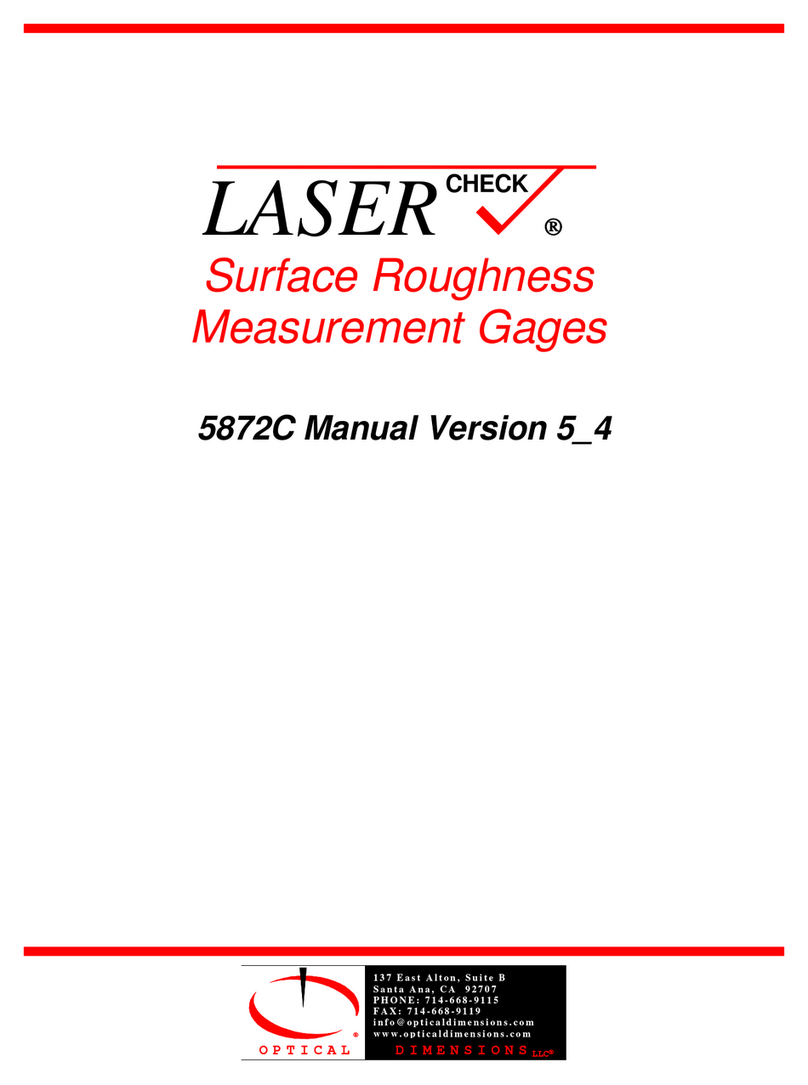
Optical dimensions
Optical dimensions LASER 5872C manual
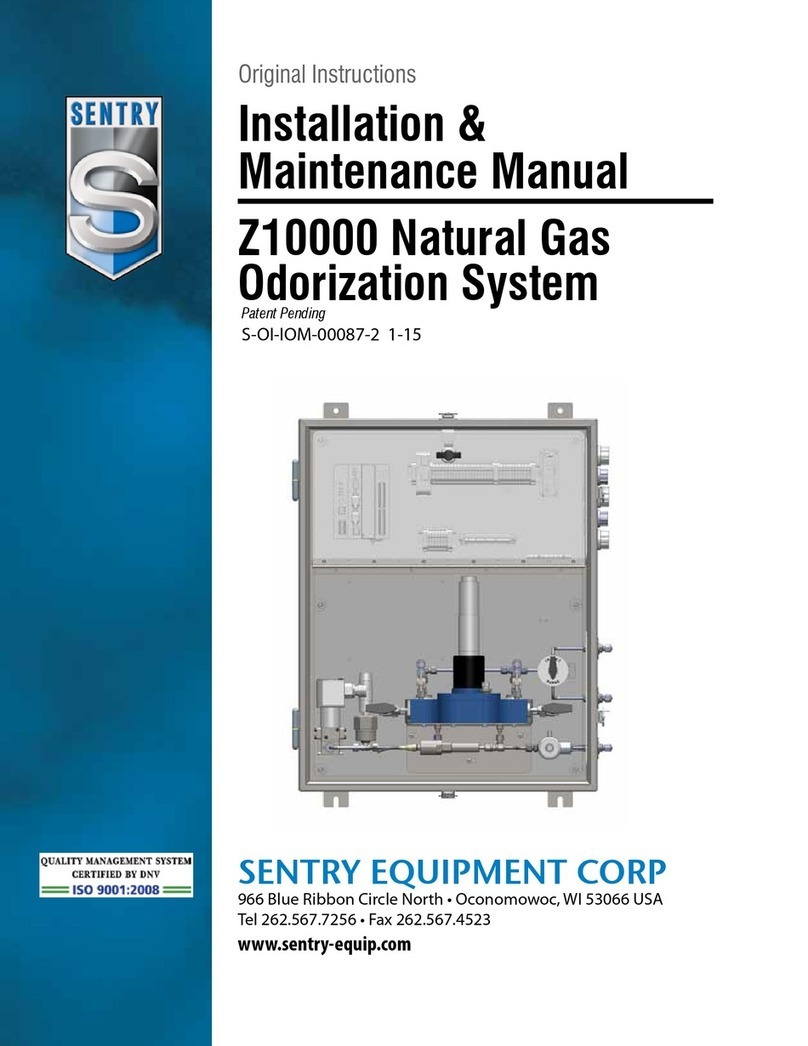
Sentry
Sentry Z10000 Installation & maintenance manual

Hammerhead
Hammerhead HLMT100 manual

Fieldpiece
Fieldpiece SCM4 Operator's manual
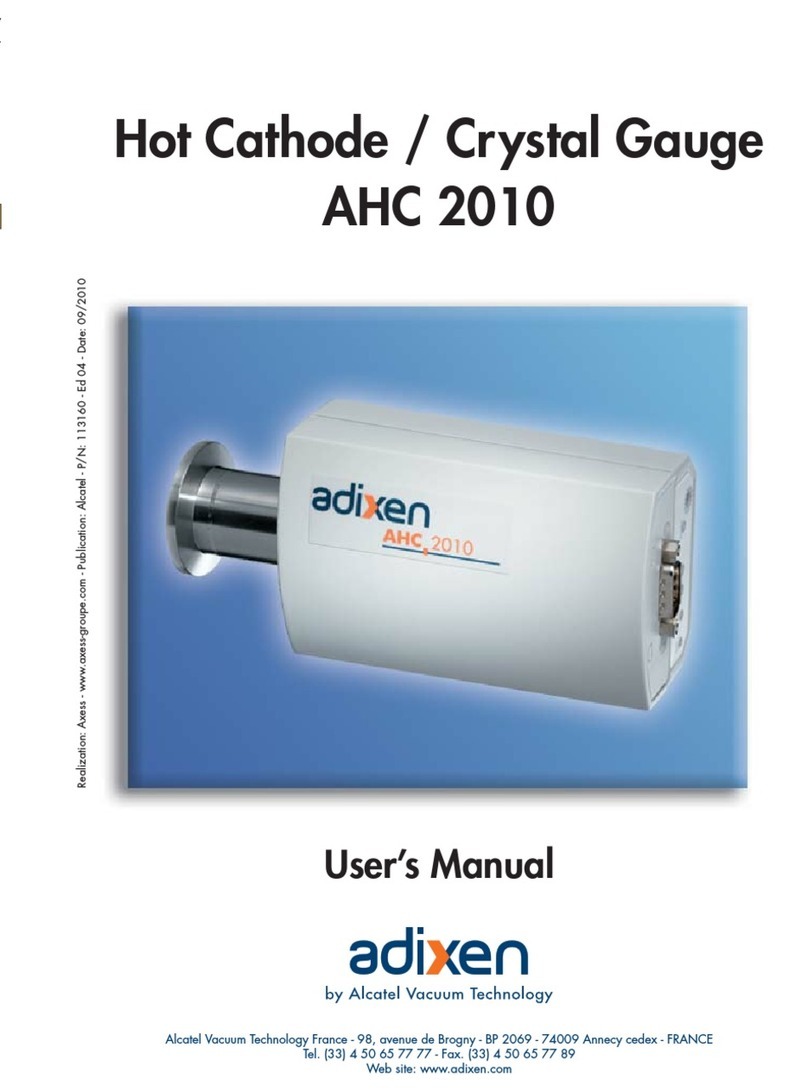
Alcatel Vacuum Technology
Alcatel Vacuum Technology adixen AHC 2010 user manual
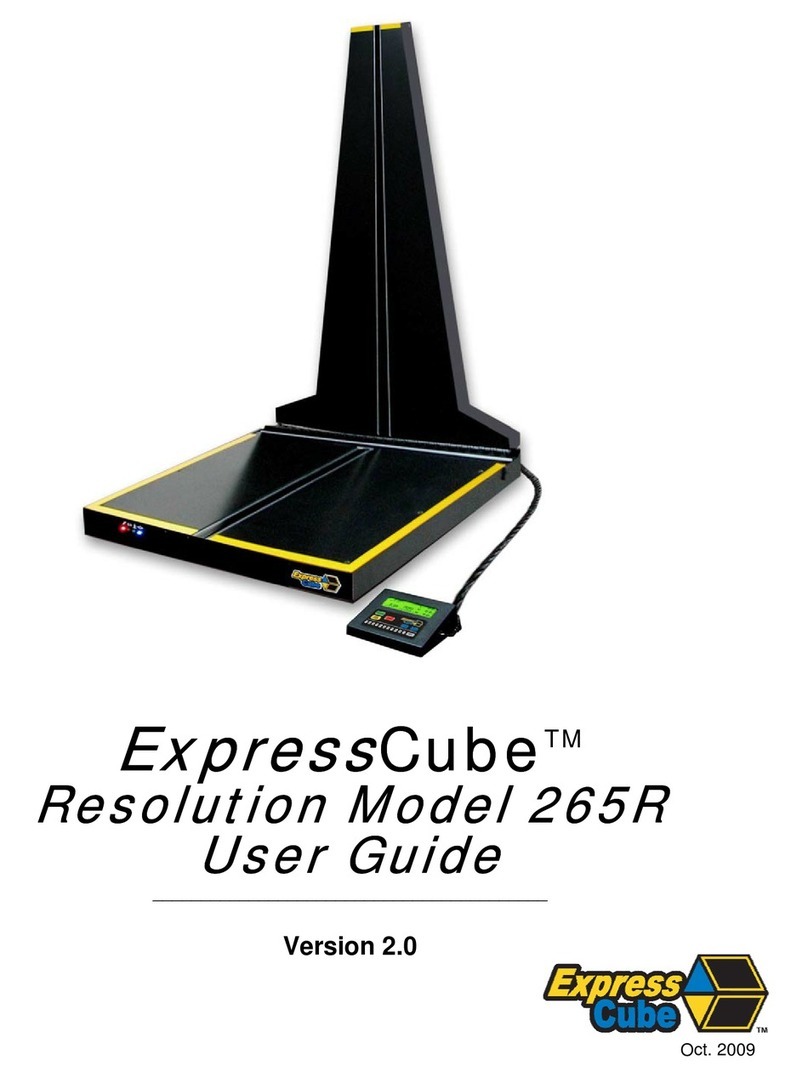
Global Sensor Systems
Global Sensor Systems ExpressCube 265R user guide