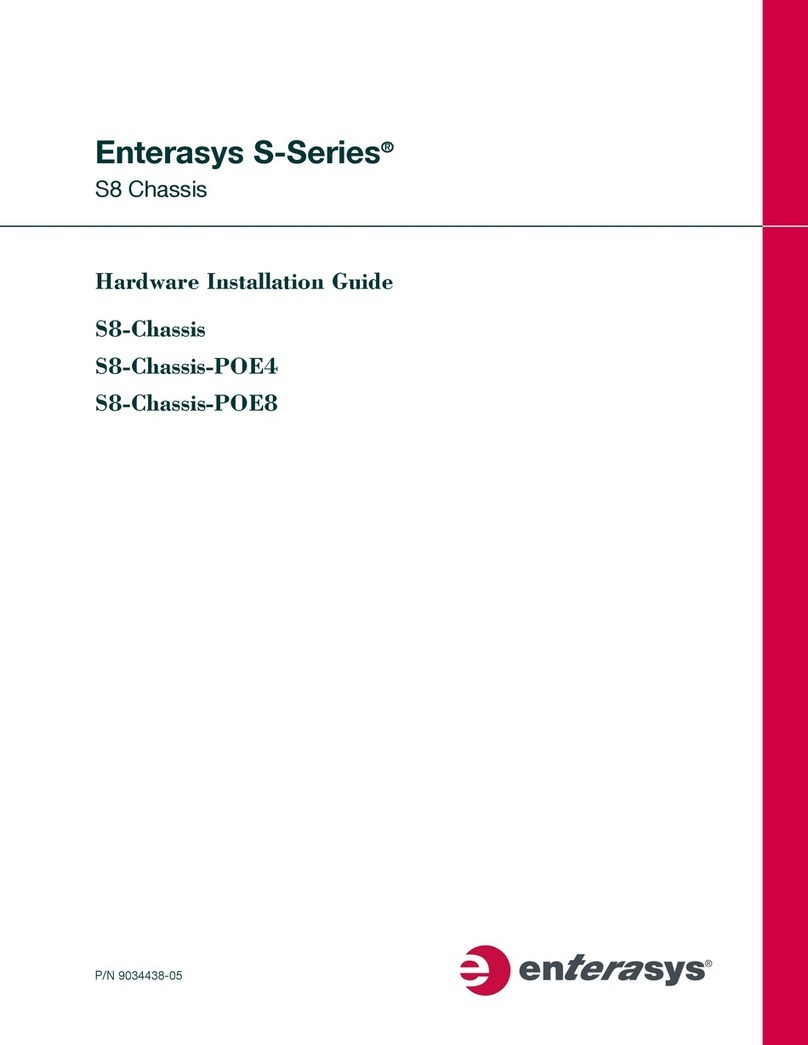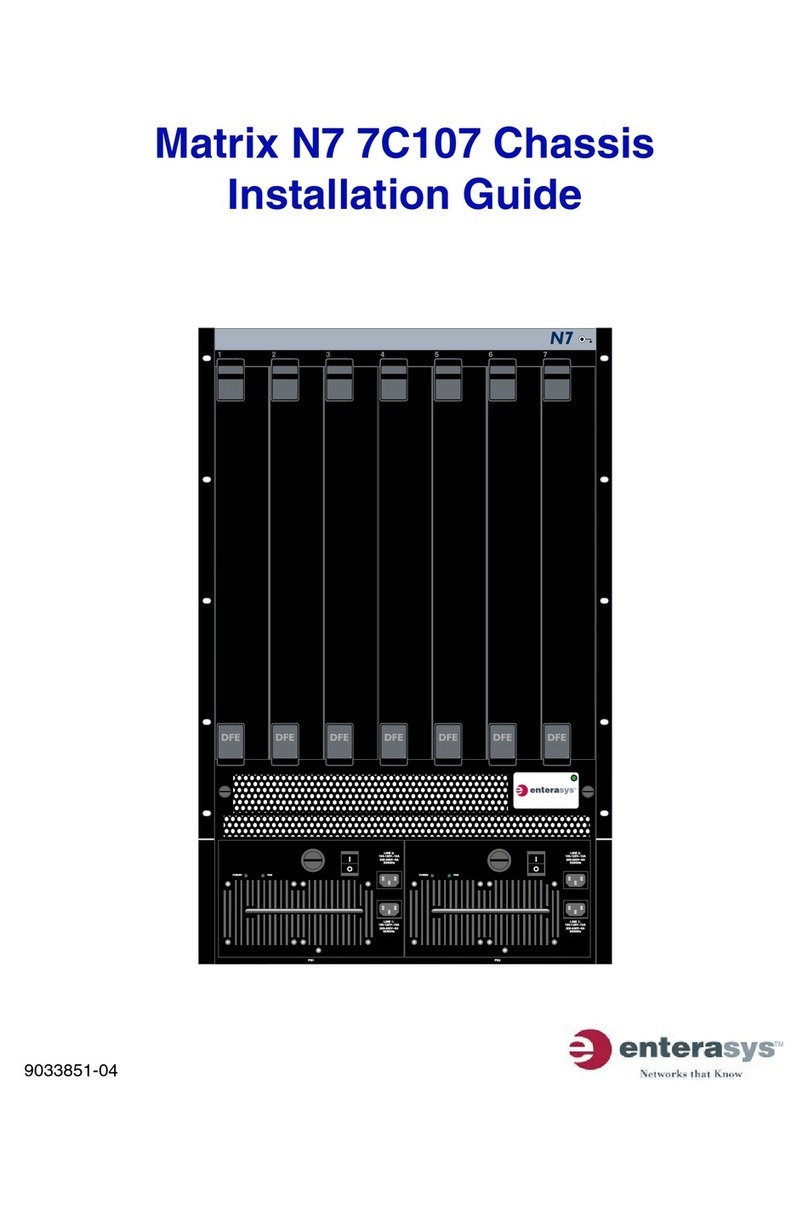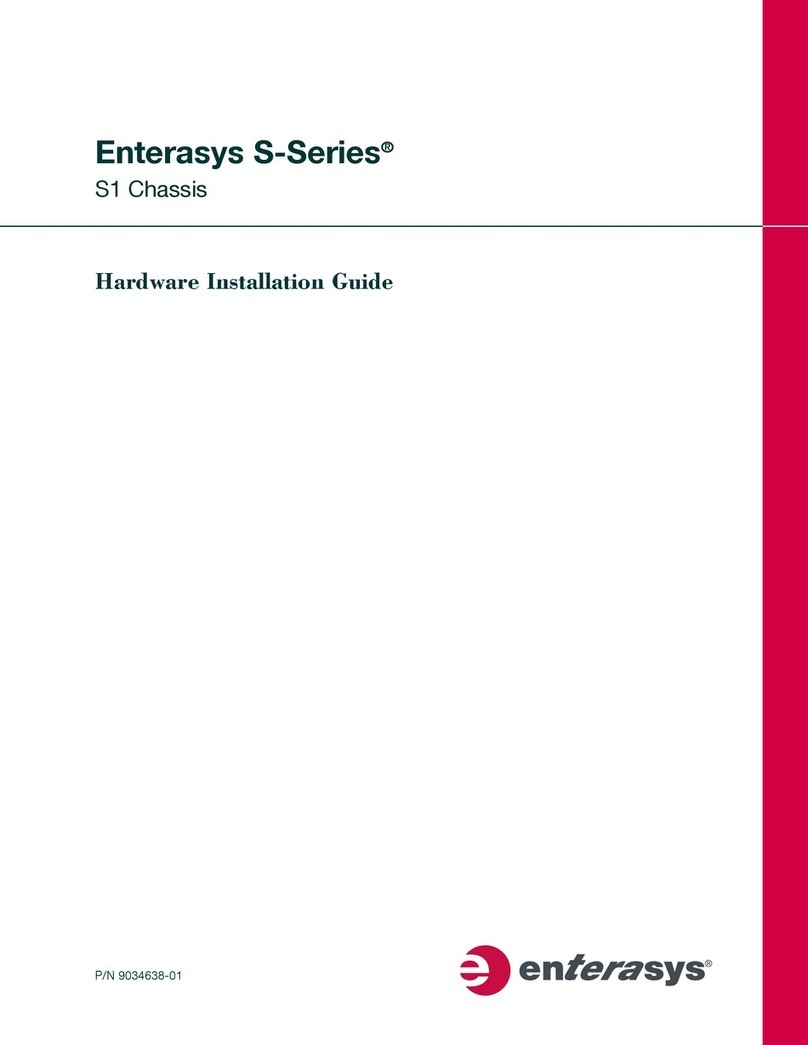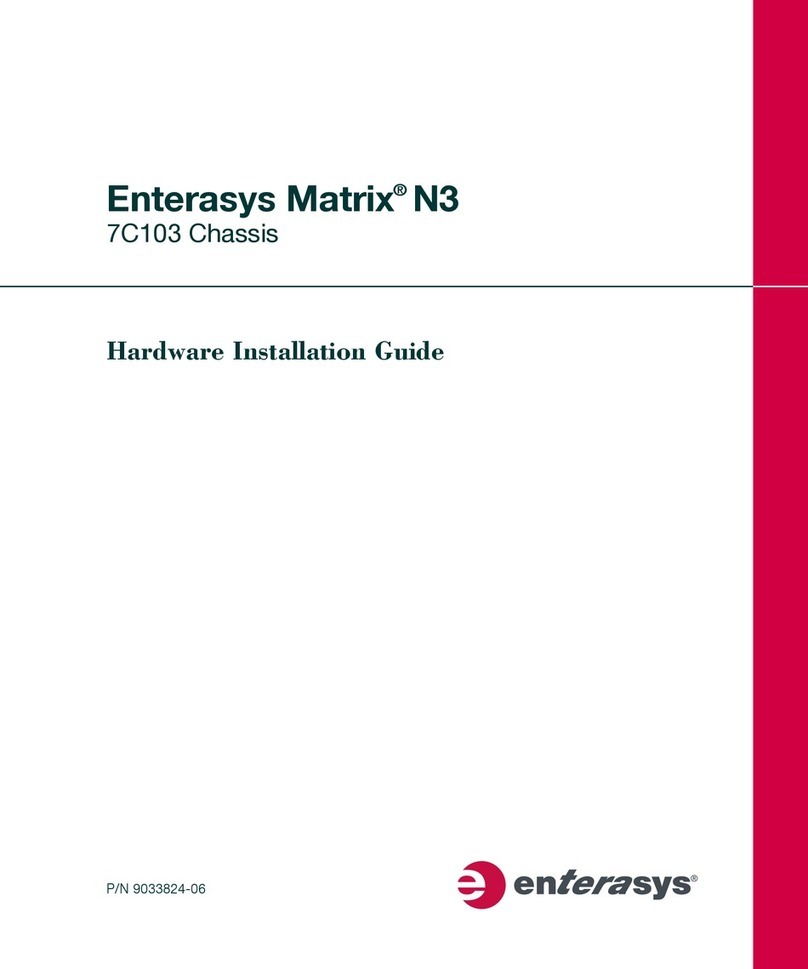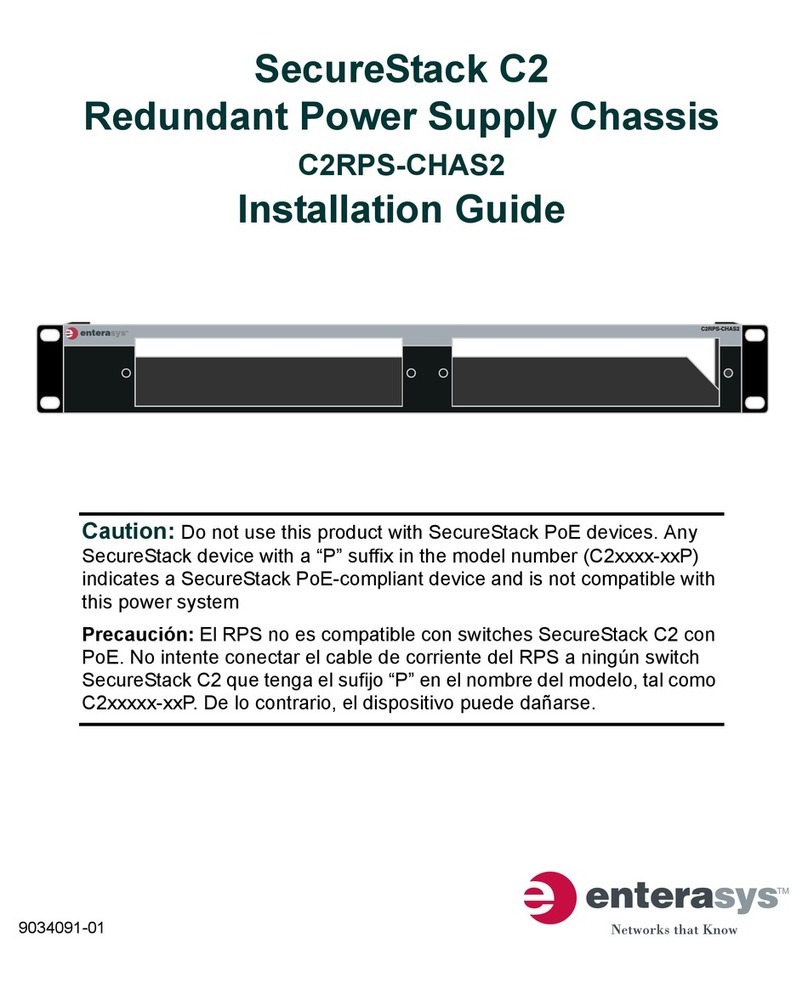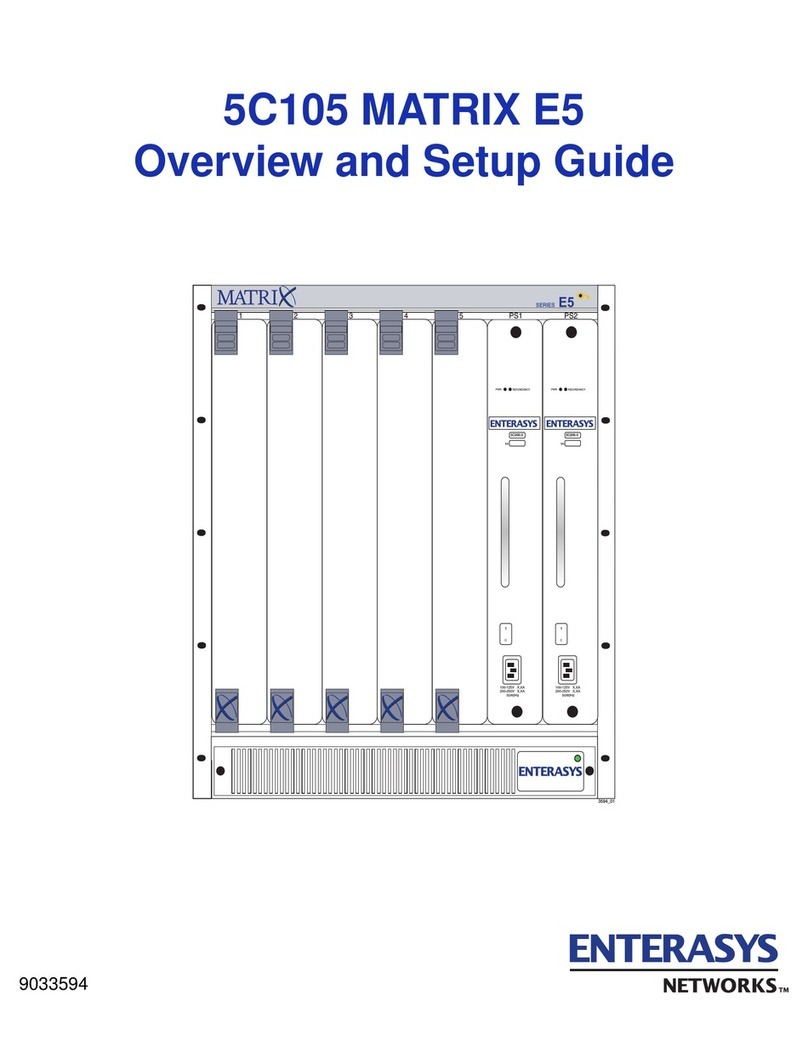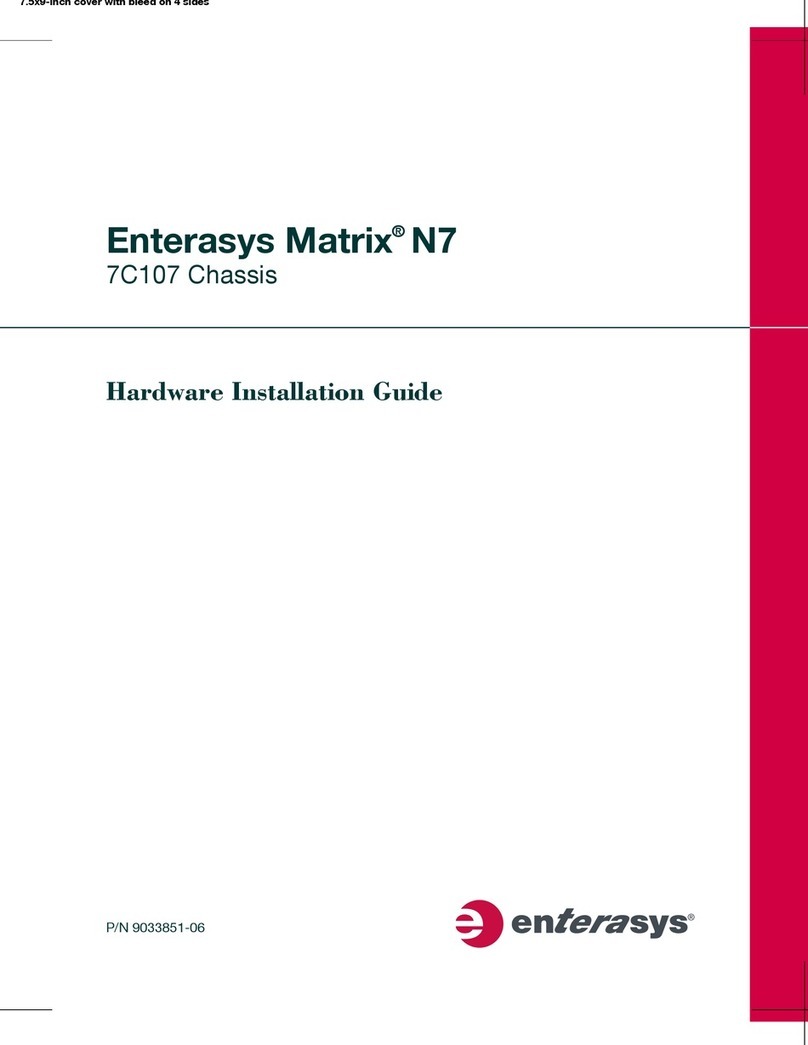viii
Vietnam,orsuchothercountriesasmaybedesignatedbytheUnitedStatesGovernment),(ii)exporttoCountryGroupsD:1or
E:2(asdefinedherein)thedirectproductoftheProgramorthetechnology,ifsuchforeignproduceddirectproductissubjectto
nationalsecuritycontrolsasidentifiedontheU.S.CommerceControlList,or(iii)ifthedirectproductofthetechnologyisa
completeplantoranymajorcomponentofaplant,exporttoCountryGroupsD:1orE:2thedirectproductoftheplantora
majorcomponentthereof,ifsuchforeignproduceddirectproductissubjecttonationalsecuritycontrolsasidentifiedonthe
U.S.CommerceControlListorissubjecttoStateDepartmentcontrolsundertheU.S.MunitionsList.
5. UNITEDSTATESGOVERNMENTRESTRICTEDRIGHTS. TheenclosedProgram(i)wasdevelopedsolelyatprivate
expense;(ii)contains“restrictedcomputersoftware”submittedwithrestrictedrightsinaccordancewithsection52.227‐19(a)
through(d)oftheCommercialComputerSoftware‐RestrictedRightsClauseanditssuccessors,and(iii)inallrespectsis
proprietarydatabelongingtoEnterasysand/oritssuppliers.ForDepartmentofDefenseunits,theProgramisconsidered
commercialcomputersoftwareinaccordancewithDFARSsection227.7202‐3anditssuccessors,anduse,duplication,or
disclosurebytheU.S.Governmentissubjecttorestrictionssetforthherein.
6. DISCLAIMEROFWARRANTY. EXCEPTFORTHOSEWARRANTIESEXPRESSLYPROVIDEDTOYOUINWRITING
BYENTERASYS,ENTERASYSDISCLAIMSALLWARRANTIES,EITHEREXPRESSORIMPLIED,INCLUDINGBUTNOT
LIMITEDTOIMPLIEDWARRANTIESOFMERCHANTABILITY,SATISFACTORYQUALITY,FITNESSFORAPARTICULAR
PURPOSE,TITLEANDNON‐INFRINGEMENTWITHRESPECTTOTHEPROGRAM.IFIMPLIEDWARRANTIESMAYNOT
BEDISCLAIMEDBYAPPLICABLELAW,THENANYIMPLIEDWARRANTIESARELIMITEDINDURATIONTOTHIRTY
(30)DAYSAFTERDELIVERYOFTHEPROGRAMTOYOU.
7. LIMITATIONOFLIABILITY. INNOEVENTSHALLENTERASYSORITSSUPPLIERSBELIABLEFORANY
DAMAGESWHATSOEVER(INCLUDING,WITHOUTLIMITATION,DAMAGESFORLOSSOFBUSINESS,PROFITS,
BUSINESSINTERRUPTION,LOSSOFBUSINESSINFORMATION,SPECIAL,INCIDENTAL,CONSEQUENTIAL,OR
RELIANCEDAMAGES,OROTHERLOSS)ARISINGOUTOFTHEUSEORINABILITYTOUSETHEPROGRAM,EVENIF
ENTERASYSHASBEENADVISEDOFTHEPOSSIBILITYOFSUCHDAMAGES.THISFOREGOINGLIMITATIONSHALL
APPLYREGARDLESSOFTHECAUSEOFACTIONUNDERWHICHDAMAGESARESOUGHT.
THECUMULATIVELIABILITYOFENTERASYSTOYOUFORALLCLAIMSRELATINGTOTHEPROGRAM,IN
CONTRACT,TORTOROTHERWISE,SHALLNOTEXCEEDTHETOTALAMOUNTOFFEESPAIDTOENTERASYSBY
YOUFORTHERIGHTSGRANTEDHEREIN.
8. AUDITRIGHTS. YouherebyacknowledgethattheintellectualpropertyrightsassociatedwiththeProgramareofcritical
valuetoEnterasys,and,accordingly,Youherebyagreetomaintaincompletebooks,recordsandaccountsshowing(i)license
feesdueandpaid,and(ii)theuse,copyinganddeploymentoftheProgram.YoualsogranttoEnterasysanditsauthorized
representatives,uponreasonablenotice,therighttoauditandexamineduringYournormalbusinesshours,Yourbooks,records,
accountsandhardwaredevicesuponwhichtheProgrammaybedeployedtoverifycompliancewiththisAgreement,including
theverificationofthelicensefeesdueandpaidEnterasysandtheuse,copyinganddeploymentoftheProgram.Enterasys’right
ofexaminationshallbeexercisedreasonably,ingoodfaithandinamannercalculatedtonotunreasonablyinterferewithYour
business.Intheeventsuchauditdiscoversnon‐compliancewiththisAgreement,includingcopiesoftheProgrammade,used
ordeployedinbreachofthisAgreement,YoushallpromptlypaytoEnterasystheappropriatelicensefees.Enterasysreserves
theright,tobeexercisedinitssolediscretionandwithoutpriornotice,toterminatethislicense,effectiveimmediately,forfailure
tocomplywiththisAgreement.Uponanysuchtermination,YoushallimmediatelyceasealluseoftheProgramandshallreturn
toEnterasystheProgramandallcopiesoftheProgram.
9. OWNERSHIP. Thisisalicenseagreementandnotanagreementforsale.YouacknowledgeandagreethattheProgram
constitutestradesecretsand/orcopyrightedmaterialofEnterasysand/oritssuppliers.Youagreetoimplementreasonable
securitymeasurestoprotectsuchtradesecretsandcopyrightedmaterial.Allright,titleandinterestinandtotheProgramshall
remainwithEnterasysand/oritssuppliers.AllrightsnotspecificallygrantedtoYoushallbereservedtoEnterasys.
10. ENFORCEMENT. YouacknowledgeandagreethatanybreachofSections2,4,or9ofthisAgreementbyYoumaycause
Enterasysirreparabledamageforwhichrecoveryofmoneydamageswouldbeinadequate,andthatEnterasysmaybeentitled
toseektimelyinjunctiverelieftoprotectEnterasys’rightsunderthisAgreementinadditiontoanyandallremediesavailableat
law.
11. ASSIGNMENT. Youmaynotassign,transferorsublicensethisAgreementoranyofYourrightsorobligationsunderthis
Agreement,exceptthatYoumayassignthisAgreementtoanypersonorentitywhichacquiressubstantiallyallofYourstock
assets.EnterasysmayassignthisAgreementinitssolediscretion.ThisAgreementshallbebindinguponandinuretothebenefit
oftheparties,theirlegalrepresentatives,permittedtransferees,successorsandassignsaspermittedbythisAgreement.Any
attemptedassignment,transferorsublicenseinviolationofthetermsofthisAgreementshallbevoidandabreachofthis
Agreement.
12. WAIVER. AwaiverbyEnterasysofabreachofanyofthetermsandconditionsofthisAgreementmustbeinwritingand
willnotbeconstruedasawaiverofanysubsequentbreachofsuchtermorcondition.Enterasys’failuretoenforceatermupon
YourbreachofsuchtermshallnotbeconstruedasawaiverofYourbreachorpreventenforcementonanyotheroccasion.