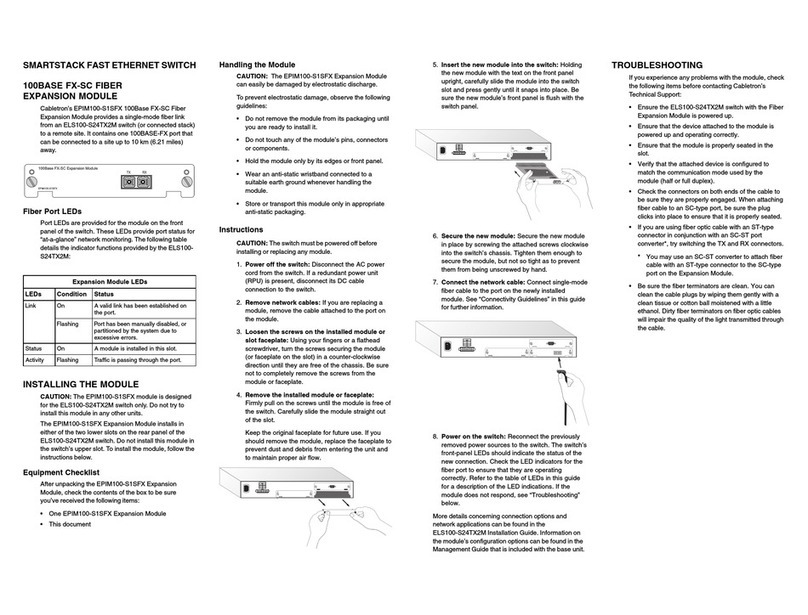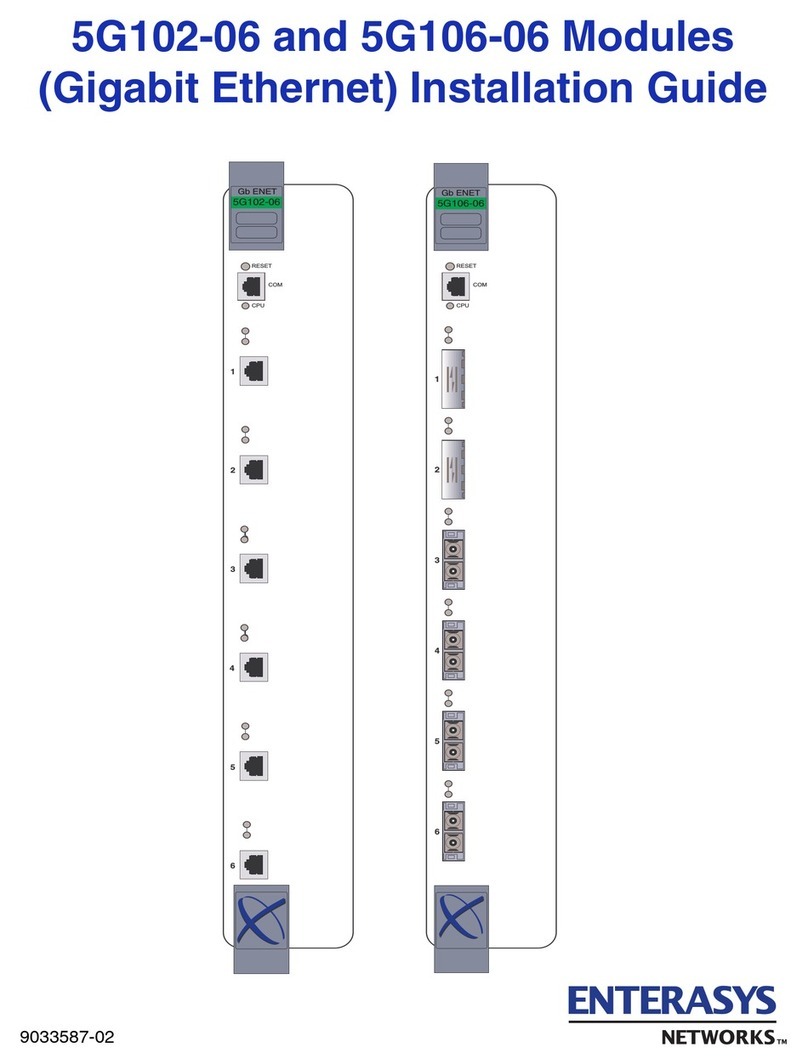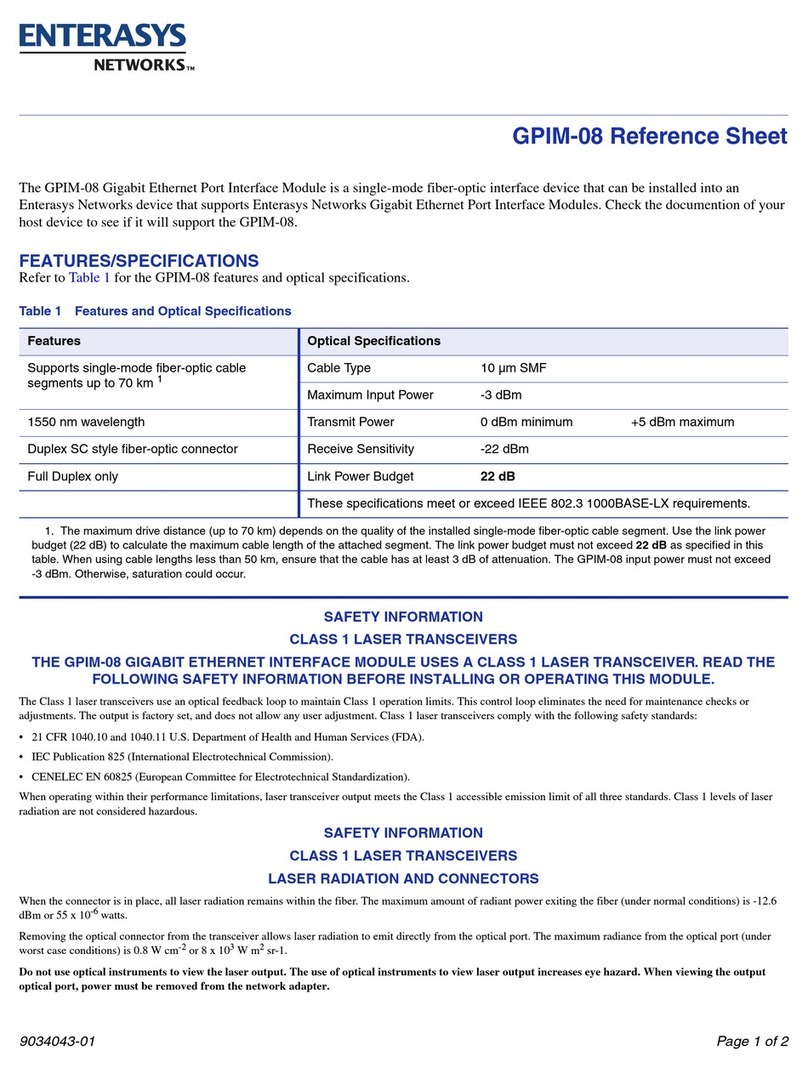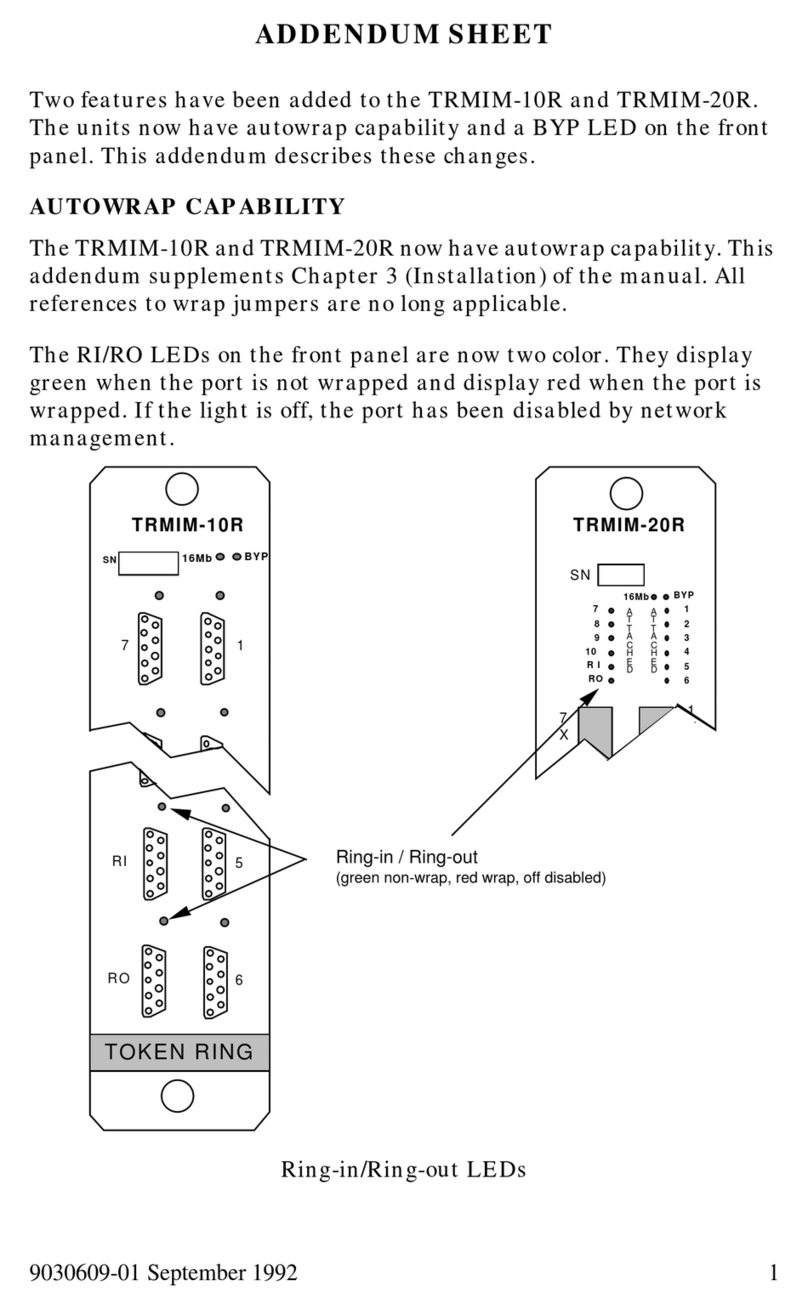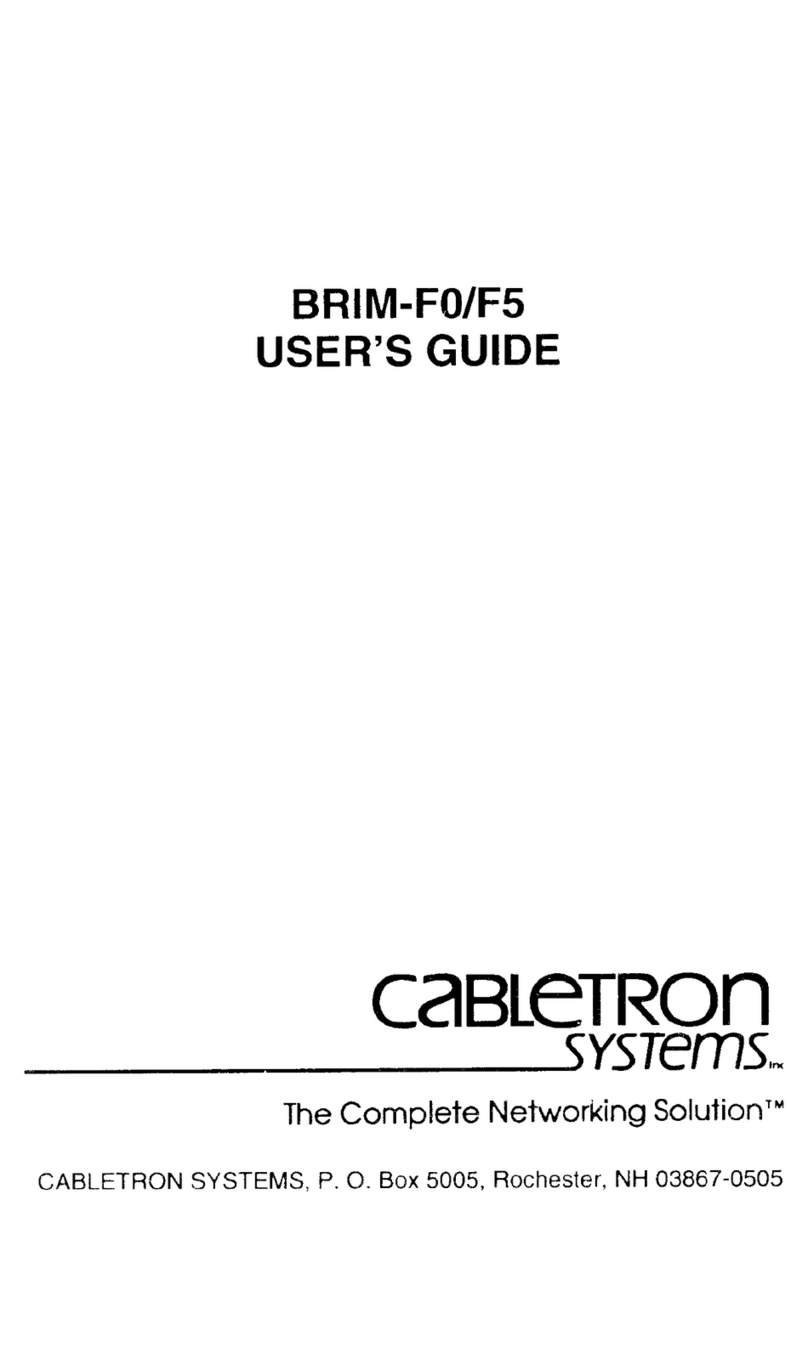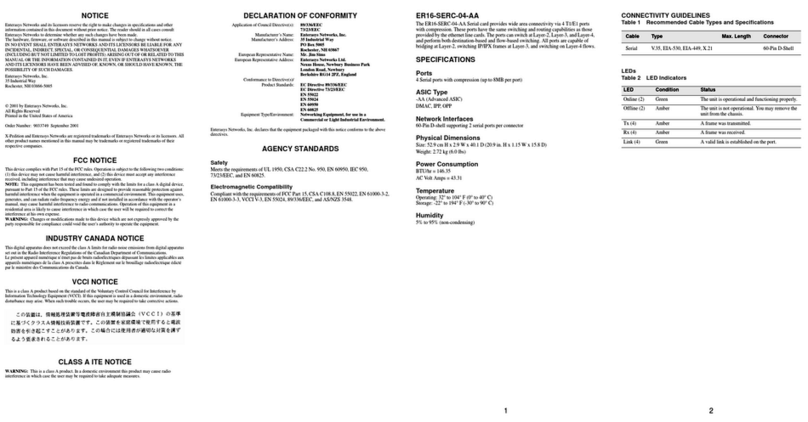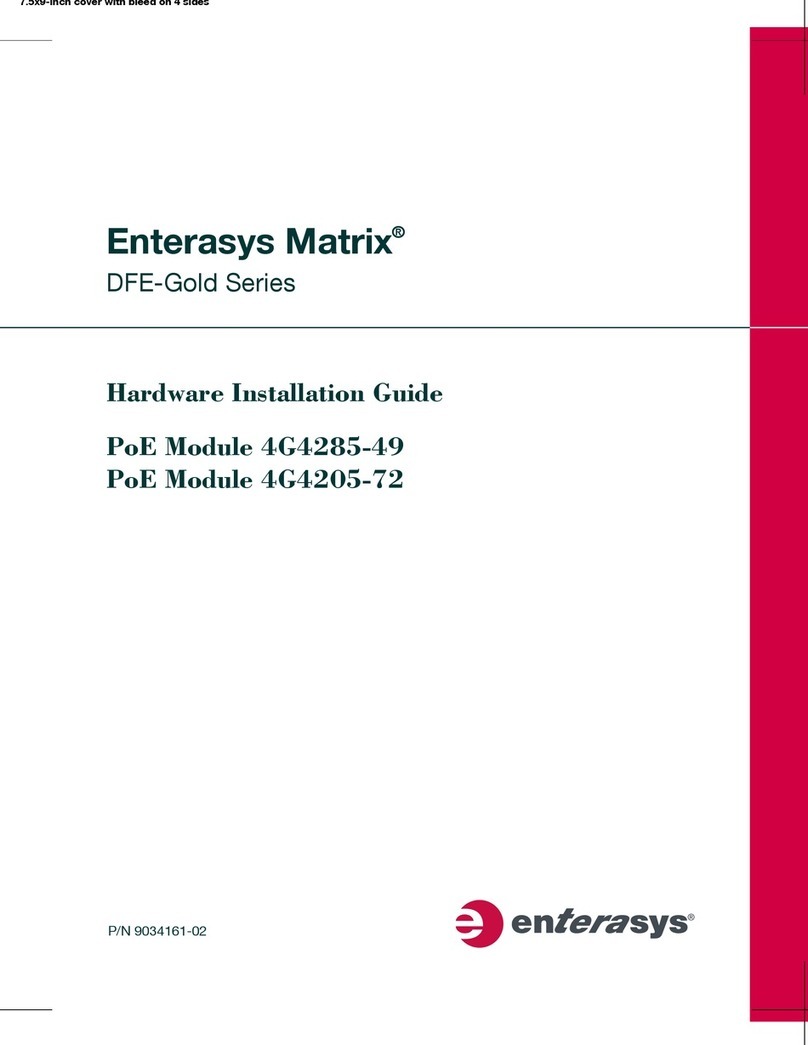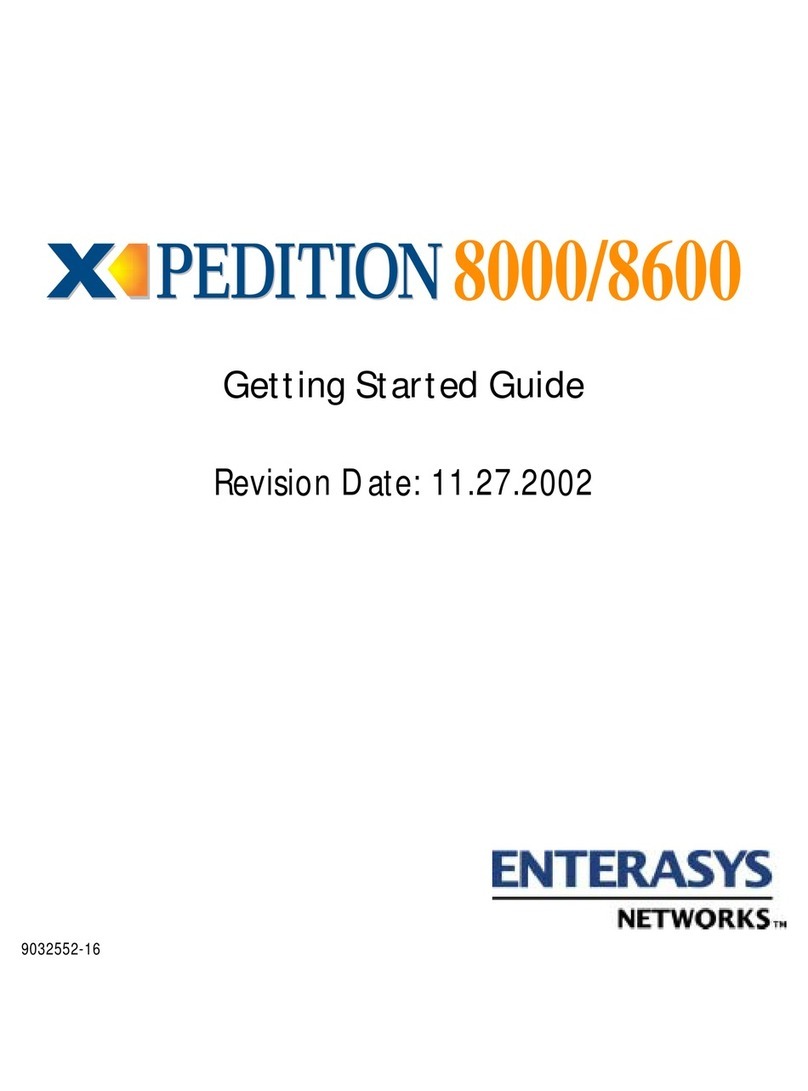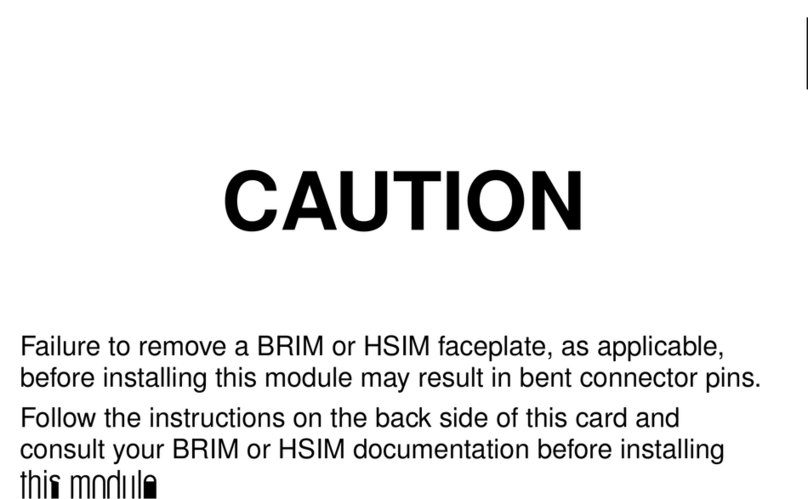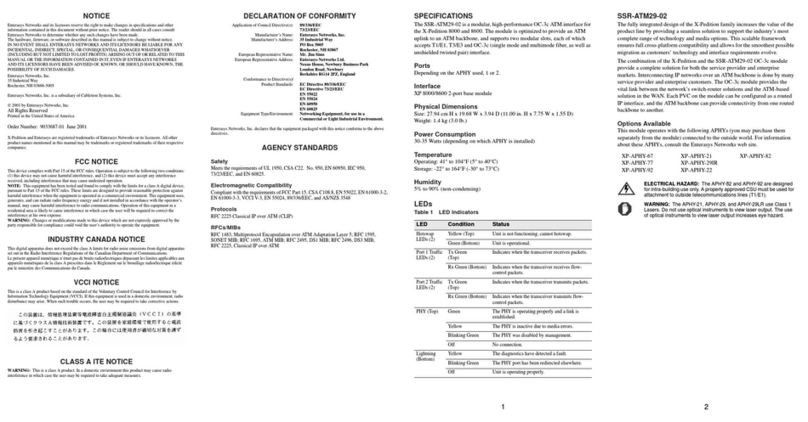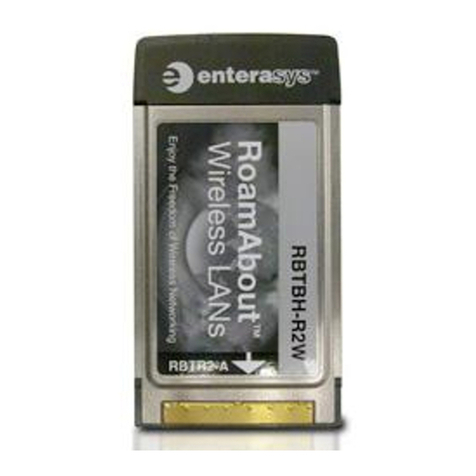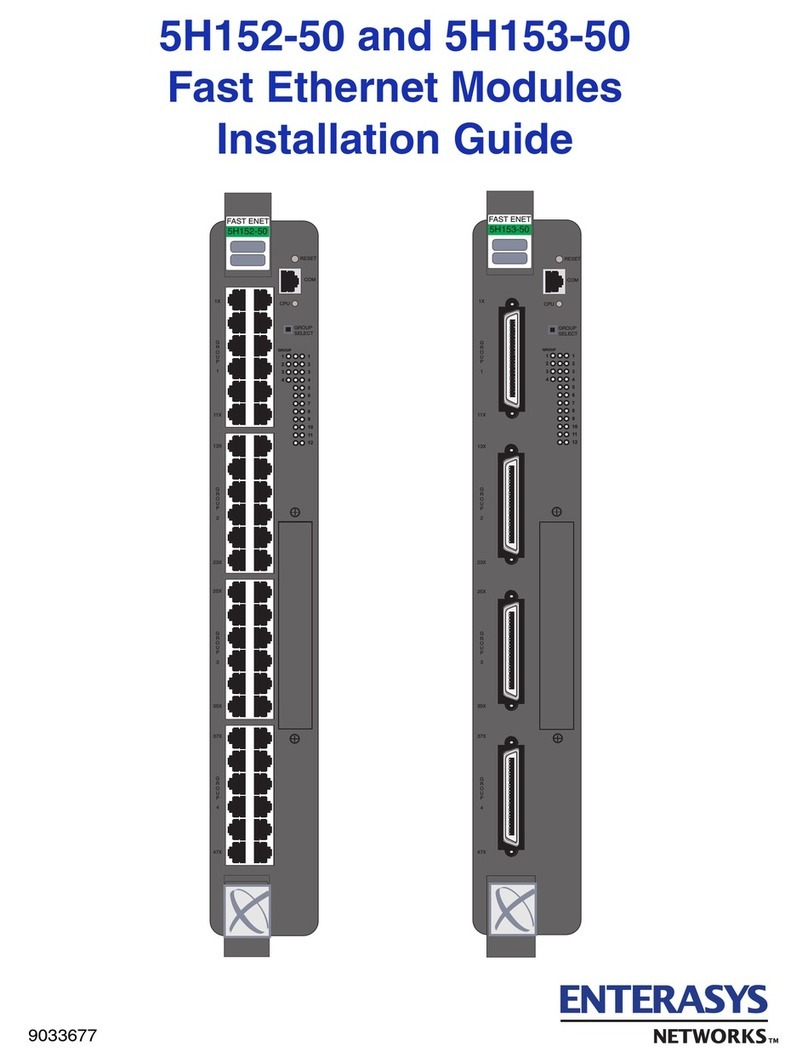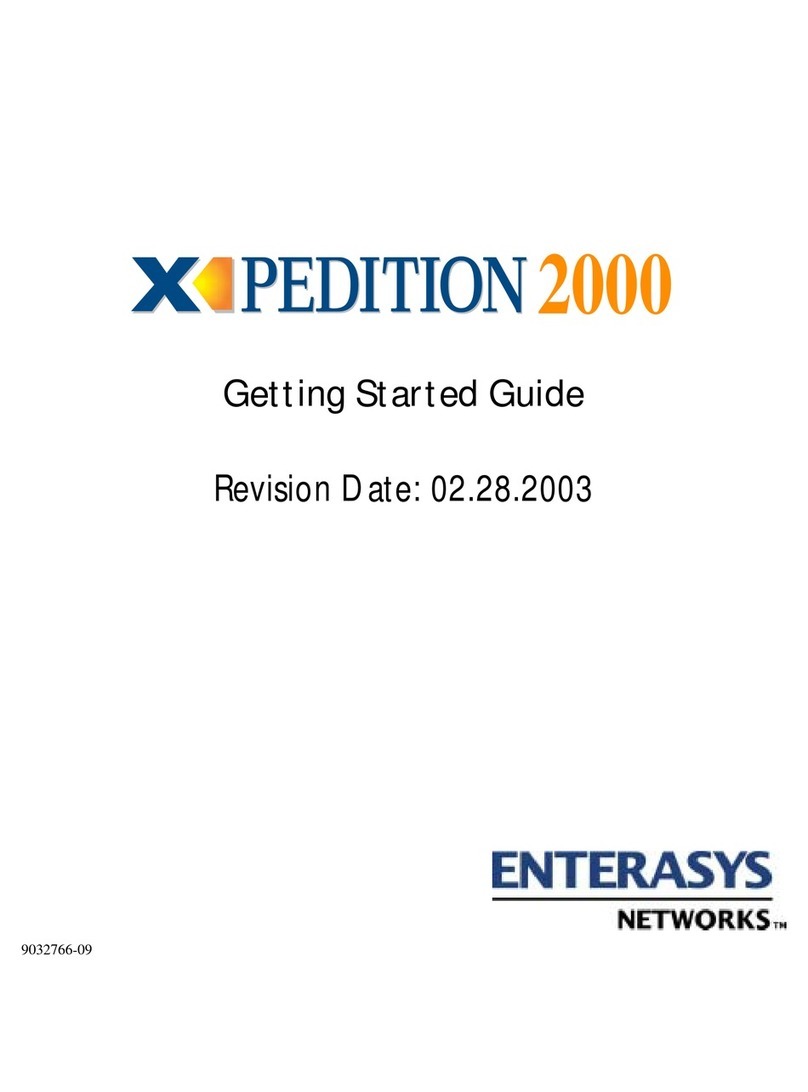Notice
Enterasys Networks reserves the right to make changes to
specifications and other information in this document without
prior notice. A reader should in all cases consult Enterasys
Networks to determine whether any such changes have
been made. The hardware, firmware, or software described
in this document is subject to change without notice.
IN NO EVENT SHALL ENTERASYS NETWORKS BE
LIABLE FOR ANY INCIDENTAL, INDIRECT, SPECIAL, OR
CONSEQUENTIAL DAMAGES WHATSOEVER
(INCLUDING BUT NOT LIMITED TO LOST PROFITS)
ARISING OUT OF OR RELATED TO THIS DOCUMENT,
WEB SITE, OR THE INFORMATION CONTAINED IN
THEM, EVEN IF ENTERASYS NETWORKS HAS BEEN
ADVISED OF, KNOWN, OR SHOULD HAVE KNOWN, THE
POSSIBILITY OF SUCH DAMAGES.
Enterasys Networks, Inc.
50 Minuteman Road
Andover, MA 01810
©2007 by Enterasys Networks, Inc. All Rights Reserved
Part Number: 9033871-04 September 2007
ENTERASYS, ENTERASYS NETWORKS, ENTERASYS
XSR and any other logos associated therewith, are
trademarks or registered trademarks of Enterasys Networks,
Inc. in the United States and other countries. Other
trademarks and trade names in this manual belong to their
respective owners.
FCC Notice
This device complies with Title 47, Part 15, Class A of FCC
rules. Operation is subject to the following two conditions:
–It may not cause harmful interference.
–It must accept any interference received, including
interference that may cause undesired operation.
NOTE: This equipment has been tested and found to comply
with the limits for a Class A digital device, pursuant to Part
15 of the FCC rules. These limits are designed to provide
reasonable protection against harmful interference when the
equipment is operated in a commercial environment. This
equipment uses, generates, and can radiate radio frequency
energy and if not installed in accordance with the operator’s
manual, may cause harmful interference to radio
communications. Operation of this equipment in a residential
area is likely to cause interference in which case the user will
be required to correct the interference at his own expense.
WARNING: Modifications or changes made to this device,
and not approved by Enterasys Networks may void the
authority granted by the FCC or other such agency to run it.
Changes or modifications made to this device which are not
expressly approved by the party responsible for compliance
could void the user’s authority to operate the equipment.
Industry Canada Notices
This digital apparatus does not exceed the Class A limits for
radio noise emissions from digital apparatus set out in the
Radio Interference Regulations of the Canadian Department
of Communications.
Le présent appareil numérique n’émet pas de bruits
radioélectriques dépassant les limites applicables aux
appareils numériques de la class A prescrites dans le
Règlement sur le brouillage radioélectrique édicté par le
ministère des Communications du Canada.
VCCI Notice
This is a Class A product based on the standard of the
Voluntary Control Council for Interference by Information
Technology Equipment (VCCI) V-3. If it is used in a domestic
environment, radio disturbance may arise; when such
trouble occurs, a user may need to take corrective actions.
Australian Telecom
WARNING: Do not install phone line connections during an
electrical storm.
WARNING: Do not connect phone line until the interface has
been configured through local management. The service
provider may shut off service if an un-configured interface is
connected to the phone lines.
WARNING: The NIM-BRI-ST cannot be connected directly
to outside lines. An approved channel service unit (CSU)
must be used for connection to the ISDN network. In some
areas a CSU is supplied by the network provider, in others it
must be supplied by a user. See your service provider for
details.
Class A ITE Notice
WARNING: This is a Class A product. In a domestic
environment this product may cause radio interference
possibly requiring a user to take adequate measures.
Regulatory Compliance Information
Hereby, Enterasys Networks, Inc. declares that this
XSR-3150 is in compliance with the essential requirements
and other relevant provisions of Directive 1999/5/EC.
Product Safety
This product complies with the following:
UL 1950, CSA c22.2 No.950, 73/23/EEC, EN 60950,
EN 60825, and IEC 950
Electromagnetic Compatibility (EMC)
This product complies with the following:
CSA C108.8, 89/336/EEC, EN 55022, EN 61000-3-2;
EN 61000-3-3; EN 55024; AS/NZS CISPR 22, and
VCCI V-3
Specifications
The XSR-3150 is a high-end networking device designed
for enterprise regional offices that provides IP routing over
GigabitEthernet LAN and WAN connections.
Processor
Broadcom 1250 64-bit, dual CPU
VPN Accelerator
Encryption Module (310 Mbps) for encryption, message
digest, and public key acceleration
Core Operating Speed
1700 Dhrystone MIPS @ 600 MHz
System Memory
RAM: 256 MB, 64-bit, 133 MHz, 184-pin DDR SDRAM
DIMMs
Non-Volatile: 8 MB Onboard Flash; optional 16 MB plug-in
CompactFlash (Type I and II CF) card
Dimensions
1U: 4.2 cm/1.65 in. high x 43 cm/17 in. wide x 53 cm/21 in.
deep, rack-mountable
Heat Dissipation
Maximum heat release of a fully configured system:
443.3 BTU/hr
Operating/Storage Temperature
Operating: 5° to 40° C; Storage: -20° to 85° C
Relative Humidity
5% to 95%, non-condensing
Dual Internal/Load Sharing Power Supplies
AC Input Ratings (per power supply): 100-125 Vac, 1.25A,
200-240 Vac, 0.65A, 50/60Hz
I/O Interfaces
LAN: 2 10/100/1000BaseT Ethernet ports with RJ-45
copper connectors; 10/100/1000 or Mini-GBIC optical
connector; Console serial port with DB-9 connector
NIM (WAN) Slots: Dual or Quad sync/async Serial ports
with DB-type connector; Single, dual or quad T1/E1 RJ-
48C port with integral CSU/DSU, full-channel/fractional or
unchannelized. Dual or quad BRI-S/T, U (RJ-49C) or PRI
(RJ-48C) port. One-port T3/E3 un-channelized NIM with
BNC connectors. One-port Annex A/C or B ADSL NIM with
RJ-11 connector. Dual port T1/E1 Drop and Insert NIM with
RJ-45 connectors. One-port Copper or Fiber-optic
Ethernet NIM with RJ-45 or MT-RJ connectors.
Cable/Optional Equipment Guide
Refer to the table below for descriptions and part numbers
of cables and optional equipment used with the XSR.
Getting Help
N826
Part/Model Description Cnctr
Not available from
Enterasys
DB-9 null modem cable; .58 -
10 meter 10/100BaseT and
100/120-ohm straight-through
or cross-over cables
DB-9 (female)
-
-
T1 or E1 port
N/A from Enterasys Mini-GBIC connector/fiber
cable
RJ-45
NIM-SER-02
NIM-SER-04
2-port syn/asyn serial NIM
4-port syn/asyn serial NIM
68-pin, male
SCSI III
NIM-X21-CAB-04 6 ft DB-15, X.21 DTE, tws-pr
cbl
NIM-232-CAB-04 6 ft DB-25, EIA-232/530 DTE
twisted-pair cable
NIM-449-CAB-04 6 ft DB-37, EIA-449 DTE,
twisted-pair cable
NIM-V35-CAB-04 6 ft DB-V.35 DTE, twstd-pr cbl
NIM-DBU1-CAB-04 Combined V.35/EIA-232/530
DTE, twisted-pair cable
NIM-T1/E1-01
NIM-T1/E1-02
NIM-T1/E1-04
Single unchannelized card
Dual unchannelized card
Quad unchannelized card
RJ-48C
NIM-CT1/E1-PRI-01
NIM-CT1/E1-PRI-02
NIM-CT1/E1-PRI-04
Single channelized PRI card
Dual channelized PRI card
Quad channelized PRI card
NIM-T3E3-01 1-port unchannelized T3/E3 female BNCs
NIM-BRI-ST-01
NIM-BRI-ST-02
1-port ISDN BRI-/T card
2-port ISDN BRI-S/T card
RJ-45
NIM-BRI-U-01
NIM-BRI-U-02
1-port ISDN BRI-U card
2-port ISDN BRI-U card
RJ-49C
NIM-DIRELAY-02 2-port T1/E1 D&I card RJ-45
NIM-ETHR-01
NIM-FIBR-01
1-port Copper Ethernet card
1-port Fiber-optic card
RJ-45
MT-RJ
9372192 G.703 E1 Balun: 75-ohm
coaxial to 120-ohm adapter
2 BNC & 1
RJ-48C port
N/A from Enterasys E1 Grounding shunt -
NIM-ADSL-AC-01
NIM-ADSL-B-01
1-port Annex A/C ASDL card
1-port Annex B ASDL card
RJ-11
XSR-3XXX-VPN
XSR-3XXX-FW
XSR-3XXX-VPN-FW
VPN firmware
Firewall firmware
Firewall & VPN firmware
-
MGBIC-LC01
MGBIC-LC09
MGBIC-MT01
1000Base-SX Mini-GBIC LC
LC
MT-RJ
World Wide Web: www.enterasys.com/support/
Phone: 1-800-872-8440 (toll-free in U.S. and Canada) or
1-978-684-1000
To find the Enterasys Networks Support toll-free
number in your country:
www.enterasys.com/support/
FTP: ftp://ftp.enterasys.com
Login/password anonymous & your Email address