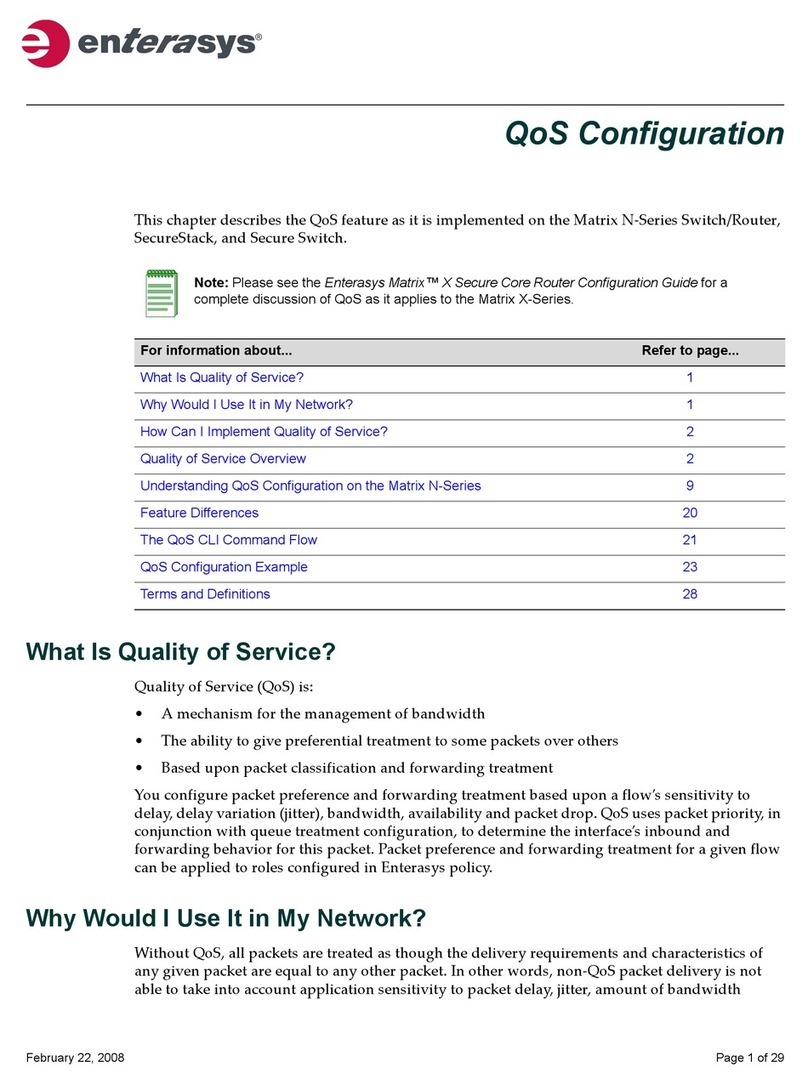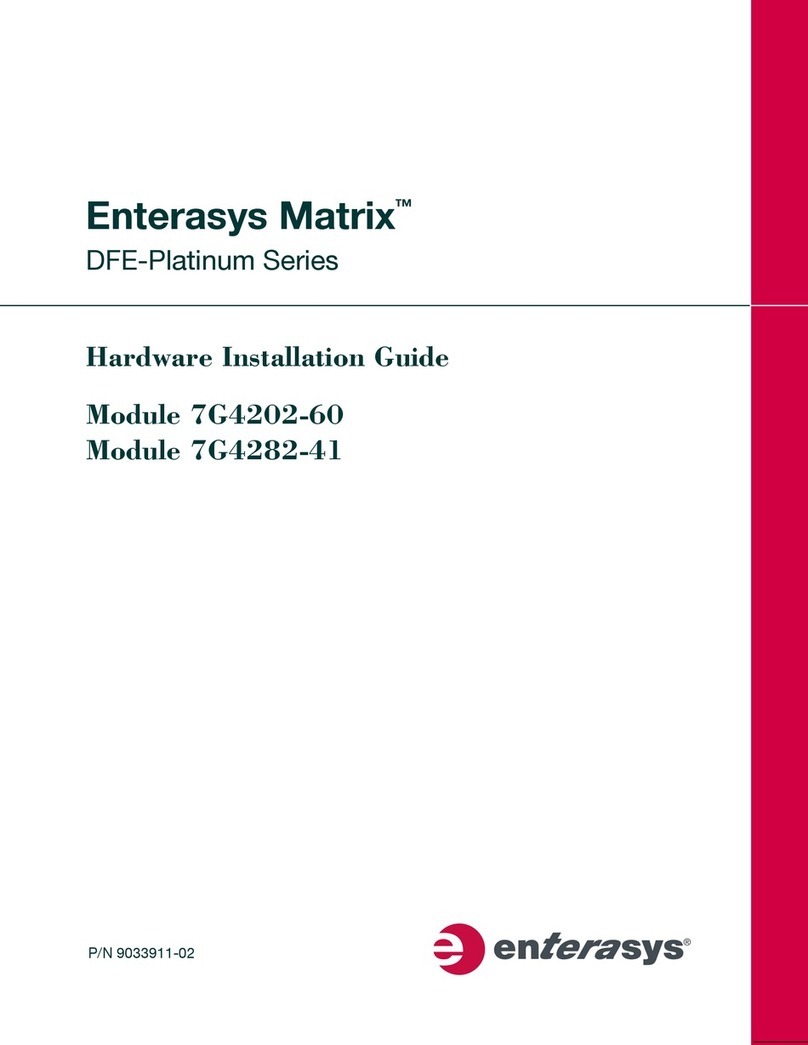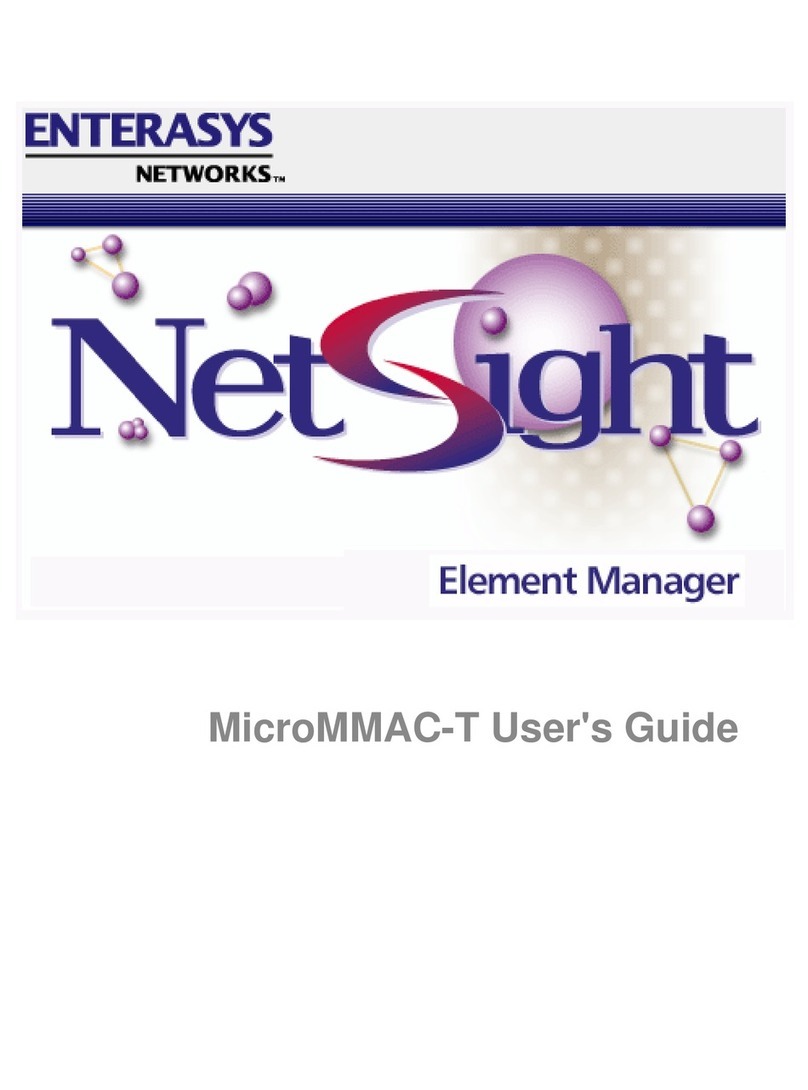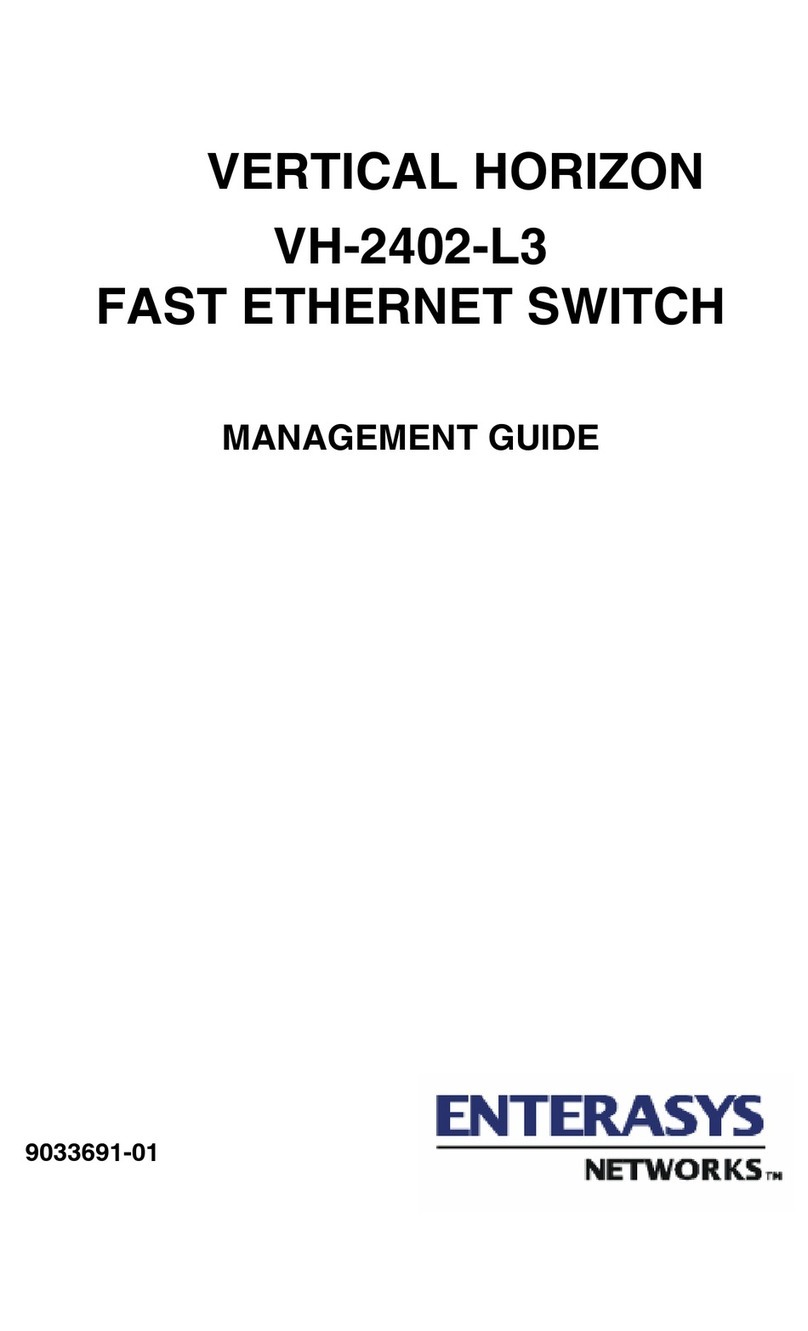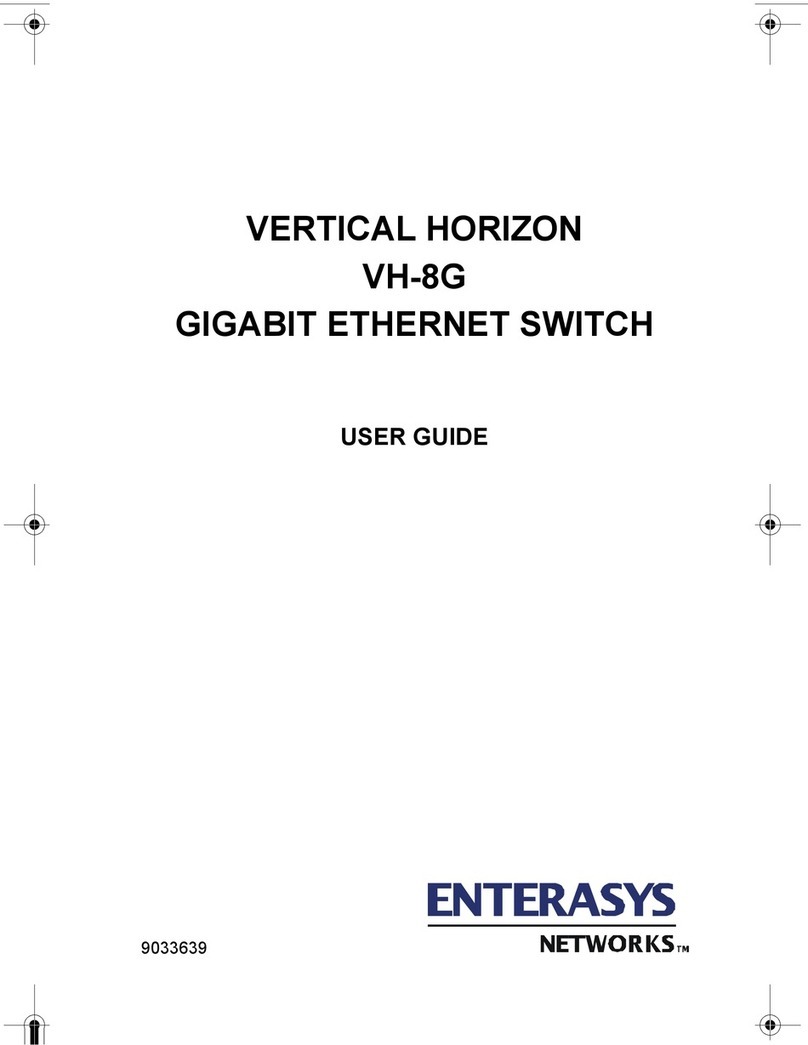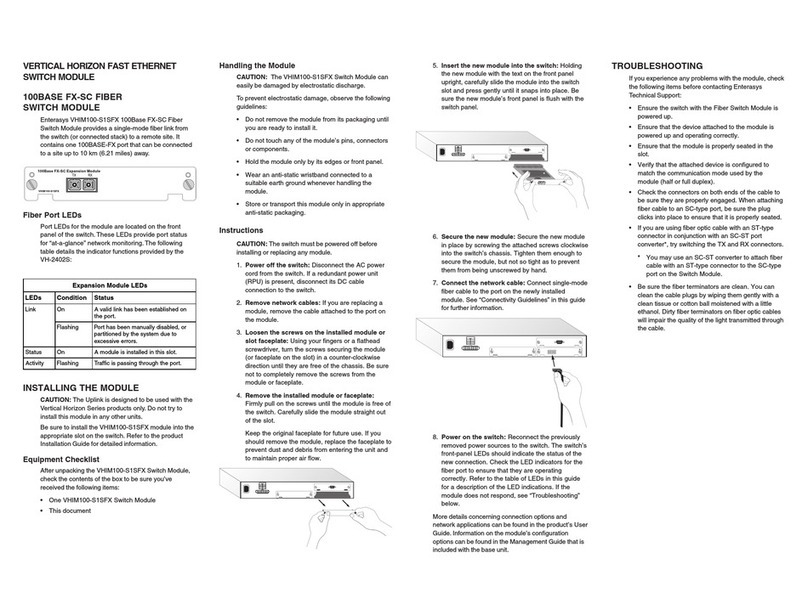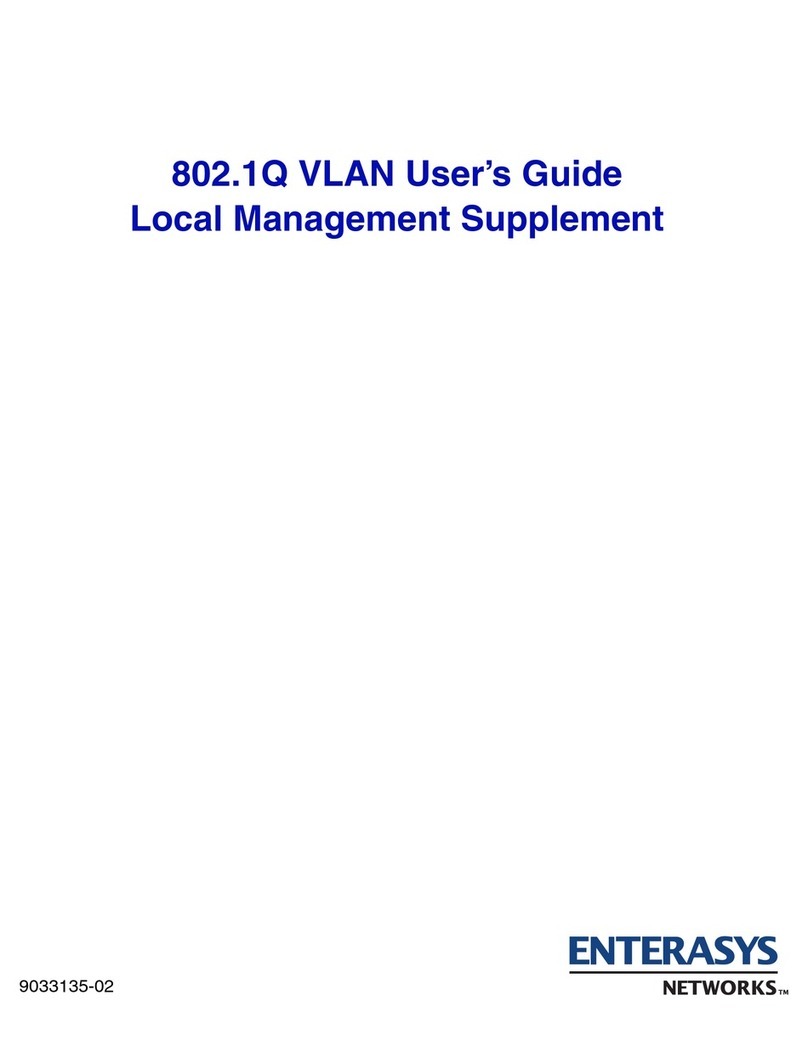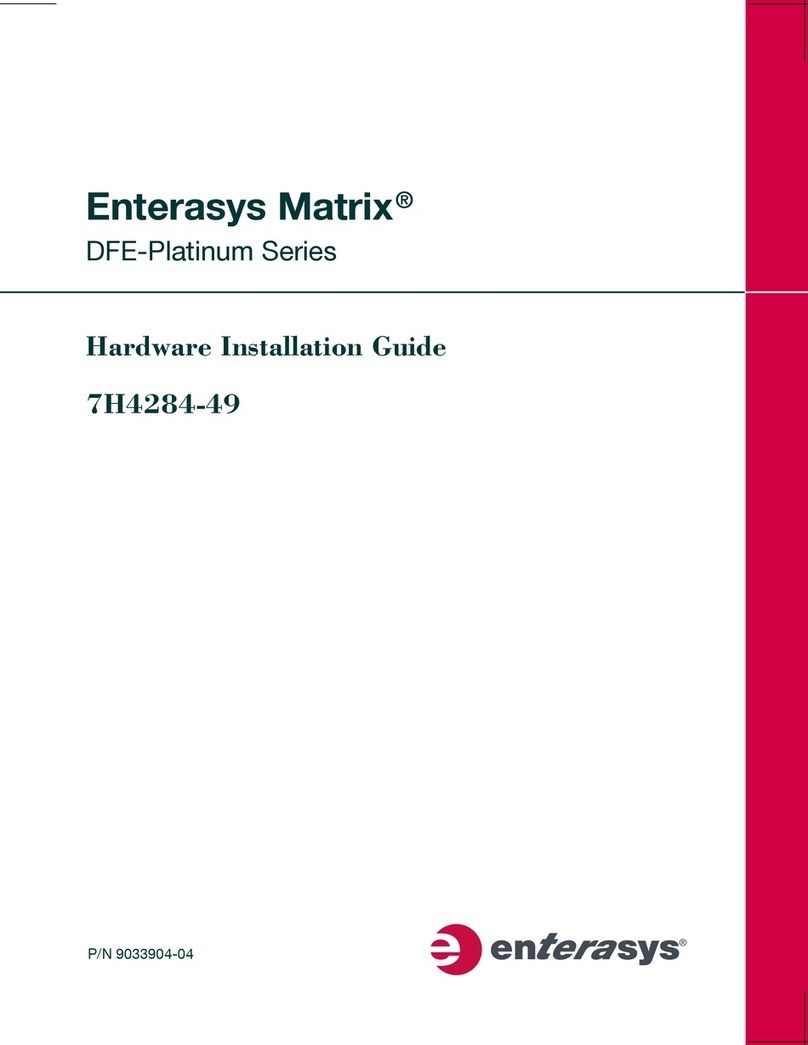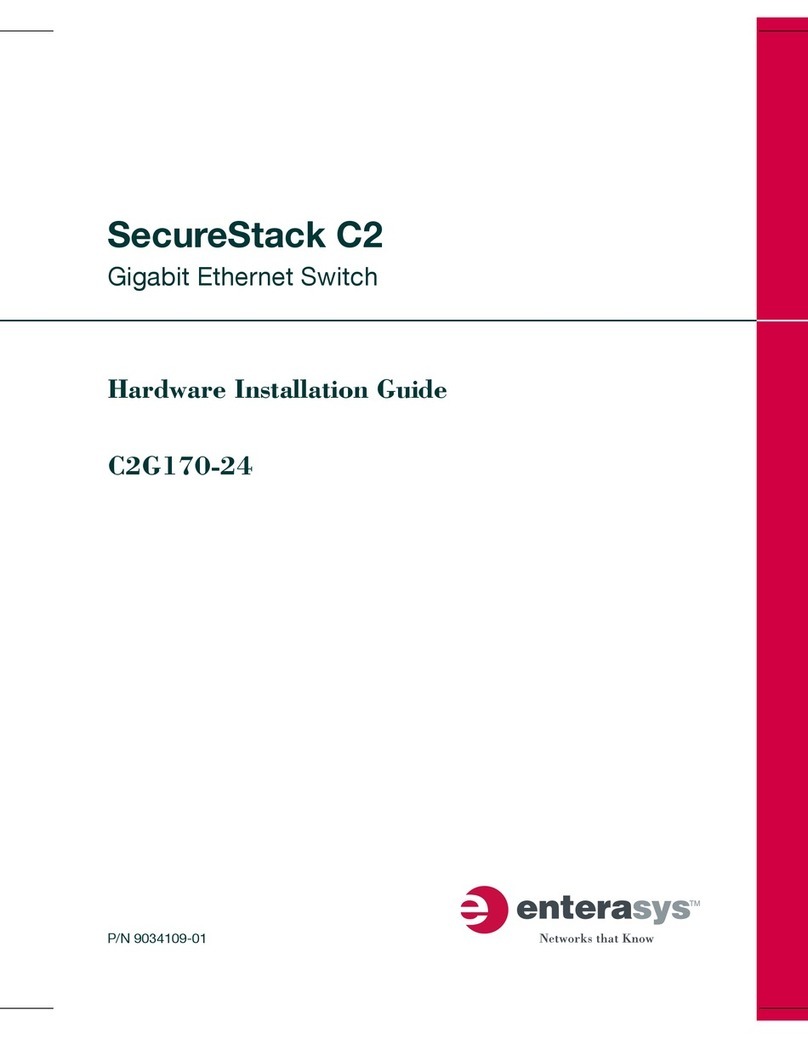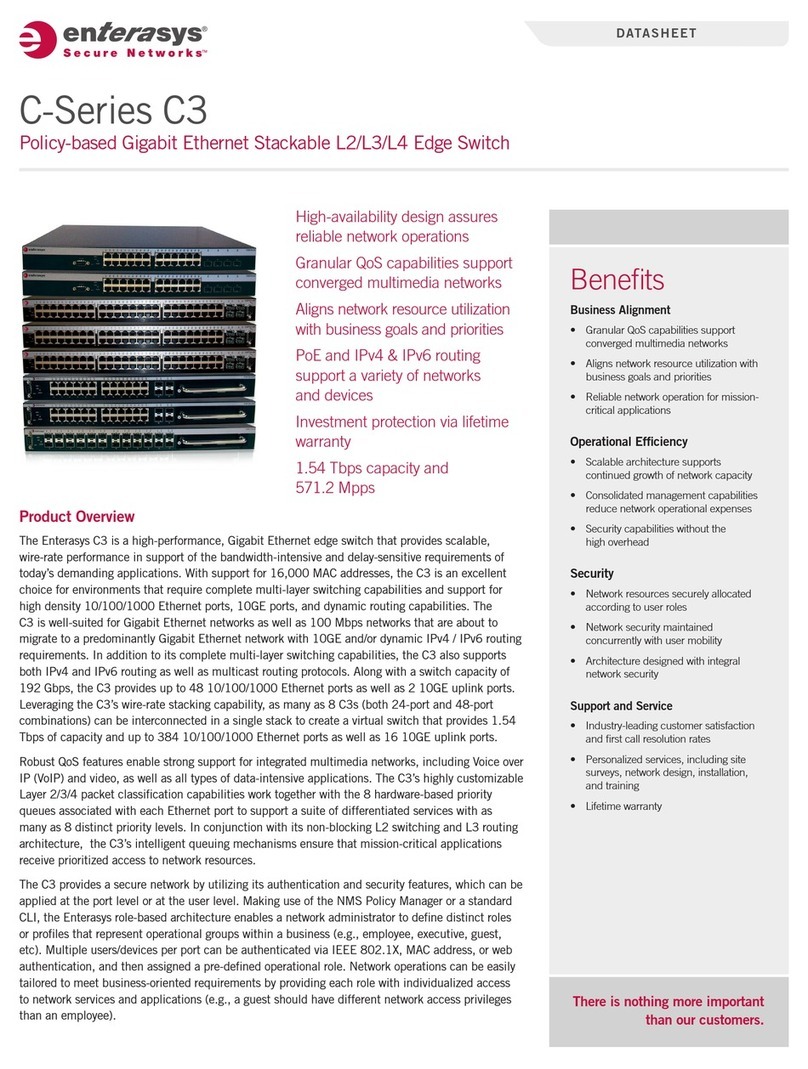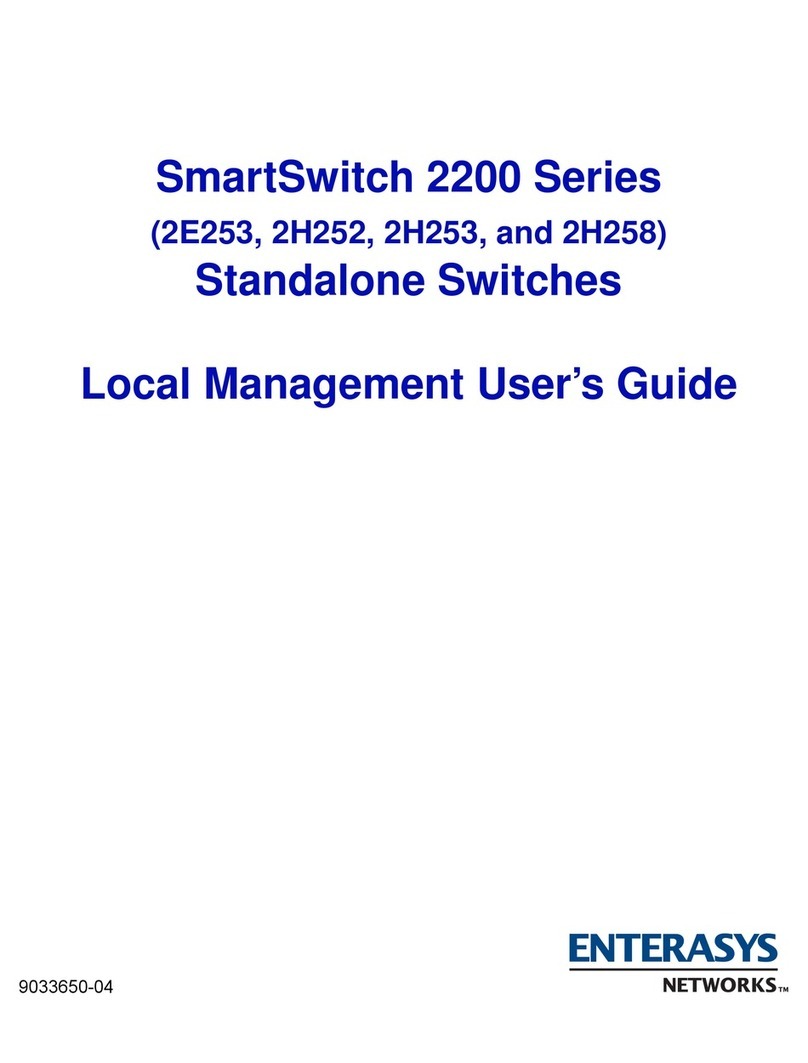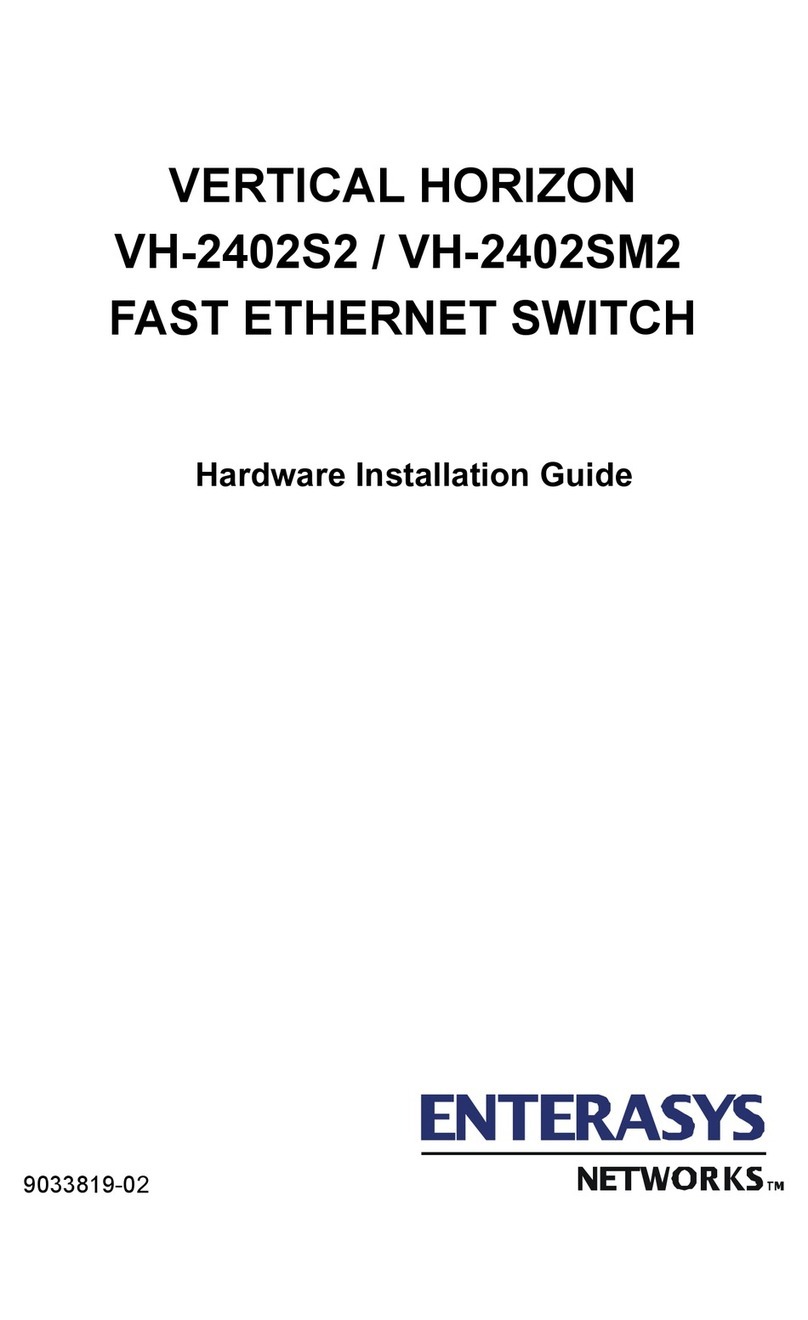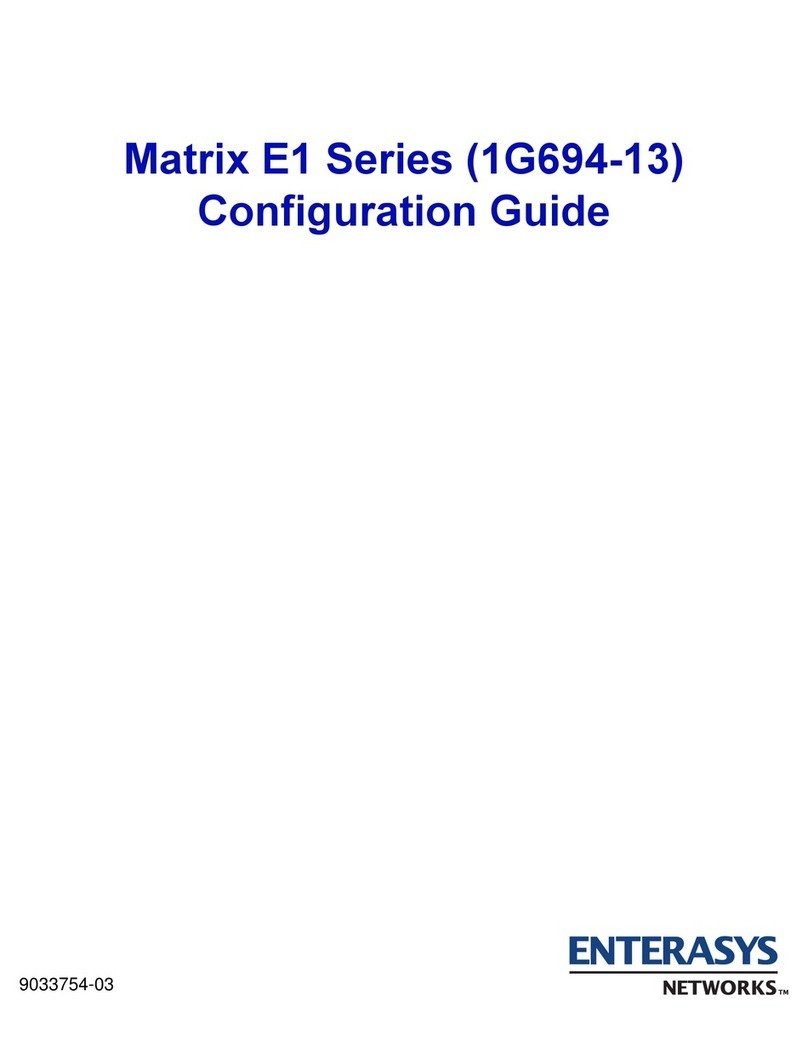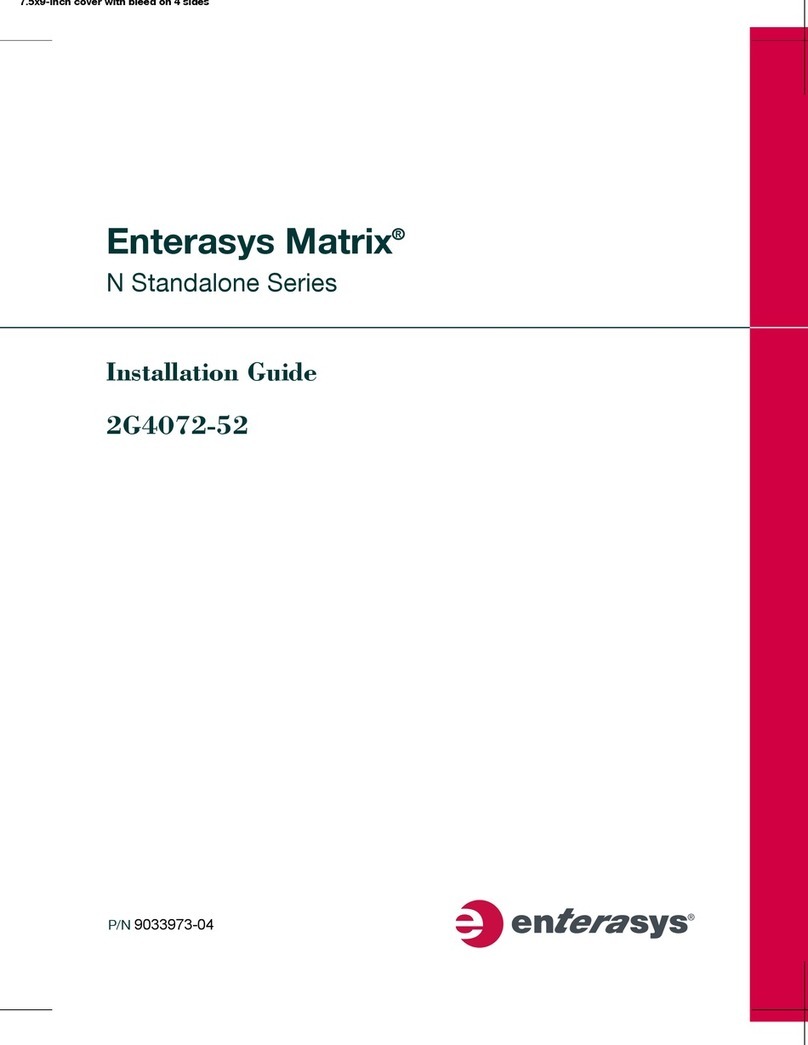Youmusthavethefollowinginformationtocompletethe
configuration:
•IPaddress
•NetworkSubnetMasks
Torunthequickstartcommand:
1. Usingthenullmodemcable,attachaPCtotheRoamAbout
wirelessswitch’sserialconsoleport,shownbycalloutEin
Figure 1.Donotattempttoconnectamonitor,keyboard,or
mousetotheswitch.
2. PressEnter3times.
3. Atthecommandprompt,entertheenablecommand.
4. PressEnterattheEnterpasswordprompt.
5. Typequickstartandrespondtotheprompts.Type?forhelp.To
quit,pressCtrl+C.
6. Whenfinished,typesaveconfigtosavethechanges.
Notice
EnterasysNetworksreservestherighttomakechangesin
specificationsandotherinformationcontainedinthisdocument
anditswebsitewithoutpriornotice.Thereadershouldinall
casesconsultEnterasysNetworkstodeterminewhetheranysuch
changeshavebeenmade.
Thehardware,firmware,orsoftwaredescribedinthisdocument
issubjecttochangewithoutnotice.
INNOEVENTSHALLENTERASYSNETWORKSBELIABLE
FORANYINCIDENTAL,INDIRECT,SPECIAL,OR
CONSEQUENTIALDAMAGESWHATSOEVER(INCLUDING
BUTNOTLIMITEDTOLOSTPROFITS)ARISINGOUTOFOR
RELATEDTOTHISDOCUMENT,WEBSITE,ORTHE
INFORMATIONCONTAINEDINTHEM,EVENIFENTERASYS
NETWORKSHASBEENADVISEDOF,KNEWOF,ORSHOULD
HAVEKNOWNOF,THEPOSSIBILITYOFSUCHDAMAGES.
EnterasysNetworks,Inc.
50MinutemanRoad
Andover,MA01810
©2005EnterasysNetworks,Inc.Allrightsreserved.
PartNumber: 9034157-01 July2005
ENTERASYS,ENTERASYSNETWORKS,NETSIGHT,
ROAMABOUT,andanylogosassociatedtherewith,are
trademarksorregisteredtrademarksofEnterasysNetworks,Inc.
intheUnitedStatesandothercountries.
Allotherproductnamesmentionedinthismanualmaybe
trademarksorregisteredtrademarksoftheirrespective
companies.
Getting Help
Foradditionalsupportrelatedtotheproductorthisdocument,
contactEnterasysNetworksusingoneofthefollowingmethods:
Regulatory and Certification Information
Youmustadheretotheassemblyinstructionsinthisguideto
ensureandmaintaincompliancewithexistingproduct
certificationsandapprovals.Useonlythedescribed,regulated
componentsspecifiedinthisguide.Useofotherproducts/
componentswillvoidtheULlistingandotherregulatory
approvalsoftheproductandwillmostlikelyresultin
noncompliancewithproductregulationsintheregion(s)inwhich
theproductissold.
Product Regulatory Compliance
Whencorrectlyintegratedperthisguide,theRBT‐8100complies
withthefollowingsafetyandelectromagneticcompatibility
(EMC)regulations:
Product Safety Compliance
•UL1950‐CSA950(US/Canada)
•EN60950(EuropeanUnion)
•IEC60950(International)
•CE–LowVoltageDirective(73/23/EEC)(EuropeanUnion)
•EMKO‐TSE(74‐SEC)207/94(Nordics)
•GOSTR50377‐92(Russia)
Product EMC Compliance
•FCC/ICES‐003,ClassAEmissions(USA/Canada)Verification
•CISPR22,3rdEdition,ClassAEmissions(International)
• EN55022,ClassAEmissions(CENELECEurope)
• EN55024:1998,Immunity(CENELECEurope)
• EN61000‐3‐2,Harmonics(CENELECEurope)
• EN61000‐3‐3,VoltageFlicker(CENELECEurope)
•CE–EMCDirective89/336/EEC(CENELECEurope)
• VCCI,ClassAEmissions(Japan)
•AS/NZS3548ClassAEmissions(Australia/NewZealand)
•BSMICNS13438ClassAEmissions(Tai wan )
•GOSTR29216‐91,ClassAEmissions(Russia)
•GOSTR50628‐95,Immunity(Russia)
• RRL,MICNoticeNo.1997‐41(EMC)&1997‐42(EMI)(Korea)
Web http://www.enterasys.com/support
Phone 1-800-872-8440 (toll-free in U.S. and Canada)
For the Enterasys Networks Support toll-free number
in your country:
http://www.enterasys.com/support/gtac-all.html
To expedite your message, please type [RoamAbout]
in the subject line.
FCC Verification Statement
ThisdevicecomplieswithPart15oftheFCCRules.Operationis
subjecttothefollowingtwoconditions:(1)Thisdevicemaynot
causeharmfulinterference,and(2)thisdevicemustacceptany
interferencereceived,includinginterferencethatmaycause
undesiredoperation.
IntelCorporation
5200N.E.ElamYoungParkway
Hillsboro,OR97124‐6497
Phone:1‐800‐628‐8686
Thisequipmenthasbeentestedandfoundtocomplywiththe
limitsforaClassAdigitaldevice,pursuanttoPart15oftheFCC
Rules.Theselimitsaredesignedtoprovidereasonableprotection
againstharmfulinterferenceinaresidentialinstallation.This
equipmentgenerates,uses,andcanradiateradiofrequency
energyand,ifnotinstalledandusedinaccordancewiththe
instructions,maycauseharmfulinterferencetoradio
communications.However,thereisnoguaranteethatinterference
willnotoccurinaparticularinstallation.Ifthisequipmentdoes
causeharmfulinterferencetoradioortelevisionreception,which
canbedeterminedbyturningtheequipmentoffandon,theuser
isencouragedtotrytocorrecttheinterferencebyoneormoreof
thefollowingmeasures:
•Reorientorrelocatethereceivingantenna.
• Increasetheseparationbetweentheequipmentandthereceiver.
•Connecttheequipmentintoanoutletonacircuitdifferentfrom
thattowhichthereceiverisconnected.
•Consultthedealeroranexperiencedradio/TVtechnicianfor
help.
Anychangesormodificationsnotexpresslyapprovedbythe
granteeofthisdevicecouldvoidtheuser’sauthoritytooperate
theequipment.Thecustomerisresponsibleforensuring
complianceofthemodifiedproduct.
Onlyperipherals(computerinput/outputdevices,terminals,
printers,etc.)thatcomplywithFCCClassAorBlimitsmaybe
attachedtothiscomputerproduct.Operationwithnoncompliant
peripheralsislikelytoresultininterferencetoradioandTV
reception.
Allcablesusedtoconnecttoperipheralsmustbeshieldedand
grounded.Operationwithcables,connectedtoperipheralsthat
arenotshieldedandgroundedmayresultininterferencetoradio
andTVreception.
RoamAbout®
Wireless Networking
RBT-8100 Wireless Switch
Quick Start
17x8.5‐inchwithbleed
P/N 9034157-01