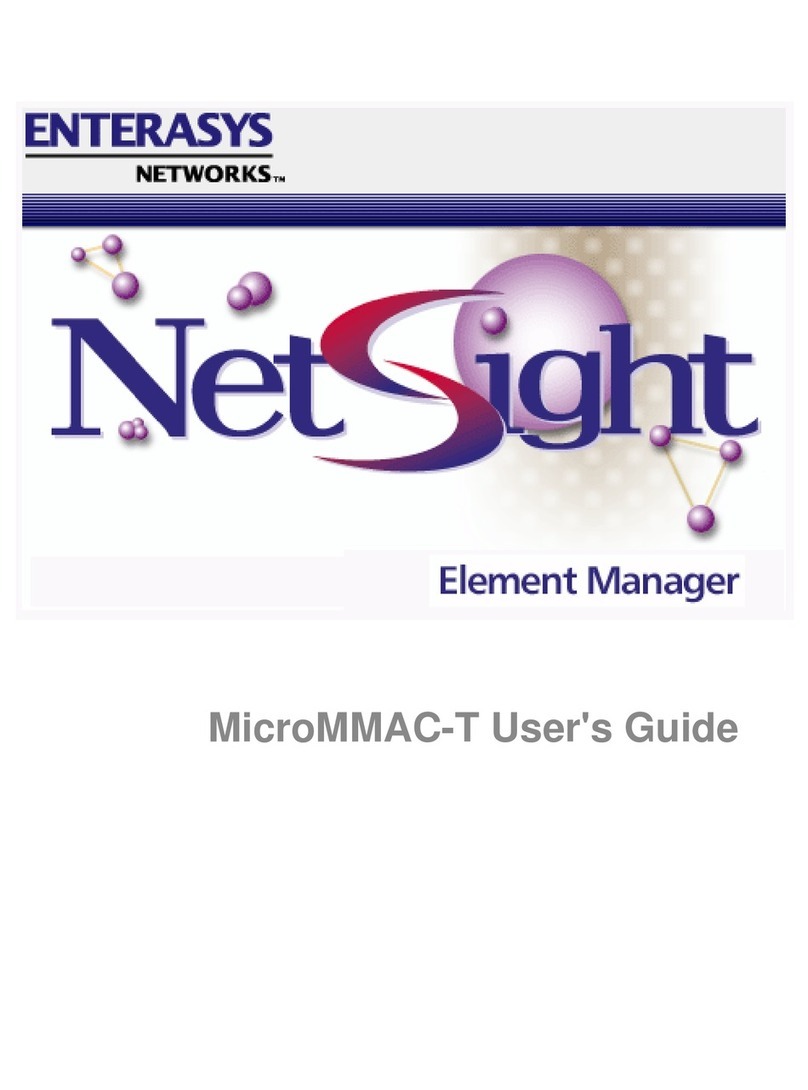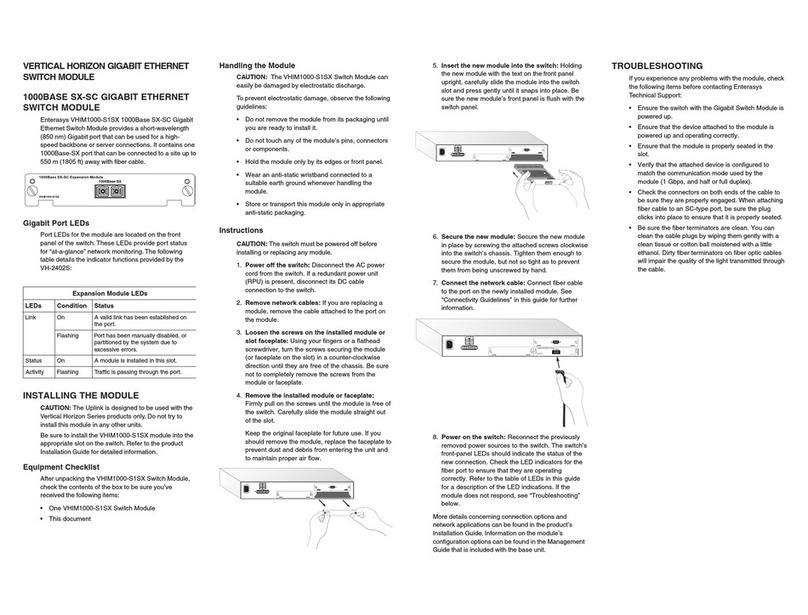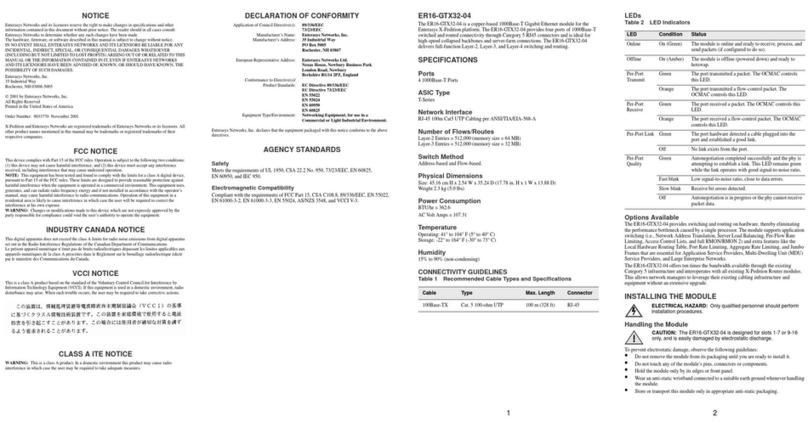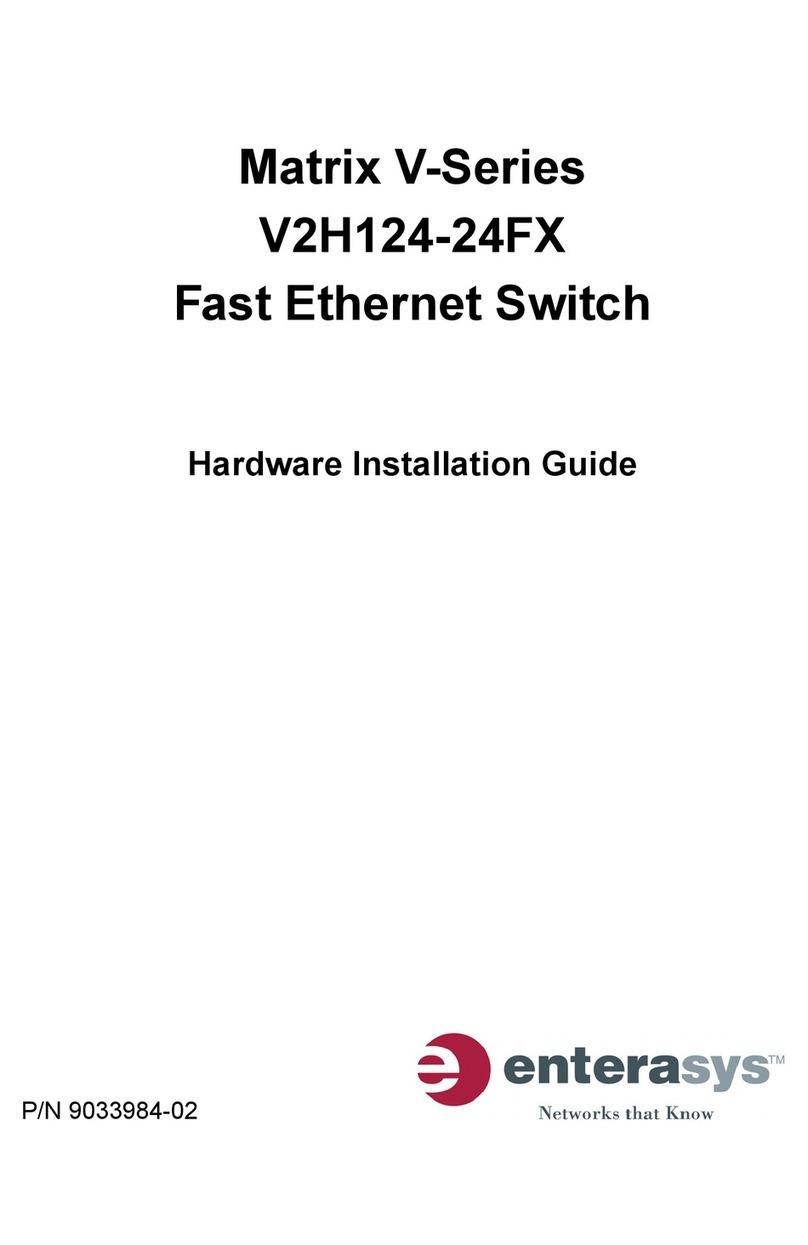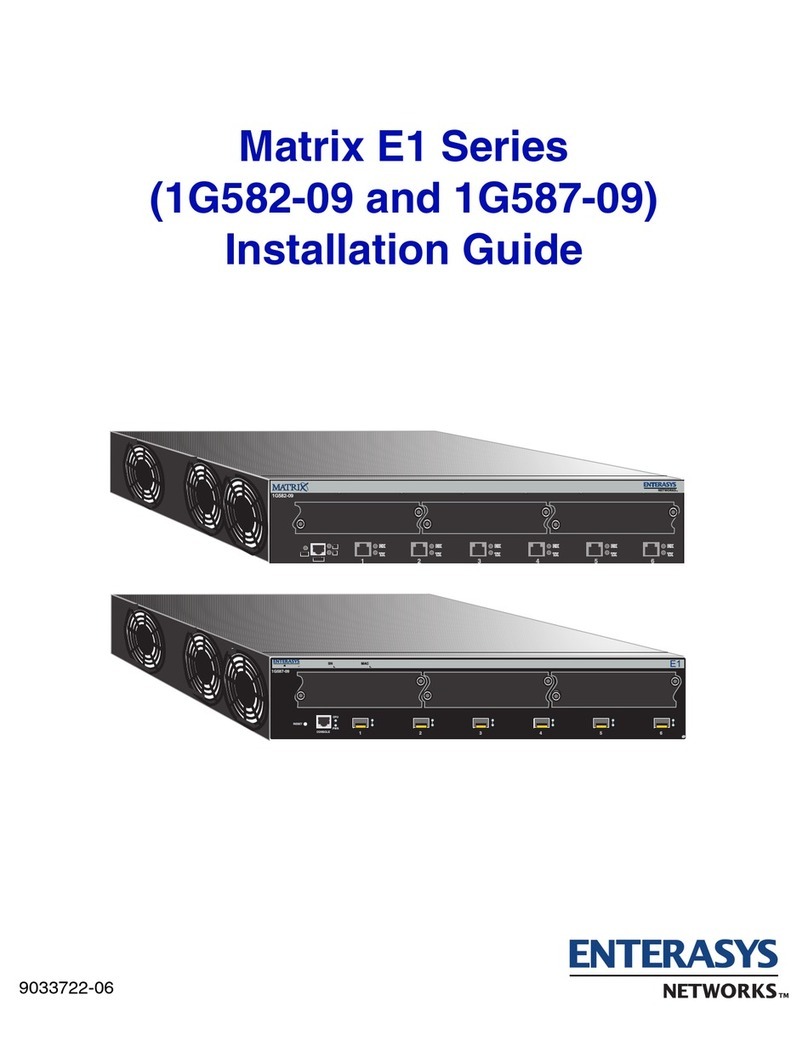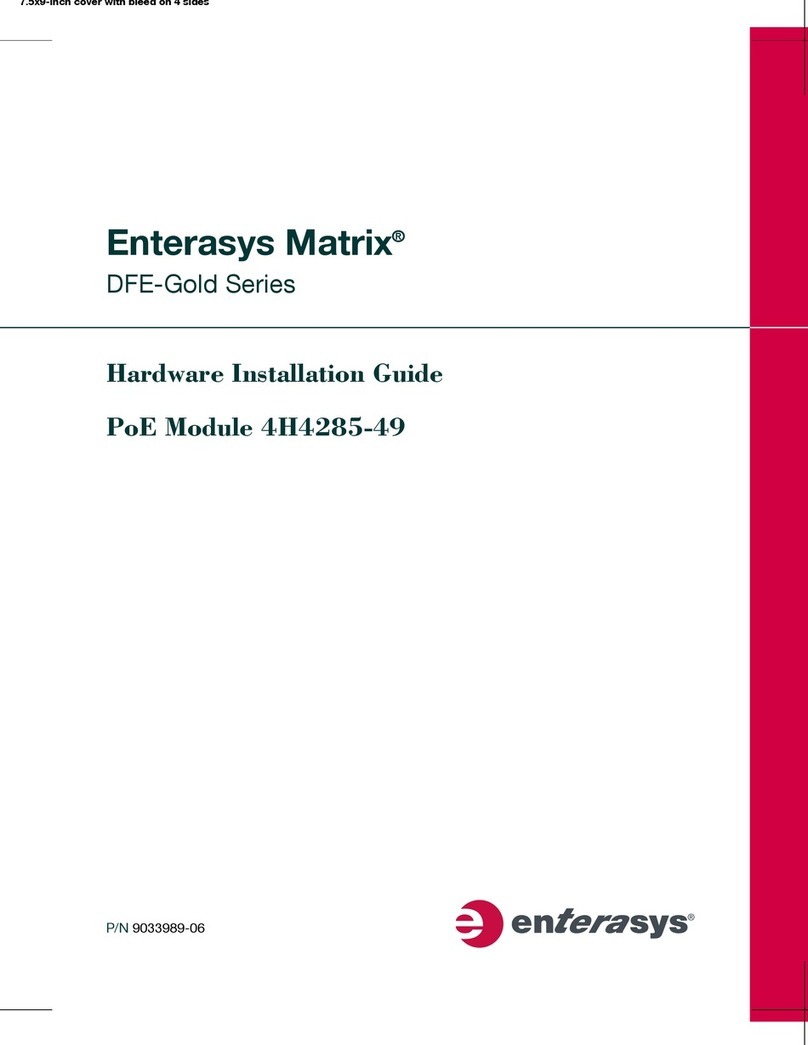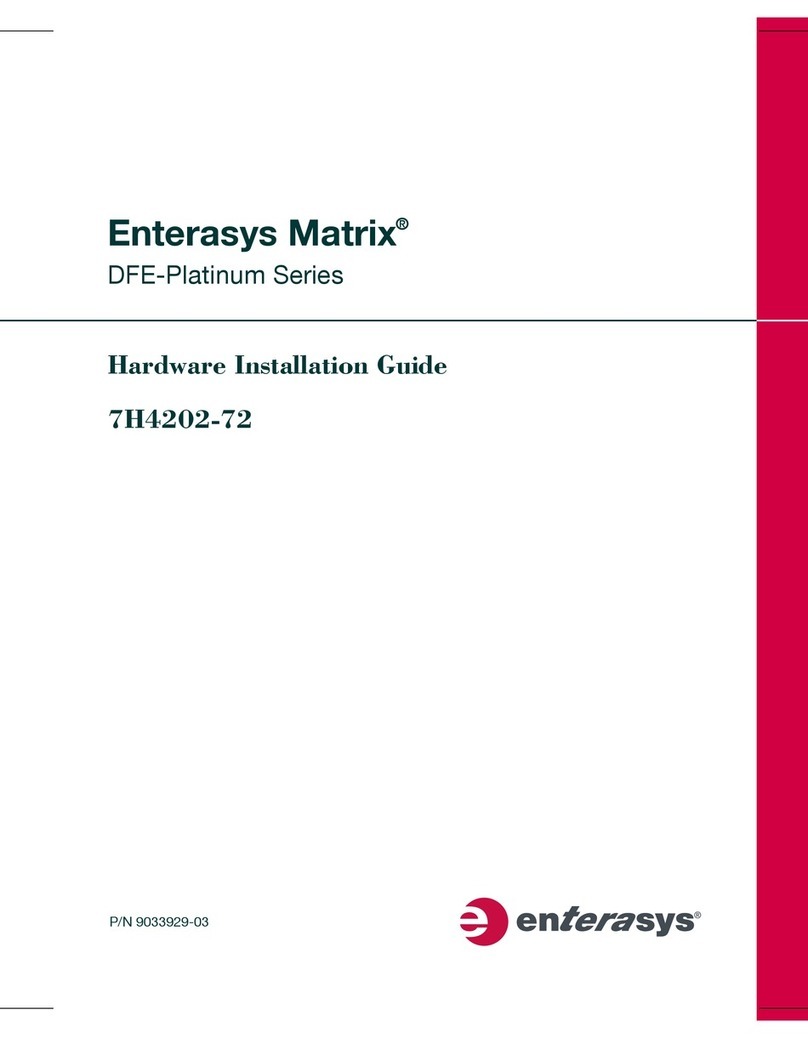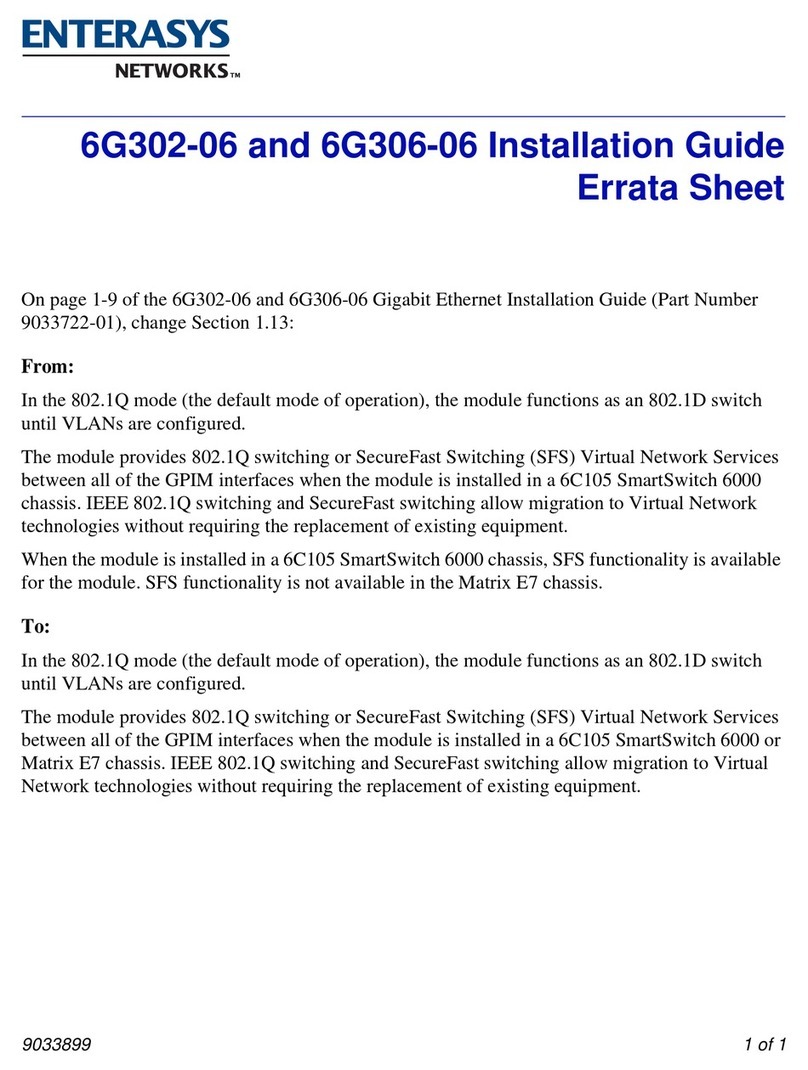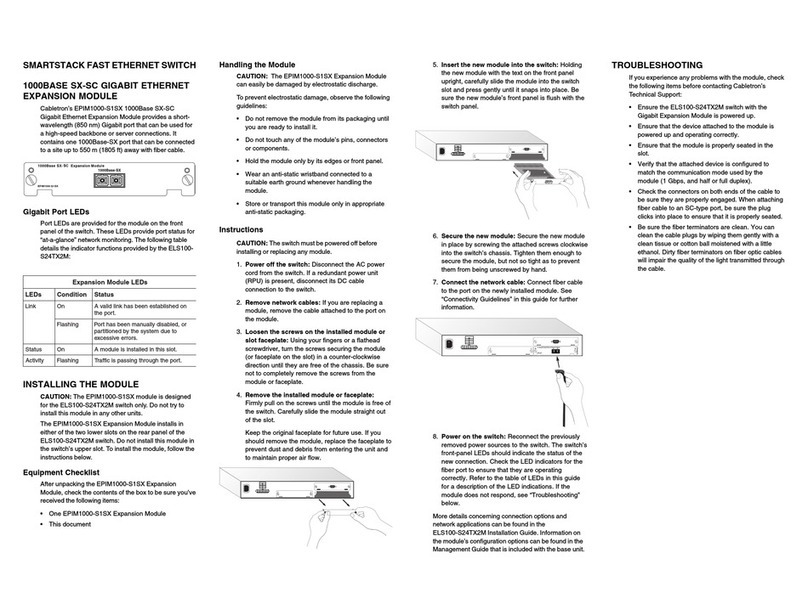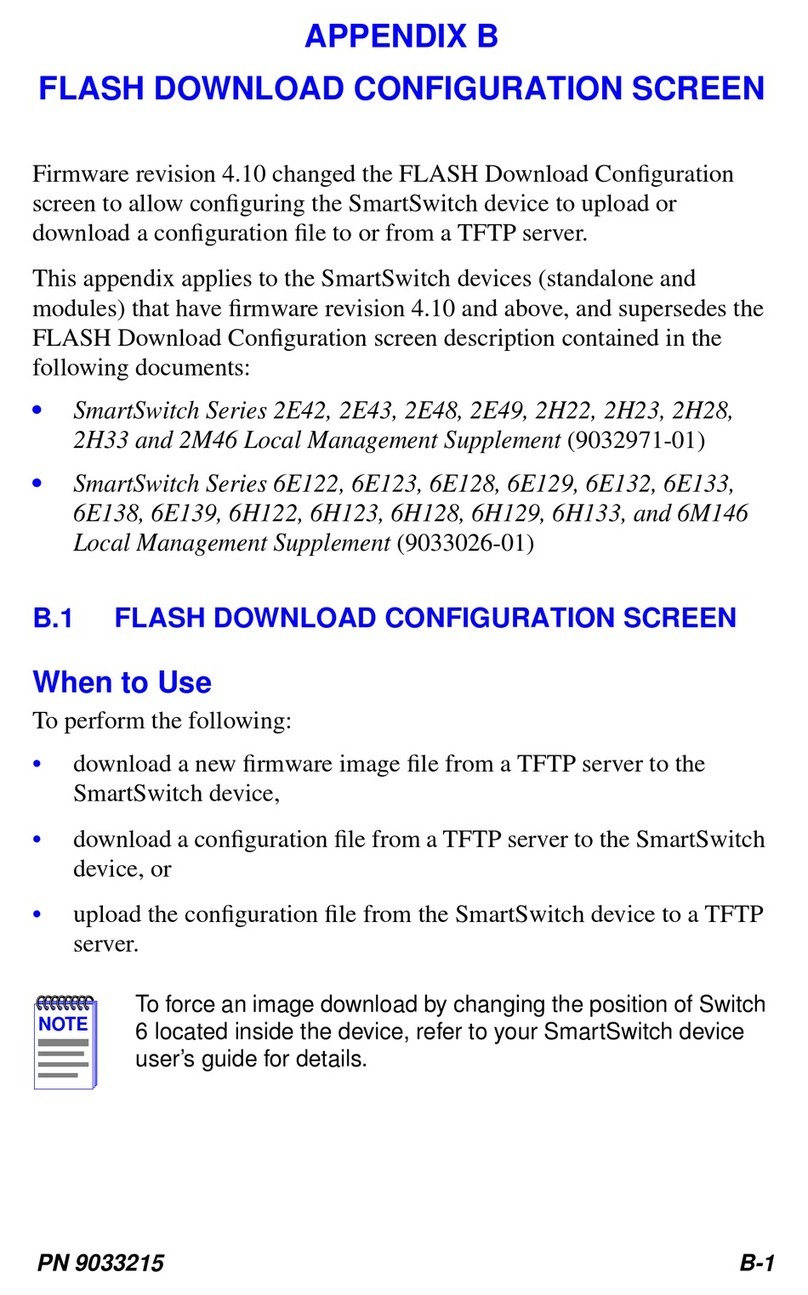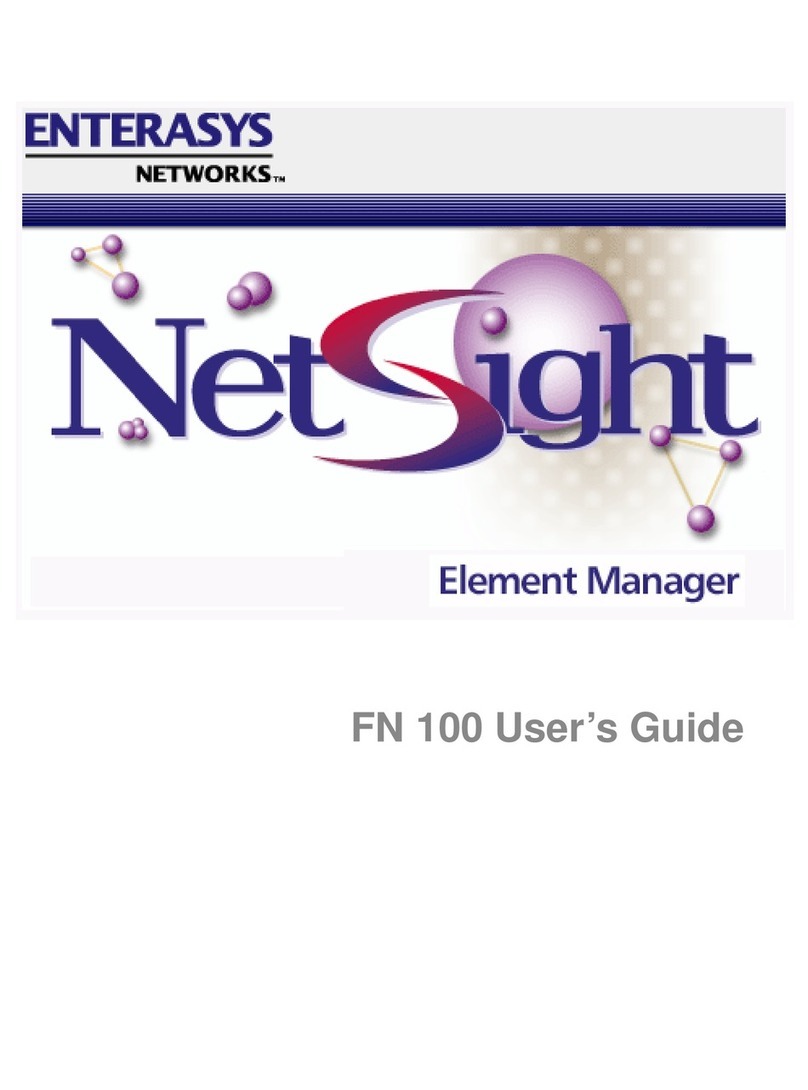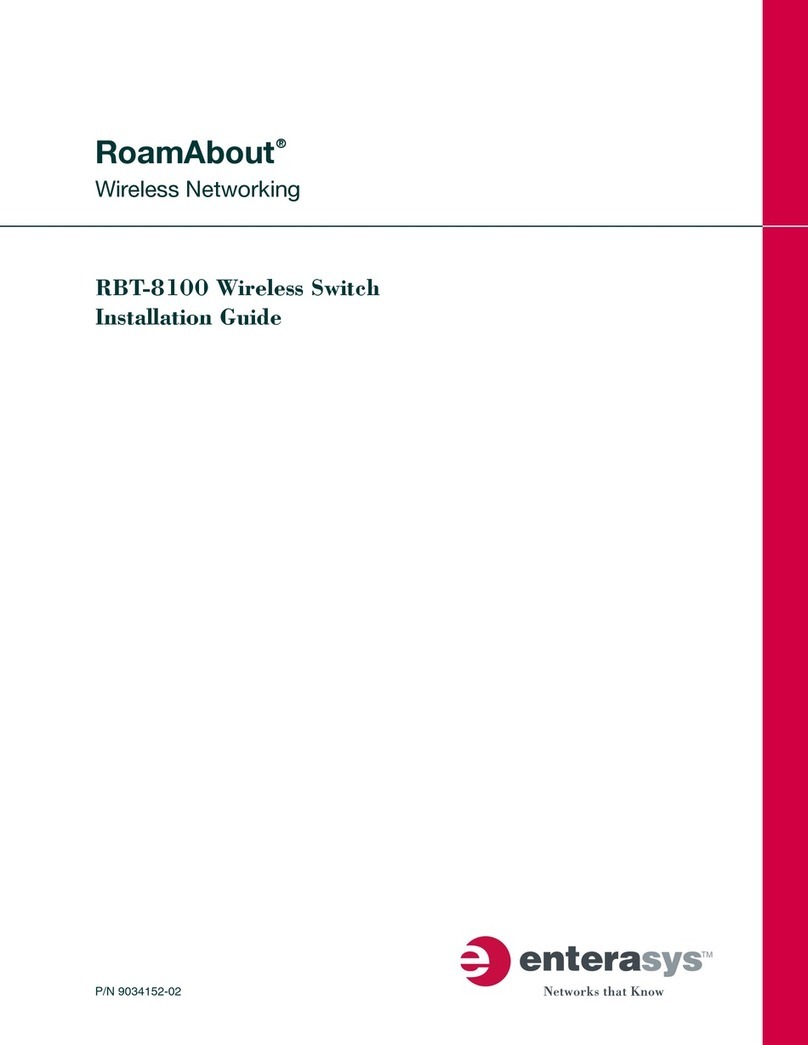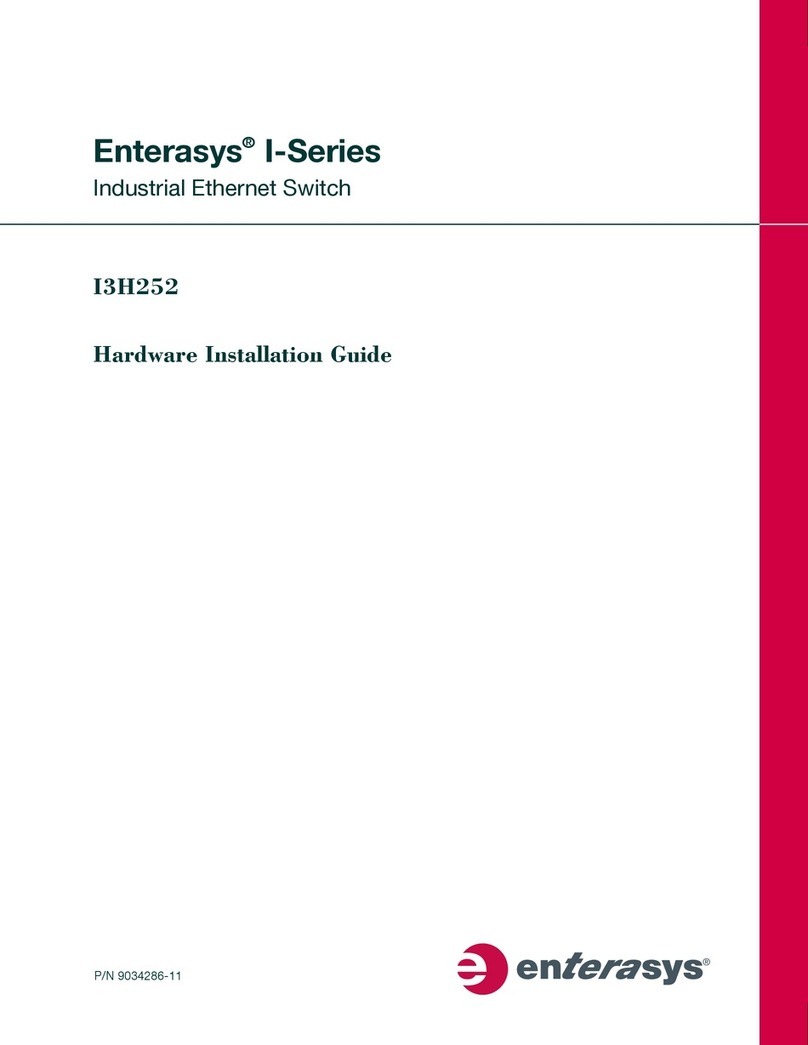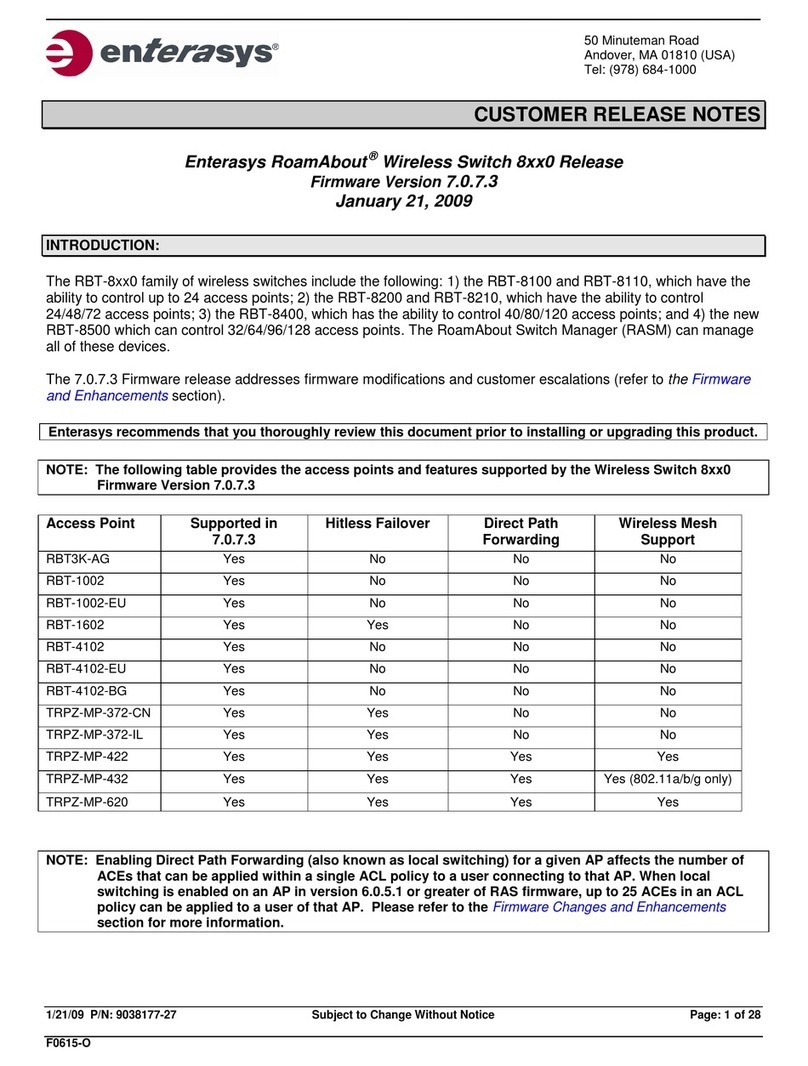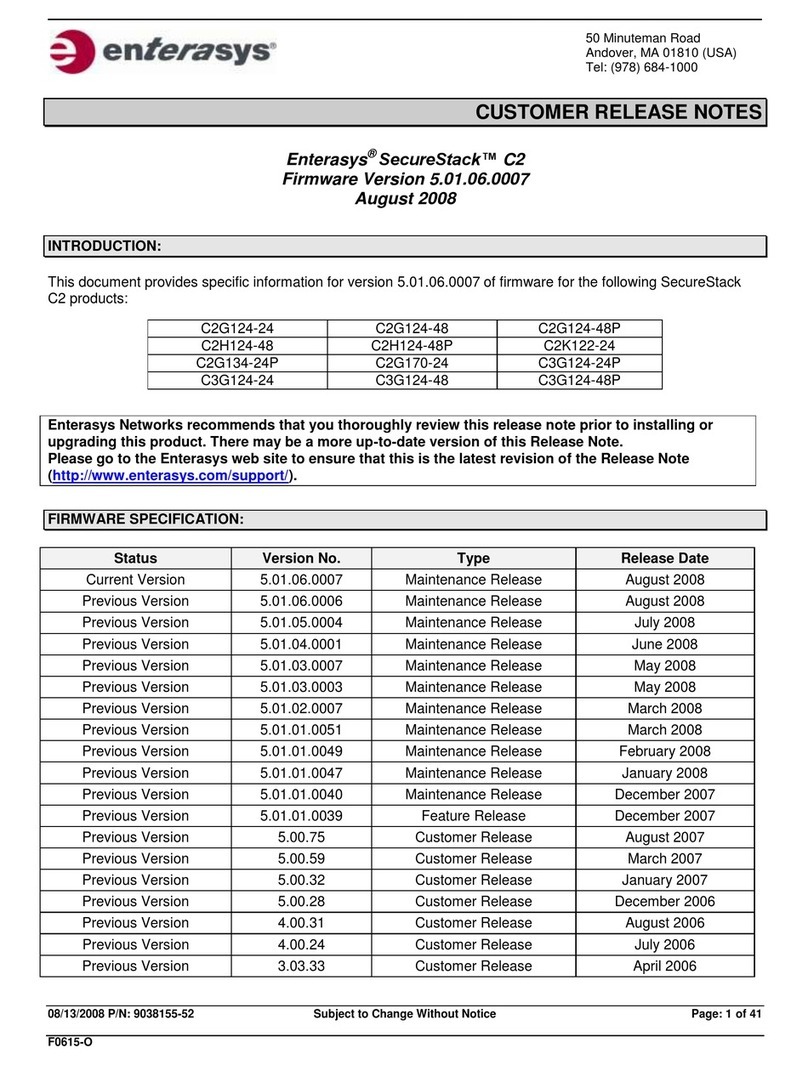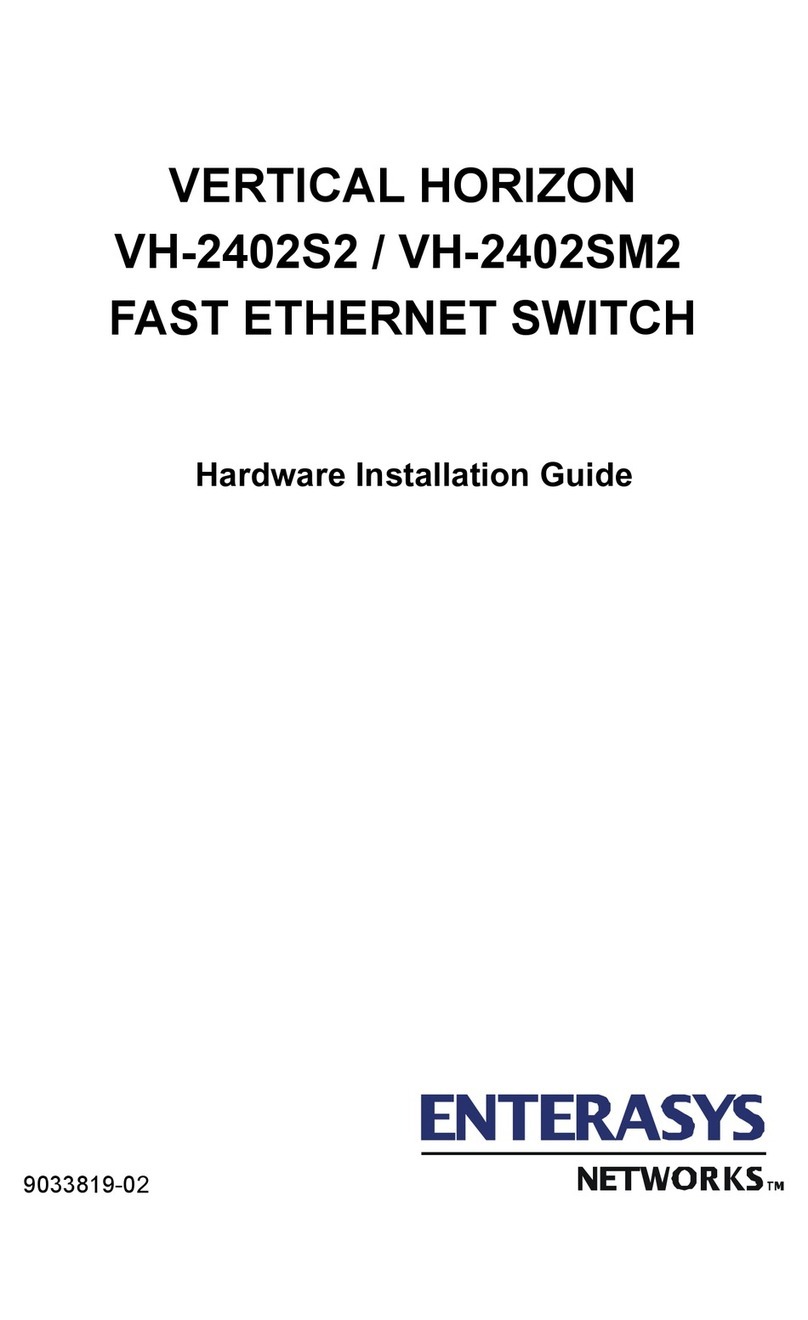How to Use This Guide
UsethisguidetoquicklysetupyourEnterasys®SecureStack™
B‐Seriesswitch.EnterasysNetworksrecommendsthatyourefer
totheEnterasysSecureStackB‐SeriesHardwareInstallationGuide
associatedwithyourswitchforspecificationsandsafety
warnings.
Thelatestdocumentationislocatedat
www.enterasys.com/support/manuals.
Hardware Components
Thefollowingfiguresshowtheseveraltypesoffrontpanelport
andrearpanelconnectionsonyourB‐Seriesswitch.
Figure 1 B2H124-48, B2H124-48P
Figure 2 B3G124-24, B3G124-24P
Figure 3 B3G124-48, B3G124-48P
Figure 4 B-Series Switch Rear
Key
Handling the Switch
Topreventelectrostaticdamage,attachanelectrostaticdischarge
(ESD)wriststraptoyourwristbeforehandlingtheswitch.
Unpacking the Switch
Unpacktheswitchasfollows:
1. Removethepackingmaterialprotectingtheswitch.
2. Removethetapesealonthenon‐conductivebagtoremovethe
switch.
1Switch Status LEDs
2RJ45 Ports
3SFP Ports
4Combo SFP Ports
5DB9 RS232 Console Port Connector
6SFP Port Status LEDs
7RJ45 Port Status LEDs
8Stack Connection Ports
9Password Reset Button
10 AC Power Input Connector
11 Redundant Power Supply (RPS) DC Connector
Caution: The switch can be damaged by electrostatic discharge.
3. Performavisualinspectionoftheswitchforanysignsof
physicaldamage.ContactEnterasysNetworksifthereareany
signsofdamage.See“GettingHelp”formoreinformationon
contactingEnterasysNetworks.
Connecting Power to the Switch
Youcanconnecttoasingle,primarysourceofpower,ortotwo
sourcesofpowerforredundancy.
Thefollowingredundantpowersuppliesareavailabletobe
purchasedfromEnterasysNetworks:
•C2RPS‐PSM,a150wattDCpowersupplycapableofproviding
powertoafully‐loadednon‐PoEswitch.
•C2RPS‐POE(B2H124‐48P,B3G124‐24P,andB3G124‐48Ponly),
500wattDCpowersupplyforPoEswitches.
Topower‐upyourB‐Seriesswitch:
1. Ifyouareconnectingaredundantpowersupply,attachthe
C2RPS‐PSMcable(fornotPoE)orC2RPS‐POEcable(forPoE)
fromyourredundantpowersupplytotheA2switch’s
redundantpowerconnector.
2. AttachtheACpowercordtotheB‐Seriesswitch’sACpower
receptacle.
3. Plugtheredundantpowersupply(ifapplicable)andthe
B‐SeriesswitchACpowercordintodedicated,groundedAC
outlets.
4. Oncepowerisconnected,verifytheRPSpowerLEDturns
green,andCPU(system)LEDturnsamberuntiltheB‐Series
switchfinishesitsinitialization.
5. Iftheinitializationprocessissuccessful,theCPULEDturns
green.IftheCPULEDdoesnotturngreen,refertothe
EnterasysSecureStackB‐SeriesHardwareInstallationGuide
associatedwithyourB‐Seriesswitchfortroubleshooting
information.
Completing Switch Setup and Downloading the Latest
Firmware
OnceyouhaveconnectedpowertotheB‐Seriesswitchand
verifiedLEDactivity,youcancompletethesetupprocessas
follows.RefertotheEnterasysSecureStackB‐SeriesHardware
InstallationGuideassociatedwithyourB‐Seriesswitchformore
information.
1. DeterminethelatestB‐Seriesfirmwareversionbyvisitingthe
EnterasysNetworksdownloadsiteat:
http://secure.enterasys.com/services/support/downloads/software
2. Connecttheswitchtothenetwork.
3. Connectamanagementstationtotheconsoleport.
4. Verifythatthenetworkdevicesconnectedtotheswitchports
arepoweredon,andthateachlink/activityLEDison(solid
greenorblinkinggreen).
5. Atthedeviceconnectedtotheconsoleport,performthe
following:
a. EnteradminforUsername.
b. AtthePasswordprompt,pressENTER(RETURN).
Electrical Hazard: Only qualified personnel should perform
installation procedures.
Note: Enterasys Networks recommends installing any
components before powering on your switch.
Note: To take full advantage of redundancy, each power supply
should be plugged-in to a separate dedicated AC outlet.
c. Atthecommandprompt,determineifthelatestfirmware
imageisloadedontheswitchbyenteringthiscommand:
show version
d.Iftheoutput(underFWVer s i o n )displaysanolderversion
numberthanthatdeterminedinStep1,downloadand
activatethenewversionasdirectedonthedownloadwebsite.
(Alternatively,youcanusetheCLIcommandlistedin
Table 1.)
Basic Setup Commands
Table 1listsCLIcommandsthatarerequiredforsettingupthe
B‐Seriesswitchwiththelatestfirmware.Table 2listsadditional
configurationcommandsforyourB‐Seriesswitch.Forthe
completelistofCLIcommands,seetheEnterasysSecureStackC3
ConfigurationGuide.
Table 1 Required CLI Setup Commands
Step Ta sk CLI commands
1Set a new password set password [username]
2Set the switch IP address set ip address ip-address [mask
ip-mask] [gateway ip-gateway]
3Download, activate, and
verify new firmware on the
switch using TFTP copy
Note: You can reboot the
system immediately with the
set boot system command,
or reboot later with the reset
command.
copy
tftp://tftp_server_ip_address/
filename system:image
set boot system filename
show version
Table 2 Optional CLI Setup Commands
Task CLI commands
Save the active configuration save config
Enable or disable SSH set ssh enable | disable
Enable or disable Telnet set telnet {enable | disable}
[inbound | outbound | all]
Enable or disable HTTP
management (WebView)
set webview {enable | disable}
Enable or disable SNMP port link
traps
set port trap port-string
{enable | disable}
Set the per port broadcast limit set port broadcast port-string
threshold-value
Configure a VLAN set vlan create vlan-id
set port vlan port-string
vlan-id modify-egress
Set a Syslog server IP and severity set logging server index ip-addr
ip-addr severity severity state
enable
Configure and enable a RADIUS
server
set radius server index ip-addr
port [secret-value]{realm
{management-access | any |
network-access}
set radius enable
Specifications
Foracompletelistofspecifications,seetheEnterasysSecureStack
B‐SeriesHardwareInstallationGuideassociatedwithyourB‐Series
switch.
Interfaces
B2H124‐48andB2H124‐48P
•FourSFPportsthatsupport1000BASE‐LX,1000BASE‐SX,or
1000BASE‐Tconnections
•Forty‐eight10BASE‐T/100BASE‐TXRJ45ports
B3G124‐24andB3G124‐24P
•FourcomboSFPportsthatsupport1000BASE‐LX,
1000BASE‐SX,or1000BASE‐Tconnections
•Twenty‐four10BASE‐T/100BASE‐TX/1000BASE‐TRJ45ports
B3G124‐48andB3G124‐48P
•FourcomboSFPportsthatsupport1000BASE‐LX,
1000BASE‐SX,or1000BASE‐Tconnections
•Forty‐eight10BASE‐T/100BASE‐TX/1000BASE‐TRJ45ports
Switch Dimensions
Size:354.40x441x44.0mm
Power Consumption
InputVoltage:100to240VAC
Temperature and Humidity
Operating:0ºCto50ºC
Storage:‐40ºCto+70ºC
Getting Help
Related Documents
ThelatestB‐Seriesdocumentationislocatedonlineat:
www.enterasys.com/support/manuals
Note: The RJ45 ports on the B2H124-48P, B3G124-24P, and the
B3G124-48P also support 802.af PoE connections.
World Wide Web www.enterasys.com/services/support/
Phone 1-800-872-8440 (toll-free in U.S. and Canada)
or 1-978-684-1000
To find the Enterasys Networks Support toll-free
number in your country:
www.enterasys.com/services/support/contact/
To expedite your message, type [Switching] in the
subject field of your message.
Latest image and
release notes
www.enterasys.com/services/support/downloads/
software/