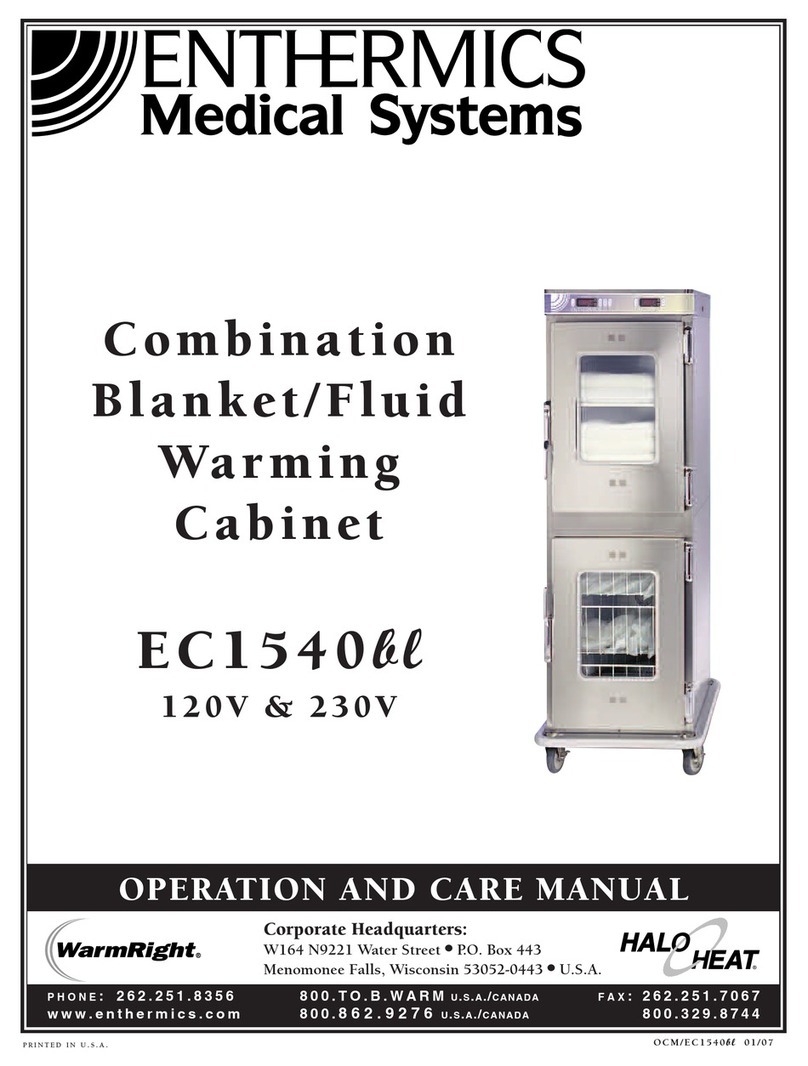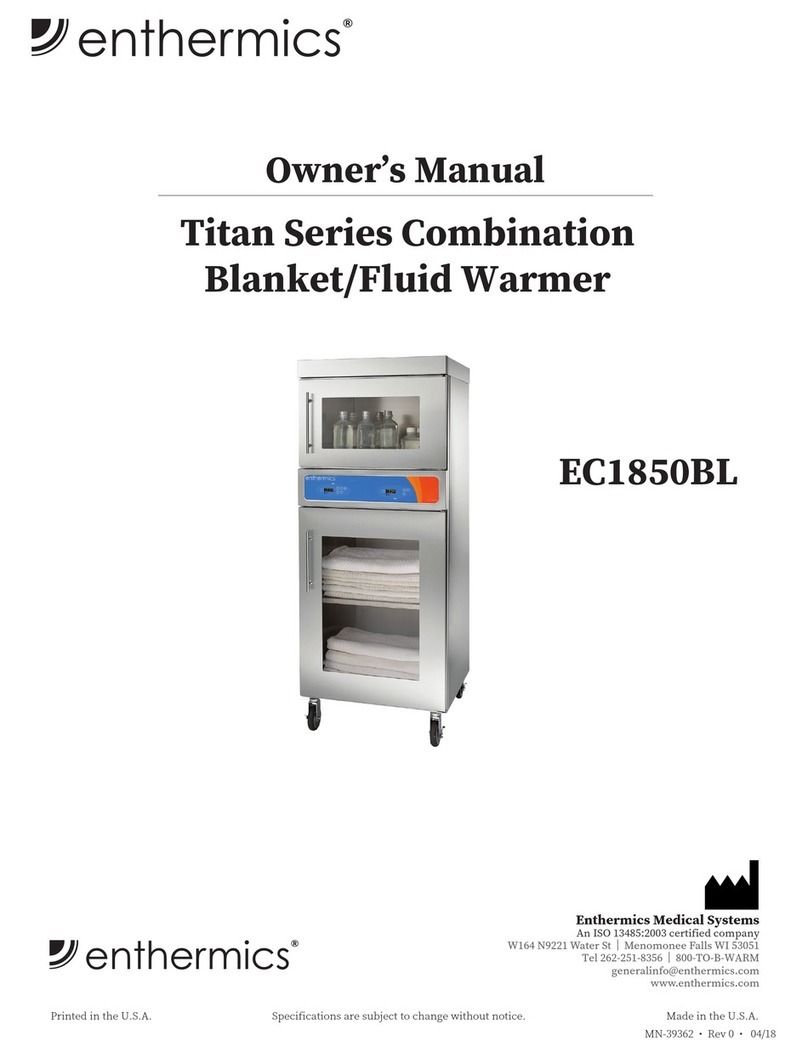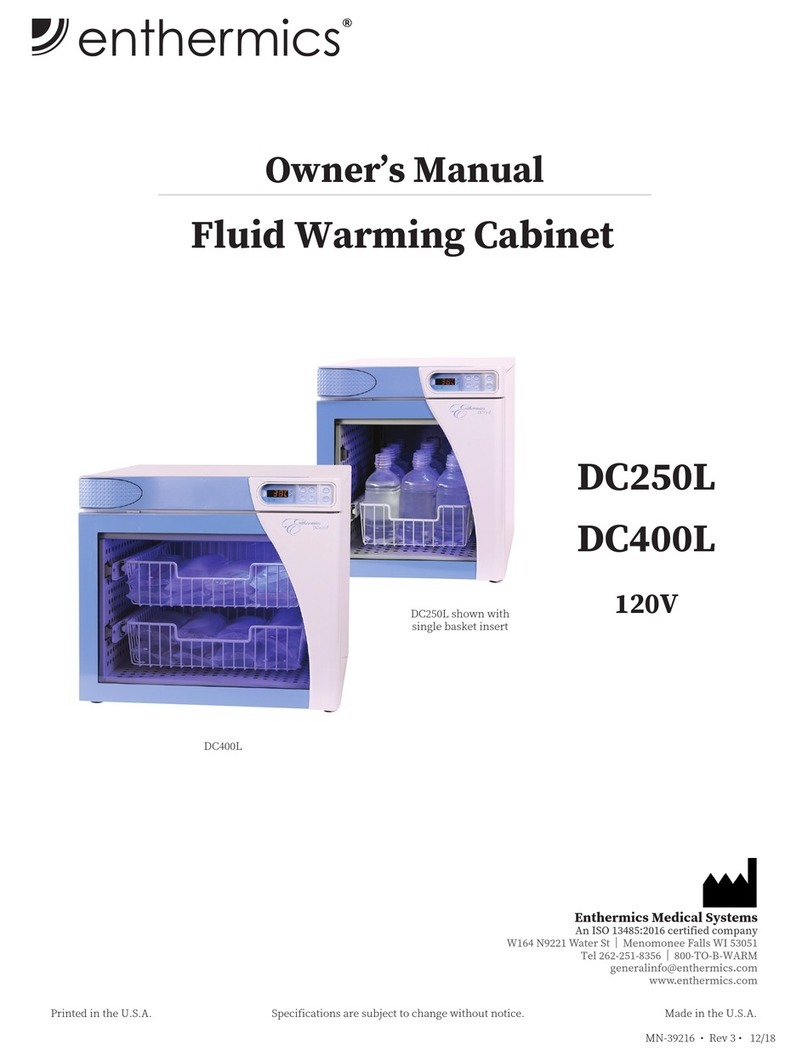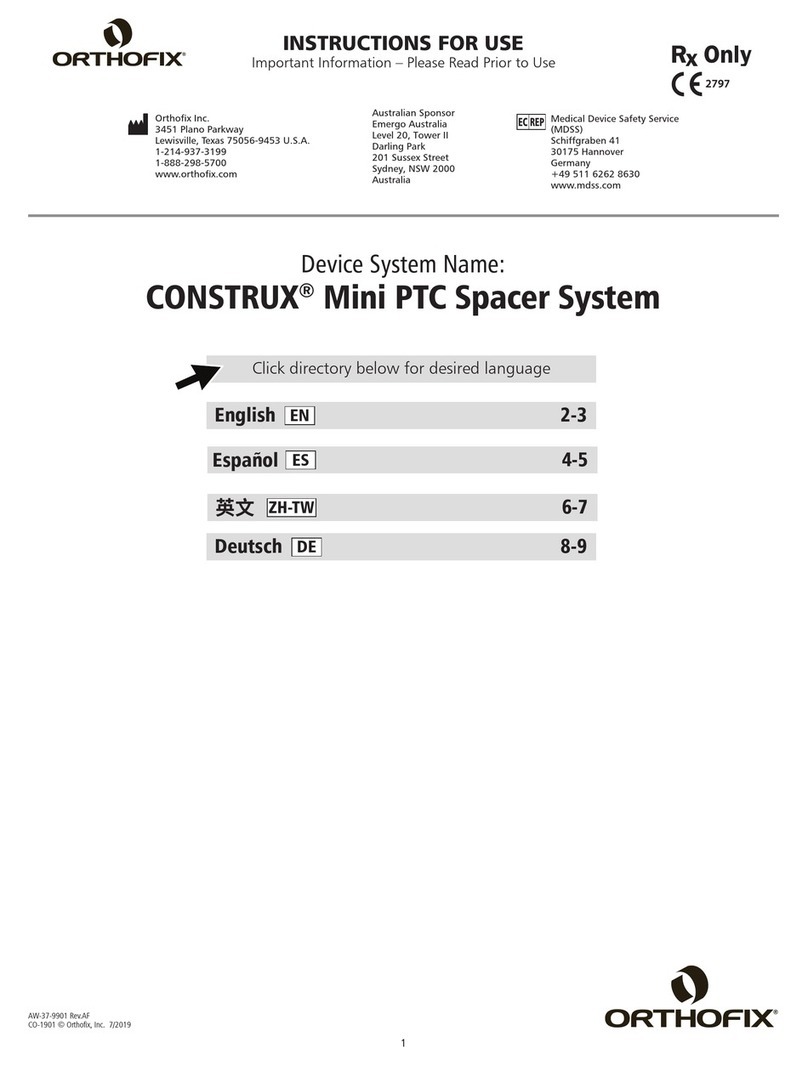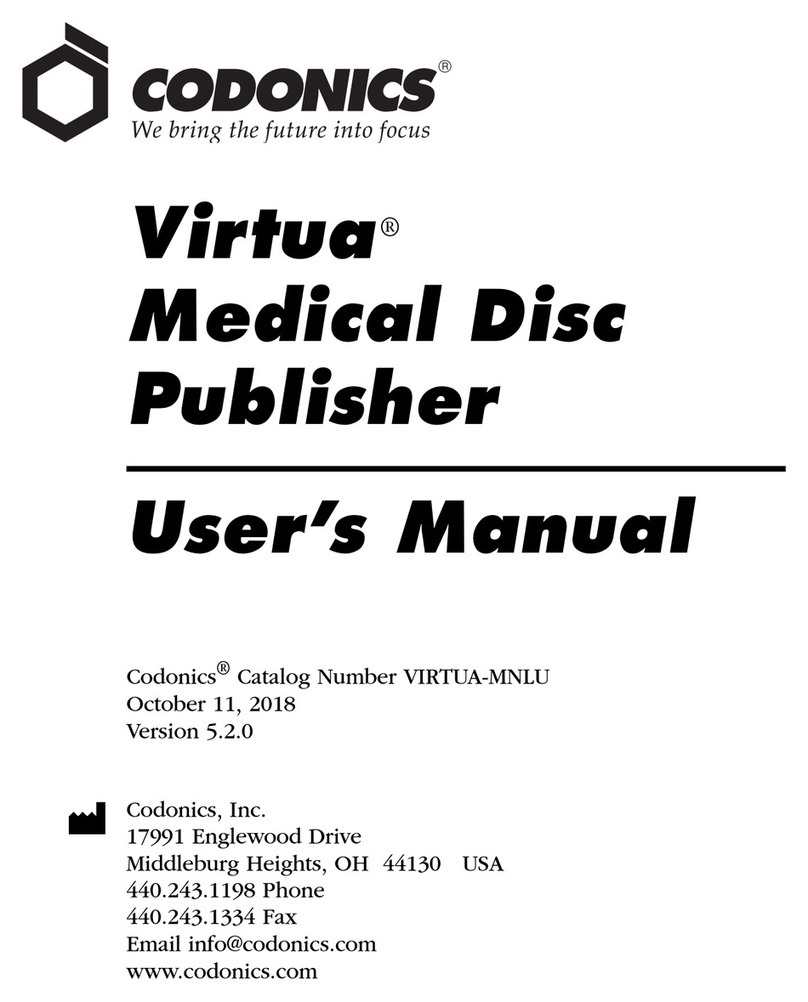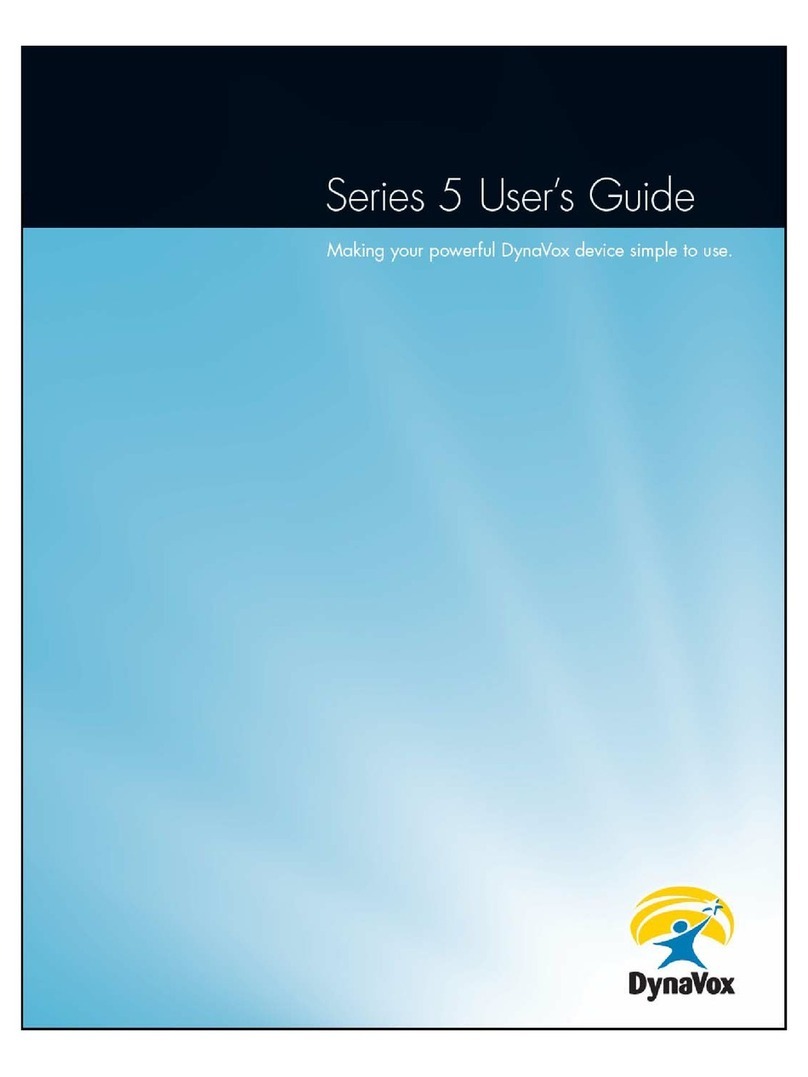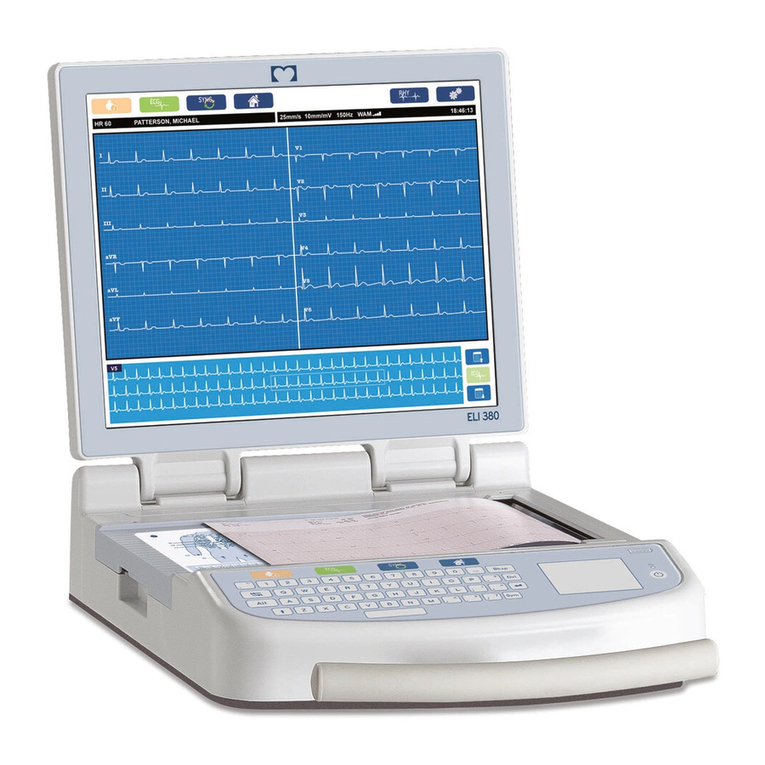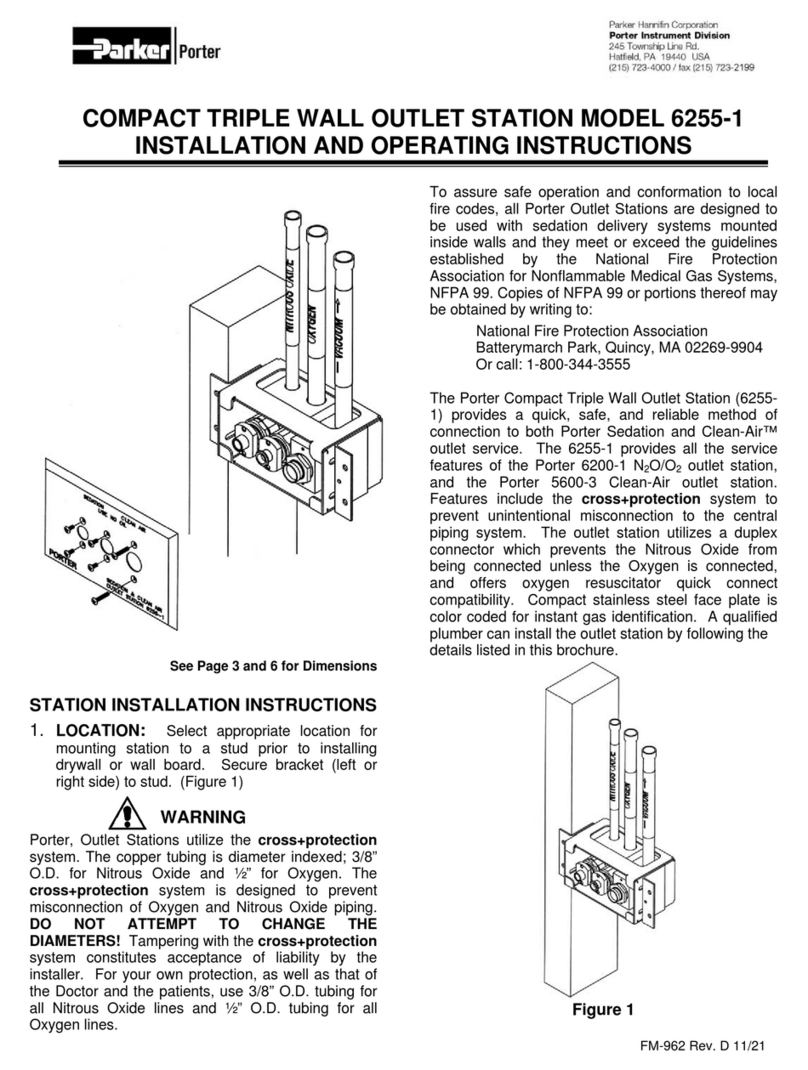Enthermics WarmWatch User manual

Temperature Reader
www.enthermics.com
WarmWatch®
• Know the temperature of every
injection fluid bag
• Measure the temperature of
individual bags before administering
injection fluid to patients
• WarmWatch is fully integrated into
the fluid warmer control
• Temperature range:
»32°C-40°C (90°F-104°F)
• View the individual bag surface
temperature while the bag is inside
the fluid warming compartment
• The temperature is displayed within
seconds after the touch of a button
on the fluid warmer control
• Curved, lightweight base cradles
bags up to 3 liters in size

2MN-38787 • Rev 0 • 05/17 • WarmWatch® Temperature Reader
Table of Contents
Delivery . . . . . . . . . . . . . . . . . . . . . . . . . . . . . . . . 3
Transportation Damage and Claims . . . . . . . . . . . . . . . . 3
Unpacking . . . . . . . . . . . . . . . . . . . . . . . . . . . . . . . 4
Installation . . . . . . . . . . . . . . . . . . . . . . . . . . . . . . 5
Operation Instructions . . . . . . . . . . . . . . . . . . . . . . . 6
Cleaning . . . . . . . . . . . . . . . . . . . . . . . . . . . . . . . . 7
Limited Warranty . . . . . . . . . . . . . . . . . . . . . . . . . . 8
Authorized Representative:
MDSS GmbH
Schigraben 41
30175 Hannover
Germany
REPEC

3
MN-38787 • Rev 0 • 05/17 • WarmWatch® Temperature Reader
Delivery
Receipt
The accessory has been thoroughly tested and inspected to ensure only the highest quality accessory is provided. Upon
receipt, check for any possible shipping damage and report it at once to the delivering carrier. See Transportation
Damage and Claims section.
This accessory, complete with unattached items, may be delivered in one or more packages. Conrm that all
standard items and options have been received with each accessory as ordered. Save all the information packed with
the accessory.
Environmental Conditions
Transport and storage environmental conditions (not to exceed 15 days)
• Ambient temperature range of -40°C to +70°C (-40°F to +159°F)
• Relative humidity range of 10% to 95%, non-condensing
• Atmospheric pressure range of 50kPa to 106kPa
Operational environmental conditions
• Appliance must acclimate to the room temperature in the environment where it will be placed.
24 hours is recommended.
• Recommended environmental temperature range is 15°C to 32°C (60°F to 90°F).
All Enthermics Medical Systems
accessories are sold Free on Board (F.O.B.)
shipping point, and when accepted by
the carrier, such shipments become the
property of the consignee.
Should damage occur in shipment, do not put the
accessory into service until the damage has been
inspected by an authorized service provider.
Should damage occur in shipment, it is a matter between
the carrier and the consignee. In such cases, the carrier
is assumed to be responsible for the safe delivery of the
merchandise, unless negligence can be established on the
part of the shipper.
1. Conduct an immediate inspection immediately aer it
is moved to the receiving area. Do not wait until aer
the appliance or accessory is moved to a storage area.
2. Do not sign a delivery receipt or a freight bill until
a proper count has been made and inspection of all
appliances and accessories are complete.
3. Note all damage to packages directly on the carrier’s
delivery receipt.
4. Have the driver sign the delivery receipt. If the
driverrefuses to sign, make a notation of this refusal
on the receipt.
5. If the driver refuses to allow inspection, write the
following on the delivery receipt: Driver refuses to
allow inspection of containers for visible damage.
6. Contact the carrier’s ofce immediately upon nding
damage and request an inspection. Mail a written
conrmation to the carrier’s ofce with the time,
date, and the person called.
7. Save any packages and packing material for further
inspection by the carrier.
8. Promptly le a written claim with the carrier and
attach copies of all supporting paperwork.
Enthermics will continue our policy of assisting our
customers in collecting claims which have been properly
led and actively pursued. Enthermics cannot, however,
le any damage claims, assume the responsibility of any
claims, or accept deductions in payment for such claims.
Transportation Damage and Claims

4MN-38787 • Rev 0 • 05/17 • WarmWatch® Temperature Reader
Unpacking
1. Carefully remove the accessory from the carton
or crate.
NOTE: Do not discard the carton and other packaging
material until the accessory has been
inspected for hidden damage and tested for
proper operation.
2. Read, understand, and follow the instructions in
this manual. Failure to do so may lead to product
damage, personal injury, and may void the warranty.
3. Do not discard this manual. This manual is
considered part of the accessory and is to be
provided to the owner or manager of the business
or to the person responsible for training operators.
Additional manuals are available from the
service department.
4. Remove all protective plastic lm and packaging
materials from the accessory before installing it.
Part numbers and drawings are subject to change without notice.
Item Description Part Qty
1WarmWatch® Temperature Reader
with Coil Cord
5022195 1
2 Coil Cord CD-38660 1
1
2

5
MN-38787 • Rev 0 • 05/17 • WarmWatch® Temperature Reader
Installation
1. Remove the detachable coil cord from
the WarmWatch® Temperature Reader.
2. Wash the coil cord with hot soapy
water. Apply the hot soapy water with
a clean, damp cloth. Wipe with a clean,
damp cloth to remove all detergent
residue. Dry the coil cord with a clean,
lint-free cloth.
3. Clean the exterior of the temperature
reader with a mild soap and water
solution. Apply the soap solution
with a clean, damp cloth. Do not use
commercial or household cleaners
that contain ammonia. Wipe the
temperature reader with a clean, damp
cloth to remove all detergent residue.
Dry the temperature reader with a
clean, lint-free cloth.
4. Open the uid chamber door.
5. Open the Ethernet port cover
located at the rear of the uid chamber.
6. Insert one end of the cord connector into
the Ethernet port at the rear of the uid
chamber.
7. Insert the opposite end of the cord
connector into the port at the rear of the
WarmWatch® Temperature Reader.
8. Place the temperature reader inside the
uid chamber with the base positioned
at on the uid shelf.
9. Attach the operation label next to
the uid chamber Temperature
Recall button.
CAUTION
To protect against electrical hazards, do not immerse
cord, plug or WarmWatch® Temperature Reader in water
or other liquids.

6MN-38787 • Rev 0 • 05/17 • WarmWatch® Temperature Reader
Operation
How to set the Injection Mode temperature
Press the On/Off button. The LED screen
illuminates.
Press the Injection button to select the Injection
Fluids Mode. The Injection Fluids Mode Indicator
illuminates.
Press the Up Arrow button or Down Arrow
button to adjust the injection temperature as
needed.
Allow the uid chamber to reach the set
temperature.
How to display the temperature reading
Press the Temperature Recall button to view the
actual temperature captured with the chamber
sensor. The actual chamber temperature is
displayed for ve (5) seconds before displaying
the uid chamber temperature set-point.
Place a warm injection uid bag on the
WarmWatch Temperature Reader. Close the uid
chamber door. Press and hold the Temperature
Recall button for three (3) seconds to display
the WarmWatch® temperature reading of the
injection uid bag. The WarmWatch temperature
reading is displayed twenty (20) seconds before
returning to the uid chamber temperature
set-point.
How to Calibrate the WarmWatch® Temperature
Reader
NOTE: The uid chamber must be calibrated prior
to the WarmWatch Temperature Reader.
1. Place the temperature reader in the uid
chamber and attach the cord to the Ethernet port
in the back of the chamber.
2. Press the On/Off button. The LED screen
illuminates.
3. Press the Injection button to select the Injection
Fluids Mode. The Injection Fluids Mode Indicator
illuminates.
4. Press the Up Arrow button or Down Arrow
button to adjust the injection temperature to
40°C (104°F).
5. When the uid chamber reaches 40°C (104°F),
press and hold the Temperature Recall
button for three (3) seconds. The WarmWatch
temperature reading is displayed.
6. While the WarmWatch temperature reading is
displayed, press and hold both the Up Arrow and
Down Arrow buttons until CALb appears in the
LED screen.
7. Release the Up Arrow and Down Arrow
buttons. The WarmWatch Temperature Reader
self-calibrates. The uid chamber set injection
temperature is displayed.
Up Arrow
Button
Down Arrow
Button
On/Off
Button
Button Lockout
Indicator Light
Error
Indicator Light
Electronic Control and LED Display
Temperature
Recall Button
LED
Screen
Mode
Indicators
Irrigation
Button
Injection
Button
Temperature Range:
• Injection (INJ) temperature range:
32°C to 40°C (90°F to 104°F)

7
MN-38787 • Rev 0 • 05/17 • WarmWatch® Temperature Reader
Cleaning
Protect Stainless Steel, Epoxy Coated and
Plastic Surfaces
It is important to guard against corrosion in the care
of stainless steel surfaces. Harsh, corrosive, or
inappropriate chemicals can completely destroy the
protective surface layer of stainless steel, epoxy or
plastic. Abrasive pads, steel wool, or metal implements
abrade surfaces causing damage to this protective
coating and eventually result in areas of corrosion.
Even water, particularly hard water that contains
high to moderate concentrations of chloride, causes
oxidation and pitting that results in rust and corrosion.
In addition, many acidic spills le to remain on metal
surfaces are contributing factors in corroded surfaces.
Proper cleaning agents, materials, and methods are
vital to maintaining the appearance and life of the
temperature reader. Spilled items should be removed
and the area wiped as soon as possible but at the very
least, a minimum of once per day. Always thoroughly
rinse surfaces aer using a cleaning agent and wipe
standing water as quickly as possible.
Cleaning Agents
Use non-abrasive cleaning products designed for
use on stainless steel surfaces. Cleaning agents must
be chloride-free compounds and must not contain
quaternary salts. Never use hydrochloric acid (muriatic
acid) on stainless steel surfaces. Failure to observe
this voids the warranty. Always use the proper
cleaning agent at the manufacturer’s recommended
strength. Contact a local cleaning supplier for product
recommendations.
Cleaning Materials
Cleaning can usually be accomplished with the proper
cleaning agent and a so, clean cloth. When more
aggressive methods are needed on difcult areas,
make certain to scrub with the visible grain of surface
metal to avoid surface scratches. Avoid using cleaning
materials with sharp edges.
How to Clean the WarmWatch®
Temperature Reader
1. Remove the detachable coil cord from the
WarmWatch base.
2. Wash the coil cord with hot soapy water.
Apply the hot soapy water with a clean,
damp cloth. Wipe with a clean, damp cloth
to remove all detergent residue. Dry the coil
cord with a clean, lint-free cloth.
3. Clean the exterior of the temperature reader
with a mild soap and water solution. Apply
the soap solution with a clean, damp cloth.
Do not use commercial or household cleaners
that contain ammonia. Wipe the temperature
reader with a clean, damp cloth to remove
all detergent residue. Dry the temperature
reader with a clean, lint-free cloth.
4. Wipe the temperature reader and coil cord
with a sanitizing solution aer cleaning and
rinsing. This solution must be approved for
use on stainless steel surfaces.
5. Pull open the Ethernet port cover located at
the rear of the uid chamber.
6. Insert one end of the cord connector into the
Ethernet port at the rear of the uid chamber.
7. Insert the opposite end of the cord connector
into the port at the rear of the WarmWatch
Temperature Reader.
8. Place the temperature reader inside the uid
chamber with the base positioned at on the
uid shelf.
NOTICE: Always follow appropriate state or local health
(hygiene) regulations regarding all applicable
cleaning and sanitation requirements.
WARNING
To prevent serious personal injury, death, or
property damage:
Do not steam clean, hose down or flood the
interior or exterior with water or liquid solution
of any kind. Do not use water jet toclean. Failure
to observe this precaution will void the warranty.
NOTICE: To protect surfaces, never use abrasive cleaning
compounds, chloride based cleaners, or
cleaners containing quaternary salts. Never use
hydrochloric acid (muriatic acid) on stainless
steel. Never use wire brushes, metal scouring
pads or scrapers. Failure to observe this
precaution will void the warranty.
N
O
S
T
E
E
L
P
A
D
S
N
O
W
I
R
E
B
R
U
S
H
E
S
N
O
S
C
R
A
P
E
R
S

8MN-38787 • Rev 0 • 05/17 • WarmWatch® Temperature Reader
Limited Warranty
Enthermics Medical Systems
An ISO 13485:2003 certified company
W164 N9221 Water St |Menomonee Falls WI 53051
Tel 262-251-8356 |800-TO-B-WARM
www.enthermics.com
Printed in the U.S.A. Specifications are subject to change without notice. Made in the U.S.A.
Enthermics Medical Systems warrants to the original purchaser that any original part that is found to
be defective in material or workmanship will, at our option, subject to provisions hereinaer stated, be
replaced with a new or rebuilt part.
The labor warranty remains in effect one (1) year from installation or een (15) months from the
shipping date, whichever occurs rst.
The parts warranty remains in effect one (1) year from installation of appliance or een (15) months
from the shipping date, whichever occurs rst.
This warranty does not apply to:
1. Calibration
2. Equipment damage caused by accident, shipping, improper installation or alteration.
3. Equipment used under conditions of abuse, misuse, carelessness or abnormal conditions
including equipment subjected to harsh or inappropriate chemicals including but not limited
to compounds containing chloride or quaternary salts, poor water quality, or equipment with
missing or altered serial numbers.
4. Any losses or damage resulting from malfunction, including loss of contents or consequential
or incidental damages of any kind.
5. Equipment modied in any manner from original model, substitution of parts other than
factory authorized parts, removal of any parts including legs, or addition of any parts.
6. Collateral or incidental damage as a direct result of servicing equipment built into a wall
structure is not covered under warranty. It is the responsibility of the owner to bear all
expense related to structural repairs including, but not limited to, external electrical
connections and wiring, and the removal or replacement of caulk, grout, tile, or wall
covering of any kind. A service access panel for built-in equipment installations is strongly
recommended.
This warranty is exclusive and is in lieu of all other warranties, expressed or implied, including the
implied warranties of merchantability and tness for purpose. In no event shall the Company be liable
for loss of use, loss of revenue, or loss of contents or revenue, or for indirect or consequential damages.
This warranty is in lieu of all other warranties expressed or implied and Enthermics Medical Systems
neither assumes or authorizes any persons to assume for it any other obligation or liability in connection
with Enthermics Medical Systems equipment.
Table of contents
Other Enthermics Medical Equipment manuals