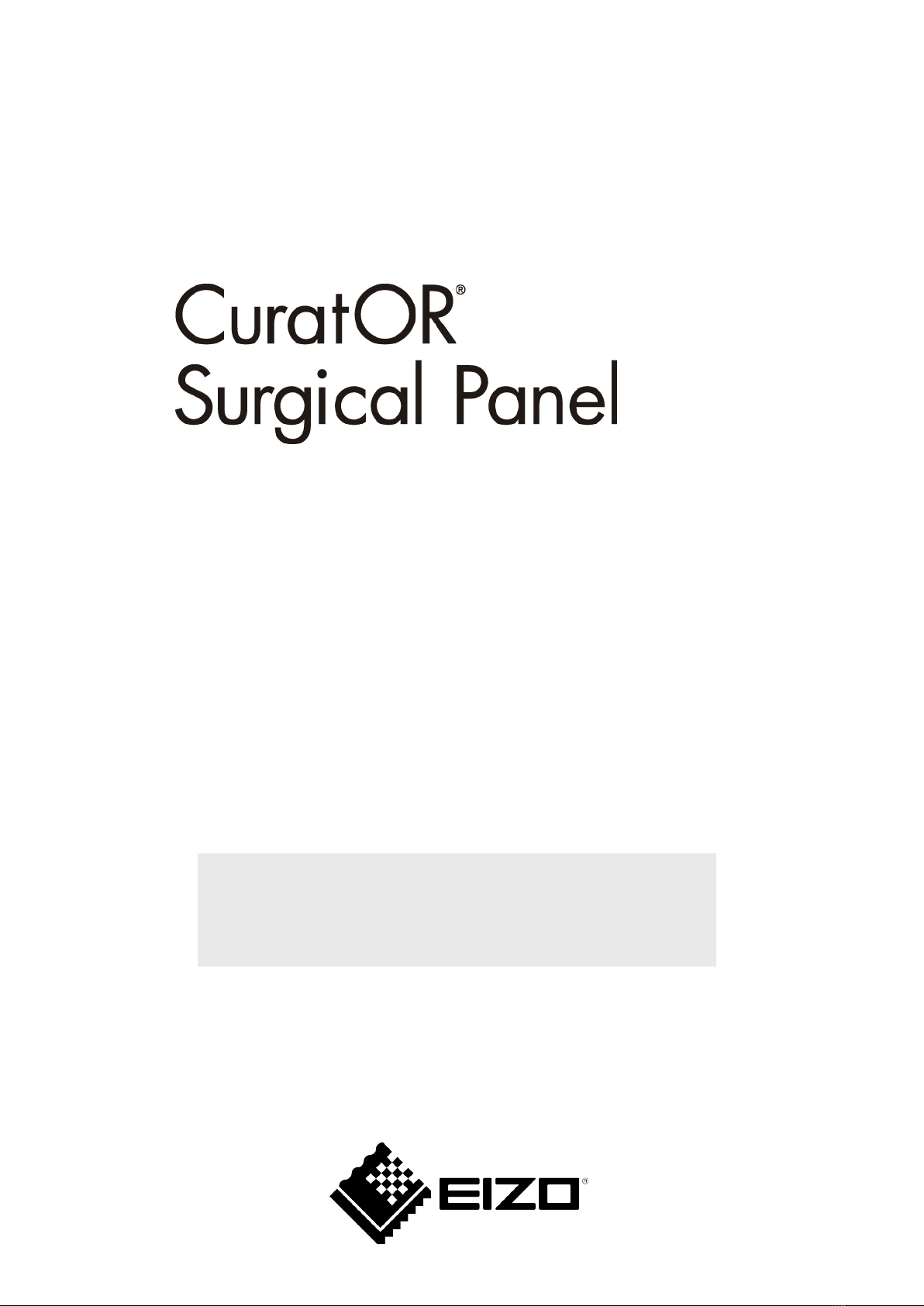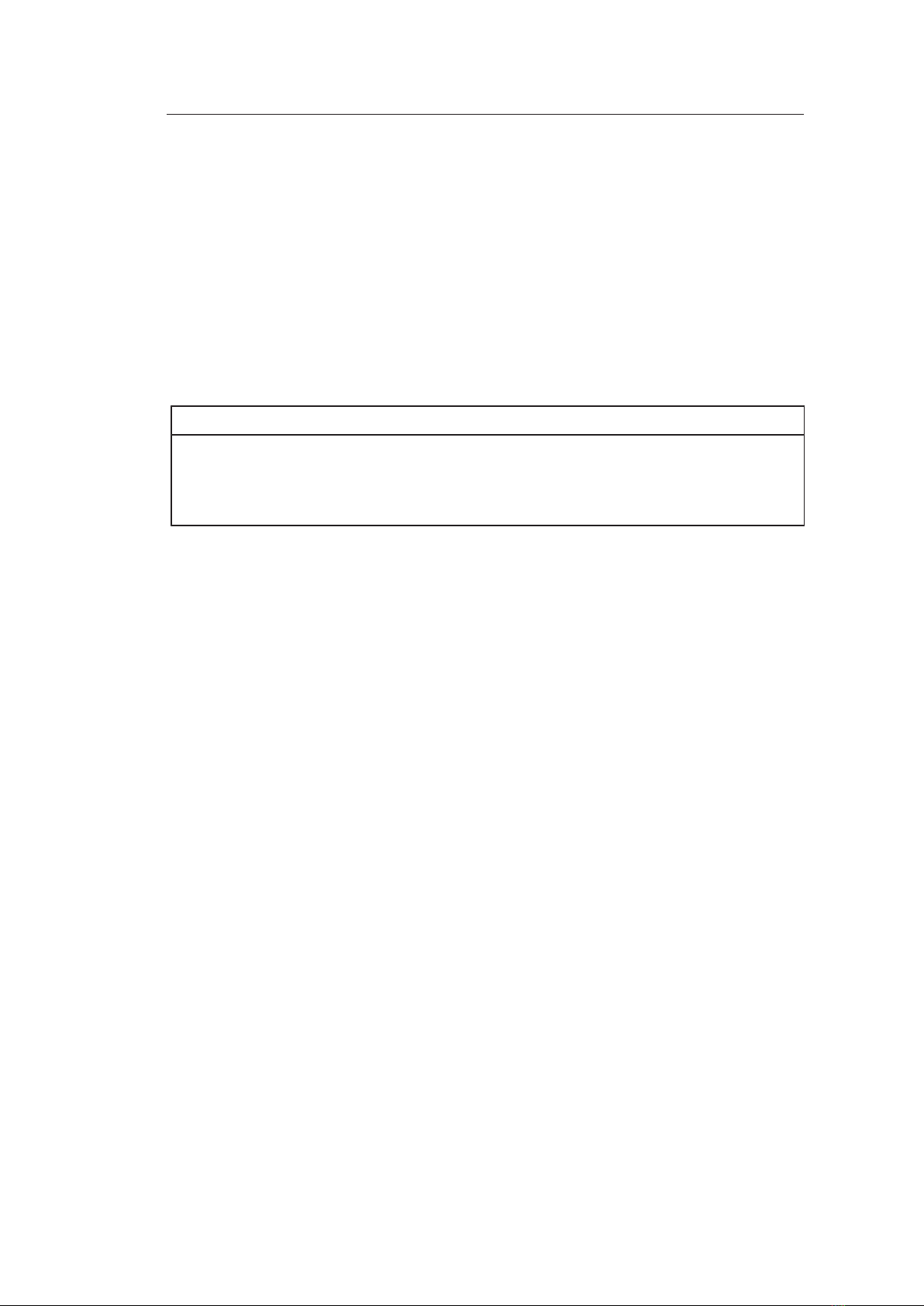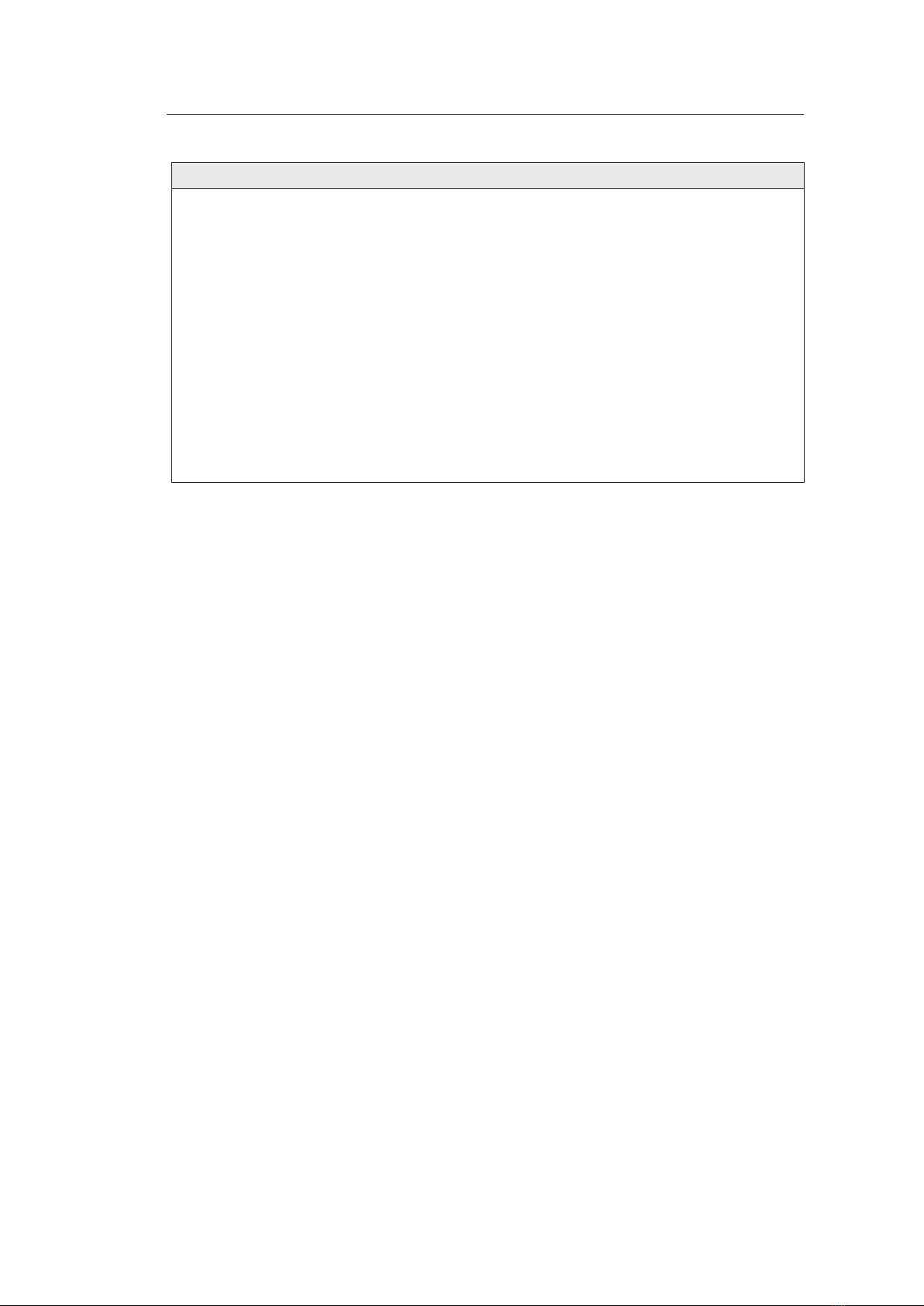Table of contents
CuratOR Surgical Panel
Instructions for Use, 11/2022 3
Table of contents
Legal information ............................................................................................................. 2
1 Introduction....................................................................................................................... 4
1.1 Contents of this document ........................................................................................4
1.2 Intended use .............................................................................................................4
1.3 User groups ..............................................................................................................4
2 Safety information ............................................................................................................ 5
2.1 General safety instructions .......................................................................................5
3 Description........................................................................................................................ 7
3.1 General information ..................................................................................................7
3.2 Design.......................................................................................................................8
4 Installation and start-up................................................................................................. 10
5 Operation......................................................................................................................... 11
5.1 Switching on and off ...............................................................................................11
5.1.1 Switch on .................................................................................................. 11
5.1.2 Shutdown .................................................................................................. 12
5.2 Avoiding image sticking ..........................................................................................12
5.3 Check for pixel defects ...........................................................................................13
5.4 Interfaces ................................................................................................................13
5.5 Switching the LUT...................................................................................................13
5.6 Switching video sources .........................................................................................14
5.7 VMbasic video management (optional) ..................................................................14
6 Cleaning and Maintenance ............................................................................................ 15
6.1 Cleaning..................................................................................................................15
6.2 Maintenance ...........................................................................................................16
7 Technical specifications ................................................................................................ 17
7.1 Power supply ..........................................................................................................17
7.2 Mechanical design ..................................................................................................17
7.3 Climatic conditions..................................................................................................17
7.4 Safety regulations ...................................................................................................17
8 Appendix ......................................................................................................................... 18
8.1 Information on electromagnetic compatibility (EMC) ..............................................18
8.2 Markings and symbols ............................................................................................23
8.3 Environmental protection ........................................................................................24
8.4 Additional devices...................................................................................................24
8.5 Contact ...................................................................................................................24
8.6 Trademarks.............................................................................................................25