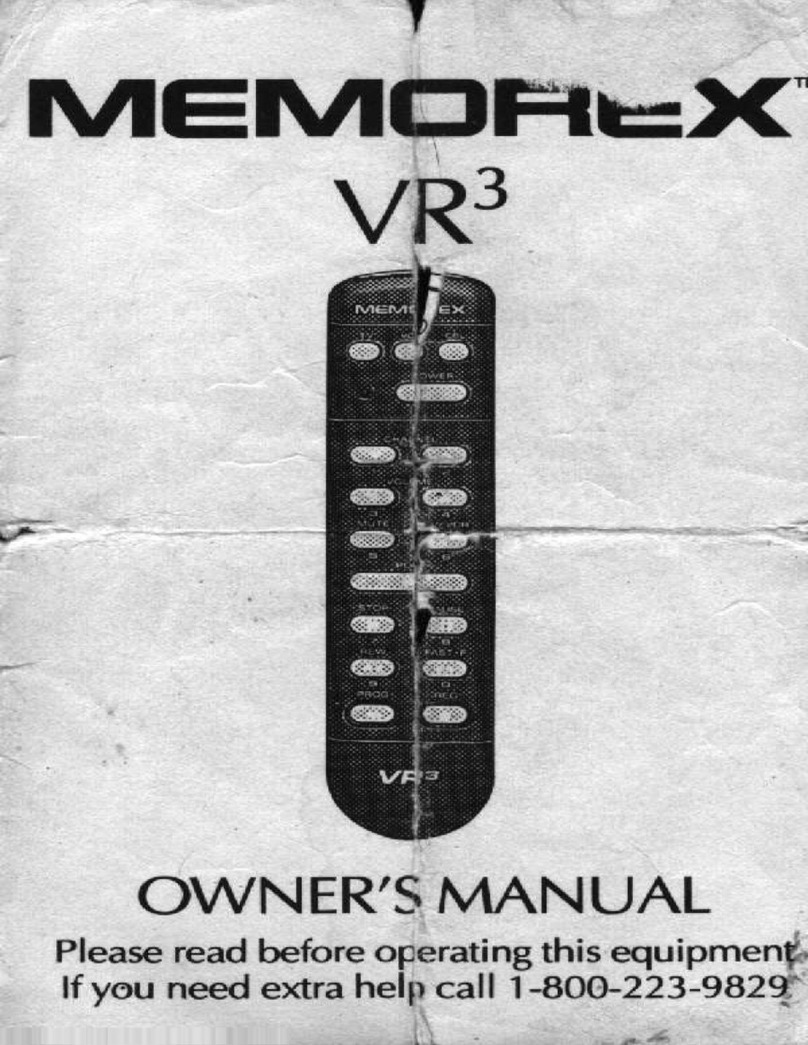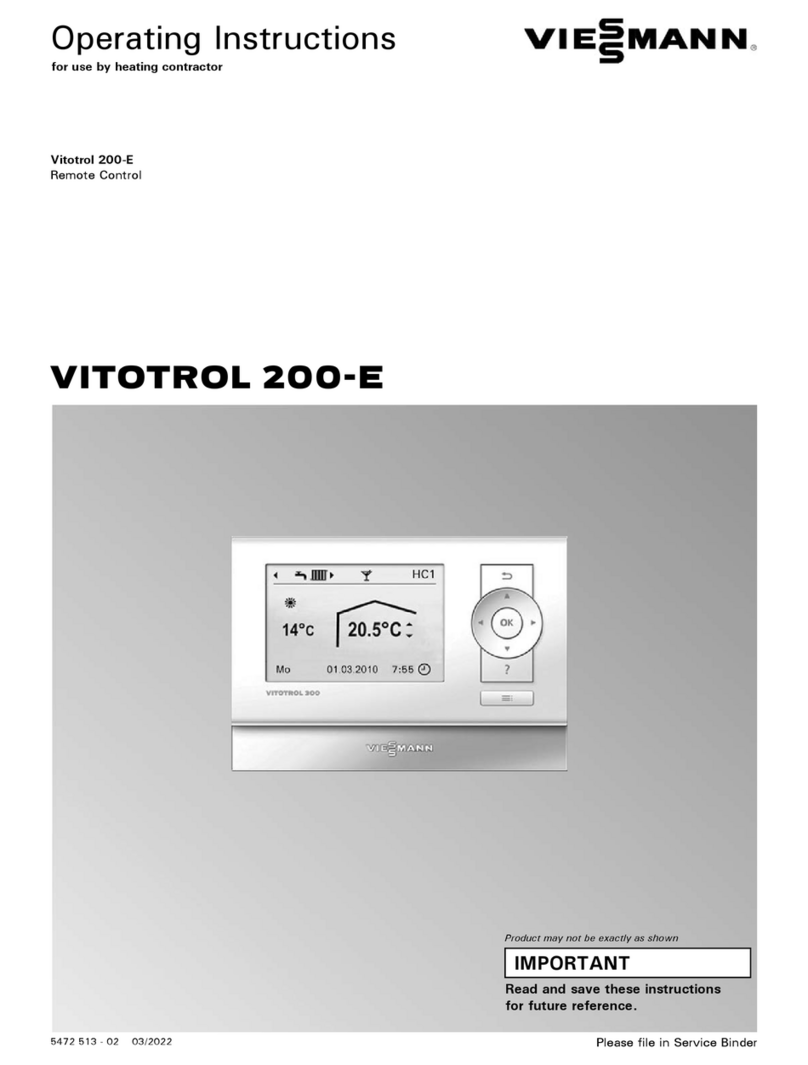Entone remote User manual
Other Entone Remote Control manuals
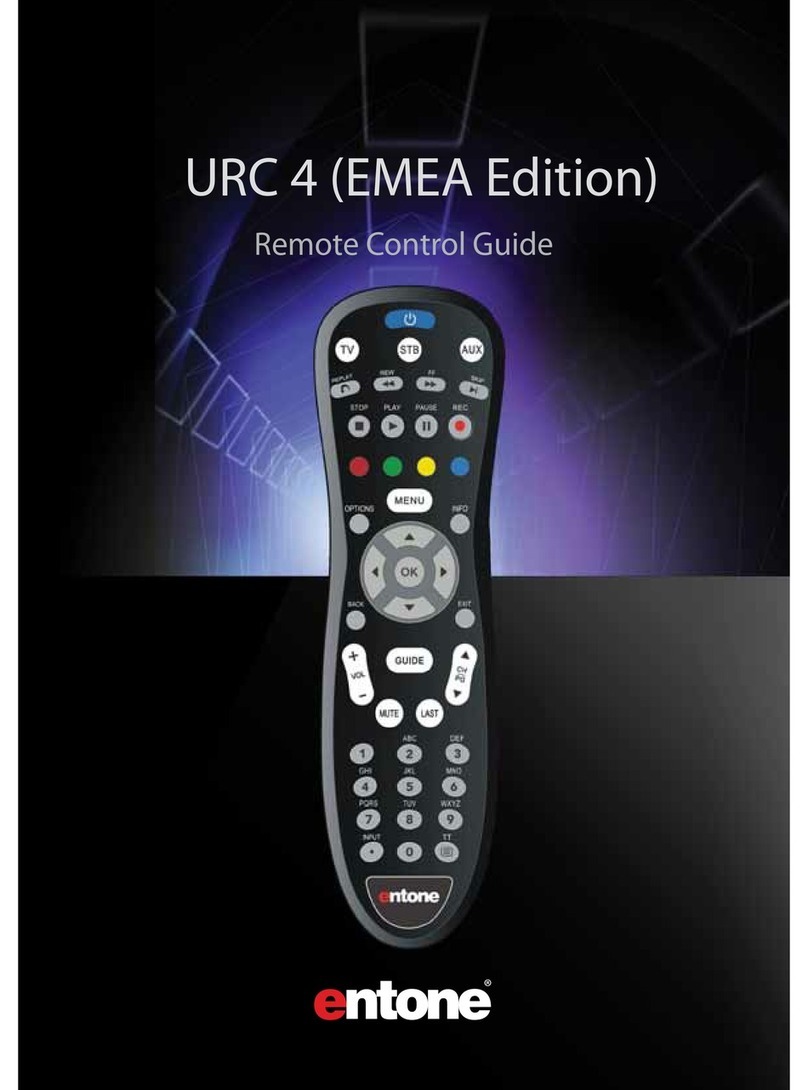
Entone
Entone URC 4 (EMEA Edition) User manual

Entone
Entone 3 mode User manual
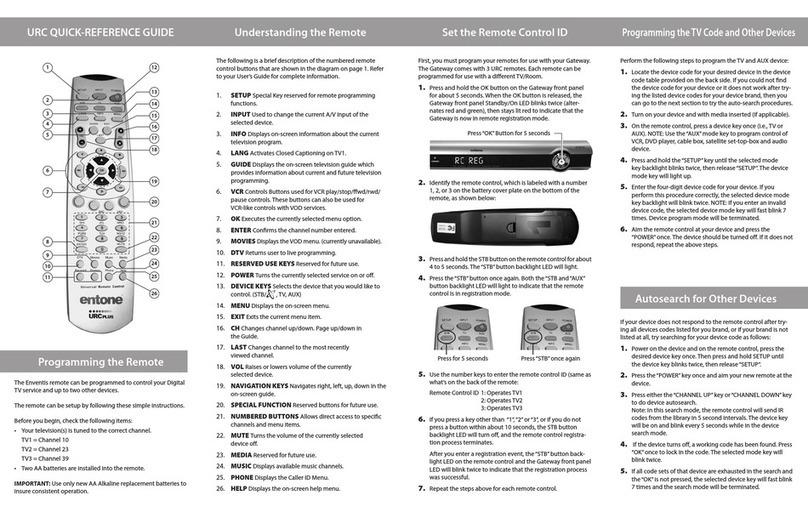
Entone
Entone URC plus User manual
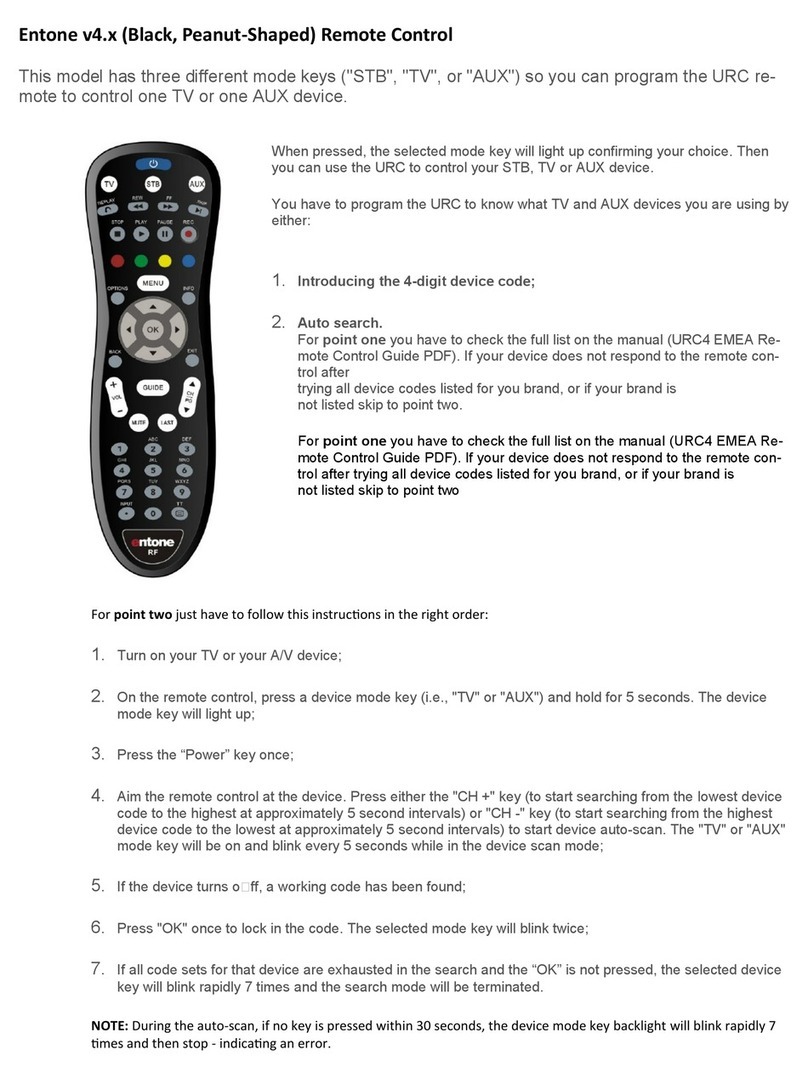
Entone
Entone v4 Series User manual
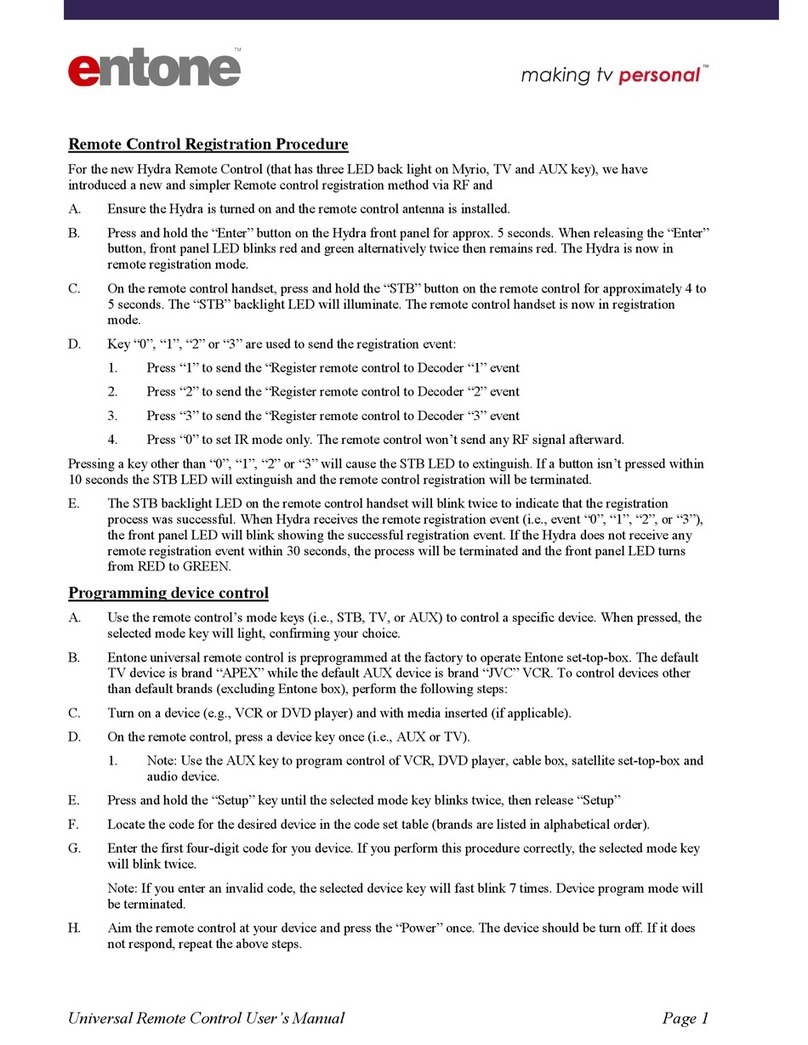
Entone
Entone Hydra User manual
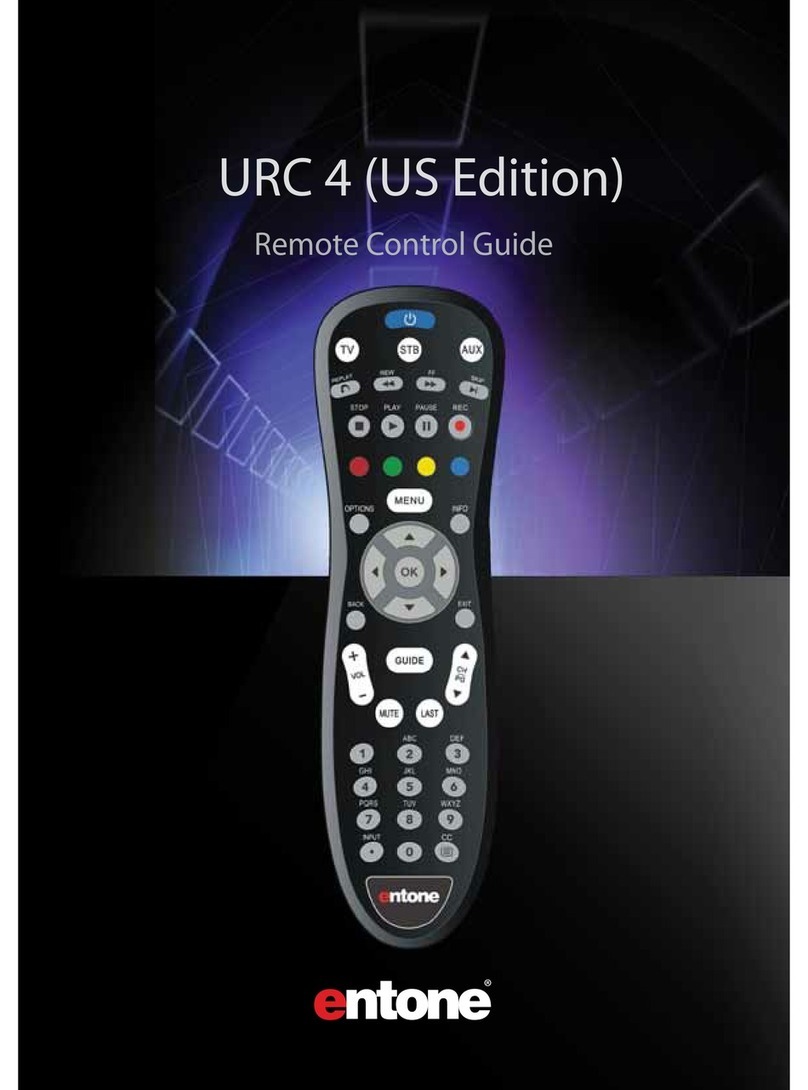
Entone
Entone URC 4 (US Edition) User manual

Entone
Entone GVTV User manual
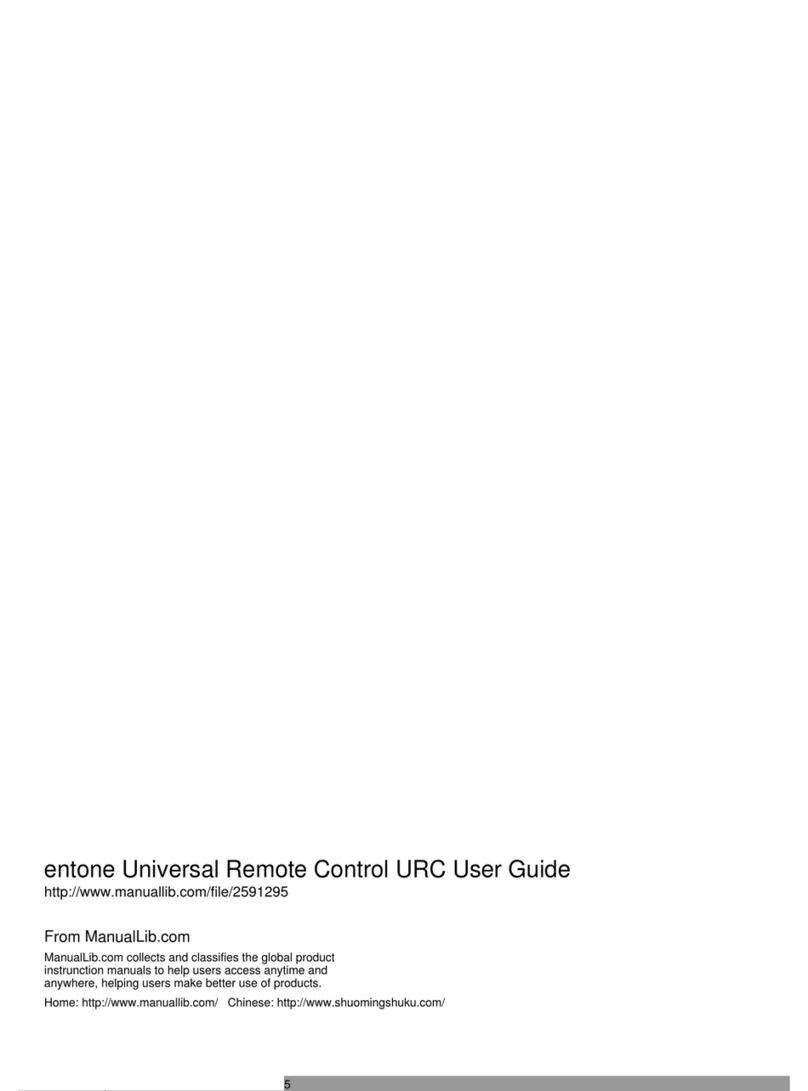
Entone
Entone URC 4 User manual
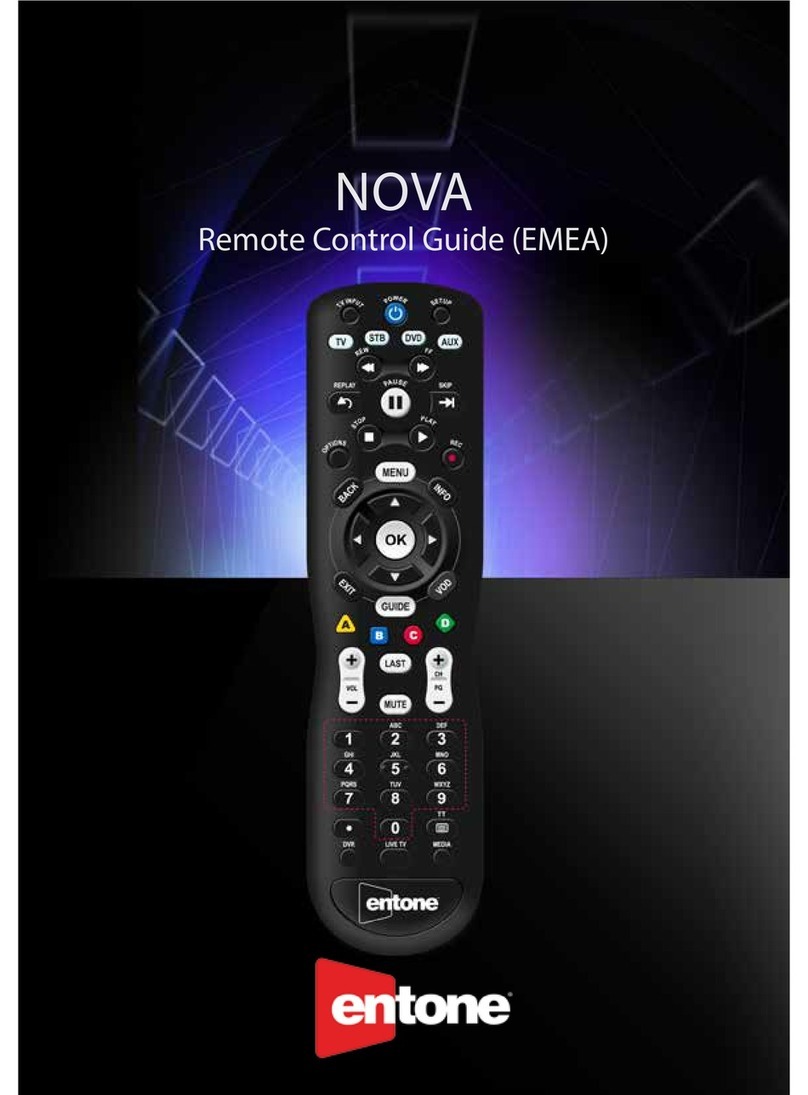
Entone
Entone Nova User manual
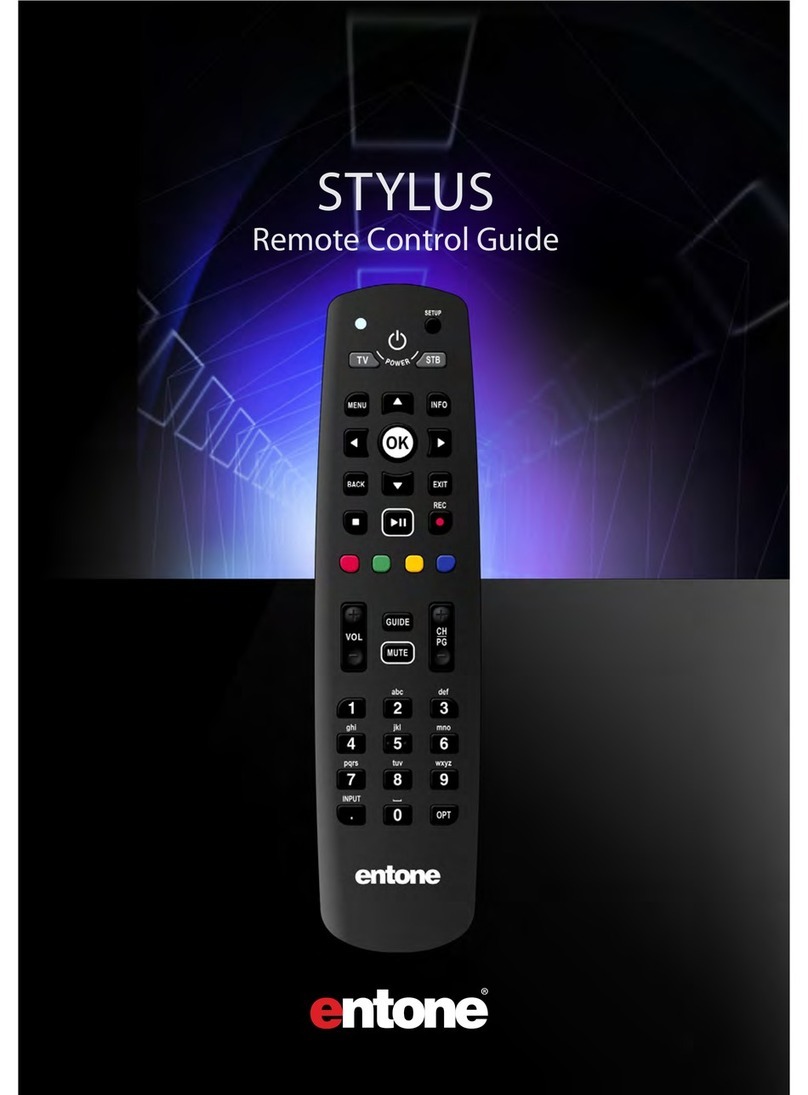
Entone
Entone Stylus User manual
Popular Remote Control manuals by other brands

Marquant
Marquant 926033 operating instructions

progressive automations
progressive automations FLTCON-1 datasheet

LocknCharge
LocknCharge ECO SAFE CHARGE ELE1908 User instructions
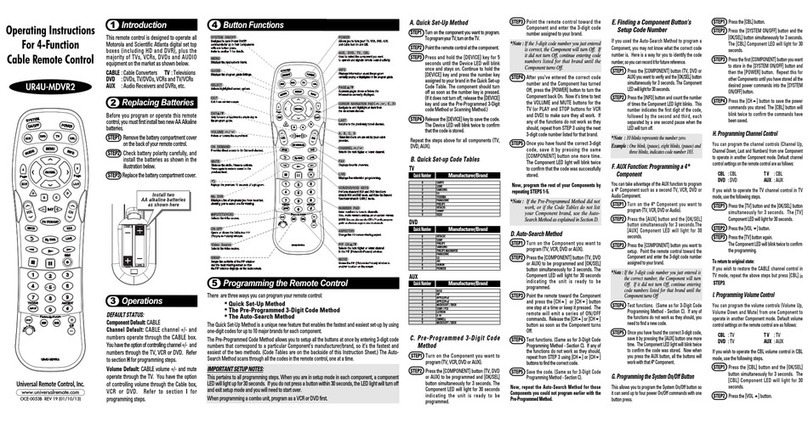
Universal Remote Control
Universal Remote Control UR4U-MDVR2 operating instructions

AIRTRONICS
AIRTRONICS XL2P manual

Louvolite
Louvolite R1723 operating instructions