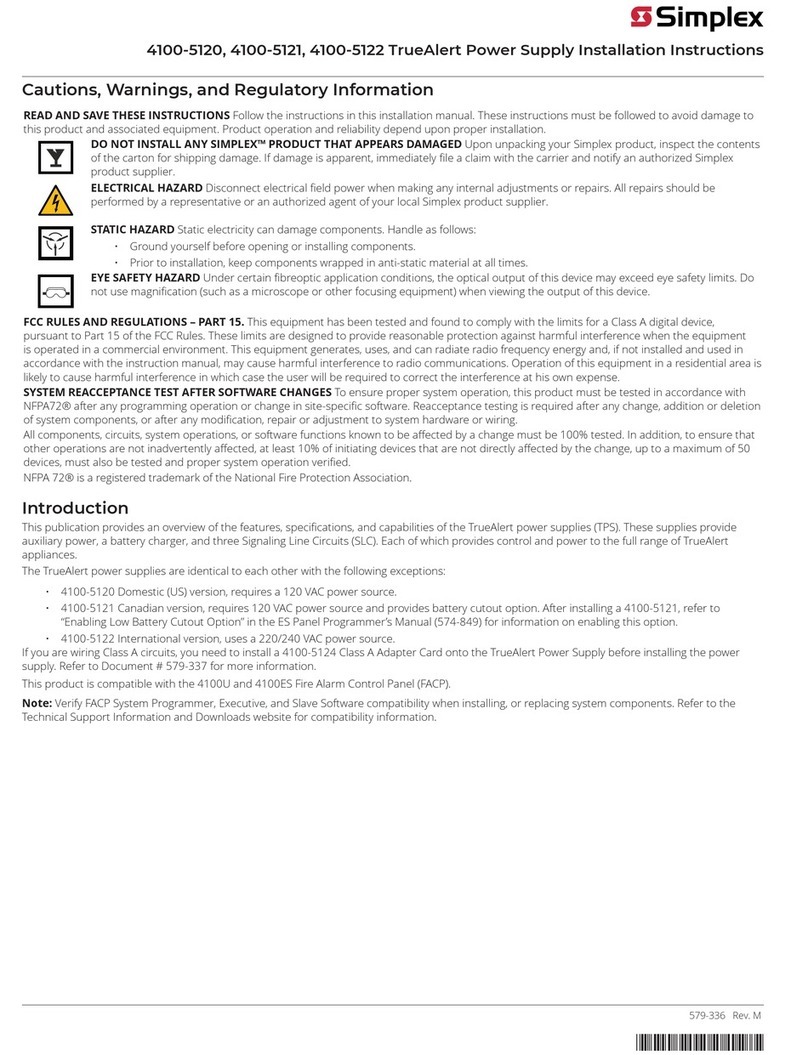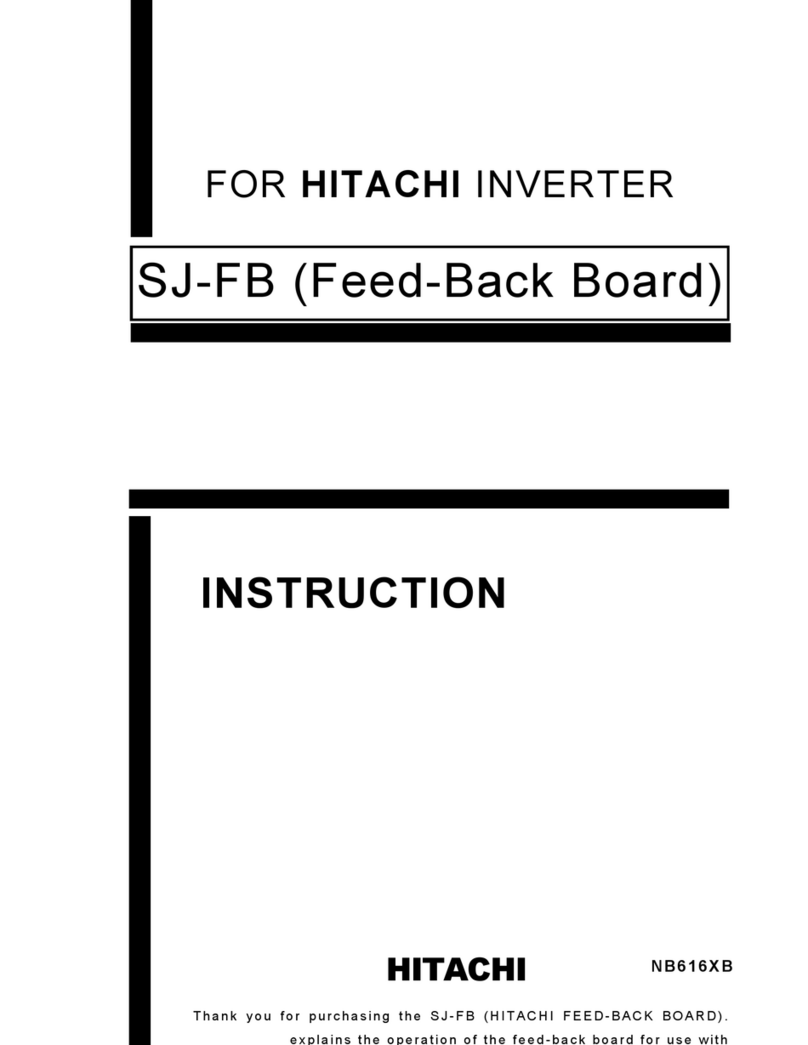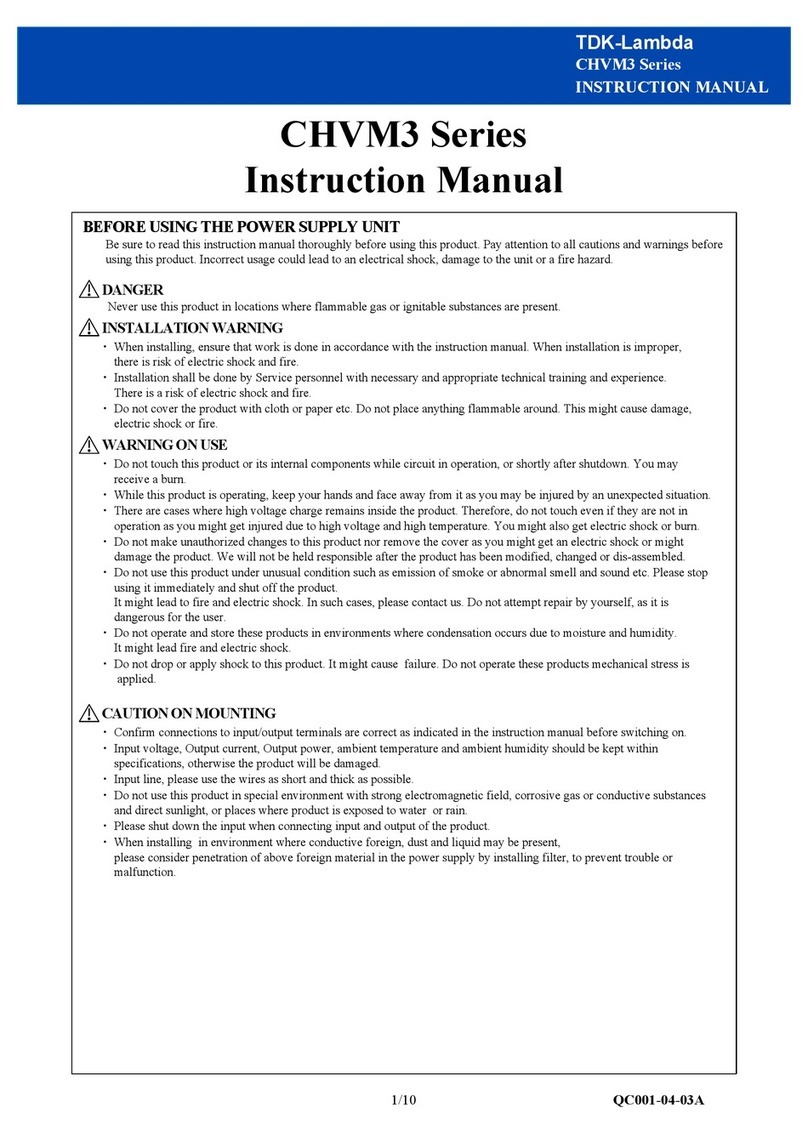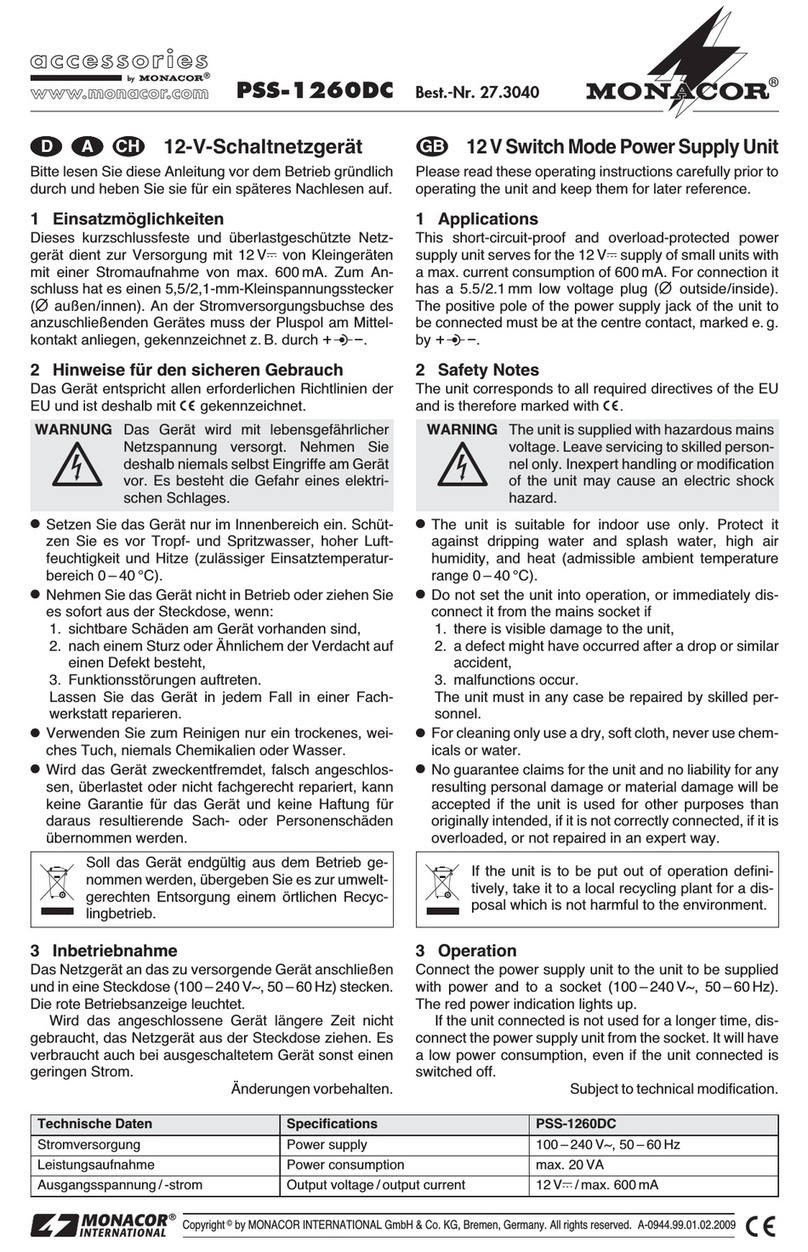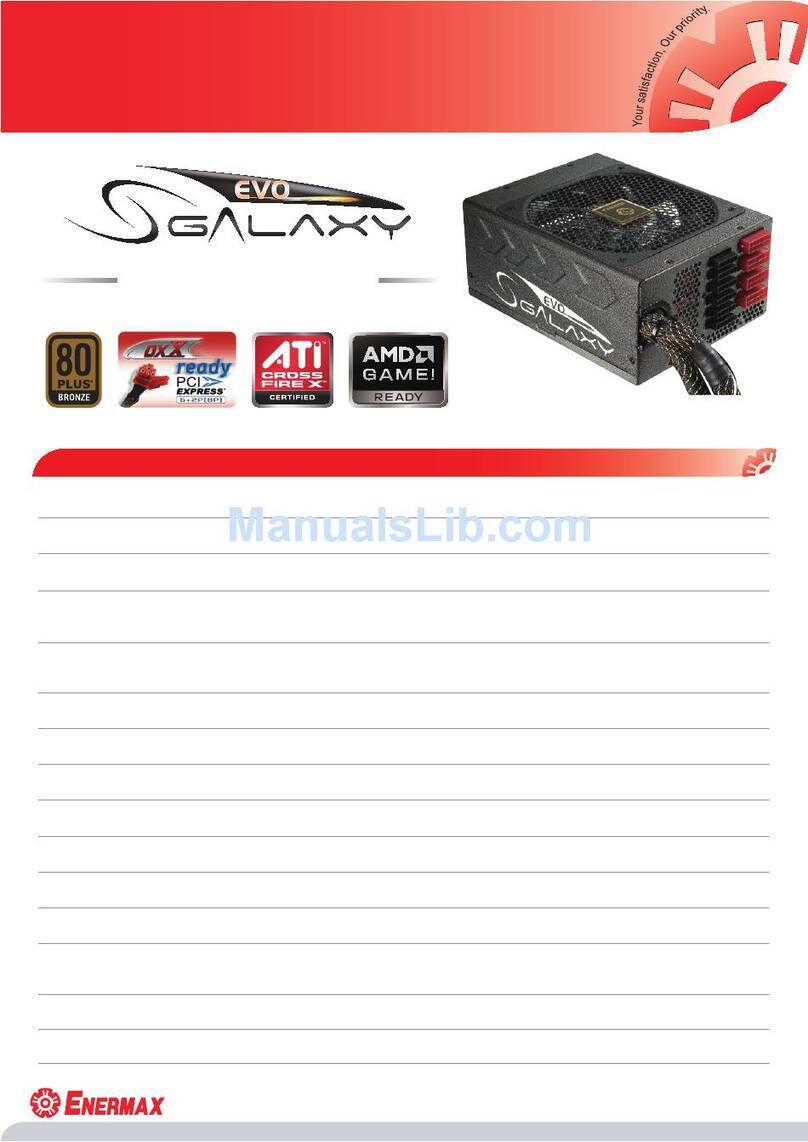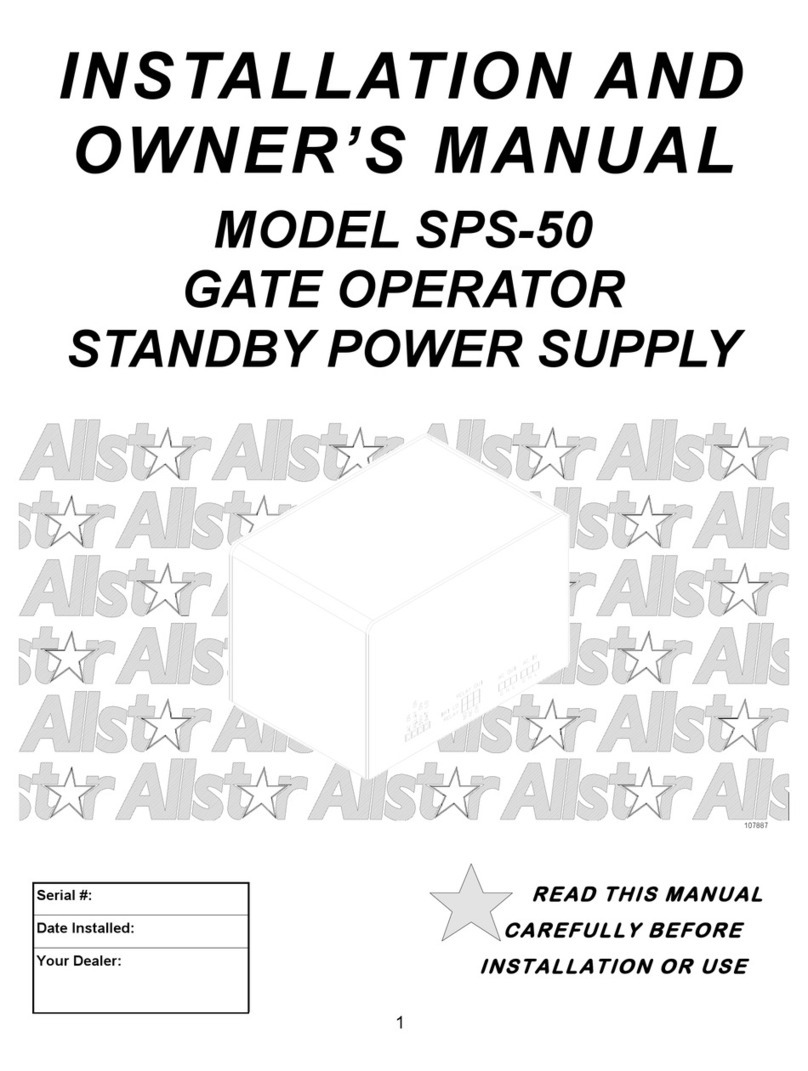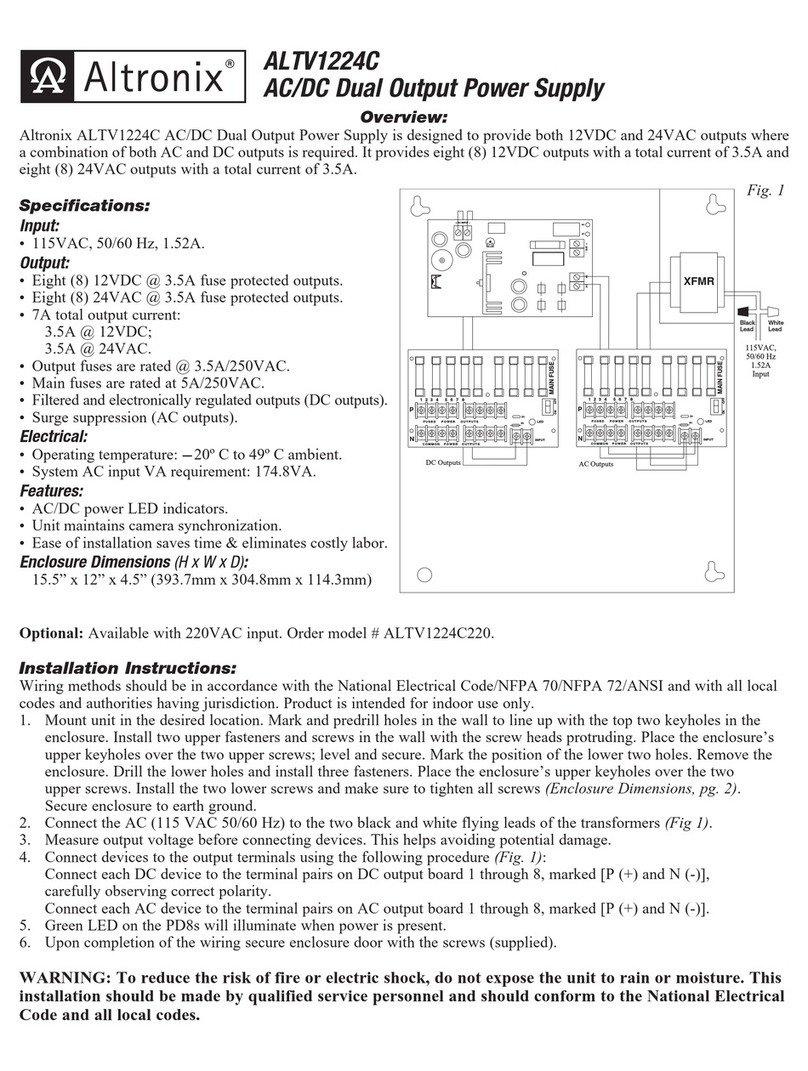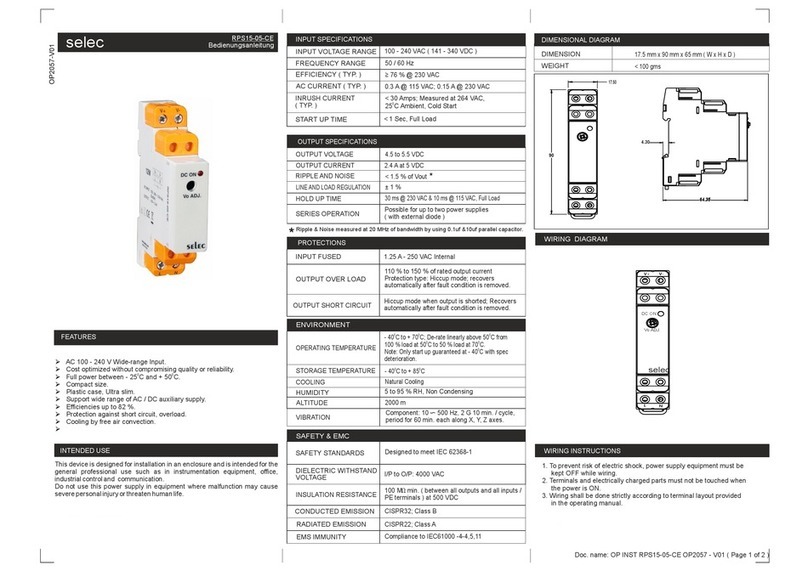Installation Sheet
PSAT
For latest version visit:
www.enttec.com
3 ID: 3707754
Tips and Tricks
Pixel Tape/Dots should be connected to the
output using the connector provided
Choosing a PSAT
When choosing a PSAT consider the following:
•What is the voltage of the LED tape/Dots used?
•What is the power requirement of the display?
The maximum power limit and the output voltage for
the PSAT is provided in the table below:
Please make sure the Voltage of the Pixel Tape or Dots
match the Voltage of the PSAT, before connecting it to
the PSAT.
Can I run tapes and dots at the same time?
No, only one LED protocol can be selected to drive the
output at a given time.
What is the maximum length I can extend my
Data?
Data extensions up to 300 meters over Cat6 cable only;
if using Cat5 cable, this distance will be reduced.
What Pixel product can I use with my PSAT?
PSAT is compatible with ENTTEC Pixelator, Pixie Driver
and Pixelator Mini.
•The Plink Data is generated from the Pixelator,
Pixie Driver or Pixelator Mini. It cannot be
changed by the PSAT
•To make any changes to the Data, please change
settings on Pixelator, Pixie Driver or Pixelator
Mini