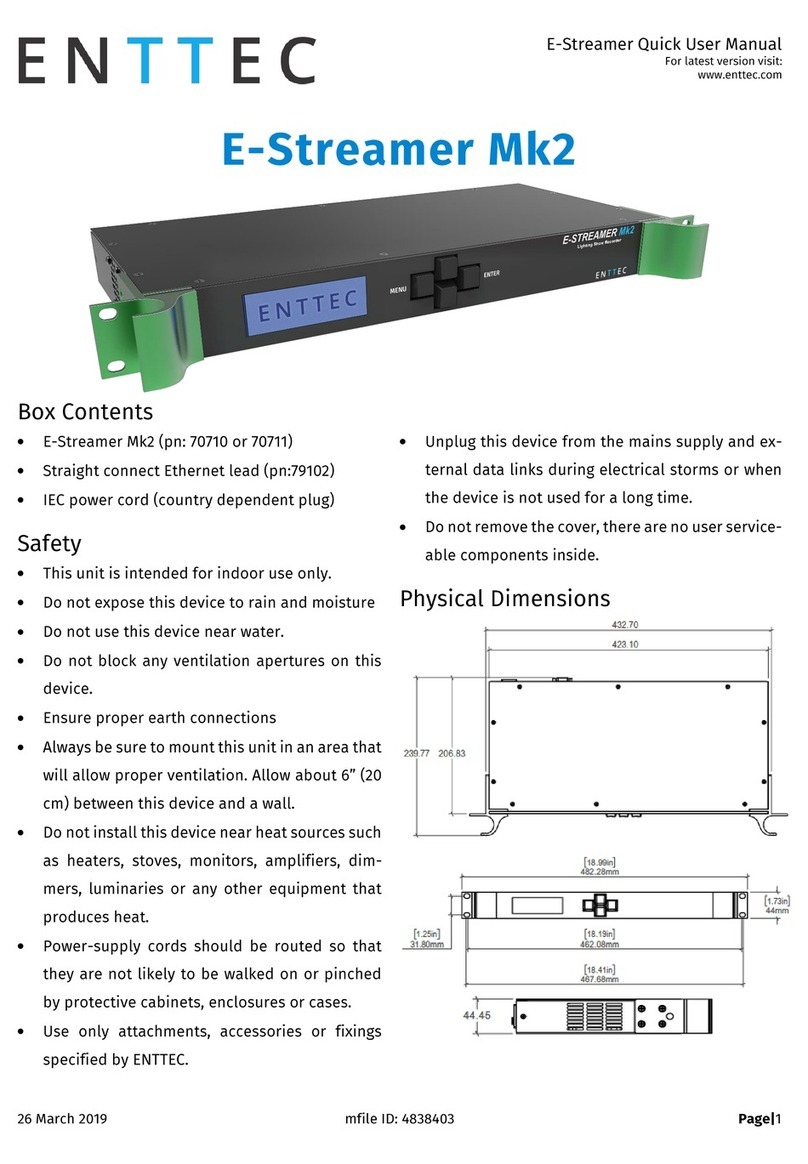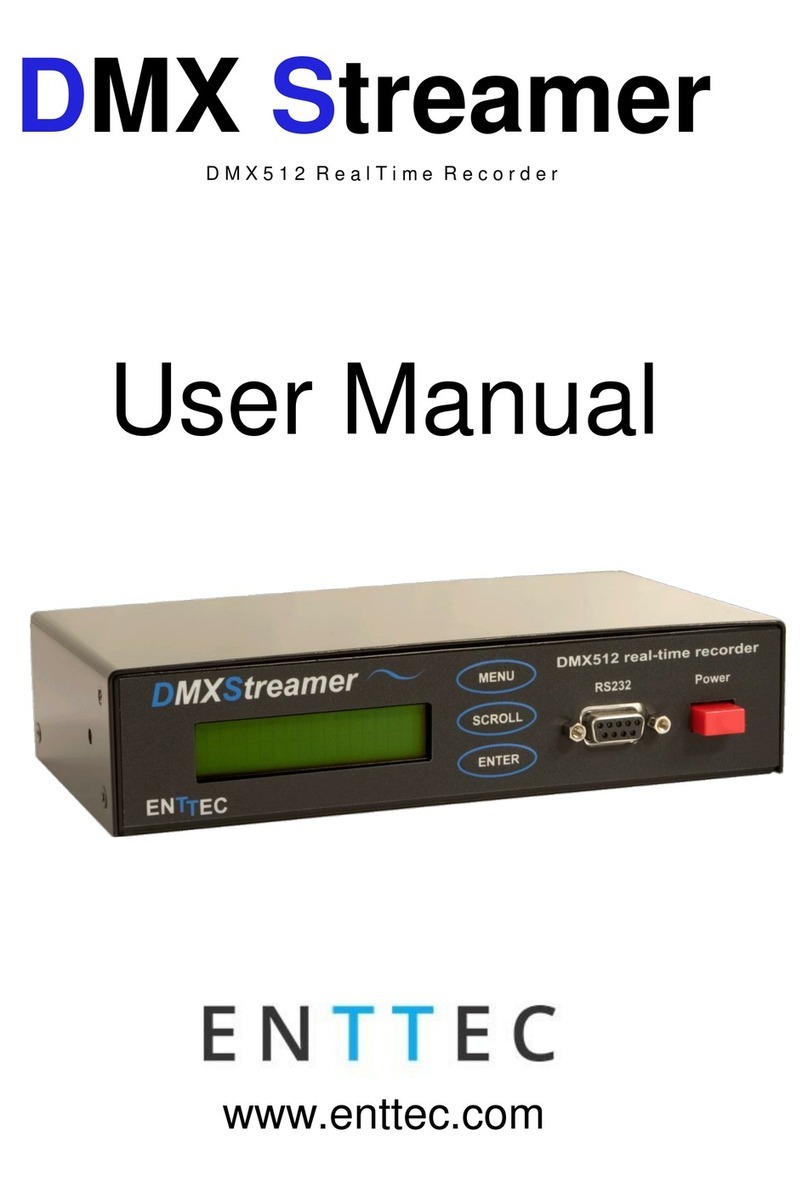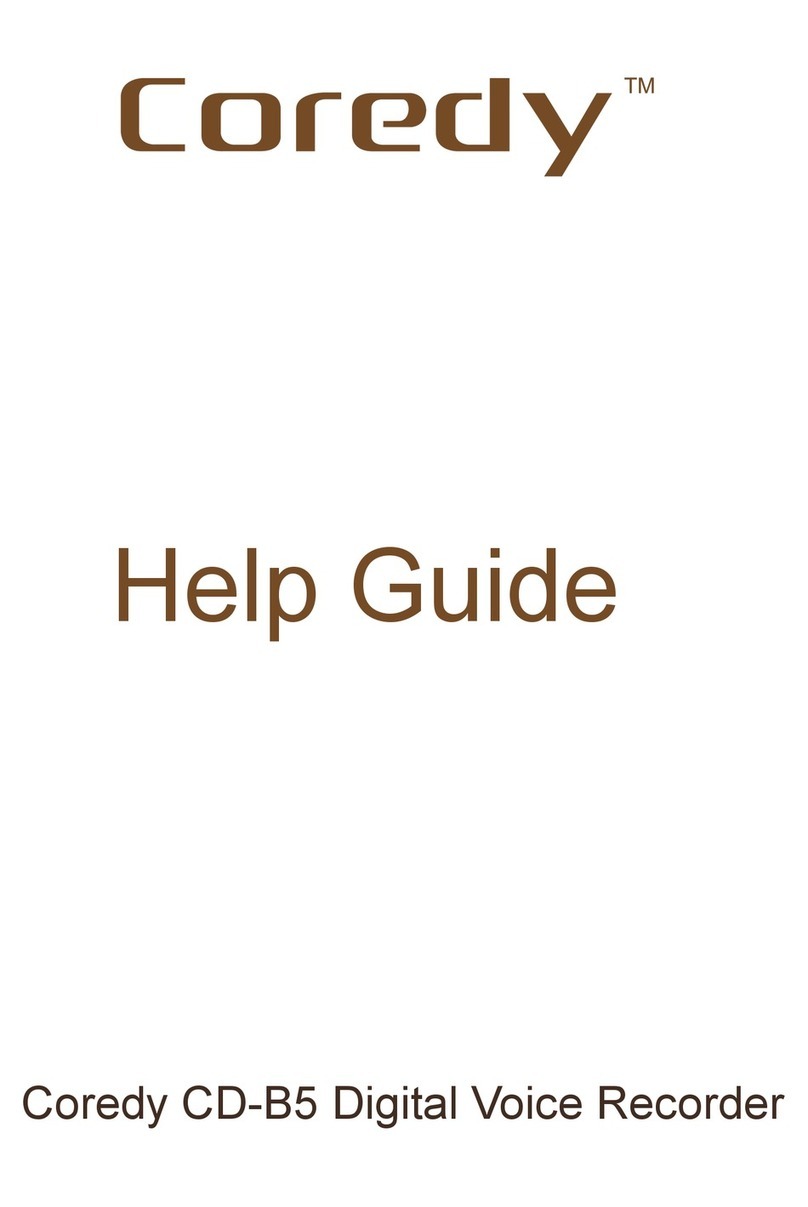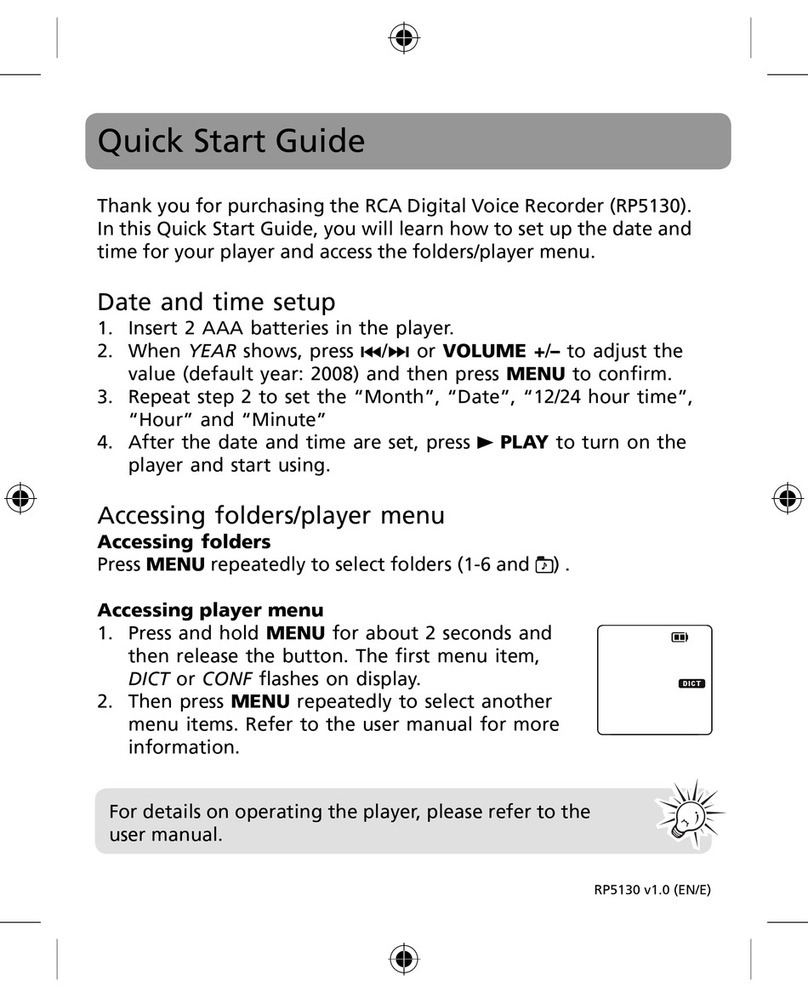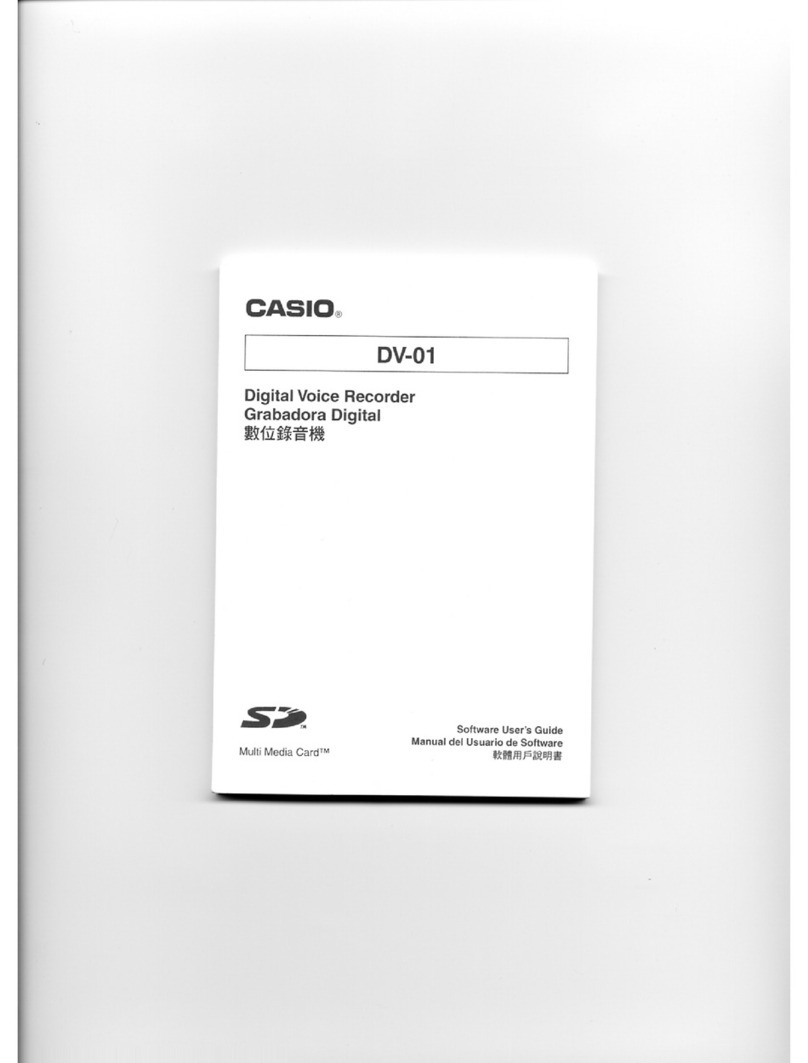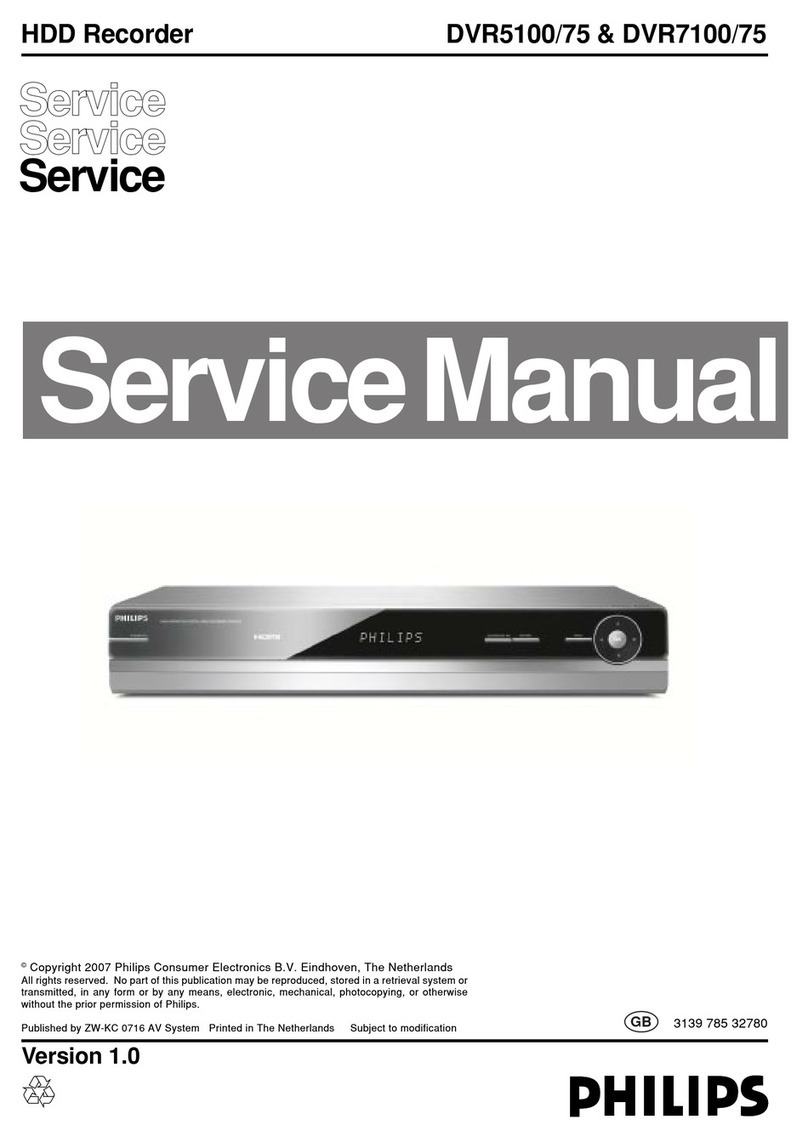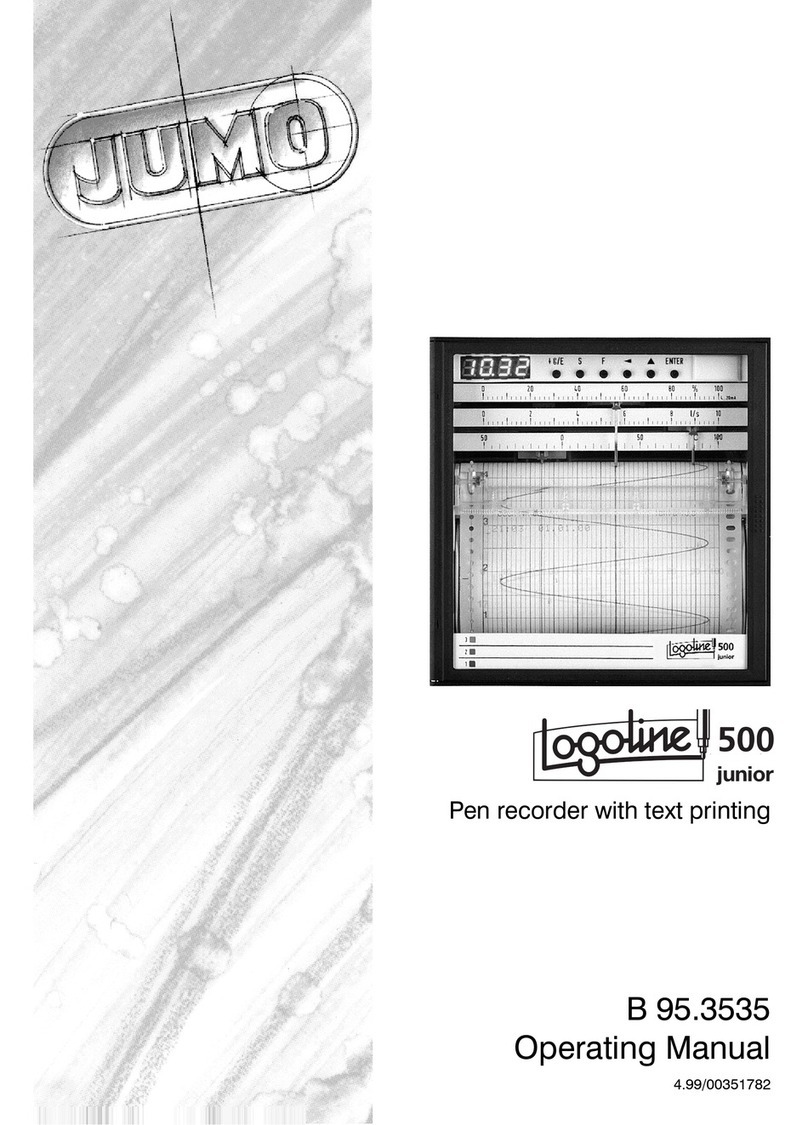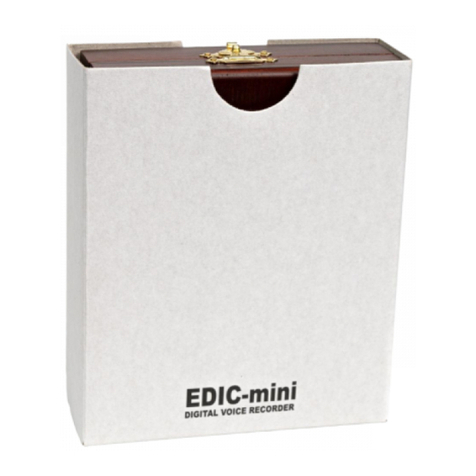Enttec S-PLAY User manual

S-Play User Manual
Part No.: 51301
19 March 2020 (v15) Document ID: 4686708 Page|1
S-PLAY
Contents
Safety ..................................................................................................................................................................5
Package contents.............................................................................................................................................5
Physical Features.............................................................................................................................................6
Physical dimensions........................................................................................................................................7
Mounting Options ........................................................................................................................................7
Software Features............................................................................................................................................8
Diagrams.............................................................................................................................................................8
Connector Pin-Out.......................................................................................................................................8
FEMALE DMX (XLR5)..................................................................................................................................8
MALE RS232 (DB9).....................................................................................................................................8
Relay............................................................................................................................................................9
GPIO.............................................................................................................................................................9
Wiring S-Play.................................................................................................................................................9
S-Play to Playback to DMX systems ..................................................................................................10
S-Play to Playback to Pixel systems ................................................................................................. 11

S-Play User Manual
Part No.: 51301
19 March 2020 (v15) Document ID: 4686708 Page|2
S-Play to integrate with Octo..............................................................................................................12
S-Play application diagram.................................................................................................................13
Getting Started................................................................................................................................................14
The LCD Menu..................................................................................................................................................14
Controls........................................................................................................................................................14
Layout ...........................................................................................................................................................14
Home screen ...............................................................................................................................................15
Cues screen .................................................................................................................................................15
Playlist screen.............................................................................................................................................15
Settings screen...........................................................................................................................................15
Web interface..................................................................................................................................................16
Home............................................................................................................................................................. 17
Cue Library...................................................................................................................................................18
Events............................................................................................................................................................18
Triggers.........................................................................................................................................................19
Playlist..........................................................................................................................................................19
Scheduler.................................................................................................................................................... 20
Settings.........................................................................................................................................................21
Status............................................................................................................................................................22
Backup..........................................................................................................................................................23
Record...............................................................................................................................................................24
Static Cue.....................................................................................................................................................24
Dynamic Cue................................................................................................................................................25
Manual Control.......................................................................................................................................26
Art-Net Triggering..................................................................................................................................27
Playback ...........................................................................................................................................................28
Preview Cue.................................................................................................................................................28
Playlists ............................................................................................................................................................28
Playlist Page Layout..............................................................................................................................29
Created Playlists ................................................................................................................................... 30
Global Playlist Control......................................................................................................................... 30
List of Playlists ...................................................................................................................................... 30
Available cues and controls................................................................................................................31

S-Play User Manual
Part No.: 51301
19 March 2020 (v15) Document ID: 4686708 Page|3
Playlist attributes ..................................................................................................................................31
Playlist Settings......................................................................................................................................31
Playlist timeline and Media tracks....................................................................................................32
Event and Trigger tracks ......................................................................................................................33
Example Playlist.........................................................................................................................................33
Control ..............................................................................................................................................................34
Events............................................................................................................................................................34
RS232.........................................................................................................................................................34
Art-Net......................................................................................................................................................34
DMX............................................................................................................................................................34
sACN ..........................................................................................................................................................35
Relay..........................................................................................................................................................35
Triggers.........................................................................................................................................................36
OSC ............................................................................................................................................................36
RS232.........................................................................................................................................................36
DMX............................................................................................................................................................37
Digital Input.............................................................................................................................................37
Art-Net......................................................................................................................................................37
sACN ..........................................................................................................................................................38
Schedule...........................................................................................................................................................38
Created Schedules.....................................................................................................................................39
List of Schedules....................................................................................................................................... 40
Schedule name.......................................................................................................................................... 40
Selected playlist........................................................................................................................................ 40
Start condition........................................................................................................................................... 40
End condition..............................................................................................................................................41
Frequency type...........................................................................................................................................41
Per Second...............................................................................................................................................41
Per Minute ...............................................................................................................................................42
Hourly .......................................................................................................................................................42
Daily...........................................................................................................................................................42
Weekly.......................................................................................................................................................42
Monthly.....................................................................................................................................................43

S-Play User Manual
Part No.: 51301
19 March 2020 (v15) Document ID: 4686708 Page|4
Yearly........................................................................................................................................................43
Astronomical...........................................................................................................................................43
Setup .................................................................................................................................................................43
Changing the Network Settings..............................................................................................................43
Changing the Network Settings Using LCD Interface....................................................................43
Change IP Using Web Interface ..........................................................................................................45
S-Play Output......................................................................................................................................... 46
Art-Net output configuration............................................................................................................. 46
sACN output configuration..................................................................................................................47
DMX output configuration ...................................................................................................................47
Change Date/Time and Location...........................................................................................................47
Factory Reset.............................................................................................................................................. 48
LCD............................................................................................................................................................ 48
Via web interface .................................................................................................................................. 48
Backup......................................................................................................................................................... 49
Restore .................................................................................................................................................... 49
Storage......................................................................................................................................................... 50
Select Storage........................................................................................................................................ 50
Export Playback Data............................................................................................................................51
Locking the unit and user management..............................................................................................52
How to use the Lock feature...............................................................................................................52
User information and passwords ......................................................................................................53
Status ................................................................................................................................................................54
Network Information.................................................................................................................................54
Output Information...................................................................................................................................54
System Information...................................................................................................................................54
Software Information................................................................................................................................54
Network Discovery.........................................................................................................................................55
Built-In IP Address Discovery..................................................................................................................55
Find Device IP Address from NMU .........................................................................................................55
Specifications..................................................................................................................................................56
Tips and Tricks................................................................................................................................................57
Network Recommendations....................................................................................................................57

S-Play User Manual
Part No.: 51301
19 March 2020 (v15) Document ID: 4686708 Page|5
Unable to connect to S-Play IP address, what now? ........................................................................57
My recorded sequence contains parts of a different recording inside it ...................................57
Using Motion sensors with S-Play .........................................................................................................58
Diagram....................................................................................................................................................58
Steps .........................................................................................................................................................58
Safety
•This unit is intended for indoor use only.
•Do not expose this device to rain or moisture, doing this will void the warranty.
•Make all the connections before you plug in the mains power
•Do not remove the cover, there are no user-serviceable components inside.
•Never plug this unit into a dimmer pack
•Ensure proper earth connections
•Always be sure to mount this unit in an area that will allow proper ventilation. Allow
about 6" (20 cm) between this device and a wall.
•Power-supply cords should be routed so that they are not likely to be walked on or
pinched by items placed upon or against them, pay particular attention to the point
they enter and exit the unit.
Package contents
When you open the packaging, you should find these items in the box:
•S-Play (70092)
•2m cat5 cable (79102)
•1RU mount kit (79105)
•1 X 12V PSU adaptor with international plugs
•ReadMe Card

S-Play User Manual
Part No.: 51301
19 March 2020 (v15) Document ID: 4686708 Page|6
Physical Features
•1RU Size
•Two bi-directional 5 Pin female DMX Ports
•Colour TFT LCD screen (160x128)
•Navigation LCD menu buttons
•1 x USB port
•DC Input (12V to 24V)
•MicroSD card storage (Class 10 40/10 Mb/s Read/write performance)
•100 Mbps Ethernet link
•4 Digital Inputs (GPIO)
•2 Relay outputs (NC, NO, COM)
•Solid-state design
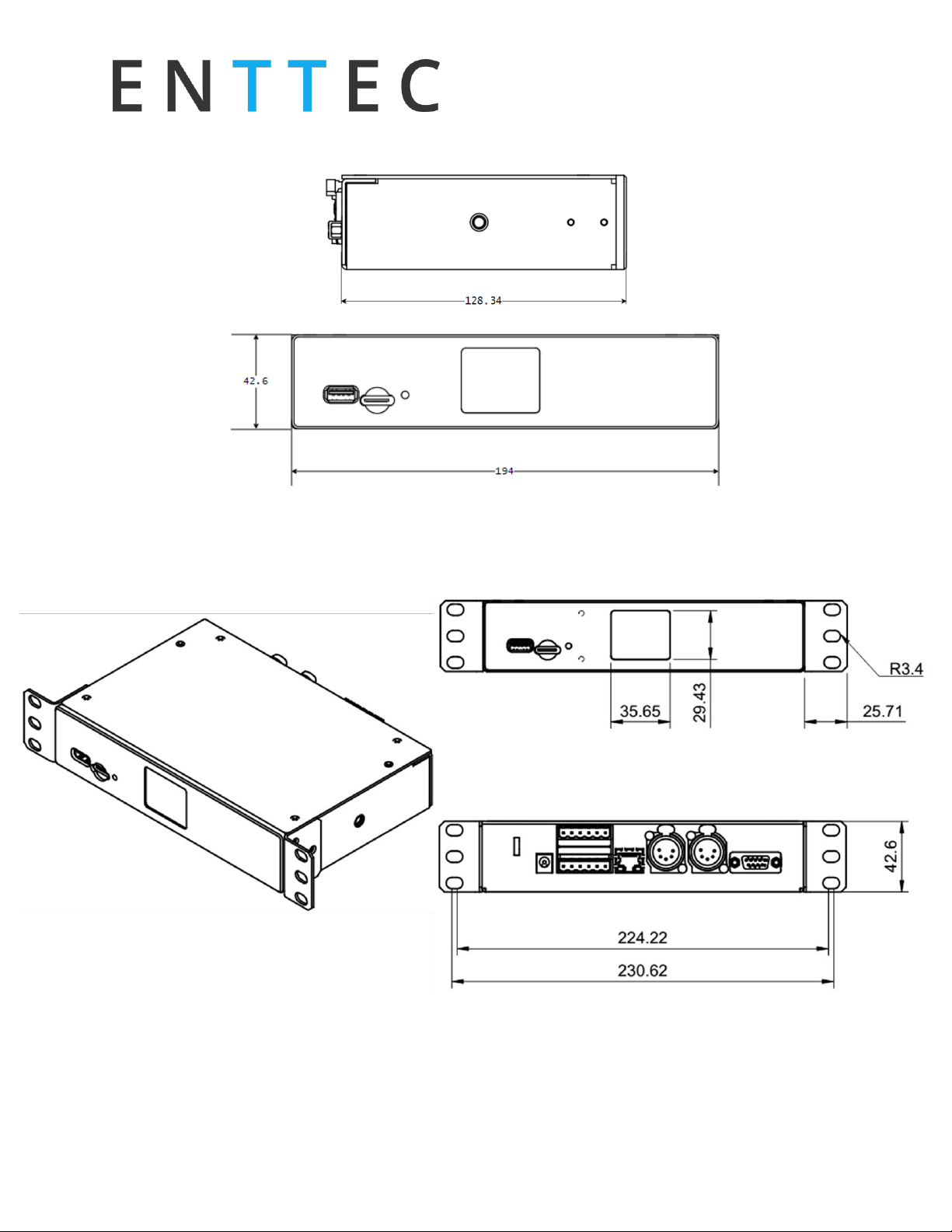
S-Play User Manual
Part No.: 51301
19 March 2020 (v15) Document ID: 4686708 Page|7
Physical dimensions
Mounting Options
Provided standard, 1RU mount kit (pn: 79105)
Notes
All dimensions are in millimetres (mm)

S-Play User Manual
Part No.: 51301
19 March 2020 (v15) Document ID: 4686708 Page|8
Software Features
•Supports DMX512
•Supports DMX over the network
protocols:
oDMX
oArt-Net
osACN
•2 Universe DMX output or input
•16 Universe Art-Net and sACN output
or input
•Create / edit DMX Scenes (static cue)
•Create / edit DMX Presets (dynamic
cue)
•Preview cues being created
•Monitor the DMX values of cues
being made
•Make playlists from DMX Presets
(dynamic cue)
•Make live recordings using DMX/Art-
Net/sACN
•Schedule Playlist
•Mapping different streams and
protocols to different ports
•HTP merge between cues and
Playlists
•Fade to black on Stop
•Hold last value on Pause
•Remote trigger options: RS232,
HTTP, OSC, GPIO, ArtNet, sACN and
DMX
•Configurable output refresh rate.
(Max 60FPS)
•Lock usability for a registered user
Diagrams
Connector Pin-Out
FEMALE DMX (XLR5)
PIN
CONNECTION
1
GND
2
DATA -
3
DATA +
4
NC
5
NC
MALE RS232 (DB9)
PIN
CONNECTION
1
NC
2
RX
3
TX
4
NC
5
GND
6
NC
7
NC
8
NC
9
NC
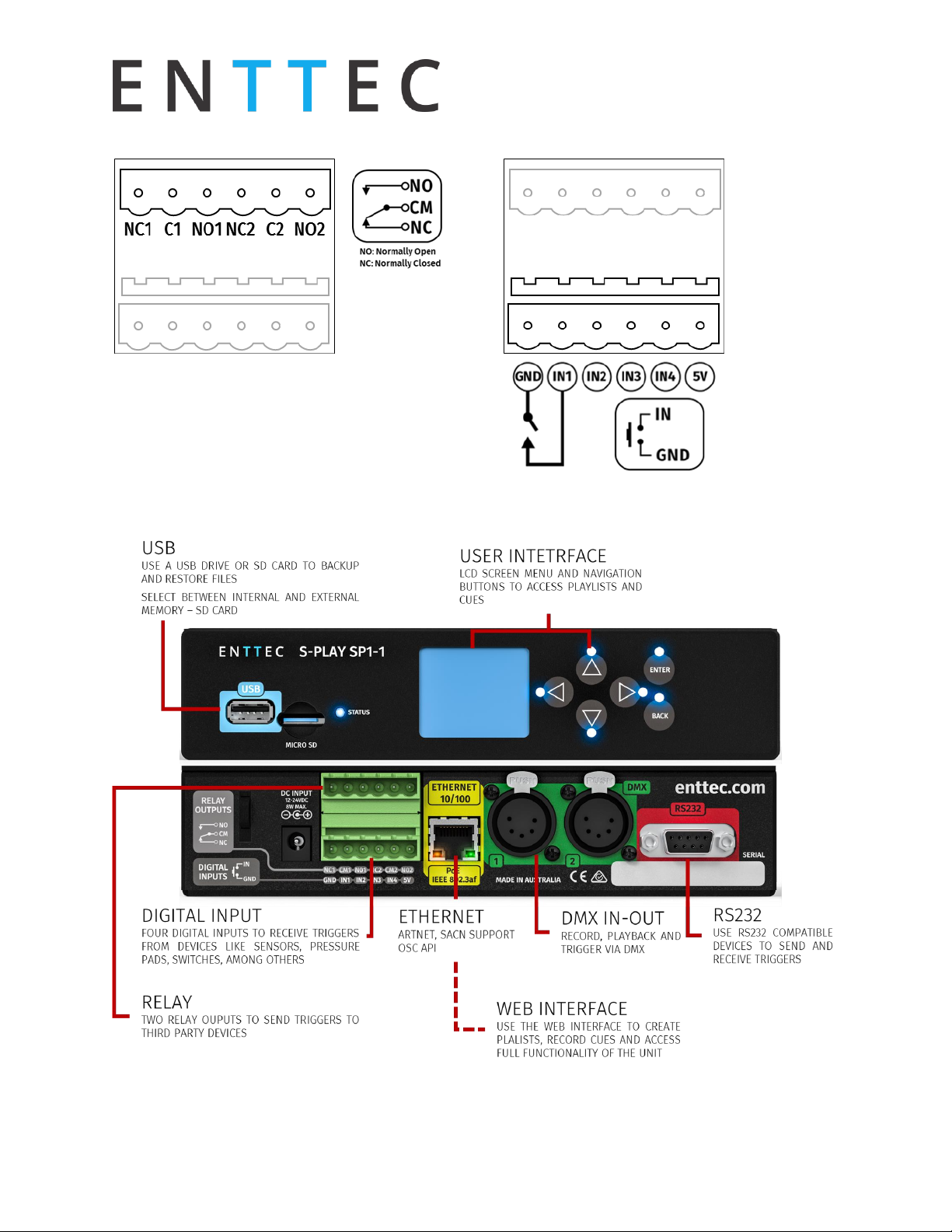
S-Play User Manual
Part No.: 51301
19 March 2020 (v15) Document ID: 4686708 Page|9
Relay
GPIO
Wiring S-Play
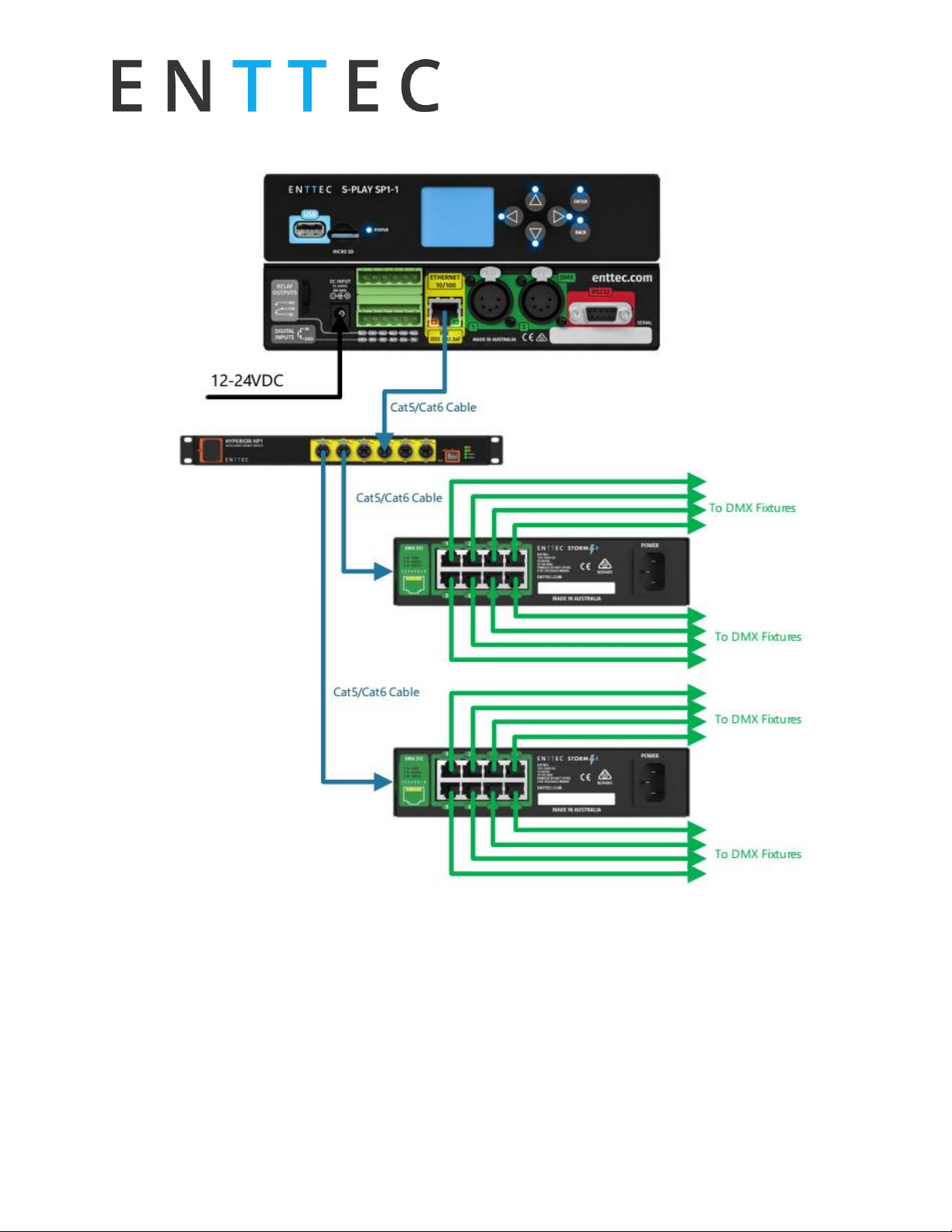
S-Play User Manual
Part No.: 51301
19 March 2020 (v15) Document ID: 4686708 Page|10
S-Play to Playback to DMX systems

S-Play User Manual
Part No.: 51301
19 March 2020 (v15) Document ID: 4686708 Page|11
S-Play to Playback to Pixel systems

S-Play User Manual
Part No.: 51301
19 March 2020 (v15) Document ID: 4686708 Page|12
S-Play to integrate with Octo
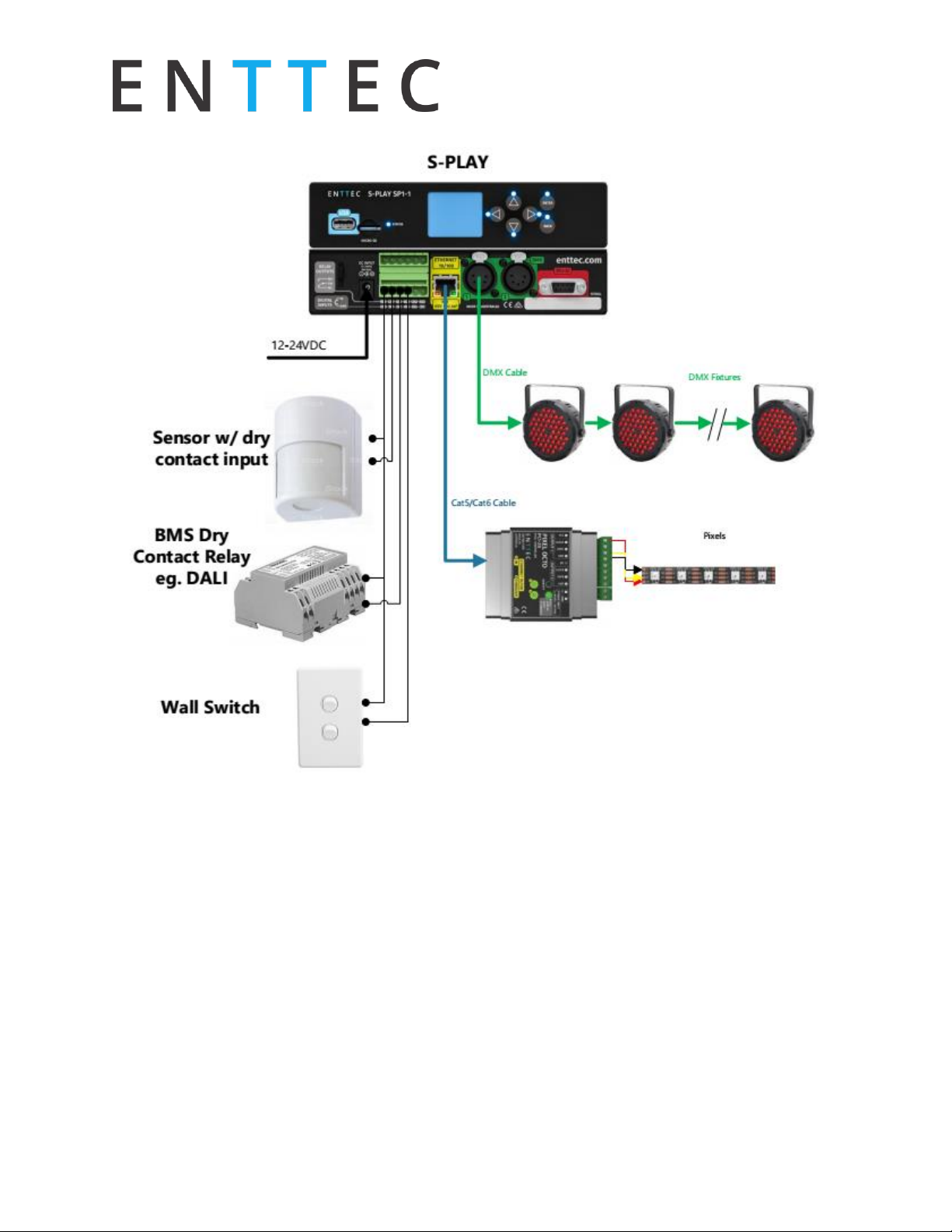
S-Play User Manual
Part No.: 51301
19 March 2020 (v15) Document ID: 4686708 Page|13
S-Play application diagram

S-Play User Manual
Part No.: 51301
19 March 2020 (v15) Document ID: 4686708 Page|14
Getting Started
Right out of the box, the S-Play is factory configured to:
•Act as a DHCP node, so you can plug it into your existing router, and it's good to go
•Output to DMX ports
•NTP to update the date and time based on the selected time zone in settings
To begin your installation please follow these steps:
•Unpack the unit from the box. Inspect the S-Play for any damage that might have
occurred in shipping and verify that it looks to be in good condition before plugging it
into power.
•S-Play occupies 1RU, you will need to attach the mounting bracket kit included in the
box
•Using a Cat5, Cat5e or Cat6 cable, connect the S-Play to an Ethernet Network
•If the unit is connected to a compatible PoE (IEEE 802.3aF) router or switch skip this
step. Otherwise, use the provided AC/DC power adapter to power up the unit
•When the unit is on, you will be able to see its IP address on the LCD Panel. The IP
address will be assigned by the network, if connected to a DHCP network, or will go to
the default static IP. This IP address will let you connect with the unit's web interface
The LCD Menu
Controls
•Direction arrows –can be used to move between menu tabs and increase or decrease
the value in the field with numbers such as IP address
•Back- Used to return to the main menu from a sub-menu
•Enter - Used to move down to a menu, access sub-menu options, set a numerical value
or select options
Layout
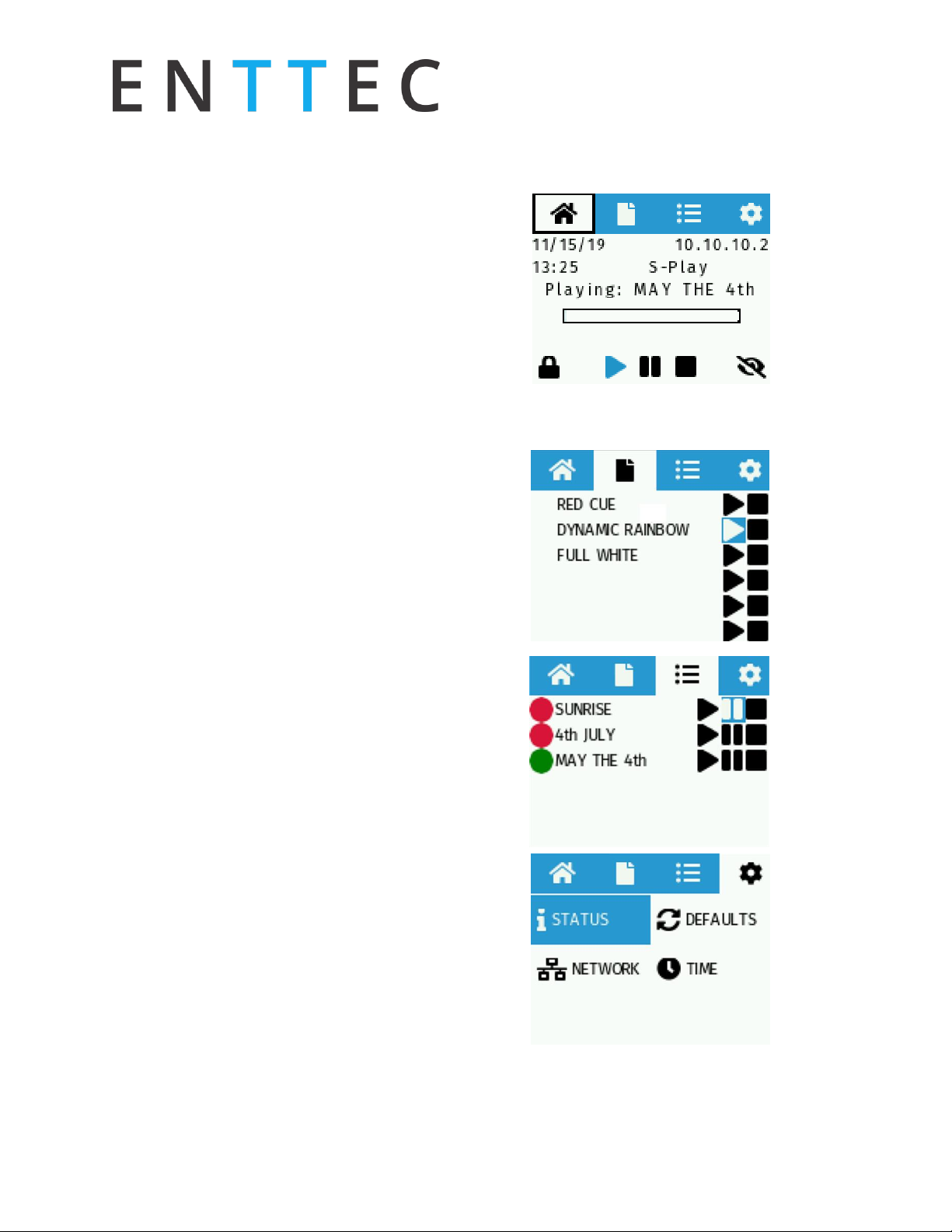
S-Play User Manual
Part No.: 51301
19 March 2020 (v15) Document ID: 4686708 Page|15
Home screen
The home screen displays the following:
•Current date and time
•Device IP Address
•Device Name
•Playlist Status
•Lock screen
•Playlist control
•Brightness control
Cues screen
The cue screen allows the user the following:
•Navigate cues
•Preview cues
•Stop current previewing cues
Playlist screen
The playlist screen allows the user the following:
•Navigate playlists
•Play, pause and stop playlists
•Monitor playlist status
Settings screen
The settings screen allows the user the following:
•Display system status
•Change network specifications
•Display time and date
•Restore to factory defaults

S-Play User Manual
Part No.: 51301
19 March 2020 (v15) Document ID: 4686708 Page|16
Web interface
S-Play can be configured and controlled through a web browser on a computer, located on the
same Local Area Network as the device. Either click on the underlined URL displayed on NMU
or type the IP address (as detected by NMU e.g. 10.10.3.156) into the web browser to access the
web interface.
The pages are:
•Home
•Cue Library
•Events
•Triggers
•Playlists
•Scheduler
•Settings
•Status
•Backup

S-Play User Manual
Part No.: 51301
19 March 2020 (v15) Document ID: 4686708 Page|17
Home
The home page displays the following:
•Created Playlists:
oPlay, Pause, Stop and control playlists intensity
•Created Schedules:
oActivate and Pause schedules

S-Play User Manual
Part No.: 51301
19 March 2020 (v15) Document ID: 4686708 Page|18
Cue Library
Cue library consists of a list of 256 cues, which can either be static or dynamic. A static cue is
a snapshot of up to 16 universes of data captured at a given time instance. A dynamic cue is
multiple snapshots of up to 16 universes of data captured at a given time duration.
The cue library page allows the user the following:
•Access all recorded cues
•Preview and stop cues
Events
The events page allows the user the following:
•Access all event options
•Create, edit and delete events
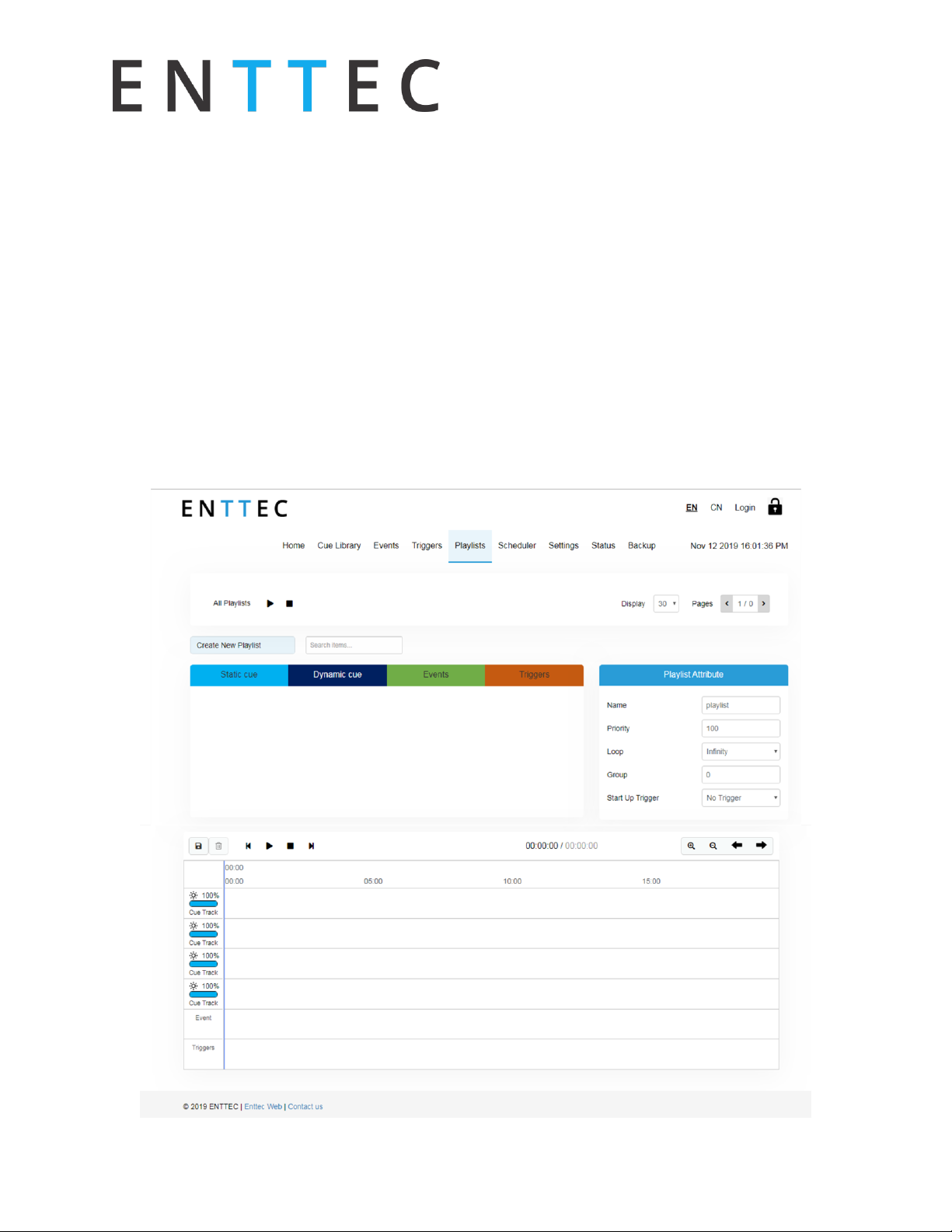
S-Play User Manual
Part No.: 51301
19 March 2020 (v15) Document ID: 4686708 Page|19
Triggers
The triggers page allows the user the following:
•Access all trigger options
•Create, edit and delete triggers
Playlist
The playlist page allows the user the following:
•Access all playlists
•Play and stop playlists
•Delete playlist
•Create and Edit Playlists

S-Play User Manual
Part No.: 51301
19 March 2020 (v15) Document ID: 4686708 Page|20
Scheduler
The scheduler page allows the user the following:
•Access all schedules
•Play and pause schedules
•Monitor status of the schedule
•Create and edit schedules
Other manuals for S-PLAY
4
This manual suits for next models
3
Table of contents
Other Enttec Voice Recorder manuals