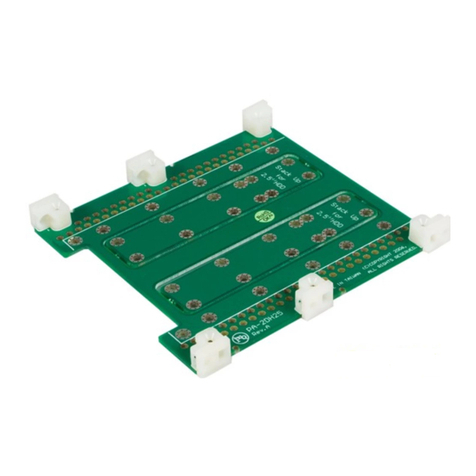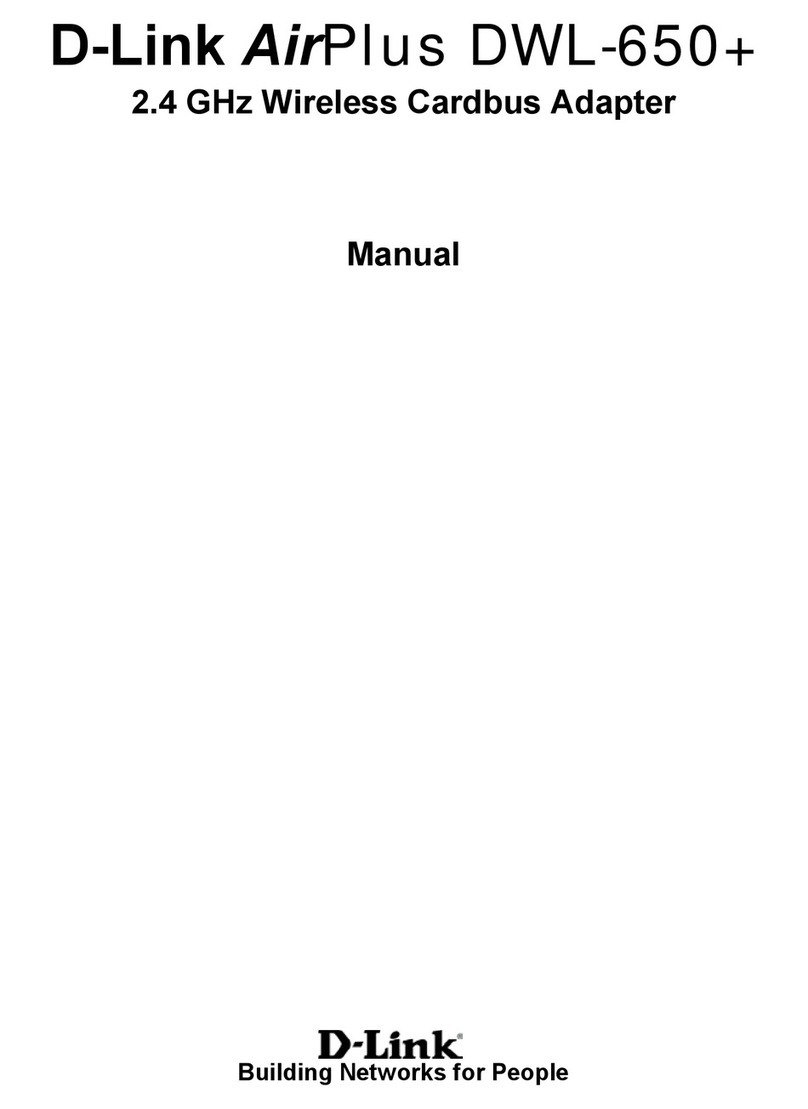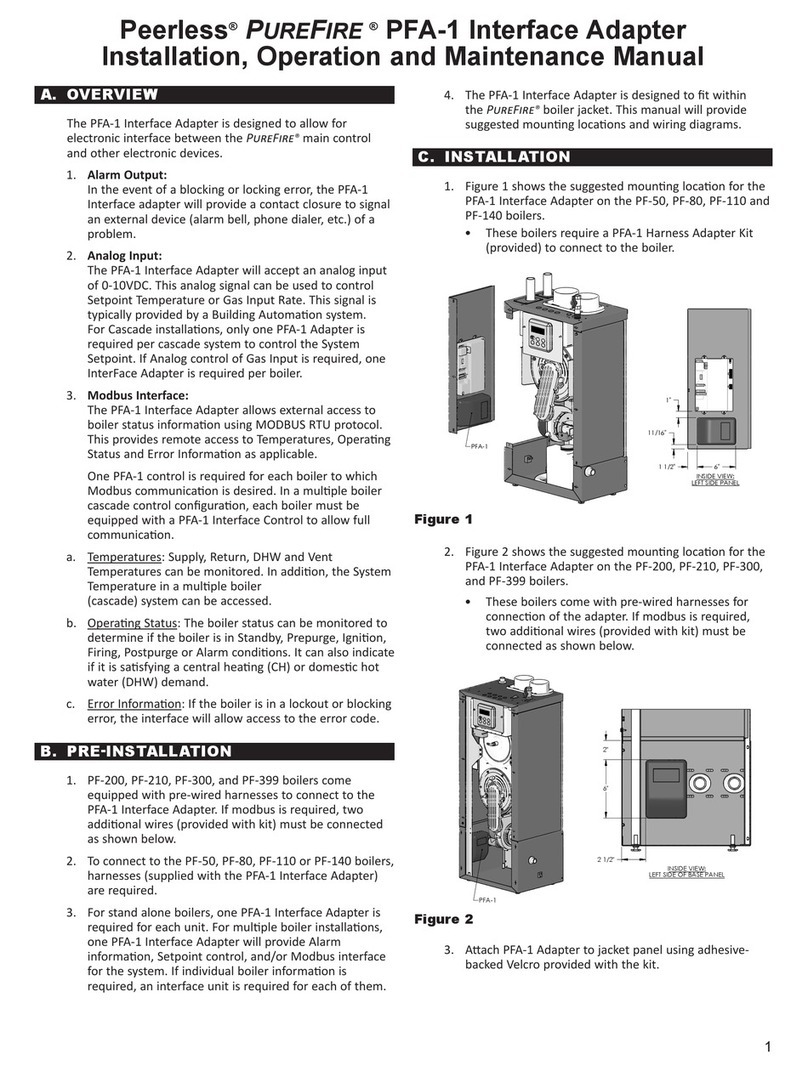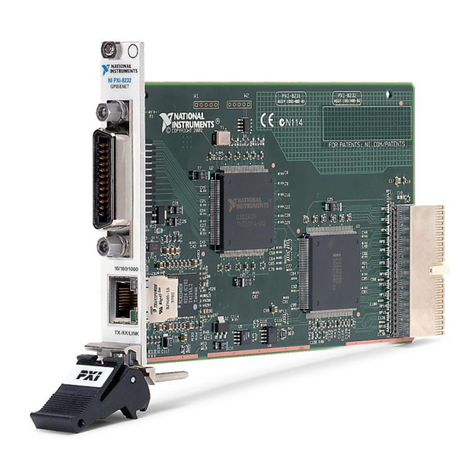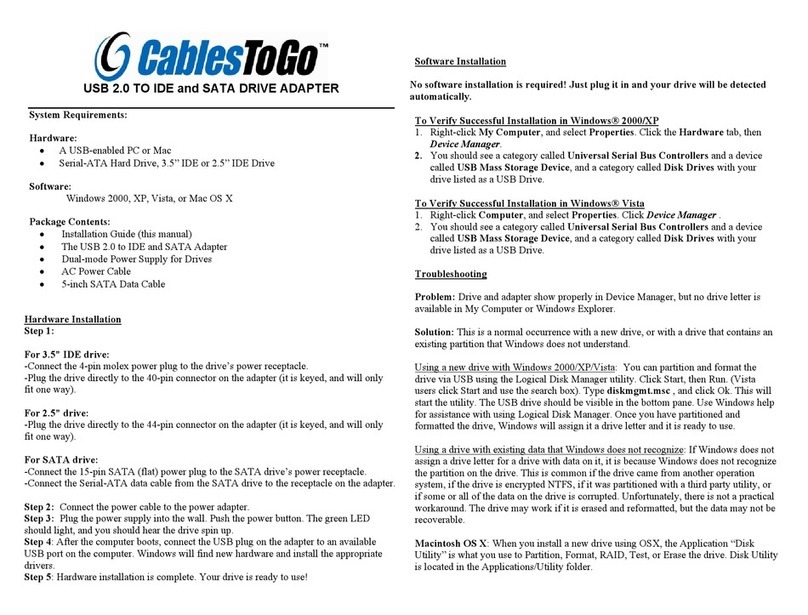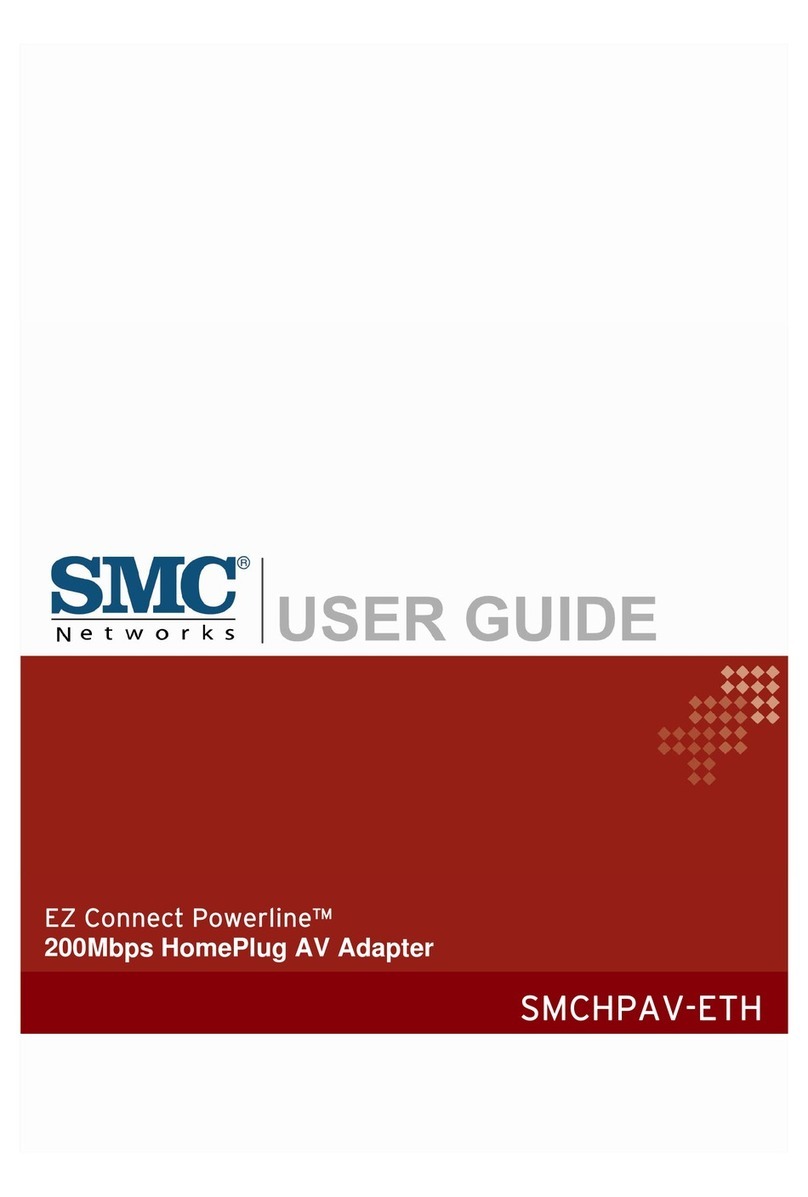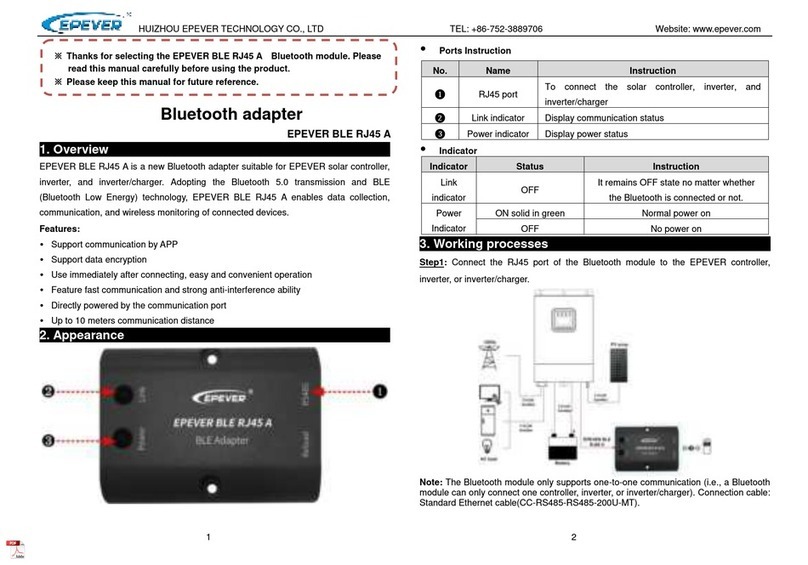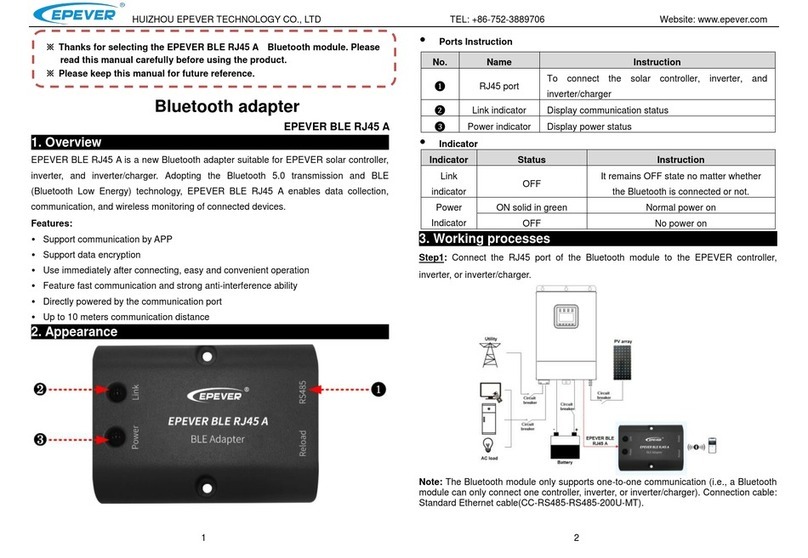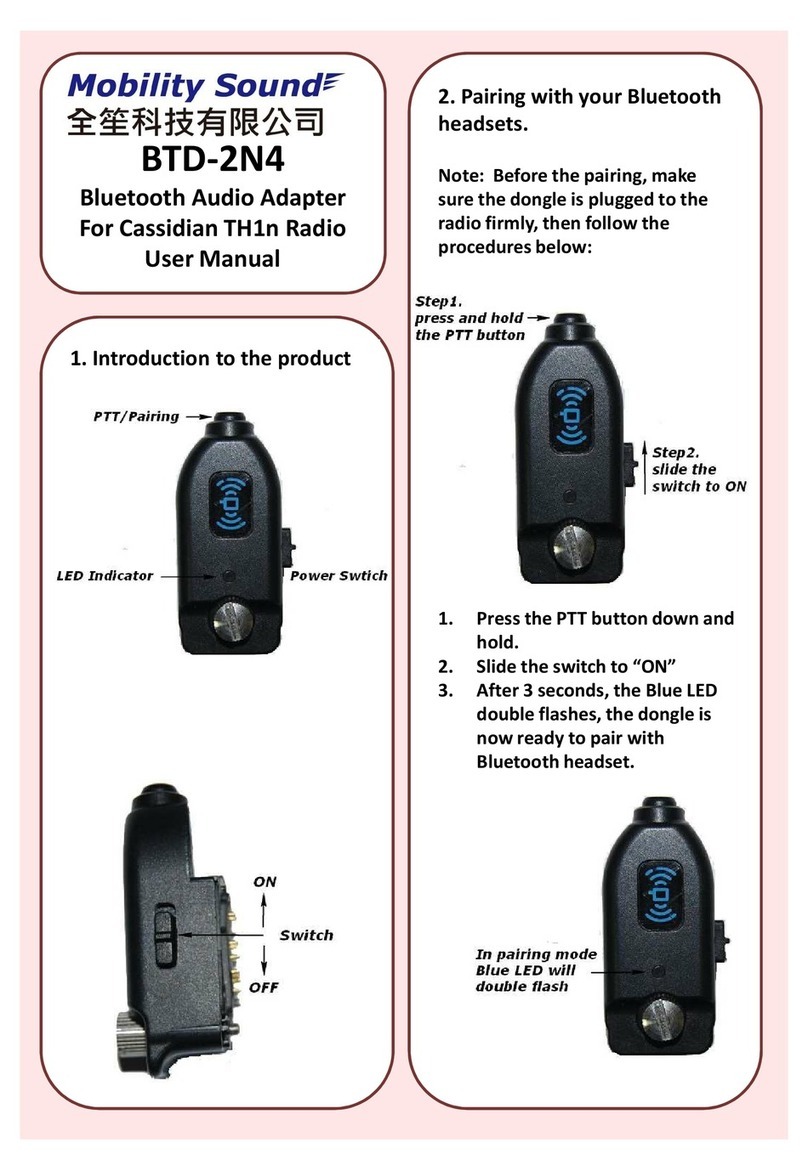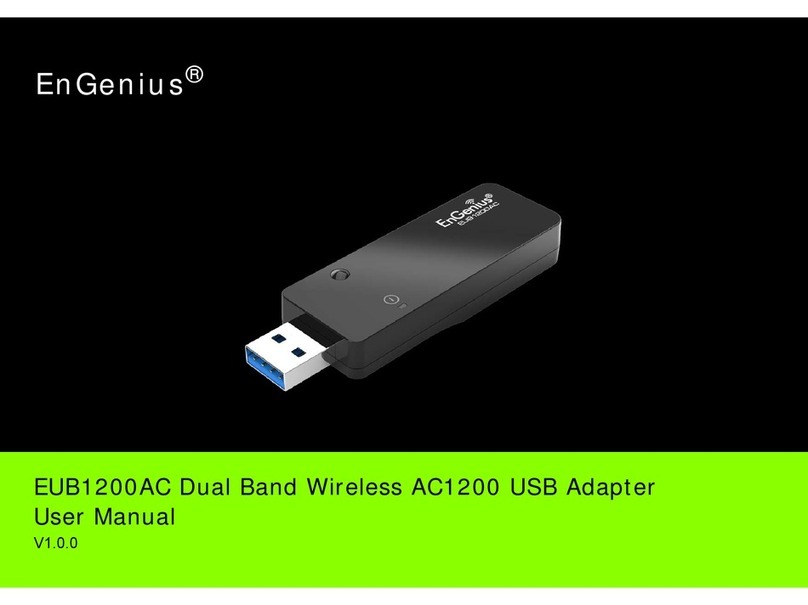Tel:+49 (0) 89-89545770 Website:www.epsolarpv.de
1 2
PAL-ADP-50AN
——Parallel Adapter
1.Overview
The PAL-ADP-50AN is a parallel adapter for adjusting the charging current
of multiple controllers connected to the battery in parallel, which also
monitors the charging and operational status in real-time. The adapter
automatically changes the charging and operational status of the controllers
according to the battery level to prolong the controller lifetime.
Features:
Achieve the consistency of parameters for multiple controllers
Equalize charging feature to smart control the charging current of
each controller
Monitor the working status and smart control the operation quantity of
the controller
Up to 6 controllers are supported
Standard Modbus communication protocol and related PC Monitoring
Software
The 1-click setting for baud rate switch between 9600 and 115200
LED indicator for operational status
2.Structure
❶RS485 communication port 1(RJ45)
Communicate with up to 6 paralleled controllers.
Accessories(included):
Communication cable (Model: CC-RS485-RS485-200U)
❷SET button
Press and hold the button for 5 seconds to set the communication baud rate
9600—— Red LED indicator flash 1 time
115200——Red LED indicator flash 2 times
❸Communication status indicator
Solid Green——Adapter is working.
Flash Green——Adapter is communicating.
Flash Red——Adapter’s baud rate indictor.
❹❺RS485 communication port 2/3 (RJ45)
These two ports are paralleled.
3.Product Application Connection Diagram
Connection for Tracer AN (50-100A) series solar controller
NOTE: Set each controller ID to be different before wiring (ID Range:1-10)
4. Power Switch Control
The PAL-ADP-50AN will shut off one of the controllers while the battery
voltage reaches the target voltage (equalize, boost, float), and the
average current is lower than 3Amps.
The PAL-ADP-50AN will turn on one of the controllers until the average
current is higher than 5Amps.
5. Charging Status Control
The PAL-ADP-50AN will check the controller charging status. While
one of the controllers turn into float charging mode, the boost charging
time of the rest controllers will change to 10 minutes.
The controller is turning into float mode directly if the total of the boost
charging time reaches 10 minutes; otherwise, it will wait until the target
time of 10 minutes.
IMPORTANT: In addition to the above rules, the boost charging recovery
time will be 120 minutes in default.
6.PC Software Operation Instruction
Step1:Download the PC software and install the software
Download address: http://www.epever.com >> SUPPORT >> SOFTWARE >>
Charge Controller-windows.zip
Step2:Set the “controller ID”
Port configuration >> Serial port setting
Thank you for selecting the parallel adapter. Please read this
manual carefully before using the product.