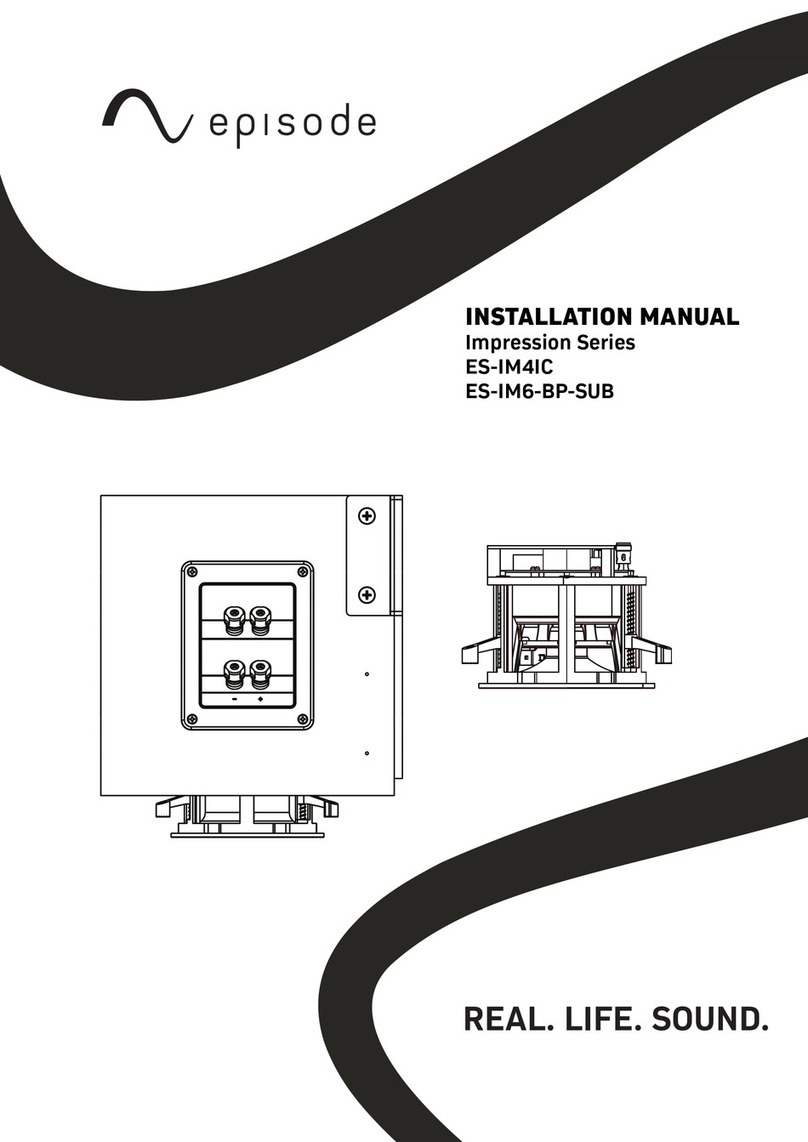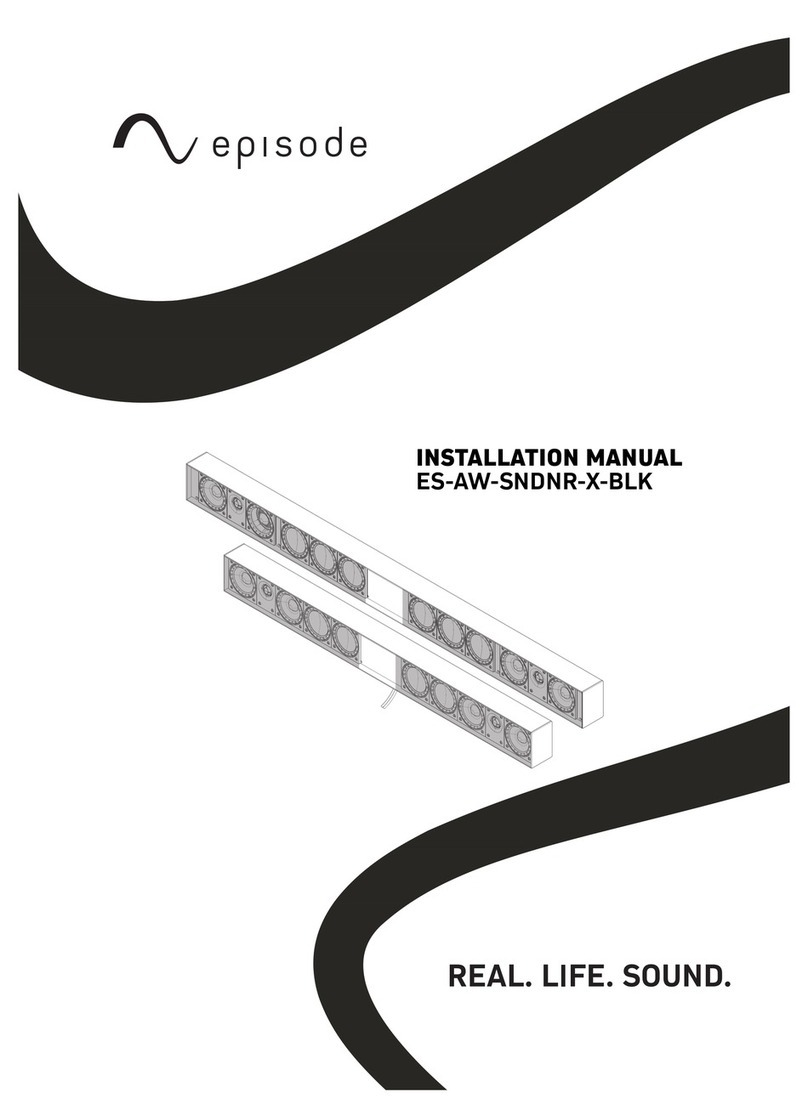• Strip the insulation on each conductor approximately ¼” and insert into the speaker terminals.
Ensure that there are no stray strands of wire protruding from the connectors. Observe proper
polarity (+ to + and – to – for each speaker and at the amplier).
• Insert the speaker into the ceiling and tighten each of the four screws for the speakers ‘dog’
legs enough to clamp the speaker against the ceiling.
EpisodE 300 and 500 sEriEs in-CEiling dual VoiCE Coil spEakEr with 6 1/2 in. woofEr
DUAL-VOICE-COIL
It’s not always convenient to install two in-ceiling speakers in smaller rooms, but that doesn’t
mean you can’t enjoy stereo sound in small spaces. The 6.5-Inch Dual Voice Coil Stereo
In-Ceiling Speaker reproduces both audio channels due to a 2 voice coil woofer and a set
of binding posts for each channel. An excellent solution for small rooms, baths, ofces and halls,
or any place impractical for a stereo pair of speakers. The All-Weather model ES-AW300-ICDVC-6
is designed for outdoor use as well.
IMPORTANT INSTRUCTIONS AND CONSIDERATION
• Read and understand all instructions.
• Before beginning installation, carefully plan locations accounting for potential
electrical, plumbing or other obstacles.
• Contact a suitable contractor if you are unsure of how to best install.
• Ideal placement is located over the listening position.
INSTALLATION
NEW CONSTRUCTION
Episode speaker installation can be simplied by using an Episode new construction bracket.
This is installed prior to drywall, and allows for precise placement and eases the nal
installation of the speaker (Sold Separately).
EXISTING CONSTRUCTION
Speaker wire must be run from the equipment or volume control location to each
potential speaker location.
• Choose a location for each speaker that is free of obstructions created by joists,
HVAC ductwork, electrical wire runs, plumbing or anything else that might not allow
for the depth of the speaker or create interference or noise.
• Once you have determined your locations, mark the hole to cut out for the speaker
using the supplied template. Don’t forget to allow for the size of the speaker bezel
if you are choosing to install the speaker near a side wall or other item that could
become an obstacle.
• If you are unsure of potential obstacles, carefully cut a small hole at an angle to
the inside of the template line as illustrated. This will allow you to ‘plug’ the hole easily
if needed. If the area is clear and is a good location for the speaker, go ahead and
cut the edges of the opening at 90 degrees to accommodate the speaker diameter.
OPTIONS
PIVOTING TWEETER ASSEMBLY
• The pivoting tweeter assembly can be directed to focus the sound where you want
• Two common options are:
- Point it directly at the listening area for a more pointed sound source
- Reect if off hard surfaces for a more diffused sound eld
SIDE VIEW OF CEILING
First Cut
45°
90°
Second Cut
CAUTION: Do not overtighten
screws. This could result in
speaker damage, ceiling damage
or both.