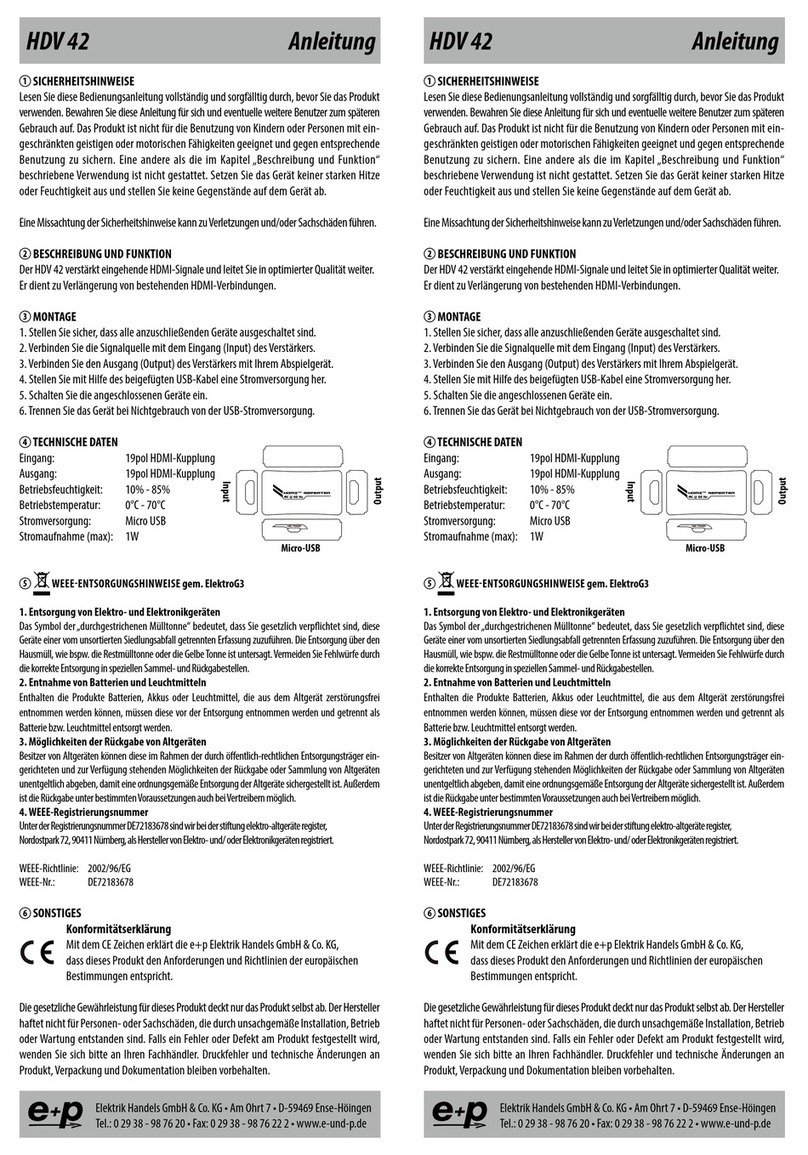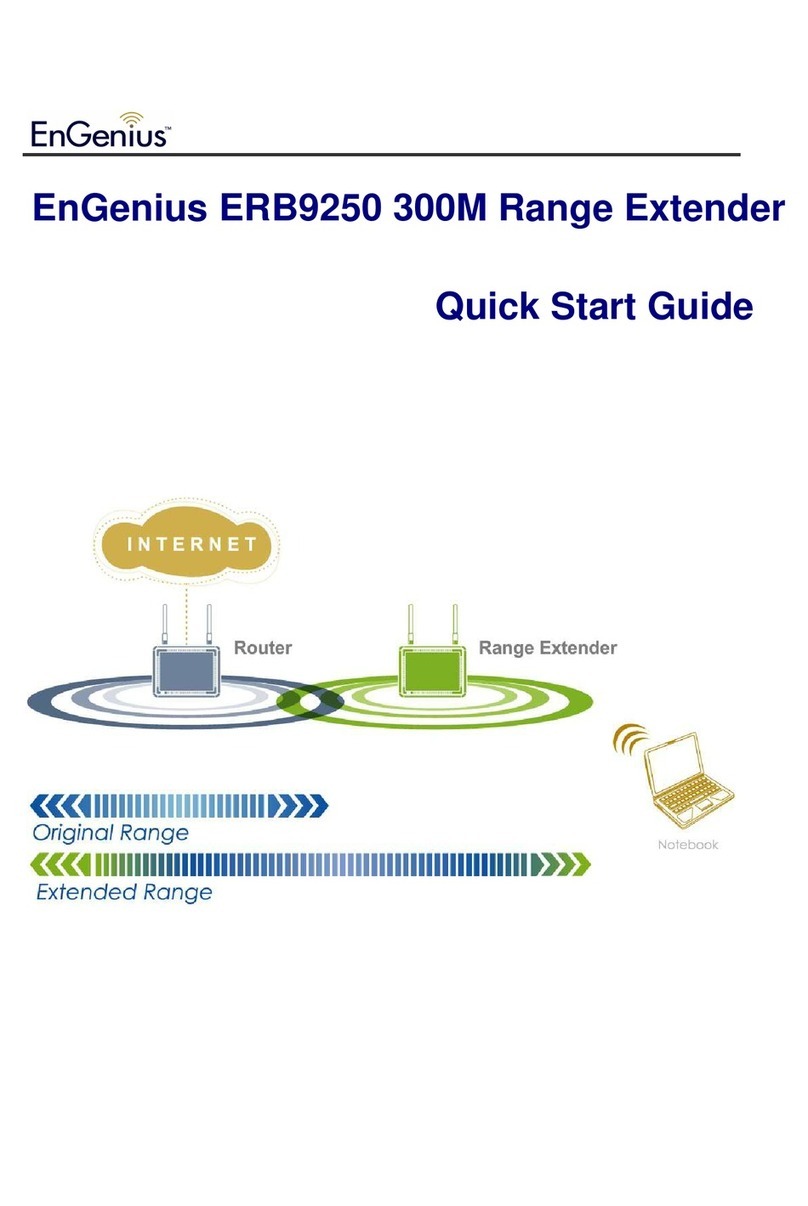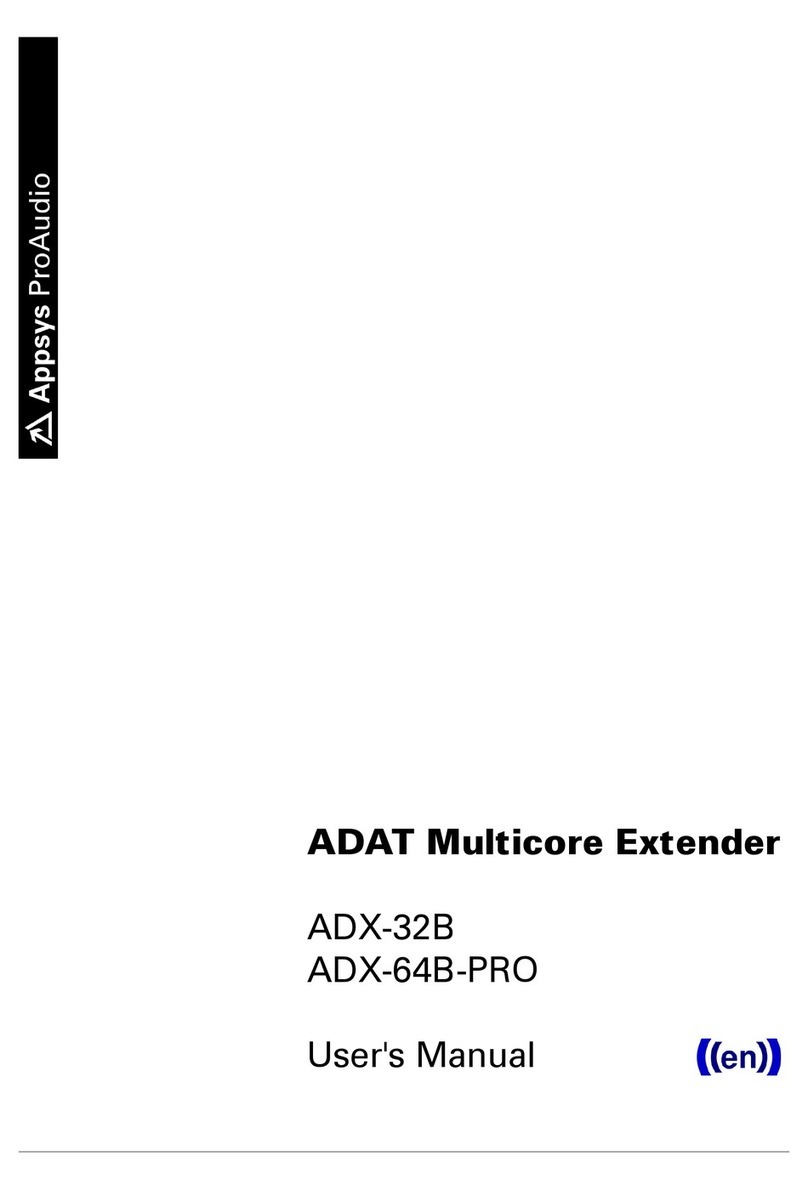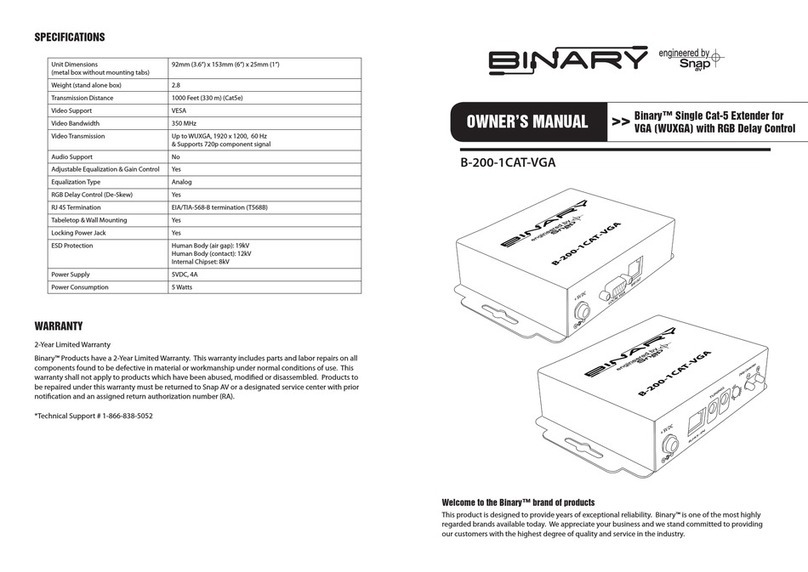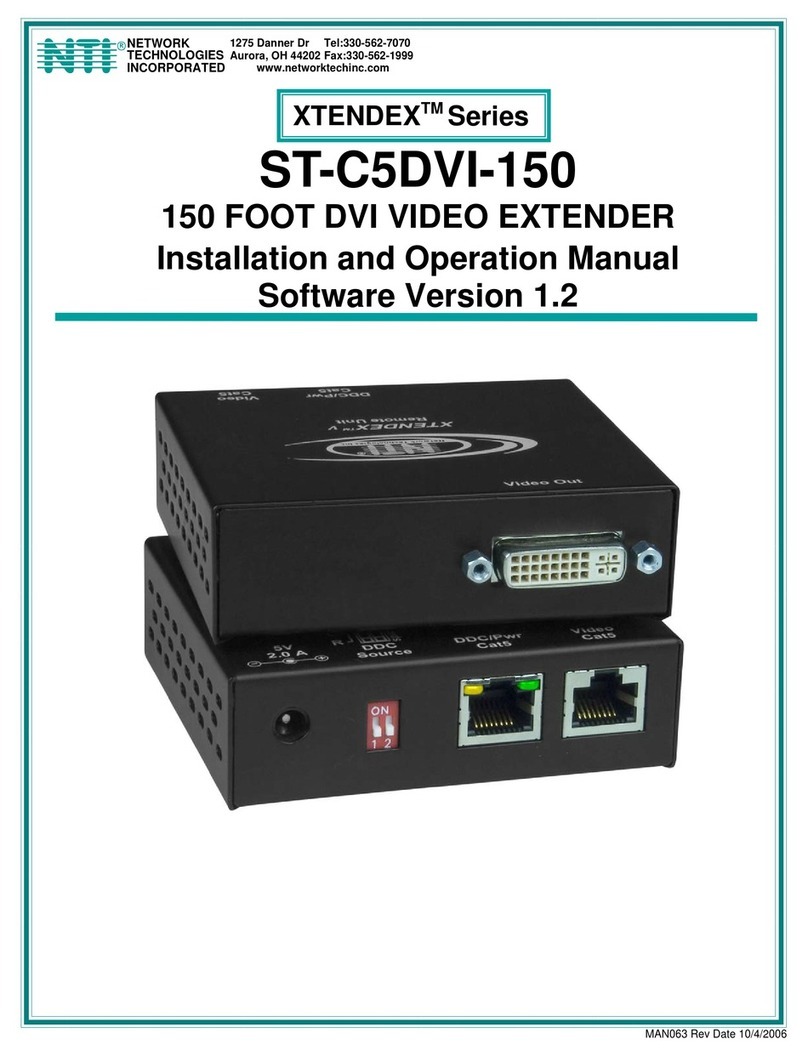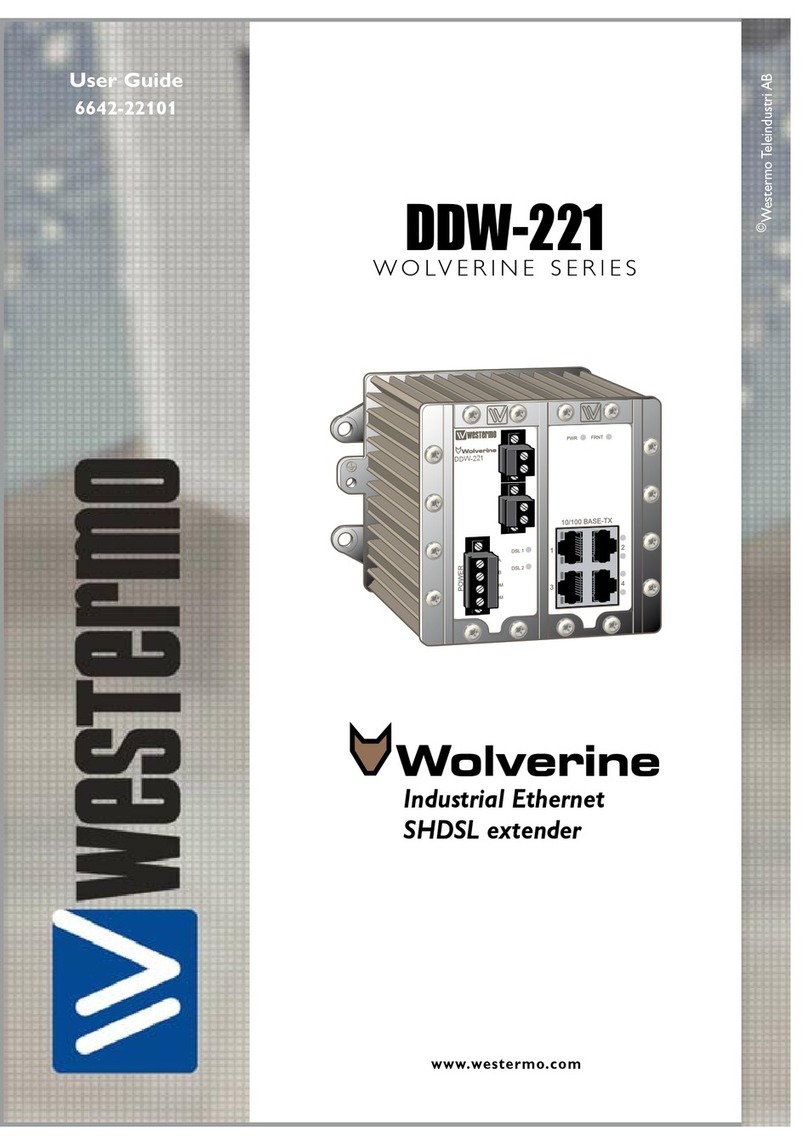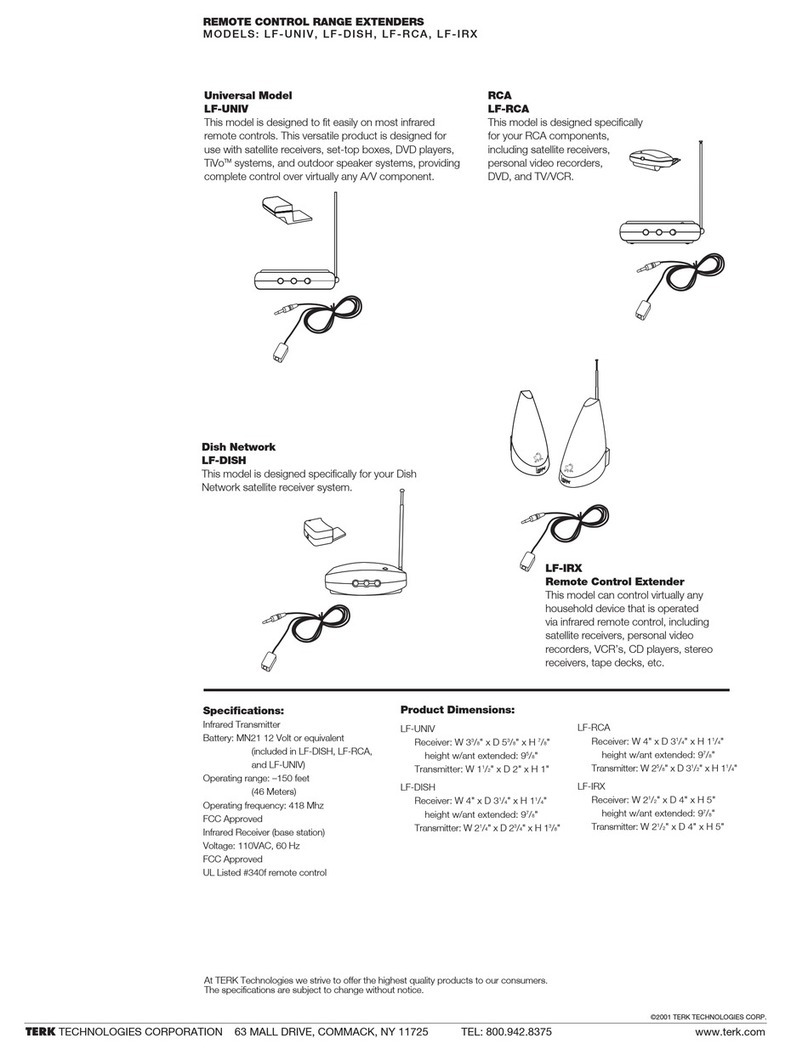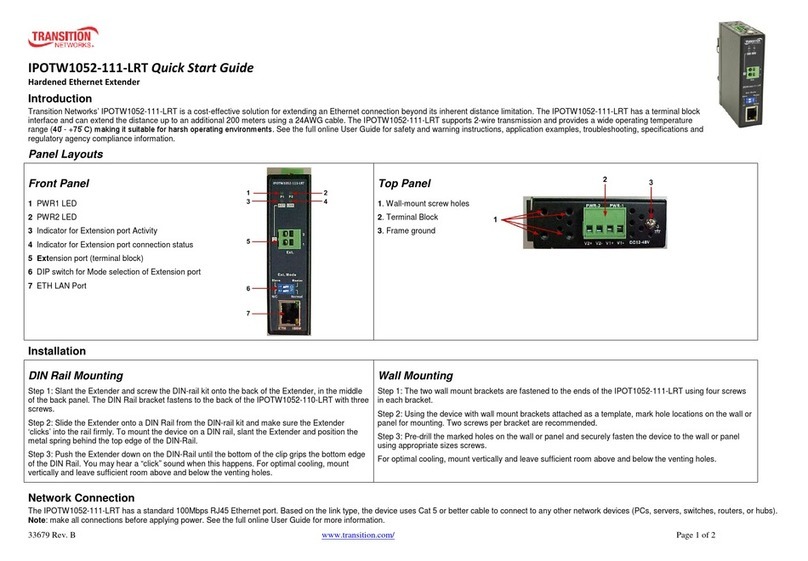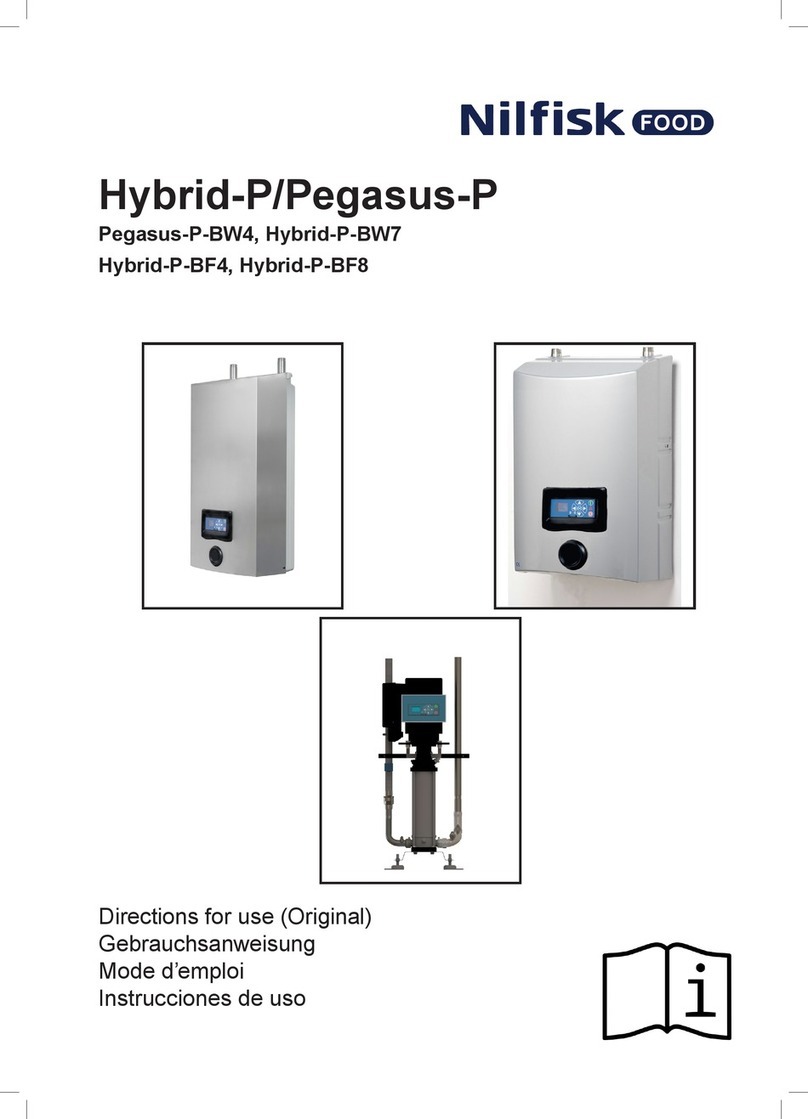e+p HDT 4 User manual

Betriebsanleitung
HDT 4
HDT 4
1. Sicherheitshinweise
2. Beschreibung und Funktion
3. Bestimmungsgemäßer Gebrauch
4. Montage
5. Einstellung, Pege, Wartung
6. Technische Daten
7. Entsorgungshinweise
8. Sonstiges

1. SICHERHEITSHINWEISE
Allgemeine Hinweise:
Lesen Sie diese Bedienungsanleitung vollständig und sorgfältig durch, bevor Sie das Produkt verwenden. Bewahren Sie diese Anleitung
für sich und eventuelle weitere Benutzer zum späteren Gebrauch auf.
Beachten Sie ebenfalls alle Hinweise aus den Anleitungen der angeschlossenenTV- bzw. Abspielgeräte.
Achten Sie darauf, dass Sie alle Hinweise aus dieser Anweisung gelesen und verstanden haben, bevor sie mit der Installation beginnen.
Achtung: Die Montage- und Demontage des Produktgehäuses sowie dieWartung und Reparatur der Elektronik darf nur durch speziell
ausgebildetes Elektro-Fachpersonal erfolgen.
Achtung: Kurzschlussgefahr ! Überbrücken Sie keine Kontakte. Führen Sie keine Gegenstände in die Lüftungsschlitze oder Anschluss
buchsen ein.
Das Produkt ist nicht für die Benutzung von Kindern oder Personen mit eingeschränkten geistigen oder motorischen Fähigkeiten geeignet
und gegen entsprechende Benutzung zu sichern. Beachten Sie alle Hinweise und benutzen Sie das Produkt, Produktteile und Zubehör nur
in einwandfreiem Zustand. Modikationen des Produktes sind nicht gestattet. Bei Beschädigungen, technischen Defekten oder weiteren
Problemen wenden Sie sich an Ihren Fachhändler.
Lebensgefahr durch Ersticken:
Dieses Produkt ist kein Spielzeug. Kinder können an verschluckten oder eingeatmeten Kleinteilen ersticken. Kleinteile, Befestigungs-
material undVerpackung sind daher gegen unbeabsichtige Nutzung zu sichern.
Verletzungsgefahr durch Schnittverletzungen:
Kinder können sich an scharfkantigen Teilen oder der Verpackung schneiden. Kleinteile undVerpackung sind daher gegen unbeabsichtige
Nutzung zu sichern.
Verletzungsgefahr durch Stolpern und Sturz:
Wird ein Produkt ungünstig installiert, können Personen verletzt werden. Das Produkt ist daher sicher zu installieren, zu platzieren und zu
transportieren. Sichern Sie während der Installation den Arbeitsort.
Verletzungsgefahr durch ungeeignete Umgebung:
Ungeeignete Umgebungsbedingungen können Personen schädigen. Prüfen Sie vor der Installation die Eignung der vorgesehenen Montageäche
für das anzubringende Gewicht und stellen Sie sicher, dass sich an der Montagestelle keine Strom- Gas-,Wasser- oder sonstige Leitungen benden,
die während der Installation beschädigt werden können.
Gefahr durch Zweckentfremdung und Selbsteingrie:
Ein defektes Gerät darf nicht weiter betrieben werden. Im Falle eines Defekts ist das Gerät umgehend vom Stromnetz zu trennen und
gegenWeiternutzung zu sichern.
Achtung: Die Montage- und Demontage des Produktgehäuses sowie dieWartung und Reparatur der Elektronik darf nur durch speziell
ausgebildetes Elektro-Fachpersonal erfolgen.
Eine andere als die im Kapitel„Bestimmungsgemäße Verwendung“ beschriebeneVerwendung ist nicht gestattet. Betreiben Sie das Gerät
nur mit dem mitgelieferten Netzteil. Setzen Sie das Gerät keiner direkten Sonneneinstrahlung, starker Hitze oder Feuchtigkeit aus. Betreiben
Sie das GerätnichtanStellen,diemitWasser in Berührung kommenkönnten.Das Gerät ist nurfür den Betrieb in trockenenInnenräumenvorgesehen.
Legen oder stellen Sie keine Gegenstände auf dem Gerät ab. Decken Sie die Lüftungsschlitze nicht ab. Das Gerät kann sich während des
Betriebes erwärmen.
Eine Missachtung der Sicherheitshinweise kann zuVerletzungen und/oder Sachschäden führen.
!
!
!

2. BESCHREIBUNG UND FUNKTION
Der HDMI-Extender HDT 4 überträgt HDMI-Signale über eine Entfernung von bis zu 70 Metern über eine Netzwerkleitung. Die Signale
werden von HDMI auf CAT und zurück auf HDMI gewandelt. HDCP, CEC und 3D werden unterstützt. Bei Distanzen bis zu 40m unterstützt
der HDT 4 Auösungen von bis zu 4x2K. Bei Distanzen von 40 bis 70m beträgt die max. Auösung 1080p.
3. BESTIMMUNGSGEMÄßE VERWENDUNG
Eine andere als die im Kapitel„Beschreibung und Funktion“ genannteVerwendung ist nicht gestattet.
4. MONTAGE
Vollständigkeit überprüfen:
Überprüfen Sie vor der Montage den Inhalt derVerpackung auf Unversehrtheit und Vollständigkeit.
Kompatibilität überprüfen:
Vergleichen Sie zunächst die technischen Daten Ihrer verwendeten Geräte und Produkte mit den Kompatibilitätsangaben dieses Produktes.
Die entsprechenden Angaben nden Sie im Kapitel„Technische Daten“.
Die technischen Daten aller verwendeten Produkte müssen übereinstimmen oder im angegebenen Bereich liegen. Bei Verwendung
inkompatibler Produkte besteht die Gefahr von Sach- oder Personenschäden.
Montage des Produktes:
Zur Installation des Produktes sind Montage-Grundkenntnisse erforderlich. Lassen Sie im Zweifel die Montage durch eine geeignete,
ausgebildete Fachkraft durchführen.
1. Stellen Sie sicher, dass alle anzuschließenden Geräte ausgeschaltet sind.
2.Verbinden Sie den HDMI-Ausgang Ihrer Signalquelle mit der Sende-Einheit (INPUT HDMI) des HDT 4.
3.Verbinden Sie Sende- und Empfangseinheit des HDT 4 über die HDBT-Netzwerkbuchse (HDBT IN / HDBT OUT). Nutzen Sie dabei ein
Netzwerkkabel in der gewünschten Länge.
4.Verbinden Sie den HDMI Ausgang der Empfangseinheit (OUTPUT HDMI) mit Ihrem TV-Gerät oder Beamer.
HDMITransmitter HDMI Receiver Netzteil 12V DC / 2A IR-Senderkabel IR-Empfängerkabel Anleitung
1.HDMI-Eingang 4. Netzteil-Anschluss
2.IR Eingang 5. Netzwerk-Anschluss
3.IR Ausgang
TRANSMITTER
1.Netzteil-Anschluss 4.IREingang
2.Netzwerk-Anschluss 5. IR Ausgang
3.HDMI-Ausgang
RECEIVER

5.Verbinden Sie die Infrarot-Empfänger und -Sender mit dem HDT 4. Sowohl Sender als auch Empfänger besitzen Ein- und Ausgänge für
die Infrarot-Anschlusskabel (IR IN / IR OUT). Die Original-Fernbedienung Ihrer Signalquelle dient als Signalgeber. Das Infrarot-Signal wird
vom IR-Empfängerkabel zum IR-Senderkabel geleitet. Abhängig vom Standort Ihrer Geräte können Sie die Infrarot-Sender und Empfänger
wahlweise an die Sende- und Empfangseinheit des HDT 4 anschließen.
6.Verbinden Sie das mitgelieferte Netzteil mit dem HDT 4. Das Netzteil kann entweder an die Sende- oder an die Empfangseinheit des
HDT 4 angeschlossen werden. Die Stromversorgung des jeweiligen Gegenstücks erfolgt über die Netzwerkleitung mit PoE (Power over
Ethernet).
7. Schalten Sie die angeschlossenen Geräte ein.
8.Trennen Sie das Gerät bei Nichtgebrauch vom Netz.
Zur De-Installation des Produktes gehen Sie nach den oben genannten Hinweisen in umgekehrter Reihenfolge vor.
5. EINSTELLUNG, PFLEGE UND WARTUNG
Problemlösungen:
Die Sende- und Empfangseinheit des HDT 4 verfügen über je 3 LED-Leuchten.
LED 1: Betriebsanzeige für Stromversorgung
LED 2: Betriebsanzeige für ordnungsgemäßeVerbindung zwischen Sender und Empfänger
LED 3: Betriebsanzeige bei ordnungsgemäßerVerbindung mit HDMI-Endgeräten
Falls Sie kein Signal am angeschlossenenTV-Gerät oder Beamer empfangen können, prüfen Sie zunächst den Status der LED-Leuchten.
Falls die LED 3 blinkt, prüfen Sie ob dasTV-Gerät am Signalausgang des HDT 4 auf den korrekten HDMI-Eingangskanal eingestellt wurde.
Falls die LED 2 blinkt und die LED 3 nicht leuchtet, überprüfen Sie die angeschlossenen HDMI-Endgeräte und deren Stromversorgung. Bei
Signalproblemen und Bildaussetzern überprüfen Sie die Signalkabel und verwenden Sie nach Möglichkeit kürzere Kabel.
Installieren Sie das Produkt nur in trockenen Innenräumen und schützen Sie es vor Feuchtigkeit, direkter Sonneneinstrahlung oder hohen
Temparaturen.
Reinigen Sie das Produkt nur mit einem trockenen, weichenTuch um Kratzer an der Oberäche zu vermeiden. Bei stärkererVerschmut-
zung kann das Reinigungstuch mitWasser angefeuchtet werden.Verwenden Sie keine Chemikalien, um das Material nicht zu schädigen.
Bei längerfristiger Nicht-Benutzung ist das Produkt vom Stromnetz zu trennen. Lassen Sie Demontage-, Wartungs- oder Reparatur-
arbeiten nur von geeignetem Fachpersonal durchführen. Heben Sie dieVerpackung des Produktes für den späteren Gebrauch auf, um
Transportschäden zu vermeiden.
6. TECHNISCHE DATEN
HDMI Signal bis 4x2K, HDCP-kompatibel, unterstützt 3D, CEC
und 24bit Color
Auösungen 480i / 480p / 576i / 576p / 720p / 1080i / 1080p / 4x2K
Audio LPCM, DTS-HD, DolbyTrue HD
Netzwerk-Kabel unterstützt CAT.5e, CAT.6, CAT.6A, CAT.7
2160p@60Hz - max. 40m - Cat.7
1080p@60Hz - max. 70m - Cat.7/6A
1080p@60Hz - max. 60m - Cat6/5e
Infrarot bi-direktional, 20-60KHz
Netzteil DC 12V/2A
Stromverbrauch <8W
Gehäuse Metall
Abmessungen 98,5 x 66,5 x 23mm (x2)
Gewicht Sender: 79g / Receiver 107g
Distanzen

7. ENTSORGUNGSHINWEISE
Elektrische und elektronische Produkte dürfen nach der europäischenWEEE-Richtlinie nicht mit
dem Hausmüll entsorgt werden. Einzelheiten zur Entsorgung regelt das jeweilige Landesrecht.
Das Symbol auf dem Produkt, derVerpackung und der Bedienungsanleitung weist auf diesen
Umstand hin. AlsVerbraucher können Sie elektrische oder elektronische Produkte am Ende der
Lebensdauer an den Hersteller, den Händler oder an eine speziell eingerichtete, öentliche
Sammelstelle zurückgeben. Mit dieser Art der Stotrennung und Entsorgung leisten Sie einen
wichtigen Beitrag zum Schutz unserer Umwelt.
WEEE-Richtlinie: 2002/96/EG
WEEE-Nr.: DE72183678
TRANSMITTER
RECEIVER
IR RECEIVER
IR TRANSMITTER
HDT 4
HDT 4
8. SONSTIGES
Die gesetzliche Gewährleistung für dieses Produkt deckt nur das Produkt selbst ab. Der Hersteller haftet nicht für Personen- oder
Sachschäden, die durch unsachgemäße Installation, Betrieb oderWartung entstanden sind.
Falls ein Fehler oder Defekt am Produkt festgestellt wird, wenden Sie sich bitte an Ihren Fachhändler.
Druckfehler und technische Änderungen an Produkt,Verpackung und Dokumentation bleiben vorbehalten.

e+p Elektrik Handels GmbH & Co. KG
Am Ohrt 7 • D-59469 Ense-Höingen
www.e-und-p.de

Instruction Manual
HDT 4
HDT 4
1. Safety Instructions
2. Description and function
3. Intended use
4. Installation
5. Setup, maintenance, care
6. Specications
7. Disposal instructions
8. Miscellaneous

1. SAFETY INSTRUCTION
General Notes:
Read this manual carefully and completely, it contains important notes and instructions. Keep the manual for future reference.
Pay attention to additional instructions given in the manuals of the connected devices (e.g.TV, HDMI source).
Make sure all instructions in this manual are completely read and understood before you start intallation of the product.
Attention:The mounting and de-mounting of the product housing and maintenance & repairs of the product internals may only be
executed by skilled, specialized electricians.There is a risk of electric shock and short circuit.
Attention: Risk of short circuit !
Never bridge contacts. Do not put any objects into the ventilation slots or connection ports.
The product is not a toy and not intended to be used by children or persons with limited mental or motoric capabilities.The product must
be secured against such use. Pay attention to all instructions and use the product, its parts or accessories in proper condition only. Any
kinds of modications of the product are not allowed. In case of any damages, technical defects or other problems please contact your
local dealer.
Risk of life by suocation:
This product is not a toy. Children can suocate by swallowed or inhaled parts and insulation materials. Small parts and insulation materi
al must be protected against unintentionally use.
Risk of injury by cutting:
Children and other persons can cut on sharp edges or parts of the packaging. Small parts and insulation material must be protected
against unintentionally use.
Risk of injury by tripping and falling:
Persons can be injured by misplaced or wrongly installed products and/or cable connections. Place, transport and install the product in a
safe and secure way only.
Risk of injury by inappropriate ambient conditions:
Inappropriate ambient conditions might harm or injure persons. Before installation, make sure the selected place for installation is appropriate.
Make sure there are no live cables or water-, gas- or other wiring lines & behind plaster which could be damaged during installation.
Danger of self-intervention and misuse:
A defective device may not be used any longer. In case of a defect, the product must be disconnected from the mains power line and
secured against further use.
Attention:
The mounting and de-mounting of the product housing and maintenance & repairs of the product internals may only be executed by
skilled, specialized electricians.There is a risk of electric shock and short circuit. Any other use than specied in the“intended use”section
is not allowed. Only use the product in combination with the included AC/DC adaptor. Do not expose the product to direct sunlight, heat
or moisture. Do not use the product in any environment near water.The product is intended for use in dry, humid indoor rooms only.
Do not put any objects on top of the product and do not cover the product, especially the ventilation slots.The device can get warm during
operation.
Not attending to the safety instructions may result in injury and/or property damage.
!
!
!

2. DESCRIPTION AND FUNCTION
The HDMI extender HDT 4 transmits HDMI signals over a distance of up to 70 meters when using a network lead.The signals will be
converted from HDMI to CAT and back to HDMI. HDCP, CEC and 3D transmission are supported. For distances up to 40m, HDT 4 supports
resolutions up to 4x2K. For distances from 40 to 70m, the max. resolution is 1080p.
3. INTENDED USE
The use of this product is only allowed in the way described in the section„Description and function“. Any other use is prohibited.
4. INSTALLATION
Check completeness:
Check the delivery and package content for completeness before attempting installation.
Check compatibility:
Check and compare the technical specications of this product with the specication of the devices that should be connected. All components
that should be connected to this product must be compatible or be within the specied range.
Installation:
To install this product, basic installation knowledge is neccessary.When in doubt, installation should be executed by skilled, specialized
electricians.
1.Make sure all devices are switched o before starting the installation of the product.
2.Connect the HDMI output of your signal source with the transmitter (INPUT HDMI) of HDT 4.
3.Connect the transmitter and receiver of HDT 4, using a suitable network cable in the desired cable length.
4.Connect the HDMI output of the receiver device with the HDMI input of yourTV or beamer.
HDMITransmitter HDMI Receiver AC/DC adapter 12V DC / 2A IR transmitter cable IR receiver cable instruction manual
1.HDMI-input 4. AC-adapterinput
2.IR input 5. networkport
3.IR output
TRANSMITTER
1.AC-adapterinput 4. IR input
2.network port 5. IRoutput
3.HDMI-output
RECEIVER

5. Connect the IR receiver and transmitter cables to the HDT 4. Both IR cables can be connectedtotransmitterandreceiver (IRIN / IROUT):
the bidirectional IR pass back renders the remote optional at both ends.
6.Connect the included AC/DC adaptor to the HDT 4.The AC/DC adaptor can be connected to receiver or transmitter of the HDT 4.The other
device part will be powered by PoE (Power over Ethernet).
7.Turn on all connected devices.
8.When not in use, remove the product from mains circuit.
To de-install the product, follow the above mentioned steps in reverse direction.
5. SETUP, MAINTENANCE, CARE
Solution FAQ:
The transmitter and receiver of HDT 4 has 3 LED lights.
LED 1: operating light for power supply
LED 2: operating light for correct connection between transmitter and receiver
LED 3: operating light for correct connection of HDMI terminal devices
In case you can not receive any signal on the connectedTV or beamer, check the status of the LED lights rst. If LED 3 is ashing, check
the input channel on theTV and make sure the correct HDMI input channel was selected to display. If LED 2 is ashing and LED 3 is dark,
check the connection of the HDMI terminal devices and their power supply. In case of signal problems or dropouts, check the connection
cables and try using shorter-length cables.
The product is for use in dry, humid indoor rooms only. Protect the product from moisture, direct sunlight or high temperatures.
Clean the product with a soft, dry cloth only to avoid scratches on the surface. If neccessary, the cloth may be wetted with water. Do not
use any chemicals for cleaning of the product to avoid damaging the product surface.
If the product is not in use, disconnect the product from the mains circuit.The mounting and de-mounting of the product housing and
maintenance & repairs of the product internals may only be executed by skilled, specialized electricians.There is a risk of electric shock
and short circuit. Keep the manual of the product for future reference. Also keep the packaging to avoid any transportation damage.
6. SPECIFICATIONS
HDMI signal up to 4x2K, HDCP compatible, supports 3D, CEC
and 24bit Color
Resolutions 480i / 480p / 576i / 576p / 720p / 1080i / 1080p / 4x2K
Audio LPCM, DTS-HD, DolbyTrue HD
Network patch cables supports CAT.5e, CAT.6, CAT.6A, CAT.7
2160p@60Hz - max. 40m - Cat.7
1080p@60Hz - max. 70m - Cat.7/6A
1080p@60Hz - max. 60m - Cat6/5e
Infrared bi-directional, 20-60KHz
Power supply DC 12V/2A
Power consumption <8W
Housing metal
Dimensions 98,5 x 66,5 x 23mm (x2)
Weight Transmitter: 79g / Receiver 107g
Distances

7. DISPOSAL INSTRUCTIONS
According to the EuropeanWEEE directive, electronic and electrical equipment products must
not be disposed together with domestic waste. Otherwise, contaminative and hazardous
substances could pollute the environment. Consumers can dispose electrical and electronic
products to the producer, the dealer or to public collection points for free at the end of the
products lifetime. Particular regulations can be found in national right.The waste bin logo alludes
to these terms accordingly.
WEEE directive: 2002 / 96 / EG
WEEE-Nr.: DE72183678
TRANSMITTER
RECEIVER
IR RECEIVER
IR TRANSMITTER
HDT 4
HDT 4
8. MISCELLANEOUS
The warranty for this product does only covert he product itself.The manufacturer is not liable for damages to persons or property
damage caused by improper installation, operation or maintenance.
If any damage or fault is detected on your product, please contact your local specialist dealer.
All rights for misprints, technical changes of product, packaging or documentation reseved.

e+p Elektrik Handels GmbH & Co. KG
Am Ohrt 7 • D-59469 Ense-Höingen
www.e-und-p.de
Table of contents
Languages:
Other e+p Extender manuals