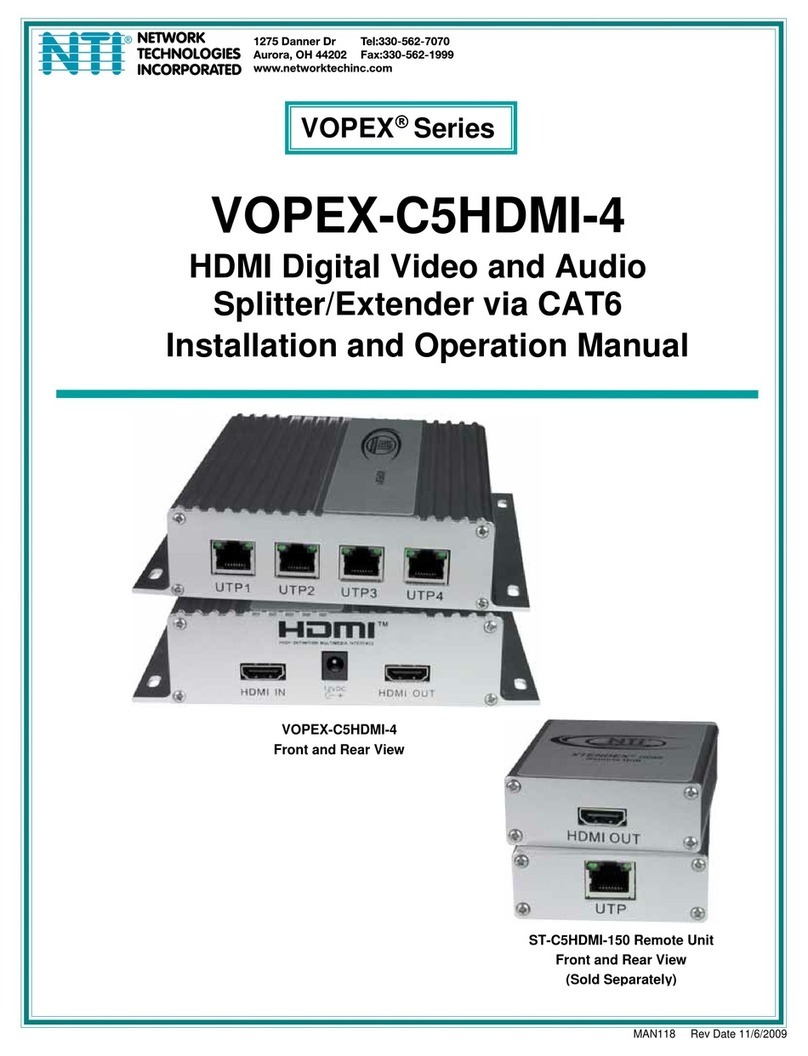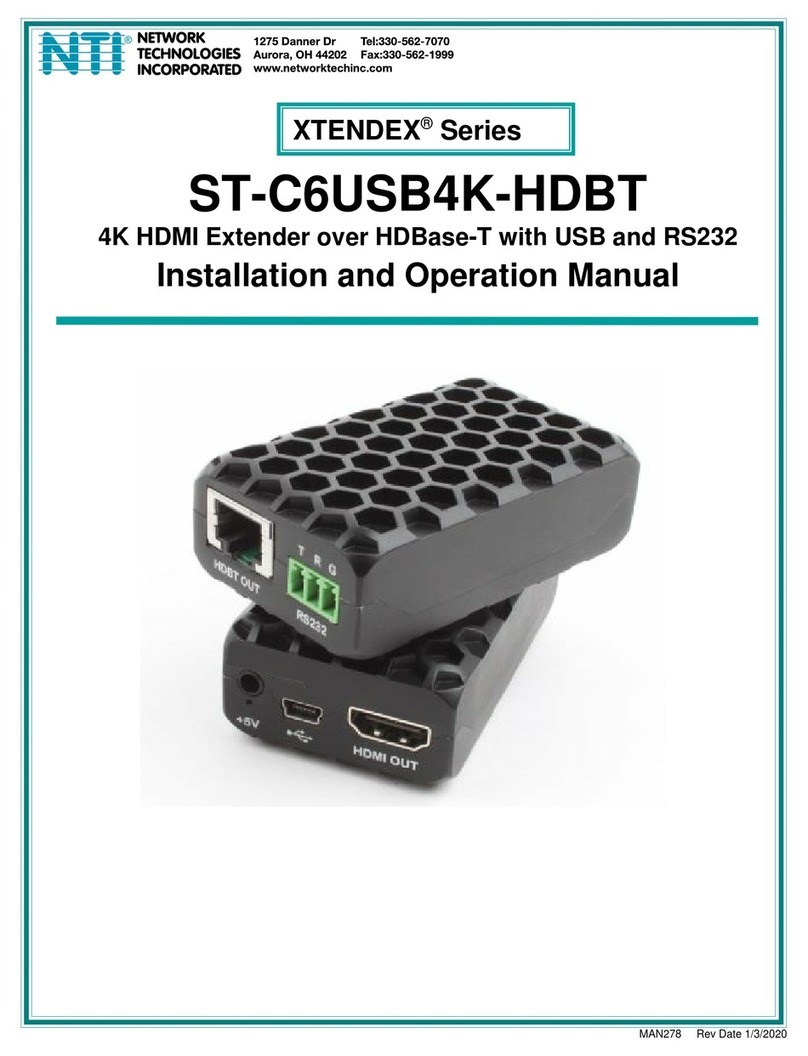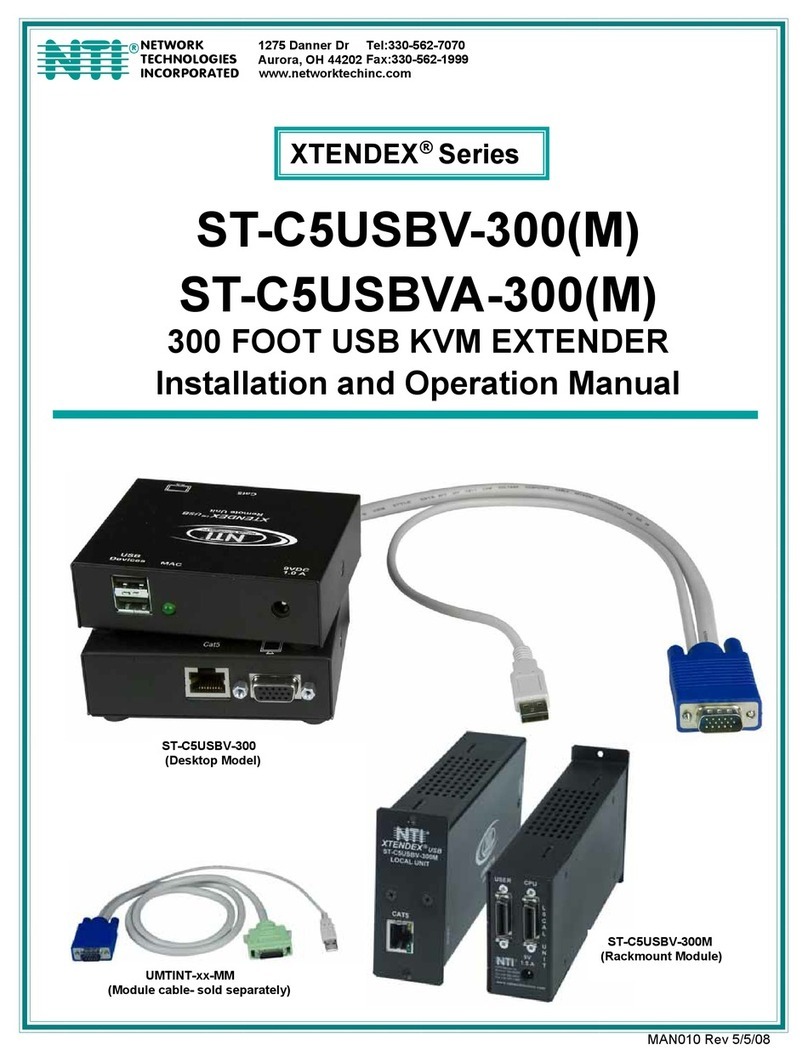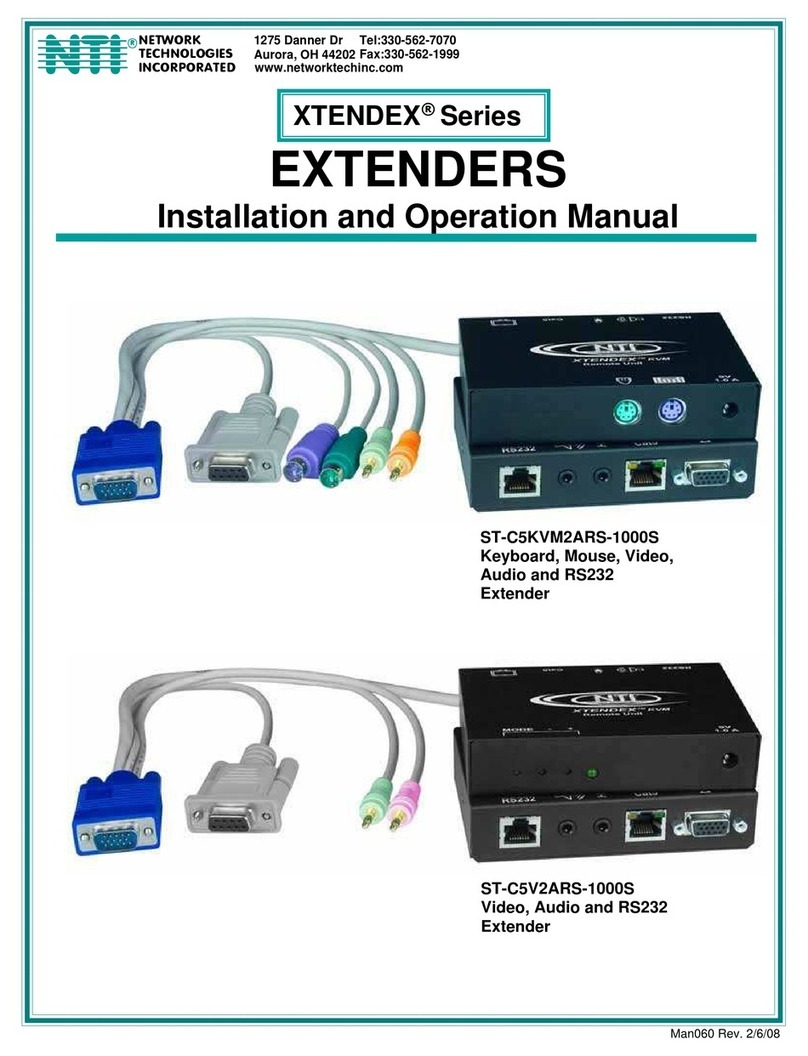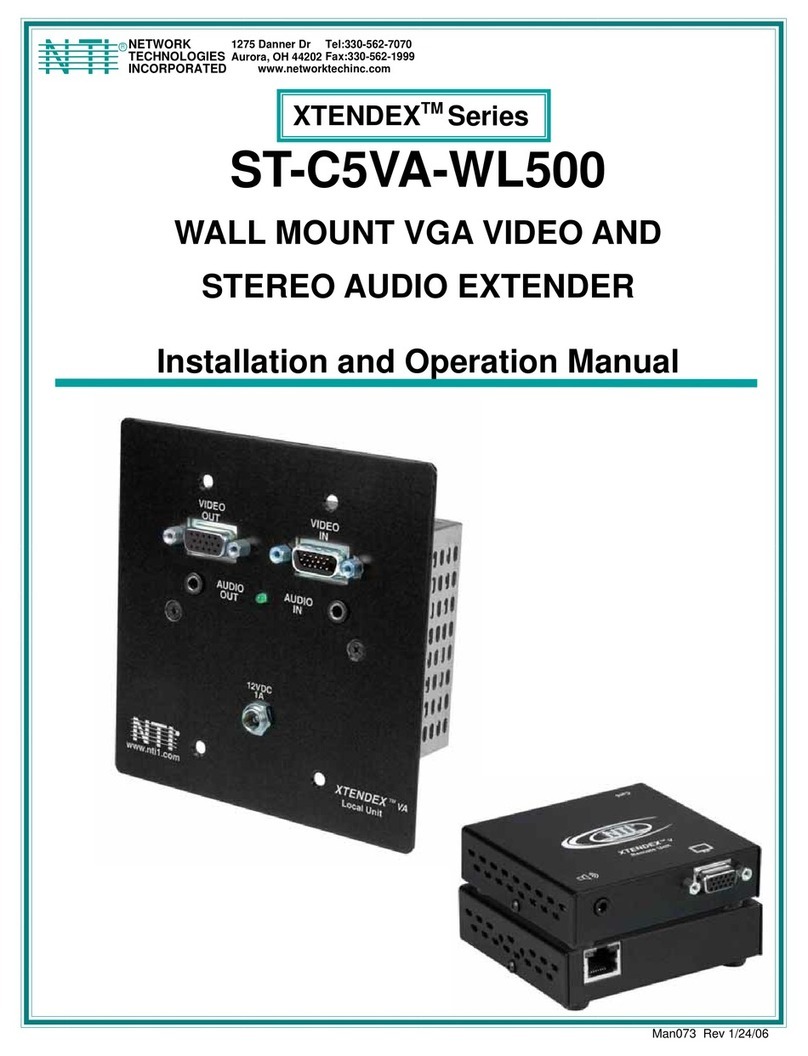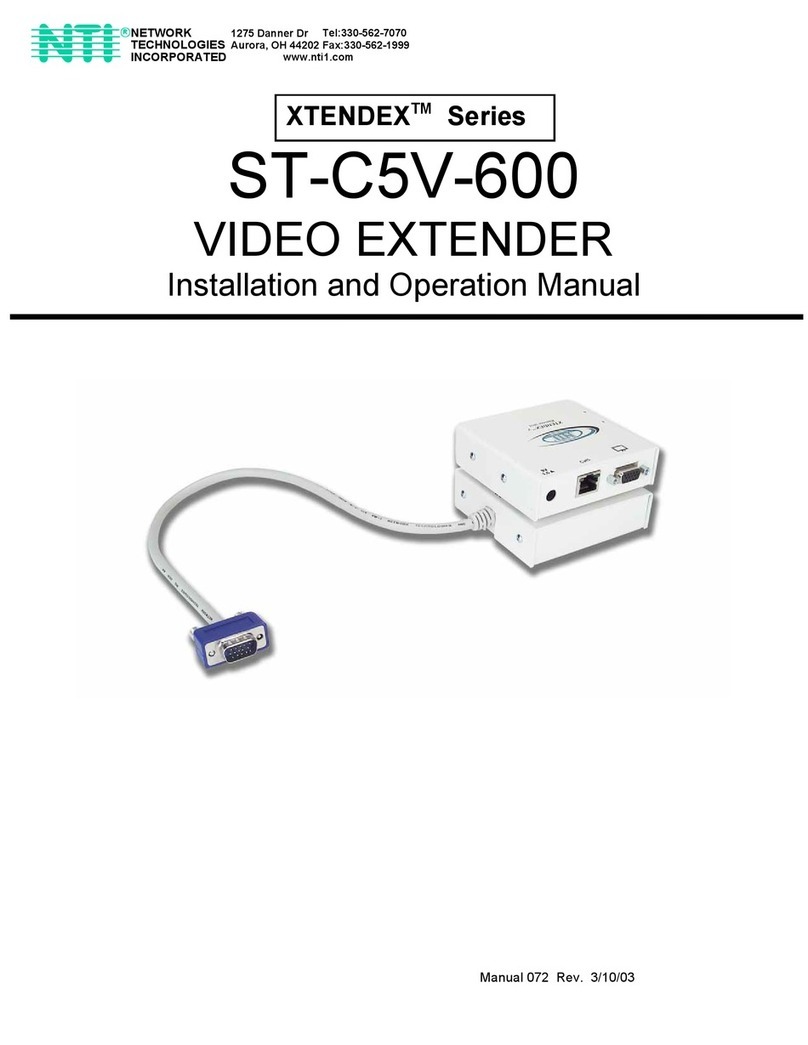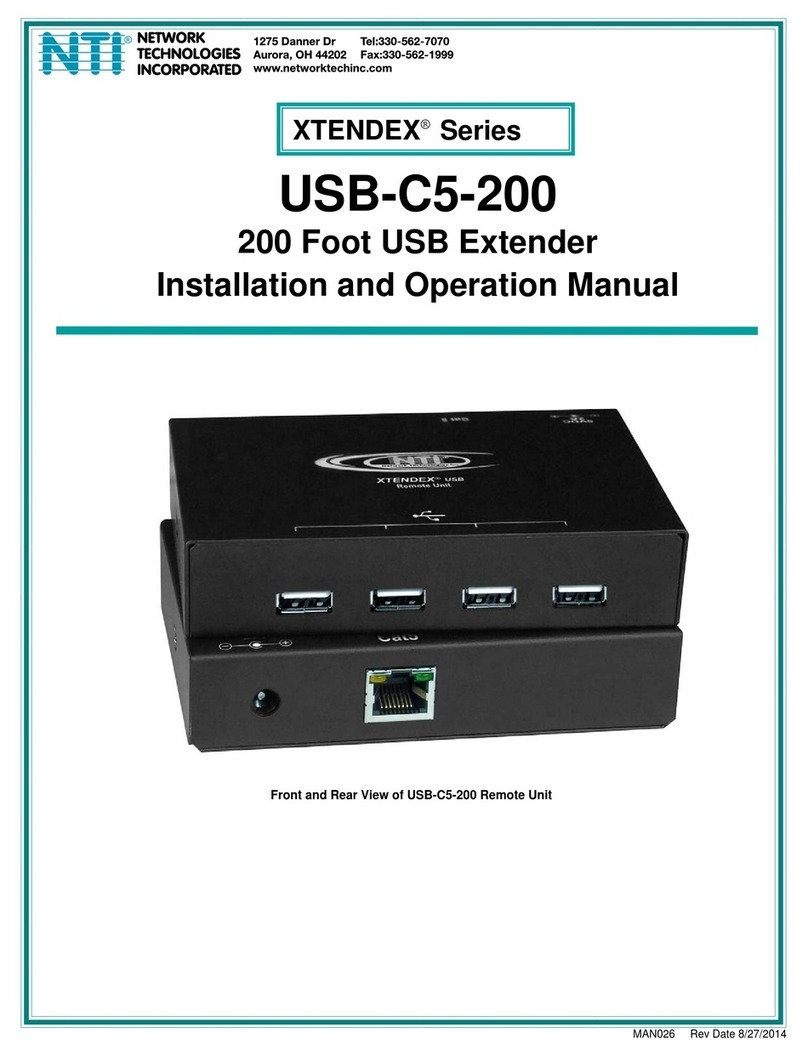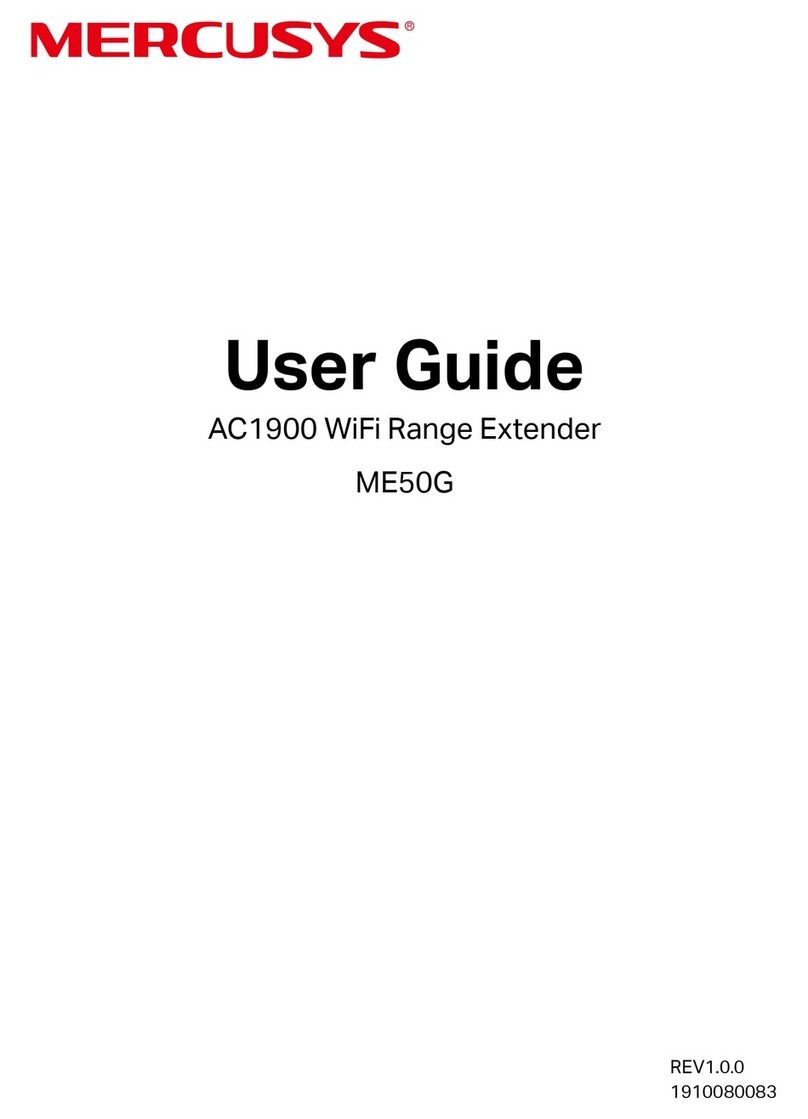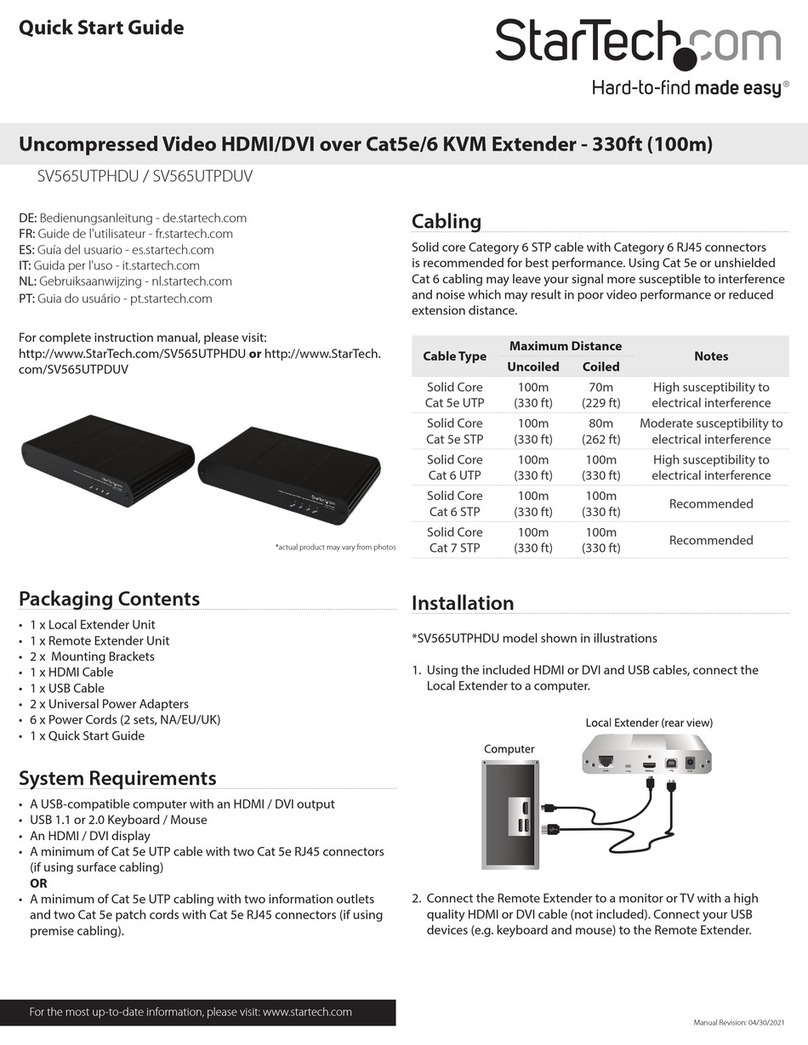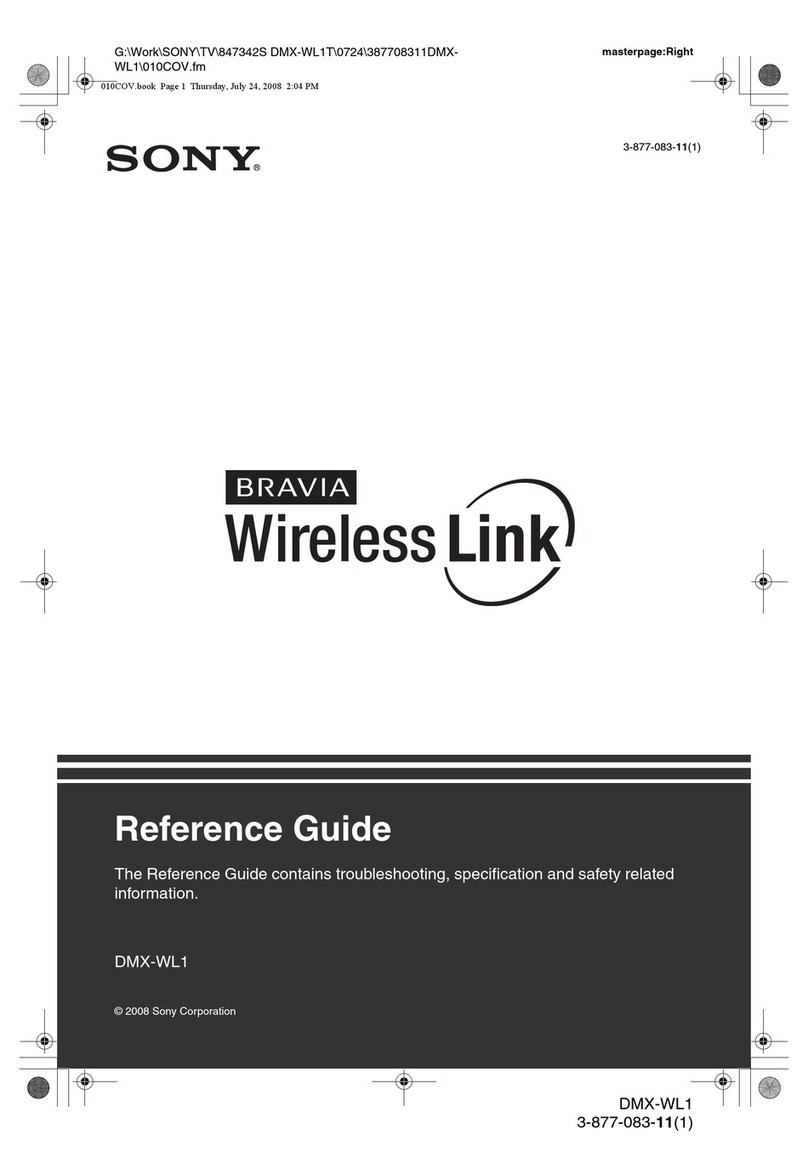NTI XTENDEX DVI Video Extender
8
TROUBLESHOOTING
Each and every piece of every product produced by Network Technologies Inc is 100% tested to exacting specifications. We
make every effort to insure trouble-free installation and operation of our products. If problems are experienced while installing this
product, please look over the troubleshooting chart below to see if perhaps we can answer any questions that arise. If the
answer is not found in the chart, please check the FAQs (Frequently Asked Questions) at our website at
http://www.networktechinc.com or contact us directly for help at 1-800-742-8324 (800-RGB-TECH) in US & Canada or 1-330-562-
7070 worldwide. We will be happy to assist in any way we can.
Problem Cause Solution
Remote or Local Unit
green power LED does not
illuminate
•Power supply is not connected or
plugged-in.
•Make sure outlet is live and AC adapter is plugged-in.
•Make sure 5VDC jack is fully connected
No Video on monitor •One or more video cables is loose
or disconnected.
•No power to Remote or Local
Units.
•Video Cable was not attached
when CPU was booted.
•CAT5 cable is not connected.
•CAT5 cable is too long
•Check all video cable connections
•Make sure green LEDs are illuminated for local and
remote. If not, see solutions for first problem above.
•With all the cables properly connected, reboot the CPU.
Make sure yellow LEDs are blinking.
•Check cable connections. Make sure they are snapped-
in properly and completely and reboot.
•Switch to shorter cable or lower resolution (see table on
page 7)
Video Picture is noisy,
lines, on pixels out of
position on wiring color
•All Video Cables are not firmly
seated.
•CAT5 cable is too long.
•The CAT5 cable is not properly
connected.
•Check all connections. Make sure all cables are fully
seated.
•Switch to shorter cable or lower resolution (see table on
page 7)
•Check cable connections. Make sure they are snapped-
in properly and completely.
Monitor sometimes loses
sync, causing it to go
blank for a second or two
•Electrical power system is very
noisy, particularly the ground.
•The CAT5 cable is not properly
connected.
•CAT5 cable is too long
•Make sure the interconnection cable is not near any
power lines.
•Check cable connections. Make sure they are snapped-
in properly and completely.
•Switch to shorter cable or lower resolution (see table on
page 7)
WARRANTY INFORMATION
The warranty period on this product (parts and labor) is one (1) year from the date of purchase. Please contact Network
Technologies Inc at (800) 742-8324 (800-RGB-TECH) or (330) 562-7070 or visit our website at http://www.networktechinc.com
for information regarding repairs and/or returns. A return authorization number is required for all repairs/returns.
Manual 063 Rev. 10/16/06