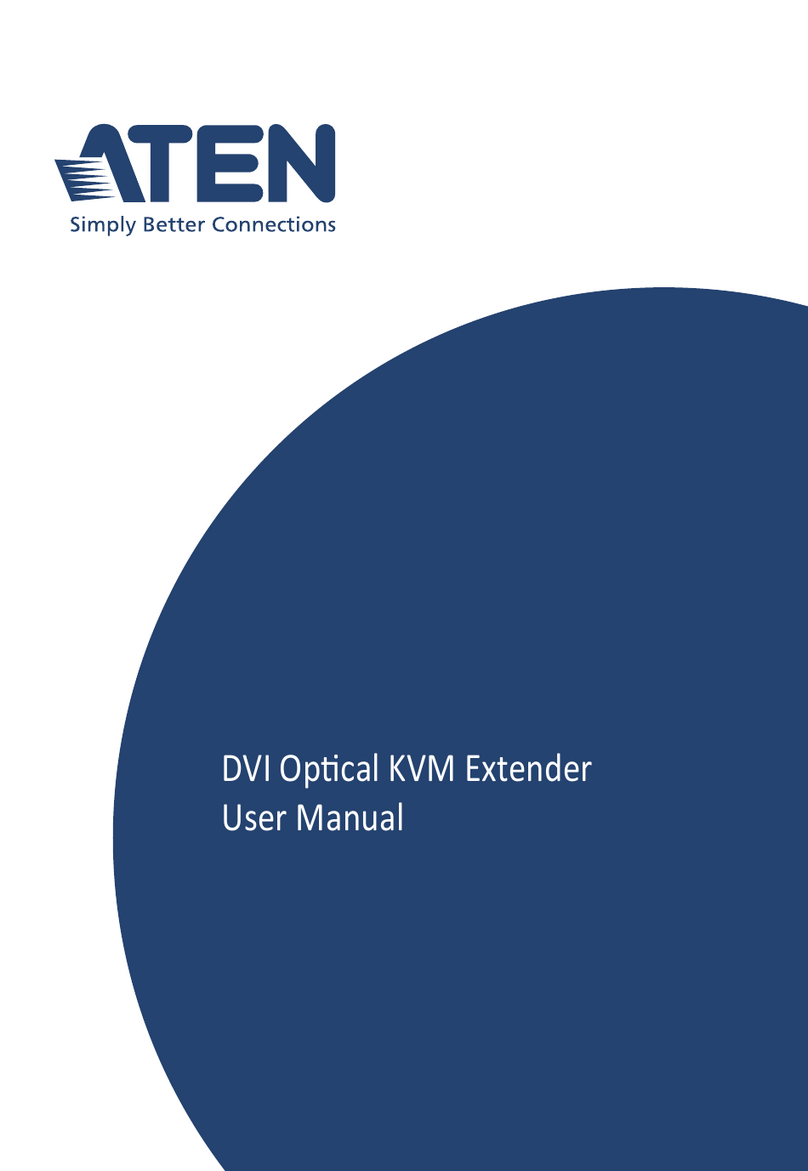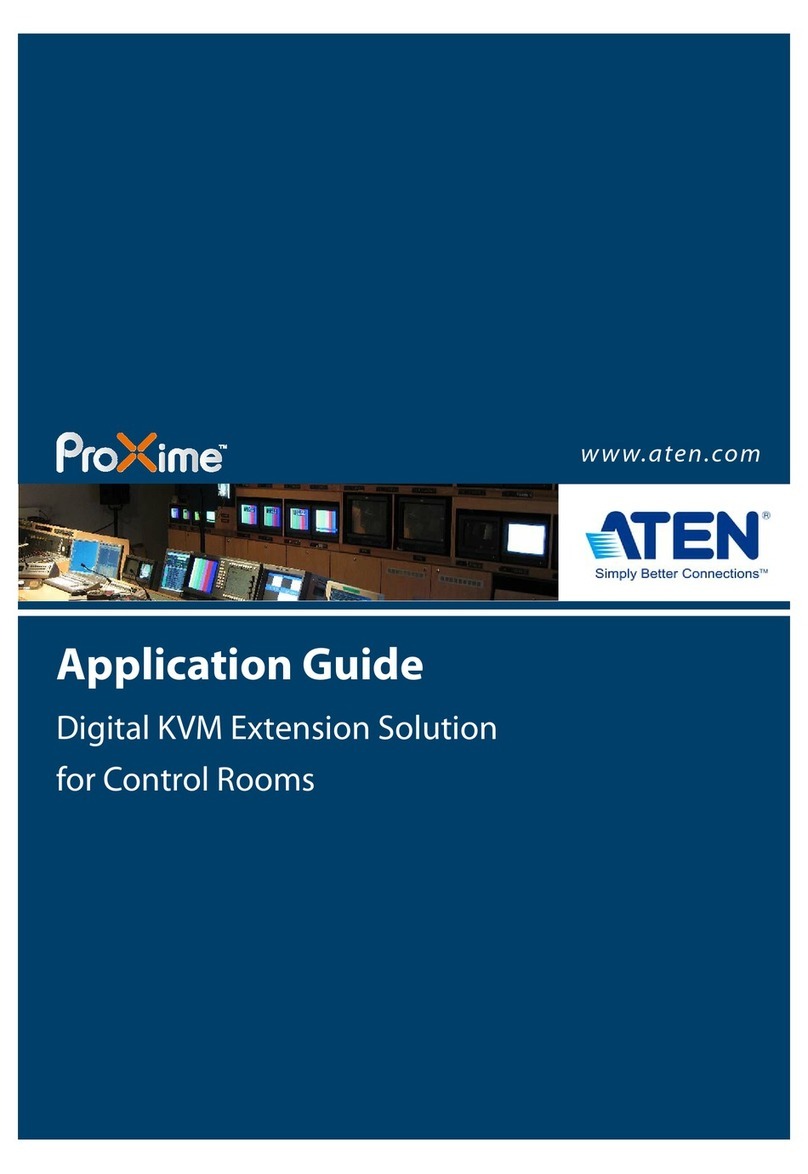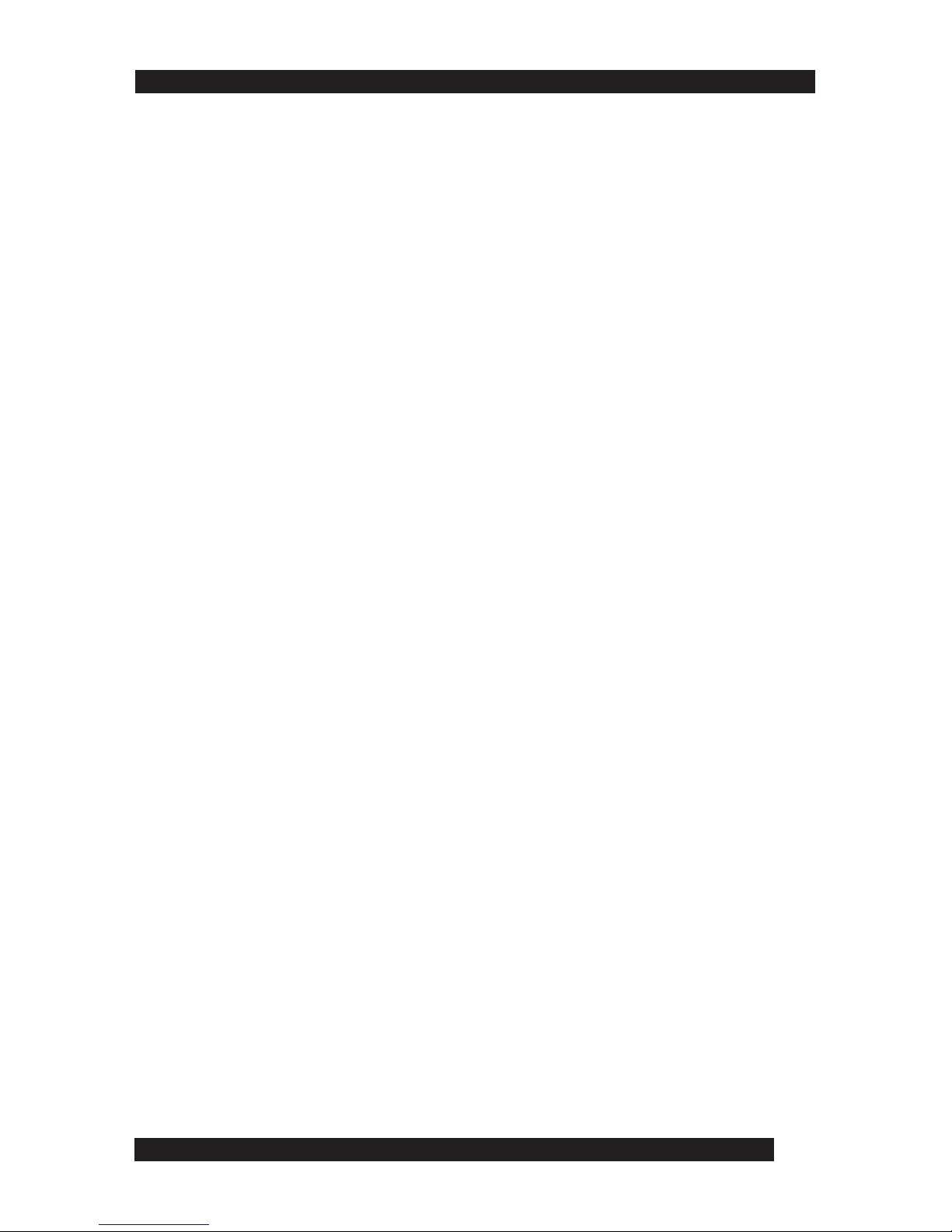8
Additional Help
Altusen provides the following support options for additional help, advice
and information:
6
troppuSlacinhceTnesutlA
lacinhceTaciremAhtroN
troppuSenohP
otdeltitneerauoy,renwotcudorpnesutlAderetsigerasA
nesutlAehttcatnocoT.troppuslacinhcetenohpeleteerf
5888-354-949-1:llac,retneCtroppuSlacinhceT
lacinhceTlanoitanretnI
troppuSenohP
troppuSlacinhceTnesutlAehtrorelaedlacolruoytcatnoC
9596-2968-2-688:retneC
liam-E .moc.nesutla@troppus:otsnrecnocdnasnoitseuqruoyliamE
noitatnemucoDenilnO enilnosseccaoT.yllacinortceleelbaliavasilaunaMresUehT
:etisbewtroppusnesutlAehttisiv,noitatnemucod
.troppus/moc.nesutla.www//:ptth
gnitoohselbuorT ylnommoctsomehtfoemossebircsedgnitoohselbuortenilnO
tisiV.snoituloselbissopsedivorpdnasmelborpderetnuocne
.troppus/moc.nesutla.www//:ptth:etisbewtroppusnesutlAeht
setadpUerawtfoSerawmrifdnasrevirdretupmoctsetalehtdaolnwodoT
:etisbewtroppusnesutlAehttisiv,sedargpu
.troppus/moc.nesutla.www//:ptth
etisbeWNESUTLA
noitamrofnItcudorP plehnacstcudorpnesutlAwohtuobanoitamrofnieromdeeN
:bewehtnonesutlAtisiV?stimiltuohtiwtcennocuoy
moc.nesutla.www//:ptth
relleseRdezirohtuANESUTLA
relleseRdezirohtuAdniF
aerAruoYnI
dezirohtuanadnifotsdohtemysaeeerhtsedivorpnesutlA
:relleser
:tcatnocaciremAhtuoSdnaadanaC,setatSdetinU-
NESUTLA-668
9596-2968-2-688:tcatnoclanoitanretnI-
enohpeletdnasnoitacolrofetisbewnesutlAehttisiV-
srebmun