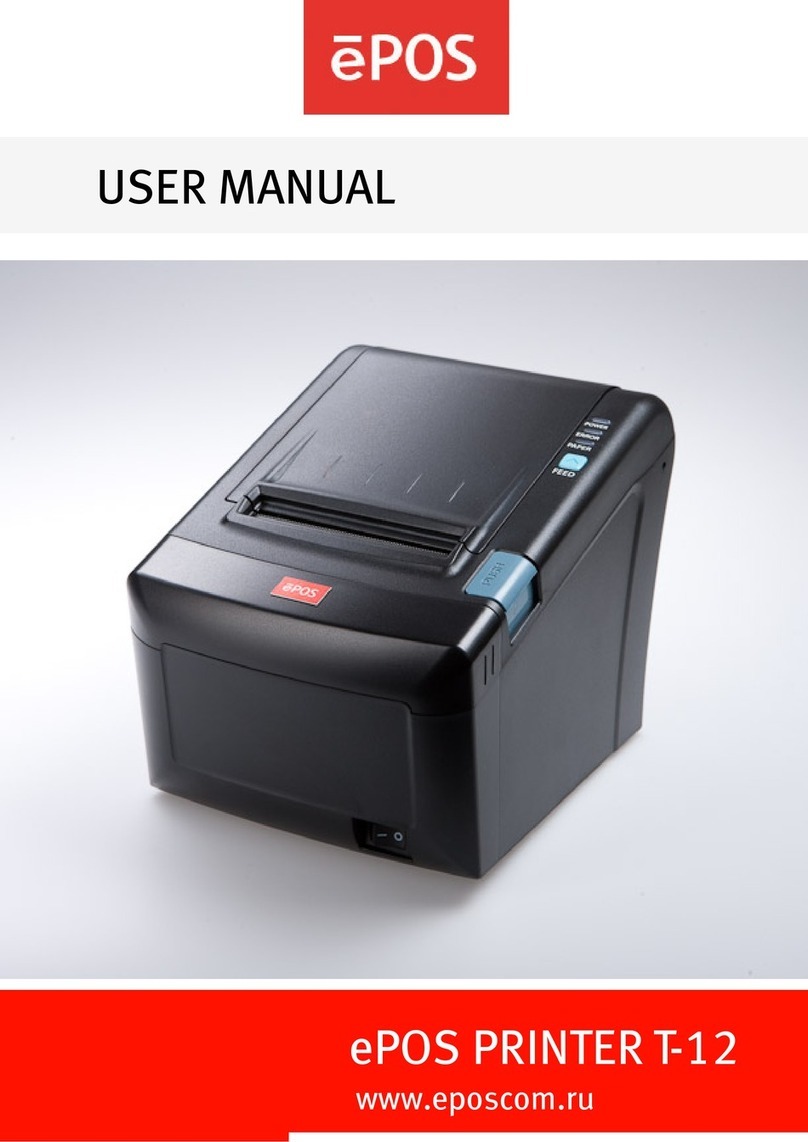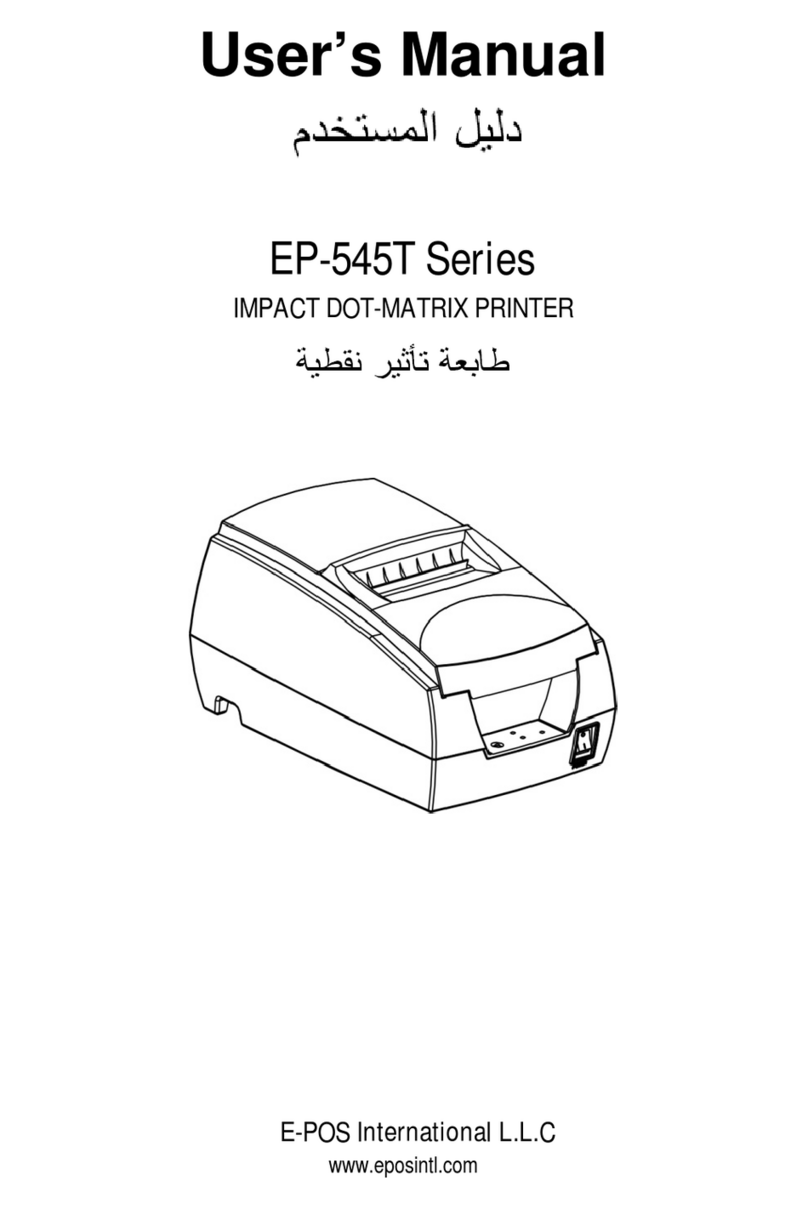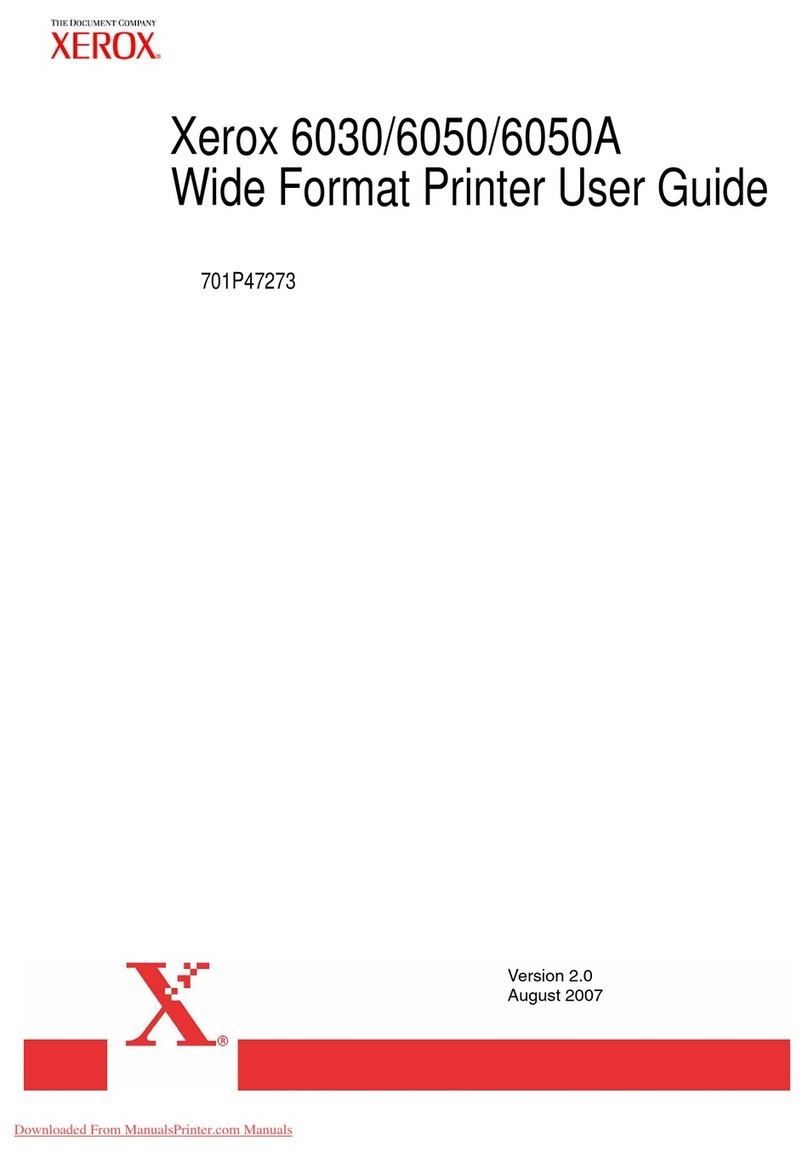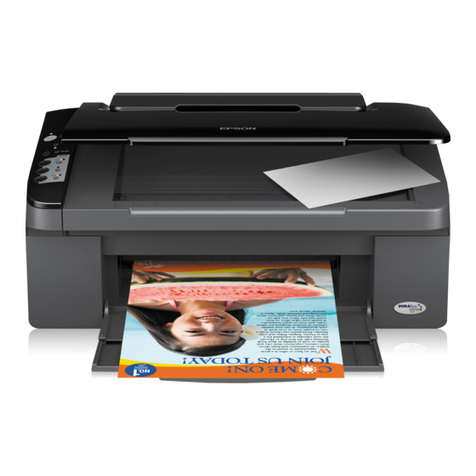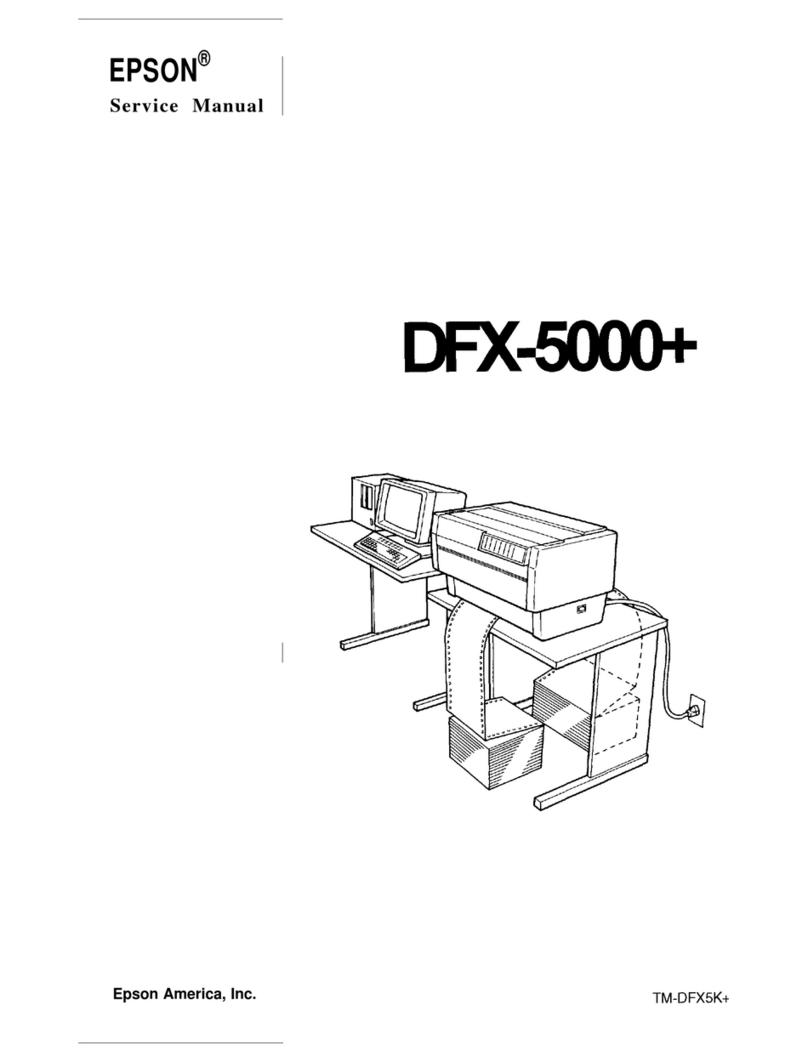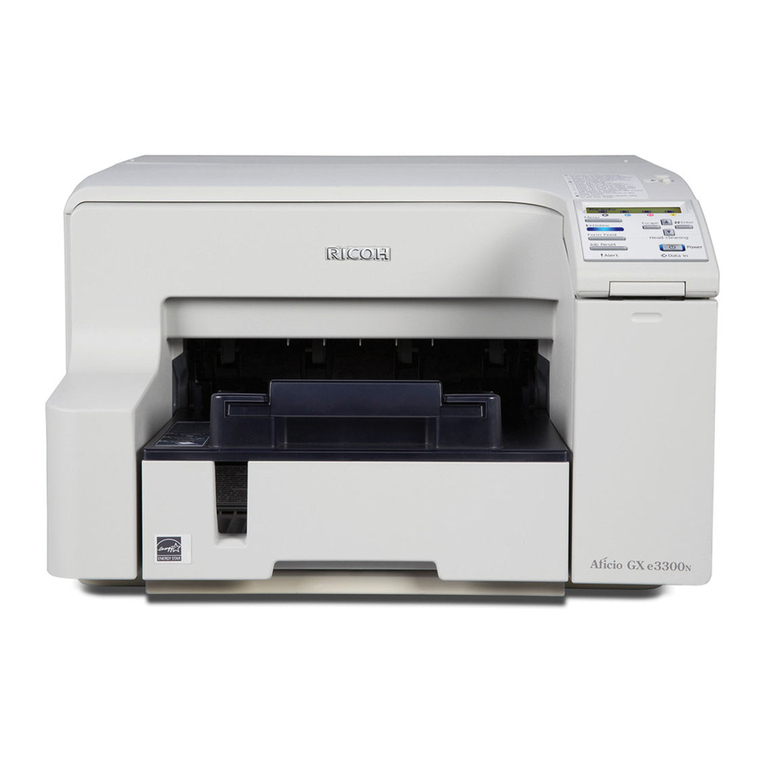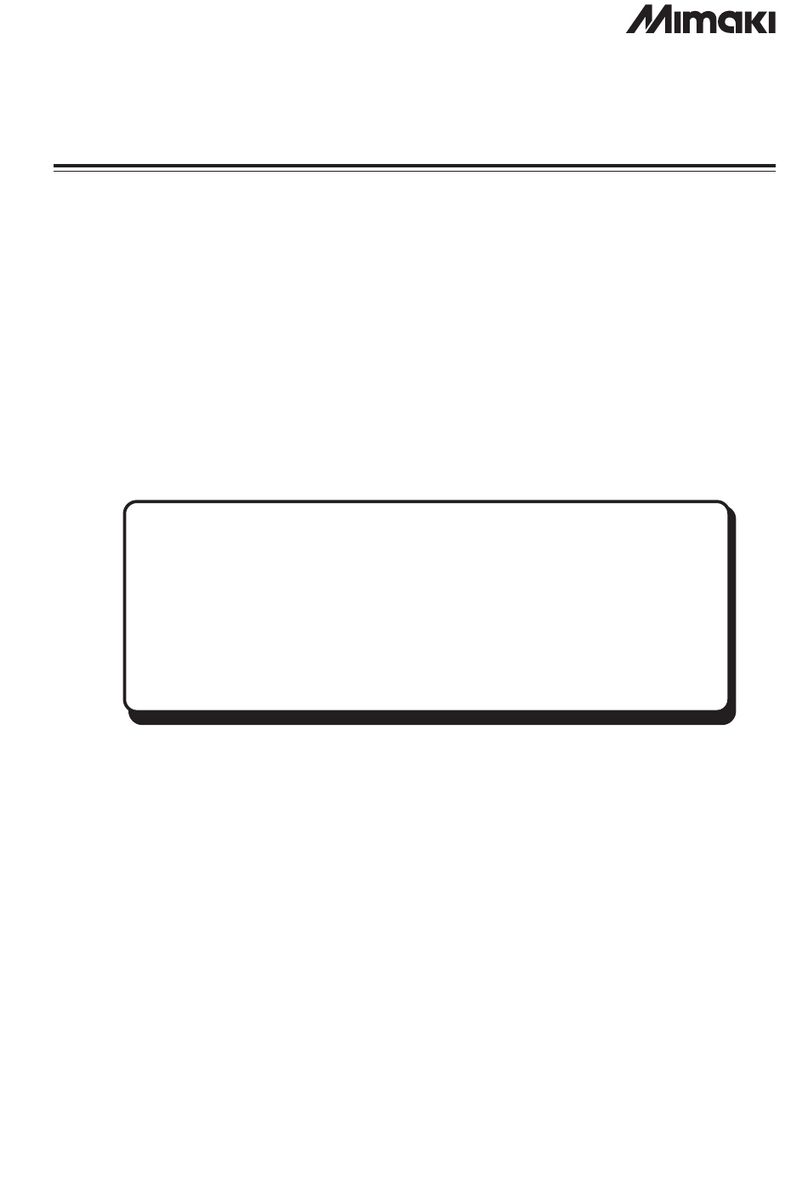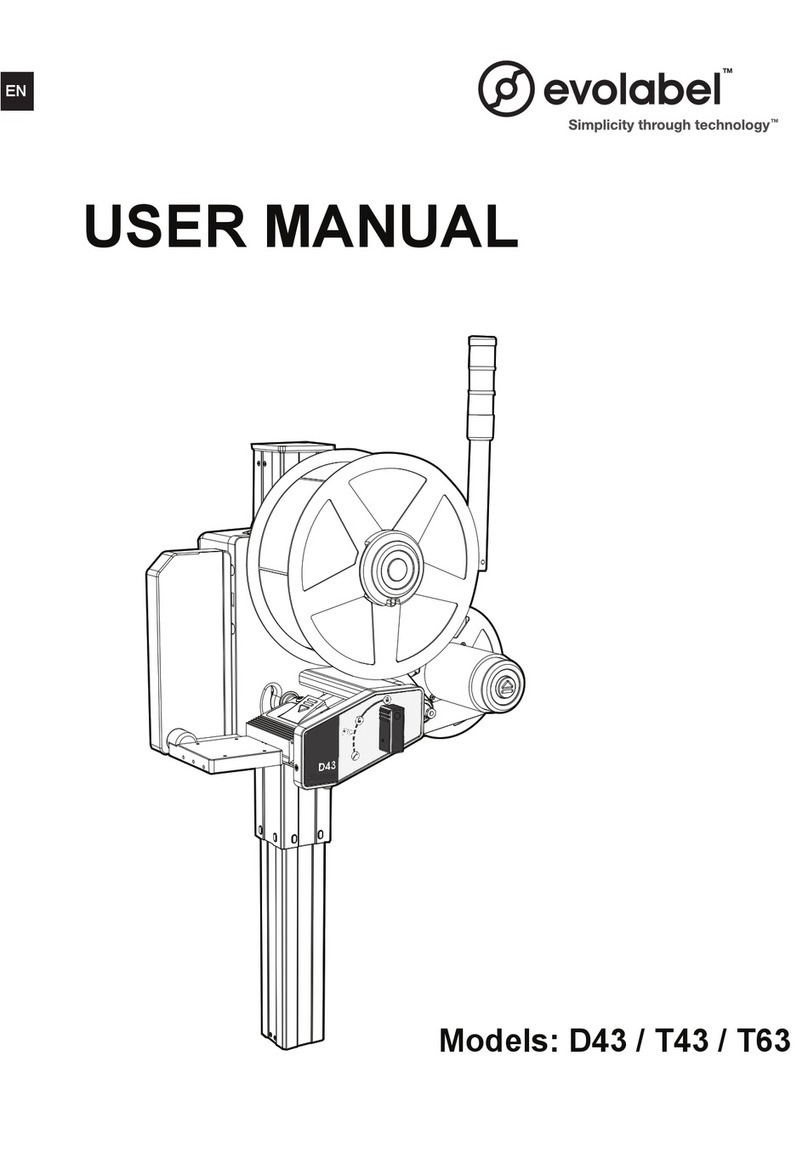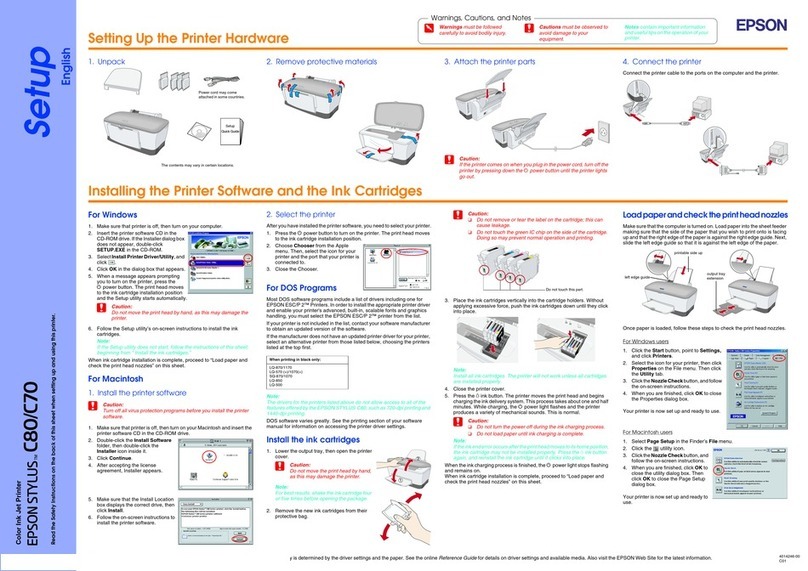EPOS TEP-220M User manual

User’s Manual
مﺪﺨﺘﺴﻤﻟا ﻞﻴﻟد
TEP-220M
THERMAL RECEIPT PRINTER
ﺔﻳراﺮﺤﻟا ﺔﻌﺑﺎﻄﻟا مﻼﺘﺳا
E-POS International L.L.C
www.eposintl.com

-----------------THERMAL RECEIPT PRINTER------------------ 2
1. Safety Notice
* Don’t touch the Head of printer with anything.
*Don’t touch the cutter blade.
* Don’t bend the power cord excessively or place any heavy objects onto it.
* Don’t use the printer when it is out of order. This can cause a fire or and electrocution.
* When connecting or disconnecting the plug, always hold the plug-not the cord.
* Keep the desiccant out of children’s reach.
* Use only approved accessories and do not try to disassemble, repair or remodel it for yourself.
* Install the printer on stable surface, choose firm, level surface where avoid vibration.
* Don’t let water or other foreign objects in the printer.
* Don’t connect a telephone line into the peripheral drive connector.
* We recommend that you unplug the printer from the power outlet if no use it for long period.
2. Application:
* POS system Receipts
* EFT POS system Receipts
* Gym, post, hospital, civil aviation system Receipts
* Inquiry, Service system Receipts
* Instrument test Receipts
* Tax, Tab Receipts
3. Unpacking
After unpacking the unit, check that all the necessary accessories are included in the package.
User's Manual 1 PCS
Printer 1 PCS
Data Cable 1 PCS
Power Adapter (include power cord) 1 SET

-----------------THERMAL RECEIPT PRINTER------------------ 3
4. Features
* 250mm/sec high-speed printing
* High print quality
* Low working noise
* Support cashdrawer kick-out
* Various interface available ( Serial+USB+Ethernet/Parallel+USB)
* Built-in data buffer
* Support character enlargement, bold, underline, line spacing and character spacing
* Support NV images download
* Low energy consumption and low operation cost
* Compatible with ESC/POS command set
* Character per line and character set can be set by DIP switches
* Support Ethernet Printing status monitor, multiple connection printing and OPOS printing
* Support printer identification, software binding and high-speed driver mode
* Support various character sets (include GB18030)
* High speed driver printing mode, 66%Improvement in print speed though serial port
* Connect and print Faster, stop receipt misprinting
* Built in web page to set up printer directly
High-speed Printing
Support paper end detection
Printer Identification
Multiple Connection Printing OPOS Drive Various Character Sets
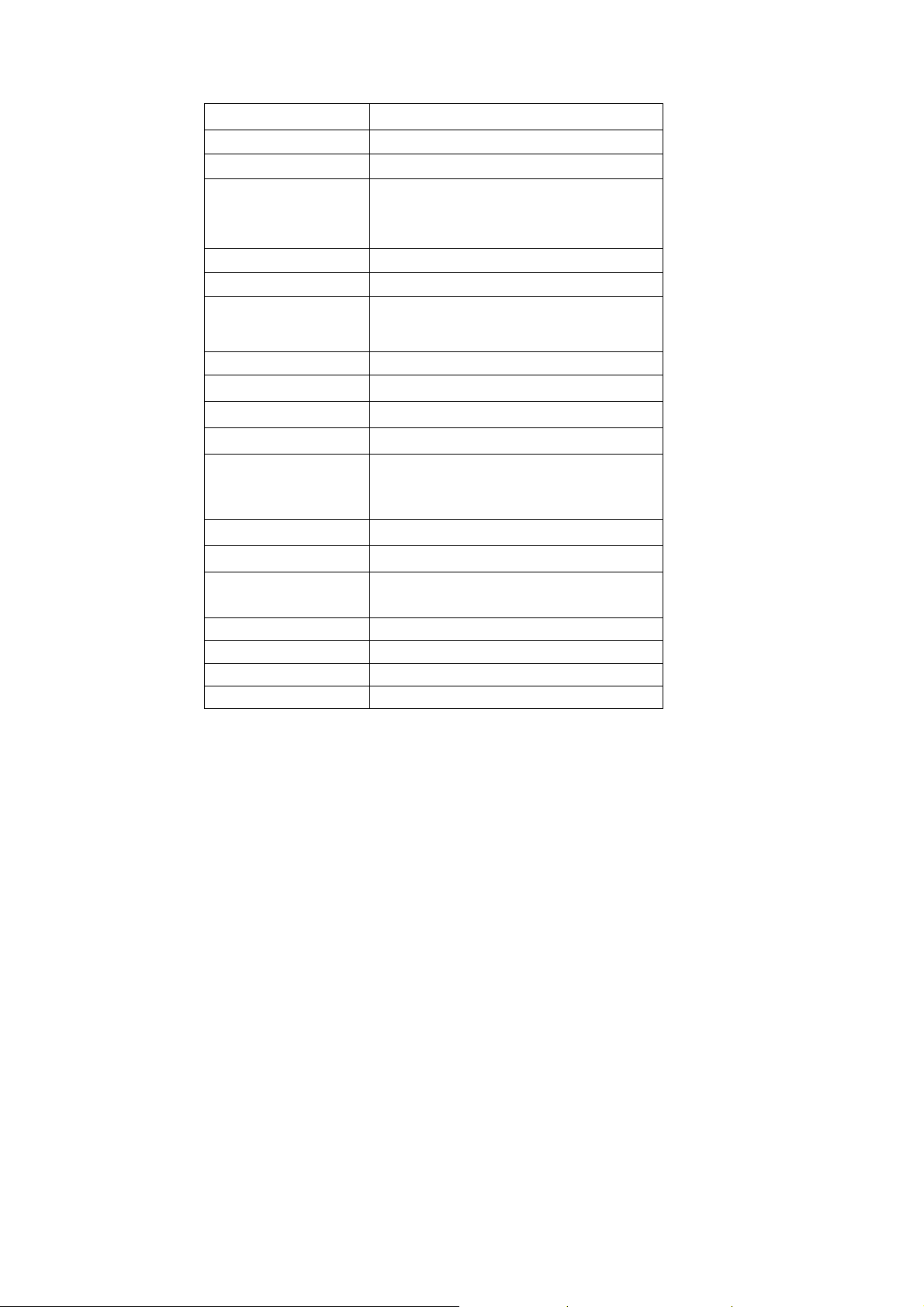
-----------------THERMAL RECEIPT PRINTER------------------ 4
5.Specifications
Model TEP-220M
Paper end detection Support
Printing speed 250mm/sec
Paper roll
Dimension: width: 79.5±0.5mm
Max diameter: 83mm
Roll diameter: Inside: 12mm
Outside: Minimum 18mm Maximum 26mm
Printing width 79.5±0.5mm
Dot pitch 576dots / line&512dots / line
Character ANK Character: Font A: 12×24dots
Font B: 9×17dots
Simplify/Traditional: 24×24 dots
Print command Compatible with ESC/POS
Interface Parallel+USB; Serial+Ethernet+USB
Auto cutter Partial
Reliability print 100Km
Barcode mode
UPC-A/UPC-
E/JAN13(EAN13)/JAN8(EAN8)/CODE39/ITF/COD
ABAR/CODE93/CODE128
Paper thickness 0.06~0.08mm
Power supply DC 24V/2A
Power adapter Input: AC110V~220V, 50~60HZ
Output: DC 24V/2A
Cash drawer DC 24V/1A
Work temperature Temperature: 0~45℃, Dampness: 10~80%
Storage temperature Temperature: -10~60℃,Dampness: 10~90%
Dimensions 210×145×140MM(W×D×H)
6. Printer Connection
* Plug the DC cord connector into the printer's power connector.

-----------------THERMAL RECEIPT PRINTER------------------ 5
* Plug the data cable connector into the printer's interface connector.
*Plug the drawer cable into the drawer kick-out connector on the back of the printer next to the
interface connector.
7. Installing the roll paper
a. Open the printer cover.
b. Install the roller in the roll paper, and put them into the printer.
c. Pull out some paper outside the printer and then close the printer cover.
d. Close the top cover. Press the printer cover to avoid error position of roll paper.
e. Tear-off the paper correctly.
a. Serial+USB+Ethernet
Serial Port
USB Port Ethernet Port
Power Adapter
b:Parallel+USB
USB Port
Parallel
Port
Power Cord
Power Adapter
Cashdrawer Port
a b

-----------------THERMAL RECEIPT PRINTER------------------ 6
8. Setting the Printing Mode (DIP switches)
The DIP switches are used to set the printer to perform various functions, such as cutter mode,
character set, speed, beeper, print density and etc.
c d

-----------------THERMAL RECEIPT PRINTER------------------ 7
9. Buttons and Indicators
10. Functions of buttons and indicators
(1).FEED Button
Press to feed paper manually.
(2).PAPER Indicator
When this indicator is lighting as well as the ERROR indicator, printer is out of paper.
When this indicator is dim as well as the ERROR indicator, printer has paper.
When this indicator is lighting but the ERROR indicator is dim, roll paper is near end.
(3). POWER Indicator
When this indicator lights, the printer is turned on.
When this indicator dims, the printer is turned off.
(4). ERROR Indicator
When printer is in the status of paper out, cutter error or print head overheat, this indicator
Is flashing according to user's defined setting.
Power Switch
Error Indicator
Power Indicator FEED Button
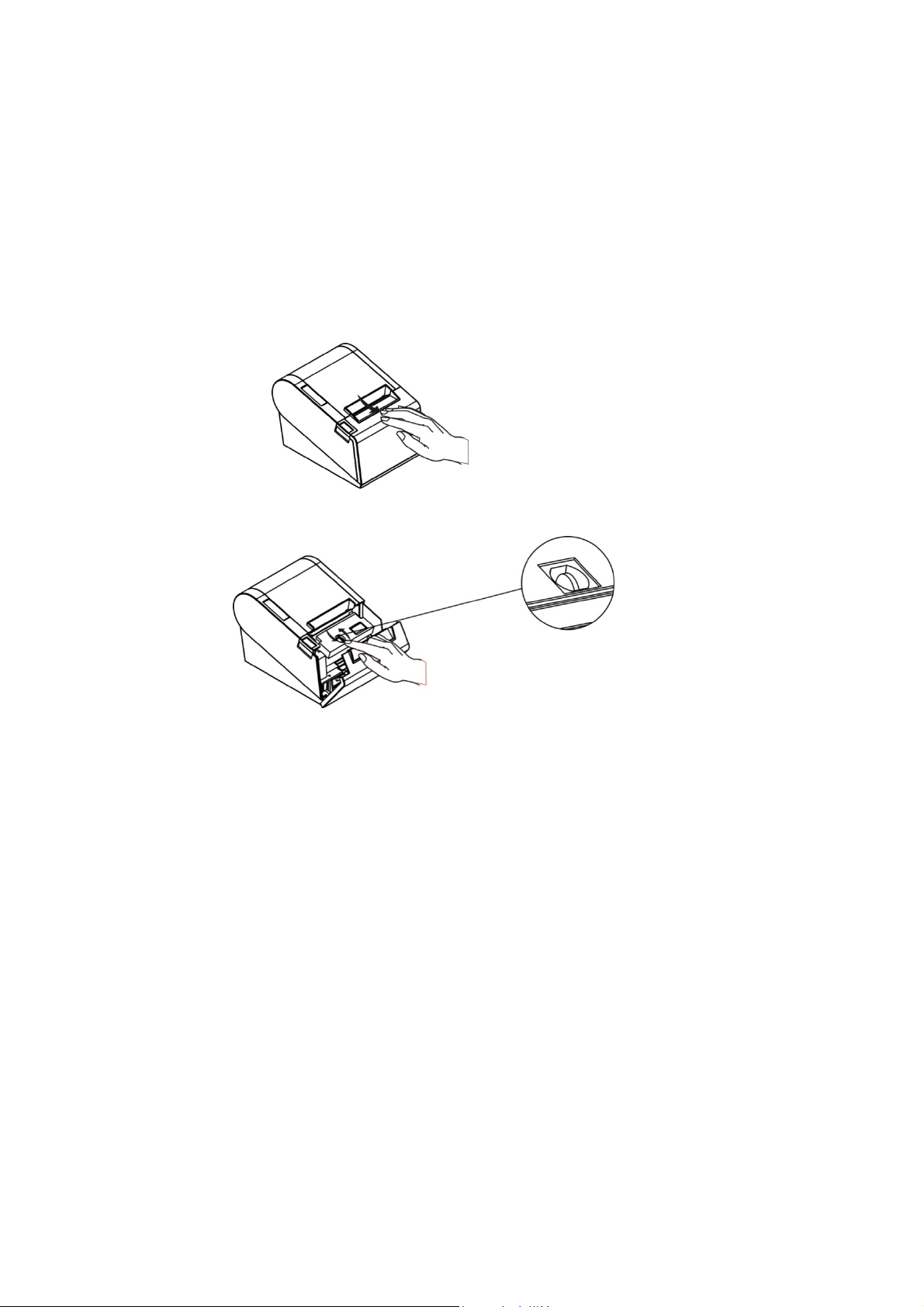
-----------------THERMAL RECEIPT PRINTER------------------ 8
11. Cutter Maintenance
Step(1)
a. Turn off then on the printer, the printer will initialize and reset the cutter.
Step(2)
a. Open the front cover.
b. Wheel the gear on the cutter to make the cutter back to initial position. Open the printer cover and
install roll paper correctly, then the printer works normally.
Caution:Do not open the printer cover by force, so as not to damage the print head and auto cutter.
2. Turn the gear to reset the cutter
1. Open the cover by the arrow direction Wheel Gear
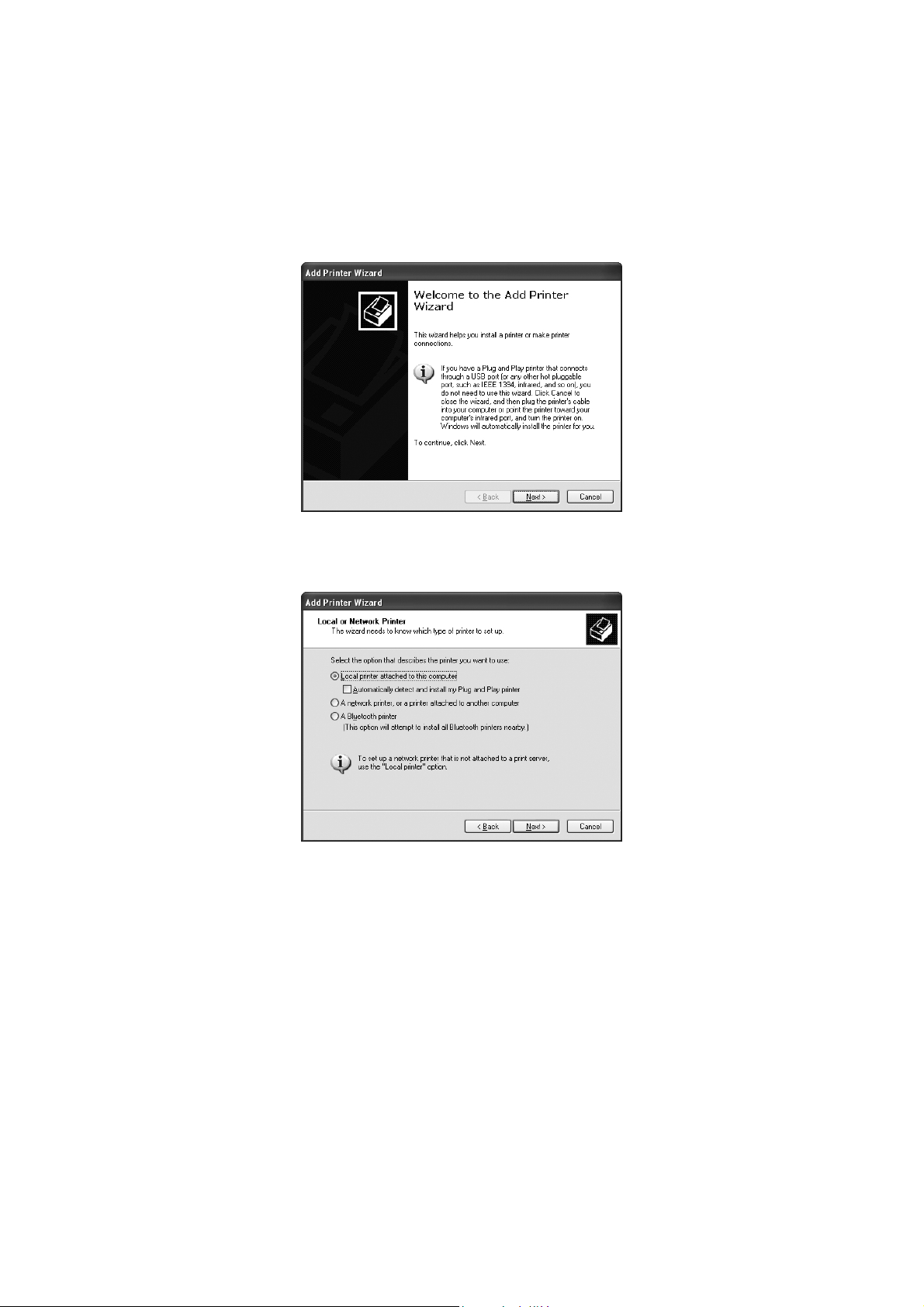
-----------------THERMAL RECEIPT PRINTER------------------ 9
12. Professional Functions
a. 250mm/sec high-speed printing
b. Integration of mechanism and cutter
c. Support connecting to WAN printing
13. Driver Setup
a. Run the printer Setup Guide and click "Next" to continue
b. Choose the printer that you're using and click "Next" to continue

-----------------THERMAL RECEIPT PRINTER------------------ 10
c. Choose the printer port to continue
d. Click "install from disk"to continue
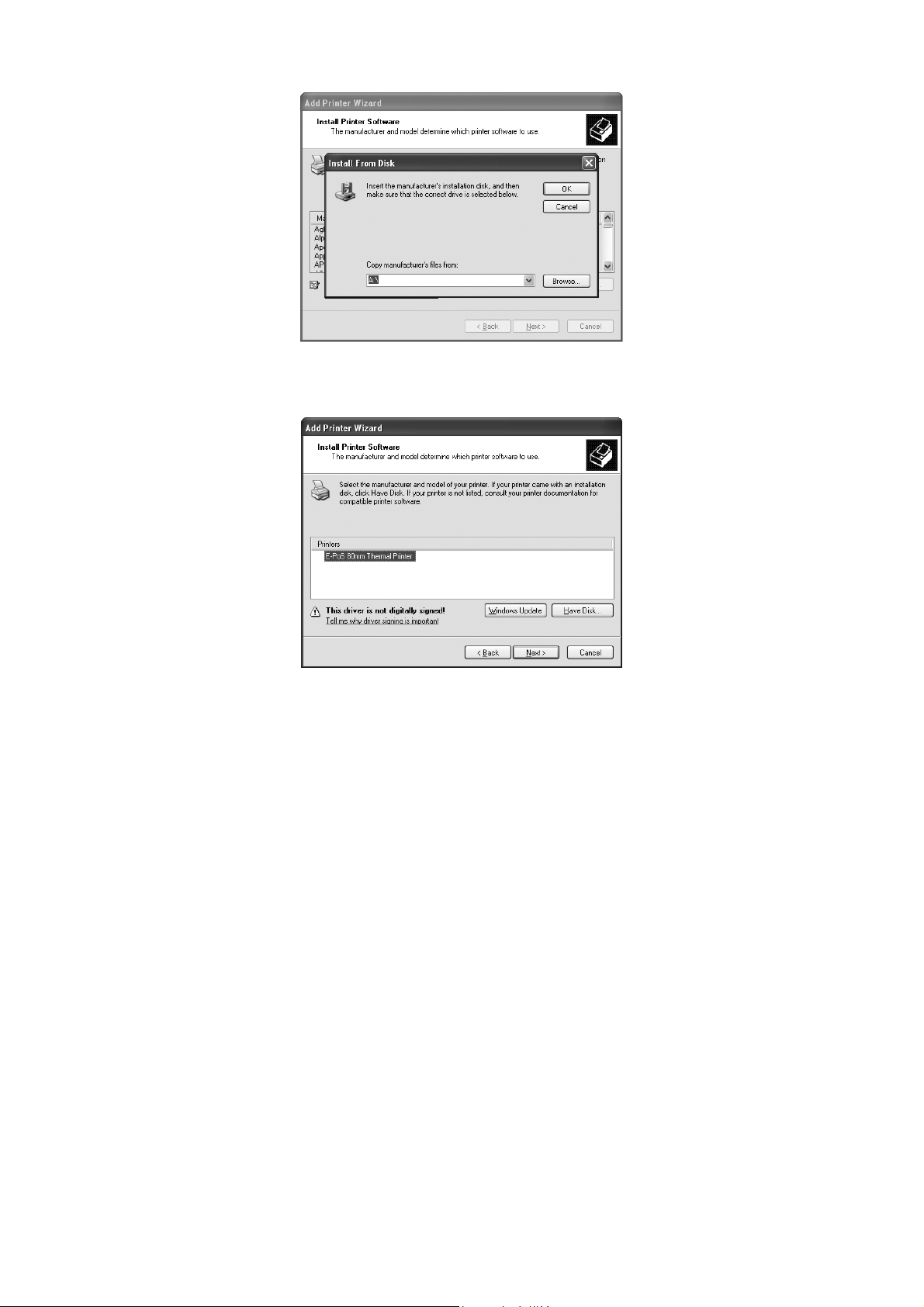
-----------------THERMAL RECEIPT PRINTER------------------ 11
e.Insert the bundled driver CD into the CD-ROM drive to begin the installation
f. Choose your printer model to continue the printer software installation

-----------------THERMAL RECEIPT PRINTER------------------ 12
1ﻪﻴﺒﻨﺗ ﺔﻣﻼﺴﻟا:
*ءﻲﺷ يأ ﻊﻣ ﺔﻌﺑﺎﻄﻟا سأر ﺲﻤﻠﺗ ﻻ.
*ﻊﻃﺎﻘﻟا ﻞﺼﻨﻟا ﺲﻤﻠﺗ ﻻ.
*ﺳﻲﻨﺤﻨﻳ ﻻﻚﻟذ ﻰﻠﻋ ﺔﻠﻴﻘﺛ ءﺎﻴﺷأ يأ ﻊﺿو وأ طﺮﻔﻣ ﻞﻜﺸﺑ ﺔﻗﺎﻄﻟا ﻚﻠ.
*ﺐﻴﺗﺮﺘﻟا جرﺎﺧ نﻮﻜﻳ ﺎﻣﺪﻨﻋ ﺔﻌﺑﺎﻄﻟا مﺪﺨﺘﺴﺗ ﻻ.ﻖﻌﺼﻟاو وأ ﺎﻘﻳﺮﺣ ﺐﺒﺴﻳ نأ ﻦﻜﻤﻳ اﺬهو
ءﺎﺑﺮﻬﻜﻟﺎﺑ.
*ﺎﻤﺋاد ﻚﻠﺴﻟا ﺲﻴﻟ تﺎﻧﻮﻜﻤﻟا ﻰﻠﻋ راﺮﻤﺘﺳﻻا ﻊﻣ ،تﺎﻧﻮﻜﻤﻟا ﻞﺼﻓ وأ ﻞﻴﺻﻮﺗ ﺪﻨﻋ.
*ﻔﻃﻷا لوﺎﻨﺘﻣ ﻦﻋ اﺪﻴﻌﺑ ﺔﻔﻔﺠﻤﻟا ﻰﻠﻋ ﻆﻓﺎﺣلﺎ.
*ﻚﺴﻔﻨﻟ ﺎﻬﻠﻴﻜﺸﺗ ةدﺎﻋإ وأ حﻼﺻإو ﻚﻴﻜﻔﺘﻟ ﺔﻟوﺎﺤﻣ ﺲﻴﻟو ،ﻂﻘﻓ ةﺪﻤﺘﻌﻤﻟا تﺎﻘﺤﻠﻤﻟا مﺪﺨﺘﺳا.
*زاﺰﺘها ﺐﻨﺠﺗ ﺚﻴﺣ ﻮﺘﺴﻣ ﺢﻄﺳو ،ﺔآﺮﺸﻟا رﺎﻴﺘﺧاو ،ﺖﺑﺎﺛ ﺢﻄﺳ ﻰﻠﻋ ﺔﻌﺑﺎﻄﻟا ﺖﻴﺒﺜﺗ.
*ﺔﻌﺑﺎﻄﻟا ﻲﻓ ىﺮﺧﻷا ﺔﺒﻳﺮﻐﻟا مﺎﺴﺟﻷا وأ ءﺎﻤﻟا عﺪﺗ ﻻ.
*اكﺮﺤﻣ ﻞﺻﻮﻣ ﻲﻓ ﻒﺗﺎﻬﻟا ﻂﺧ ﻞﻴﺻﻮﺘﺑ ﻢﻘﺗ ﻻﺔﻴﻓﺮﻄﻟ.
*ﺔﻠﻳﻮﻃ ةﺮﺘﻓ ةﺪﻤﻟ ﺎﻬﻣاﺪﺨﺘﺳا مﺪﻋ لﺎﺣ ﻲﻓ ﺔﻗﺎﻄﻟا ﺬﺧﺄﻣ ﻦﻣ ﺔﻌﺑﺎﻄﻟا ﻞﺼﻓا ﻚﺤﺼﻨﻧ.
2ﻖﻴﺒﻄﺘﻟا:
*ﻊﻴﺒﻟا طﺎﻘﻧ مﺎﻈﻧ تﻻﺎﺼﻳإ
*تﻻﺎﺼﻳإ مﺎﻈﻧEFT POS
*ﻲﻧﺪﻤﻟا ناﺮﻴﻄﻟا مﺎﻈﻧ تﻻﺎﺼﻳإ ،تﺎﻴﻔﺸﺘﺴﻤﻟاو ،ﺮﺧﺁ ،ﺔﺿﺎﻳر
*ﺔﻣﺪﺨﻟا مﺎﻈﻧو ،ﻖﻴﻘﺤﺘﻟا تﻻﺎﺼﻳإ
*ﻟا رﺎﺒﺘﺧا تﻻﺎﺼﻳإﻚﺼ
*تﻻﺎﺼﻳإ ﺐﻳﻮﺒﺗ ،ﺐﺋاﺮﻀﻟا
3.ﻎﻳﺮﻔﺗ
ﺔﻣﺰﺤﻟا ﻲﻓ ﺔﻳروﺮﻀﻟا تﺎﻘﺤﻠﻤﻟا ﺔﻓﺎآ ﻦﻴﻤﻀﺗ ﻢﺘﻳ نأ ﻦﻣ ﺪآﺄﺗ ،ةﺪﺣﻮﻟا ﻎﻳﺮﻔﺗ ﺪﻌﺑ.
مﺪﺨﺘﺴﻤﻟا ﻞﻴﻟد1PCS
ﺔﻌﺑﺎﻃ1PCS
تﺎﻧﺎﻴﺑ ﻞﺑﺎآ1PCS
ﺔﻗﺎﻄﻟا لﻮﺤﻣ)رﺎﻴﺘﻟا ﻞﻤﺸﺗو(1SET

-----------------THERMAL RECEIPT PRINTER------------------ 13
4.تاﺰﻴﻤﻟا
* 250mm/secﺔﻋﺮﺴﻟا ﺔﻴﻟﺎﻋ ﺔﻋﺎﺒﻄﻟا
*ﺔﻋﺎﺒﻄﻟا ﺔﻴﻟﺎﻋ ةدﻮﺟ
*ﻞﻤﻌﻟا ﺾﻔﺨﻨﻣ ﺞﻴﺠﺿ
*ﻢﻋدcashdrawerةردﺎﻐﻤﻟا ﺔﻠآر
*ﺔﺣﺎﺘﻤﻟا ﺔﻔﻠﺘﺨﻤﻟا ﺔﻬﺟاو+)USB+ﺖﻧﺮﺜﻳإ ﻞﺴﻠﺴﻤﻟا/يزاﻮﻤﻟا+USB(
*تﺎﻧﺎﻴﺒﻠﻟ ﺖﻗﺆﻤﻟا نﺰﺨﻤﻟا ﻲﻓ ﺞﻣﺪﻤﻟا
*فﺮﺣﻷا ﺪﻋﺎﺒﺗو ﺮﻄﺳﻷا ﺪﻋﺎﺒﺗ ،ﺮﻴﻄﺴﺘﻟا ،ﺔﺌﻳﺮﺟ ،فﺮﺣ ﻊﻴﺳﻮﺗ ﻢﻋد
*ﻢﻋد رﻮﺼﻟاNVﺗﻞﻴﻤﺤ
*ﺔﻀﻔﺨﻨﻣ ﻞﻴﻐﺸﺗ ﻒﻴﻟﺎﻜﺗو ﺔﻗﺎﻄﻟا كﻼﻬﺘﺳا ضﺎﻔﺨﻧا
*ﻊﻣ ﻖﻓاﻮﺘﻣESC / POSﺮﻣاوﻷا ﺔﻋﻮﻤﺠﻣ
*ﺢﻴﺗﺎﻔﻣ ﺔﻋﻮﻤﺠﻣ فﺮﺣو ﺮﻄﺳ ﻞآ ﻲﻓ فﺮﺣﻷا ﻦﻴﻴﻌﺗ ﻦﻜﻤﻳDIP
*وةدﺪﻌﺘﻣ لﺎﺼﺗا ﺔﻋﺎﺒﻄﻟاو ،ﺖﻧﺮﺜﻳإ ﻢﻋد ﺔﻋﺎﺒﻄﻟا ﺔﻟﺎﺣ ﺪﺻرOPOSﺔﻋﺎﺒﻄﻟا
*ﺎﺴﻟا ﻊﺿوو ﺔﻣﺰﻠﻣ ﺞﻣاﺮﺑو ﻢﻋﺪﻟا ﺔﻌﺑﺎﻄﻟا ﺪﻳﺪﺤﺗﺔﻴﻟﺎﻋ ﺔﻋﺮﺴﺑ ﻖﺋ
*فﺮﺣﻷا تﺎﻋﻮﻤﺠﻣ ﻒﻠﺘﺨﻣ ﻢﻋد)ﻞﻤﺸﺗGB18030(
*ﻦﻴﺴﺤﺗ ،ﻖﺋﺎﺳ ﺔﻋﺎﺒﻄﻟا ﻊﺿو ﺔﻴﻟﺎﻋ ﺔﻋﺮﺳ66٪ﺬﻔﻨﻤﻟا ﻦﻣ ﻢﻏﺮﻟا ﻰﻠﻋ ﺔﻋﺎﺒﻄﻟا ﺔﻋﺮﺳ ﻲﻓ
ﻲﻠﺴﻠﺴﺘﻟا
*مﻼﺘﺳا ﻦﻋ ﻒﻗﻮﺘﻟاو ،عﺮﺳأ ﺔﻋﺎﺒﻄﻟاو ﻞﻴﺻﻮﺘﺑ ﻢﻗmisprinting
*ةﺮﺷﺎﺒﻣ ﺔﻌﺑﺎﻄﻟا داﺪﻋﻹ ﺐﻳو ﺔﺤﻔﺻ ﻲﻓ ﺖﻴﻨﺑ
ﺔﻋﺎﺒﻄﻟا ﺔﻴﻟﺎﻋ ﺔﻋﺮﺳ
ﺔﻗرﻮﻟا ﺔﻳﺎﻬﻧ ﻒﺸﻜﻟا ﻢﻋد ﺔﻌﺑﺎﻄﻟا ﺪﻳﺪﺤﺗ
لﺎﺼﺗا ﺔﻋﺎﺒﻄﻟا ةدﺪﻌﺘﻣ OPOSﺐﻠﺼﻟا ﺔﻔﻠﺘﺨﻤﻟا فﺮﺣﻷا تﺎﻋﻮﻤﺠﻣ
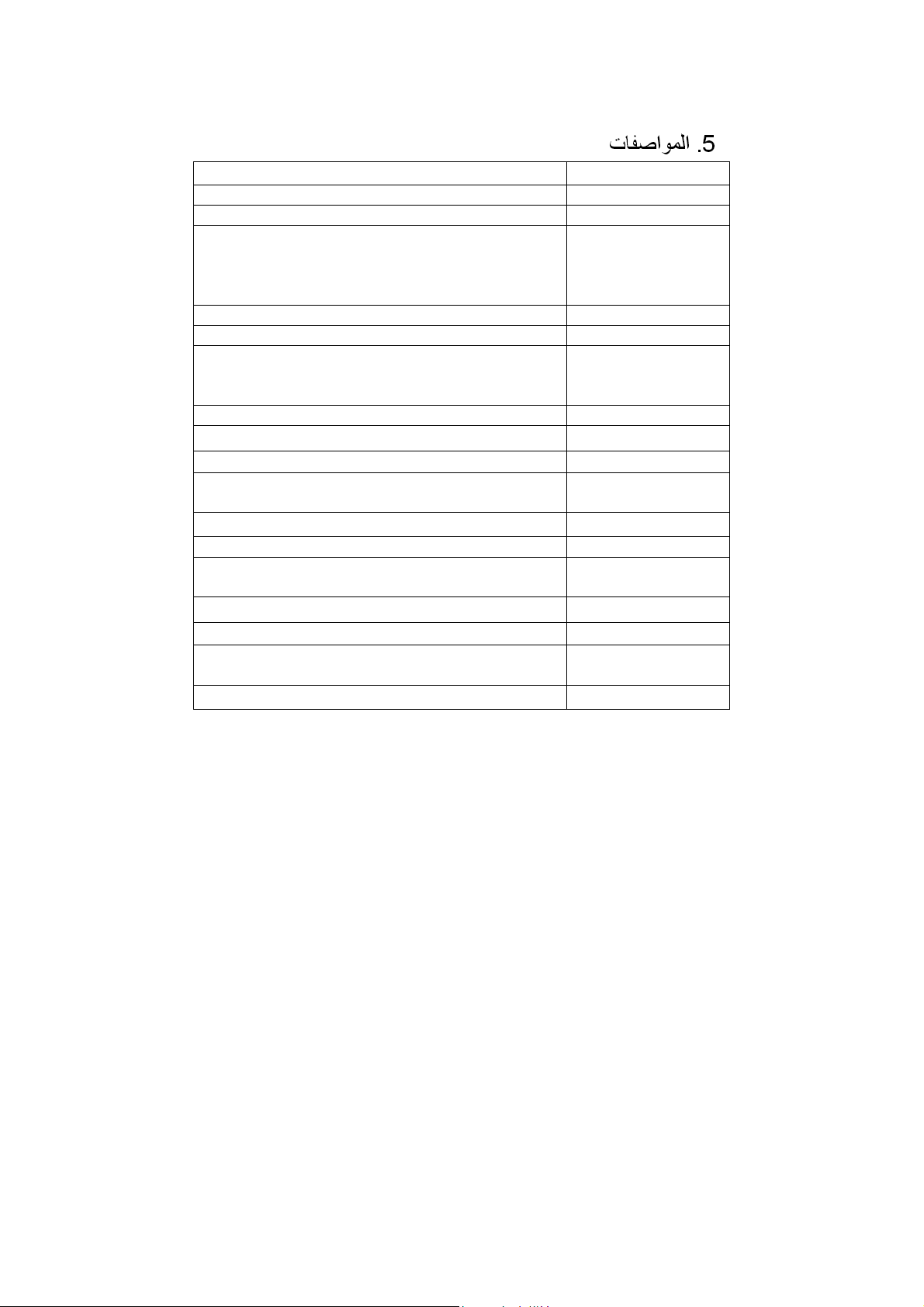
-----------------THERMAL RECEIPT PRINTER------------------ 14
جذﻮﻤﻧ
TEP-220M
ﺔﻗرو ﺔﻳﺎﻬﻧ ﻦﻋ ﻒﺸﻜﻟاﻢﻋد
ﺔﻋﺎﺒﻄﻟا ﺔﻋﺮﺳ250mm/sec
قرو ﺔﻔﻟ
ﻟاﺪﻌﺒ:لﻮﻄﻟا:79.5±0.5MM
تارﺎﻃﻹا ﺲآﺎﻣ:83MM
ﺔﻔﻟ ﺮﻄﻗ:ﻞﺧاﺪﻟا ﻲﻓ:12MM
ﺔﻴﺟرﺎﺨﻟا:ﻰﻧدﻷا ﺪﺤﻟا18MM 26mmﻰﺼﻗأو
ﺔﻋﺎﺒﻄﻟا ضﺮﻋ79.5±0.5MM
ﺐﻌﻠﻤﻟا ﺔﻄﻘﻧ576dots/وﻂﺧ512dots/ﻂﺧ
فﺮﺣ
ANKفﺮﺤﻟا:ﻂﺨﻟاA: 12 × 24dots
ﻂﺨﻟا)ب:(9×17dots
ﻂﻴﺴﺒﺗ/ﺔﻳﺪﻴﻠﻘﺘﻟا:24×24طﺎﻘﻧ
ﺔﻋﺎﺒﻄﻟا ﺮﻣأﻊﻣ ﻖﻓاﻮﺘﻣESC / POS
ﺔﻬﺟاويزاﻮﺘﻟﺎﺑو+USBﻞﺴﻠﺴﻤﻟا ؛+ +ﺖﻧﺮﺜﻳإUSB
ﺔﻋﺎﺒﻄﻟا ﺔﻴﻗﻮﺛﻮﻤﻟا100KM
دﻮآرﺎﺒﻟا ﻊﺿوUPC-A/UPC-E/JAN13 (EAN13) / JAN8 (EAN8)
/ CODE39/ITF/CODABAR/CODE93/CODE128
قرﻮﻟا ﻚﻤﺳ0.06~0.08mm
ﺔﻗﺎﻄﻟا تاداﺪﻣاDC 24V/2A
ﺔﻗﺎﻄﻟا لﻮﺤﻣتﻼﺧﺪﻤﻟا:AC110V ~ 220V،50 ~ 60HZ
جاﺮﺧﻹا:DC 24V/2A
دﻮﻘﻨﻟا جردDC 24V/2A
ﻞﻤﻌﻟا ةراﺮﺣ ﺔﺟرد
ةراﺮﺤﻟا ﺔﺟرد:0~45℃ﺔﺑﻮﻃﺮﻟا ،:10~80٪
ةراﺮﺤﻟا ﺔﺟرد ﻦﻳﺰﺨﺗ
ةراﺮﺤﻟا ﺔﺟرد:
-10~60℃ﺔﺑﻮﻃﺮﻟا ،:10~90٪
دﺎﻌﺑﻷا210×145×140MM W × D × H
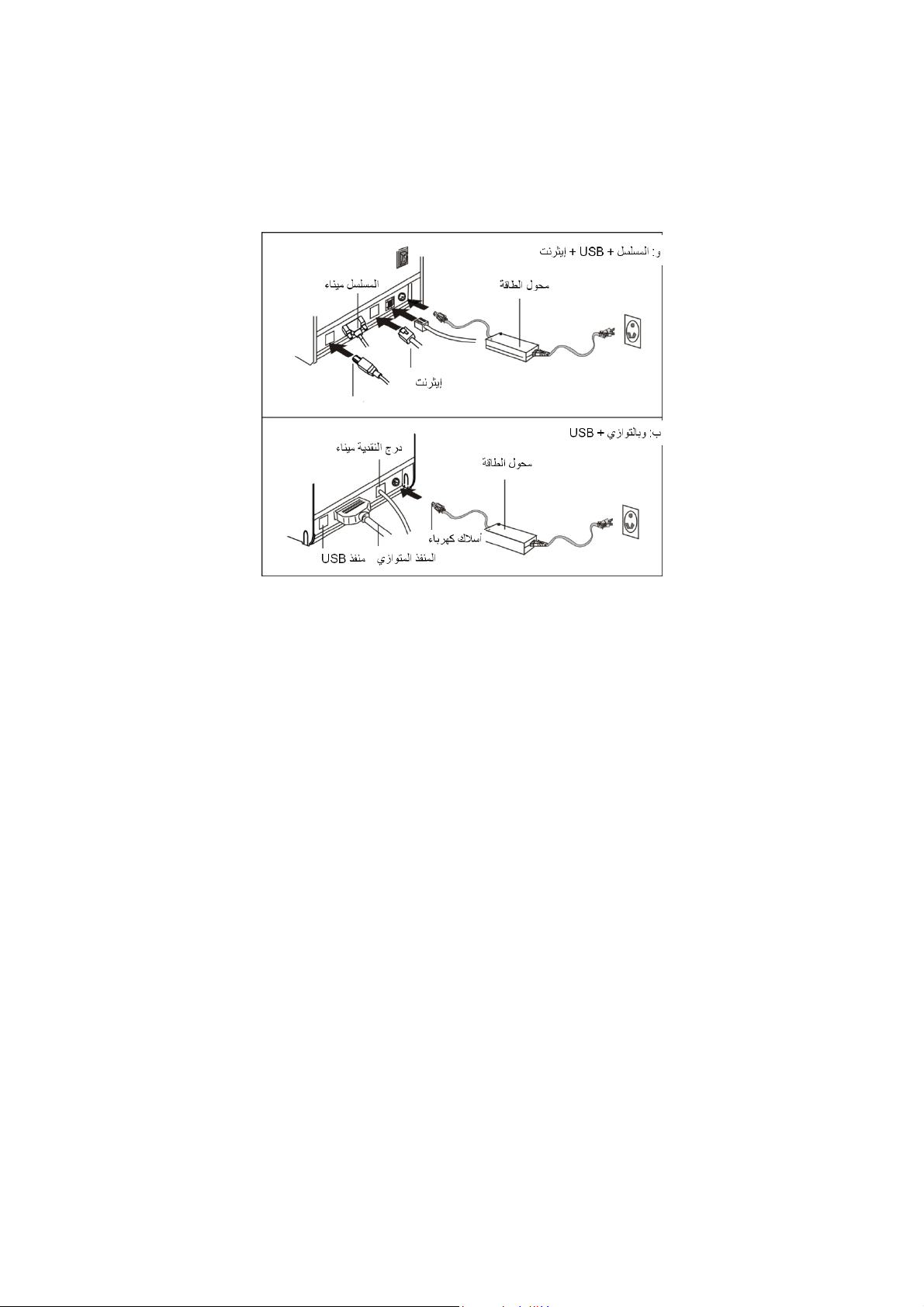
-----------------THERMAL RECEIPT PRINTER------------------ 15
6.ﺔﻌﺑﺎﻃ لﺎﺼﺗا
*ﻞﺒﺤﻟا ﻞﺻﻮﻤﻟا ﺪﺳDCﺔﻌﺑﺎﻄﻟا ﻞﺻﻮﻣ ﺔﻄﻠﺴﻟا ﻰﻟإ.
*ﺔﻌﺑﺎﻄﻟا ﻞﺻﻮﻣ ﺔﻬﺟاو ﻰﻟإ تﺎﻧﺎﻴﺒﻟا ﻞﺑﺎآ ﻞﺻﻮﻣ ﻞﻴﺻﻮﺘﺑ ﻢﻗ.
*ﺐﻧﺎﺠﺑ ﺔﻌﺑﺎﻄﻟا ﻦﻣ ﻲﻔﻠﺨﻟا ءﺰﺠﻟا ﻰﻠﻋ جرد ﻲﺠﻳرﺪﺘﻟا ﺔﻠآر ﻞﺻﻮﻣ ﻲﻓ جرد ﻞﺑﺎآ ﻞﻴﺻﻮﺘﺑ ﻢﻗ
ﺔﻬﺟاو ﻞﺻﻮﻣ.
7.ﺔﻔﻟ ﺔﻗرو ﺐﻴآﺮﺗ
أ.ﺔﻌﺑﺎﻄﻟا ءﺎﻄﻏ ﺢﺘﻓ.
ب.ﺔﻌﺑﺎﻄﻟا ﻲﻓ ﺎﻬﻌﺿوو ،ﺔﻔﻟ ﺔﻗرو ﻲﻓ ﺔﻧاﻮﻄﺳﻷا ﺖﻴﺒﺜﺗ.
ج.ﺔﻌﺑﺎﻄﻟا ءﺎﻄﻏ ﻖﻠﻏأ ﻢﺛ ﺔﻌﺑﺎﻄﻟا جرﺎﺧ قرﻮﻟا ﺾﻌﺑ ﺐﺤﺳ.
د.يﻮﻠﻌﻟا ءﺎﻄﻐﻟا قﻼﻏإ.ﺔﻔﻟ قرﻮﻟا ﻦﻣ ﺄﻄﺨﻟا ﻒﻗﻮﻤﻟا ﺐﻨﺠﺘﻟ ﺔﻌﺑﺎﻄﻟا ءﺎﻄﻏ ﻰﻠﻋ ﻂﻐﺿا.
ﻩ.ﺸﺑ قرﻮﻟا ﺔﻟﺎﺒﻗ عﻮﻣﺪﻠﻟ ﻞﻴﺴﻤﻟاﺢﻴﺤﺻ ﻞﻜ.
أ.ﻞﺴﻠﺴﻤﻟا+USB
USB

-----------------THERMAL RECEIPT PRINTER------------------ 16
8.ﺔﻋﺎﺒﻄﻟا ﻊﺿﻮﻟا ﻂﺒﺿ)ﺢﻴﺗﺎﻔﻣDIP(
ﺨﺘﺳا ﻢﺘﻳﺢﻴﺗﺎﻔﻣ ماﺪDIP،ﻊﻃﺎﻘﻟا ﻊﺿو ﻞﺜﻣ ،ﺔﻔﻠﺘﺨﻣ مﺎﻬﻤﺑ مﺎﻴﻘﻠﻟ ﺔﻌﺑﺎﻄﻟا ﻦﻴﻴﻌﺗ ﻰﻟإ
ﺎهﺮﻴﻏو ﺔﻋﺎﺒﻄﻟا ﺔﻓﺎﺜآو ،ةﺮﻓﺎﺼﻟا ،ﺔﻋﺮﺴﻟاو ،فﺮﺣأ ﺔﻋﻮﻤﺠﻣ.
c d
a b
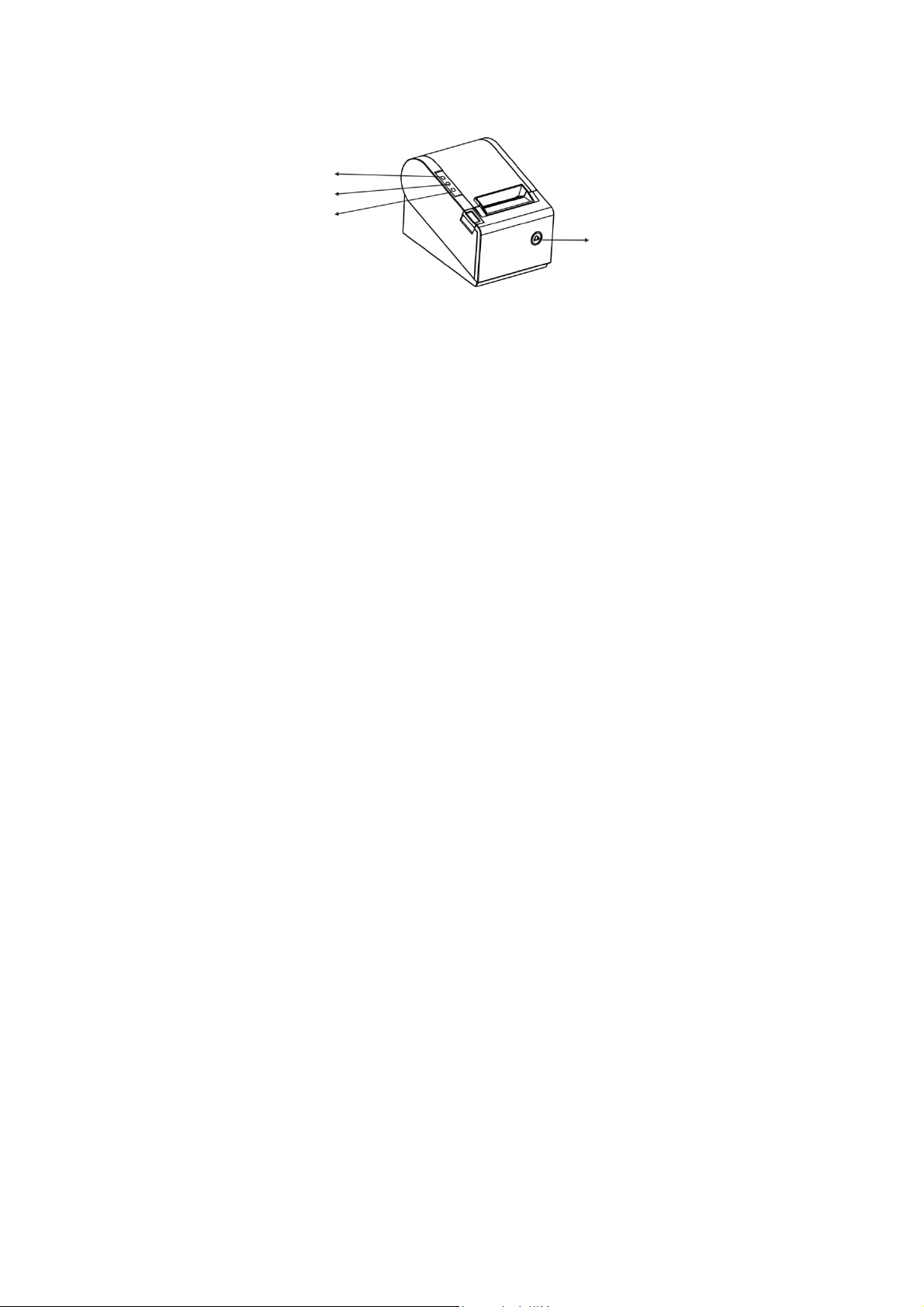
-----------------THERMAL RECEIPT PRINTER------------------ 17
9.تاﺮﺷﺆﻣو رارزأ
10.تاﺮﺷﺆﻤﻟاو رارزﻷا ﻒﺋﺎﻇو
(1). FEEDرز
ﺎﻳوﺪﻳ قرﻮﻟا ﺔﻳﺬﻐﺘﻟ ﺔﻓﺎﺤﺼﻟا.
(2). PAPERﺮﺷﺆﻤﻟا
قرﻮﻟا ﻦﻣ ﺔﻌﺑﺎﻄﻟا ،ﺄﻄﺧ ﺮﺷﺆﻣ ﻚﻟﺬآو ةءﺎﺿﻹا ﻮه ﺮﺷﺆﻤﻟا اﺬه نﻮﻜﻳ ﺎﻣﺪﻨﻋ.
ﺄﻄﺧ ﺮﺷﺆﻣ ﻚﻟﺬآو ﺖﻓﺎﺧ ﻮه ﺮﺷﺆﻤﻟا اﺬه ﺪﻨﻋقرﻮﻟا ﺔﻌﺑﺎﻄﻟا ،.
ﺔﻳﺎﻬﻧ بﺮﻗ ﺔﻔﻟ ﺔﻗرو ،ﺔﻤﺗﺎﻗ ﻮه ﺄﻄﺨﻟا ﻦﻜﻟو ةءﺎﺿﻹا ﺮﺷﺆﻣ ﻮه ﺮﺷﺆﻤﻟا اﺬه نﻮﻜﻳ ﺎﻣﺪﻨﻋ
.
)3.(ﺔﻗﺎﻄﻟا ﺮﺷﺆﻣ
ﺔﻌﺑﺎﻄﻟا ﻞﻴﻐﺸﺗ ﻢﺘﻳ ،ﺮﺷﺆﻣ ءاﻮﺿأ اﺬه نﻮﻜﻳ ﺎﻣﺪﻨﻋ.
ﺔﻌﺑﺎﻄﻟا ﻞﻴﻐﺸﺗ فﺎﻘﻳإ ﻢﺘﻳ ،ﺮﺷﺆﻤﻟا اﺬه ﺖﻔﺨﻳ ﺎﻣﺪﻨﻋ.
)4.(ﺄﻄﺧ ﺮﺷﺆﻤﻟا
ﻄﻟا ﺎﻣﺪﻨﻋاﺬهو ،ةراﺮﺣ ﺔﺟرد عﺎﻔﺗرا ﺔﻋﺎﺒﻄﻟا سأر ﻊﻄﻗ وأ ﺄﻄﺧ ،ﺎﻬﺑ ﺔﻗرو ﻊﺿو ﻲﻓ ﺔﻌﺑﺎ
ﺮﺷﺆﻣ
دﺪﺤﻤﻟا مﺪﺨﺘﺴﻤﻟا ﻊﺿﻮﻟ ﺎﻘﻓو ﺾﻴﻣو
.
ﺔﻗﺎﻄﻟا حﺎﺘﻔﻣ
ﺄﻄﺨﻟا ﺮﺷﺆﻣ
ةﻮﻘﻟا ﺮﺷﺆﻣ
FEEDرز
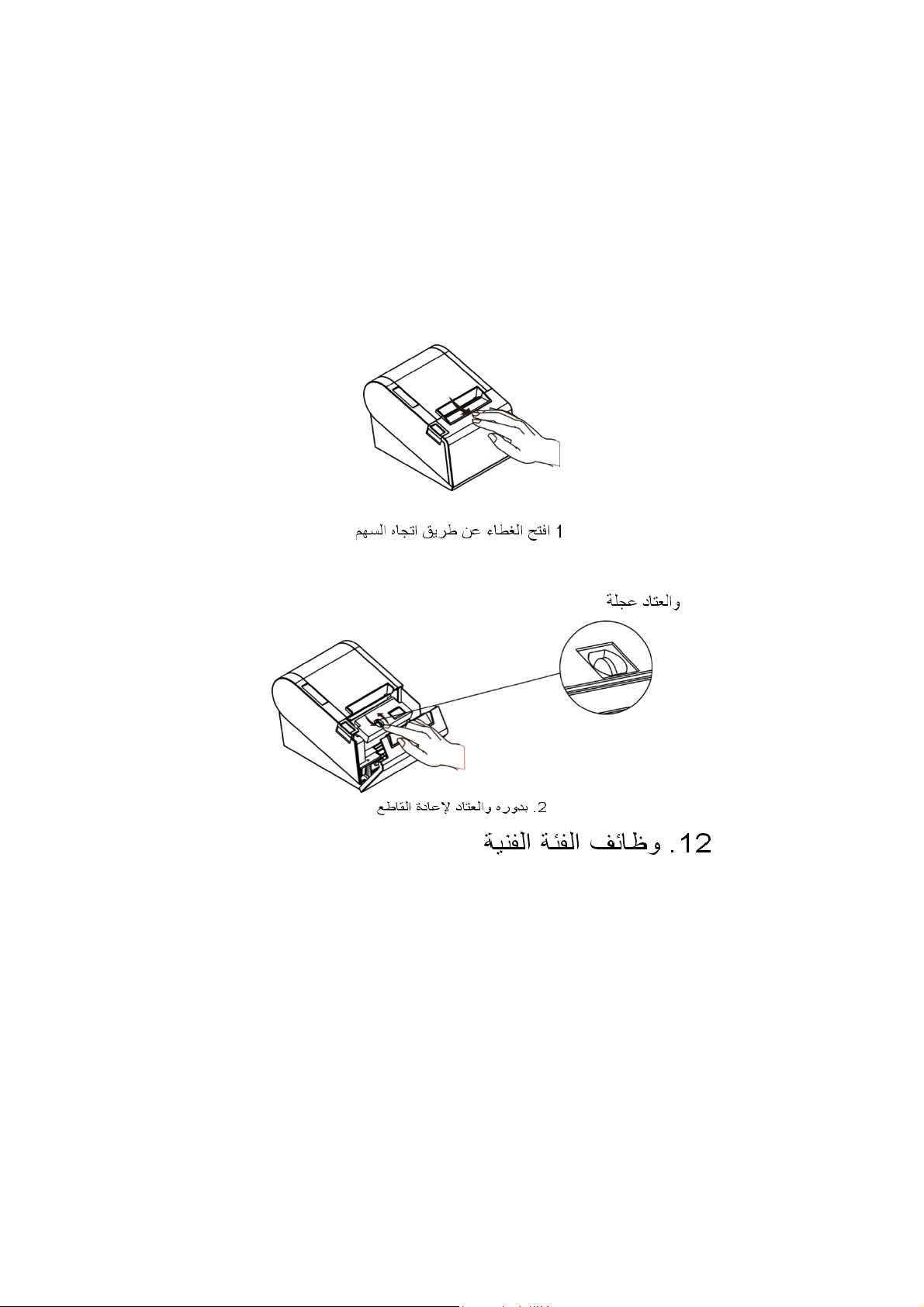
-----------------THERMAL RECEIPT PRINTER------------------ 18
11.ﺮﺘآ ﺔﻧﺎﻴﺻ
ةﻮﻄﺨﻟا)1(
أ.ﻊﻃﺎﻘﻟا ﻦﻴﻴﻌﺗ ةدﺎﻋإو ﺔﺌﻴﻬﺗ ﺔﻌﺑﺎﻄﻟا نﺈﻓ ،ﺔﻌﺑﺎﻄﻟا ﻰﻠﻋ ﻢﺛ فﺎﻘﻳإ.
ةﻮﻄﺨﻟا)2(
أ.ﻲﻣﺎﻣﻷا ءﺎﻄﻐﻟا ﺢﺘﻓ.
ب.ﻟاو ﺔﻠﺠﻋﻲﺋﺪﺒﻤﻟا ﻒﻗﻮﻤﻟا ﻰﻟإ ىﺮﺧأ ةﺮﻣ ﻊﻃﺎﻘﻟا ﻞﻌﺠﻟ ﻊﻃﺎﻘﻟا ﻰﻠﻋ دﺎﺘﻌ.ﺔﻌﺑﺎﻄﻟا ﺢﺘﻓ
ﻲﻌﻴﺒﻃ ﻞﻜﺸﺑ ﻞﻤﻌﻳ ﺔﻌﺑﺎﻄﻟا ﻢﺛ ،ﺢﻴﺤﺻ ﻞﻜﺸﺑ ﺔﻔﻟ ﺔﻗرو ﺖﻴﺒﺜﺗو ﺔﻴﻄﻐﺗ.
ﺮﻳﺬﺤﺗ:تارﺎﻴﺴﻟا ﻊﻄﻗو ﺔﻋﺎﺒﻄﻟا سأر رﺮﻀﻟا ﻖﺤﻠﺗ ﻻﻰﺘﺣ ،ةﻮﻘﻟﺎﺑ ﺔﻌﺑﺎﻄﻟا ءﺎﻄﻏ ﺢﺘﻔﺑ اﺪﺑأ ﻢﻘﺗ ﻻ.
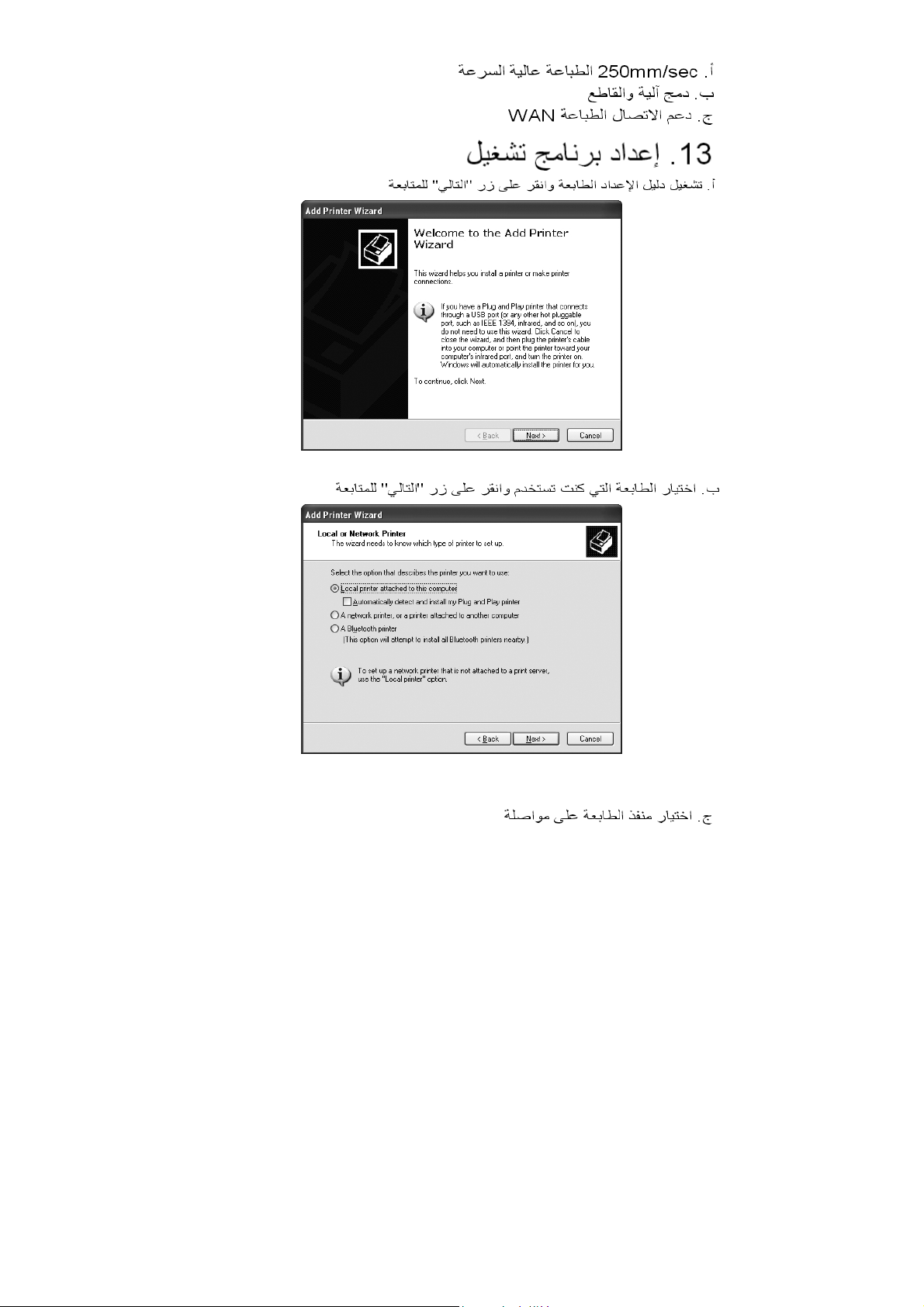
-----------------THERMAL RECEIPT PRINTER------------------ 19
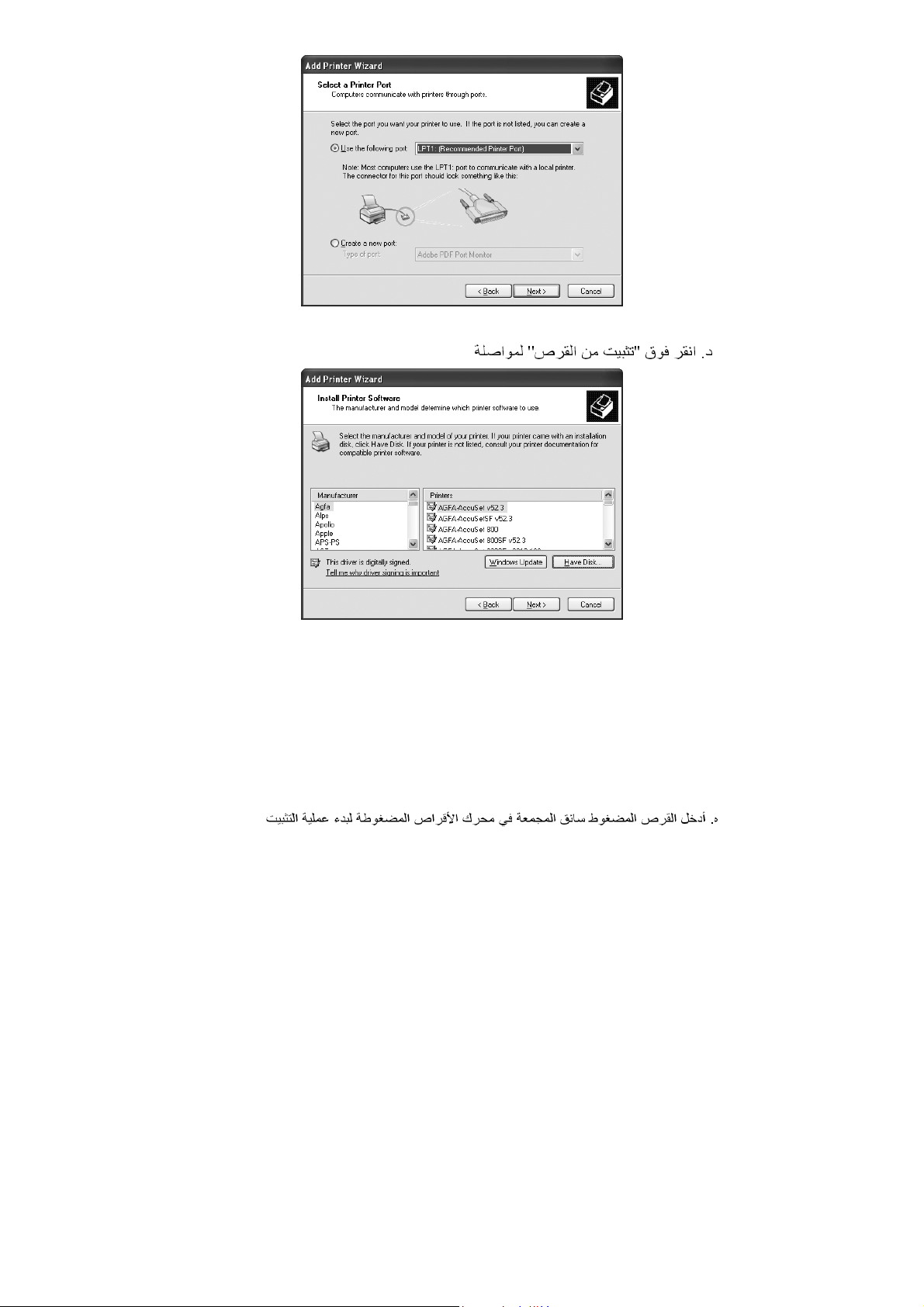
-----------------THERMAL RECEIPT PRINTER------------------ 20
Table of contents
Other EPOS Printer manuals