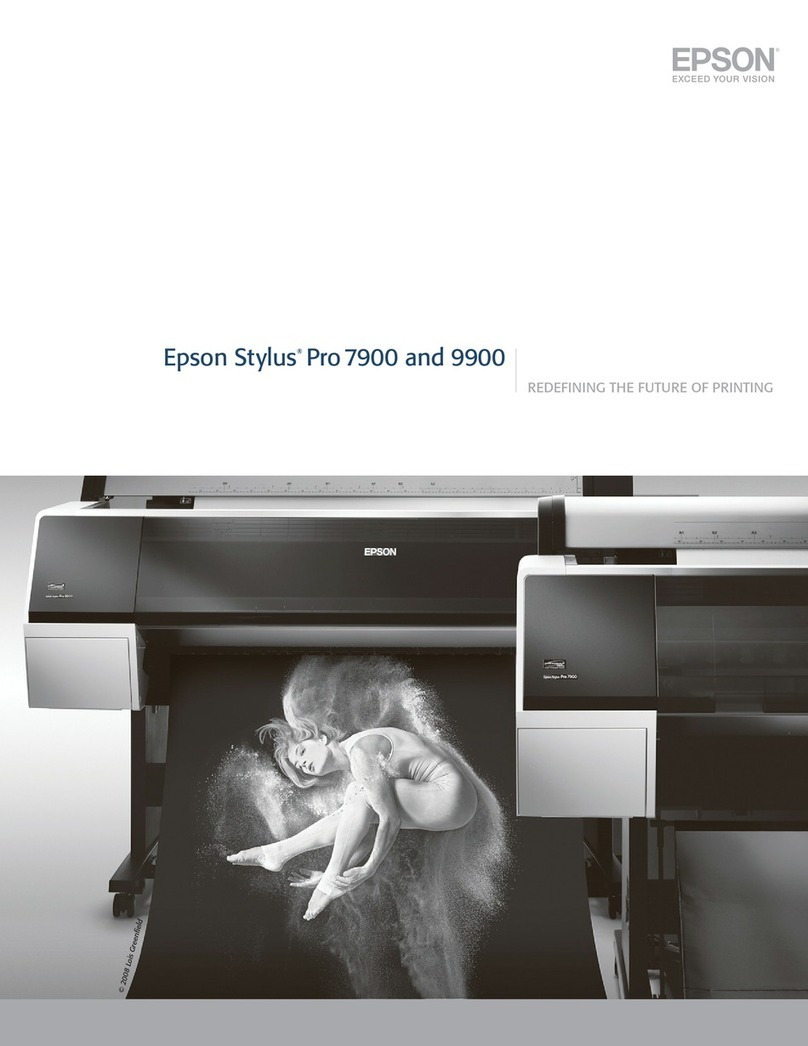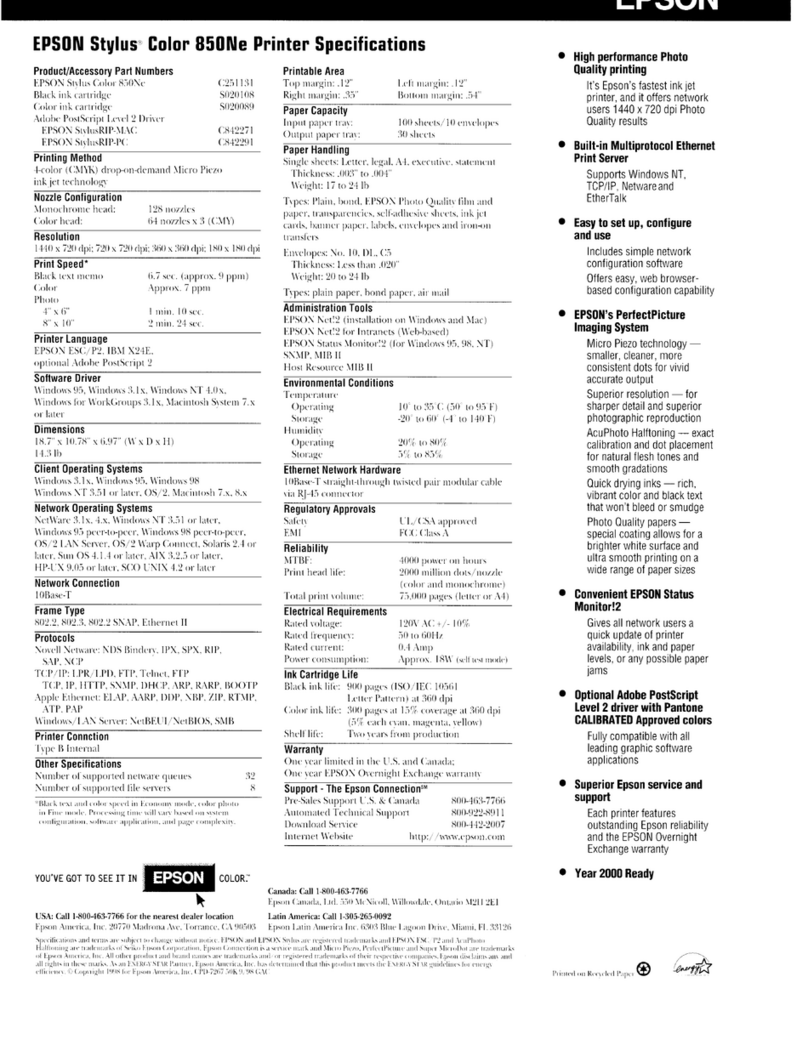Epson Stylus Printer SX100 User manual
Other Epson Printer manuals
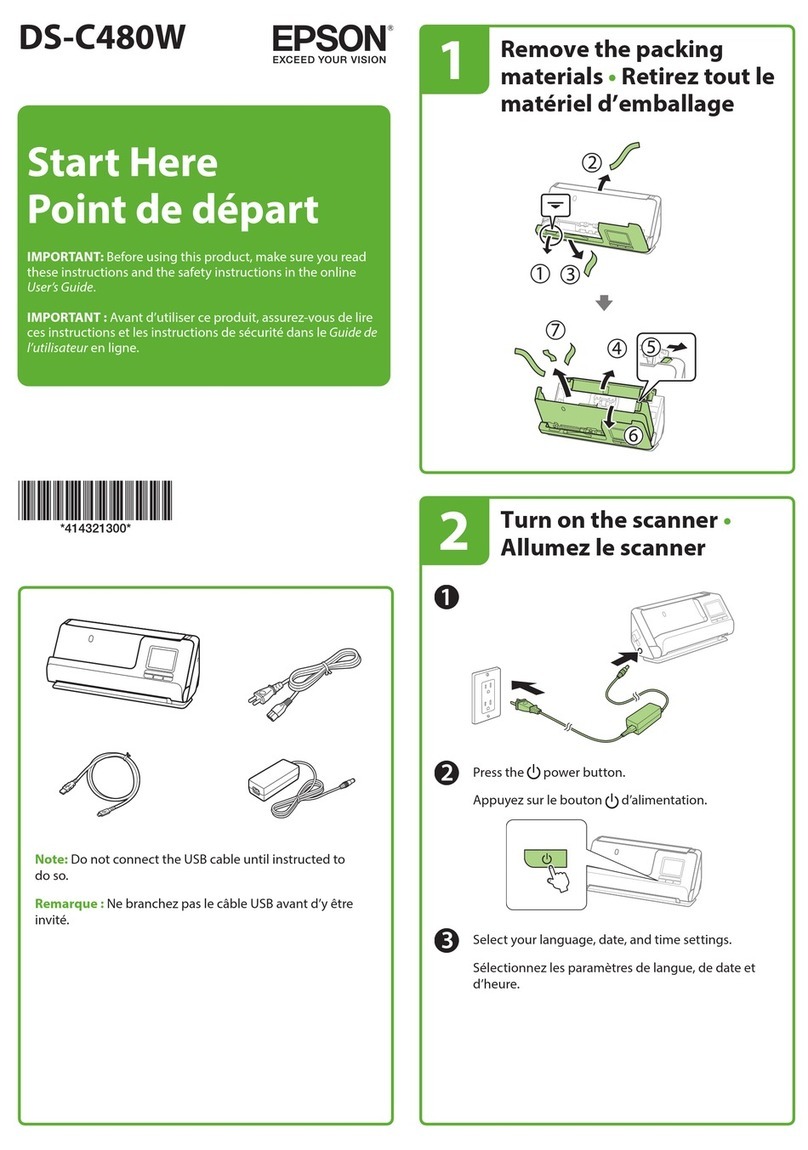
Epson
Epson DS-C480W Instruction Manual
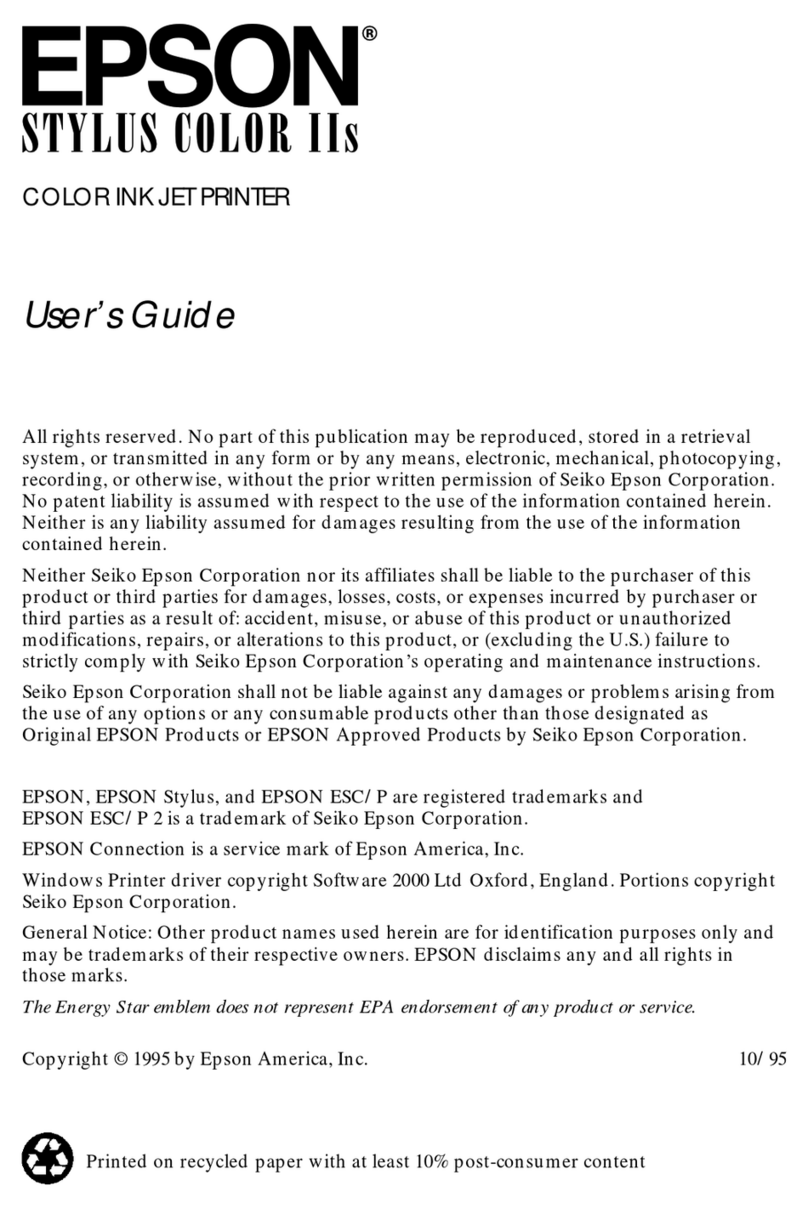
Epson
Epson Stylus Color Stylus Color IIs User manual

Epson
Epson Stylus Color 670 User manual
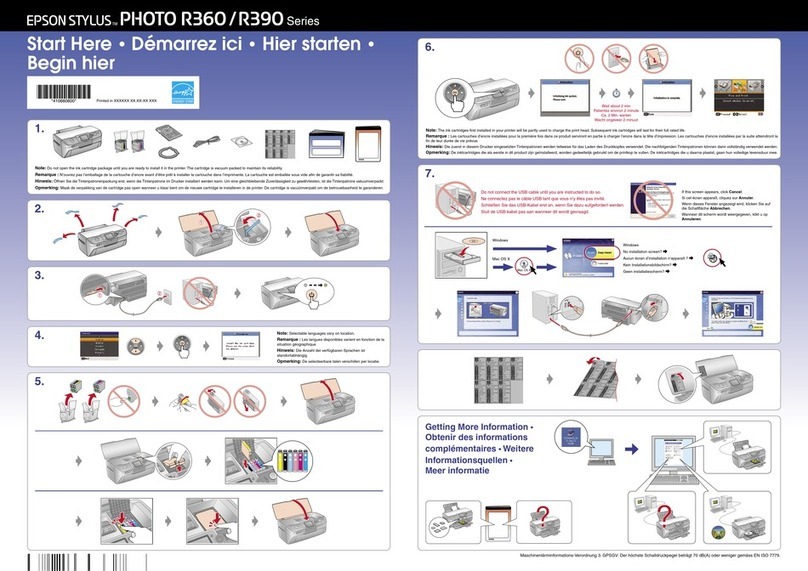
Epson
Epson Stylus Photo R360 Instruction Manual
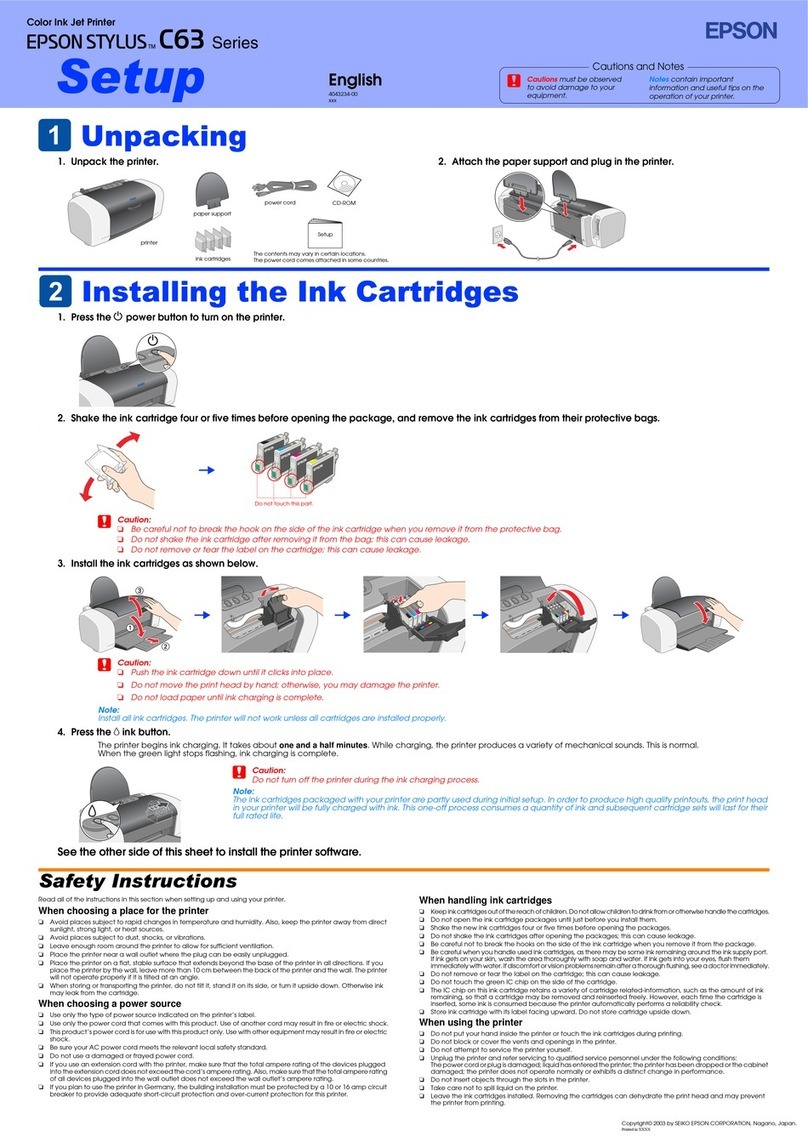
Epson
Epson Stylus C63 User manual
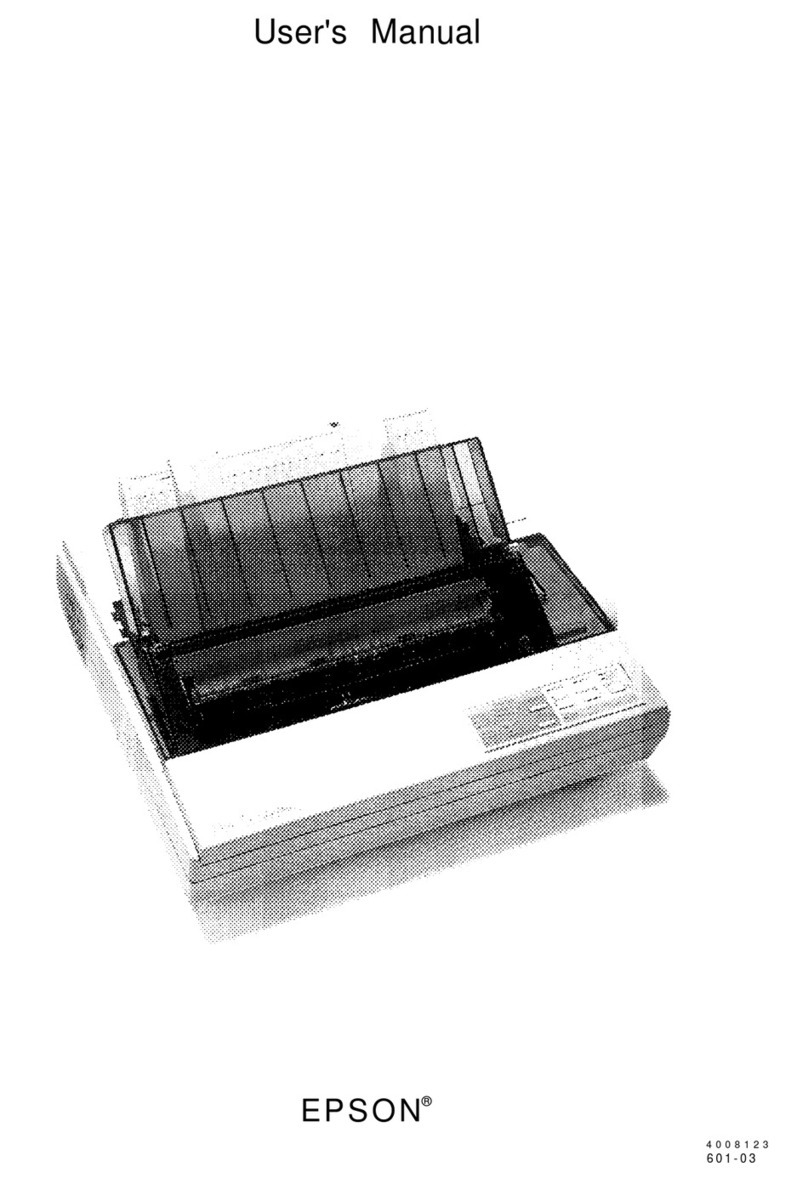
Epson
Epson LQ-860 - Impact Printer User manual
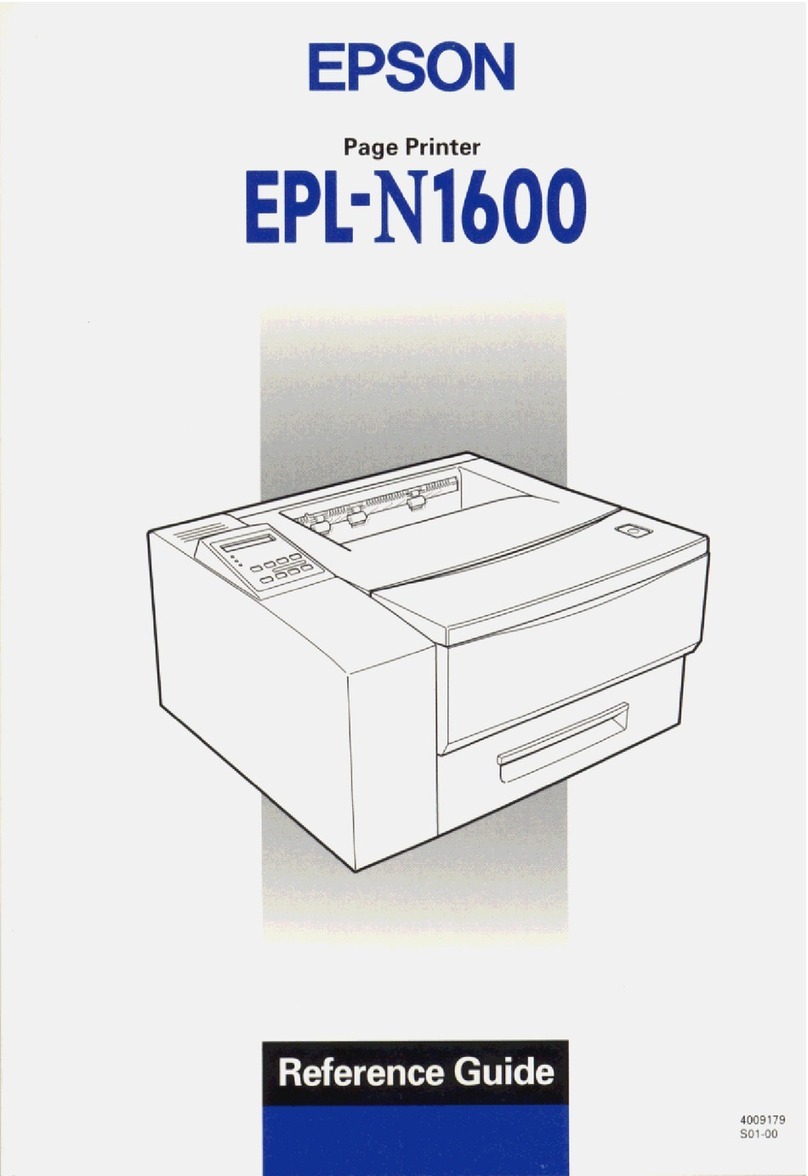
Epson
Epson EPL-N1600 Option User manual
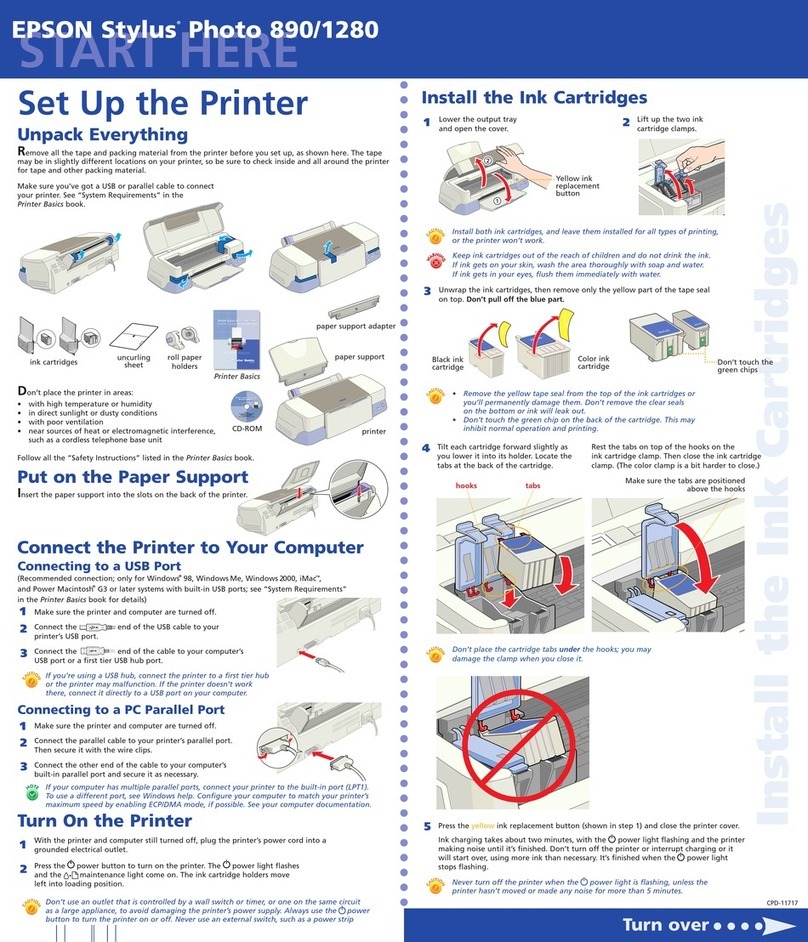
Epson
Epson 1280 - Stylus Photo Color Inkjet Printer Instruction Manual
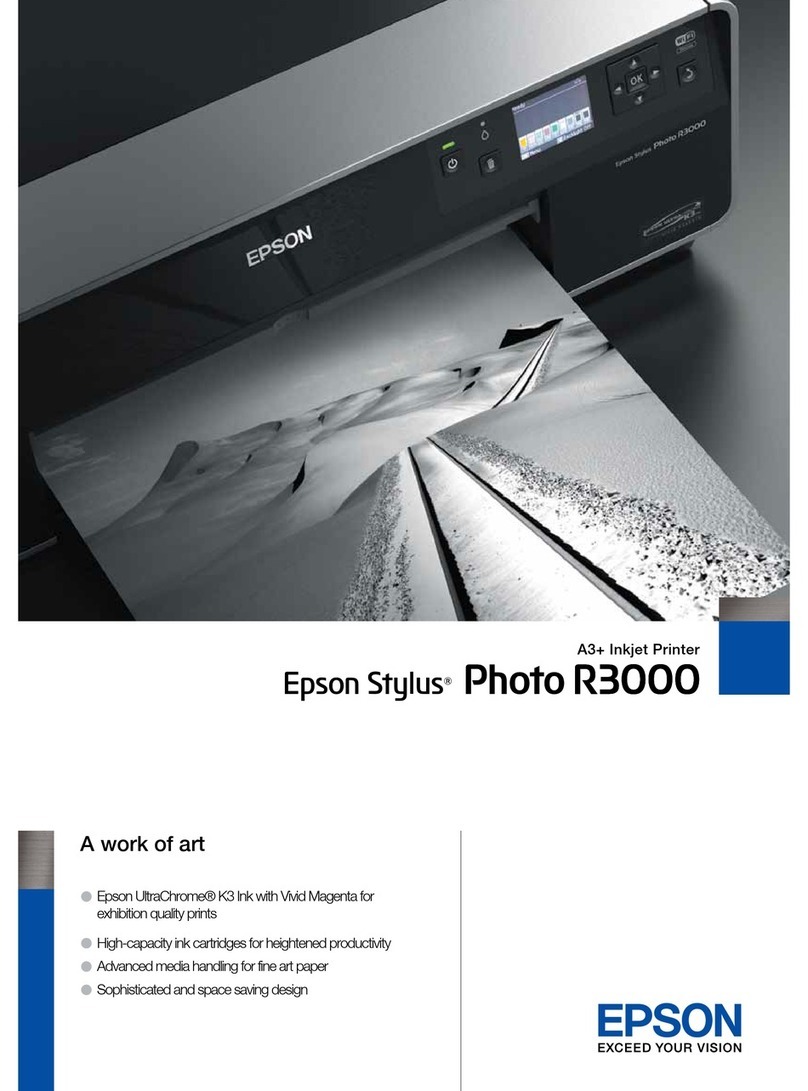
Epson
Epson Stylus Photo R3000 Series User manual

Epson
Epson TM-L90 series Instruction Manual
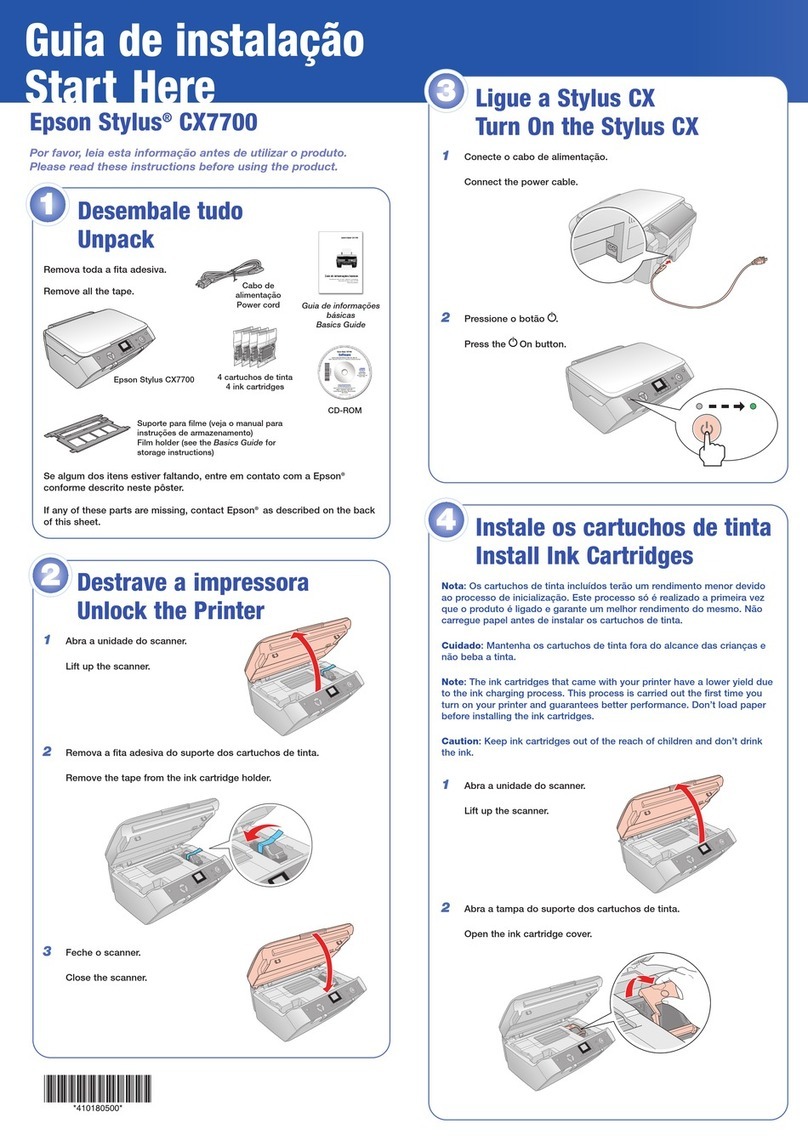
Epson
Epson Stylus CX7700 Instruction Manual
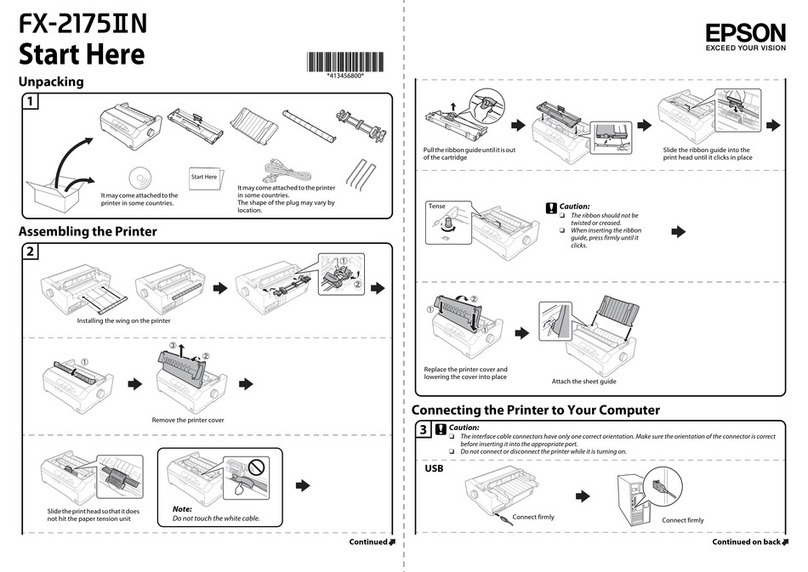
Epson
Epson FX-2175IIN Instruction Manual

Epson
Epson Stylus Pro 9000 User manual

Epson
Epson LQ-590 User manual
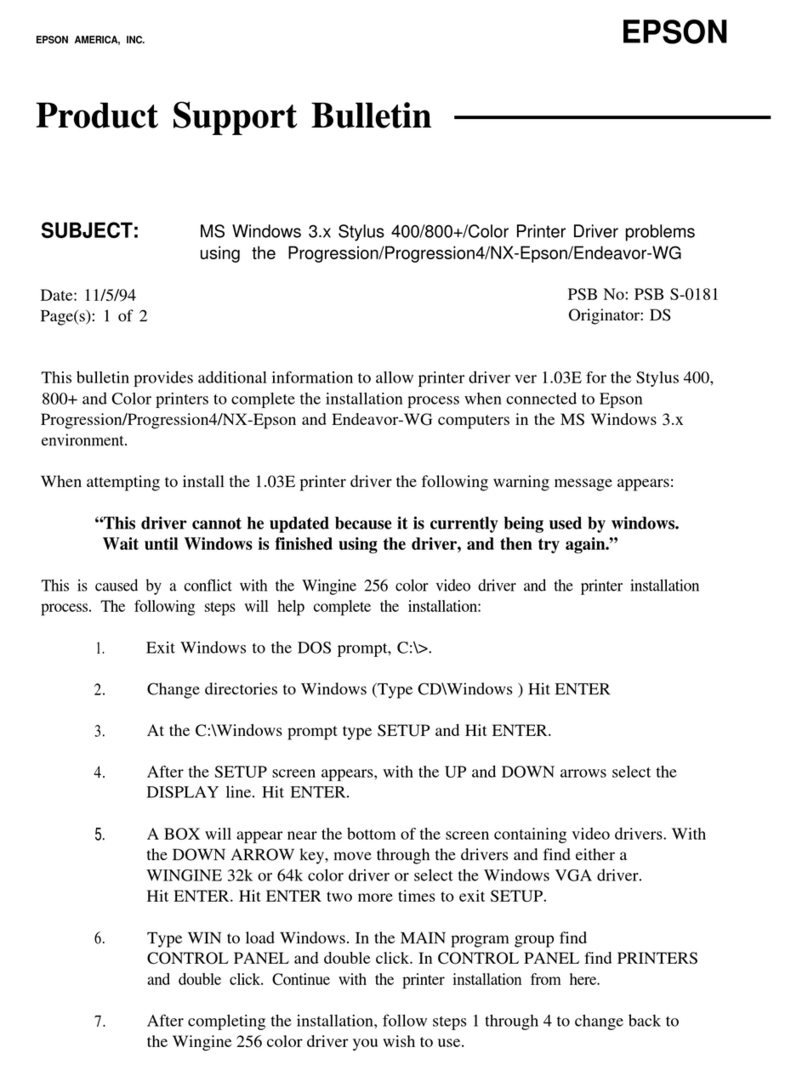
Epson
Epson Stylus Color 400 Dimensions

Epson
Epson EU-T432 User manual
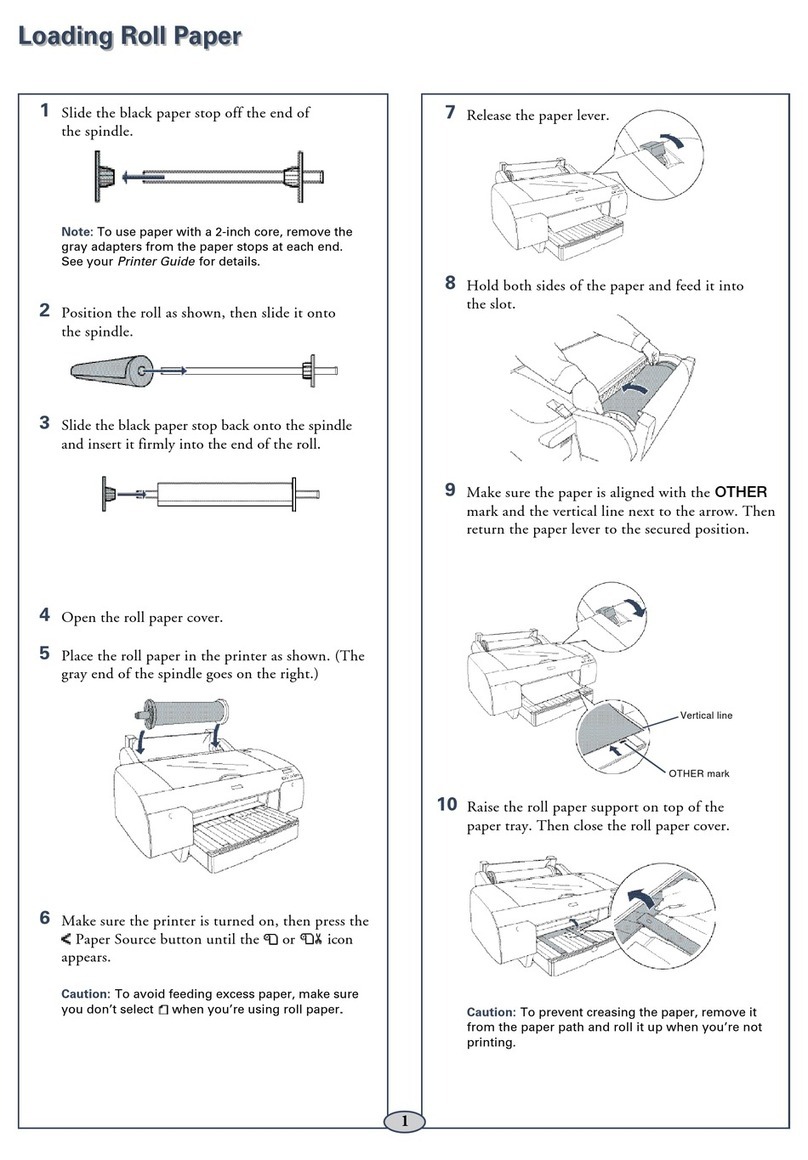
Epson
Epson 4000 - Stylus Pro Color Inkjet Printer User manual
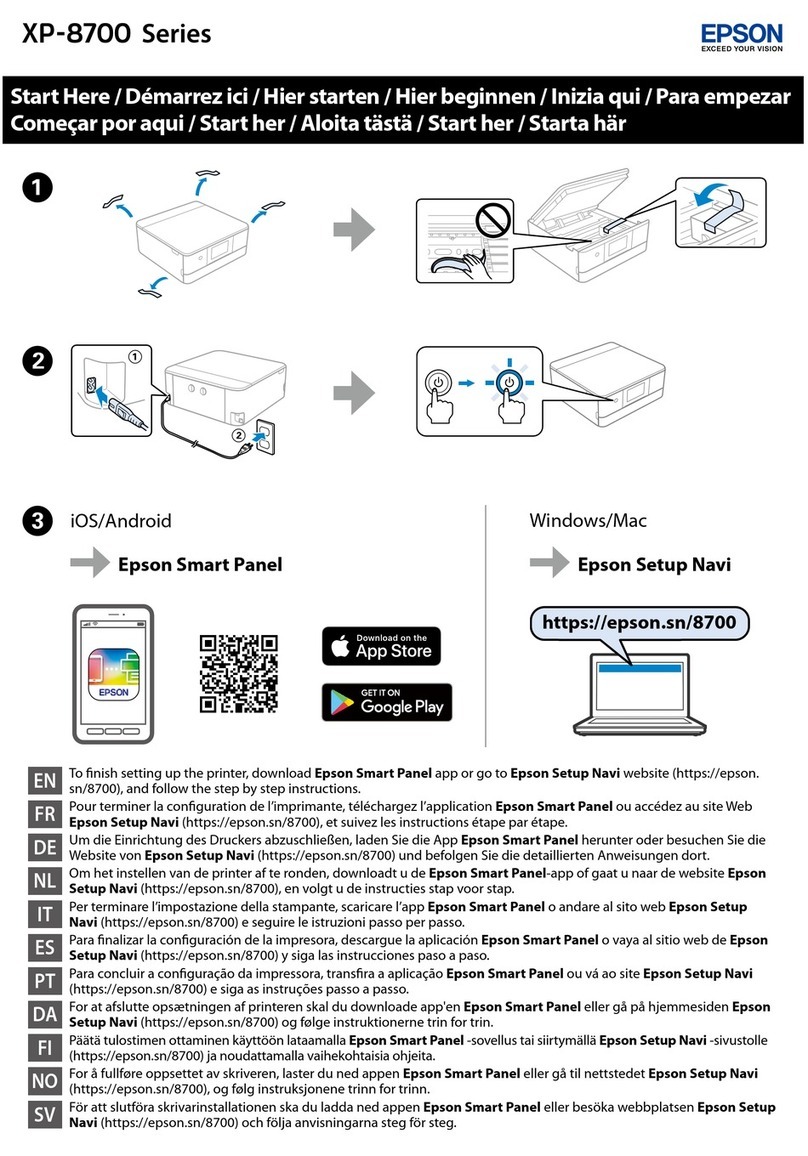
Epson
Epson XP-8700 Series Instruction Manual
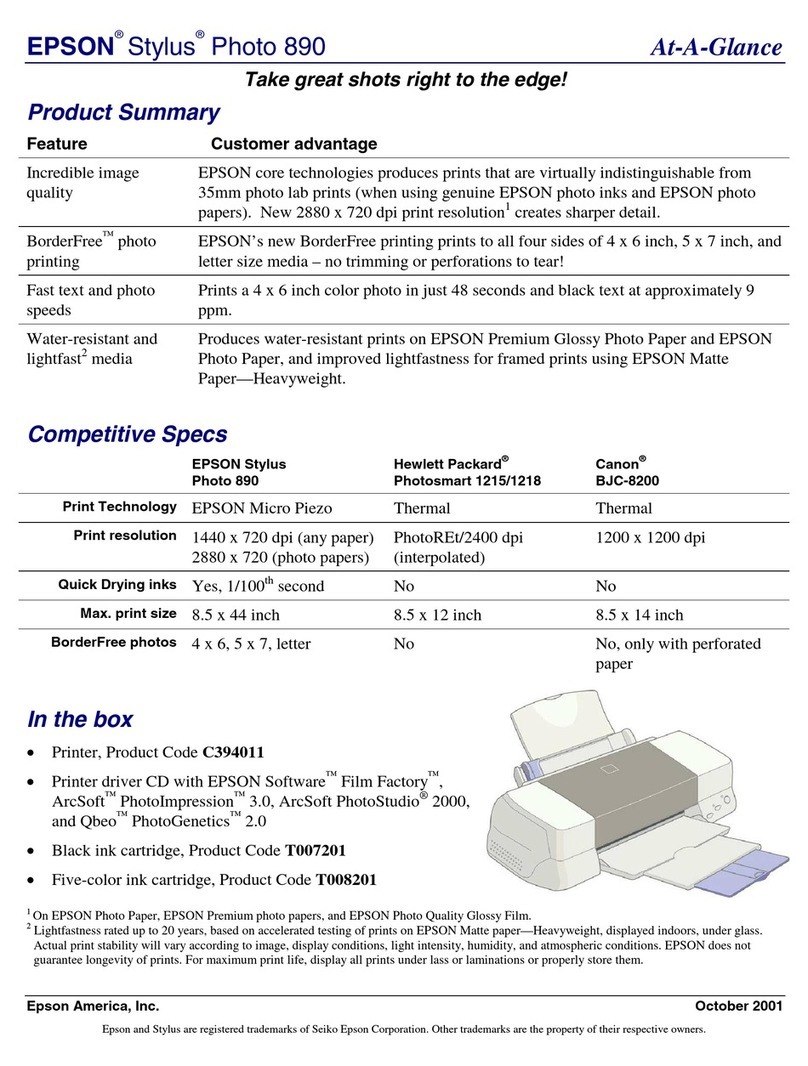
Epson
Epson Stylus Photo 890 User manual

Epson
Epson PM-520 series User manual