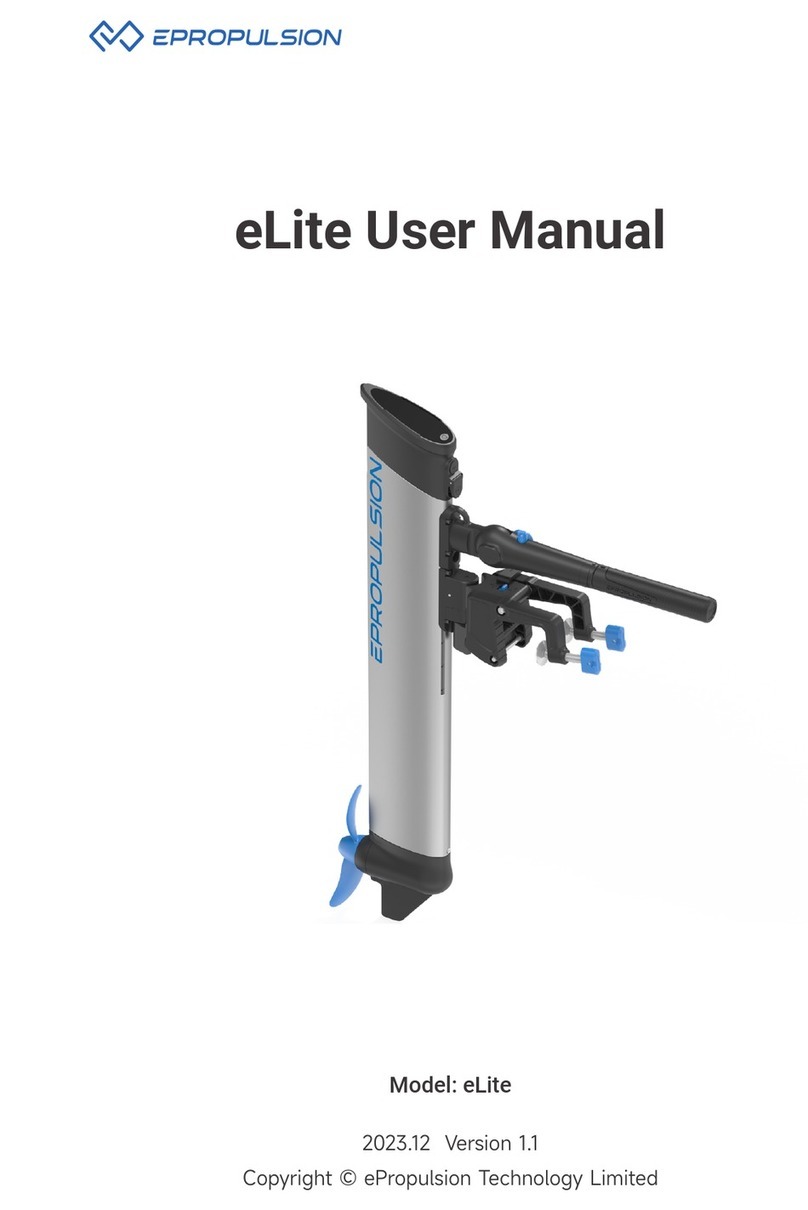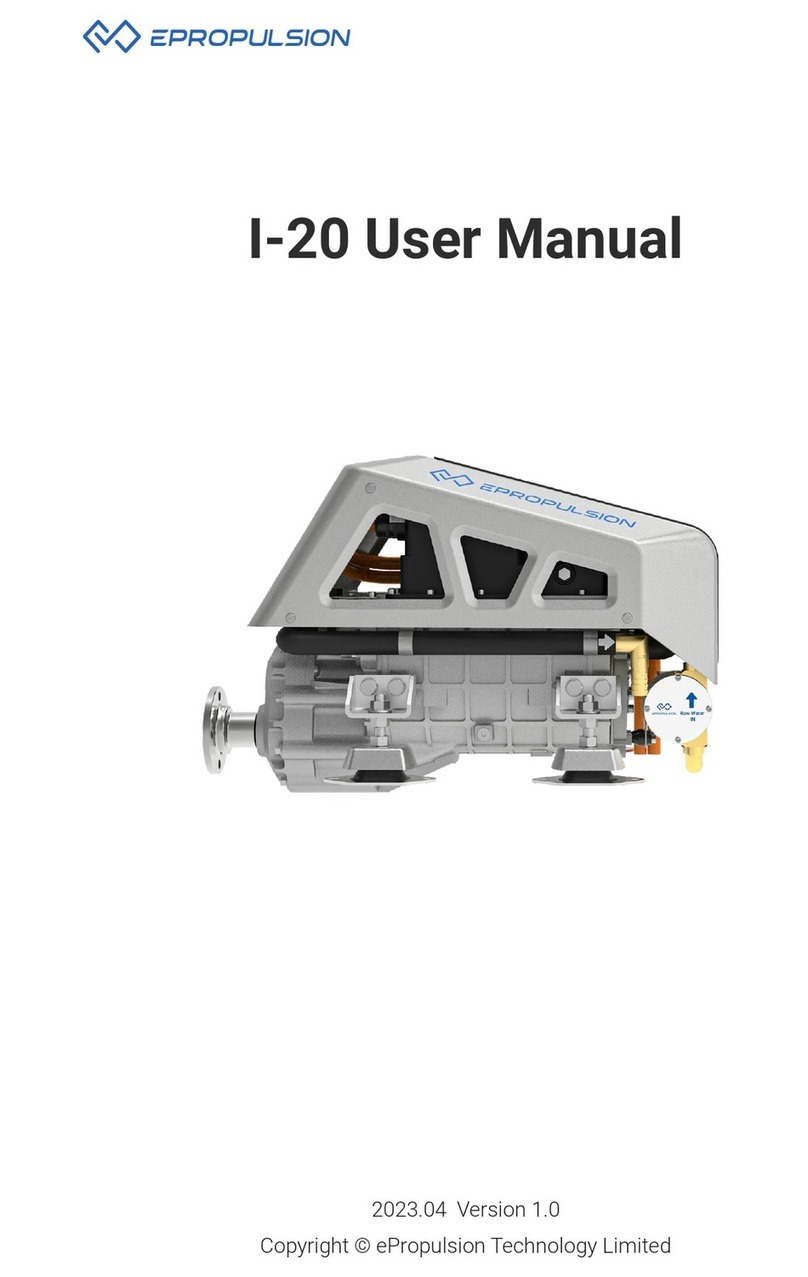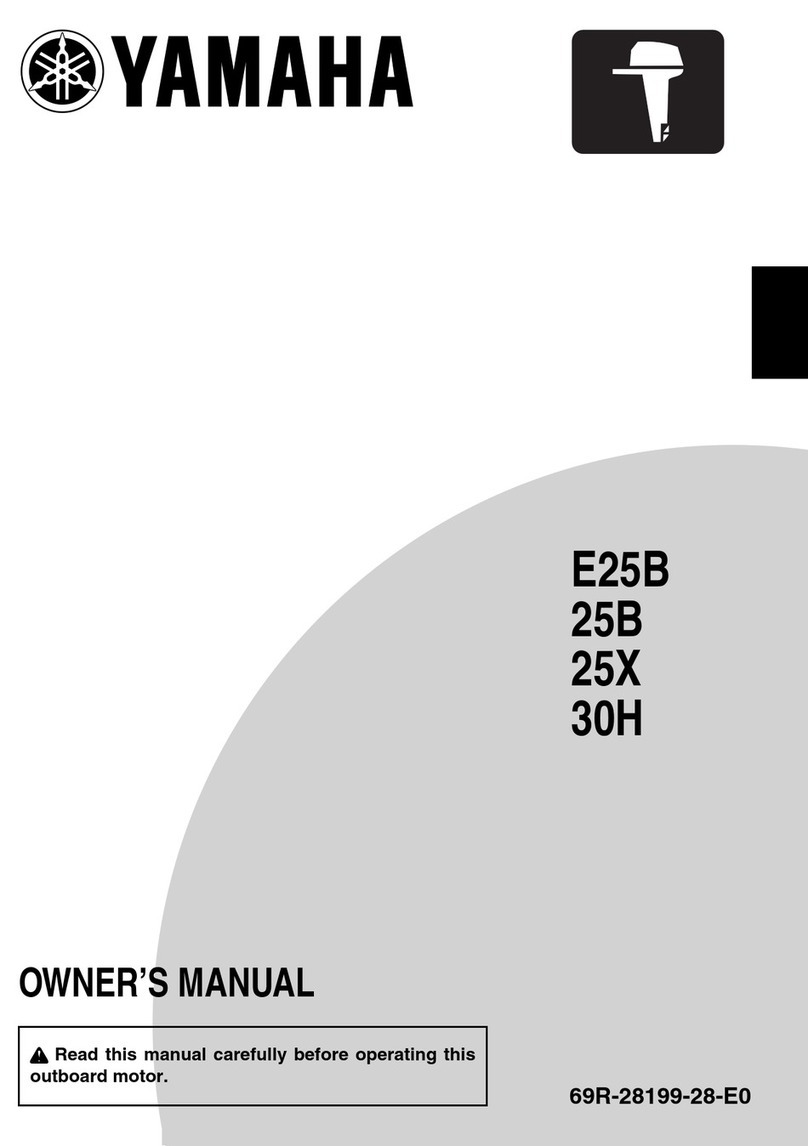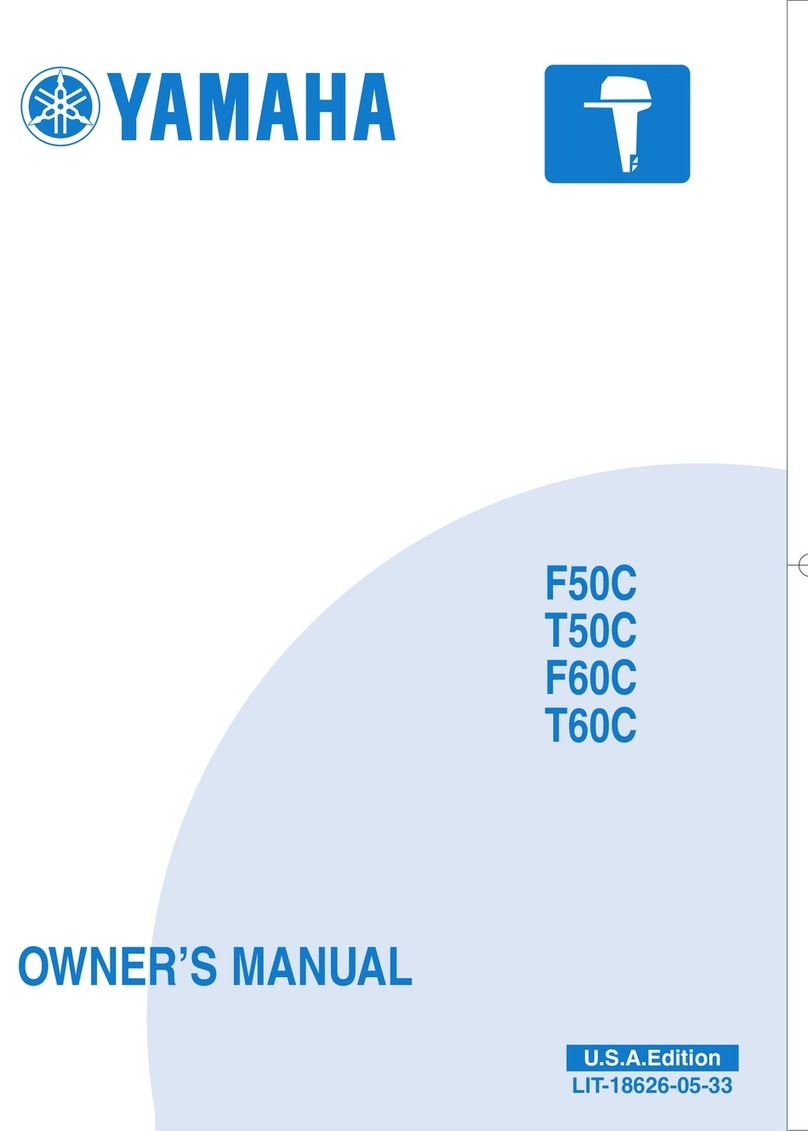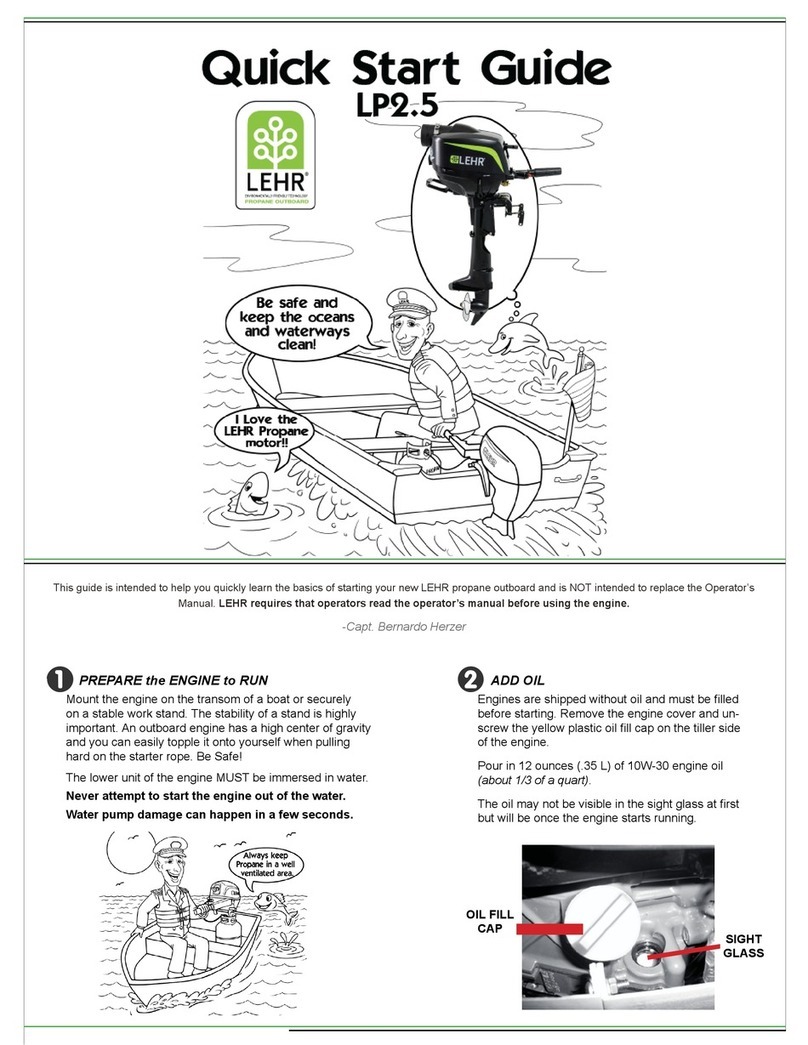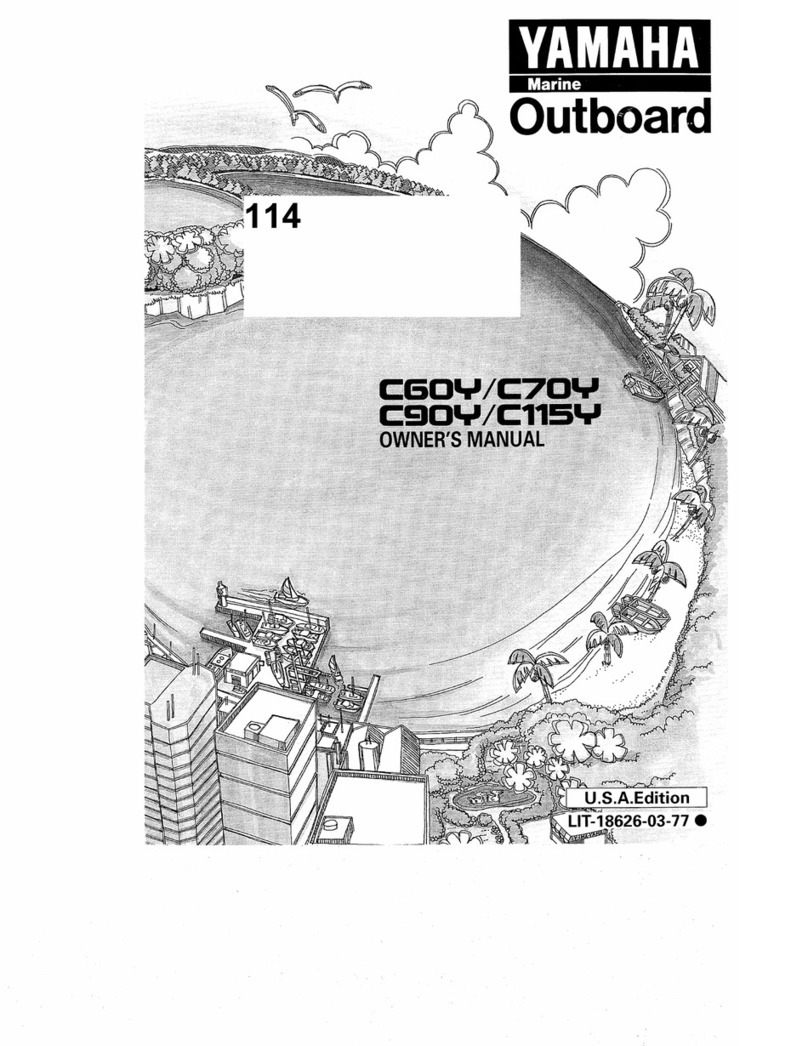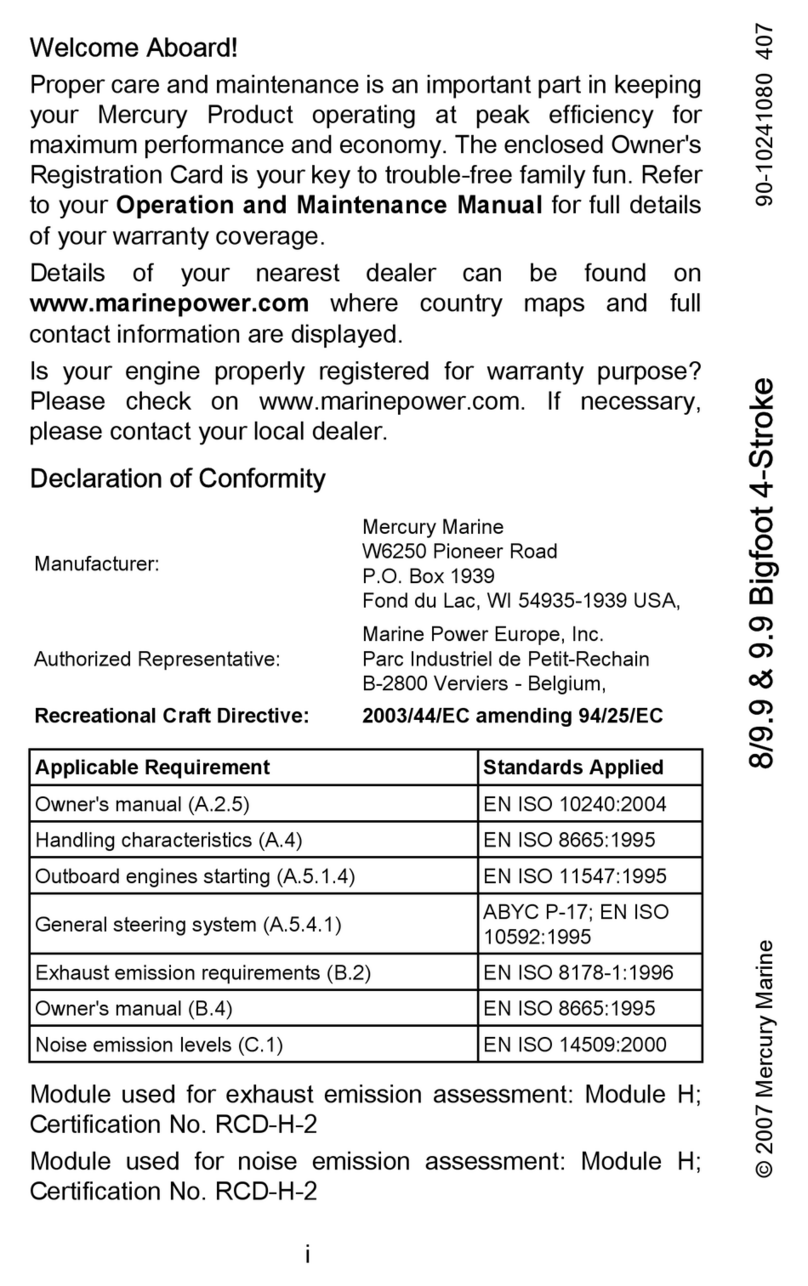5
4.3.2 Connect the DC-DC module .............................................................. 31
4.3.2.1 Required accessories and tools ............................................ 31
4.3.2.2 Installation ........................................................................... 31
4.3.3 Connect the G102-100 Battery ......................................................... 32
4.3.3.1 Required accessories and tools ............................................ 32
4.3.3.2 Installation ........................................................................... 32
4.3.4 Connect the DC-DC module to the 12V battery ................................. 32
4.3.4.1 Required accessories and tools ............................................ 32
4.3.4.2 Installation ........................................................................... 32
4.3.5 Connect the power cable of the motor of the ship ............................ 33
4.3.5.1 Required accessories and tools ............................................ 33
4.3.5.2 Installation ........................................................................... 33
4.3.6 Connect interactive devices and accessories ................................... 35
4.3.6.1 Required accessories and tools ............................................ 35
4.3.6.2 Installation ........................................................................... 35
4.3.7 Connection of communication terminator ........................................ 39
4.3.8 Status after connection .................................................................... 40
5 Operation........................................................................................................... 41
5.1 Smart Throttle Button Description .............................................................. 43
5.2 Start the Machine ....................................................................................... 43
5.2.1 Boot Operation ................................................................................. 43
5.2.2 System problem feedback method after startup ............................... 43
5.3 Perform initial configuration ....................................................................... 43
5.4 Home Page ................................................................................................ 46
5.5 Powertrain diagram .................................................................................... 48
5.5.1 Control console ............................................................................... 48
5.5.2 Power Battery .................................................................................. 49
5.5.3 Propeller .......................................................................................... 50
5.6 Setting ....................................................................................................... 50
5.6.1 Propulsion Setting ........................................................................... 51
5.6.1.1 Propulsion switch................................................................. 51
5.6.2 Control console Settings .................................................................. 52
5.6.2.1 Smart throttle settings ......................................................... 52
5.6.2.2 Display settings ................................................................... 54