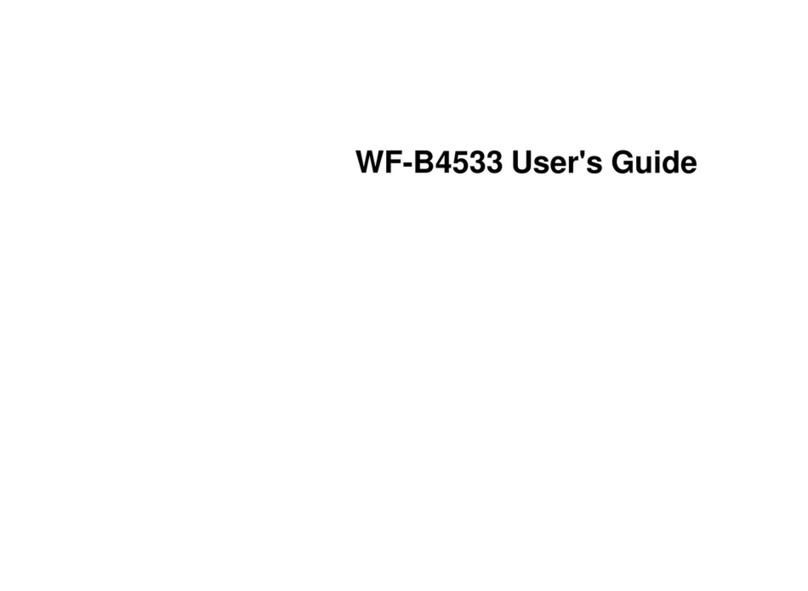Epson Stylus SX200 series User manual
Other Epson All In One Printer manuals

Epson
Epson NX110 - Stylus Color Inkjet User manual

Epson
Epson Stylus DX4000 Series User manual

Epson
Epson STYLUS OFFICE BX610FW Series User manual
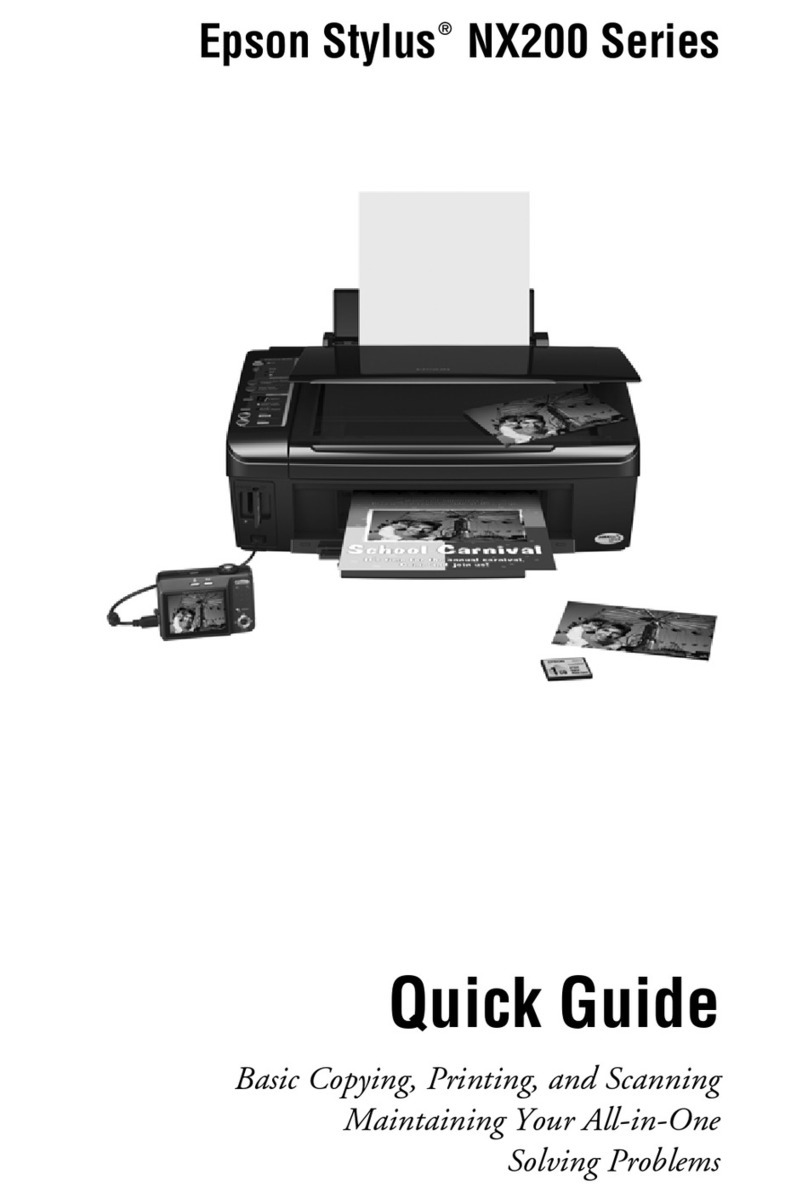
Epson
Epson Stylus NX200 User manual
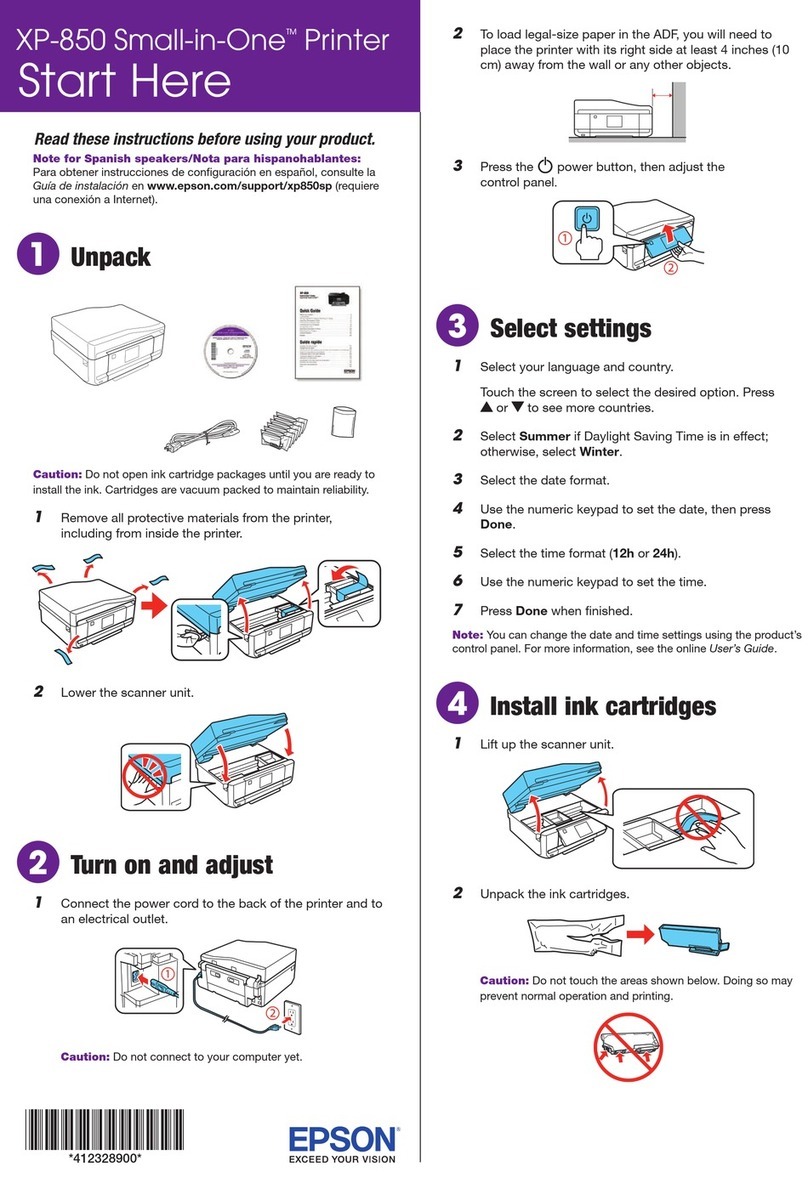
Epson
Epson XP-850 Instruction Manual

Epson
Epson Stylus CX7400 User manual
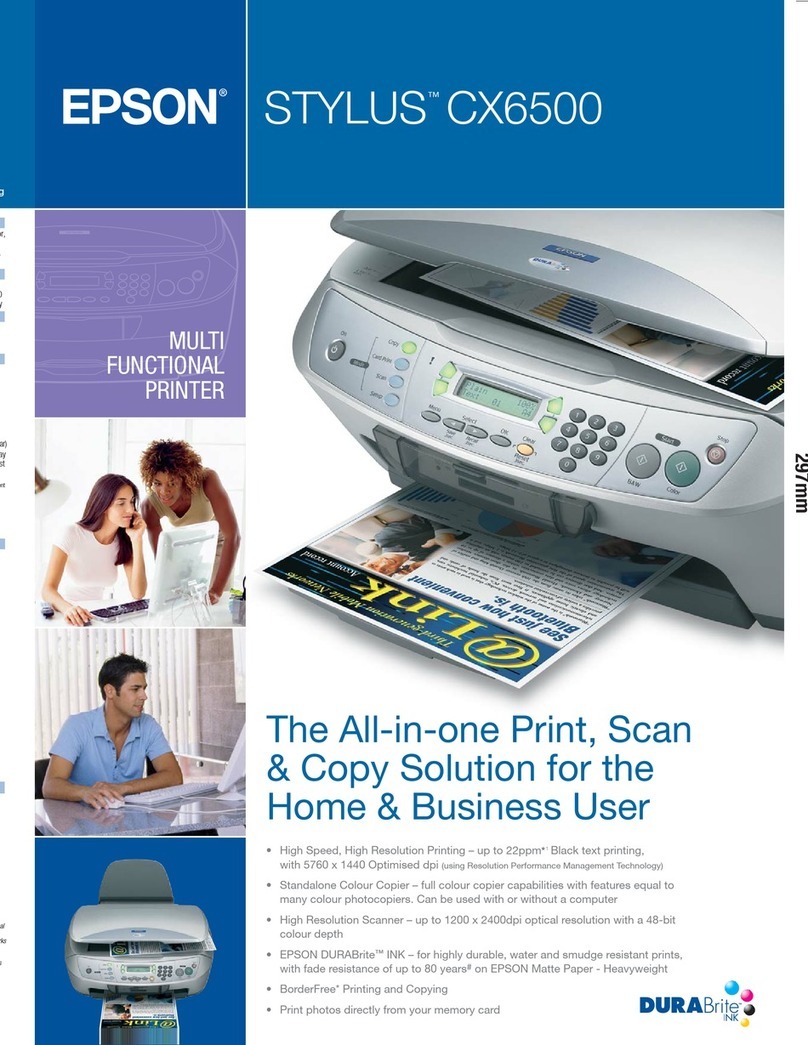
Epson
Epson Stylus CX6500 User manual
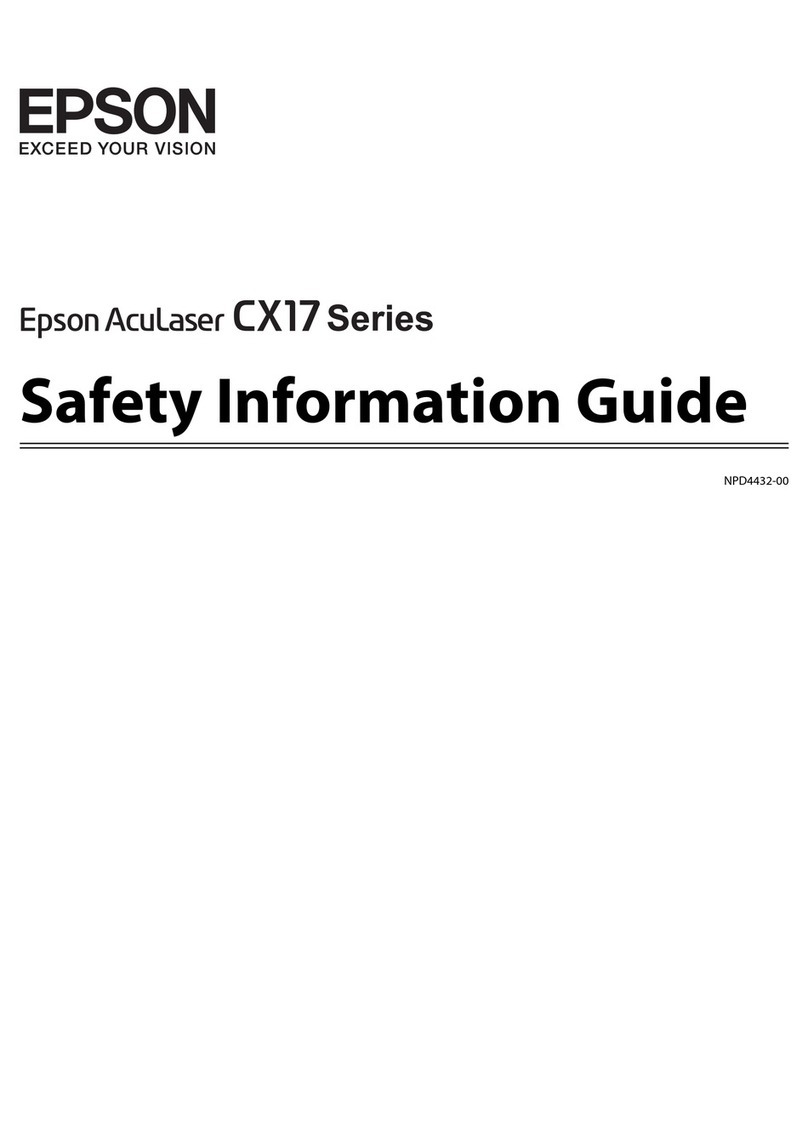
Epson
Epson AcuLaser CX17 Series Original instructions
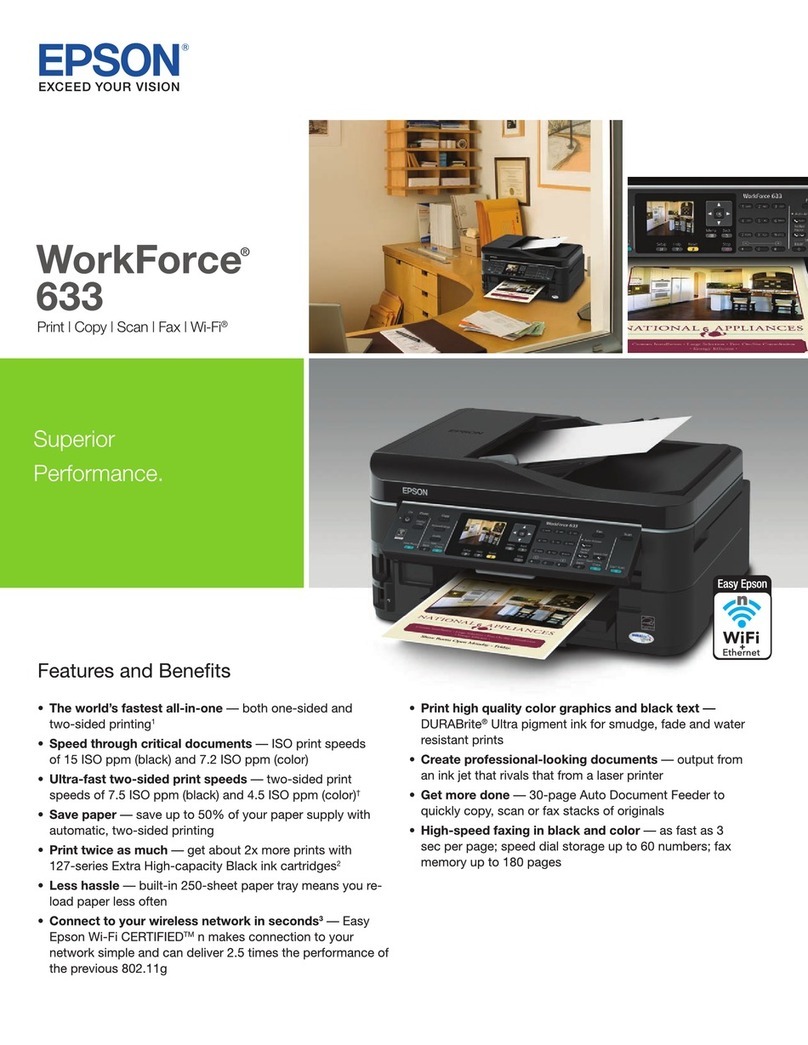
Epson
Epson WorkForce 633 User manual

Epson
Epson CX5400 - Stylus Color Inkjet User manual

Epson
Epson XP-5200 User manual

Epson
Epson Stylus Office BX630FW User manual

Epson
Epson XP-225 Instruction Manual

Epson
Epson XP-411 Instruction Manual
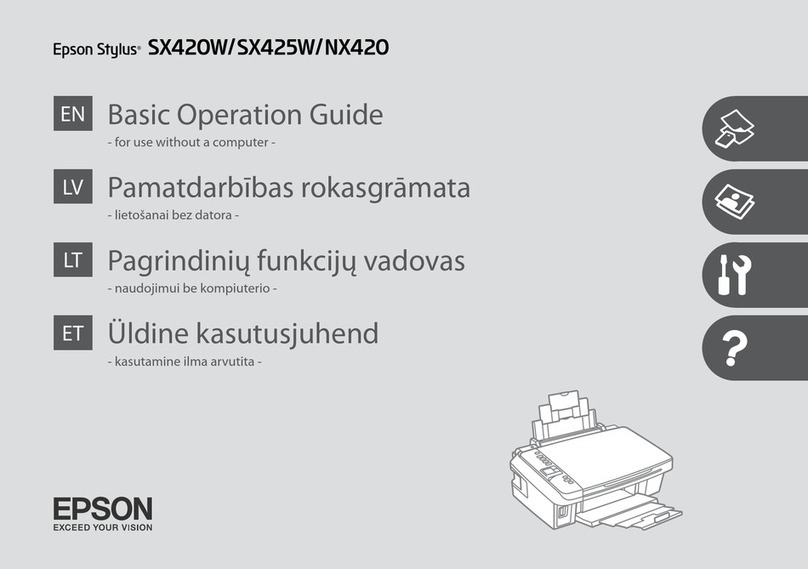
Epson
Epson Stylus SX420W Series Assembly instructions
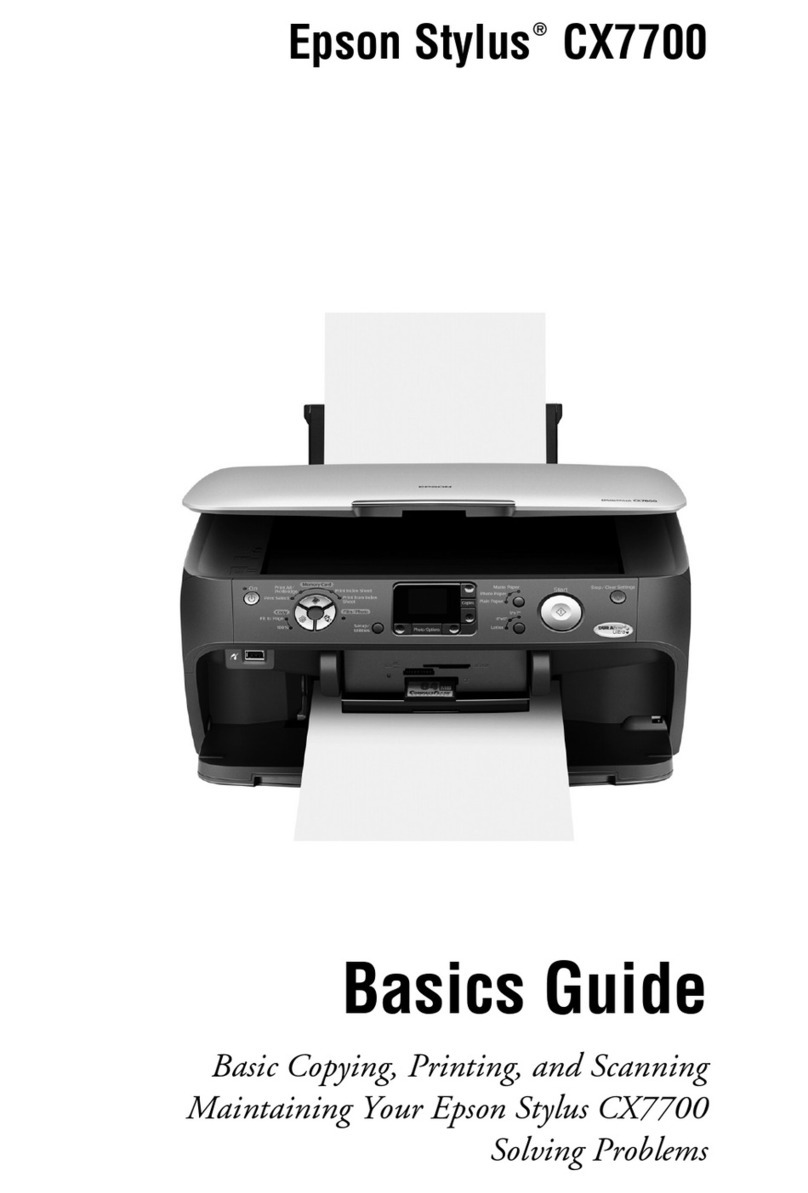
Epson
Epson Stylus CX7700 User guide
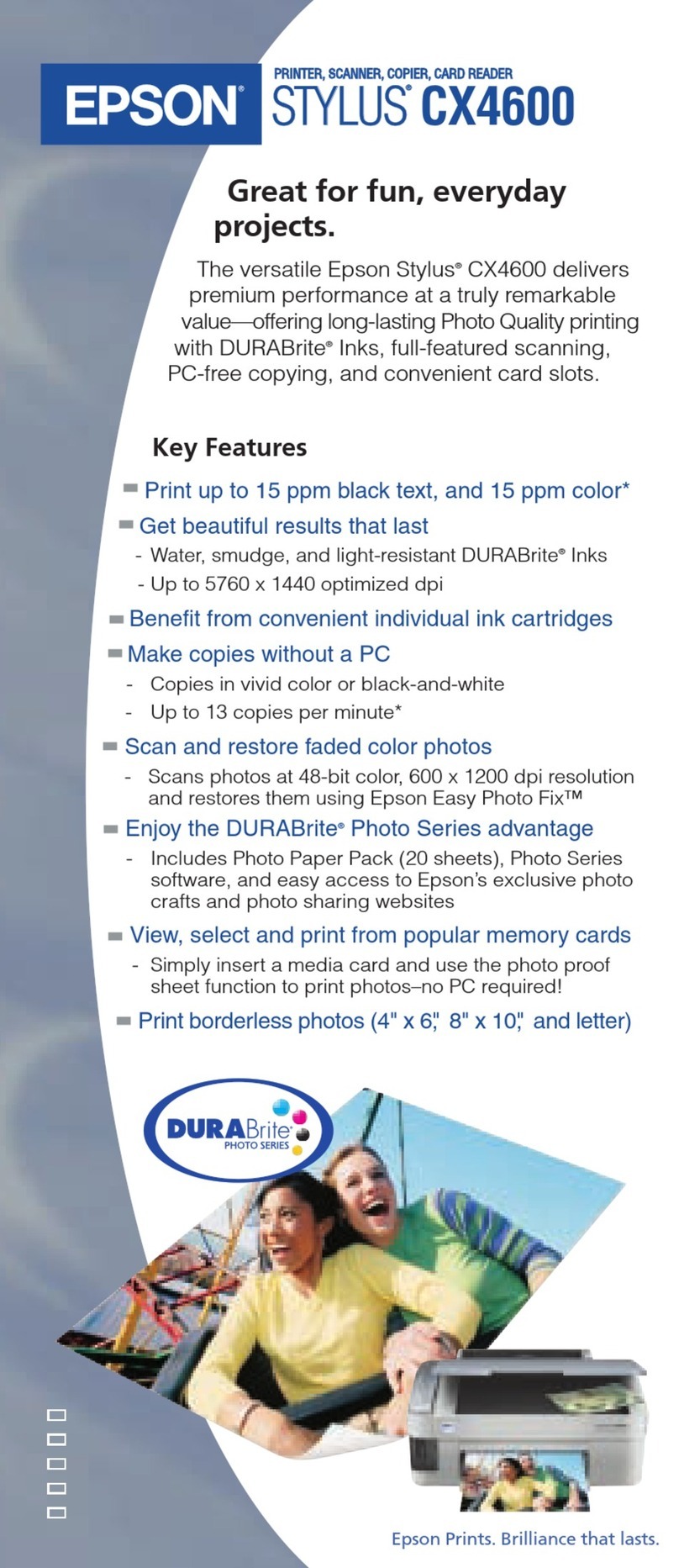
Epson
Epson Stylus CX4600 User manual

Epson
Epson All in One Printer User manual

Epson
Epson XP-8700 Series User manual

Epson
Epson Small-in-One XP-520 User manual