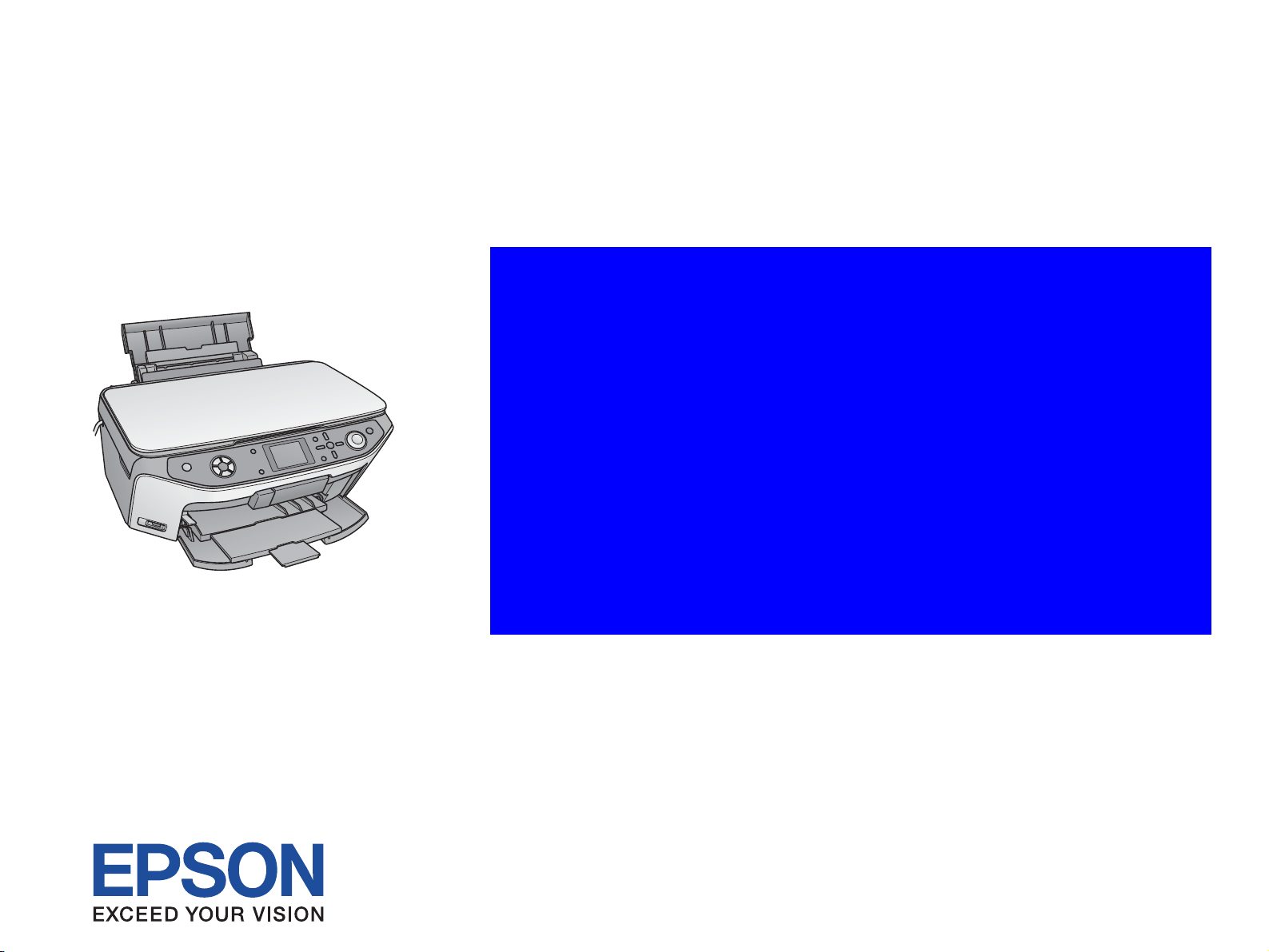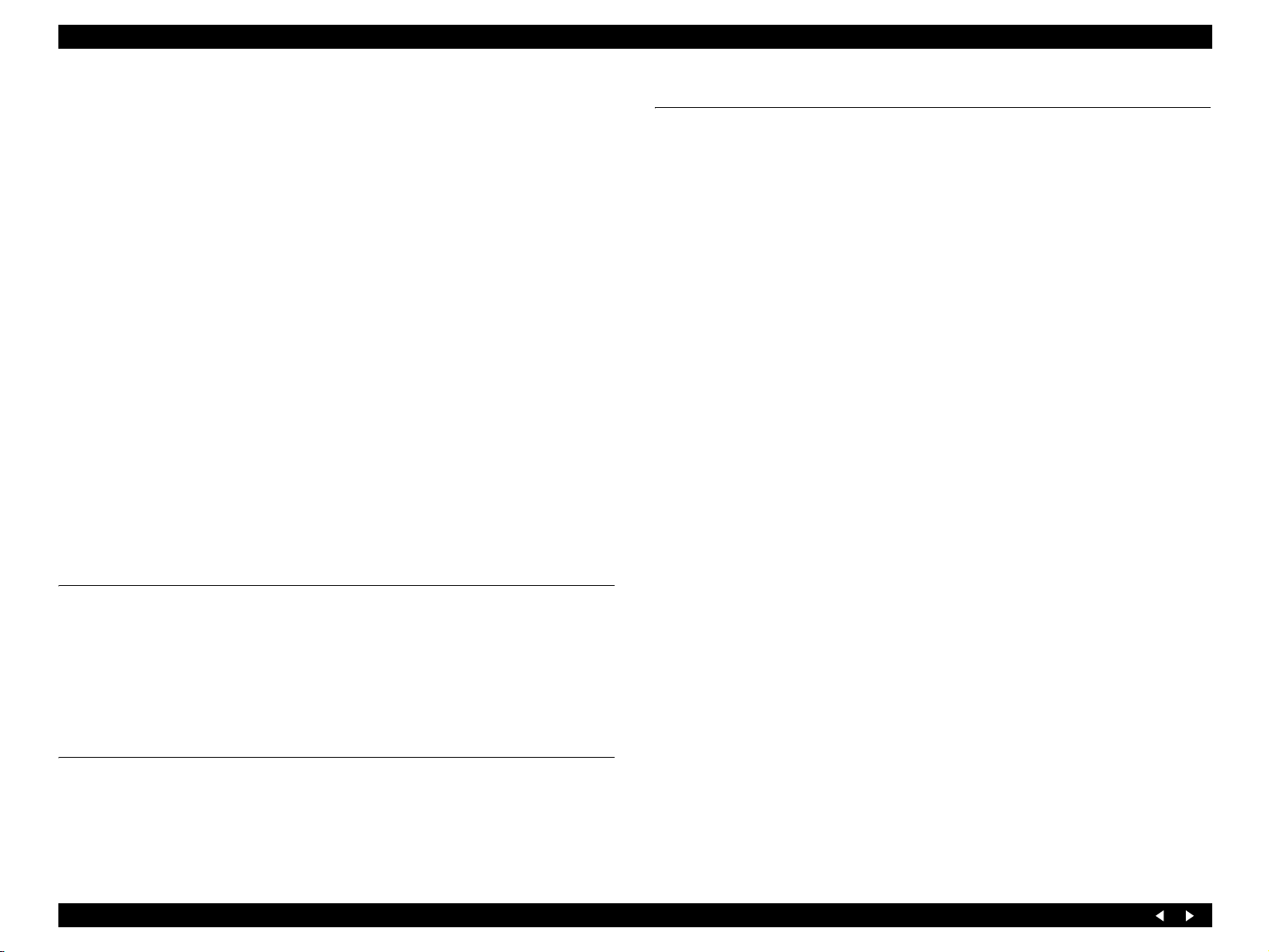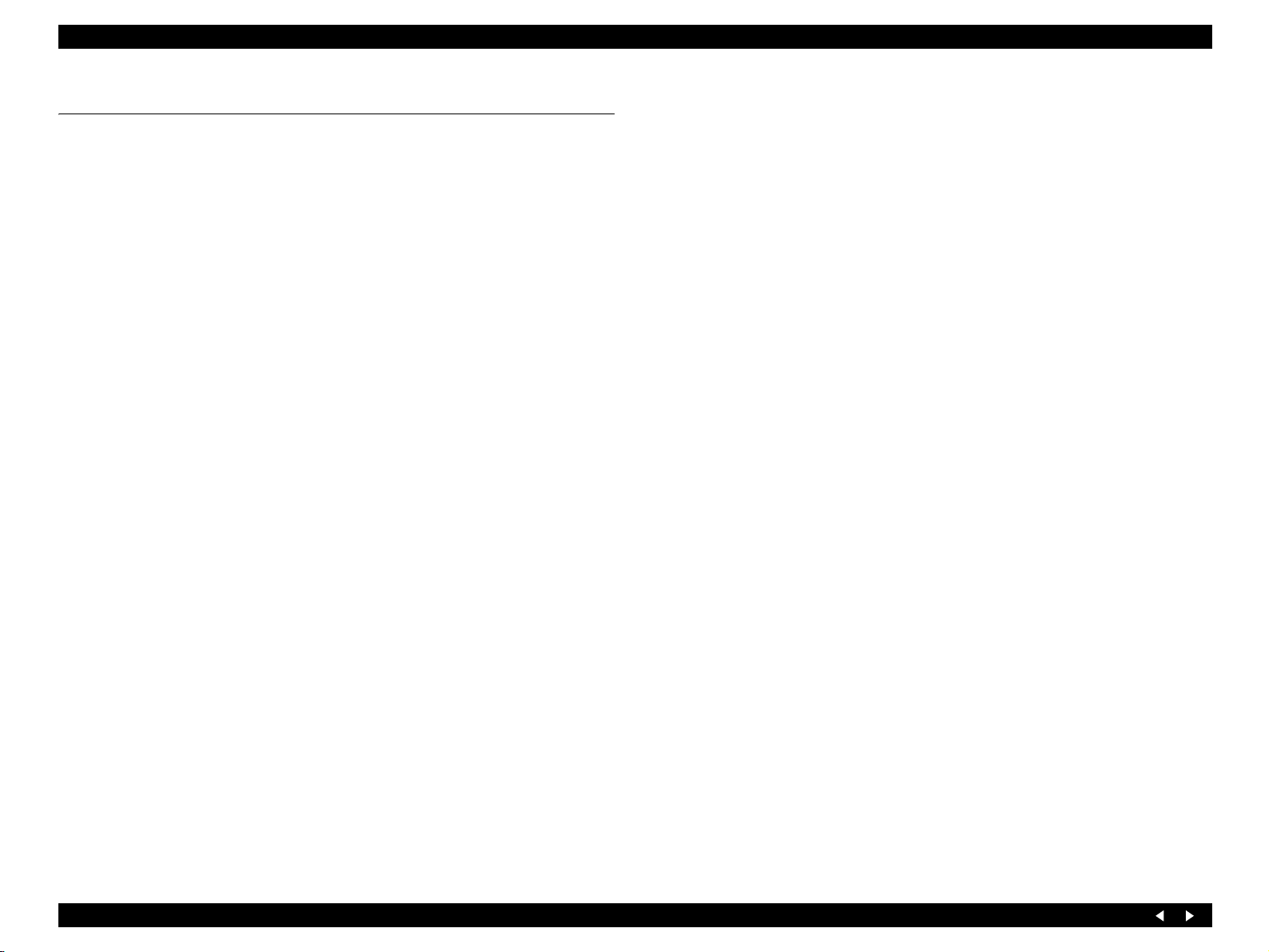EPSON Stylus PHOTO RX640/650 Revision A
Product Description Overview 9
1.1 Overview
Realizing 4-in-1 functionality (computer-connected printer or scanner, stand-alone
copy machine, and stand-alone memory card printing), this unit is targeted for both
home/personal use and small office and home office (SOHO) use. Its main functions
are described below.
Printer Functions
As a printer, this unit realizes high-quality printing at high speed on plain paper, higher
light-, water-, and gas-resistance and rub fastness using new Dye-based inks, and
features the following:
Maximum print resolution: 5760 (H) x 1440 (V) dpi
Six color ink cartridges
Borderless printing available using EPSON special media paper.
Reduced noise level
CD-R Printing
ESC/P-R Level-1 commands compliant and printing from RGB data
transmitted by the host available
Scanner Functions
This unit adopts a 3,200 dpi CCD sensor to enable high-quality scanning. LiDTPU is
installed as standard, enabling film scanning in stand-alone mode or via a TWAIN
interface.
Furthermore, Scan to Memory Card function, a function that enables easy conversion
of original images into electronic data in standalone mode, is also installed.
Functions similar to those activated via the scanner’s scan navigation buttons are also
provided within Scan Mode so that the scanned data can be easily transferred to a
connected computer via EPSON SMART PANEL.
Additional features include the following.
Maximum optical resolution 3200 x 6400 dpi
Scan pixel depth 48 bit (input/output)
Stand-alone copy functions
A six-color-Dye-type printer engine is installed to enable photo-quality copying.
In addition to a “0.12-inch (3 mm) bottom margin” for standard use, this unit offers a
lineup of the following copying options.
“Border Free copying”
“Small Margins copying” to provide a minimum margin (0.06-inch or 1.5
mm) around the edges
Printing on CD/DVD labels and jackets
Repeat copying to provide a various types of copying from an original
“2-up and 4-up copying” helpful in minimizing paper waste
“Poster 16” enabling enlargement copying
“Mirror copying” installed to support printing on Iron-On Cool Peel Transfer
Paper
“Photo Stickers printing” to enable printing on photo stickers in photo quality
Memory card print functions
The printer, equipped with a memory card reader function, has a standalone memory
card printing functions. In addition, the following features are also available:
Index Sheet printing supported, whereby images can be selected simply by
marking an Index Sheet. This function makes image selection easier - just by
marking the desired images on the Index Sheet and scanning the sheet.
Together with custom printing functions that set the desired photos by session
such as “Select Print,” “All Photos” and “Range Print,” the editing function
like “Zoom Print” is also provided.
Scan functions
This unit is equipped with the “Scan to Memory Card” function that facilitates the
conversion of a reflective Document to Digital form. Furthermore, functions similar to
those activated via the scanner’s scan navigation buttons are also provided in this mode
to easily perform Scan to PC, Scan to PDF, Scan to E-mail and Scan to Web using
EPSON SMART PANEL.
Film print functions
This unit is capable of scanning and printing films.
Specialty print functions
Multiple special processing features are available in this unit.
Print Image Framer Ver.2 and Ver.3 compliant P.I.F Printing Mode available
“Combo Print”/“Photo Greeting Card” provided, which is helpful in printing
greeting cards or 4 ( 6-inch photos with handwritten text superimposed.
Expanded from the functions existing in Stylus Photo RX700 are “Watermark
printing” - a function to facilitate alignment by printing a faint photo image on
the handwritten area - and character decoration.
“Photo copying” provided, which helps to reprint three 4 x 6-inch photos or
one 5 x 7-inch photo.
“Text input via mobile phone” provided, which uses the incorporated infrared
communication function to combine an image in the memory card and the text
sent by a mobile phone through infrared communications on the template
available in this unit
Simultaneous use of functions
Printer functions and scanner functions are independent and therefore can be operated
simultaneously from a connected computer.
However, note that printing by ESC/P-R commands cannot be operated with scanner
functions simultaneously.