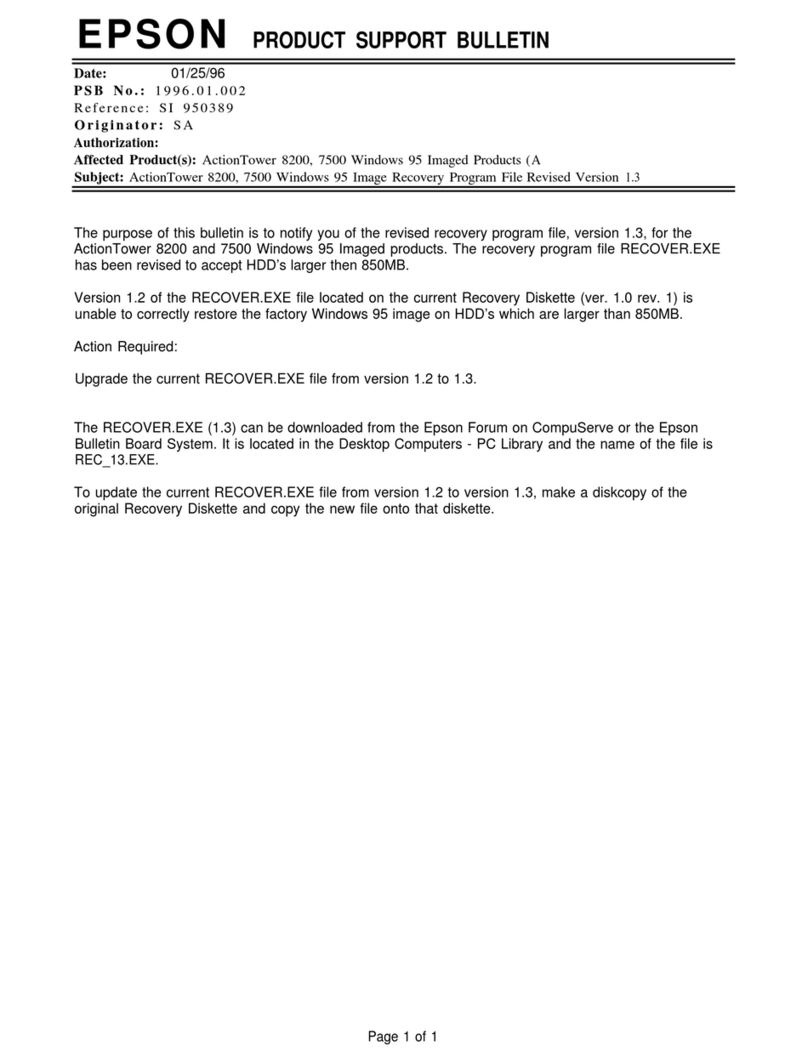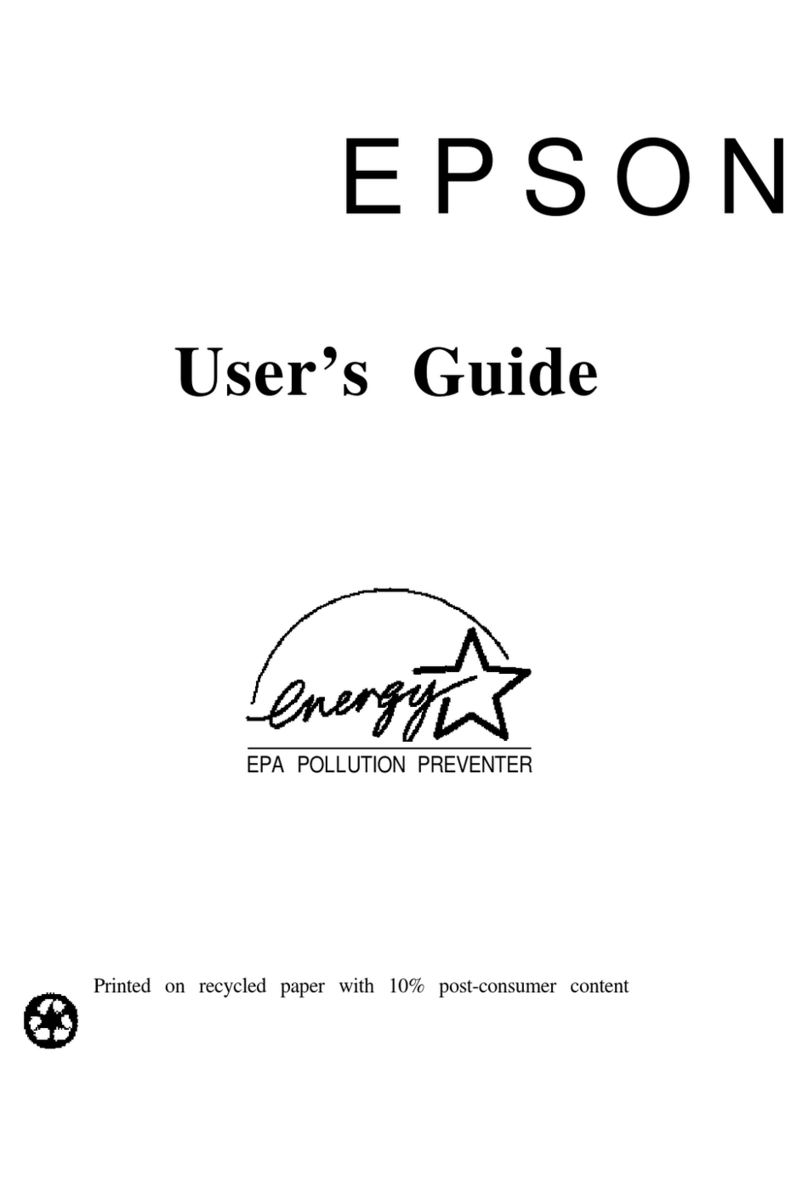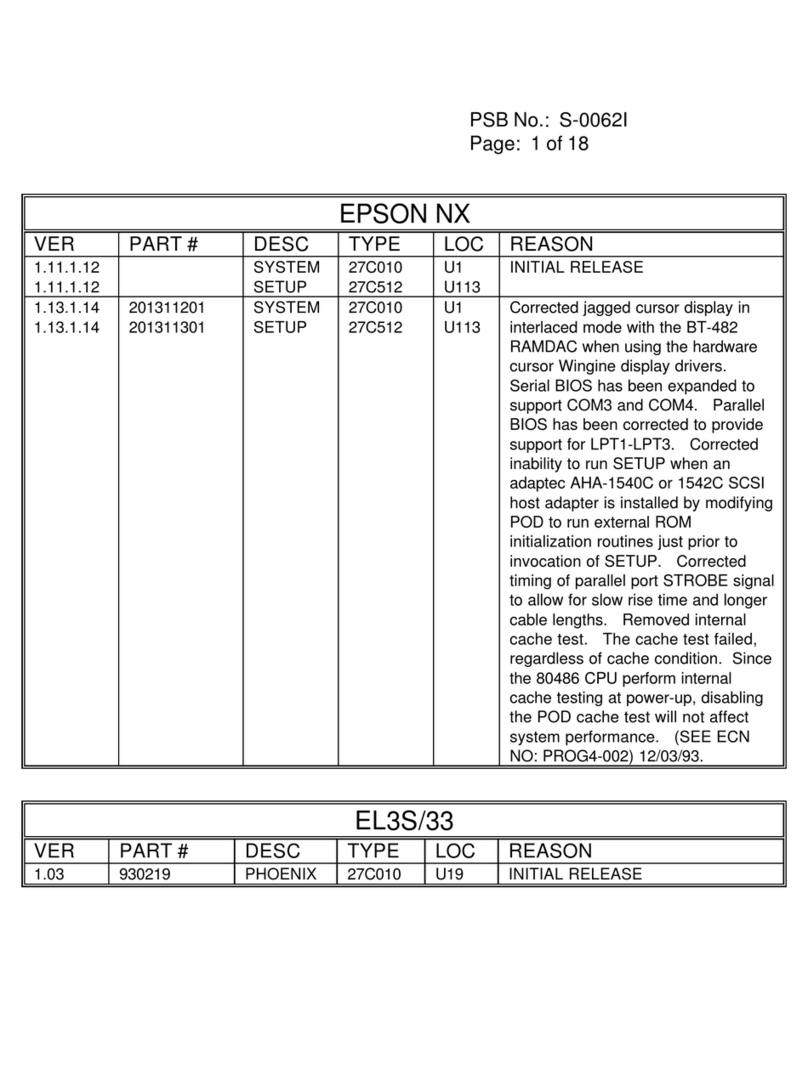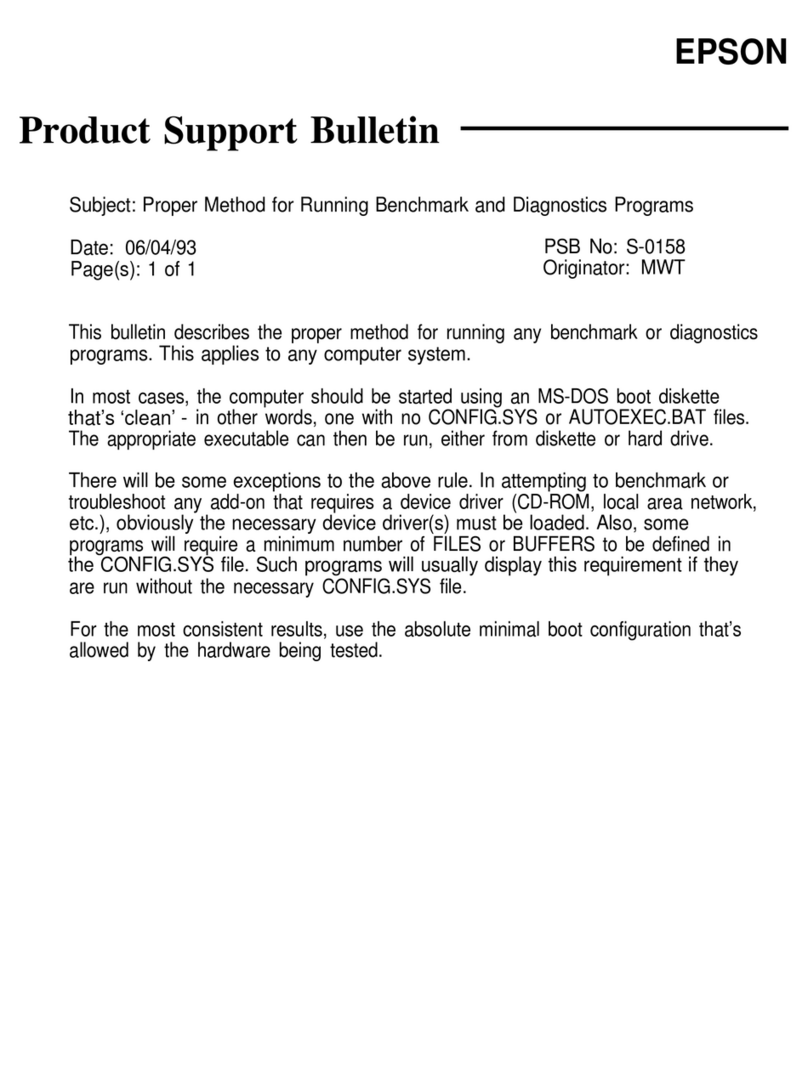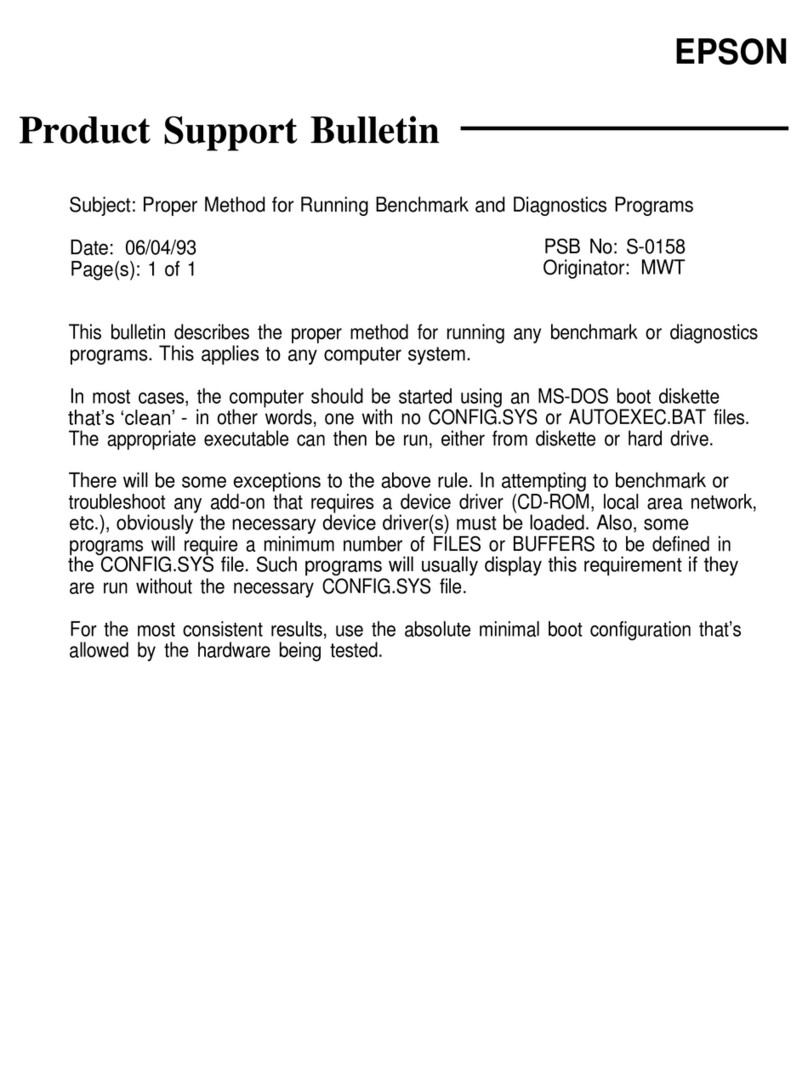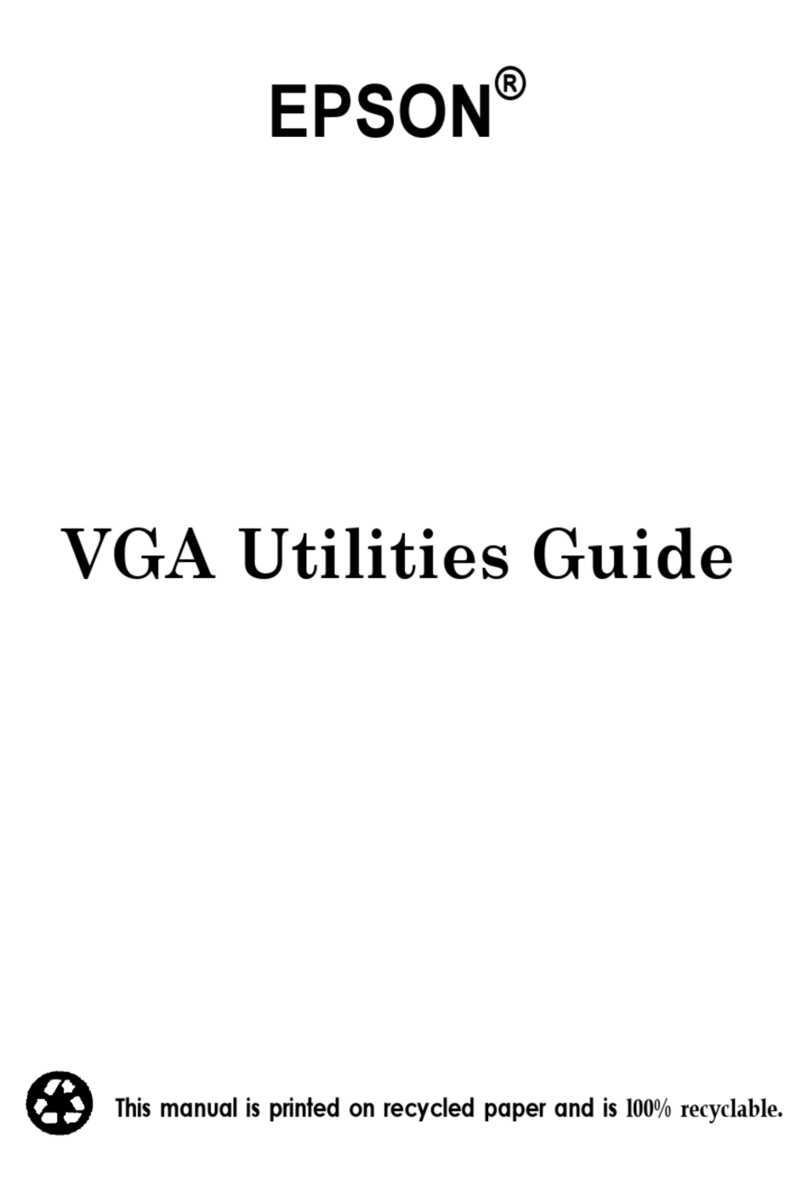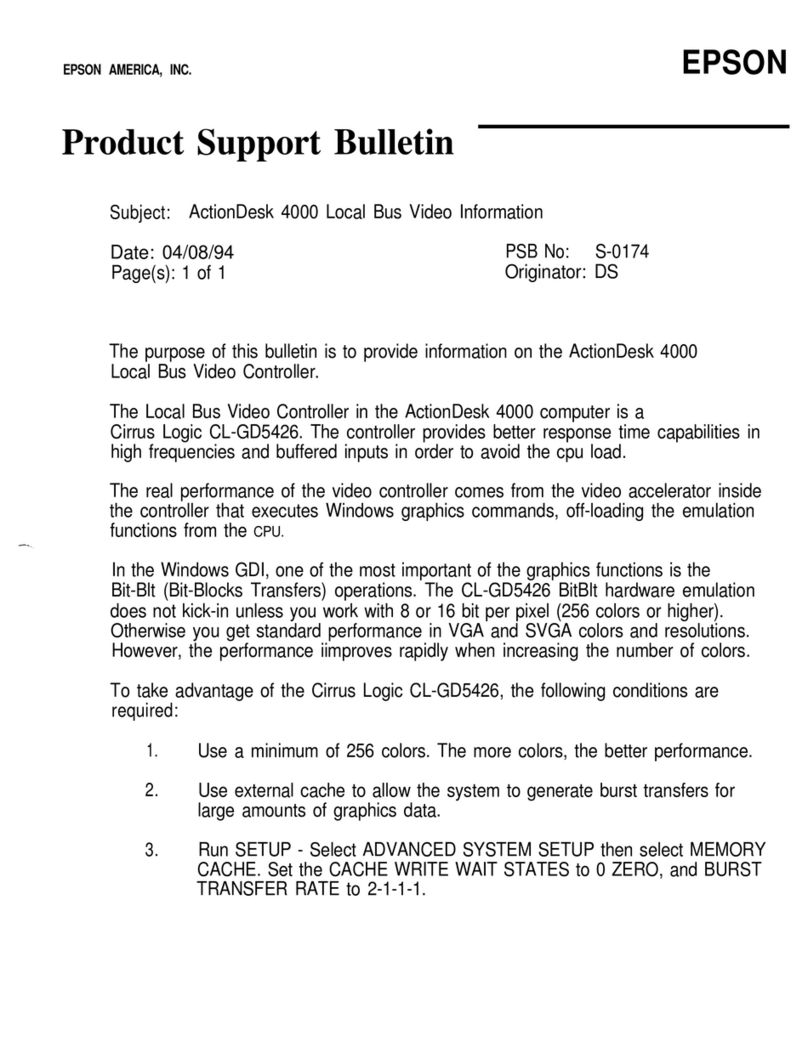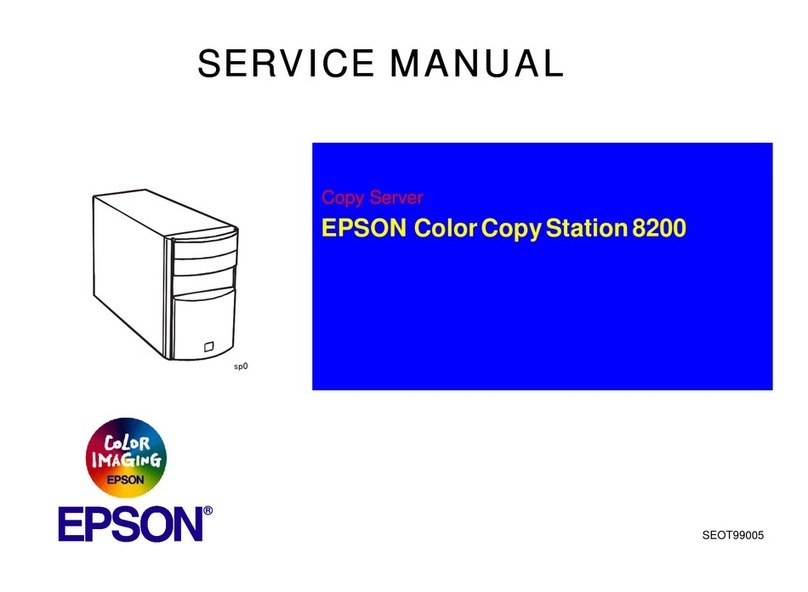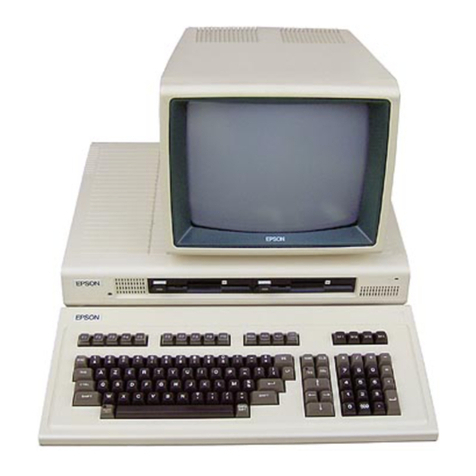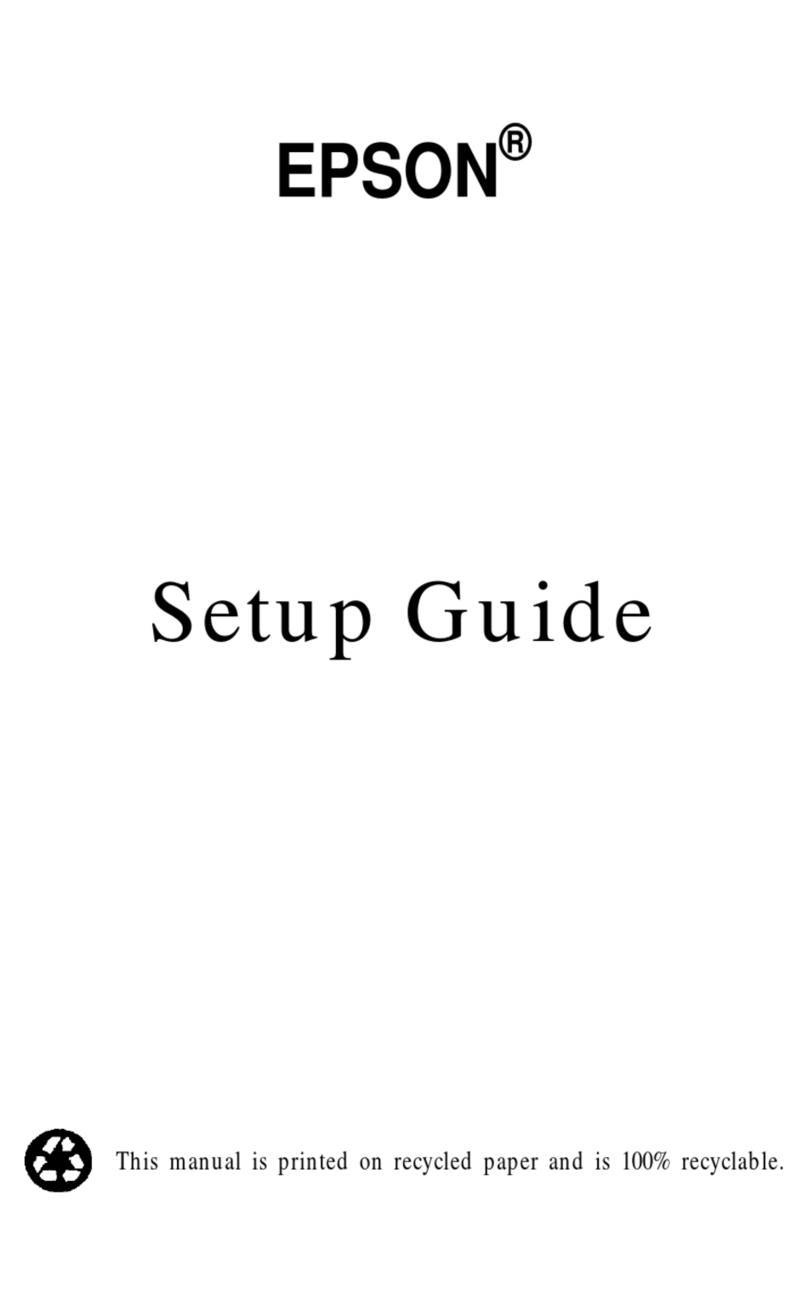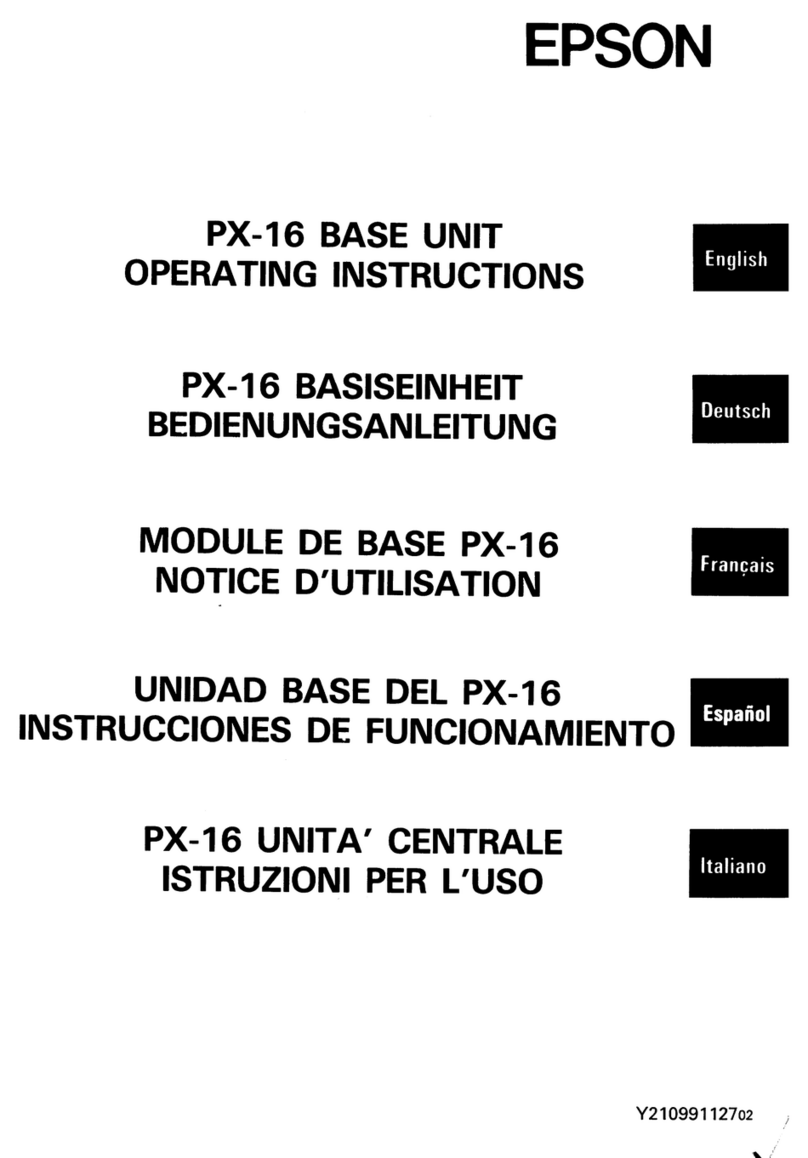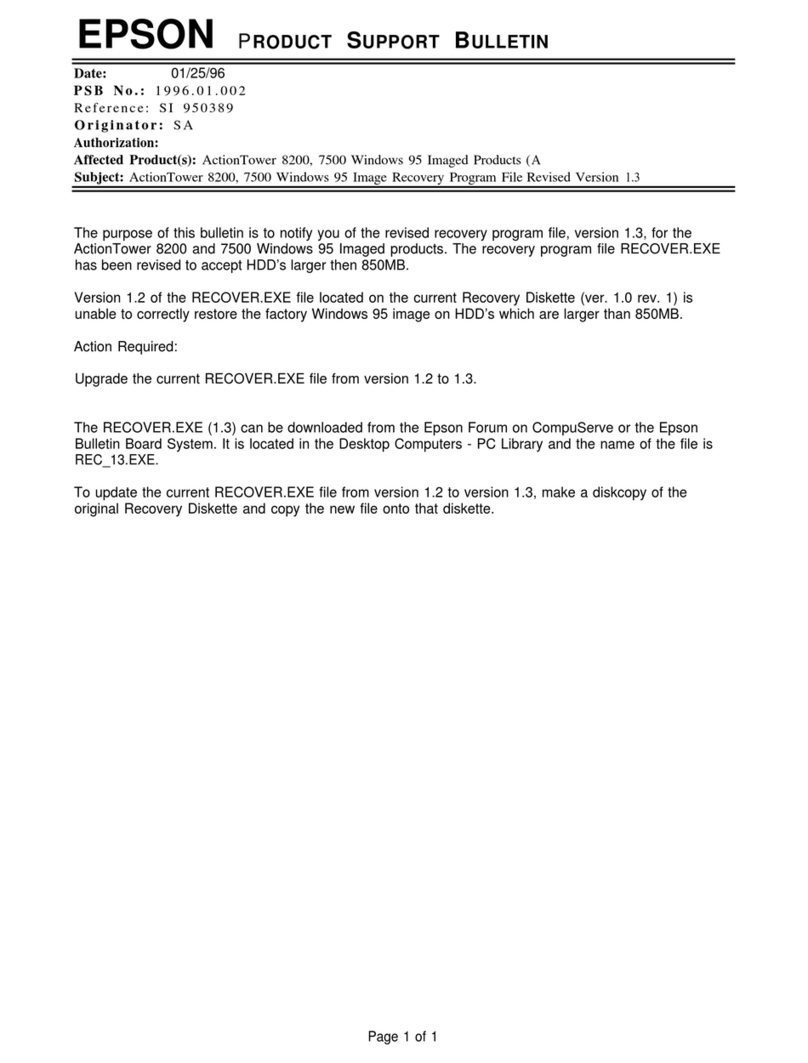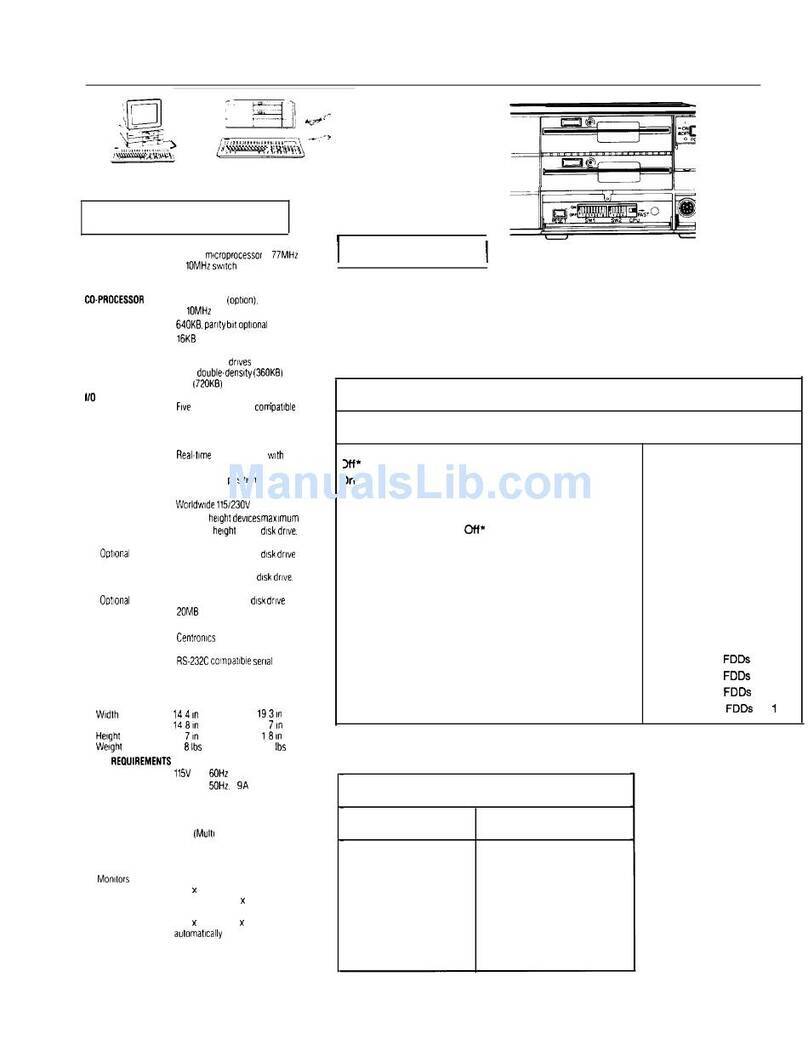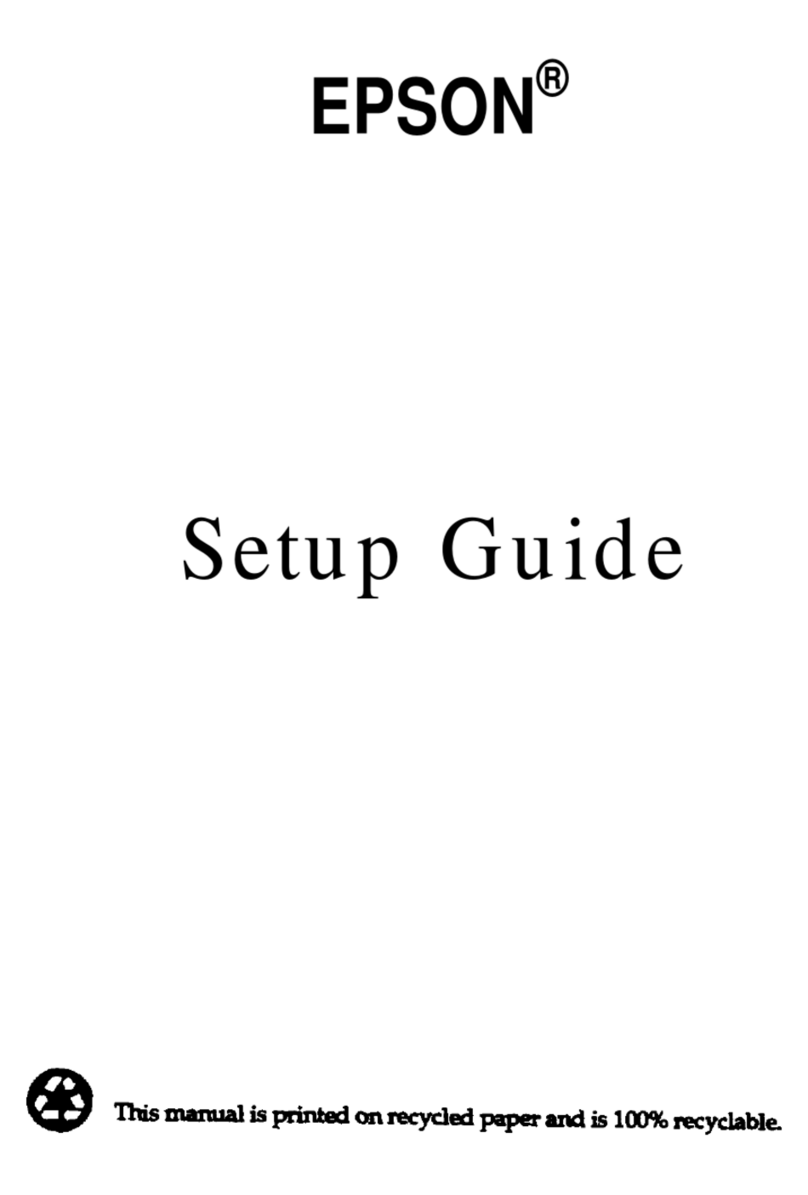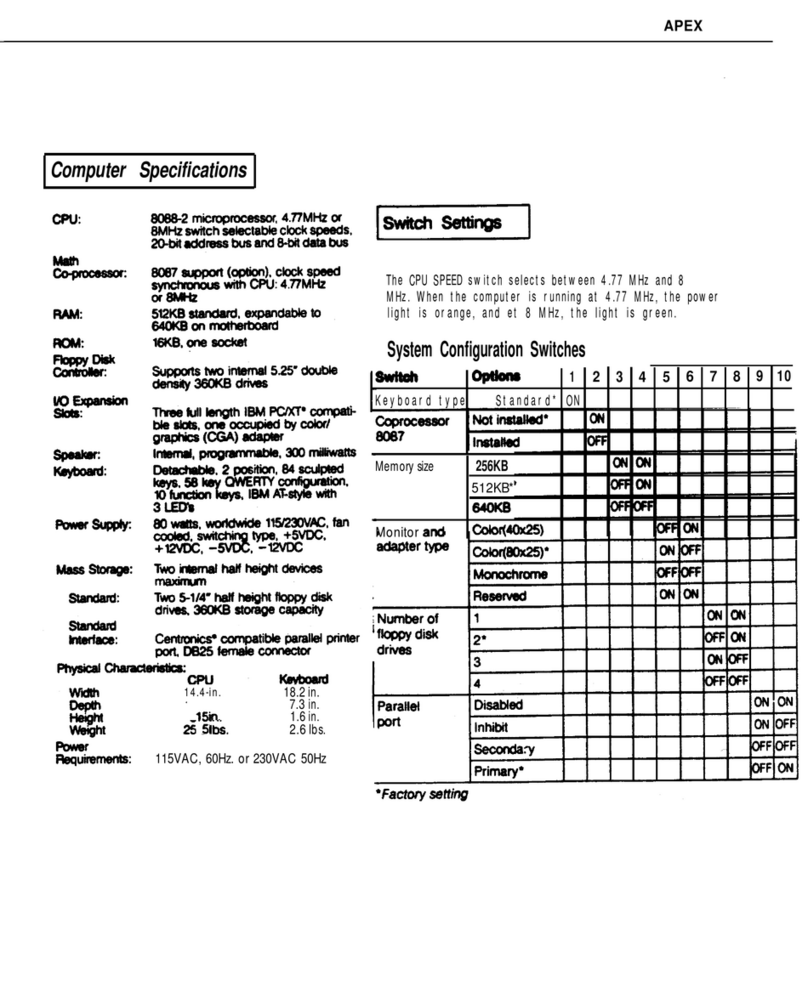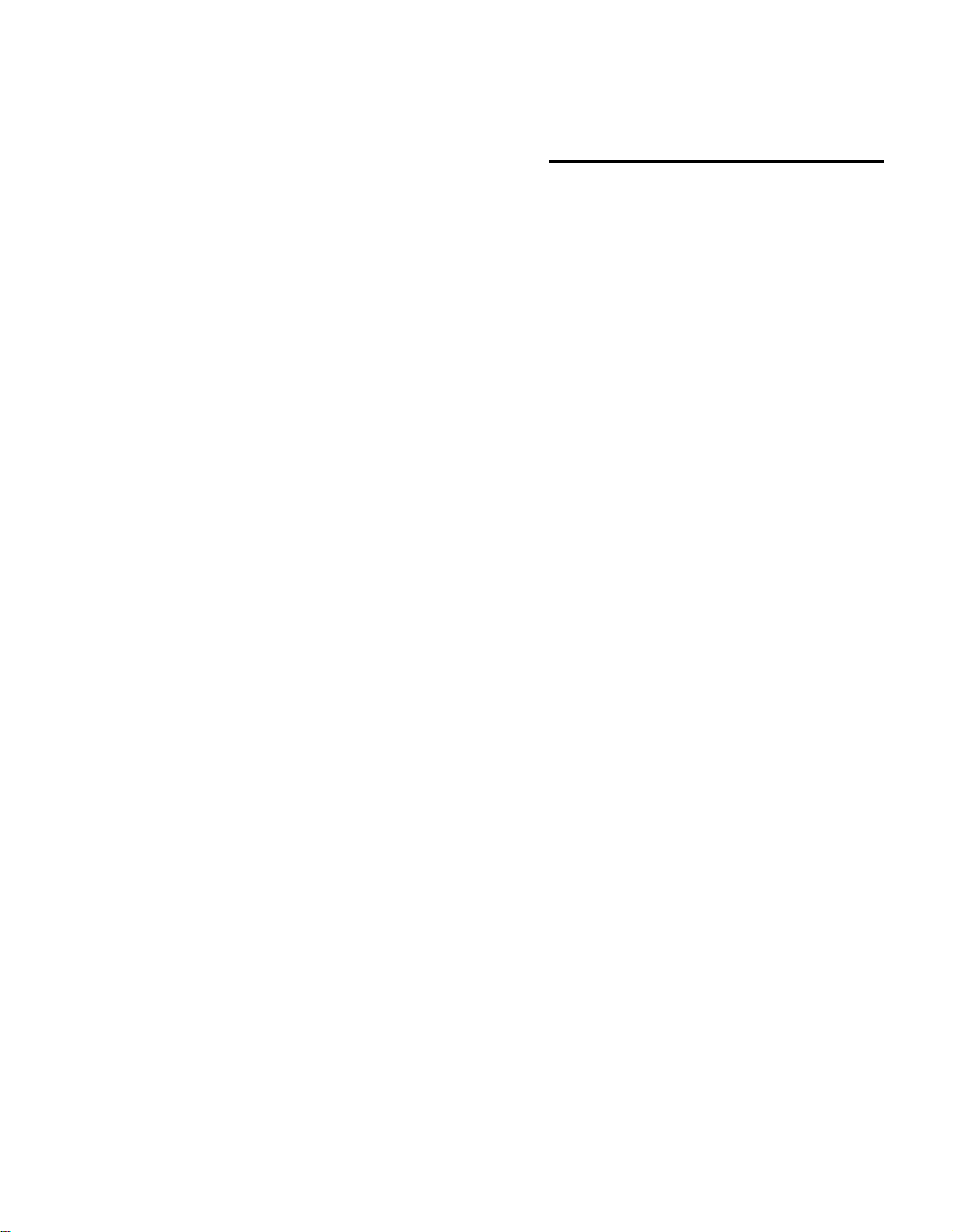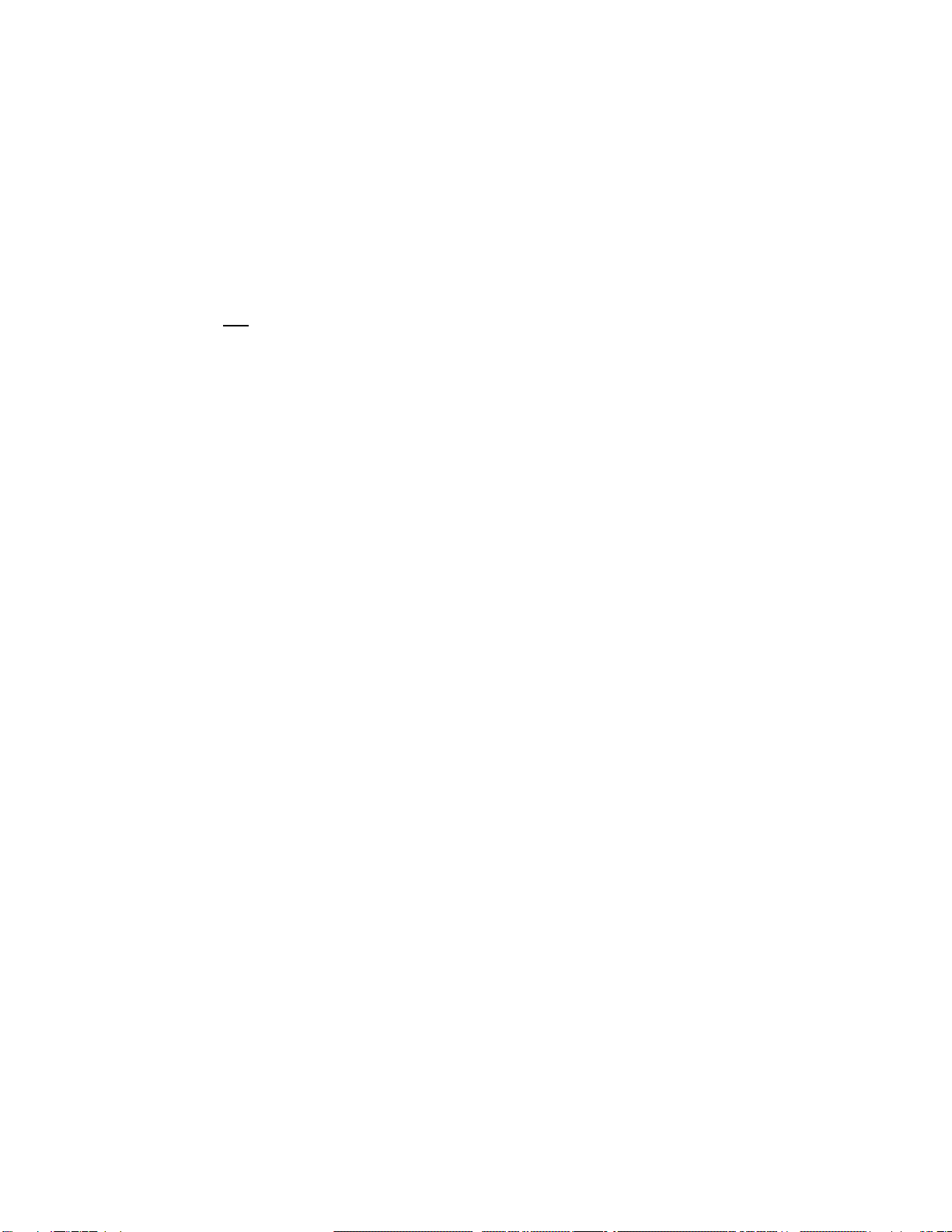Product Support Bulletin
!"#$$
%&'()*
*++')#+, #,
,'+-,./!(0
*+ #1'./!(.,'
+2,,34+.'.
563563
*+,,2,,'.+-!!,.
%!!&++,% &7#8 *+,
'#9'%&'
,2,,49+'++#,,1%(!&
+..,
,,2++,1,,*+,1.++
.
*,4+,1,3
4+'#2,24,+'2..,
/"*3::;(+,,1'++,,,
+//"*:42++.+
)++/.4+.
+,,5,6+3/'41<,,/'563
,4.,1<
=+++>,,,1<
)++4++',%3&
2+++,1,1/