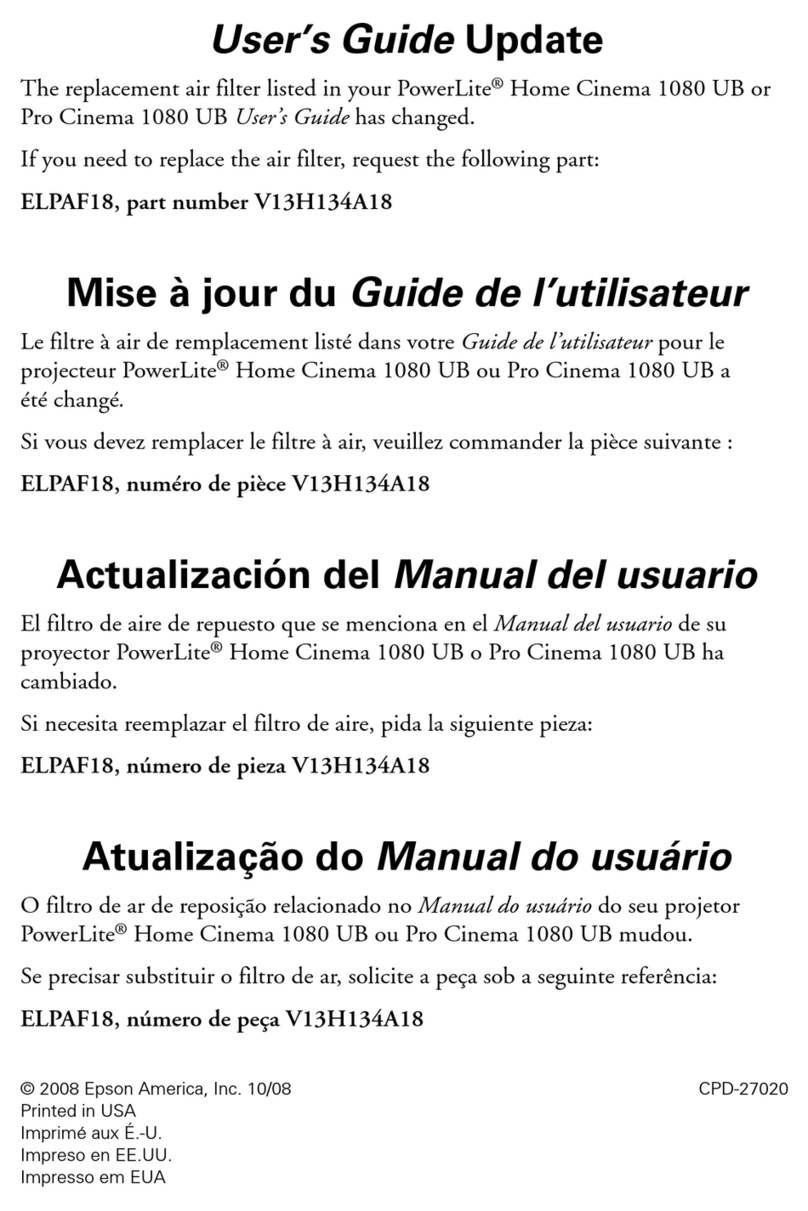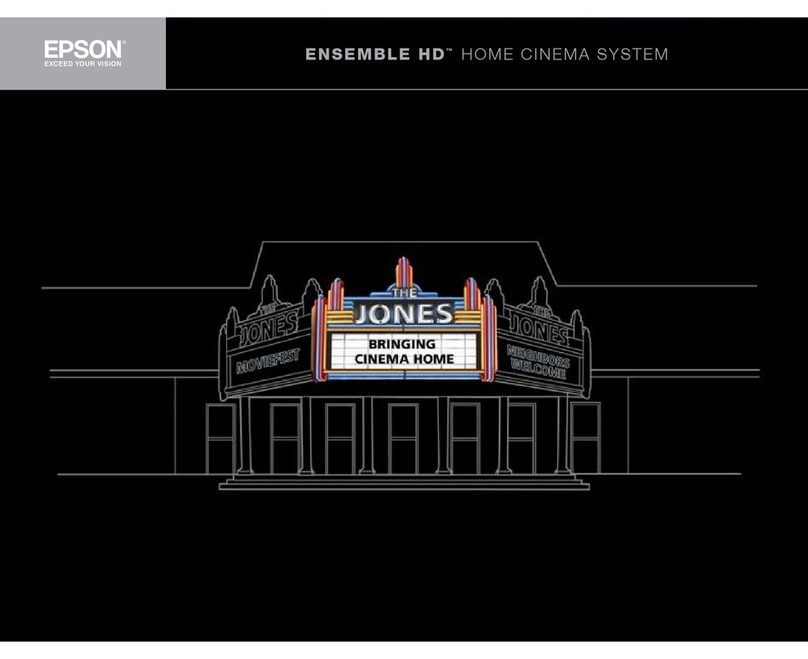3
Table of Contents
Basic
operation
Appendix Troubleshooting Image Quality
Adjustments
Installing the
projector
Configuration
Menu
Advanced
Functions
Configuration Menu
■Configuration Menu Functions................. 30
Using the configuration menus ..........................30
List of configuration menus
(EH-R2000)......................................................32
List of configuration menus
(EH-R4000)......................................................35
"Image" menu.....................................................38
"Signal" menu .................................................... 39
"Settings" menu ................................................. 42
"Memory" menu................................................. 44
"Network" menu (EH-R4000 only) ................... 45
•Soft keyboard operations ..................................... 47
"Reset" menu ..................................................... 47
Advanced Functions
■Using the HDMI Link.................................. 48
Setting the HDMI link........................................48
List of connected devices ...................................50
■Operating from a Computer
(EH-R4000 Only)......................................... 51
Changing Settings Using a Web
Browser (Web Control)....................................51
•Connecting a LAN Cable..................................... 51
•Displaying Web Control ...................................... 51
•Projector Setup..................................................... 52
Using the Mail Notification Function
to Report Problems .......................................... 53
Troubleshooting
■Problem Solving ........................................ 54
Reading the indicators........................................54
•When the
(warning) indicator is lit or
flashing ...............................................................54
•Indicator statuses in normal operation..................55
When the indicators provide no help..................56
•Problems relating to images .................................57
•Problems when projection starts .......................... 61
•Problems with the remote control........................ 62
•Other problems .................................................... 62
•Network problems (EH-R4000 only) .................. 62
•HDMI link problems............................................ 63
Reading Problem Mail Notification
Function ........................................................... 64
Appendix
l
■Maintenance ............................................... 65
Cleaning .............................................................65
•Cleaning the air filter............................................65
•Cleaning the projector case ..................................67
•Cleaning the lens ..................................................67
Consumable replacement periods.......................68
•Air filter replacement period ................................68
•Lamp replacement period .....................................68
Replacing consumables ......................................69
•Replacing the air filter ..........................................69
•Replacing the lamp ...............................................70
•Resetting the lamp operating time........................71
■Optional Accessories/Consumables ....... 72
Installing and removing the cable cover ............ 72
■About PJLink.............................................. 73
■List of Supported Monitor Displays ......... 74
•Component Video ................................................ 74
•Composite Video/S-Video................................... 74
•Input signal from the [HDMI1] / [HDMI2]
input port............................................................ 75
•Computer image (analog RGB) ........................... 75
■Specifications ............................................ 76
■Glossary ..................................................... 80
■Index ........................................................... 82