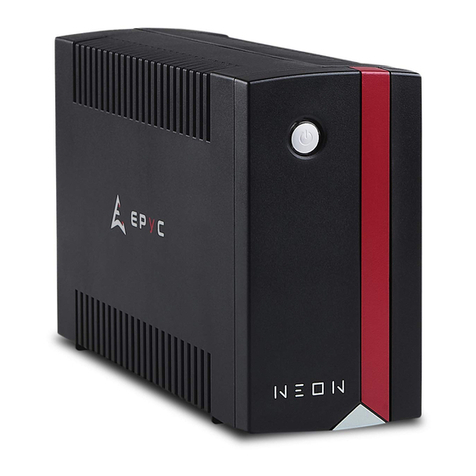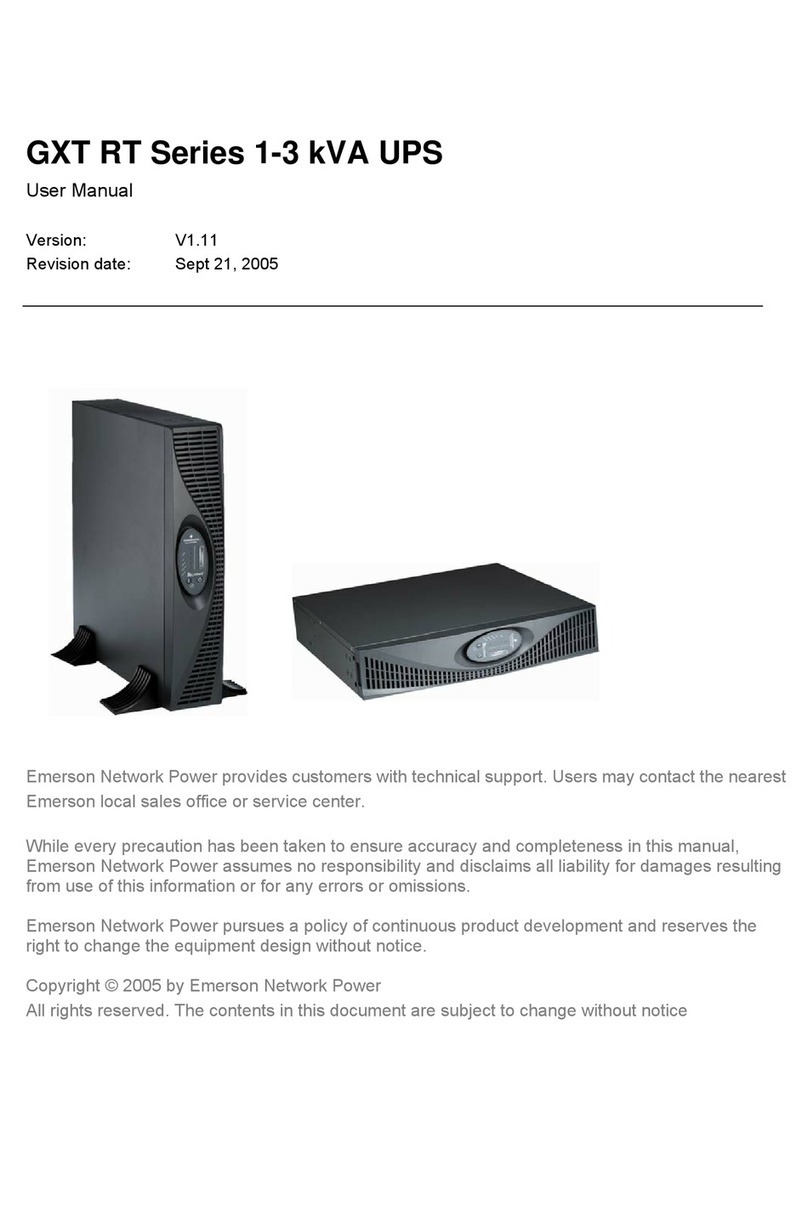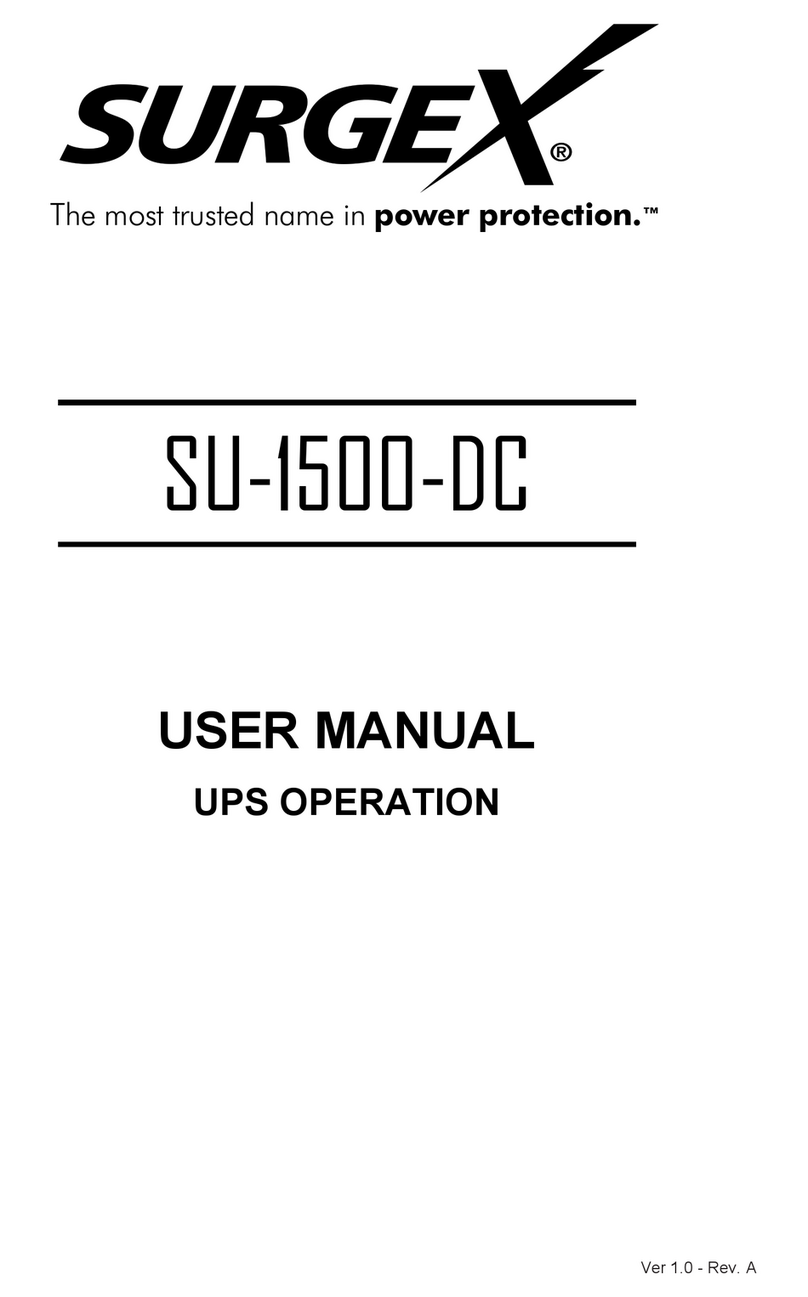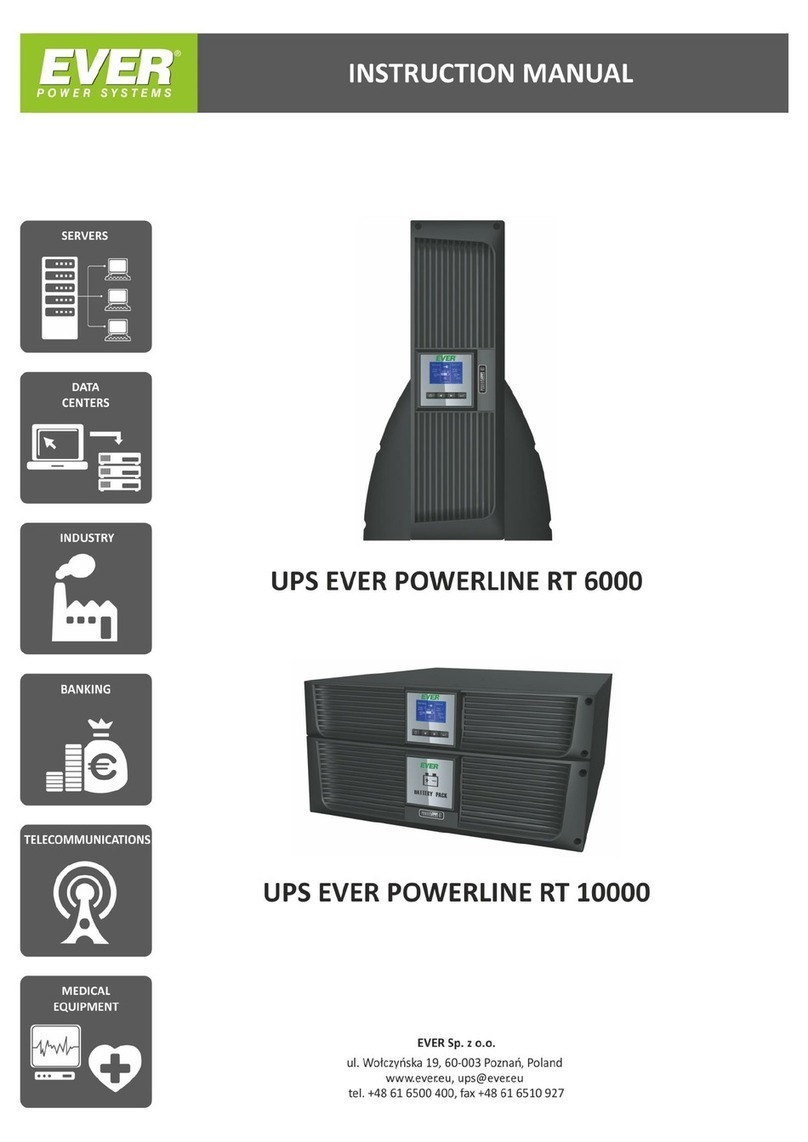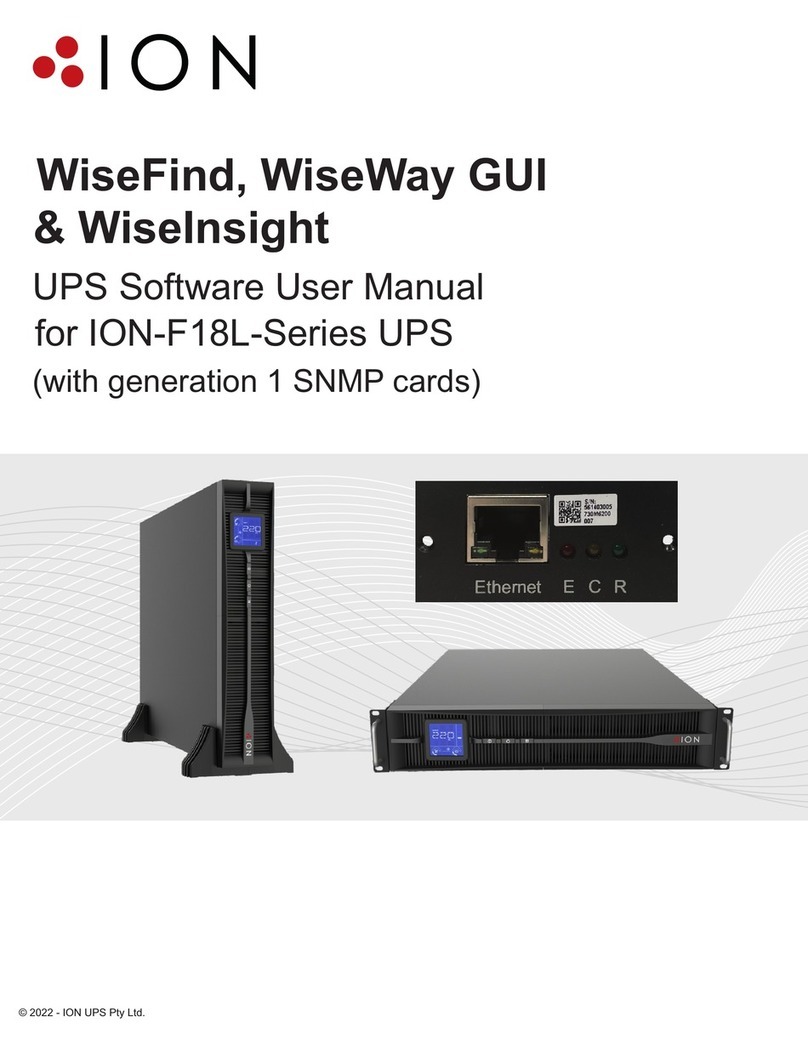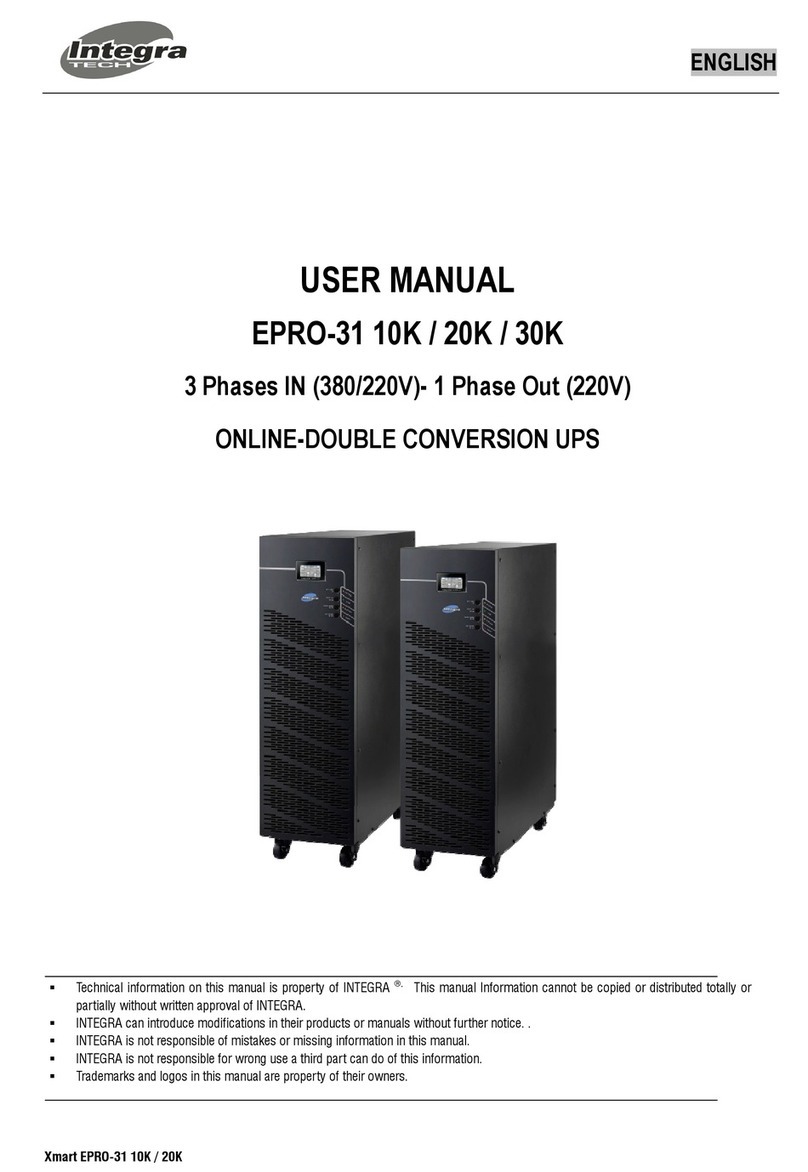EPYC Quantum 1500 User manual

1500/2200
Line Interactive UPS with LCD Display
User Manual
Before to start using the UPS please read carefully this manual, so to ensure the best usage and the maximum life
duration of the machine.
The main features of this Uninterruptible Power Supply (UPS) are listed below:
Microprocessor control that guarantees high reliability
Built-in enhanced boost & buck AVR
DC start function
Auto restart during AC recovery
Built-in USB communication port
LCD Display
This manual contains important safety instructions. Please read and follow all instructions carefully during installation
and operation of the unit. Read this manual thoroughly before attempting to unpack, install, or operate your UPS.
CAUTION! To prevent the risk of fire or electric shock, install in a temperature and humidity controlled indoor area free
of conductive contaminants. (See the specifications for the acceptable temperature and humidity range).
CAUTION! To reduce the risk of overheating the UPS, do not cover the UPS cooling vents and avoid exposing the unit
to direct sunlight or installing the unit near heat emitting appliances such as space heaters or furnaces.
CAUTION! Do not attach non-computer-related items, such as medical equipment, life-support equipment, microwave
ovens, or vacuum cleaners to UPS.
CAUTION! Do not plug laser printers and scanners into the UPS outlets because of their high start-up current.
CAUTION! This UPS could not be suitable for devices with Active PFC. Check preventively your power supply typology.
CAUTION! Do not allow liquids or any foreign object to enter the UPS. Do not place beverages or any other liquid-
containing vessels on or near the unit.
CAUTION! Do not plug the UPS input into its own output.
CAUTION! With the installation of the UPS, it should be prevented that the sum of (UPS and) the connected (load)
leakage current exceeds 3.5mA.
CAUTION! In the event of an emergency, press the OFF button and disconnect the power cord from the AC power
supply to properly disable the UPS.
CAUTION! The socket-outlet shall be installed near the equipment and easily accessible.
CAUTION! Internal battery voltage is 12V DC. Sealed, lead-acid, 6 cells battery.
CAUTION! Do not dispose of batteries in a fire as they may explode. Do not open or mutilate the battery or batteries.
CAUTION! A battery can present a risk of electrical shock and high short circuit current. The following precautions
should be observed when working on batteries:
1) Remove watches, rings, or other metal objects from the hands.
2) Use tools with insulated handles.
3) Wear rubber gloves and boots.
4) Do not lay tools or metal parts on top of batteries.
5) Disconnect charging source prior to connecting or disconnecting battery terminal.
CAUTION! When replacing batteries, replace with the same number of the sealed lead-acid batteries.
CAUTION! Servicing of batteries should be performed by personnel knowledgeable of batteries and the required
precautions. Keep unauthorized personnel away from batteries.
IMPORTANT SAFETY INSTRUCTIONS
INTRODUCTION
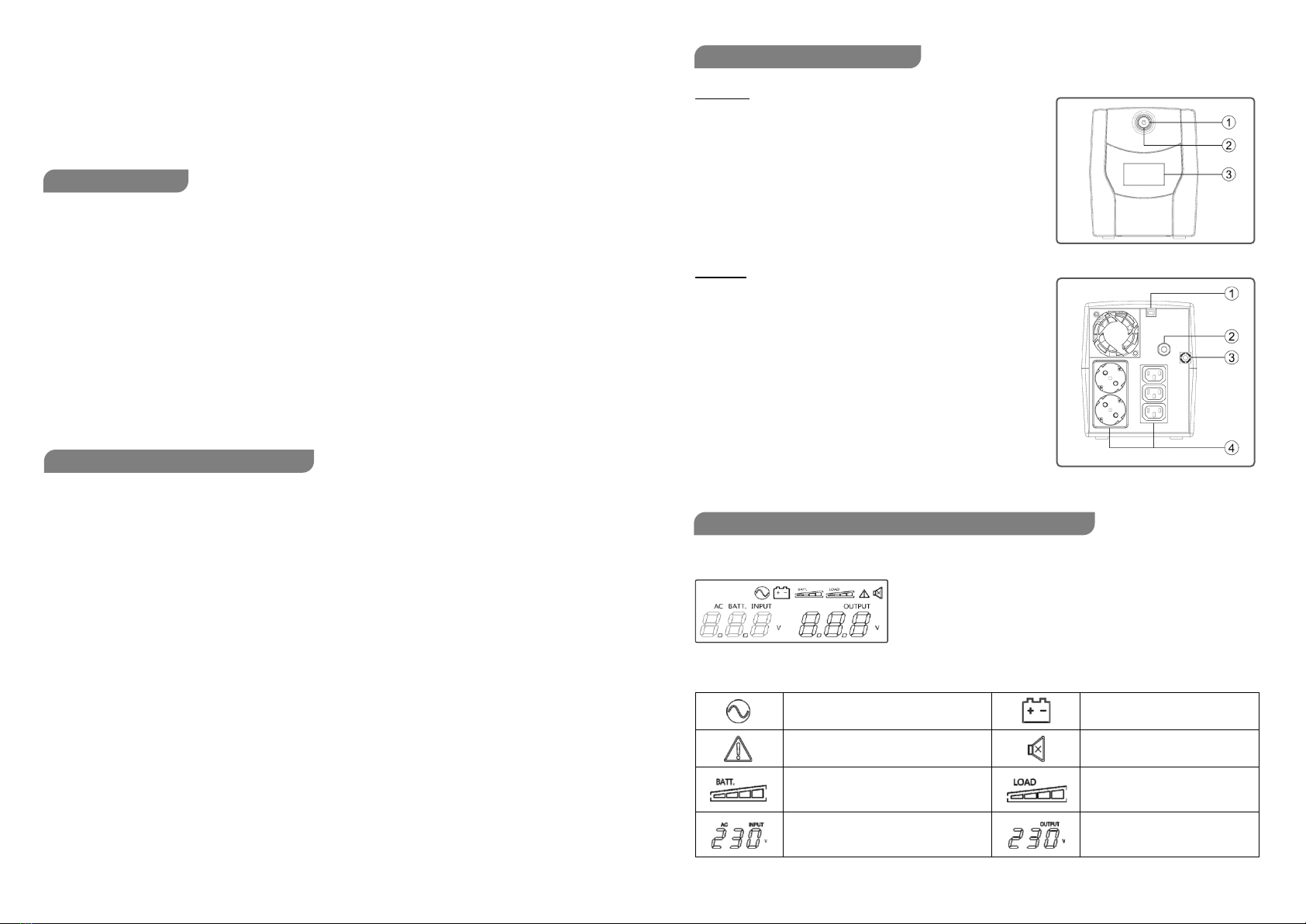
CAUTION! Unplug the UPS prior to cleaning and do not use liquid or spray detergent.
CAUTION! This UPS utilizes voltages that may be hazardous. Do not attempt to disassemble the unit. The unit contains
no user replaceable parts. Only authorized service personnel may perform repairs.
CAUTION! Do not attach a power strip or surge suppressor with >1,5m wire to the UPS
CAUTION! Do not stick fingers into sockets.
Please follow the instructions to correctly position your UPS:
1. The UPS must be placed on a horizontal surface.
2. This UPS is projected for indoor use.
3. The UPS must not be exposed to direct sunlight or any heat source.
4. The air temperature must be between 0°C and 40°C (25°C is the ideal temperature).
5. Ambient humidity must be less than 90%.
6. The UPS must not be placed on dusty environments.
7. The UPS must be placed at least 15 cm. far from walls to ensure enough ventilation.
8. Do not obstruct or pour any liquid on ventilation holes.
9. Do not cover the UPS with any object.
10. Keep away liquids, flammable gases or corrosive substances.
INSTALLING YOUR UPS SYSTEM
UNPACKING
The box should contain the following: UPS unit x1, USB cable x1, IEC cable x1.
HARDWARE INSTALLATION GUIDE
1. Your new UPS may be used immediately upon receipt. However, recharging the battery for at least 8 hours is
recommended to ensure that the battery's maximum charge capacity is achieved. Charge loss may occur during
shipping and storage. To recharge the battery, simply leave the unit plugged into an AC outlet. The unit will charge
in both the ON and OFF position.
2. With the UPS unit off and unplugged, connect the computer, monitor, and any externally powered data storage
device (Zip drive, Jazz drive, Tape drive, etc.) into the battery power supplied outlets. DO NOT plug a laser printer,
copier, space heater, vacuum, paper shredder or other large electrical device into the battery power supplied outlets.
The power demands of these devices will overload and possibly damage the unit.
3. Plug the UPS into a 2 pole, 3 wire grounded receptacle (wall outlet). Make sure the wall branch outlet is protected
by a fuse or circuit breaker and does not service equipment with large electrical demands (e.g. air conditioner,
refrigerator, copier, etc). Avoid using extension cords.
4. Press the power switch to turn the unit on. The power on indicator light will illuminate and the unit will "beep".
5. If an overload is detected, an audible alarm will sound and the unit will emit one long beep. To correct this, turn the
UPS off and unplug at least one piece of equipment from the battery power supplied outlets. Wait 10 seconds. Make
sure the circuit breaker is depressed and then turn the UPS on.
6. To maintain optimal battery charge, leave the UPS plugged into an AC outlet at all times.
7. To store your UPS for an extended period, cover it and store with the battery fully charged. Recharge the battery
every three months to ensure battery life.
Front panel
1. Power Switch
Press the switch for 2 seconds to turn the UPS ON or OFF.
Sound disable: the audible alarm can be turned OFF or ON by quickly
pressing the power switch twice. The default setting is for the Alarm On.
2. Led Indicator
This LED is illuminated when the UPS is working.
3. LCD Display
The LCD will display the UPS status including input voltage, output
voltage, percentage of load and battery…etc.
Rear panel
1. USB COMM. Port
This port allows connection to the USB port on the computer, so to get
access to remote monitoring and shutdown operations through the UPS
management software.
2. Input Circuit Breaker
The circuit breaker provides optimal overload protection.
3. Input power cord
Connect to utility power.
4. Battery Backup & Surge Protected Outlets
The UPS provides outlets for connected equipment to insure temporary
uninterrupted operation during a power failure and against surges and
spikes.
LCD Display layout
Indicators definition
Line mode
Battery mode
Fault/Alarm
Sound disabled
Battery mode - Battery capacity
Line mode - Battery charging (cycle lighting)
- Battery full charghed (lighting)
Load capacity
AC Input voltage
Output voltage
POSITIONING
INSTALLING YOUR UPS SYSTEM
DEFINITIONS FOR ILLUMINATED LED INDICATORS
BASIC FUNCTIONALITIES
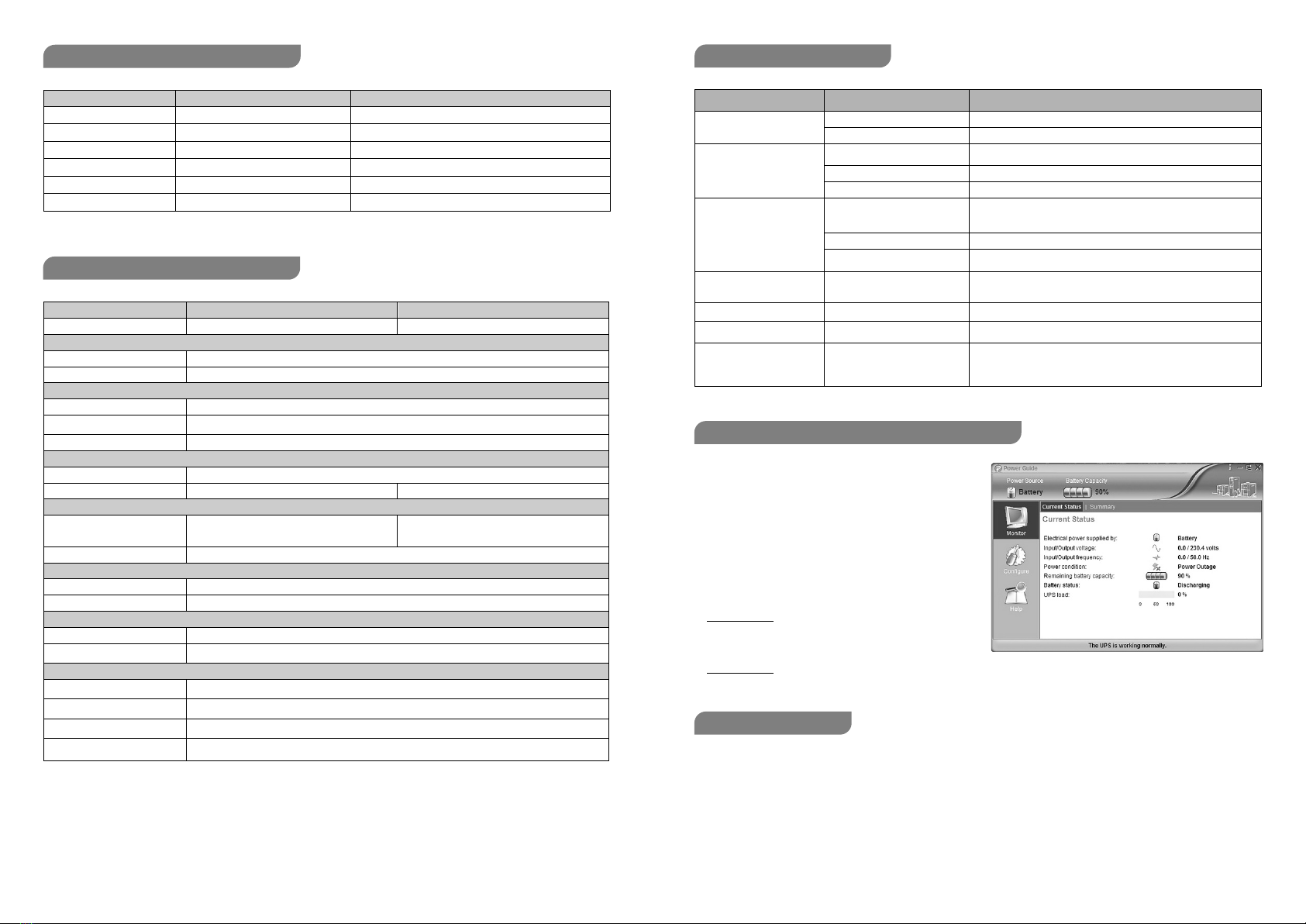
The management software provides a user-friendly
interface for your power systems. The graphic interface
is intuitive and displays essential power informations.
Installation procedure:
1. Download Power Guide software (for Windows or
Linux) or Power Master software (for MacOS) from
the website: www.justepyc.com
2. Double-click the file and follow the installation steps.
3. Power Guide: when your computer restarts, the
Power Guide software will appear as a blue icon
located in the system tray.
Power Master: to access Power Master enter http://localhost:3052 address on your web browser.
Before starting any cleaning operation, be sure that:
1. The AC Input Voltage for the UPS has been removed.
2. The UPS is OFF.
Use a cloth moisteened only with water to externally clean the UPS. Before restarting the UPS be sure it is completely
dry.
If the UPS works in an environmental unusually dusty or dirty, remove the dirty from the ventilation holes
If any liquid gets inside the UPS, do not start the unit and contact Technical Service immediately.
UPS status
LED status
Alarm
Normal LED lighting Off
Battery discharge LED lighting Beep once every 30 seconds
Battery low LED lighting Beep once every 2 seconds
Overload LED lighting Beep once every 0,5 seconds
Off Charging mode LED off Off
Fault LED off Continuous alarm
Model
1500VA
2200VA
Capacity (VA/W) 1500/900 2200/1320
Input
Nominal Voltage range
162-290VAC
NominalFrequency range 50/60Hz
Output
On Battery Output Voltage 220-240VAC
On Battery Output Frequency 50/60Hz+/-1%
Overload Protection Breaker
Physical
Dimensions WxHxD (mm)
148x178x298
Weight 9.1 kg 10.0 kg
Battery
Sealed Maintenance Free
Lead Acid Battery 2x 12V/7.5Ah 2x 12V/9Ah
Typical Recharge Time 8 Hours
Warning Diagnostics
Indicators Power On
Audible Alarms On Battery, Low Battery, Overload, Fault
Environmental
Operating Temperature 0°C to 40°C
Operating Relative Humidity 0 to 90%
Management
Auto-Charger Yes
Auto-Restart Yes
USB COMM.Port Yes
RJ45/11Communication
Protection Ports
No
Problem Possible Cause Solution
The UPS does not perform
expected runtime.
Batteries are not fully charged. Recharge the battery by leaving the UPS plugged in.
Battery is slightly worn out. Contact Technical Support for battery replacing.
The UPS will not turn on.
The unit is not connected to an AC
outlet.
The unit must be connected to a 220-240V outlet.
The battery is worn out. Contact Technical Support for battery replacing.
Mechanical problem. Contact Technical Support.
Outlets do not provide
power to equipment
Circuit breaker is tripped
due to overload.
Turn the UPS off and unplug at least one piece connected
equipment. Unplug the power cord of the UPS then press
the circuit breaker knob.
Batteries are discharged Allow the unit to recharge for at least 4 hours.
UPS has been damaged by a
surge or spike.
Contact Technical Support.
Fault code F09 Output short:
output circuit short.
Shutdown the UPS. Your attached equipment may have problems,
please remove them and check again.
Fault code F12 Battery voltage is too low. Shutdown your computer and recharge the battery immediately.
Fault code F13 Battery is overcharged. Contact Technical Support.
Fault code F14
Overload occurs:
your equipment requires more
power than the UPS can provide.
It twill shutdown.
Shut off non-essential equipment.
If this solves the overload problem, the UPS will transfer
to normal operation.
TECHNICAL SPECIFICATIONS
LED INDICATION AND ALARM
MANAGEMENT SOFTWARE DOWNLOAD
MAINTENANCE
TROUBLE SHOOTING
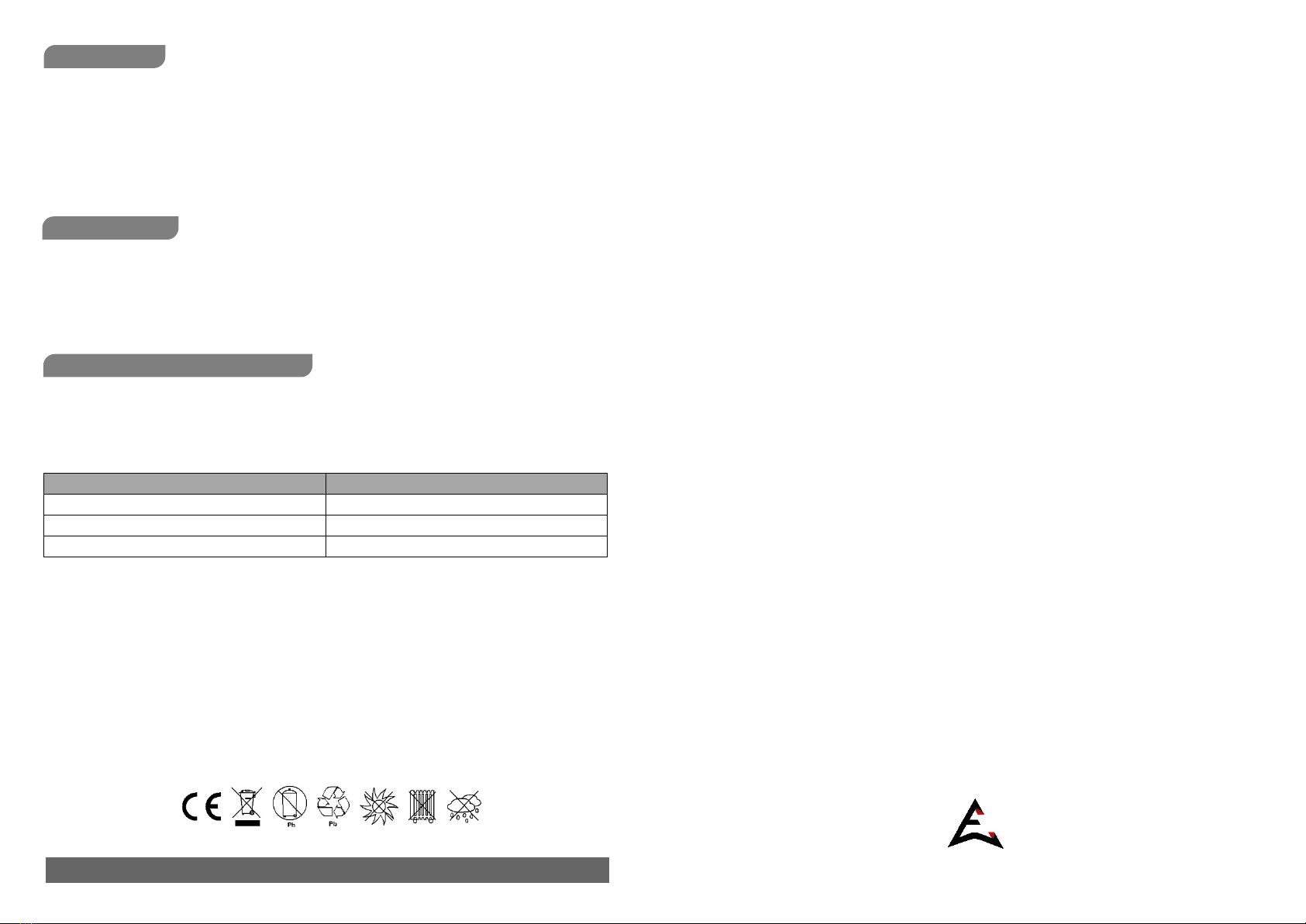
If the UPS has been damaged during delivery, please report it to the transporter.
If the UPS requires repairs check the trouble shooting table.
If the problem persists contact our technical support at www.justepyc.com
Opening, repairing, or replacing parts inside the UPS must always be carried out by specialized technical personnel
only, otherwise warranty has to be considered forfeited.
The standard warranty for Epyc UPS’s is two (2) years from the date of purchase.
Epyc’s standard procedure is to repair the UPS, or to replace the original unit with a factory reconditioned unit.
Please visit www.justepyc.com for further details about warranty conditions.
Epyc's packagings are made by recyclable materials, in compliance with company environmental policy.
For proper disposal please separate the different packaging materials as listed on the table below.
Then dispose all materials according to your Country specific regulations.
Disposal
The UPS contains circuit boards and batteries, that are considered toxic waste and dangerous.
At the end of its life the UPS must be disposed in compliance to WEEE current regolations (Waste of Electric and
Electronic Equipment). Check www.justepyc.com for more details.
Proper disposal helps to protect the environment.
K01-C000527-00 QT01
www.justepyc.com
Component Material
Box Cardboard
Angular packaging Expandend polystyrene
Protective bags Polyethylene
All rights reserved. Reproduction without permission is prohibited.
ENVIRONMENTAL PROTECTION
WARRANTY
SUPPORT
This manual suits for next models
1
Other EPYC UPS manuals
Popular UPS manuals by other brands
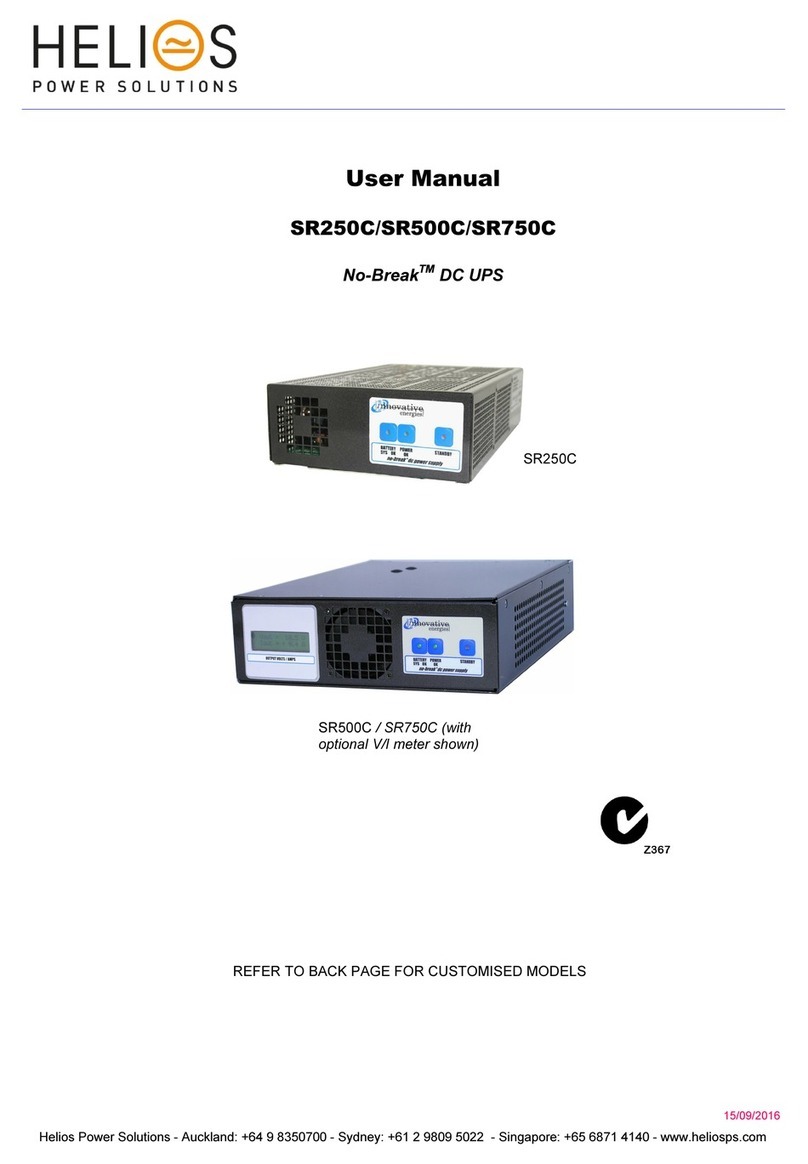
Helios
Helios SR250C user manual

MGE UPS Systems
MGE UPS Systems Ellipse max 1500 Installation and user manual

INFOSEC
INFOSEC E6 LCD-RT user guide

Panduit
Panduit Smartzone U01N11V installation manual
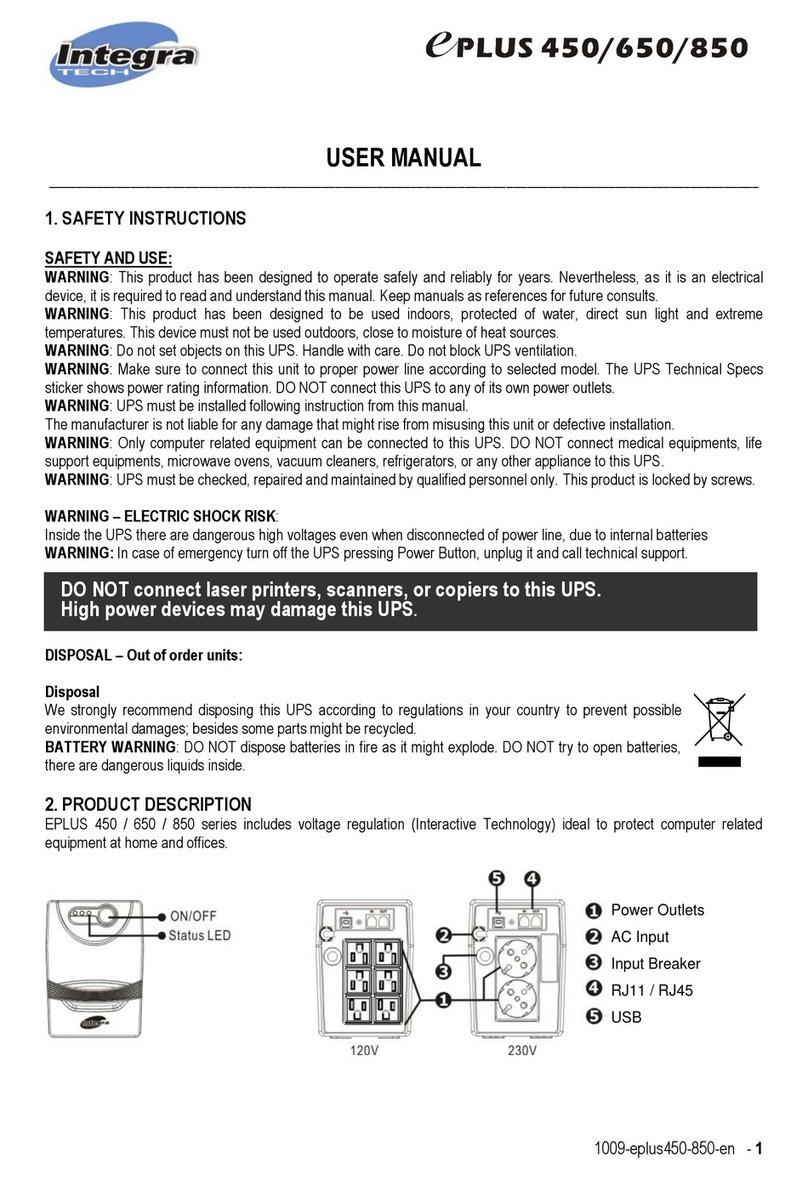
Integra
Integra eplus 450 user manual
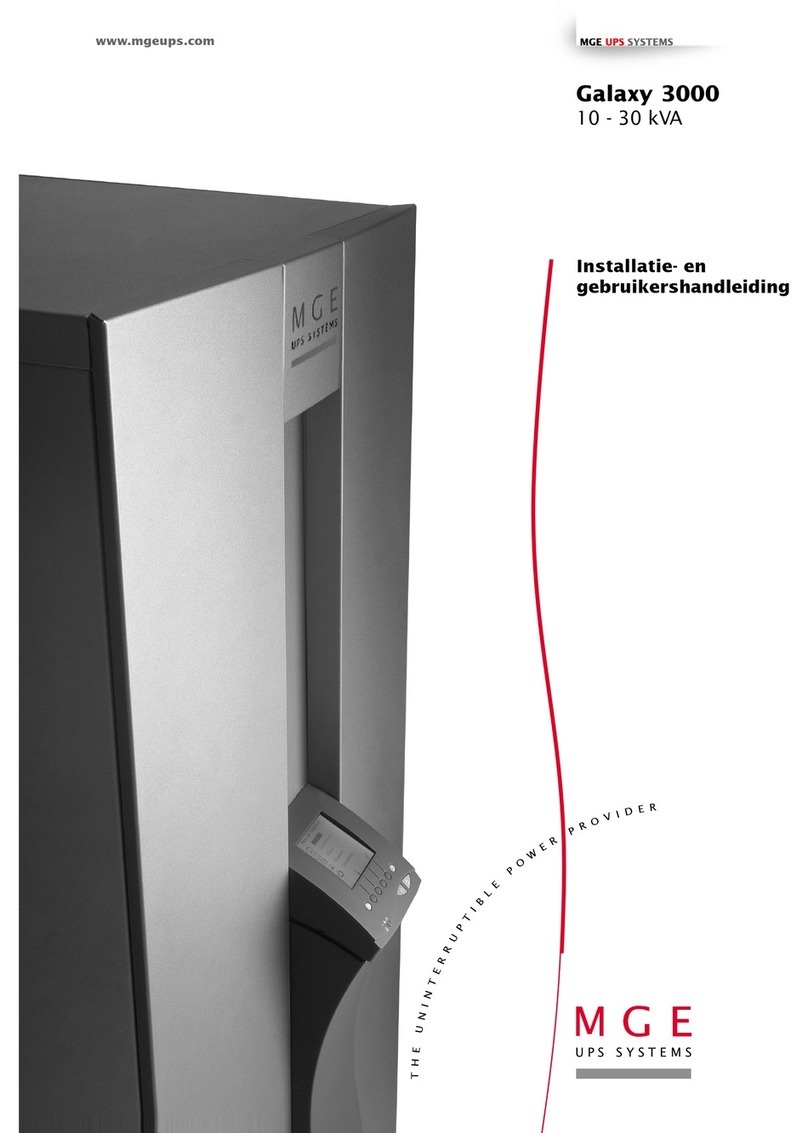
MGE UPS Systems
MGE UPS Systems Galaxy 3000 Installatie en gebruikershandleiding