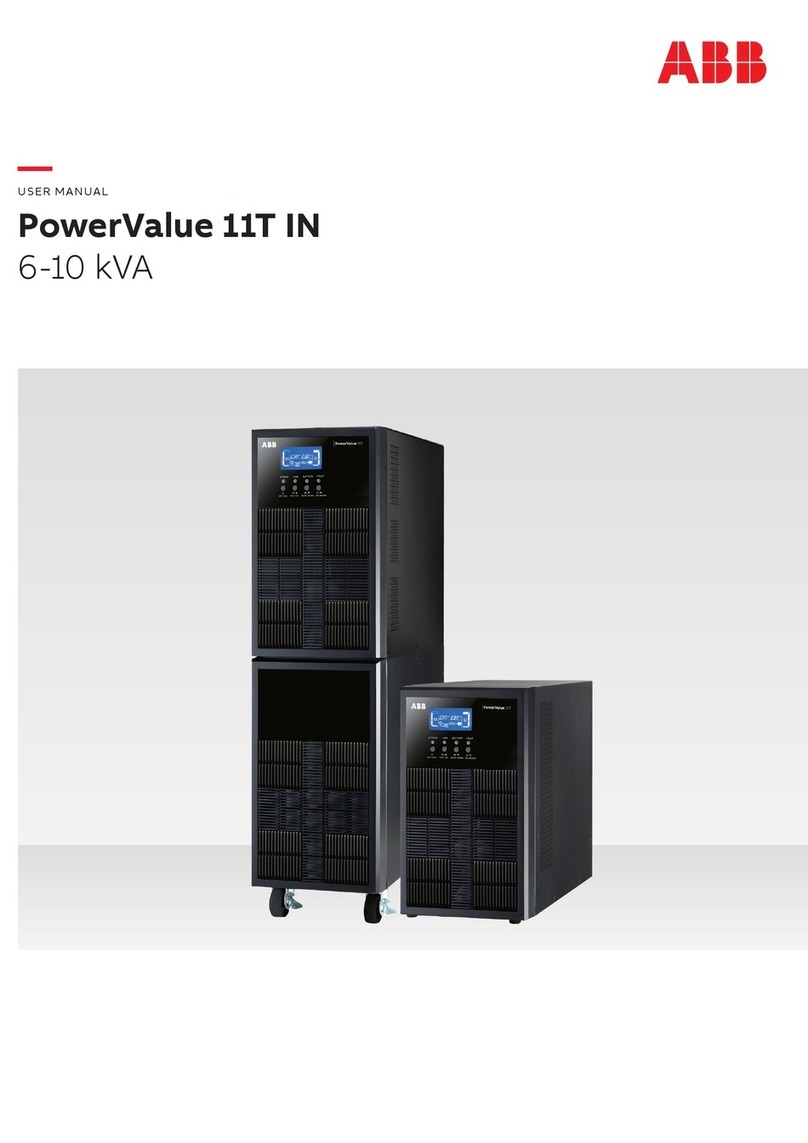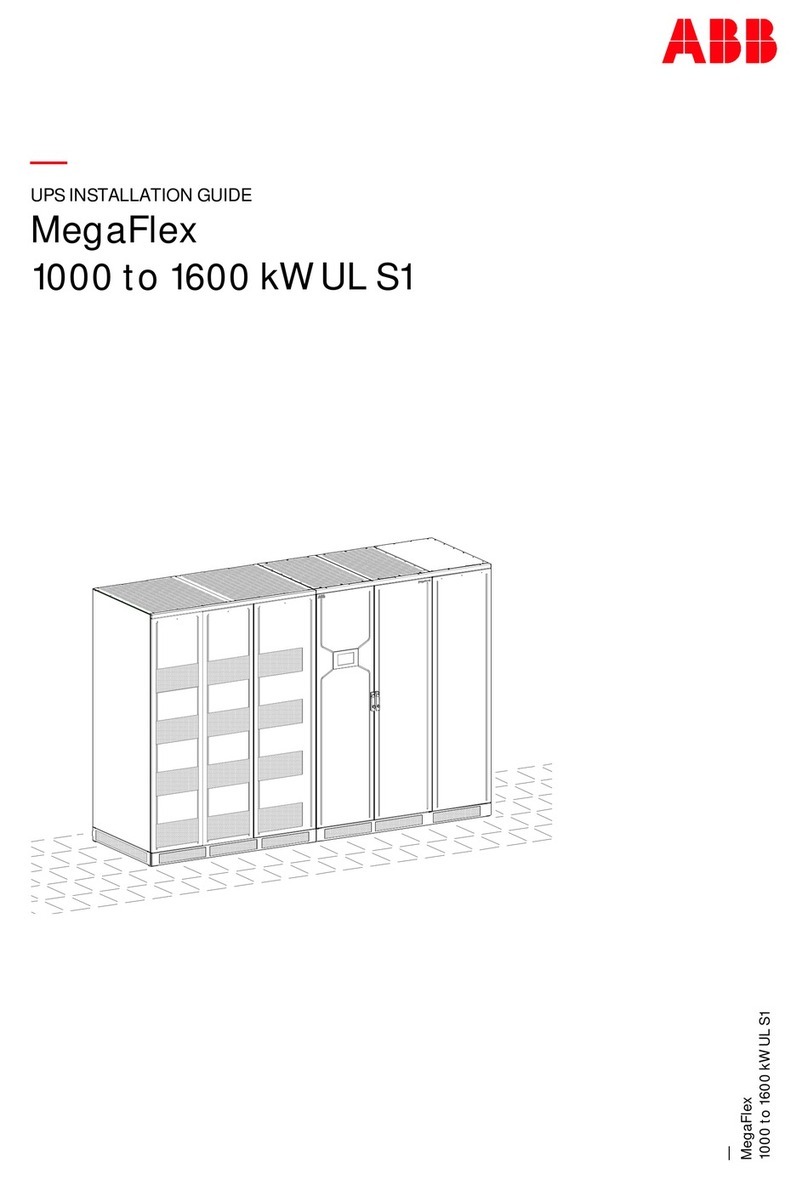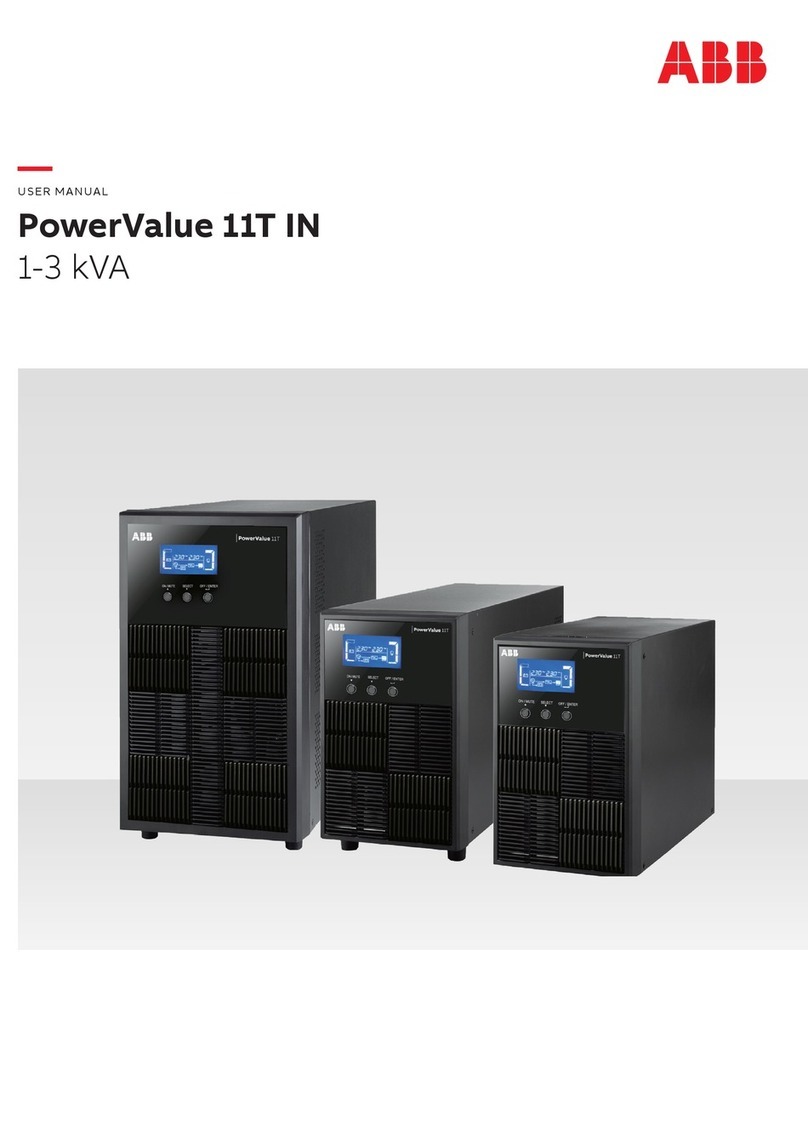Conceptpower DPA 500 480V UL │94-12-043275 A02 5
Contents
1General Information..................................................7
1.1 Introduction......................................................7
1.2 General............................................................7
1.3 Equipment Description Overview.....................7
1.4 Spare Parts......................................................7
1.5 Getting Help.....................................................7
2Safety Instructions....................................................8
3General Characteristics............................................9
3.1 Environmental Requirements ..........................9
3.2 Regulatory Approvals and EMC Conformity ....9
3.3 Type Plate and Model Indentification...............9
3.4 Conceptpower DPA 500 Basic System
Configuration.............................................10
3.5 Multiple Cabinet Configuration.......................12
4Transport –Storage –Unpacking...........................13
4.1 Visual Inspection ...........................................13
4.2 Storage..........................................................13
5UPS System Installation and Wiring.......................14
5.1 Preliminary Installation...................................14
5.2 Unpacking......................................................14
5.3 Positioning of the UPS and Battery Cabinet..14
5.4 Electrical Installation......................................16
5.5 Wiring Configurations ....................................16
5.5.1 Connections for External Wiring.........17
5.6 Input/Output Overcurrent Protection..............17
5.6.1 Input/Output Ratings and External
Wiring Requirements –Common
Battery..............................................17
5.6.2 AC Wiring Instructions........................18
5.6.3 DC Wiring Instructions........................21
5.6.4 Connections to External Battery
Cabinet.............................................21
5.7 Electrical Installation......................................21
5.7.1 Installation Checklist...........................22
5.8 Front View .....................................................23
6Connectivity............................................................24
6.1 Interfacing......................................................24
6.1.1 Smart Port JD1 on Each Cabinet (Serial
RS 232 / D-Sub 9-pin / Male)...........24
6.1.2 User Interface and Dry Ports (volt-free
contacts)...........................................25
6.1.3 USB PC / Laptop Interface.................26
6.1.4 JR2 Interface for Multidrop.................26
6.1.5 Optional Feature: Configuration of the
External Output Breaker...................26
7Operation................................................................28
7.1 Commissioning..............................................28
7.2 Multi-Cabinet Configuration...........................28
7.2.1 Installation Instructions.......................29
7.2.2 Paralleling of UPS-Cabinets...............29
7.2.3 DIP Switch SW1-9..............................30
7.2.4 Multidrop Configuration......................30
7.2.5 On/Off –Main Buttons........................31
7.2.6 Parallel Isolator (CB1)........................31
7.2.7 Maintenance Bypass..........................31
7.2.8 Eco-Mode (Bypass Mode) in Parallel
Systems...........................................31
7.3 Commissioning of Multi-Cabinet
Configuration.............................................32
7.4 System Display..............................................32
7.4.1 Graphical Display Operation ..............32
7.4.2 Start-up and Installation .....................33
7.4.3 Navigation..........................................33
7.4.4 Mimic Diagram –System Level..........33
7.4.5 Module Selection Screen ...................34
7.4.6 Home Screen .....................................35
7.4.7 Operating Mode .................................37
7.5 Module Display –Control Panel ....................39
7.5.1 LED Indicators....................................39
7.5.2 Buttons...............................................40
7.5.3 On/Off Start-up and Shutdown
Buttons.............................................40
7.5.4 Definition of a Single/Parallel-Module
System.............................................40
7.5.5 Definition of a Single/Multi-Cabinet
Chain (DIP Switch SW1-9)...............40
7.5.6 Status Screens...................................41
7.5.7 Main Menu Screen.............................41
7.5.8 Event Log Screen...............................42
7.5.9 Measurements Screen.......................42
7.5.10 Commands Screen.............................42
7.5.11 UPS Data...........................................43
7.5.12 Set-Up User .......................................43
7.5.13 Set-Up Service...................................43
7.6 Operating Modes...........................................43
7.6.1 Mode “On Line“ (Inverter Mode).........43
7.6.2 Mode “Off-Line“ (Eco or Bypass
Mode)...............................................44
7.6.3 “Maintenance Bypass“ Mode..............44
7.6.4 Output Switch/Parallel Isolator (CB1).45
7.7 Start-Up Procedure........................................45
7.8 Shutdown Procedure.....................................47
7.8.1 Shutdown of Multi-Cabinet
Configuration....................................47
7.9 Load Transfer: From Inverter Operation to
Maintenance Bypass.................................48
7.10 Load Transfer: From Maintenance Bypass to
Inverter Operations ...................................48
7.11 Replacement of UPS Modules ......................49
7.11.1 Replacement of UPS-Module in Single-
Module Systems ..............................49
8Maintenance...........................................................52
8.1 User Responsibilities.....................................52