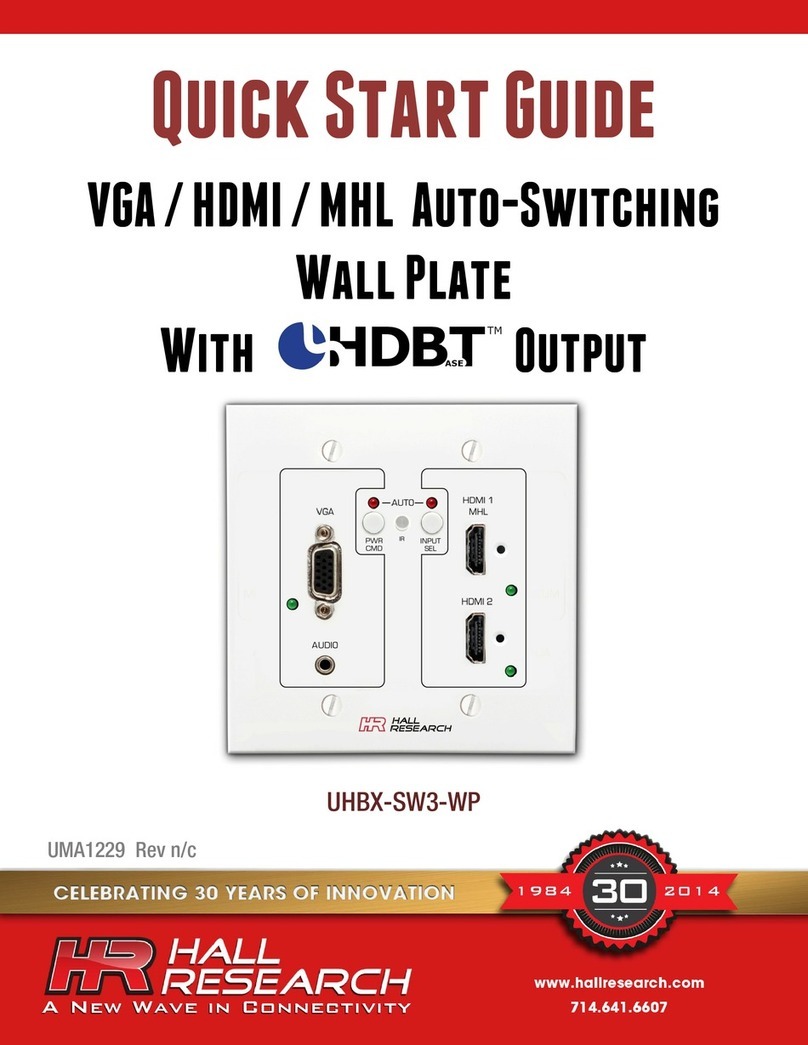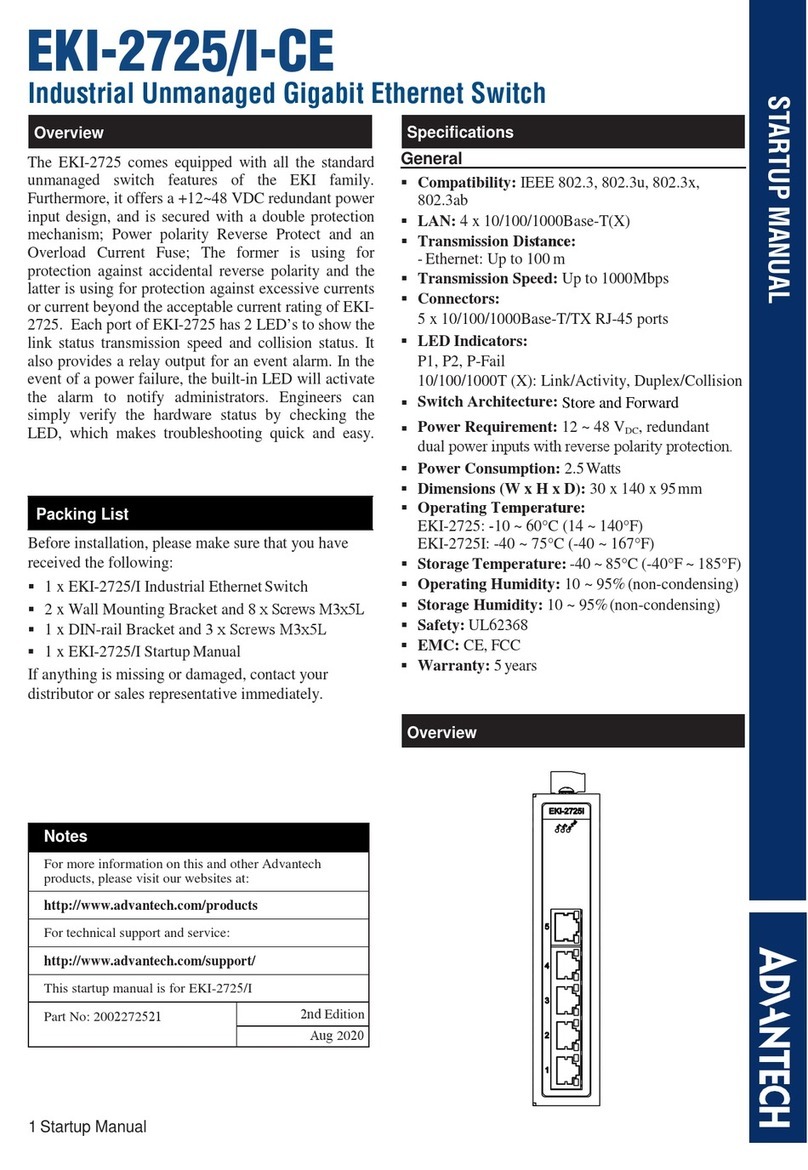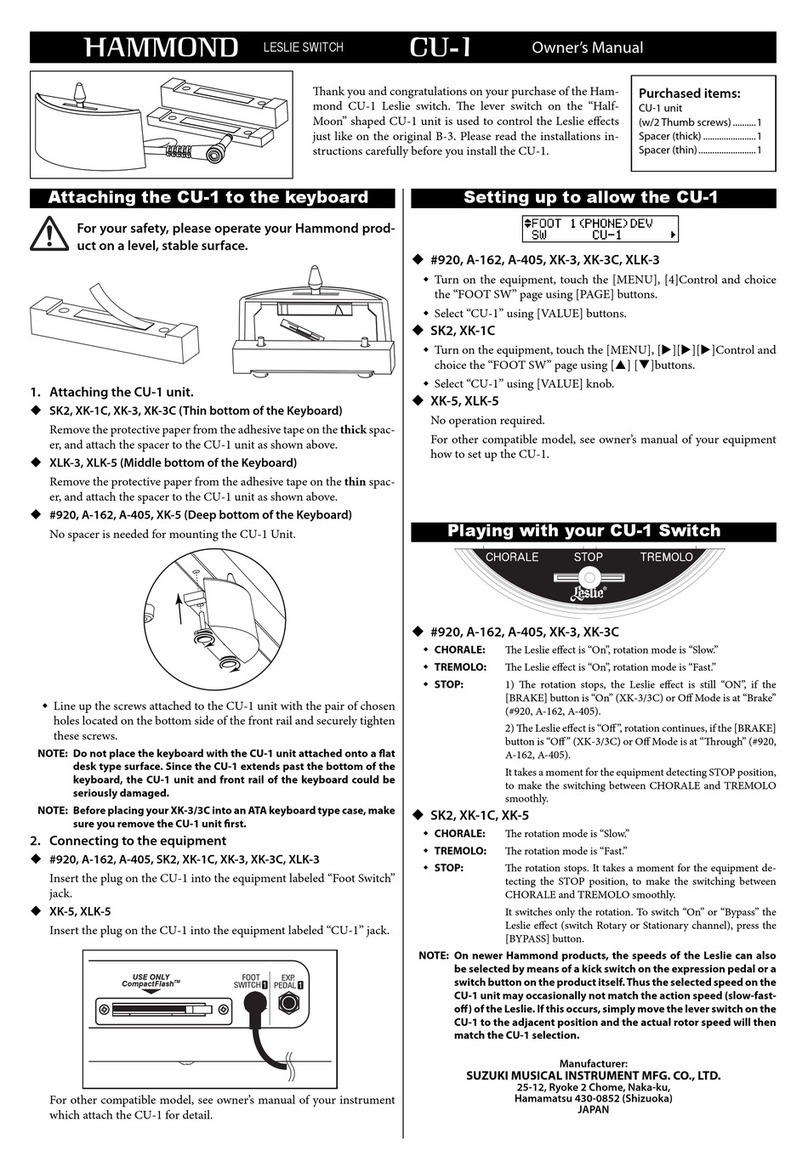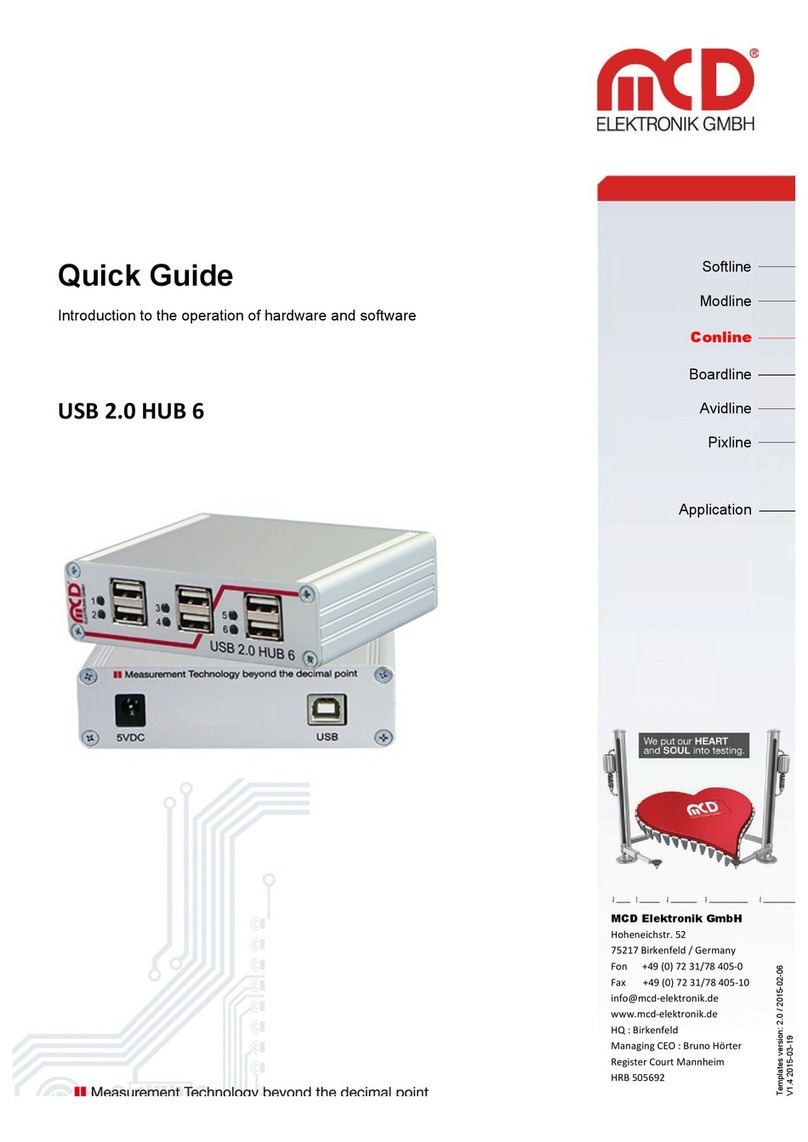Equitel N968 User manual

September 2011 Ed.2.0
EQUITEL – Technical Manual N968
User manual
Managed industrial switch
N968

September 2011 Ed.2.0
EQUITEL – Technical Manual N968
About this manual …
This document is the technical reference of the model N968, an 4
10/100/1000TX + 4 100/1000T/SFP modules combo -Managed Industrial Switch-
.
© Equipos De Telecomunicación Optoelectrónicos, S.A.
Zaragoza, Spain, Sep. 2011
Ed. 2.0
Equipos de Telecomunicación Optoelectrónicos, S.A.
Polígono de Malpica, c/ F oeste, G. Quejido, nave 74
50057 Zaragoza SPAIN
Tel. +34 976 570 353
Fax +34 976 571 383
E-mail: [email protected]
www.equitel.es
The information included in this manual cannot be copied or reproduced in any way without the previous written
authorisation of Equipos de Telecomunicación Optoelectrónicos, S.A.

September 2011 Ed.2.0
EQUITEL – Technical Manual N968
Content
Overview............................................................1
Introduction .............................................................. 1
Features................................................................... 3
Technical Specifications........................................... 4
Packing List.............................................................. 7
Safety Precaution..................................................... 7
Hardware Description.........................................8
Physical Dimensions................................................ 8
LED Indicators.......................................................... 9
Installation........................................................10
RJ-45 Cabling ........................................................ 10
SFP Cabling........................................................... 13
Grounding the Industrial Switch ............................. 16
Wiring the Power Inputs......................................... 17
Wiring the P-Fail Alarm Contacts........................... 19
DIN-Rail Mounting.................................................. 20

September 2011 Ed.2.0
EQUITEL – Technical Manual N968
Wall Mounting ........................................................ 22
Installation Steps.................................................... 23
Configuration....................................................24
RS-232 Console..................................................... 24
Pin Assignments .............................................................24
Login in the Console Interface.........................................25
SSH........................................................................ 27
Configuring PuTTY..........................................................27
Web-Based Management ......................................32
SSL.................................................................................33
System Information.........................................................35
IP Configuration ..............................................................36
DHCP Server ..................................................................39
TFTP...............................................................................43
System Event Log...........................................................46
Fault Relay Alarm............................................................52
SNTP Configuration........................................................53
IP Security.......................................................................57
User Authentication.........................................................59
Port Statistics..................................................................60

September 2011 Ed.2.0
EQUITEL – Technical Manual N968
Port Control.....................................................................62
Port Trunk.......................................................................64
Port Mirroring..................................................................73
Rate Limiting...................................................................74
DMI.................................................................................75
VLAN Configuration ........................................................77
Rapid Spanning Tree......................................................87
SNMP Configuration .......................................................92
QoS Configuration...........................................................98
X-Ring2.........................................................................101
LLDP Configuration.......................................................104
802.1X/Radius...............................................................105
MAC Address Table......................................................109
IGMP/MLD Snooping....................................................113
Static Filtering ............................................................... 114
Factory Default..............................................................115
Save Configuration........................................................ 116
System Reboot.............................................................. 117
Troubleshooting .............................................118
Appendix A—Command Sets ........................119

September 2011 Ed.2.0
EQUITEL – Technical Manual N968
Command Level................................................... 119
System Commands Set.................................................120
Port Commands Set......................................................123
Trunk Commands Set ................................................... 126
DMI Commands Set......................................................127
VLAN Commands Set...................................................128
Spanning Tree Commands Set.....................................131
QOS Commands Set ....................................................133
IGMP Commands Set ...................................................134
MLD Commands Set.....................................................135
Multicast Static Filtering Table Commands Set.............136
MAC / Filter Table Commands Set................................136
SNMP Commands Set..................................................137
Port Mirroring Commands Set.......................................140
802.1x Commands Set..................................................141
TFTP Commands Set....................................................143
SystemLog, SMTP and Event Commands Set..............143
SNTP Commands Set...................................................145
X-ring2 Commands Set.................................................147
Fault Relay Alarm Commands Set................................ 147
LLDP Commands Set....................................................148

September 2011 Ed.2.0
EQUITEL – Technical Manual N968
IPv6 Commands Set.....................................................148

September 2011 Ed.2.0
EQUITEL – Technical Manual N968 1
Overview
Introduction
To create the reliability in your network, the Managed Industrial Switch
comes equipped with a proprietary redundant network protocol—X-Ring
II, which provides users with an easy way to establish a redundant
Ethernet network with ultra high-speed recovery time less than 10ms.
The Managed Industrial Switch comes equipped with 4 gigabit SFP
sockets which can be used for the application of wideband uploading
and especially long distance transmission to fit the field request
flexibility.
Heavy Duty
Designed with metal housing, the Managed Industrial Switch provides
the rugged construction which complies with IP30 standards.
Dual Power Inputs
The redundant power input design for the Managed Industrial Switch
gives a backup power solution. With both the power inputs supplied, If
either one fails the other one will be activated to keep the system
operating continually. If one of the power inputs fails, the P-Fail LED
indicator lights up and send an alarm through the relay output for
notification purposes.
Flexible Mounting
The Managed Industrial Switch can be mounted on the wall or a
standard DIN rail, so it is suitable for any space-constrained
environment.

September 2011 Ed.2.0
EQUITEL – Technical Manual N968 2
Wide Operating Temperature
The operating temperature of the Managed Industrial Switch is between
-40 and 75oC. With such a wide range, you can deploy the Managed
Industrial Switch in some of the harshest industrial environments.
Easy Troubleshooting
LED indicators make troubleshooting quick and easy. Users can identify
status of the switch by observing the LED indicators with the definition
table.

September 2011 Ed.2.0
EQUITEL – Technical Manual N968 3
Features
16Gbps back-plane (switching fabric)
4 x 100/1000Base-FX dual mode SFP
Wide-range redundant power
IPv6
X-Ring II path redundant supported
TFTP firmware update and system configuration restoration/backup
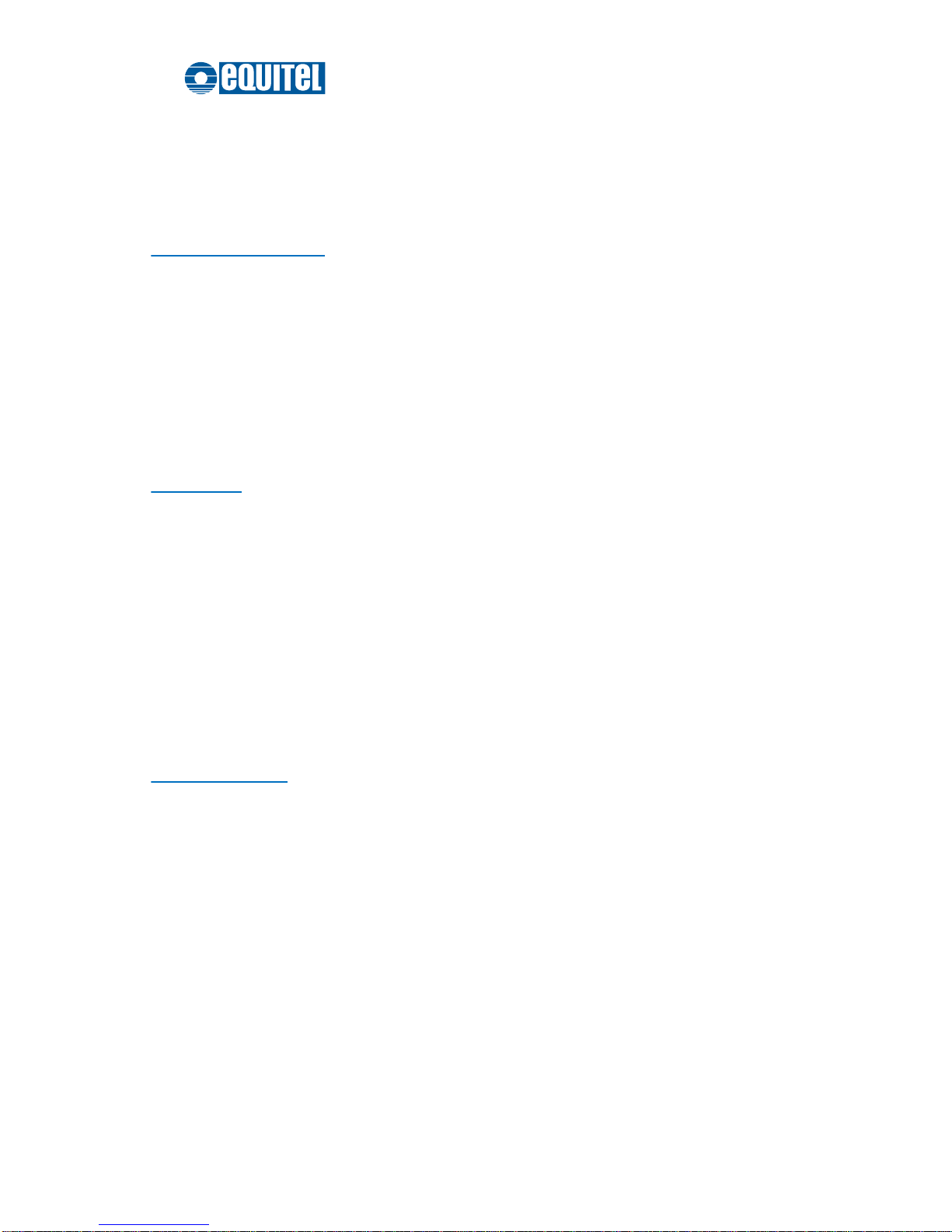
September 2011 Ed.2.0
EQUITEL – Technical Manual N968 4
Technical Specifications
Communications
Standard
IEEE 802.3, 802.3u, 802.3x, 802.3ad, 802.3ab, 802.3z
IEEE 802.1ab, 802.1d, 802.1p, 802.1Q, 802.1w, 802.1x
LAN
10/100/1000BaseT, 100/1000BaseFX
Transmission Speed
Up to 1000 Mbps
Packet Buffer
1Mbits
MAC Address Table
8K-entry
Interface
Ethernet
4 x RJ-45 (10/100/1000T)
4 x SFP/mini-GBIC (100/1000FX)
Console
1 x RJ-45 (RS-232)
Power & Relay Alarm
1 x 6-plug terminal block
Receptacle
LED Indicators
System: Power1, Power2, P-Fail, R-Master
10/100/1000BaseT: Link/Active, Speed
SFP: Link/Activity
Management
Configuration
Web browser, serial console, SNMP v1/v2c/v3,
Telnet, TFTP, IPv6, SNTP
SNMP MIB
RFC 1215 Trap, RFC1213 MIBII, RFC 1157 SNMP MIB,
RFC 1493 Bridge MIB, RFC 2674 VLAN MIB,
RFC1643 , RFC 1757, RSTP MIB, LLDP MIB, Private
MIB
VLAN
IEEE 802.1Q tagged, GVRP
Redundancy
802.1w/d RSTP/STP
X-Ring II (Recovery time < 10ms)
Security
SSL, SSH, DHCP Server with Port-IP binding,
IP access security, user authentication,

September 2011 Ed.2.0
EQUITEL – Technical Manual N968 5
802.1X port access control
Traffic Control
Port trunking with LACP, rate limit and storm control,
IGMP Snooping/Query for multicast group, multicast
filtering, IEEE 802.3x flow control, IEEE 802.1p QoS
Diagnostics
Port mirroring, real-time traffic statistics, MAC
address table, system event log, E-mail alert,
SNMP trap, RMON, LLDP, DMI for SFP
Power
Power Consumption
11.2 watts @VDC (max.)
Power Input
12 ~ 48 VDC; 18 ~ 30 VAC
Mechanism
Dimensions (WxHxD)
59.6 x 152 x 105 mm
Enclosure
IP30 protection, aluminum shell
Installation
Wall/DIN-rail mounting
Environment
Operating Temperature
-40 ~ 75oC(-40 ~ 167oF)
Operating Humidity
5% ~ 95% (non-condensing)
Storage Temperature
-40 ~ 85oC(-40 ~ 185oF)
Storage Humidity
5% ~ 95% (non-condensing)
Certifications
Safety
UL508 (suitable for use in Class I, Division 2, Groups
A, B, C, and D locations)
EMC
CE, FCC Class A
CE EN61000-6-2
CE EN61000-6-4
CE EN61000-4-2 (ESD)
CE EN61000-4-3 (RS)
CE EN61000-4-4 (EFT)
CE EN61000-4-5 (Surge)

September 2011 Ed.2.0
EQUITEL – Technical Manual N968 6
CE EN61000-4-6 (CS)
CE EN61000-4-8 (Magnetic Field)
CE EN61000-4-11 (Voltage Dip)
Free Fall
IEC60068-2-32
Shock
IEC60068-2-27
Vibration
IEC60068-2-6

September 2011 Ed.2.0
EQUITEL – Technical Manual N968 7
Packing List
1 x Managed Industrial Switch
1 x RJ-45 to D-sub 9 female console cable
1 x User Manual (CD-ROM)
1 x Wall-mount kit
Compare the contents of the industrial switch with the standard checklist
above. If any item is damaged or missing, please contact the local dealer
for service.
Safety Precaution
Attention
If DC voltage is supplied by an external circuit, please use a
protection device on the power supply input.

September 2011 Ed.2.0
EQUITEL – Technical Manual N968 8
Hardware Description
This section is intended to introduce the industrial switch’s hardware specification, port,
cabling and wiring information.
Physical Dimensions
The figure below illustrates the dimensions 59.6mm x 152mm x 105mm (W x H x D) for
the Managed Industrial Switch.
Mechanical Dimensions

September 2011 Ed.2.0
EQUITEL – Technical Manual N968 9
LED Indicators
LED indicators located on the front panel display the power status and network status
of the Managed Industrial Switch. Please refer to the following table for further details.
LED
Color
Description
R-Master
Green
On
The switch is the master device of the X-ring group
Off
Non-master device
PWR1
Green
On
Power input 1 is active
Off
Power input 1 is inactive
PWR2
Green
On
Power input 2 is active
Off
Power input 2 is inactive
P-Fail
(depends on the
Fault Relay Alarm
configuration)
Red
On
Power or Ethernet port linking failure occurs
Off
No failure occurs
P1 ~ P4
(10/100/1000T)
Green
On
Connected to network
Blinks
Data is transmitting or receiving
Off
Not connected to network
Green
On
1000M
Off
Disconnected or 10/100M
P5 ~ P8
(100/1000 SFP)
Green
On
Connected to network
Blinks
Data is transmitting or receiving
Off
Not connected to network
Definition of LED indicators

September 2011 Ed.2.0
EQUITEL – Technical Manual N968 10
Installation
RJ-45 Cabling
Use four twisted-pair, Category 5e or above cabling for RJ-45 port connection. The cable
between the switch and the link partner (switch, hub, workstation, etc.) must be less than
100 meters (328 ft.) long. The RJ-45 copper ports will auto-sense for 10Base-T,
100Base-TX, or 1000Base-T connections. Auto MDI/MDIX means that the switch can
connect to another switch or workstation without changing straight through or crossover
cabling.
10/100Base-TX Pinouts
Pin Number
MDI-X Signal Name
MDI Signal Name
1
Receive Data plus (RD+)
Transmit Data plus (TD+)
2
Receive Data minus (RD-)
Transmit Data minus (TD-)
3
Transmit Data plus (TD+)
Receive Data plus (RD+)
6
Transmit Data minus (TD-)
Receive Data minus (RD-)
[Note]
“+” and “-” signs represent the polarity of the wires that make up each wire pair.
10/100Base-TX Cable Schema
Straight Through Cable Schematic

September 2011 Ed.2.0
EQUITEL – Technical Manual N968 11
Cross Over Cable Schematic
10/100/1000Base-T Pinouts
The table below describes the gigabit Ethernet RJ-45 pinouts.
Pin
Signal name
Description
1
BI_DA+
Bi-directional pair A+
2
BI_DA-
Bi-directional pair A-
3
BI_DB+
Bi-directional pair B+
4
BI_DC+
Bi-directional pair C+
5
BI_DC-
Bi-directional pair C-
6
BI_DB-
Bi-directional pair B-
7
BI_DD+
Bi-directional pair D+
8
BI_DD-
Bi-directional pair D-
10/100/1000Base-T Cable Schema
The following two figures illustrate the 10/100/1000Base-T cable schema.
Straight Through Cable Schema

September 2011 Ed.2.0
EQUITEL – Technical Manual N968 12
Crossover Cable Schema

September 2011 Ed.2.0
EQUITEL – Technical Manual N968 13
SFP Cabling
SFP Connection
To connect the transceiver and the LC cable, please follow the steps shown below:
First, insert the transceiver into the SFP slot. Notice that the triangle mark indicates the
bottom of the slot.
Insert transceiver into the SFP slot
Transceiver Inserted
Table of contents
Popular Switch manuals by other brands

Cisco
Cisco Nexus 5600 Series Configuration guide

Fantech
Fantech DB10 installation instructions
UniControl
UniControl Cleveland Controls AFS-951 quick start guide
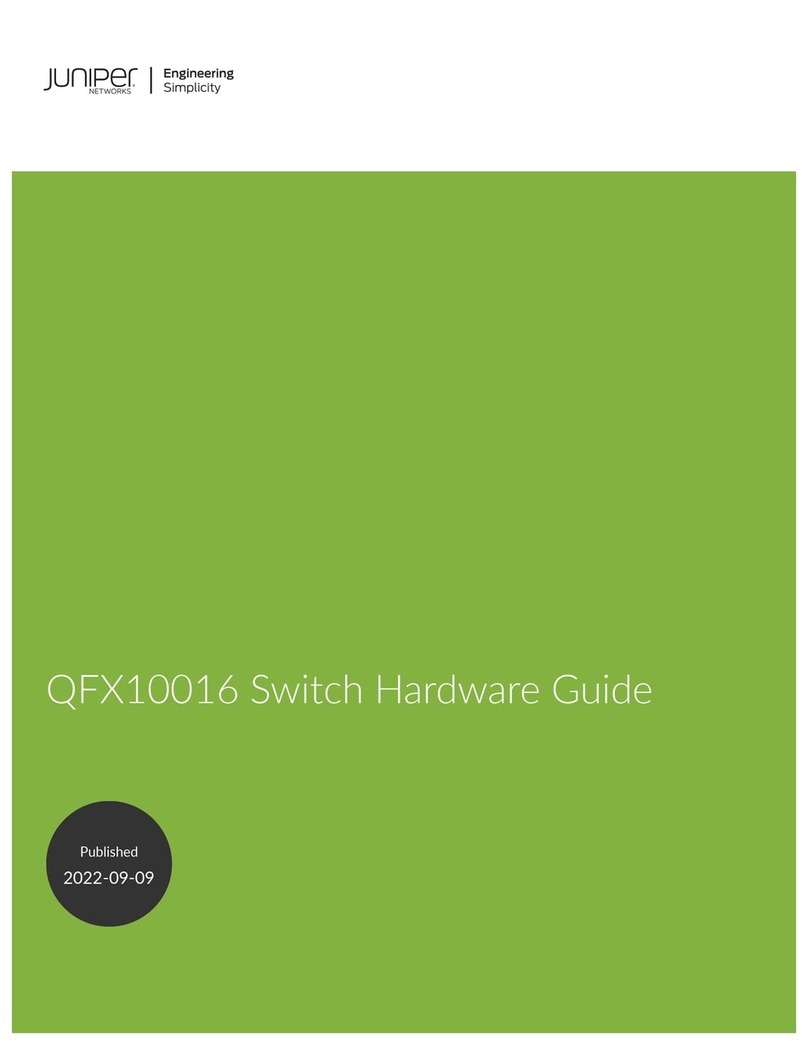
Juniper
Juniper QFX10016 Hardware guide

Crestron
Crestron DigitalMedia XiO Director DM-XIO-DIR-160 Do guide

Siemens
Siemens CNFS Series operating instructions
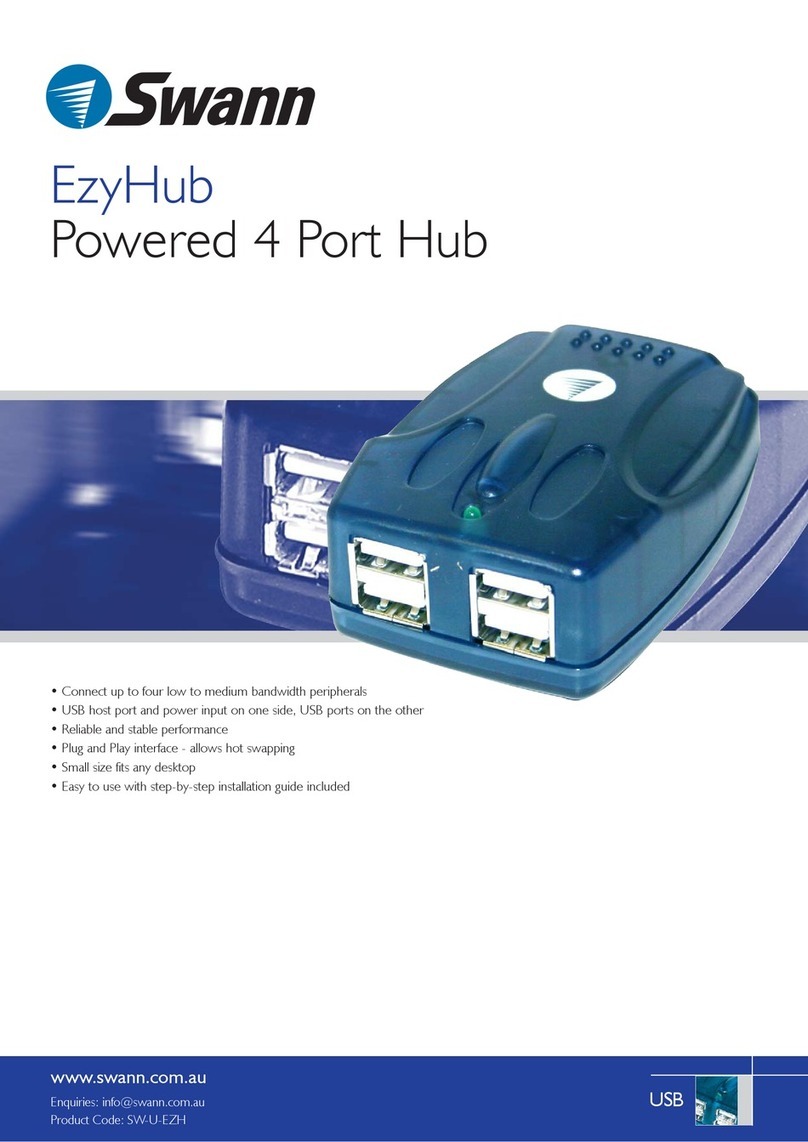
Swann
Swann EzyHub specification

Tork
Tork LDSH Installation and user guide

PRO SIGNAL
PRO SIGNAL PSG08229 quick start guide
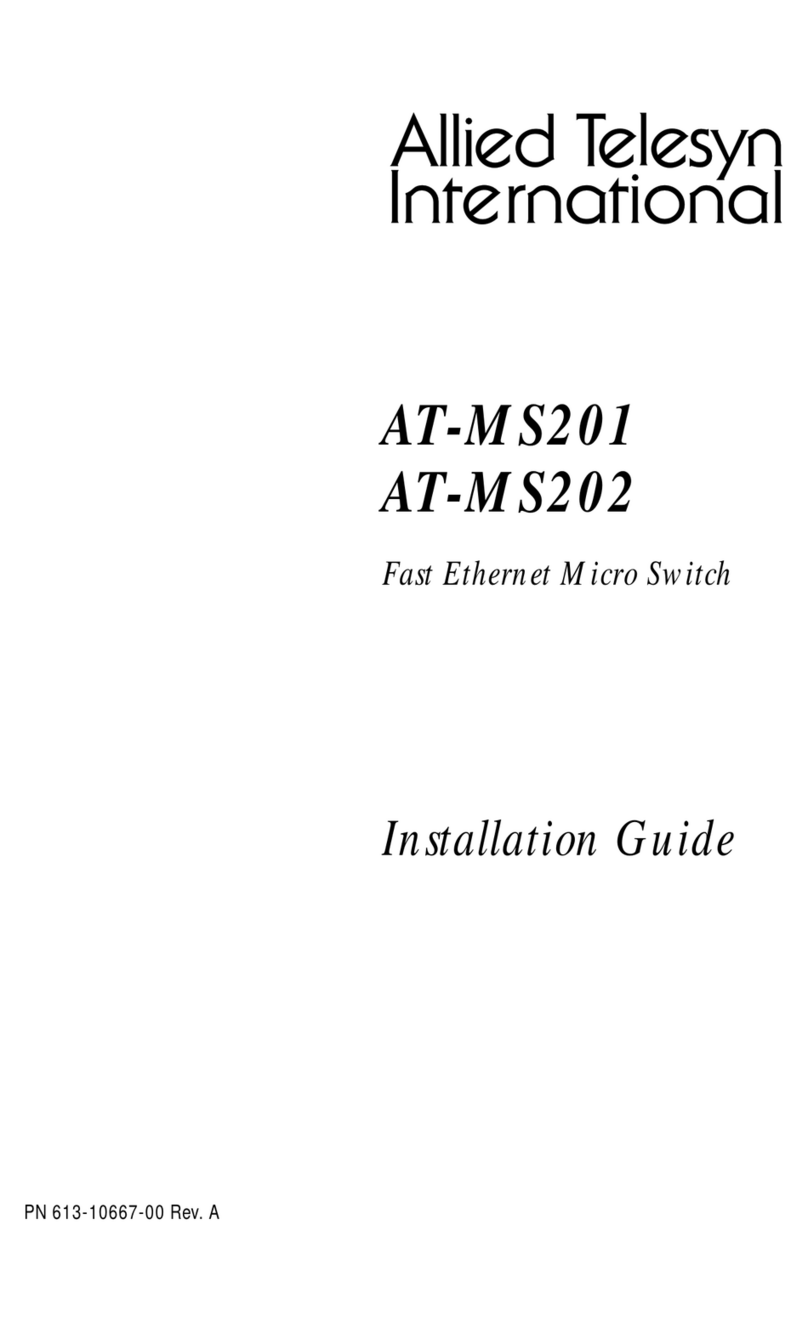
Allied Telesis
Allied Telesis AT-MS201 installation guide

Oppo
Oppo udp-203 installation instructions

Bühler technologies
Bühler technologies Nivotemp NT-EL Installation and operation instructions