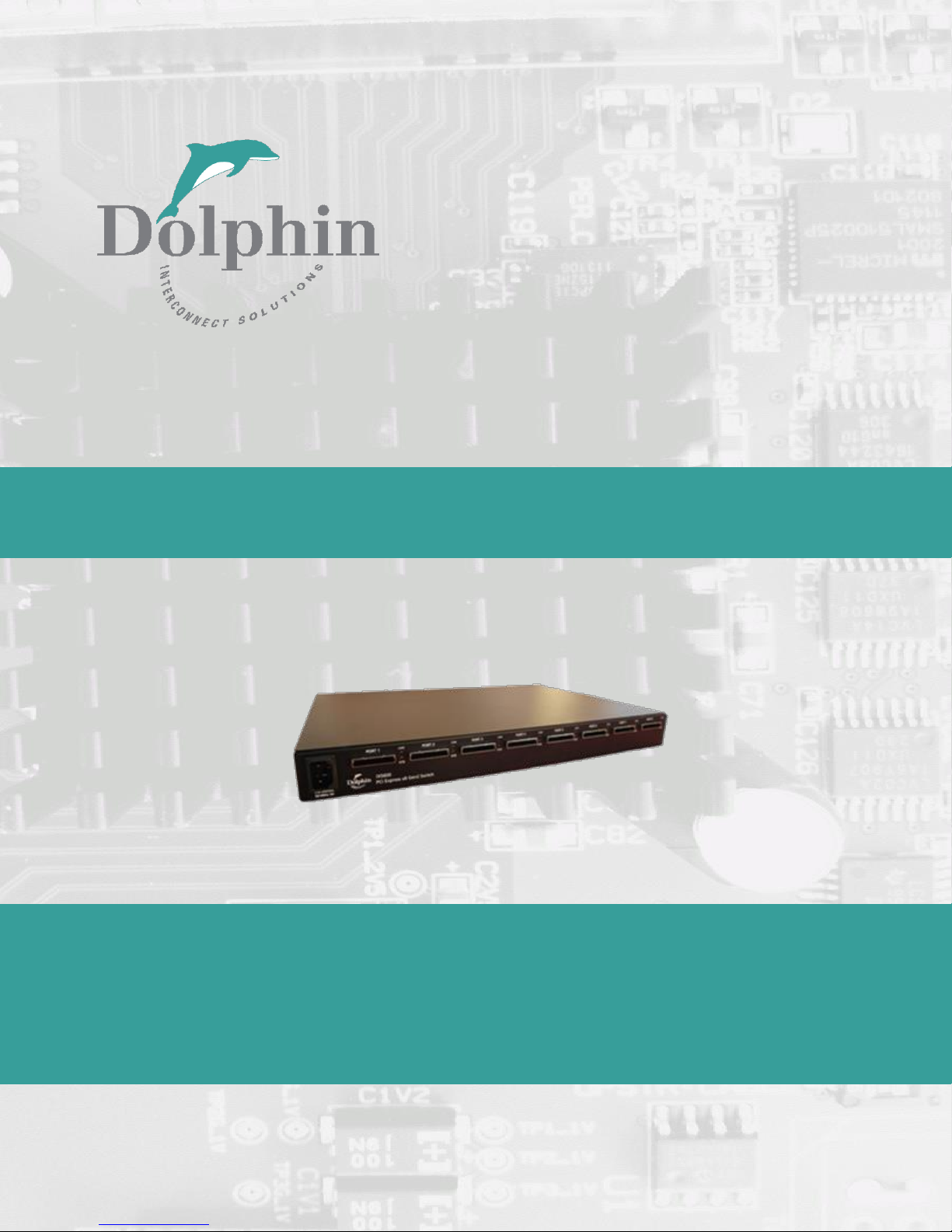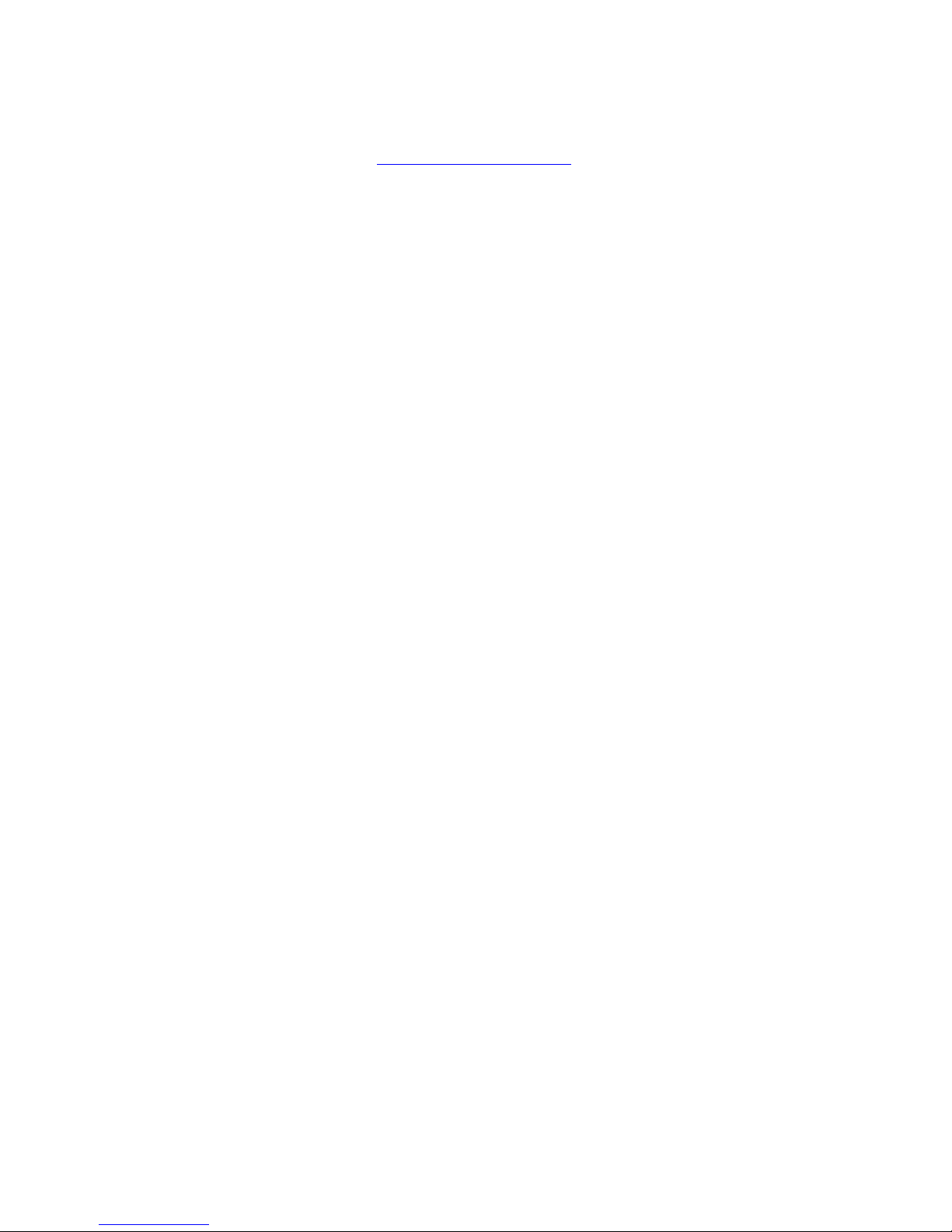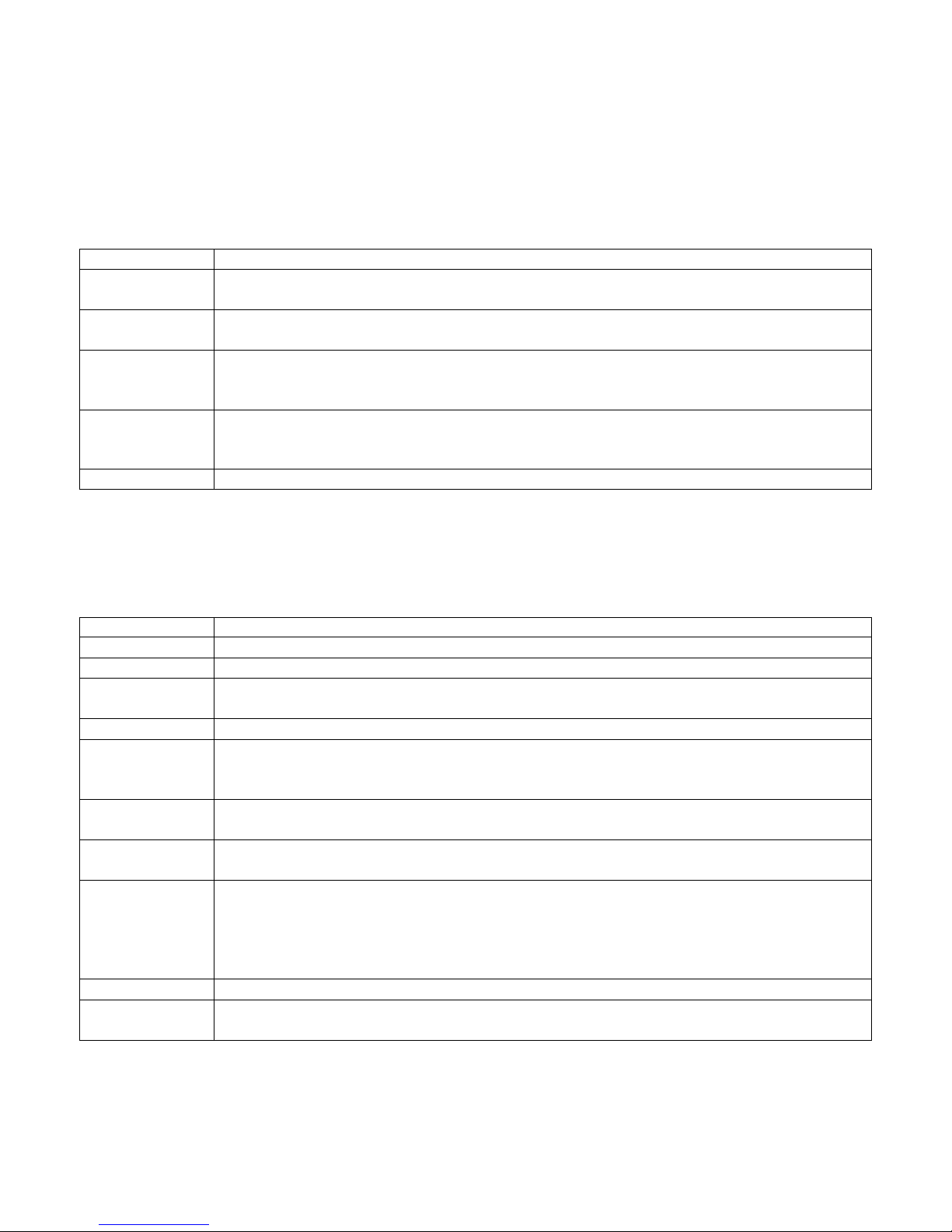IXS600 Users Guide –Dolphin Interconnect Solutions Page 1
Table of Contents
Table of Contents.......................................................................................................................................................................1
Overview....................................................................................................................................................................................4
Revision history..........................................................................................................................................................................5
Hardware revisions................................................................................................................................................................5
Management software revisions...........................................................................................................................................5
Configuration examples.............................................................................................................................................................6
8 node PCIe Gen2 and Gen3 NTB Cluster..............................................................................................................................6
20 node PCIe Gen2 NTB Cluster ............................................................................................................................................6
Transparent PCIe Gen3 expansion –up to 7 Expansion chassis connected to one server ...................................................6
Quick install guide......................................................................................................................................................................7
IXS600 operating modes .......................................................................................................................................................7
Cable connections .................................................................................................................................................................7
Transparent mode port usage...............................................................................................................................................7
NTB mode port usage............................................................................................................................................................8
Cascading switches................................................................................................................................................................8
Partitioning –mixed transparent and NTB usage .................................................................................................................8
PCI Express Gen3 Switch - IXS600..............................................................................................................................................9
IXS600 high level specification ..............................................................................................................................................9
Cables ..................................................................................................................................................................................10
Transition cable to lower lane width...................................................................................................................................10
Management processor ......................................................................................................................................................10
Use cases summary and settings.........................................................................................................................................11
LEDs .........................................................................................................................................................................................12
Management processor LEDs..............................................................................................................................................12
Switch status LEDs...............................................................................................................................................................12
Front and rear panel link LEDs ............................................................................................................................................13
Installation ...............................................................................................................................................................................14
Safety instructions...............................................................................................................................................................14
Installing the Switch in a rack..............................................................................................................................................14
Installing and removing the cable .......................................................................................................................................14
Connecting multiple switches..................................................................................................................................................15
Connecting up to 14 nodes using two switches ..................................................................................................................15
Connecting up to 20 nodes using three switches................................................................................................................16
Connecting up to 56 nodes for reflective memory .............................................................................................................16