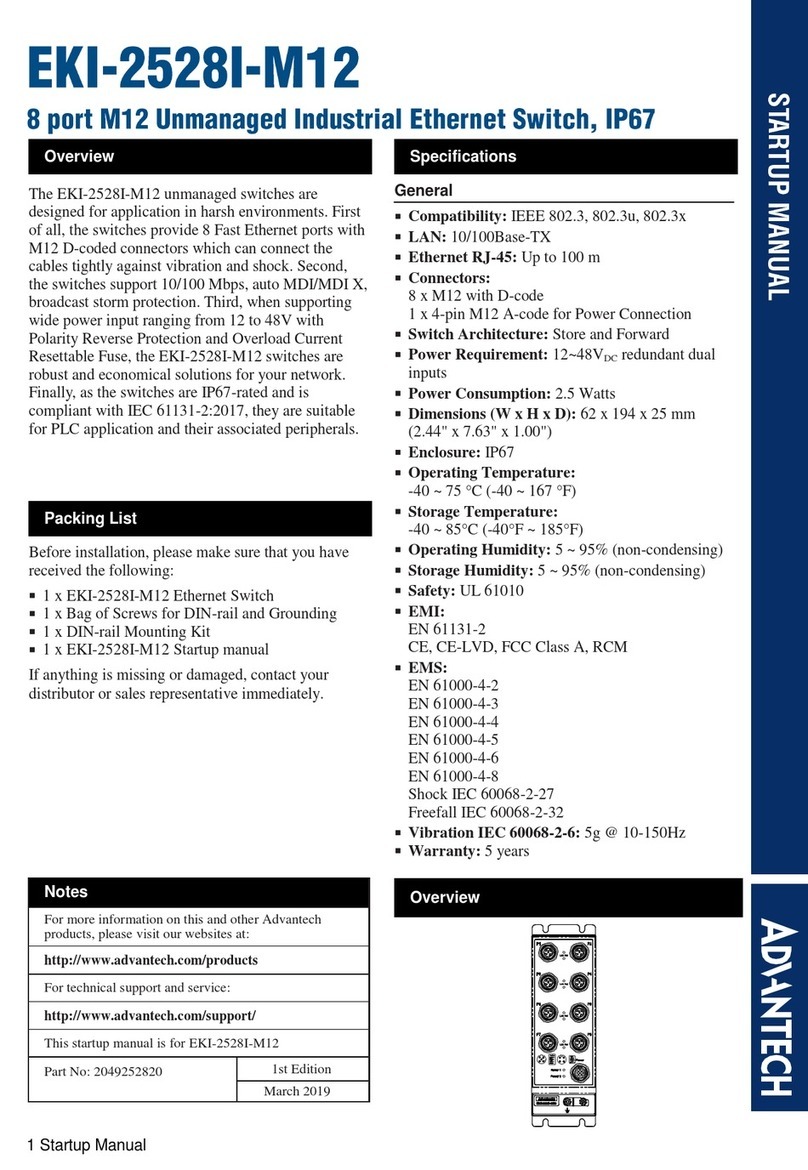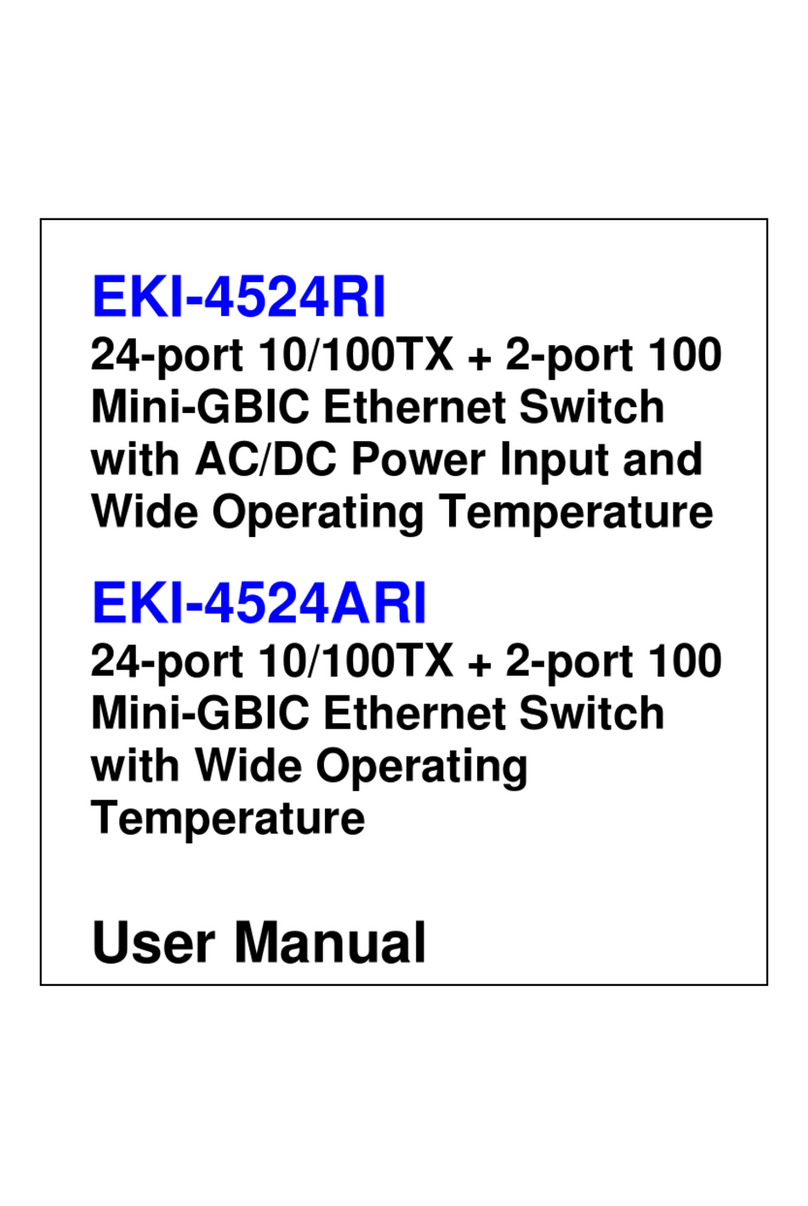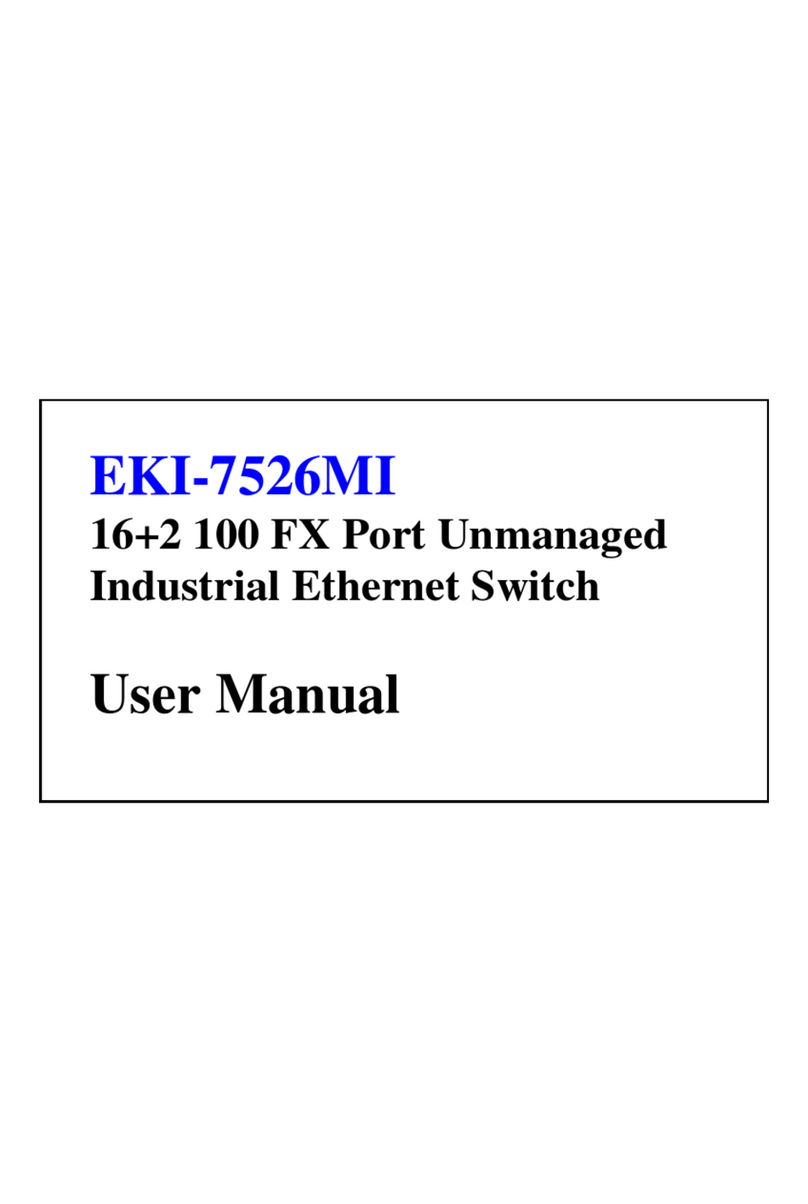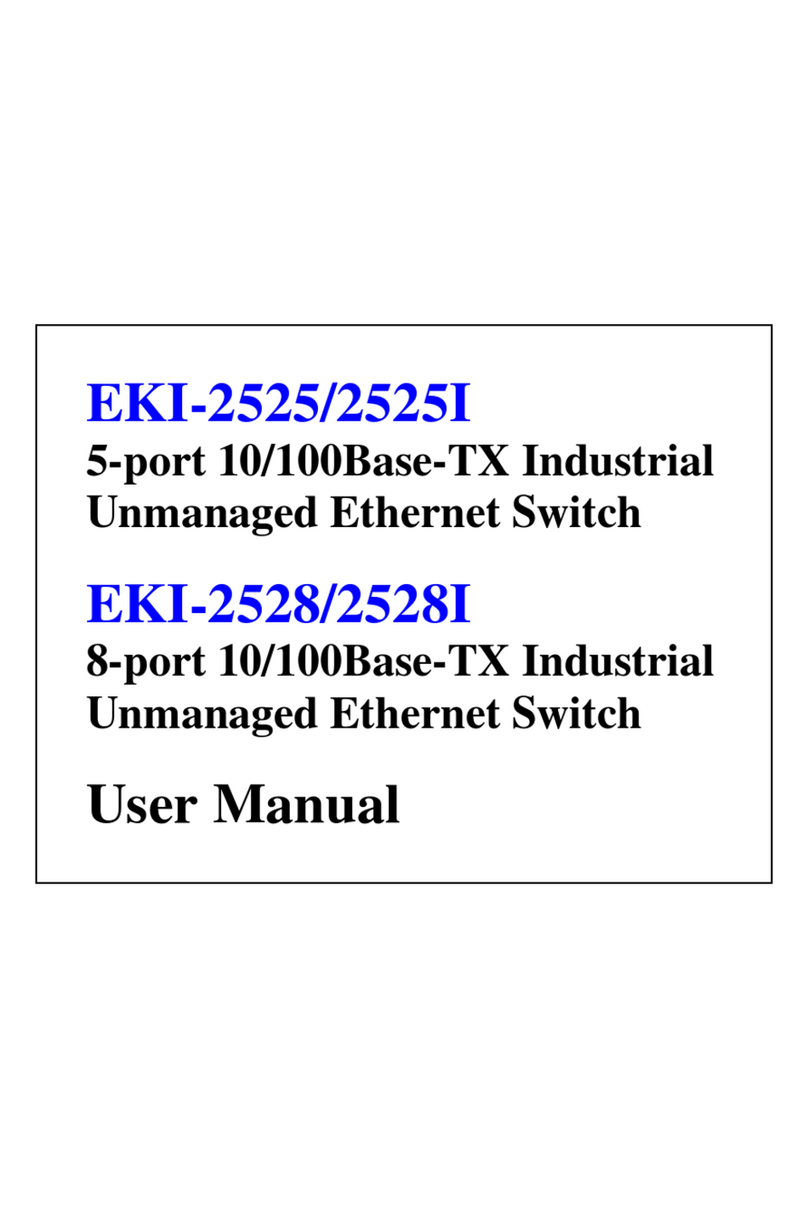Industrial Unmanaged Gigabit Ethernet Switch
Specifications
The EKI-2725 comes equipped with all the standard
unmanaged switch features of the EKI family.
Furthermore, it offers a +12~48 VDC redundant power
input design, and is secured with a double protection
mechanism; Power polarity Reverse Protect and an
Overload Current Fuse; The former is using for
protection against accidental reverse polarity and the
latter is using for protection against excessive currents
or current beyond the acceptable current rating of EKI-
2725. Each port of EKI-2725 has 2 LED’s to show the
link status transmission speed and collision status. It
also provides a relay output for an event alarm. In the
event of a power failure, the built-in LED will activate
the alarm to notify administrators. Engineers can
simply verify the hardware status by checking the
LED, which makes troubleshooting quick and easy.
Before installation, please make sure that you have
received the following:
1 x EKI-2725/I Industrial EthernetSwitch
2 x Wall Mounting Bracket and 8 x Screws M3x5L
1 x DIN-rail Bracket and 3 x Screws M3x5L
1 x EKI-2725/I StartupManual
If anything is missing or damaged, contact your
distributor or sales representative immediately.
1Startup Manual
General
Compatibility: IEEE 802.3, 802.3u, 802.3x,
802.3ab
LAN: 4 x 10/100/1000Base-T(X)
Transmission Distance:
-
Ethernet: Up to 100 m
Transmission Speed: Up to 1000Mbps
Connectors:
5 x 10/100/1000Base-T/TX RJ-45 ports
LED Indicators:
P1, P2, P-Fail
10/100/1000T (X): Link/Activity, Duplex/Collision
Switch Architecture: Store and Forward
Power Requirement: 12 ~ 48 VDC, redundant
dual power inputs with reverse polarity protection.
Power Consumption: 2.5Watts
Dimensions (W x H x D): 30 x 140 x 95mm
Operating Temperature:
EKI-2725: -10 ~60°C (14 ~140°F)
EKI-2725I: -40 ~75°C (-40 ~167°F)
Storage Temperature:-40 ~ 85°C (-40°F ~ 185°F)
Operating Humidity: 10 ~ 95%(non-condensing)
Storage Humidity: 10 ~ 95%(non-condensing)
Safety: UL62368
EMC: CE, FCC
Warranty: 5 years
Packing List
Overview
STARTUP
MANUAL
Overview
EKI-2725/I-CE
Notes
For more information on this and other Advantech
products, please visit our websites at:
http://www.advantech.com/products
For technical support and ser
http://www.advantech.com/support/
This startup manual is for EKI-2725/I
Part No: 20022725212ndEdition
Aug 2020
For more information on this and other Advantech
products, please visit our websites at: