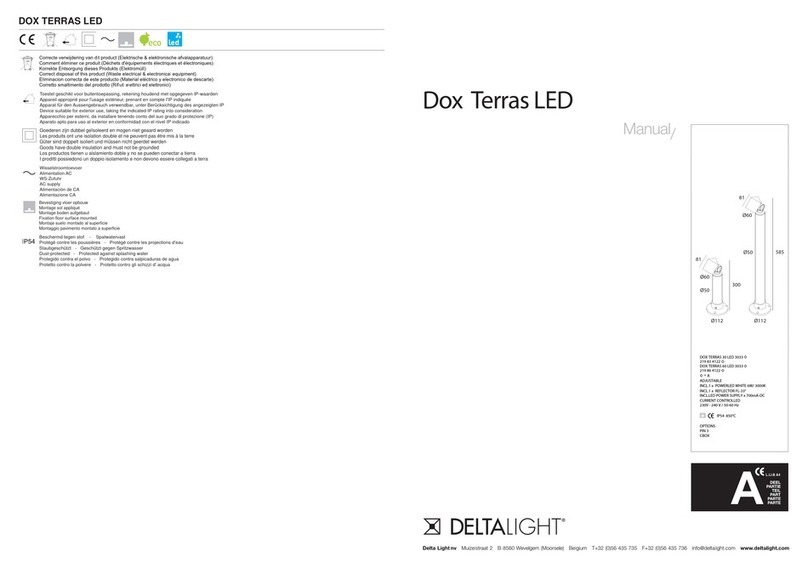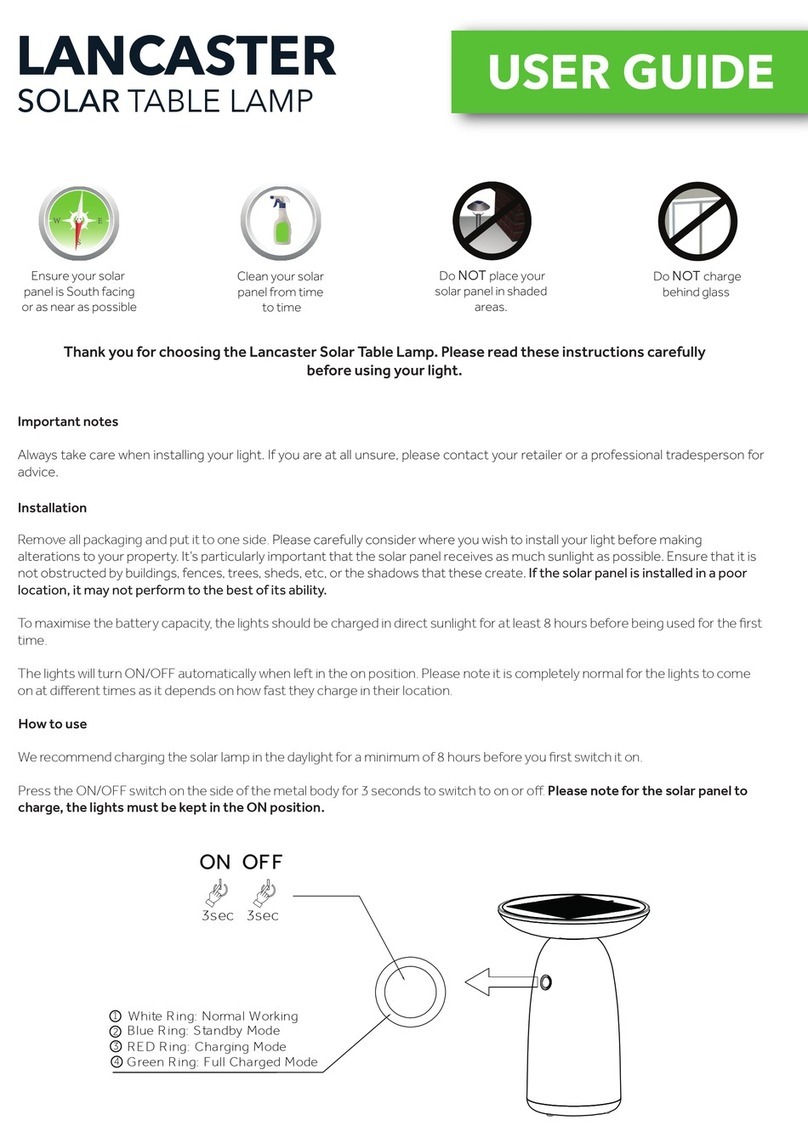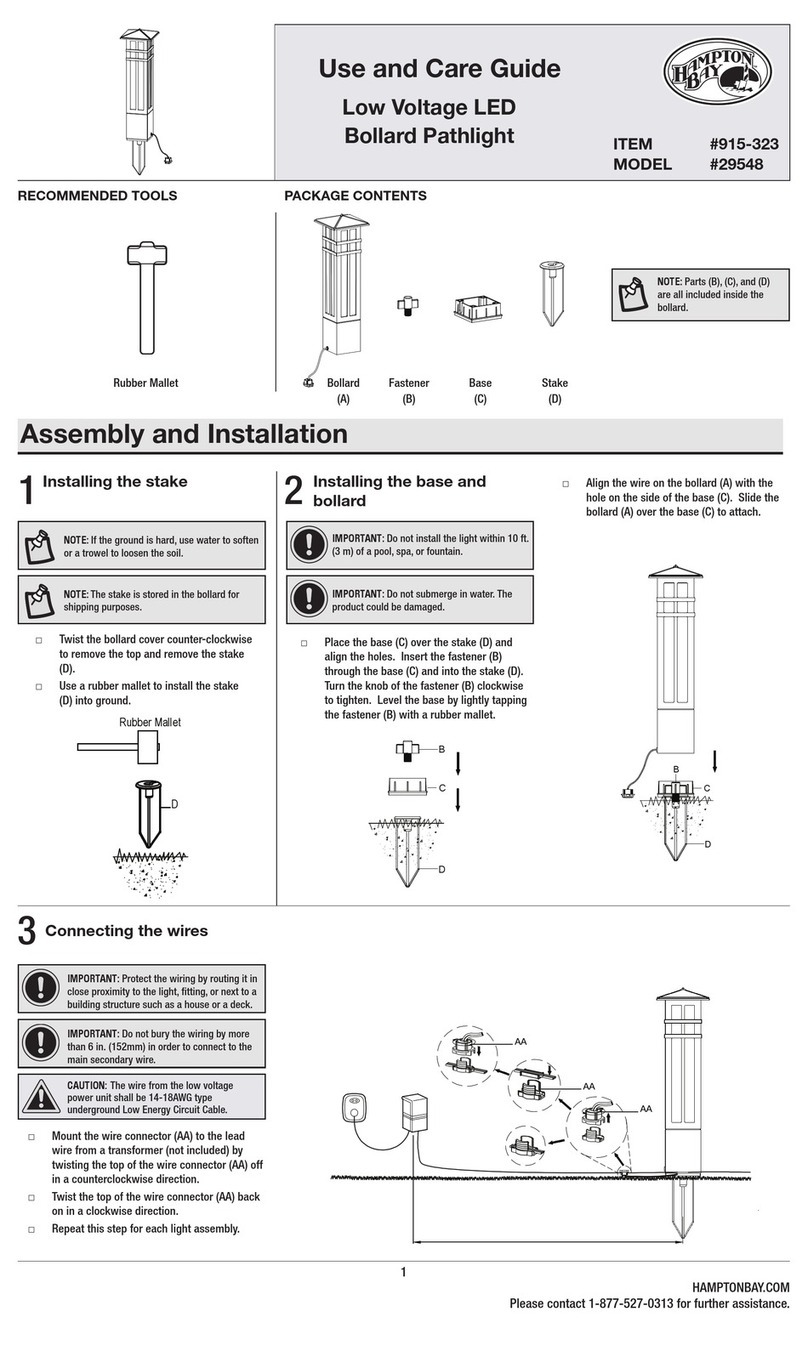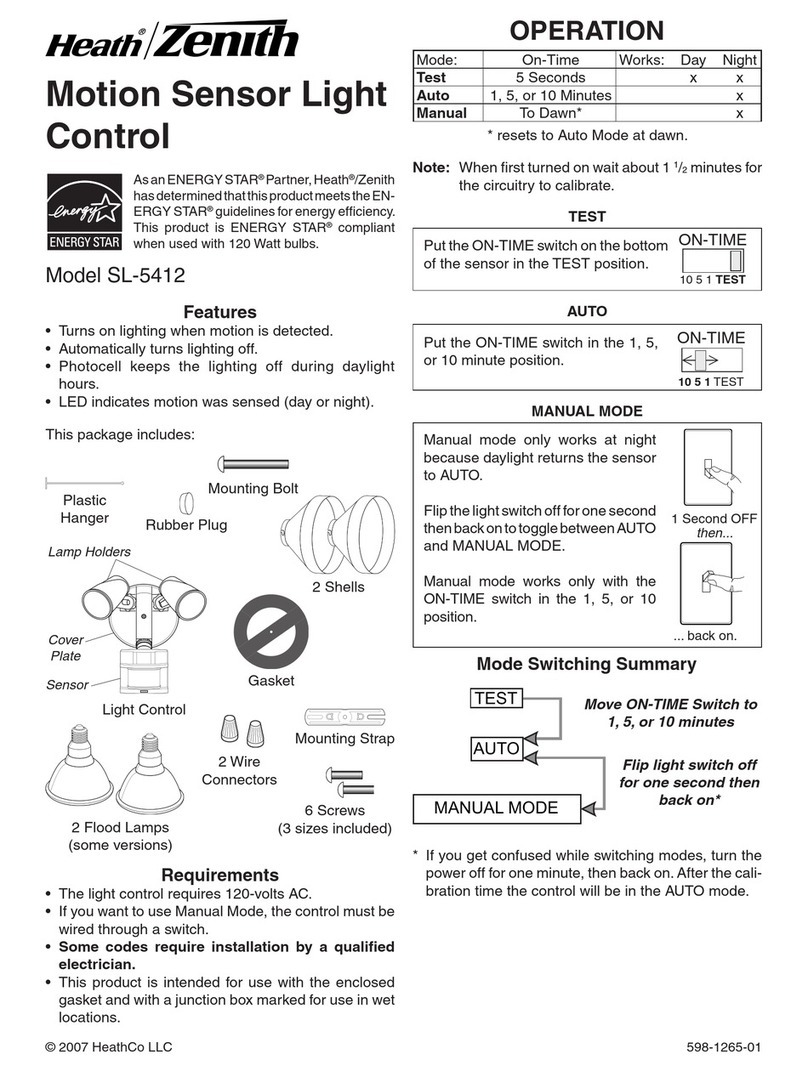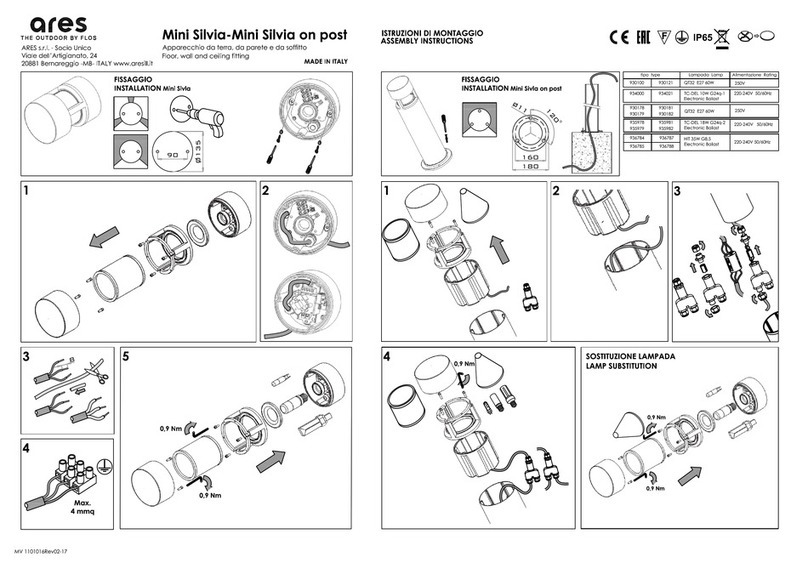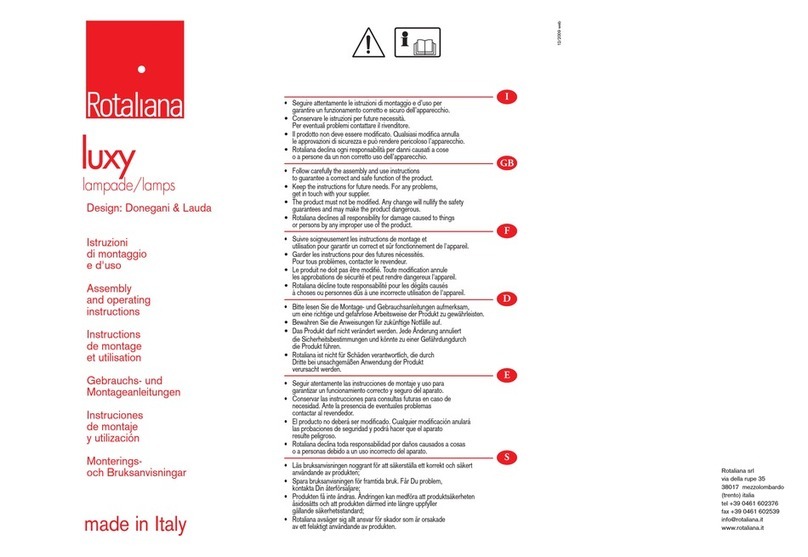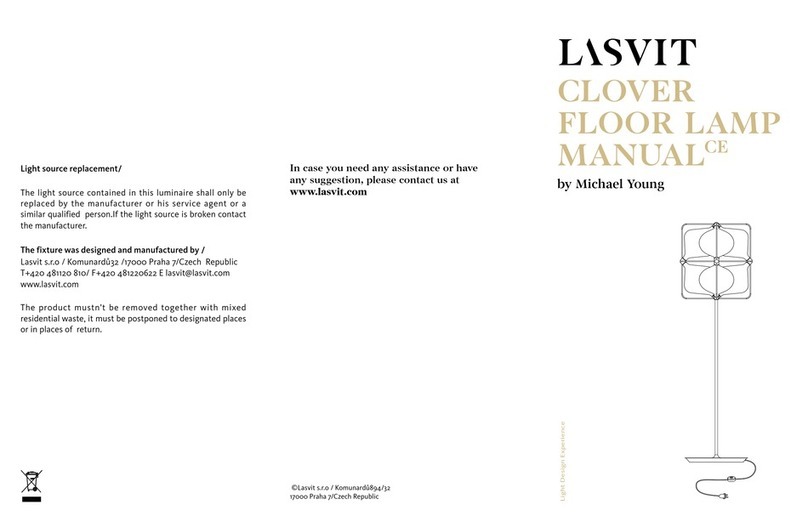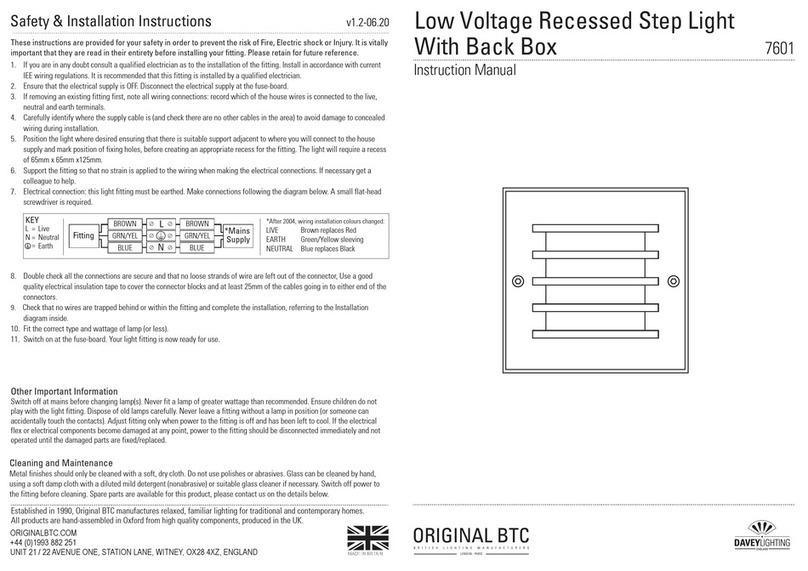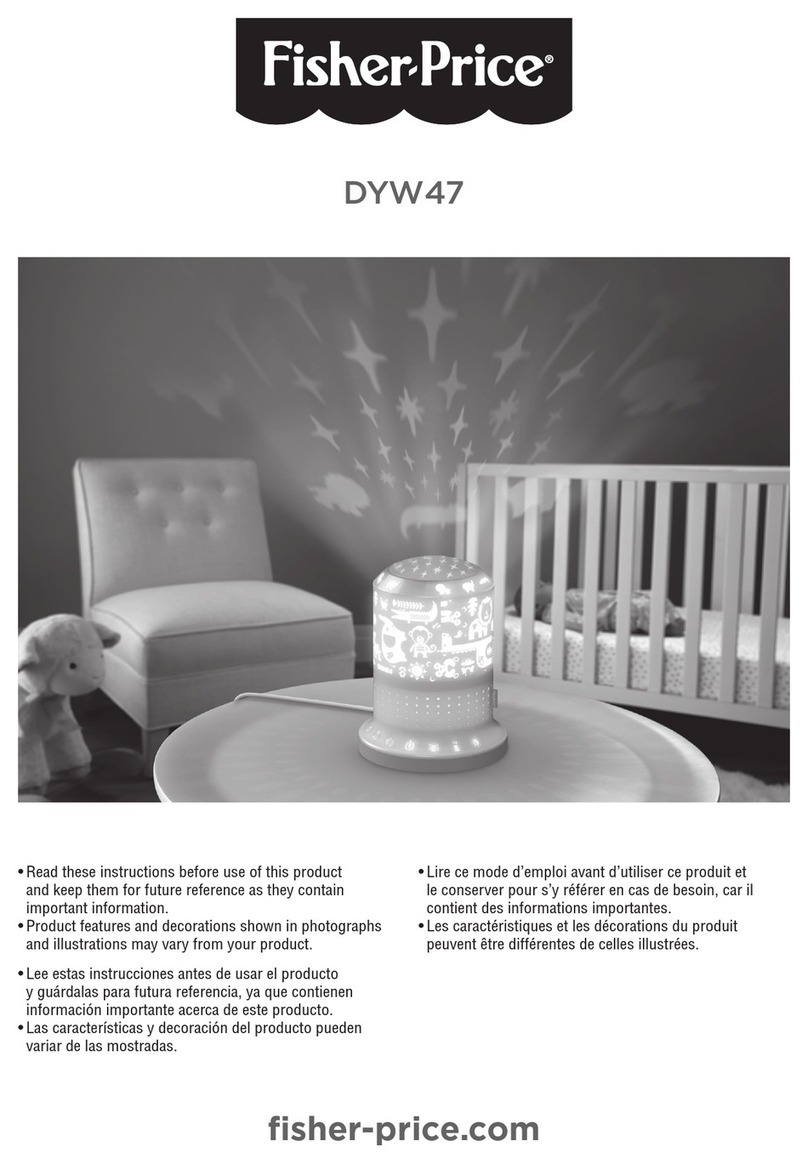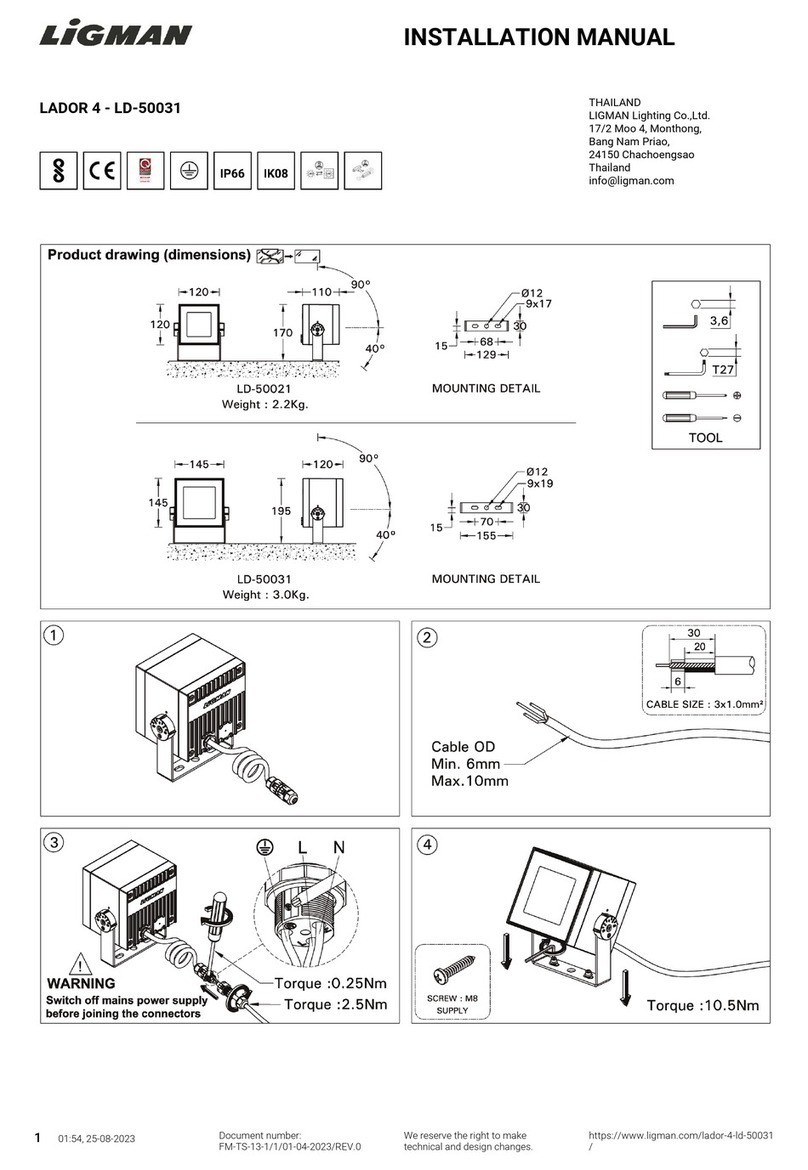4 5
1. Foot switch:
This control mode can only control the power on or off of the lamp, not dimming
or color adjustment. lt can be used normally after the installation is complete
and power is on. The product has a memory function, that is maintaining the
latest light setting when switching it on.
2. Remote control:
This control mode can realize the functions of turning on and off the lamps, as
well as dimming and color adjustments. Please make sure that in this control
mode, you need to keep the foot switch in the power-on state.
①How to connect the remote control:
lf you have purchased multiple products of this series and you need a single
remote control to control a single lamp, plesase operate as follows. When the
lamp is powered off press and hold the remote control switch button , and
then turn on the foot switch of the lamp until the lamp is in the normal light
state after flashing several times,which indicates that the remote control is
successfully paired with the lamp and the remote control can be used normally.
②How to disconnect the remote control:
When the lamp is powered off, press and hold the timing off button of the
remote control,and then turn on the foot switch of the lamp until the lam pis in
the normal light state after flashing several times,which indicates that the remote
control is successfully disconnected from the lamp.The remote control can no
longer control the lamps at this time.
2.1: The remote control needs to be installed with two AAA batteries.
2.2: The best applicable distance of the remote control is within 50ft in the same
space.
2.3: The remote control is suitable for products of the same series of our factory.
A single remote control can be used to control multiple lamps at the same time.
Control Methods
The product has three control modes
30min
TIP: If you can't connect the remote control,you can try to disconnect the
remote control first and then connect the remote control again.
( Note: Factory default a remote control can control multiple lamps).
(Note:The factory does not configure the batteries)