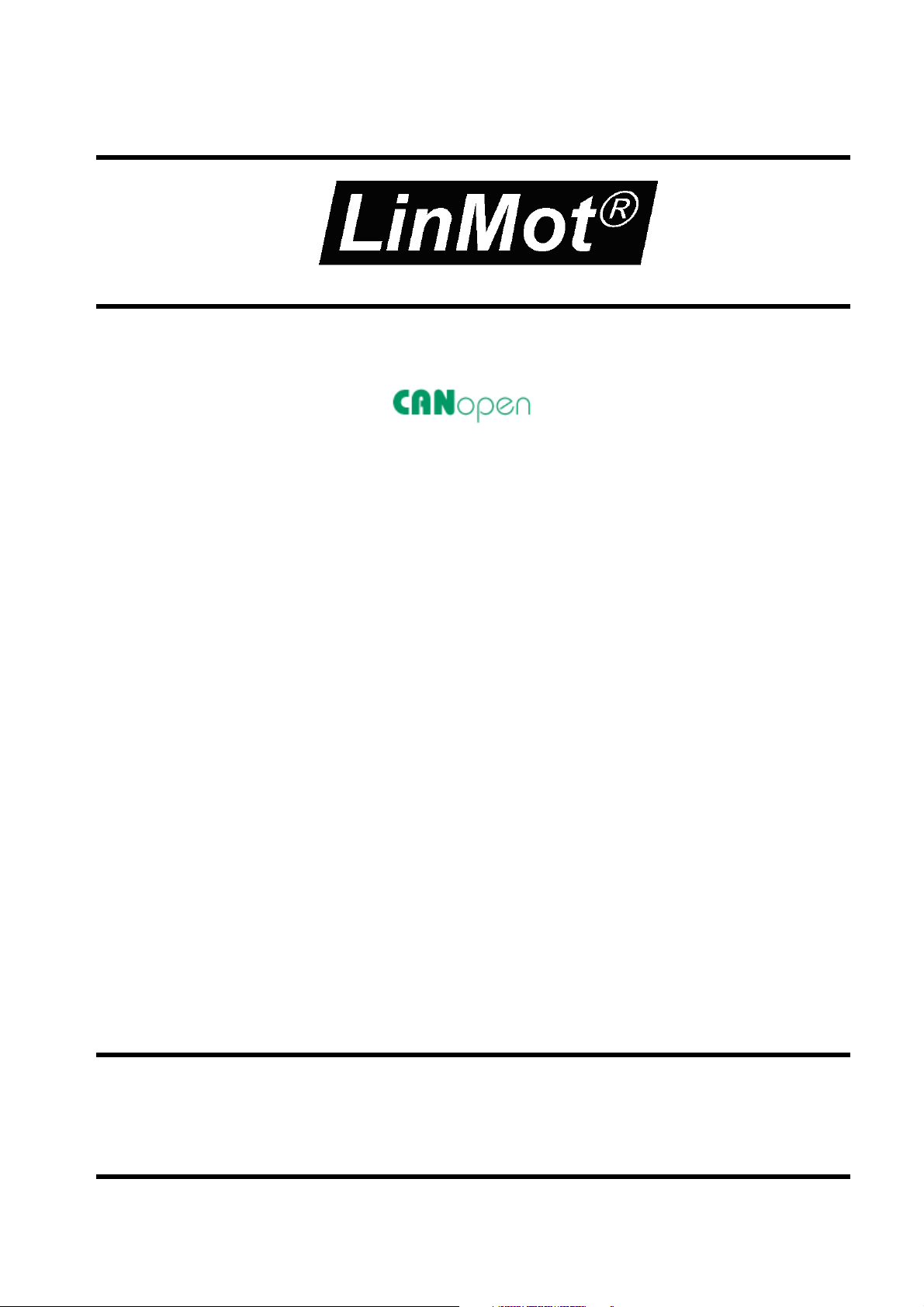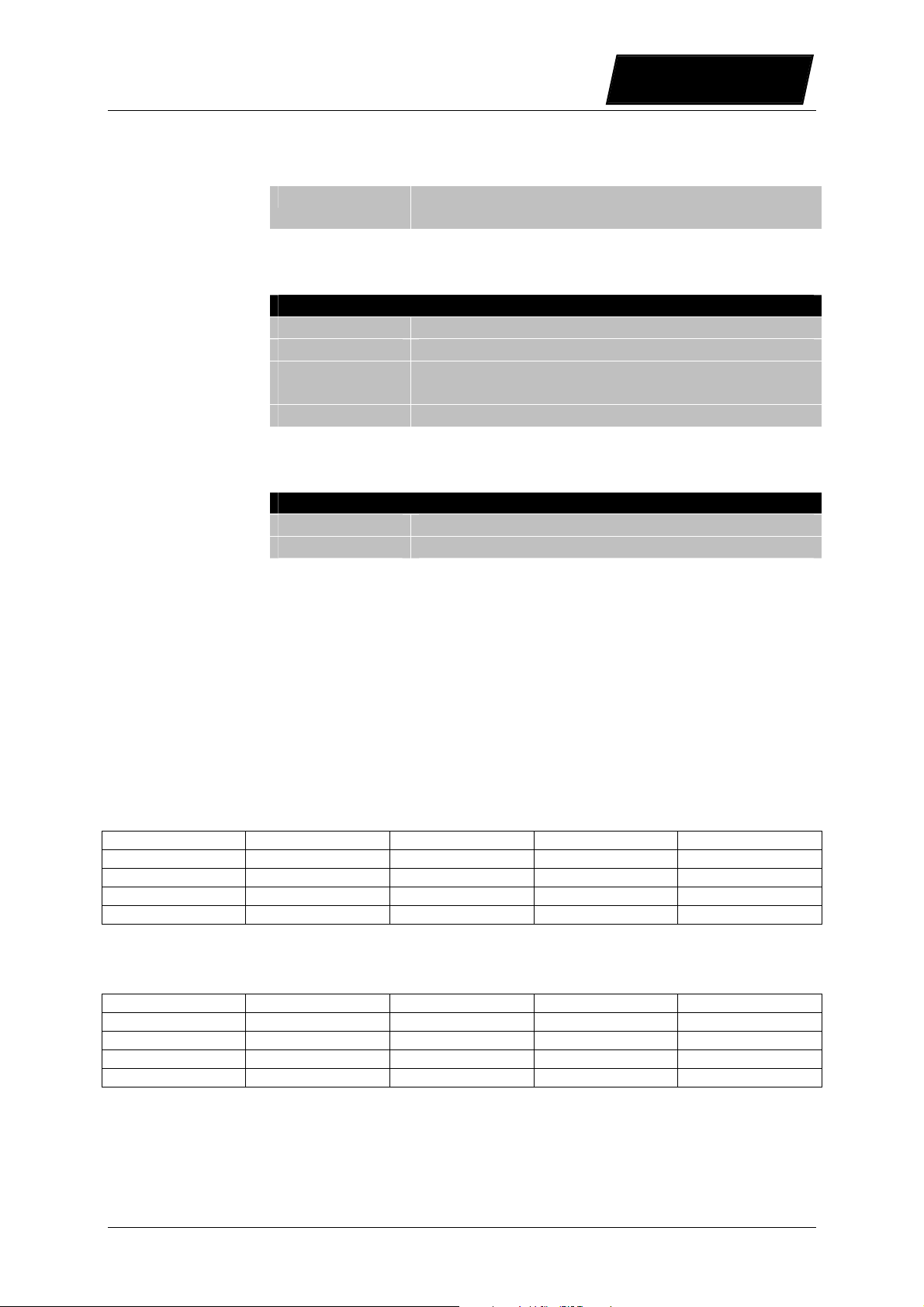CANopen Interface
NTI AG / LinMot Usermanual CANopen Interface / 14.09.2005 Page 9/16
5. Motor Commands
The commands for the motors are defined as followed:
CMD Mot X:
15 14 13 12 11 10 9 8 7 6 5 4 3 2 1 0
Toggle MA MB MC MD Command ID
The Toggle Bit corresponds to the “CMD Toggle response Mot X”-flag in the status word.
With the Bits MA..MD the command selects the motor. The command can be used for 1 to 4 Motors.
The following Command ID’s are defined:
ID Description
0 No operation
1 Goto Position (Par 1 = Position)
2 Goto Position with max Speed (Par 1 = Position, Par 2 = max. Speed)
3 Goto Position with max Speed and Acceleration (Par 1 = Position, Par 2 = max Speed,
Par 3 = max. Acceleration)
4 Set Filter Parameter (Par 1 = max Speed, Par 2 = max. Acceleration, Par 3 = max.
Current)
5 Redefine Position (Par 1 = Position to redefine to)
6 Move Home Position (Par 1 = Position Difference)
7 PVA Mode (Par 1 = Position, Par 2 = Speed, Par 3 = Acceleration)
16 Run Curve (Par 1 = Curve Number)
17 Run Curve with curve speed (Par 1 = Curve Number, Par 2 = Curve Speed)
18 Run Curve with curve Speed and Amplitude (Par 1 = Curve Number, Par 2 = Curve
Speed, Par 3 = Curve Amplitude)
19 Run curve with auto Offset (Par 1 = Curve Number)
20 Run Curve with Auto Offset, curve Speed and Amplitude (Par 1 = Curve Number, Par 2 =
Curve Speed, Par 3 = Curve Amplitude)
21 Set Curve Parameter (Par 1 = Curve Speed, Par 2 = Curve Amplitude, Par 3 = Curve
Offset)
32 Set PID (Par 1 = P, Par 2 = I, Par 3 = D)
33 Set FF (Par 1 = FF acc, Par 2 = FF dec, Par 3 = FF frict)
34 Set Current Offset (Par 1 = Current Offset)
48 Run ME Curve (Par 1 = Curve Number)
49 Run ME Curve with Auto Offset (Par 1 = Curve Number)
50 Set ME Curve Parameter (Par 1 = Curve Amplitude, Par 2 = Offset)
64 Write Memory Word (Par 1 = Address Seg, Par 2 = Segment Offset, Par 3 = Value)
65 Read Memory Word (Par 1 = Address Seg, Par 2 = Segment Offset)