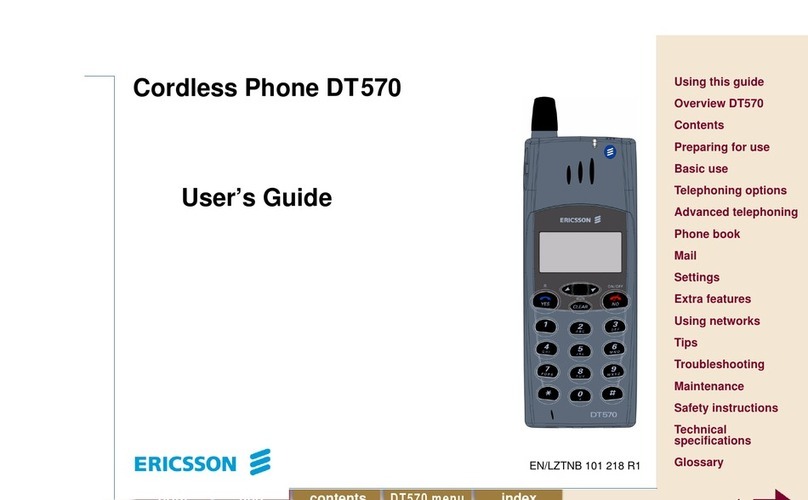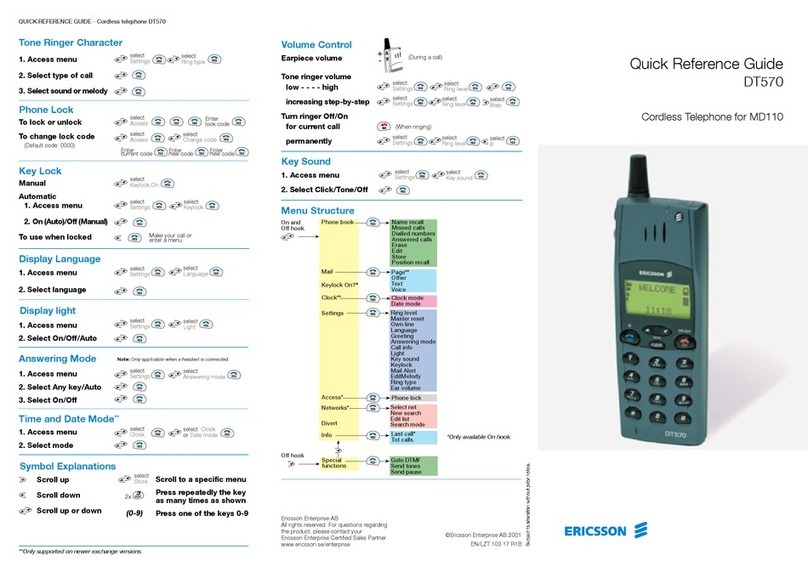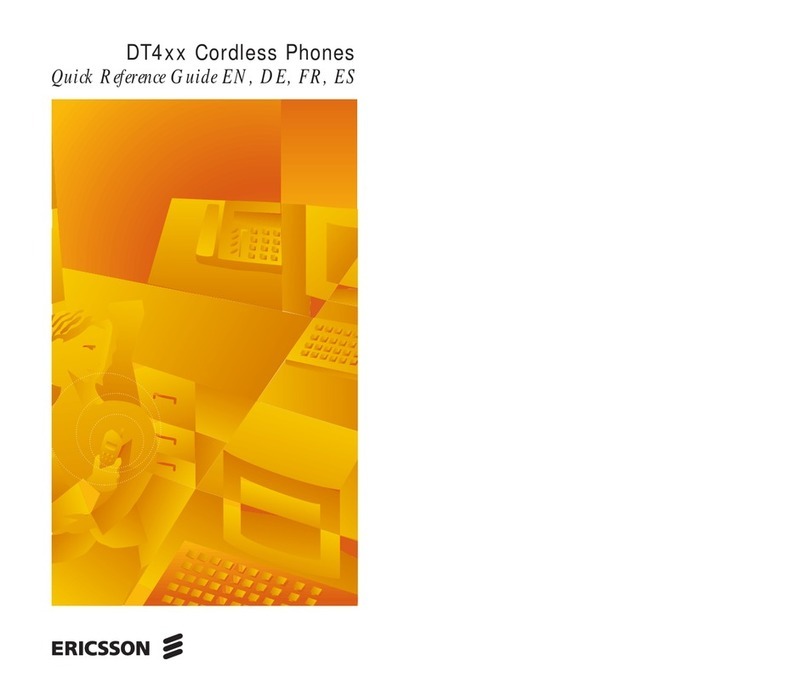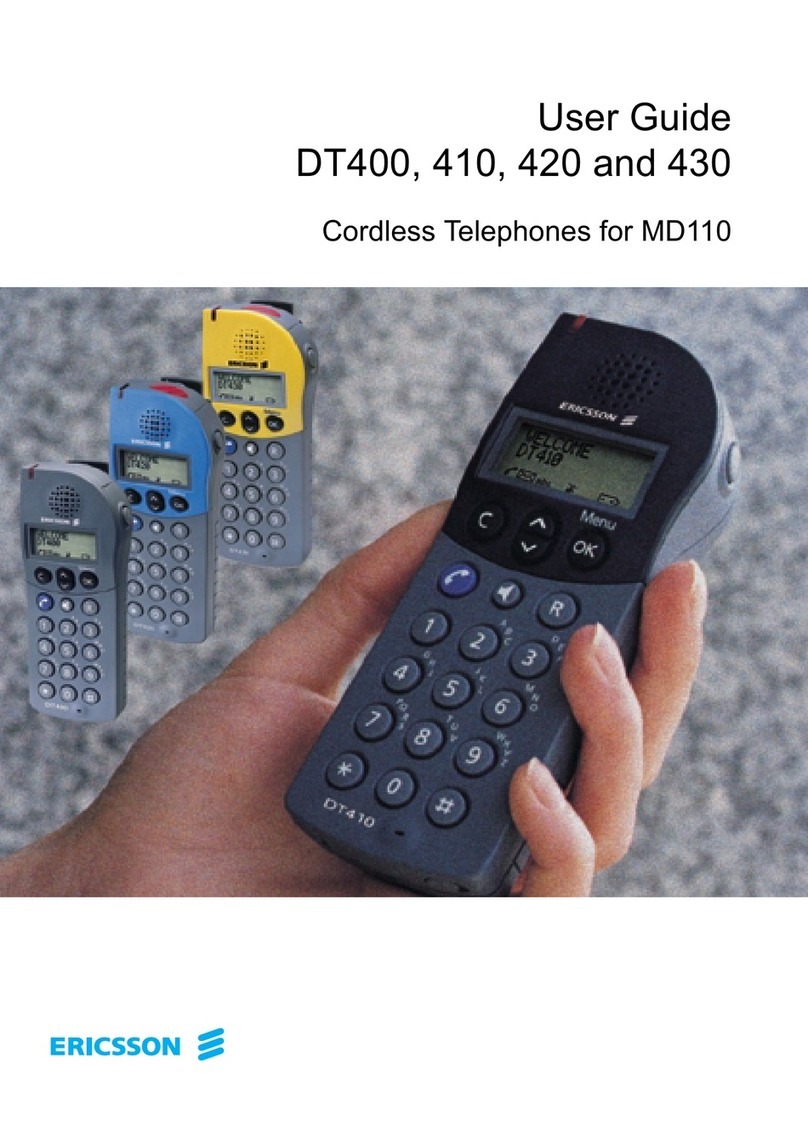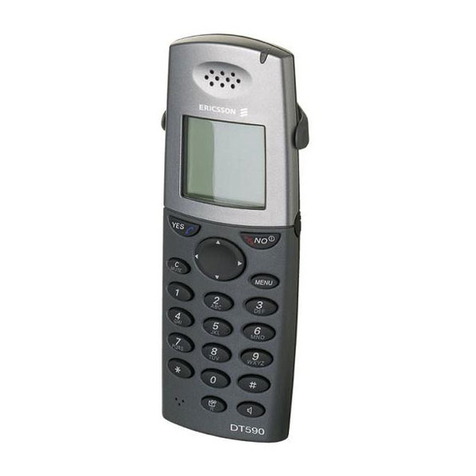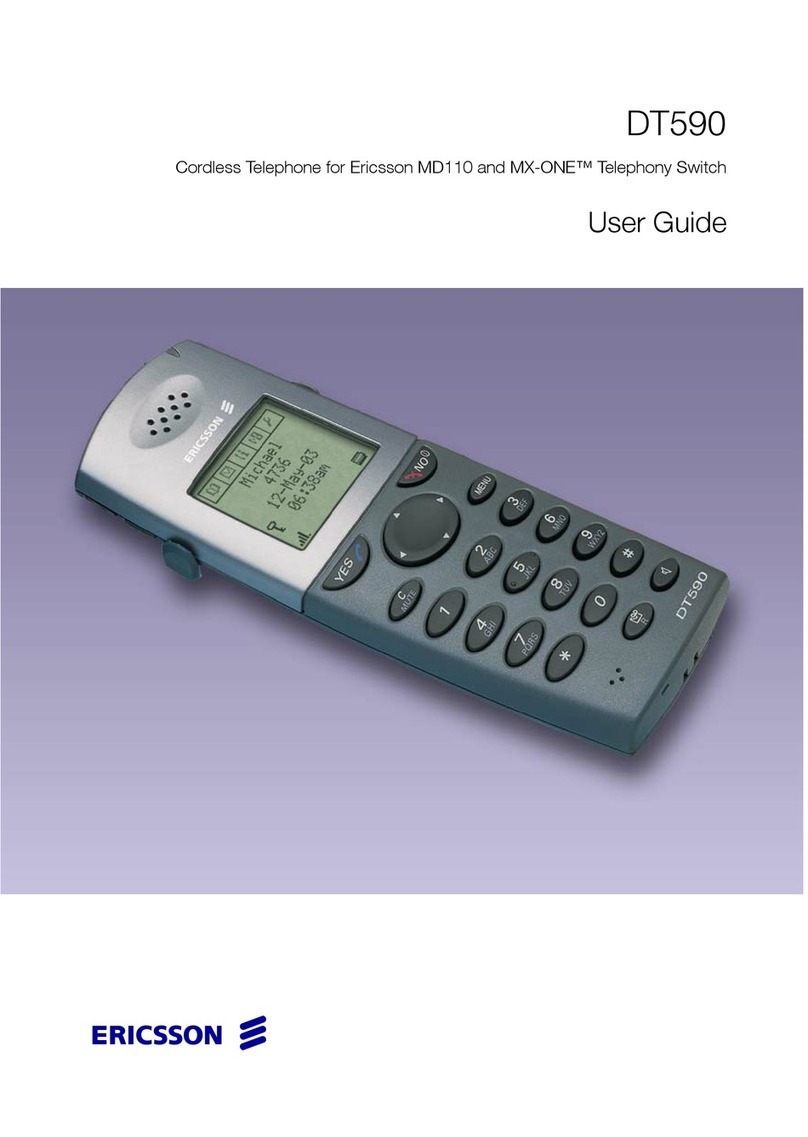SwitchOn/Off
AnswerCalls
Transfer
WhenBusyToneorNoAnswer
(Atbusysignal)
(Press beforeor
afteranswer)
Call Forwarding
10
Conference
Newext.
Ext.
External
code/No.
*Optional
Enterletters,digits,etc.
PhoneBook
Add NameandNumber
DeleteNameandNumber
EditNameorNumber
Enterletters
en10307r1b_2.FH82001-04-18
Enternumber
2x3x1x
4x1x3x1x2x
Make Calls
Call the
3rdparty
Call the
3rdparty(Press afteranswer)
DuringConnectedCalls
OnHold
Call theextensionwhere
thecall wasputonhold
Dialdigits
Dialnumber
Dialabbreviatednumber
(Press until thedisplaylightsup)
Call theringingextension
EN/LZT 103 07 R1Bpage 2
QUICKREFERENCEGUIDE-Cordless telephoneDT288
Note!InFrance:,inSweden:
Note!InFinlandandSweden:
Note!InFinland:
Note!InFrance andFinland:,inSweden:
Note!InFrance,FinlandandSweden:
Note!Ext.=ExtensionNo.
select
Store
(Press until thedisplayturnsblank)
2x3x
select
Informationselect
WhoCalled
Ext.
Note!InU.K.andareusedforFollow-me2
2
select
Find&Edit
Enterletters
select
Find&Edit
Enterletters
Add fromLastDialledorWhoCalledLists
selectAddWhoCall
orAddLastDial
Free Seating*
Individual
auth.codeExt.
Inquiry
Call the3rdparty
Note!InSweden:
38
select
PhoneBook
select
Find&Call
(Keeppressed
forappr.1sec.)(Press
quickly)
22
Waituntil number
ornameappears
Waituntil number
ornameappears
7 6 4 8 4
(add afterthefirstletter)
(left)(right)
select
AddNew
3 8 2
select
Store
Changeorremoveletters
Changeorremovedigits
select
Edit
select
Delete
Absence Information*
Cause
HHMM/
MMDD
23
1
2
3
4
5
6
7
8
9
0
#
KKeeyy CChhaarraacctteerr ss KKeeyy CChhaarr aacctteerrss
-?!,.:“‘()1
ABCÅÄÆÀÁÂÃÇ2
DEFÈÉÊË3
GHIGÌÍÎÏ4
JKL5
MNOÑÖØÒÓÔÕ6
SpacePQRSßS7
TUVÜÙÚÛ8
WXYZÝY9
0+&@/$%£
#*
Note!To skipaquestion,press toproceed.
Switchon
Switchoff
Logon
Logoff
Answer
Answerforanother
extension(Call pick-up)
Normalcalls
Commonabbreviated
number
Call byname
(example:Eva)
Quick call byname
(example:Bob)
Lastexternalnumber
redial
Lastnumberredial
Oneoflast10 numbers
redial
Whocalled
CheckWhoCalled?isshown
isshownoringeneral
(Eitherkeeppressedwhilemuting,
orpress quicklytoactivate/cancel)
Putonhold
Resumecall
Resumecall thatwas
putonholdonanother
telephone
Endcall
Mute,activateorcancel
Dialdigits
Ongoingconversation
Referback
Returntofirstparty
Ongoingconversation
Ongoingconversation
Callback
Cancelindividual
Callback
Cancelall Callbacks
ActivateCall waiting
Personalnumber*
Cancel
Bypass diversion
Follow-me
Cancel
Externalfollow-me
Cancel
Activate
Cancel
flashes
Voice Mail*
DialVoice
Mail numberFollowrecorded
instructions
select
Voice:Followrecorded
instructions
Enteringyourmailbox
Ingeneral
Press akeyrepeatedly
until thewantedletter,
digit,etc., isshownin
thedisplay.
Example:SMITH
Eraseacharacter
Movecursor
Lower/uppercase
1.Access menu
2.Entername
(example:Eva)
3.Enternumber
1.Access menu
2.Findwantedname
ornumber
3.Enteroreditname
1.Access menu
2.Enterfirstletters
andscroll toname
3.Editname
4.Editnumber
1.Access menu
2.Enterfirstletters
andscroll toname
3.Delete
11
11
0
8
46
Note!InFrance:,inSweden:
8
46
R
1
9
R
R
R
R
R
2
3
6
6
5
37
37
5
4
10 (1-5)
21
21
60
select
PhoneBook
select
PhoneBook
select
PhoneBook
select
PhoneBook
22
22
23