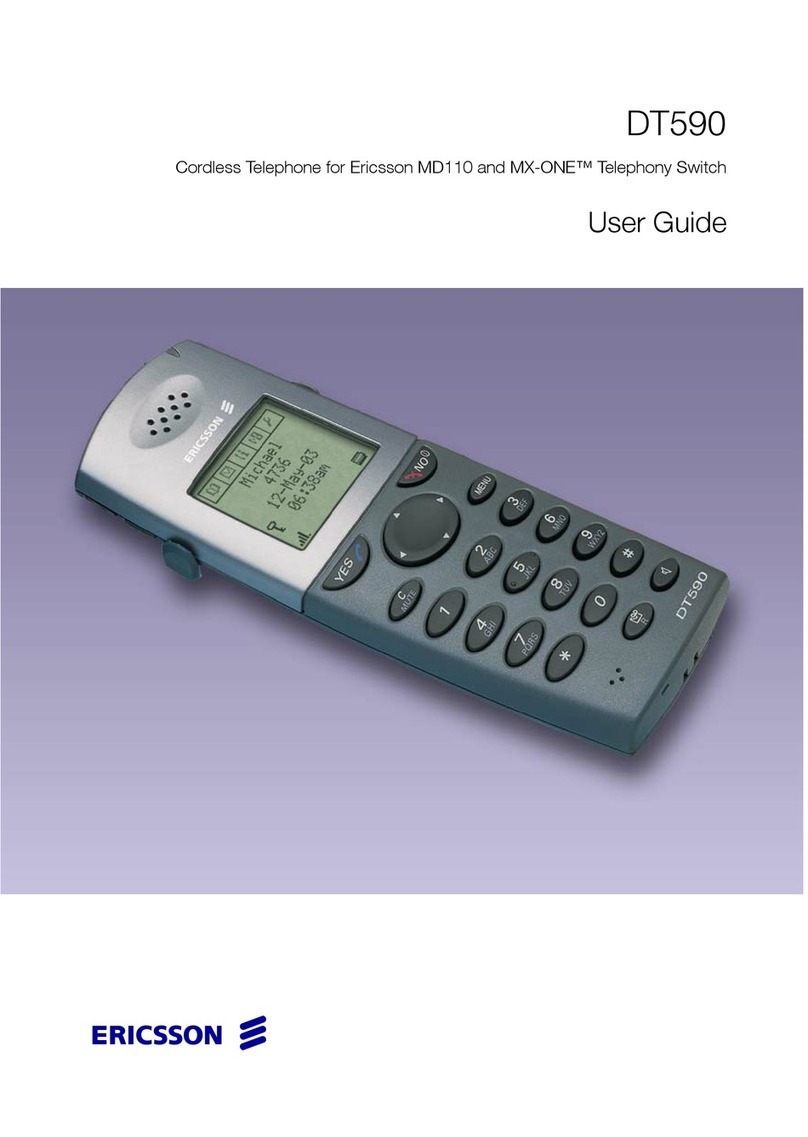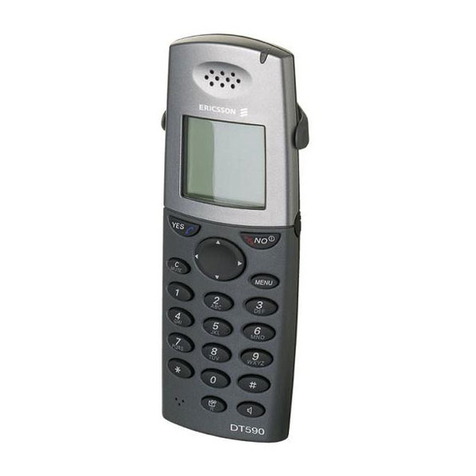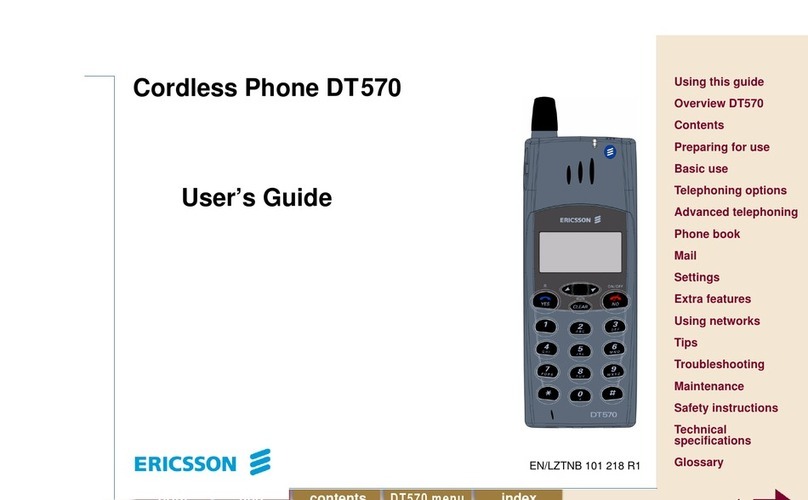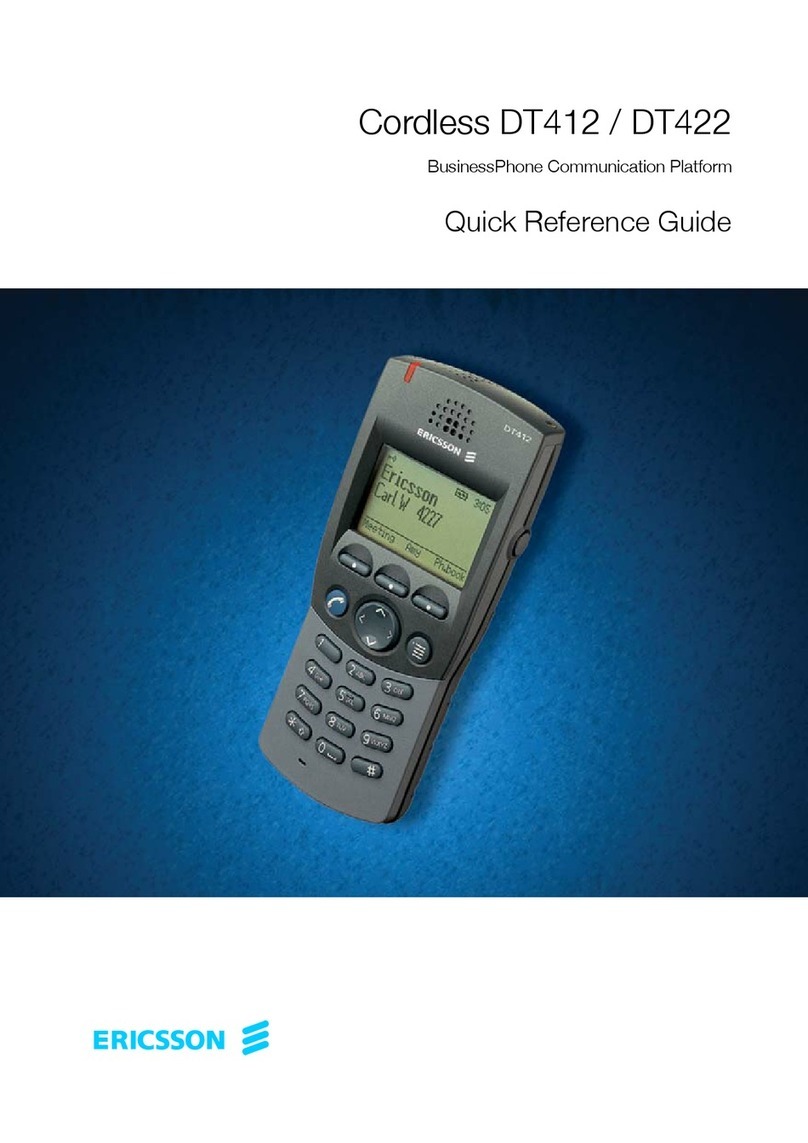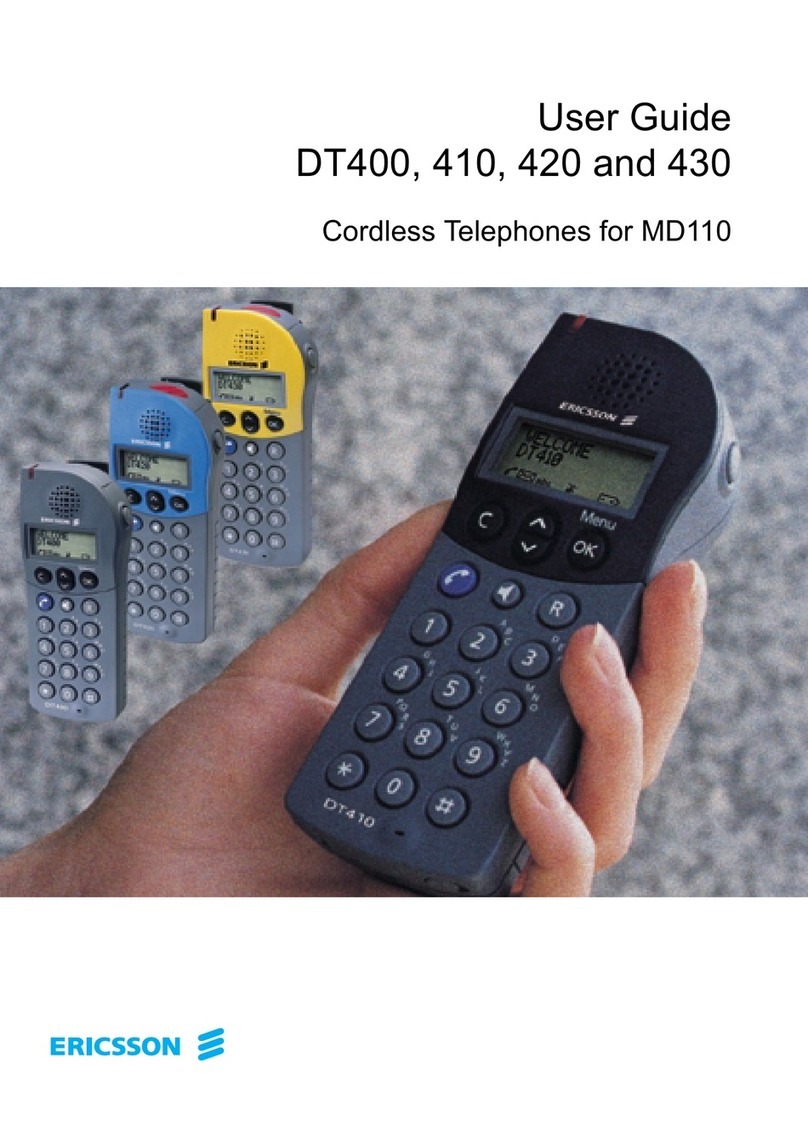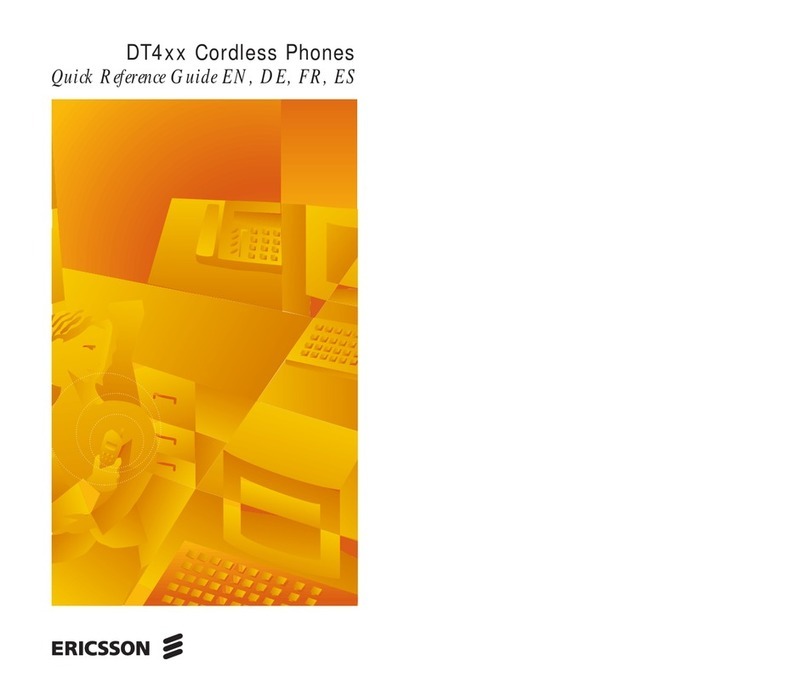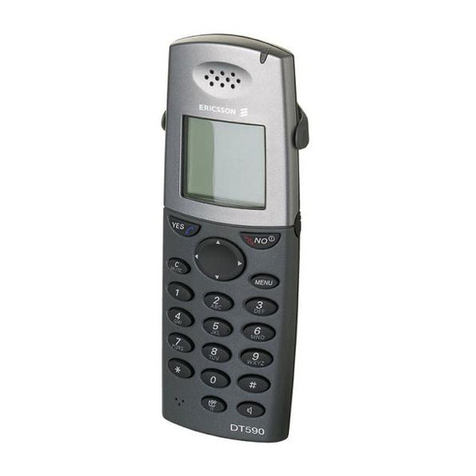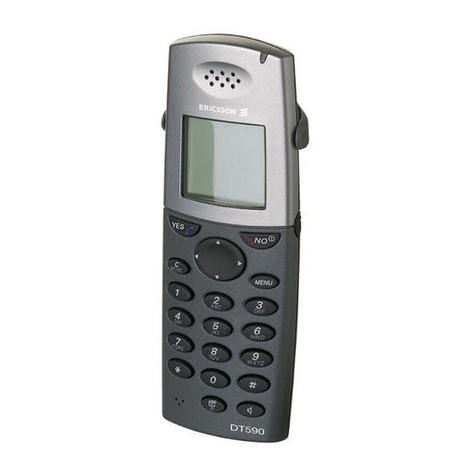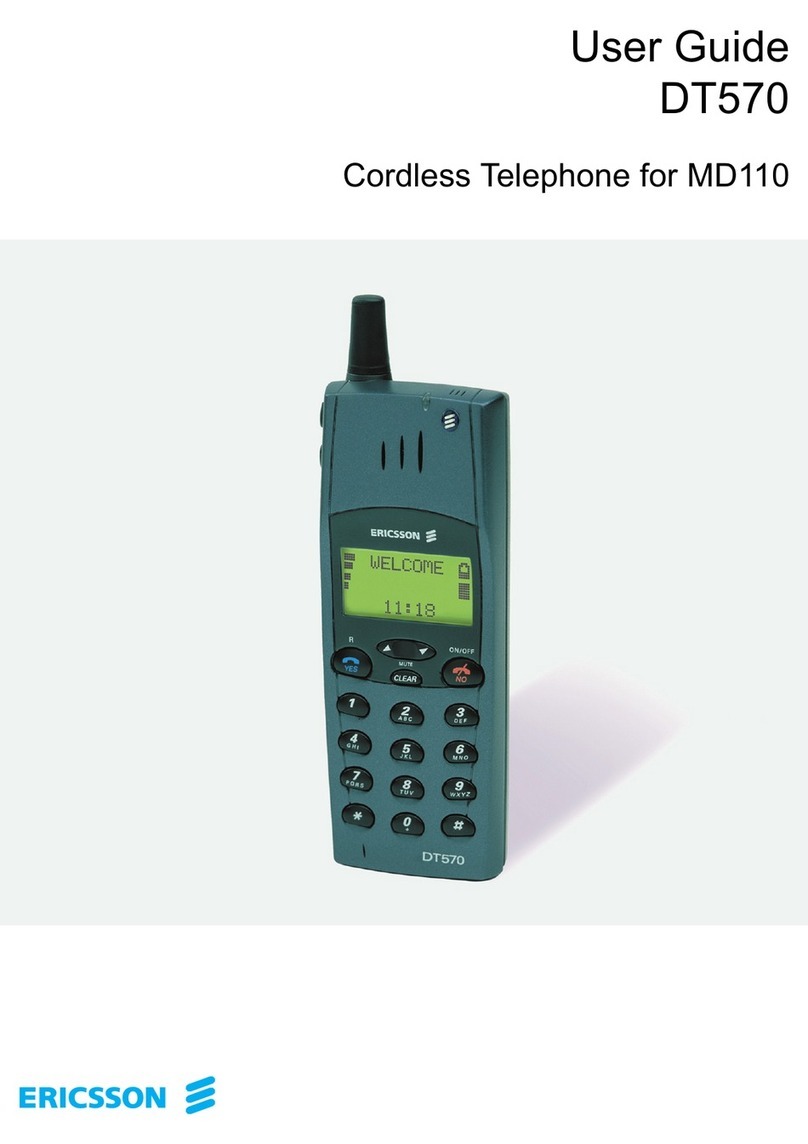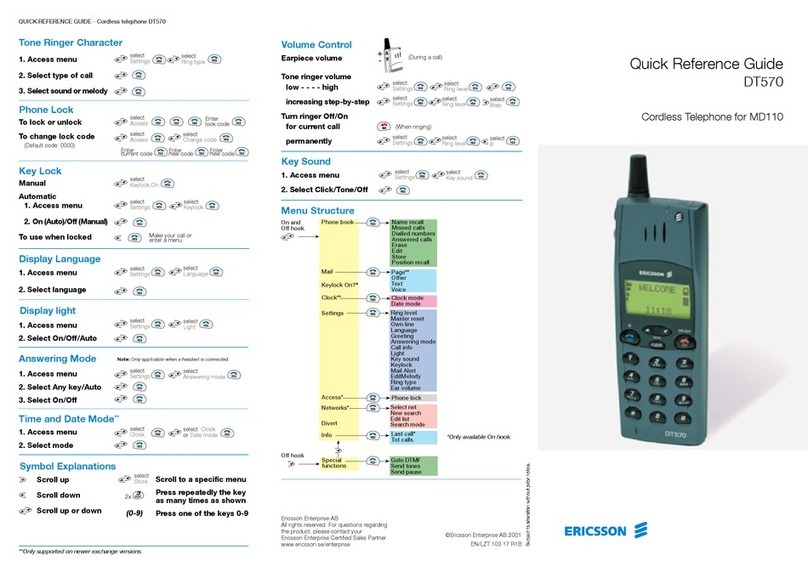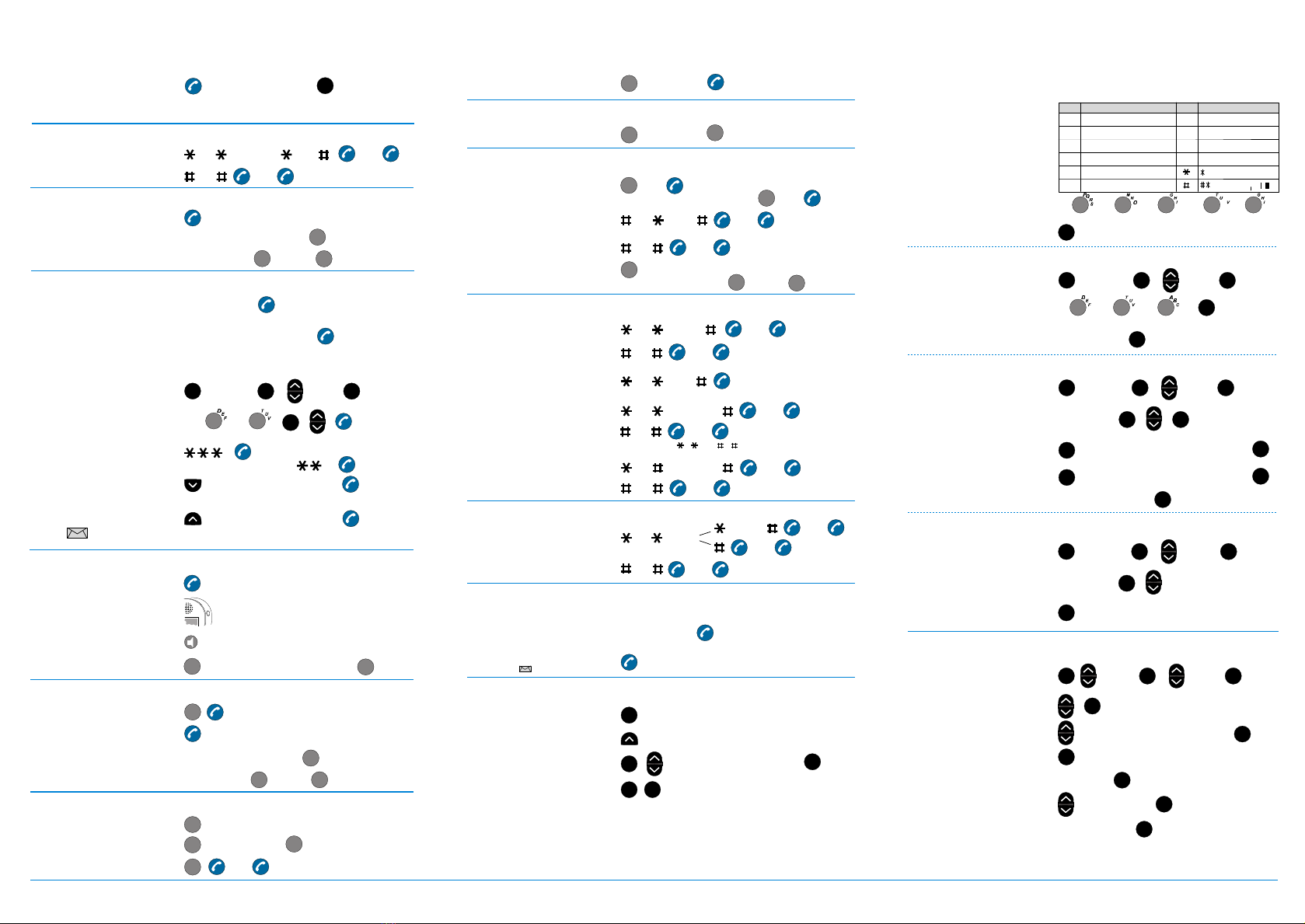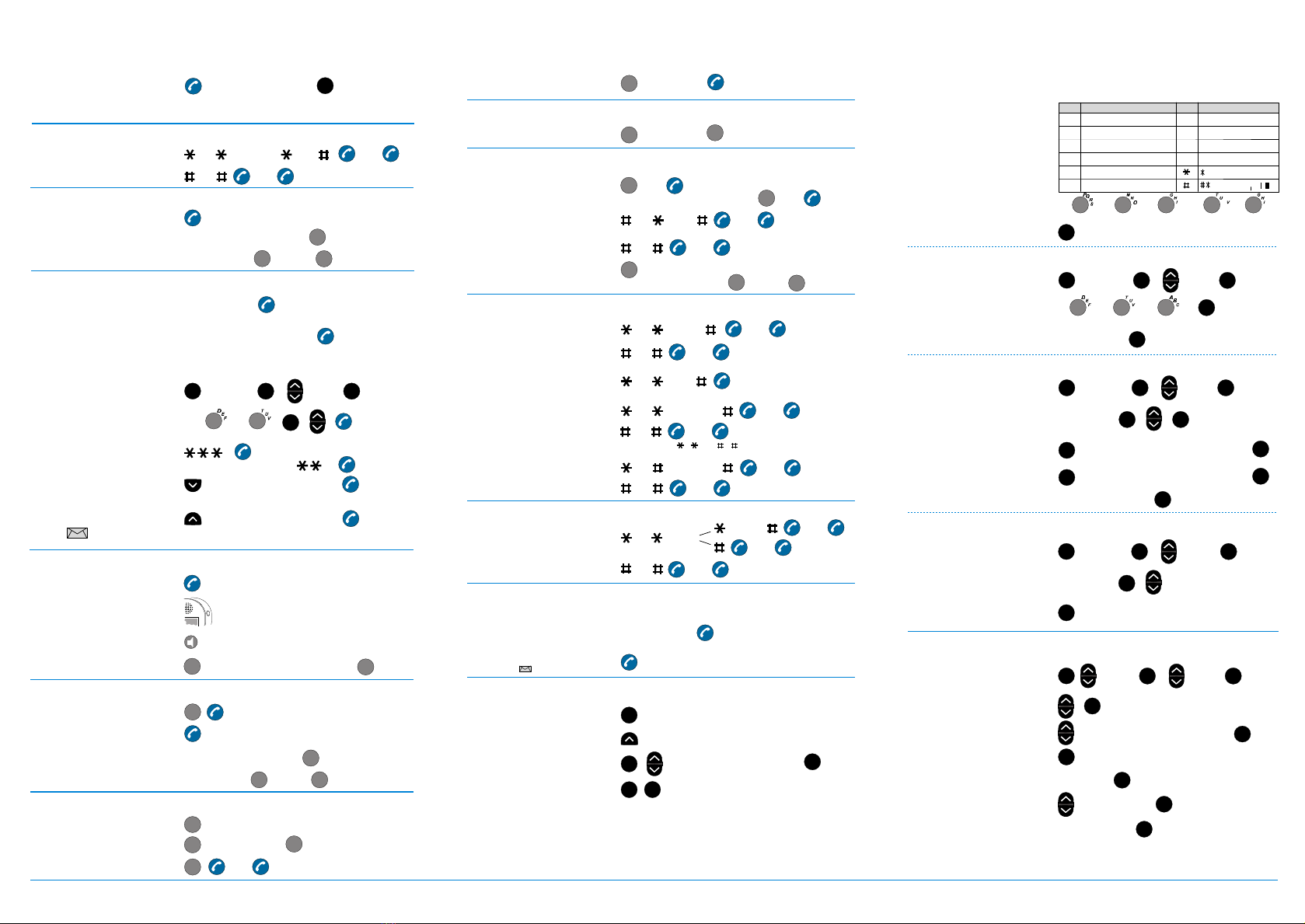
SwitchOn/Off
Switchon
Switchoff
AnswerCalls
Answer
Answerforanother
extension(Call pick-up)
WhenBusyToneorNoAnswer
Callback
Cancelindividual
Callback
Cancelall Callbacks
ActivateCall waiting(Atbusysignal)
Call Forwarding
Personalnumber*
Cancel
Bypass diversion
Follow-me
Cancel
Externalfollow-me
Cancel
10
10
(1-5)
Absence Information*
Activate
Cancel
Cause
23
Conference
Ongoingconversation
21
Newext.
21
Ext.
60
External
code/No.
Voice Mail*
DialVoice
Mail numberFollowrecorded
instructions
Enteringyourmailbox
General
*Optional
Enterletters,digits,etc.
PhoneBook
Press akeyrepeatedly
until thewantedletter,
digit,etc., isshownin
thedisplay.
Add NameandNumber
DeleteName&Number
EditNameorNumber
Enterletters
1.Access menu
2.Entername
(example:Eva)
3.Enternumber
Example:SMITH
Eraseacharacter
1.Access menu
2.Enterfirstletters
andscroll toname
3.Editname
4.Editnumber
en10309r1b_2.FH8 2000-12-01
Repeatuntil wanted
lettersareremoved
HHMM/
MMDD
Enternumber
2x3x1x
-?!,.:“‘()1
ABCÅÄÆÀÁÂÃÇ2
DEFÈÉÊË3
GHIÏÌÎÍ4
JKL 5
MNOÑÖØÒÓÔÕ6
1
2
3
4
5
6
Space7
8
9
0
KeyCharactersKeyCharacters
4x1x3x1x2x
Make Calls
Normalcalls
Abbreviatednumber
Common
Individual(Hotkey)
Call byname
(example:Eva)
Redial
Lastexternalnumber
Oneoflast10 numbers
WhoCalled?
Oneoflast10 callers
OK
3
R
Note!Press before
thetextdisappears.
37
37
4
5
54
PQRSß7
TUVÜ Ù Ú Û 8
WXYZÝ9
0+&@/$%£€\±½
22
22
23
OKOKOK
OK
OK
OKOKOK
OKOK
COK
Enternew
letters
OKOKOK
OK
OK
1.Access menu
2.Enterfirstletters
andscroll toname
3.Delete
Call the
3rdparty(Press afteranswer)
HotKeyProgramming
1.Access menu
2.Selectkey
3.Selecttypeofcall
OKOKOK
OK
OK
OK
SelectfunctionOK
DuringConnectedCalls
Endcall
Mute,activateorcancel
Loudlistening,
activateorcancel
Dialdigits
OnHold
Putonhold
Resumecall
Resumecall thatwas
putonholdonanother
telephone
Call theextensionwhere
thecall wasputonhold
(Scroll to wantednumber)
9
R
(Scroll to wantednumber)
4
0
select
Menu 1
Phonebook
select
1Find
OKOKOK
OK
Dialdigits
Dialnumber
Dialabbreviatednumber
(Press programmedHot key0-9
until thenumberisshown)
(0-9)(Press programmedHot key0-9
until Pleasewaitisshown)
(0-9)
(Press until Switchon?
isshown)
COK
Call theringingextension
EN/LZT103 09 R1Bpage2
<=>^_ºu¿
EnterdigitcodeOK
Inquiry
Ongoingconversation
Referback
Returntofirstparty
2
R
R
R
Call the3rdparty
Acceptnewmessage
Scroll tosavedmessage
Manualscroll when
readinglongmessage
Deletemessage
Manualabsent
OK
OK
OK
(To returnto automaticscroll:)
TextMessage(SMS)
(0-9)(Press programmedHot key0-9until
Manualabsentonoroff isshown)
Followrecorded
instructions
Whenisshown
Speech
unread:
QUICKREFERENCEGUIDE-Cordless telephonesDT400,DT410,DT420 andDT430
Note!InFrance:,inSweden:
Note!InFinlandandSweden:
Note!InFrance:,inSweden:
Note!InFinland:
Note!InSweden:
Note!isshownwhenthereare
new,notansweredcallsormessages.
Note!InFrance andFinland:,inSweden:
Note!InFrance,FinlandandSweden:
22
Note!InU.K.andareusedforFollow-me
Note!Ext.=ExtensionNo.
2x3x
select
Menu 1
Phonebook
select
2Add
select
Menu 1
Phonebook
select
Menu 1
Phonebook
select
Menu 2
Hot key
select
3Edit
select
4Delete
select
2Edit
Repeatuntil wanted
digitsareremoved
Enternew
digits
OK
Note!Ifnochange,press toproceed.
Enterletters
Enterdigits
select1Not used,2PhoneNumber,
3Functionor4Datasend
3 8
7 6 8 4
283
6
1
6
8
8
6
6
C
C
C
-1Notused
-2Phonenumber
-3Function
-4Datasend
OK
Ext.
BC11
4
11
Free seating*
Logon
Logoff
11 Individual
auth.codeExt.
Call the
3rdparty
Transfer
Ongoingconversation(Press beforeor
afteranswer)
R