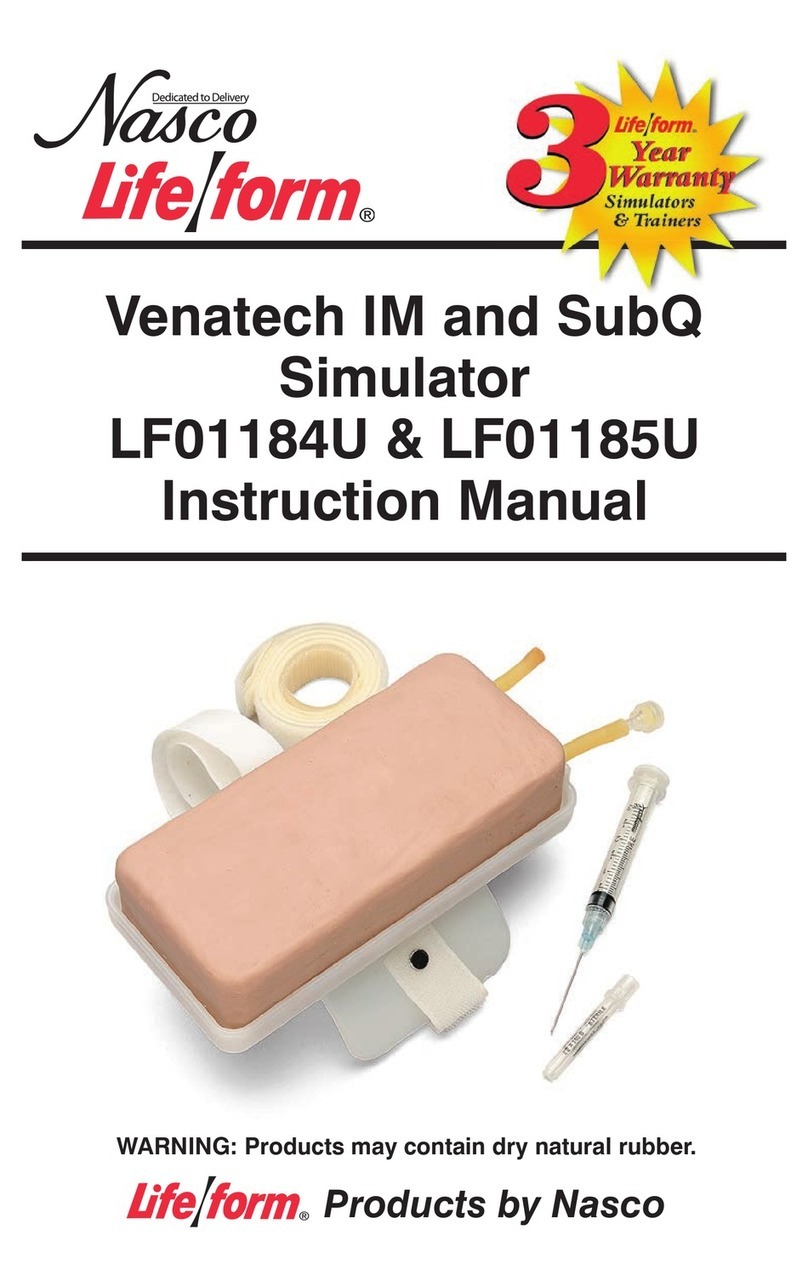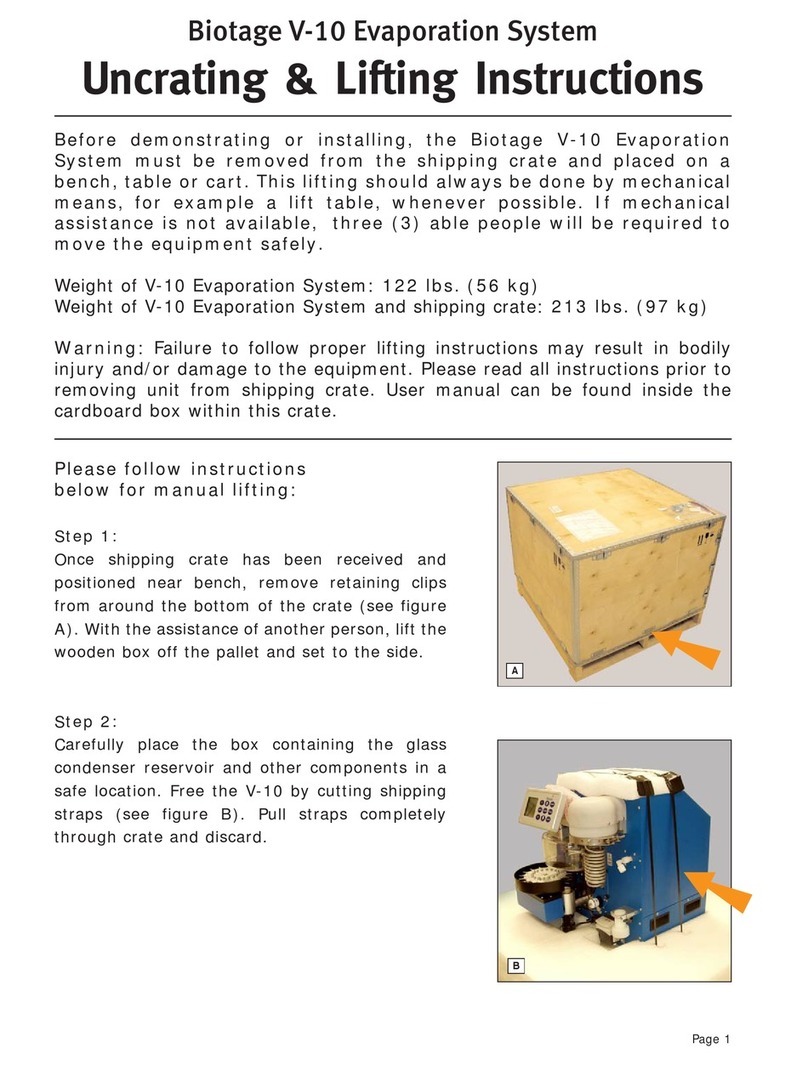ERL tesla lite User manual

TESLA LITE
Power System Recorder
User Manual
Version 1.1 Rev 0

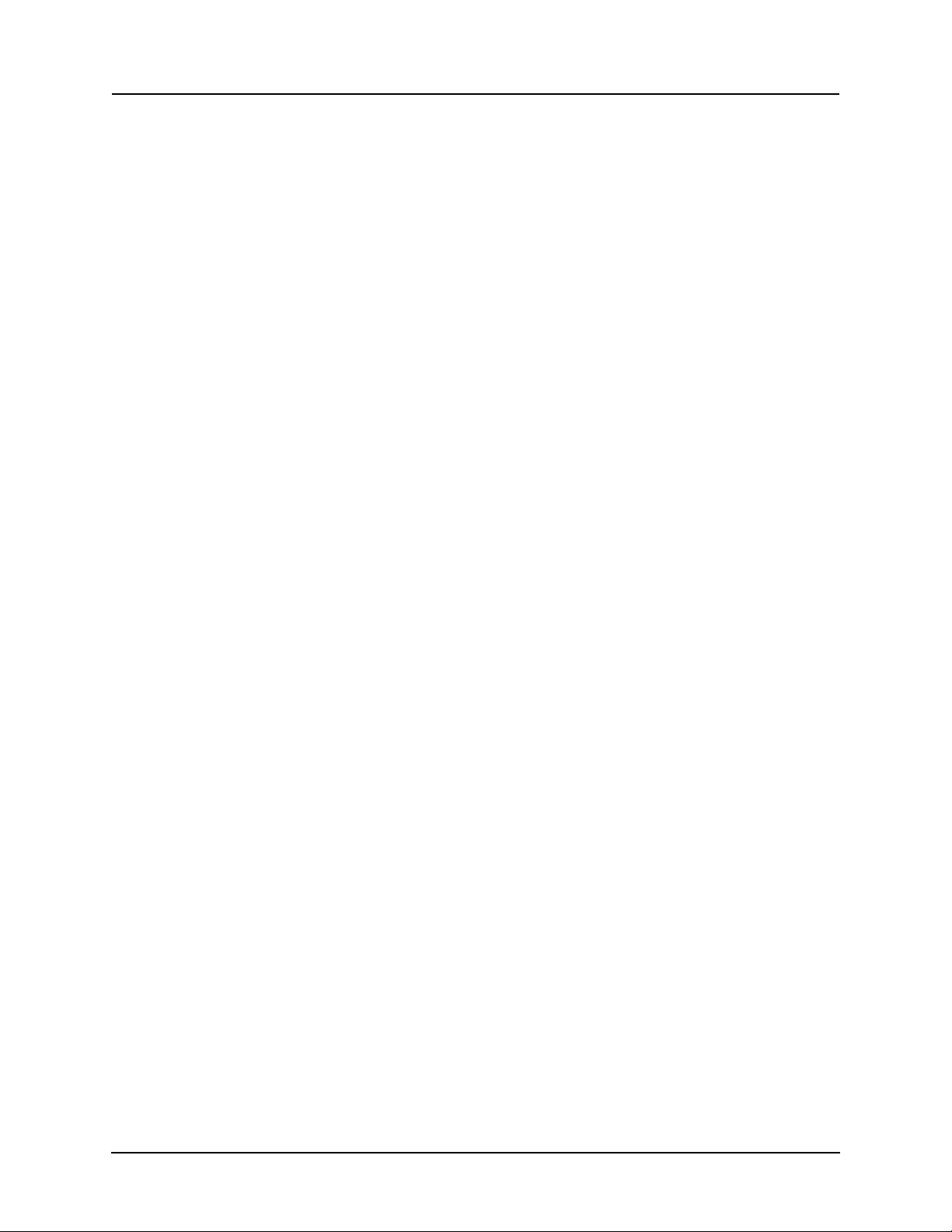
D03283R01.10 TESLA LITE User Manual i
Preface
Information in this document is subject to change without notice.
© 2016 ERLPhase Power Technologies Ltd. All rights reserved.
Reproduction in any manner whatsoever without the written permission of
ERLPhase Power Technologies Ltd. is strictly forbidden.
This manual is part of a complete set of product documentation that includes
detailed drawings and operation. Users should evaluate the information in the
context of the complete set of product documentation and their particular
applications. ERLPhase assumes no liability for any incidental, indirect or
consequential damages arising from the use of this documentation.
While all information presented is believed to be reliable and in accordance
with accepted engineering practices, ERLPhase makes no warranties as to the
completeness of the information.
All trademarks used in association with B-PRO, B-PRO Multi Busbar, Multi
Busbar Protection, F-PRO, iTMU, L-PRO, ProLogic, S-PRO, T-PRO,
TESLA, I/O Expansion Module, TESLA Control Panel, Relay Control Panel,
RecordGraph and RecordBase are trademarks of ERLPhase Power
Technologies Ltd.
Windows®is a registered trademark of the Microsoft Corporation.
HyperTerminal®is a registered trademark of Hilgraeve.
Modbus®is a registered trademark of Modicon.
Contact Information
ERLPhase Power Technologies Ltd.
Website: www.erlphase.com
Email: [email protected]
Technical Support
Email: [email protected]
Tel: 1-204-477-0591


D03283R01.10 TESLA LITE User Manual iii
Using This Guide
This User Manual describes the installation and operation of the TESLA power
system recorder and the accompanying TESLA Control Panel user interface
software. It is intended to support the first time user and clarify the details of
the equipment.
The manual uses a number of conventions to denote special information:
Example Describes
Start>Settings>Control Panel Choose the Control Panel submenu in the Set-
tings submenu on the Start menu.
Right-click Click the right mouse button.
Recordings Menu items and tabs are shown in italics.
service User input or keystrokes are shown in bold.
Text boxes similar to this one Relate important notes and information.
.. Indicates more screens.


D03283R01.10 TESLA LITE User Manual v
Table of Contents
Preface ......................................................................................i
Contact Information ...................................................................i
Using This Guide ..................................................................... iii
Table of Contents .....................................................................v
Version Compatibility...............................................................ix
PC System Requirements and Software Installation...............xi
1 Overview ................................................................. 1-1
TESLA LITE System Description ..................................... 1-1
TESLA LITE Features...................................................... 1-1
Front Panel ...................................................................... 1-4
Rear Connections ............................................................ 1-5
2 Connection and Power Up .................................... 2-1
Mounting .......................................................................... 2-1
Power Supply................................................................... 2-1
Signal Connections .......................................................... 2-2
3 TESLA Control Panel Installation ......................... 3-1
Installing TESLA Control Panel........................................ 3-1
Installation on Windows XP and Windows 7.................... 3-2
First Time Start-Up........................................................... 3-6
4 Communicating with the Recorder....................... 4-1
Communication Ports....................................................... 4-1
IRIG-B Time Input ............................................................ 4-2
Communicating with the Recorder (IED) ......................... 4-2
Ethernet LAN Link............................................................ 4-3
USB Link .......................................................................... 4-6
Direct Serial Link.............................................................. 4-9
Modem Link ................................................................... 4-11
Modem LAN Gateway.................................................... 4-14
Accessing SCADA Services .......................................... 4-15
Communication Port Details .......................................... 4-20
5 Working with TESLA Control Panel ..................... 5-1
Recorder Workspace ....................................................... 5-1
Adding/Editing a Recorder Workspace Definition ............ 5-3
Online and Offline Operation ........................................... 5-5

Table of Contents
vi TESLA LITE User Manual D03283R01.10
Navigating in TESLA Control Panel ................................. 5-6
6 Metering Display .................................................... 6-1
7 Recorder Setup Utilities ........................................ 7-1
Unit Identification ............................................................. 7-2
Communication Port Settings .......................................... 7-3
Recording Control Settings .............................................. 7-5
Time Display and Settings ............................................... 7-9
Analog Input Calibration................................................. 7-11
Notify.............................................................................. 7-13
Password Protection ...................................................... 7-15
8 Configuring the Recorder..................................... 8-1
Managing Configuration Files .......................................... 8-1
Configuration Editor ......................................................... 8-4
Identification..................................................................... 8-5
TESLA Alarms ................................................................. 8-6
Channels and Triggers..................................................... 8-7
Analog Input Channels................................................... 8-15
External Input Channels................................................. 8-19
Summation Channel ...................................................... 8-21
Sequence Component Channels ................................... 8-24
Impedance Channels ..................................................... 8-27
Watts and Vars Channels .............................................. 8-30
Frequency Channels...................................................... 8-33
Logic Functions.............................................................. 8-35
Fault Locator Functions ................................................. 8-38
Power Factor Functions ................................................. 8-40
Meter Groups ................................................................. 8-43
Trend Logging................................................................ 8-44
Printing........................................................................... 8-46
9 Record and Log Management............................... 9-1
Records............................................................................ 9-1
Trend Log......................................................................... 9-4
Event Log......................................................................... 9-6
10 Graphing Records.............................................. 10-1
Getting Started............................................................... 10-1
RecordGraph Menu Items.............................................. 10-6
Views ........................................................................... 10-32

Table of Contents
D03283R01.10 TESLA LITE User Manual vii
Graphs ......................................................................... 10-34
Templates .................................................................... 10-56
View and Graph Titles.................................................. 10-62
Readouts and Measurements...................................... 10-64
Calculated Channels.................................................... 10-71
Exporting Views ........................................................... 10-72
Exporting Channel Data............................................... 10-73
Record Summary ......................................................... 10-75
Digital Channel Status Indicator................................... 10-76
IRIG-B Input Status...................................................... 10-76
Derived Digital Swing Channels for TESLA LITE Swing Recordings
10-77
COMTRADE Import ..................................................... 10-77
Print Options ................................................................ 10-79
11 Record Export Utility ......................................... 11-1
COMTRADE Format ...................................................... 11-3
PTI Format .................................................................... 11-5
Excel (CSV) Format ....................................................... 11-7
12 Maintenance Menu and Error Handling ........... 12-1
Maintenance Menu ........................................................ 12-1
Error Handling................................................................ 12-5
Appendix A Specifications........................................... A-1
Appendix B TESLA LITE Hardware Description ......... B-1
Appendix C Glossary ..................................................C-1
Appendix D Modbus Functions ...................................D-1
Appendix E DNP3 Device Profile ................................ E-1
Appendix F TESLA LITE Handling and Disposition ..... F-1
Appendix G TESLA LITE Drawings ............................G-1
Index..........................................................................................I

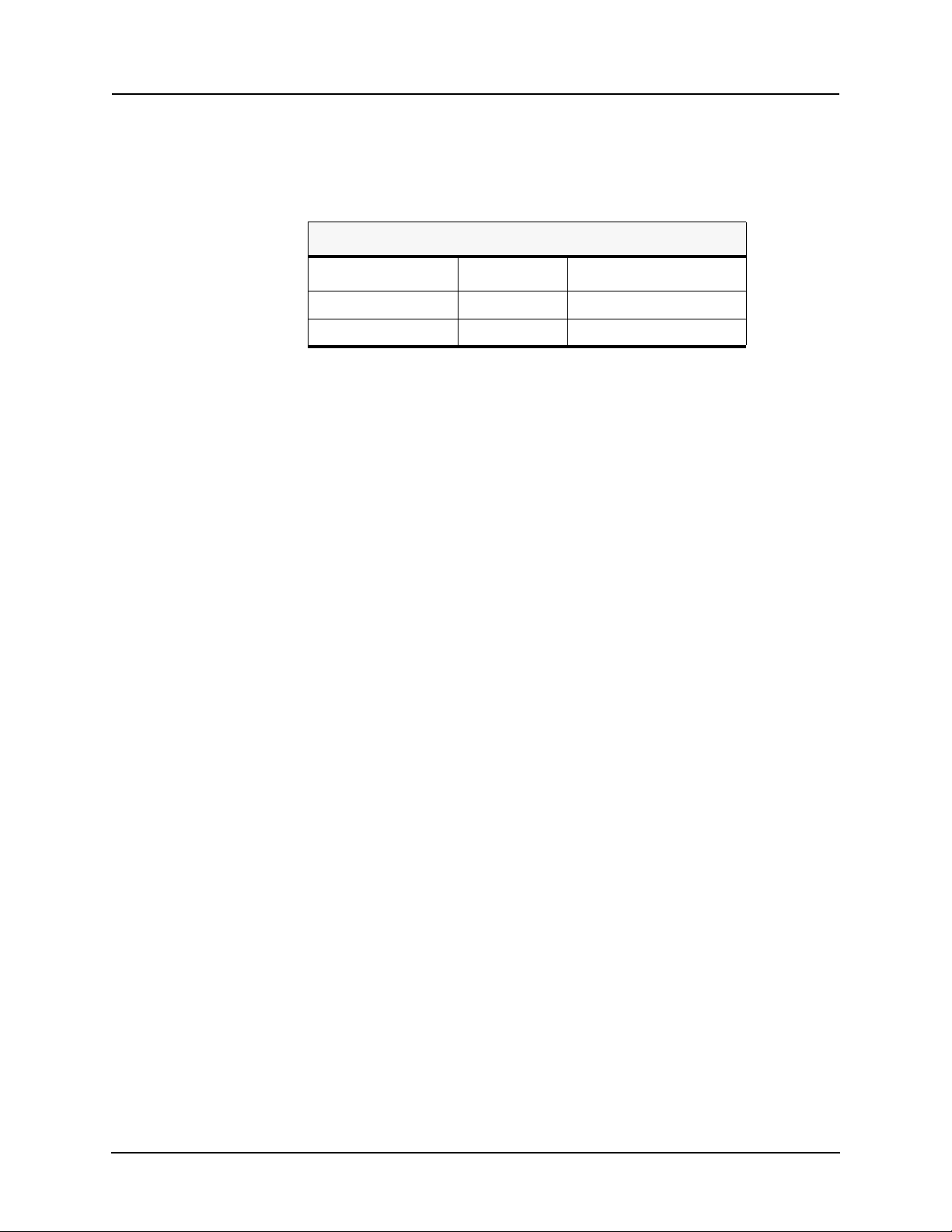
D03283R01.10 TESLA LITE User Manual ix
Version Compatibility
Please contact ERLPhase Customer Service for complete Revision History.
TESLA LITE Version Compatibility
TESLA LITE Firmware Setting Version TESLA Control Panel
v1.1 402 v2.7
v1.0 401 v1.4


D03283R01.10 TESLA LITE User Manual xi
PC System Requirements and Software
Installation
Hardware The minimum hardware requirements are:
• 1 GHz processor
• 2 GB RAM
• 20 GB available hard disk space
• USB port
• Serial communication port
A serial port, modem or Ethernet LAN connection is required if communica-
tion with a TESLA recorder is desired.
Operating
System
The following software must be installed and functional prior to installing the
applications:
• Microsoft Windows XP Professional Service Pack 3 or
• Microsoft Windows 7 Professional Service Pack 1 32-bit or 64-bit
Software
Installation
The CD-ROM contains software and the User Manual for TESLA Control
Panel.
Software is installed directly from the CD-ROM to a Windows PC.
The CD-ROM contains the following:
• TESLA Control Panel: Program for the recorder
• TESLA LITE Firmware: Firmware and installation instructions.
• TESLA LITE User Manual: TESLA LITE manual in PDF format
• USB Driver
To Install
Software on
your Computer
Insert the CD-ROM in your drive. The CD-ROM should open automatically.
If the CD-ROM does not open automatically, go to Windows Explorer and find
the CD-ROM (usually on D drive). Open the ERLPhase.exe file to launch the
CD-ROM.
To install the software on your computer, click the desired item on the screen.
The installation program launches automatically. Installation may take a few
minutes to start.
To view the TESLA LITE User Manual the user must have Adobe Acrobat on
their computer.
Anti-virus/Anti-spyware Software
If an anti-virus/anti-spyware software on your local system identifies any of
the ERLPhase applications as a “potential threat”, it will be necessary to con-

System Requirements
xii TESLA LITE User Manual D03283R01.10
figure your anti-virus/anti-software to classify it as “safe” for its proper oper-
ation. Please consult the appropriate anti-virus/anti-spyware software
documentation to determine the relevant procedure.
Installing TESLA Control Panel
The user must be logged on to the target computer as a user with local admin-
istrator privileges to install TESLA Control Panel. Once installed, the user may
be logged in as a Limited User, as administrator privileges are not generally re-
quired for operation of the program. The exception to this is the ability to com-
municate with TESLA LITE recorders through Modem-LAN Gateway, see “If
an internal modem was installed at the factory, it will already be appropriately
configured.” on page 4-13.
Overview
Once these steps are complete, go to the First Time Start-Up section for details
on launching TESLA Control Panel (see “First Time Start-Up” on page 3-6).
Instructions for installing TESLA Control Panel and configuring Win-
dows for its use are covered in “TESLA Control Panel Installation” on
page 3-1.

D03283R01.10 TESLA LITE User Manual 1-1
1 Overview
1.1 TESLA LITE System Description
The TESLA LITE power system recorder is a multi-time frame recording sys-
tem used to monitor electrical power systems. It can record up to 12 ac currents
and 6 voltage channels and 38 digital (status) channels and store up to 150 re-
cordings.
The TESLA LITE can record data simultaneously in three time domains: high
speed transient fault (seconds), low speed dynamic swing (minutes), and con-
tinuous trend (10 second to 1 hour intervals). A wide variety of triggers are
available to initiate recording.
The TESLA LITE system consists of the recorder and the TESLA Control Pan-
el user interface software. TESLA Control Panel user interface software pro-
vides tools to configure the recorder, retrieve and manage records and display
real time measured values. Control Panel also includes RecordGraph, a graph-
ical record display and analysis software tool.
An optional central station program - RecordBase Central Station - is available
to automatically collect and store records from multiple recorders. RecordBase
provides fast network-based access to collected records through distributed
RecordBase View desktop clients.
1.2 TESLA LITE Features
Installation • 19" rack-mount format
• Small 4U footprint
• Standard signals: 1 A/5 A nominal ac currents, 69 V (120/Root 3) nominal ac
voltage
Hardware
Supports
• 6 voltage analog inputs (69.0 V nominal and 138.0 V peak voltage)
• 12 current analog inputs (1.0 A or 5.0 A nominal and 40.0 A or 200.0 A peak
current defined by installed CTs on the unit level)
• 38 digital inputs (48/125/250 Vdc selectable via jumper setting on the unit
level)
• 7 output contacts (5 general purpose alarm contacts, 1 cross trigger output
contact and 1 recorder functional output contact)
• 6 front panel LED, namely Recorder Functional LED, IRIG-B Functional
LED, Records Stored LED, Recorder Triggered LED, Test Mode LED and
Alarm LED

1 Overview
1-2 TESLA LITE User Manual D03283R01.10
Communication
Ports
• Front USB to serial COM port (450)
• 100BASE Ethernet with front and rear connectors (401)
• SCADA (404)
• Modem port for internal modem (400)
• Rear COM port (405)
• IRIG-B (403)
Recording • Simultaneous operation in transient fault, dynamic swing and long term trend
time frames
• 96 samples/cycle (50/60 Hz) transient fault recording. Transient fault records
from 0.2 to 10.0 seconds with automatic record extension up to the Maximal
Record Length seconds under multiple trigger conditions. The Maximal
Record Length for the transient fault recording is user configurable and is set
in the Utilities>Recording.
• 60 samples/second (1 sample/cycle) dynamic swing recordings. Dynamic
swing record from 10 seconds to 15 minutes with automatic record extension
up to the Maximal Record Length minutes under multiple trigger conditions.
The Maximal Record Length for the dynamic swing recording is user config-
urable and is set in the Utilities>Recording.
• Trend recording for 45 user configurable channels for 15 days at sample in-
tervals from 10 seconds to one hour
• Calculated channels: summations, watts/vars, power factor, positive, nega-
tive and zero sequence components, impedance, fault location, frequency,
harmonics and logic channels
• Record compression to reduce record size, maximize storage capacity and
minimize transmission time
Triggers • Rates and level triggering on all input and calculated channels with individual
controls for delay, logging, record initiation and alarm contact activation
• Configurable logic can be applied to digital inputs and internal trigger states
• User-assigned trigger priorities help identify critical events and records
• Centralized cross-triggering of dynamic swing recordings through Record
Base Central Station
SCADA • TESLA LITE supports DNP3 and Modbus SCADA communication proto-
cols
• Detailed specifications for the DNP 3 and Modbus communications are pro-
vided in the respective appendices.

1 Overview
D03283R01.10 TESLA LITE User Manual 1-3
Logging • 250 entry event log (circular)
• 15 day long term event log
• Voltage sag and swell logging
Fault Location • Automatic fault location on up to 5 lines
• Fault location data available in the event log, in recordings and through
SCADA
User Interface • Intuitive power system element model simplifies complex configurations
• Integrated record and configuration management tools
• Offline mode allows records to be viewed and configurations created without
connecting to the recorder
• Record display shows record summaries with trigger event lists so that a pre-
liminary evaluation can be made before the record is transferred
• Real-time metering display shows all input and calculated quantities in user
customizable layouts
Analysis Tools • Recorder configuration and relevant event information is embedded in each
record
• Record graphics provide a flexible multi-page interactive display and meas-
urement of all channels including calculated ones
• COMTRADE record export facility
Output
Contacts
• Up to 5 user-configurable output contacts can be activated by triggers
• Cross-trigger contact can activate other devices
• Failure / Service Required contact

1 Overview
1-4 TESLA LITE User Manual D03283R01.10
Communication • Front USB 2.0 interface (user interface)
• Front or rear copper Ethernet network link (user interface and SCADA)
• Direct serial link (user interface and SCADA)
• External or internal modem link (user interface only)
• Standard TCP/IP communication protocol used to communicate with Control
Panel and RecordBase software
• SCADA (Supervisory Control and Data Acquisition Systems) protocols,
DNP3 and Modbus. DNP3 over Ethernet is supported
1.3 Front Panel
Figure 1.1: Front Panel
USB port
Table 1.1: Port Numbers for TESLA LITE
450 USB port
401 100BASE-T
400 internal modem
403 IRIG-B
404 RS-232 SCADA
405 RS-232 User Interface serial or external modem
1. Status LEDs
2. Port 401: Ethernet
3. Port 450: USB
2 3 1
450401
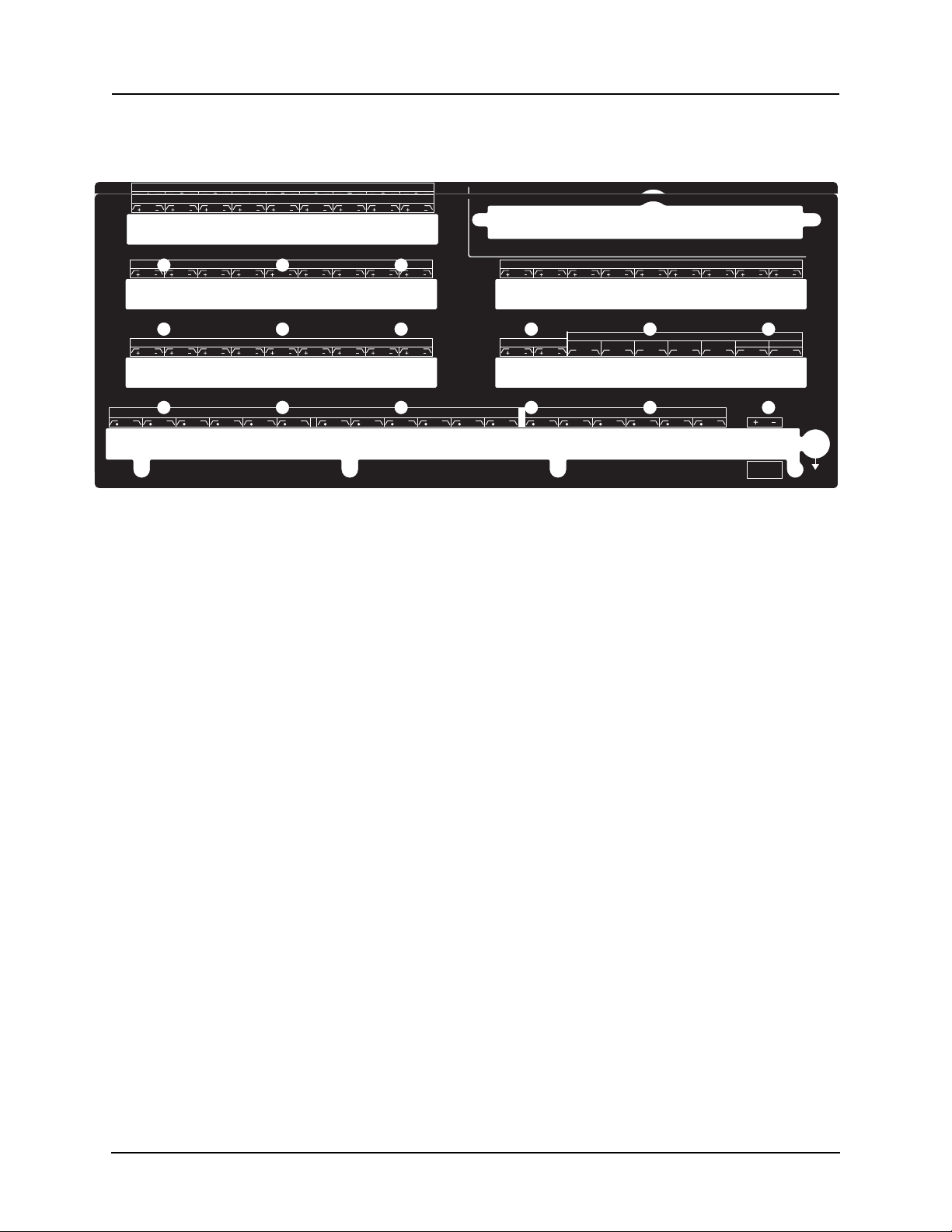
1 Overview
D03283R01.10 TESLA LITE User Manual 1-5
1.4 Rear Connections
Figure 1.2: Rear Connections
Made in Canada
I1I4 I7 V1I10I2 I5 I8 V2I11I3 I6 I9 V3 V4 V5 V6I12
AC Current Inputs AC Voltage Inputs
500 512 52 4503 515 527504 516 528505 517 529506 518 530507 519 531508 520 532509 521 533510 522 534511 52 3 535501 513 525502 514 526
536 537
538
Power Supply
43 to 275 Vdc
90 to 265 Vac
300 318301 319302 320303 321304 322305 323306 324307 325308 326309 32 7310 328311 329312 330313 331314 332315 333316 33 4317 335
External Inputs
29 30 31 32 33 34 35 3628
External Inputs
38123456737
Output Contacts
Cross Trig Inoperative
200 201 202 203 204 205 206 207 208 209 210 211 212 213 214 215 216 217 218 219 220 221 222 223 224 225 226 227 228 229 230 231 232 233 234 235
External Inputs External Inputs
11 20 21 22 23 24 25 26 2712 13 14 15 16 17 1810 19
100 101 102 103 104 105 106 107 108 109 11 0 111 11 2 113 114 115 116 117
234567891
External Inputs
Modem IRIG-B SCADA COM
400
403
404 4 05
Network 2Network 1
402401 RXRX TXTX
Port 400: Internal Modem (option)
Port 401 – 100/1000 BASE-T Ethernet Network
Port 402 – Disabled
Port 403: IRIG B External Clock, modulated or unmodulated
Port 404: EIA 232 SCADA Communication (DNP 3 and Modbus)
Port 405: EIA 232 Serial Connection for PC or an external modem
Ports 500 – 523: AC Current Inputs
Ports 524 – 535: AC Voltage inputs
Ports 100 – 117, 200 – 235 and 300 – 321: External Inputs
Ports 322 – 335: Output Contacts
Ports 536 – 537: Power Supply (43 to 275 Vdc, 90 to 265 Vac)
Port 538: Chassis Ground
Port 400: Internal Modem (option)
Port 401 – 100/1000 BASE-T Ethernet Network
Port 402 – Disabled
Port 403: IRIG B External Clock, modulated or unmodulated
Port 404: EIA 232 SCADA Communication (DNP 3 and Modbus)
Port 405: EIA 232 Serial Connection for PC or an external modem
Ports 500 – 523: AC Current Inputs
Ports 524 – 535: AC Voltage inputs
Ports 100 – 117, 200 – 235 and 300 – 321: External Inputs
Ports 322 – 335: Output Contacts
Ports 536 – 537: Power Supply (43 to 275 Vdc, 90 to 265 Vac)
Port 538: Chassis Ground
Made in Canada
I1I4 I7 V1I10I2 I5 I8 V2I11I3 I6 I9 V3 V4 V5 V6I12
AC Current Inputs AC Voltage Inputs
500 512 52 4503 515 527504 516 528505 517 529506 518 530507 519 531508 520 532509 521 533510 52 2 534511 52 3 535501 513 525502 514 526
536 537
538
Power Supply
43 to 275 Vdc
90 to 265 Vac
300 318301 319302 320303 321304 32 2305 323306 324307 325308 326309 32 7310 328311 329312 330313 331314 332315 333316 334317 335
External Inputs
29 30 31 32 33 34 35 3628
External Inputs
38123456737
Output Contacts
Cross Trig Inoperative
200 201 202 203 204 205 206 207 208 209 210 211 212 213 214 215 216 217 218 219 220 221 222 223 224 225 226 227 228 229 230 231 232 233 234 235
External Inputs External Inputs
11 20 21 22 23 24 25 26 2712 13 14 15 16 17 1810 19
100 101 102 103 104 105 106 107 108 109 11 0 111 11 2 113 114 115 116 117
234567891
External Inputs
Modem IRIG-B SCADA COM
400
403
404 4 05
Network 2Network 1
402401 RXRX TXTX

Other manuals for tesla lite
1
Table of contents
Popular Laboratory Equipment manuals by other brands

Kinematica
Kinematica MEGATRON MT 3100 S2 instruction manual
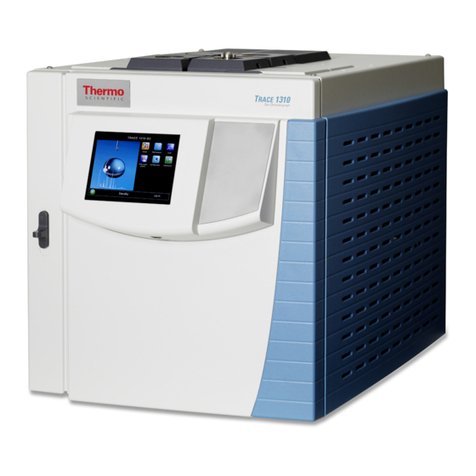
Thermo Scientific
Thermo Scientific TRACE 1300 installation guide
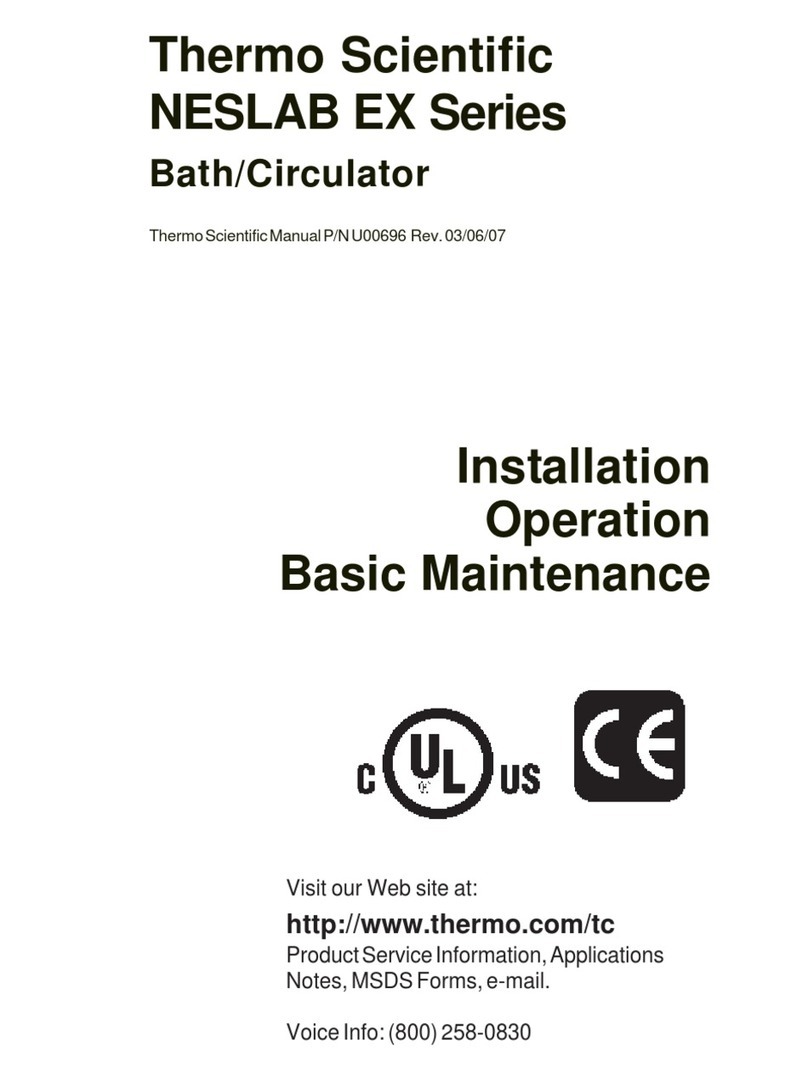
Thermo Scientific
Thermo Scientific NESLAB EX Series Installation, operation and maintanance manual

CEM
CEM Discover SP-D Operation manual

Cole Parmer
Cole Parmer ST-100 Series instruction manual

BIO RAD
BIO RAD ChemiDoc Touch user guide