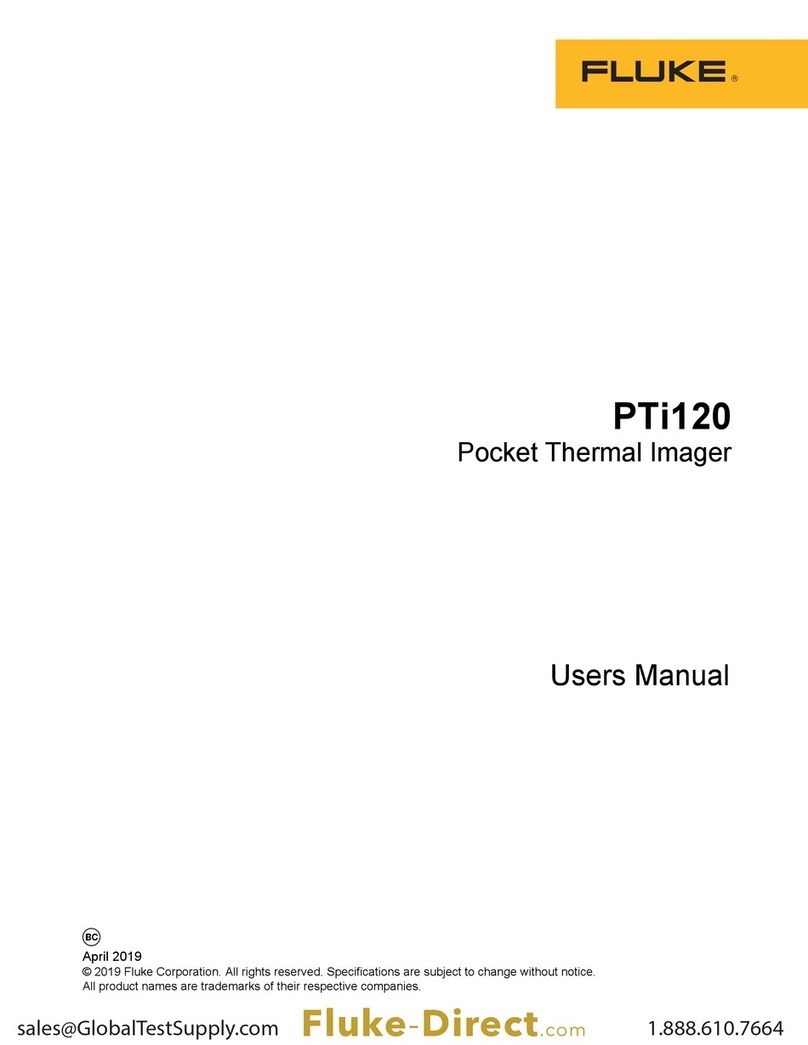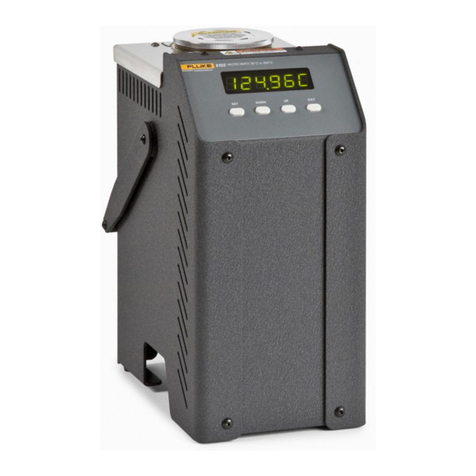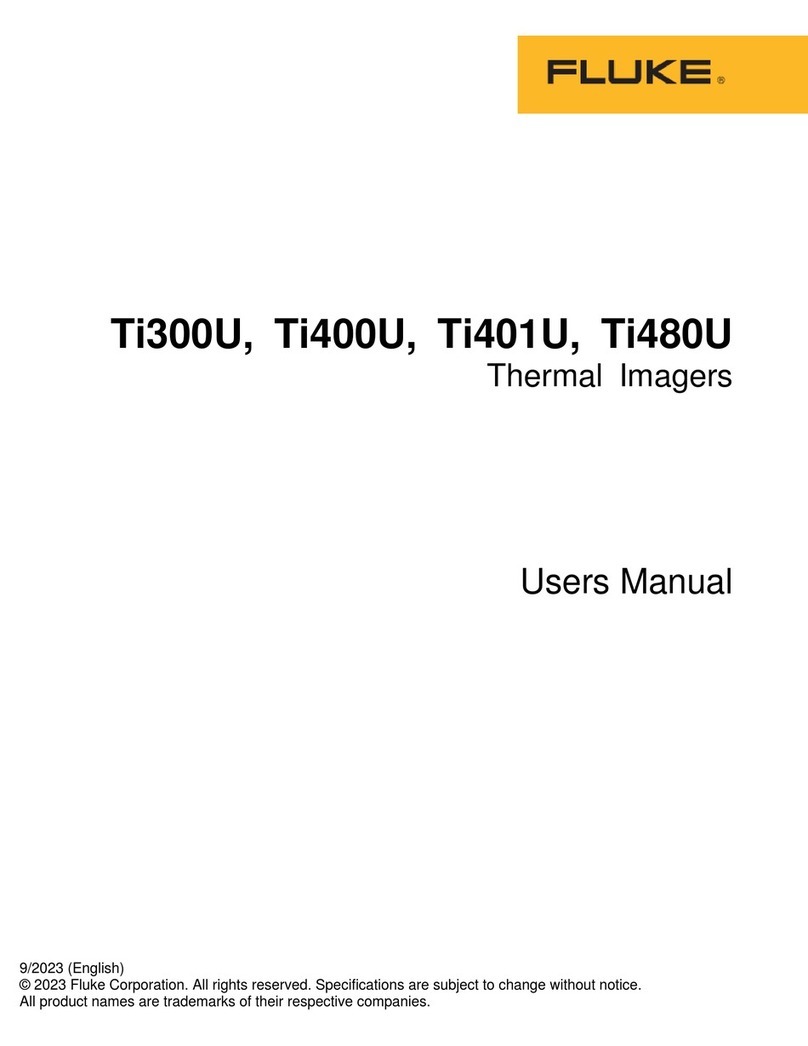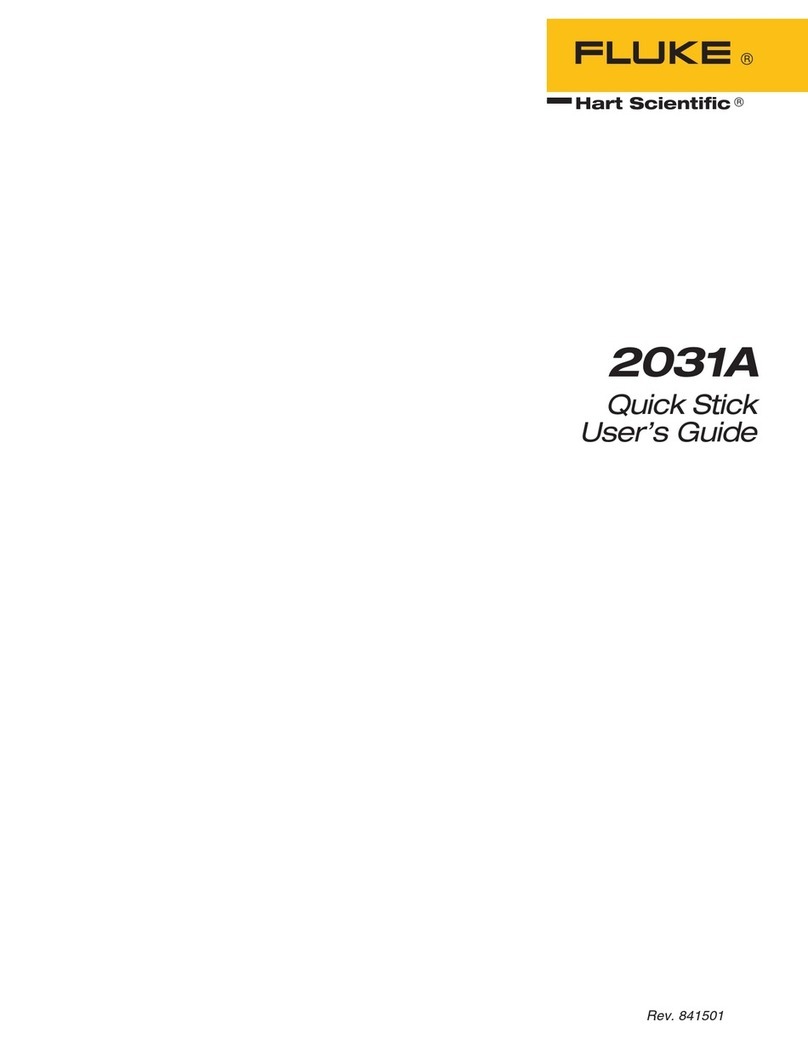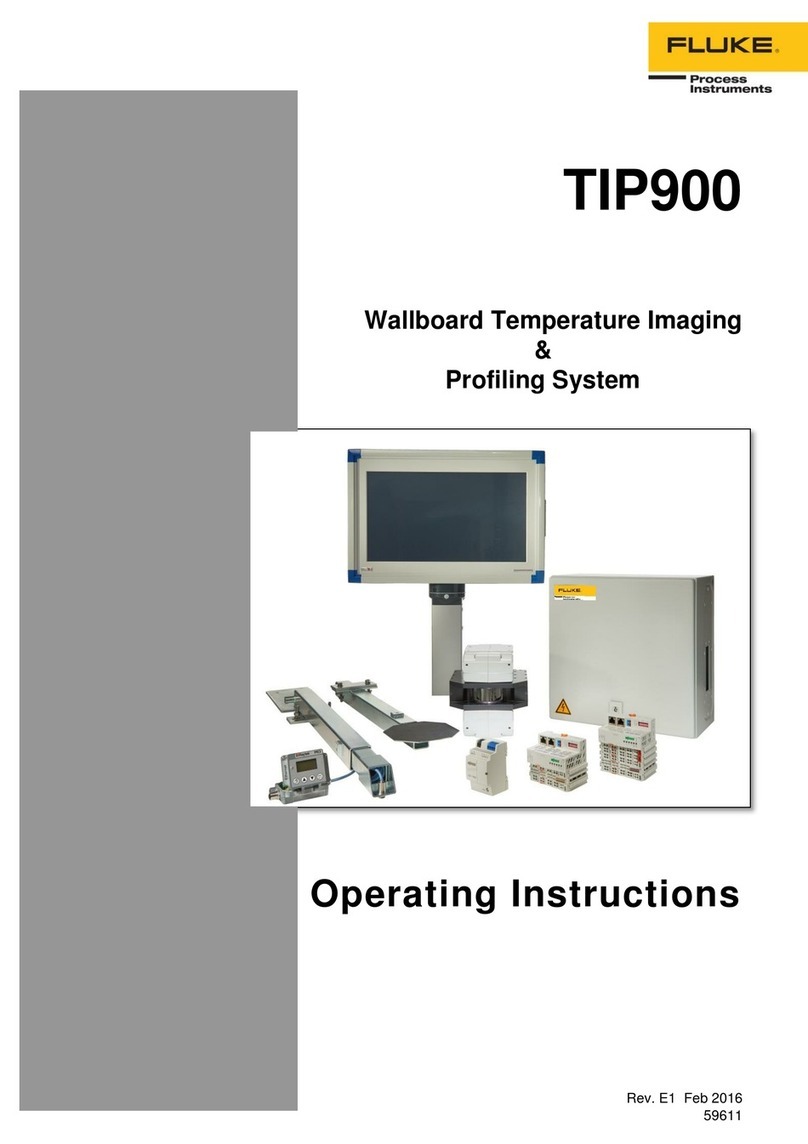9.8 Cutout . . . . . . . . . . . . . . . . . . . . . . . . . . . . . . . . 49
9.9 Controller Configuration . . . . . . . . . . . . . . . . . . . . . . 50
9.10 Probe Parameters . . . . . . . . . . . . . . . . . . . . . . . . . . 50
9.10.1 D0 . . . . . . . . . . . . . . . . . . . . . . . . . . . . . . . . . . . . . . . . 50
9.10.2 DG. . . . . . . . . . . . . . . . . . . . . . . . . . . . . . . . . . . . . . . . 50
9.11 Operating Parameters . . . . . . . . . . . . . . . . . . . . . . . . 50
9.11.1 Cutout Reset Mode . . . . . . . . . . . . . . . . . . . . . . . . . . . . . . . 51
9.11.2 Triple Point of Water Cutout . . . . . . . . . . . . . . . . . . . . . . . . . . 51
9.12 Serial Interface Parameters . . . . . . . . . . . . . . . . . . . . . 52
9.12.1 BAUD Rate . . . . . . . . . . . . . . . . . . . . . . . . . . . . . . . . . . . 52
9.12.2 Sample Period. . . . . . . . . . . . . . . . . . . . . . . . . . . . . . . . . . 53
9.12.3 Duplex Mode . . . . . . . . . . . . . . . . . . . . . . . . . . . . . . . . . . 53
9.12.4 Linefeed . . . . . . . . . . . . . . . . . . . . . . . . . . . . . . . . . . . . . 53
9.13 IEEE-488 Parameters . . . . . . . . . . . . . . . . . . . . . . . . 54
9.13.1 IEEE-488 Address . . . . . . . . . . . . . . . . . . . . . . . . . . . . . . . 54
9.13.2 Transmission Termination . . . . . . . . . . . . . . . . . . . . . . . . . . . 54
9.14 Calibration Parameters . . . . . . . . . . . . . . . . . . . . . . . 55
9.14.1 CTO . . . . . . . . . . . . . . . . . . . . . . . . . . . . . . . . . . . . . . . 55
9.14.2 H and L . . . . . . . . . . . . . . . . . . . . . . . . . . . . . . . . . . . . . 55
10 Digital Communication Interface . . . . . . . . . . . . . . . . 57
10.1 Serial Communications . . . . . . . . . . . . . . . . . . . . . . . 57
10.1.1 Wiring . . . . . . . . . . . . . . . . . . . . . . . . . . . . . . . . . . . . . . 57
10.1.2 Setup . . . . . . . . . . . . . . . . . . . . . . . . . . . . . . . . . . . . . . 58
10.1.2.1 BAUD Rate . . . . . . . . . . . . . . . . . . . . . . . . . . . . . . . . . . . . . . . 58
10.1.2.2 Sample Period. . . . . . . . . . . . . . . . . . . . . . . . . . . . . . . . . . . . . . 59
10.1.2.3 Duplex Mode . . . . . . . . . . . . . . . . . . . . . . . . . . . . . . . . . . . . . . 59
10.1.2.4 Linefeed. . . . . . . . . . . . . . . . . . . . . . . . . . . . . . . . . . . . . . . . . 59
10.1.3 Serial Operation. . . . . . . . . . . . . . . . . . . . . . . . . . . . . . . . . 59
10.2 IEEE-488 Communication (optional) . . . . . . . . . . . . . . . . 59
10.2.1 Setup . . . . . . . . . . . . . . . . . . . . . . . . . . . . . . . . . . . . . . 60
10.2.1.1 IEEE-488 Address . . . . . . . . . . . . . . . . . . . . . . . . . . . . . . . . . . . 60
10.2.1.2 Transmission Termination . . . . . . . . . . . . . . . . . . . . . . . . . . . . . . . 60
10.2.2 IEEE-488 Operation . . . . . . . . . . . . . . . . . . . . . . . . . . . . . . 60
10.3 Interface Commands . . . . . . . . . . . . . . . . . . . . . . . . 60
10.4 Power Control Functions . . . . . . . . . . . . . . . . . . . . . . 63
11 Calibration Procedure . . . . . . . . . . . . . . . . . . . . . . 65
11.1 Calibration Points—2 Point Calibration. . . . . . . . . . . . . . . 65
11.2 Measuring the Set-point Error. . . . . . . . . . . . . . . . . . . . 65
11.3 Computing DO and DG . . . . . . . . . . . . . . . . . . . . . . . 65
11.4 Calibration Example. . . . . . . . . . . . . . . . . . . . . . . . . 66
11.5 Single Point Calibration . . . . . . . . . . . . . . . . . . . . . . . 66
11.6 Measuring the Set-point Error. . . . . . . . . . . . . . . . . . . . 67
iii