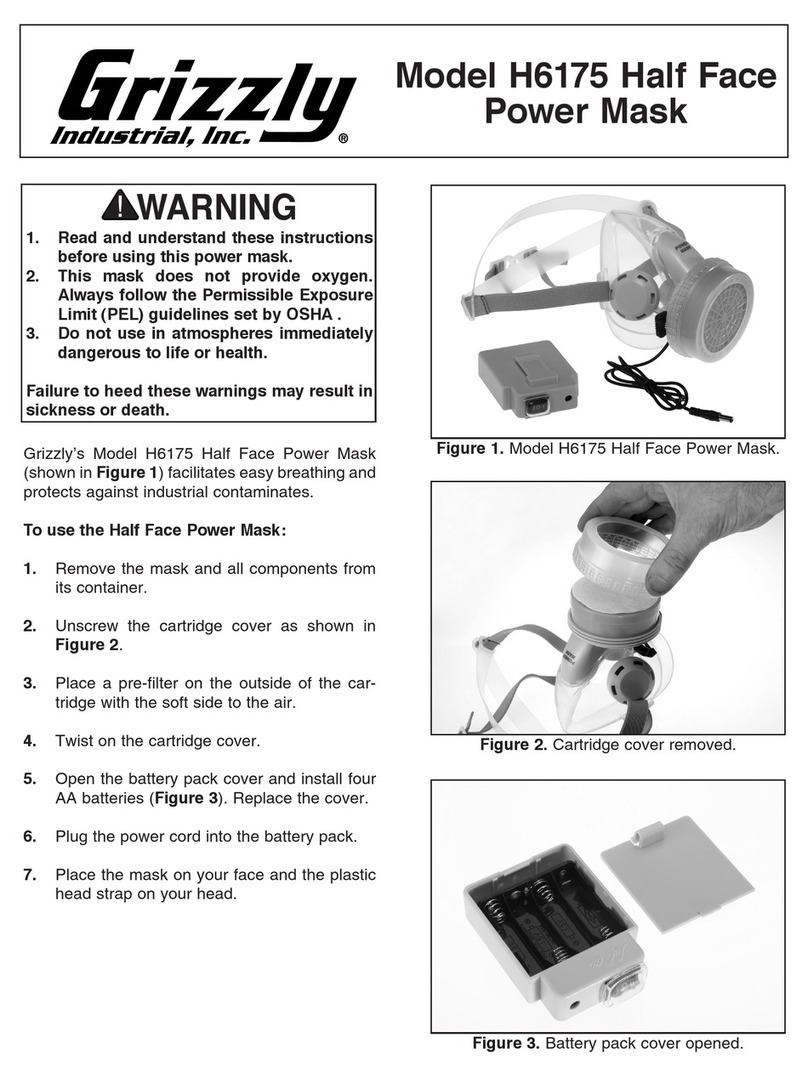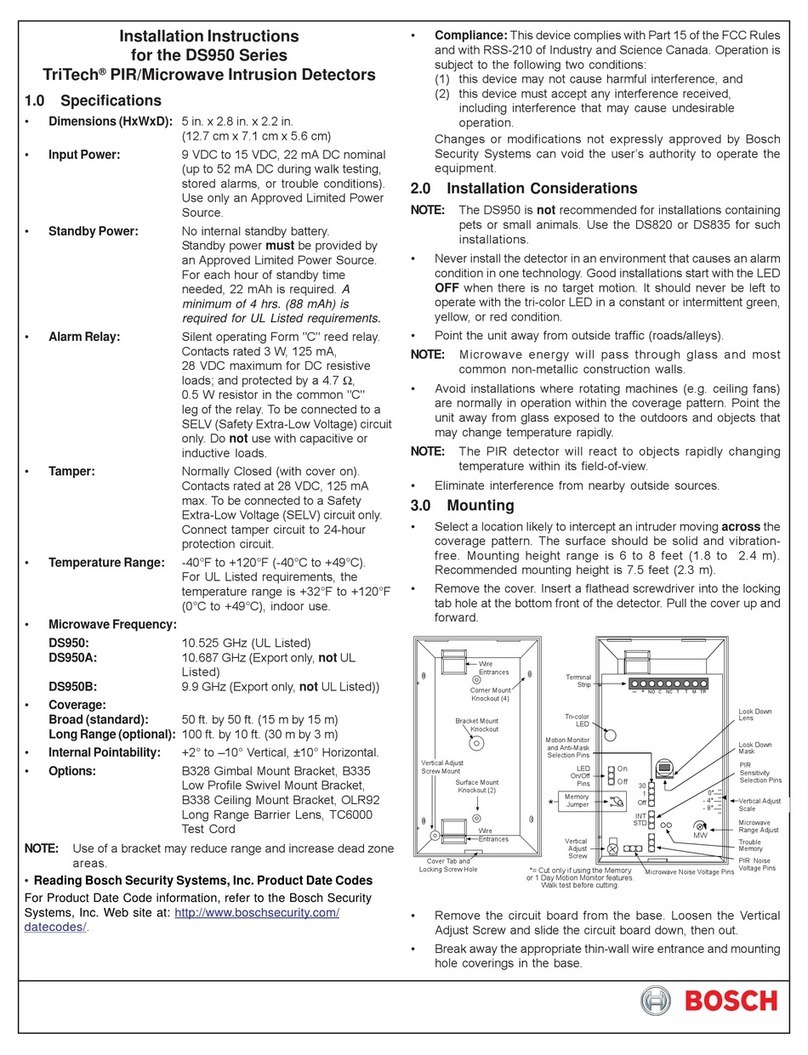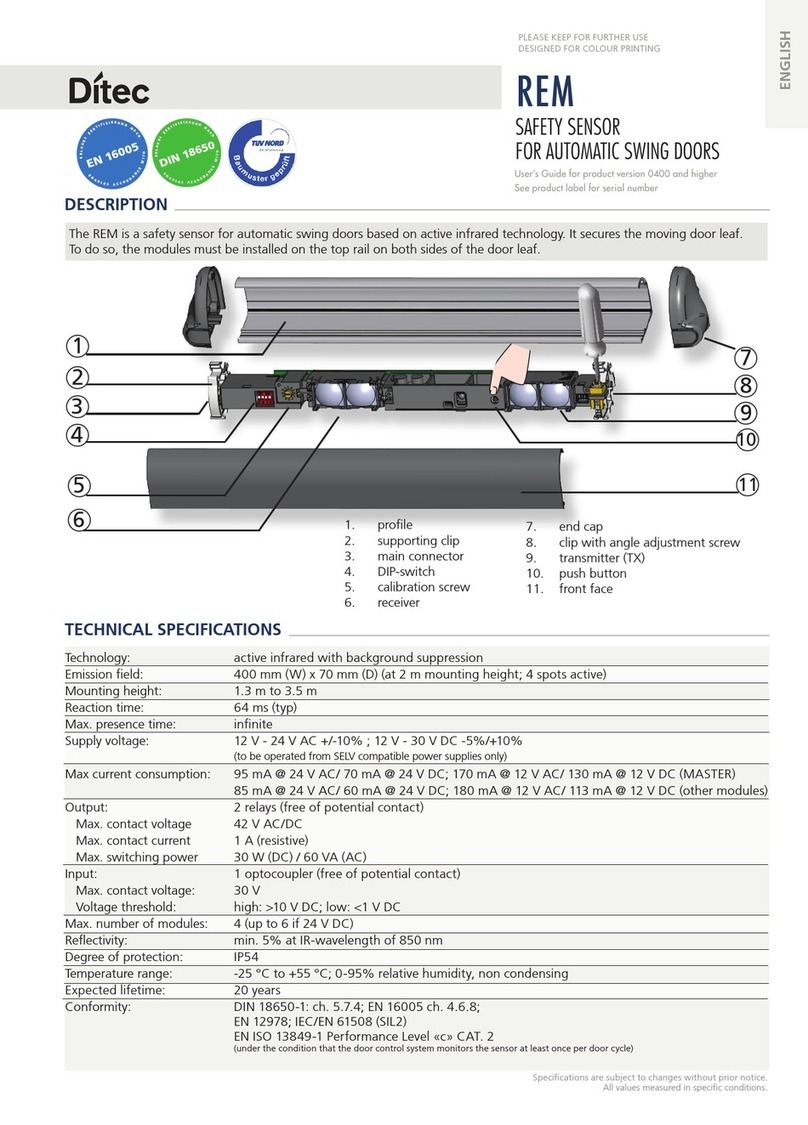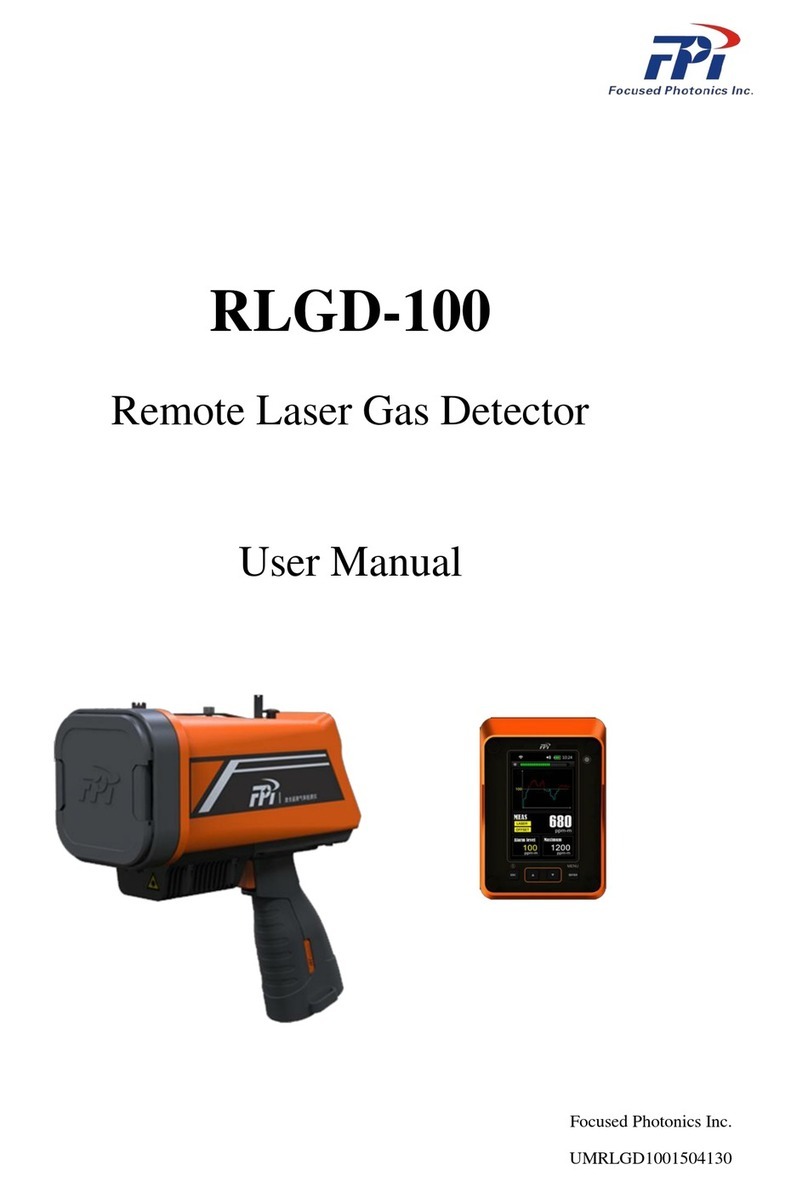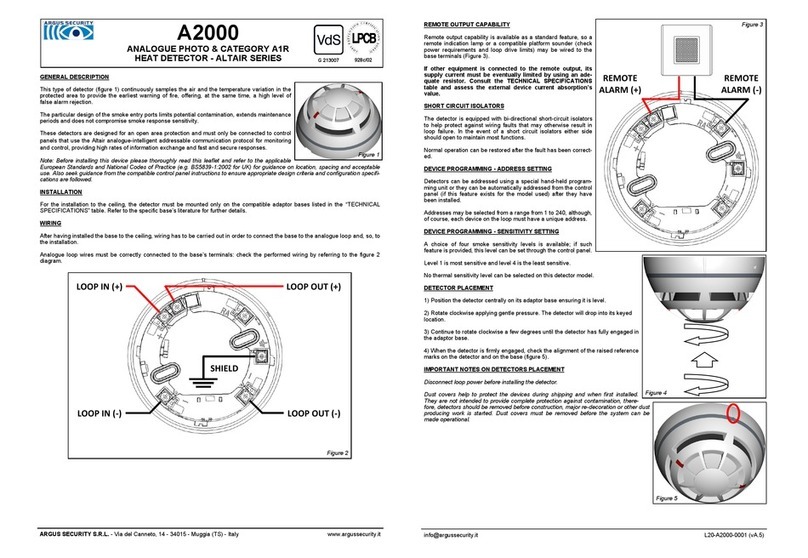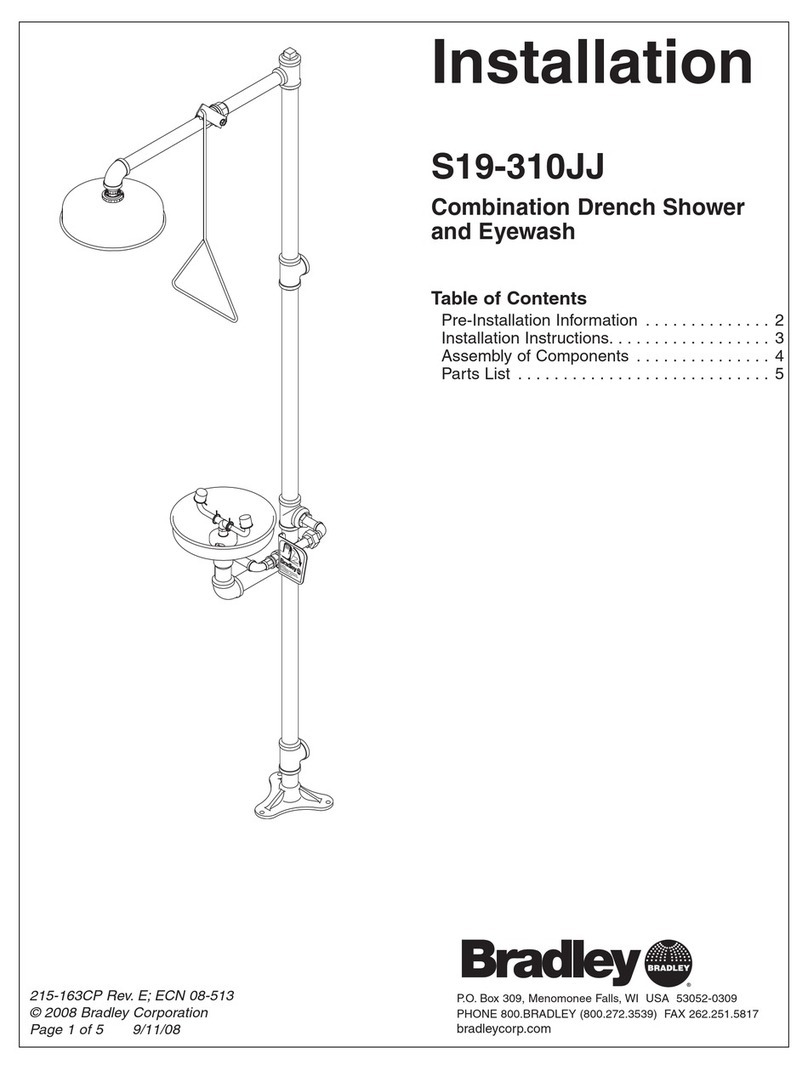erlab Halo Sense Smart VOC Instruction Manual
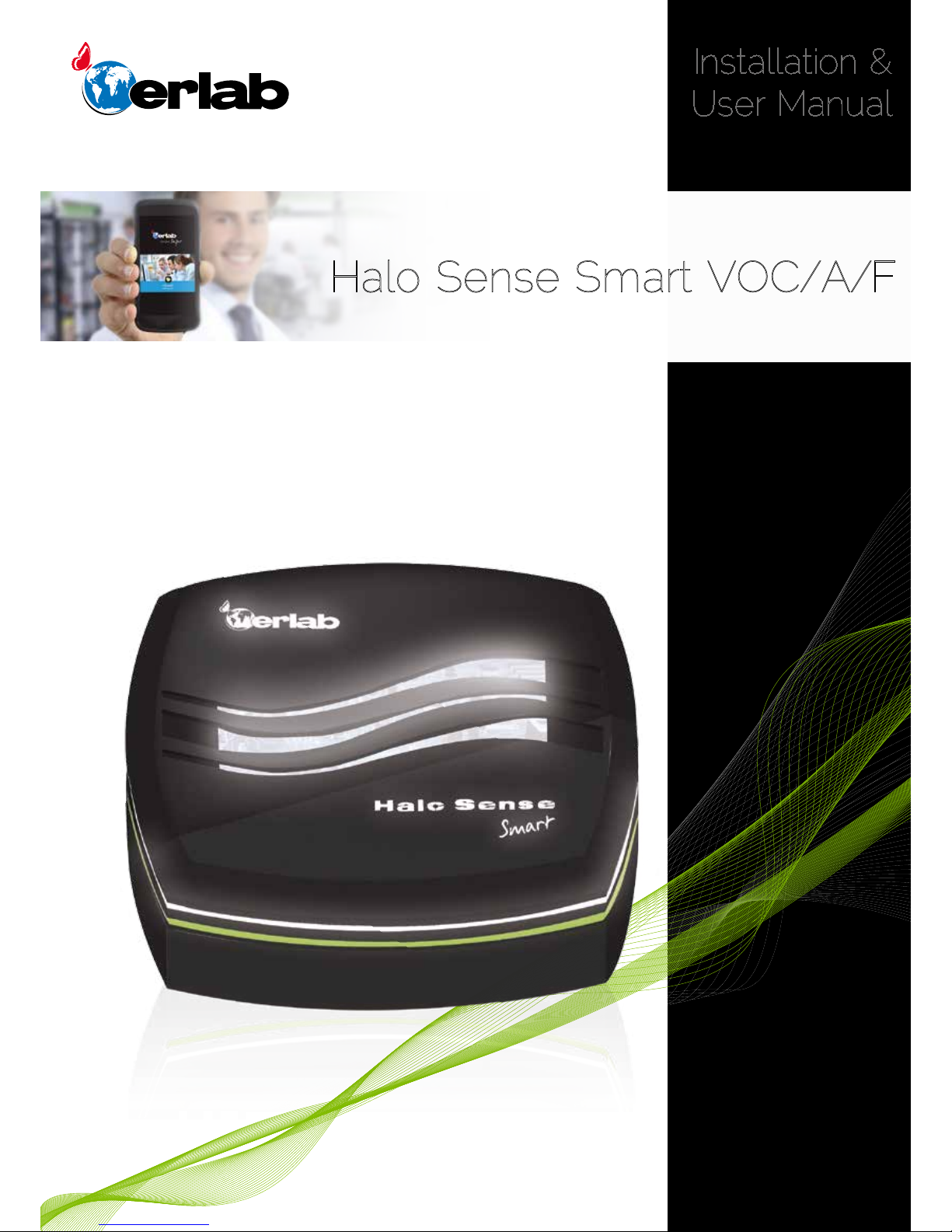
Safer
Simpler
Halo Sense Smart VOC/A/F
Air quality monitor
Installation &
User Manual

2
Halo Sense Smart
Contents
General information..................................................................................................3
Safety notices.................................................................................................................3
Product registration...................................................................................................3
Description of the unit...........................................................................................4
Installation ............................................................................................................................6
- Wall installation
- Bench installation
- Sensors sensitivity settings
Connectivity principle..............................................................................................9

3
User Manual
General information
The Halo Sense Smart monitors air quality in your laboratory for hazardous fumes or vapors. The unit can be installed on the
wall or placed on a lab bench.
If fugitive emissions are detected, the device alerts the user with a light and sound pulse.
Determine the model you have purchased:
Model VOC A F
Sensor Type Volatile organic
compounds Acids Formaldehyde
Band color Green Blue Purple
The settings can be accessed via an Ethernet cable (RJ45)
The connectivity of the unit, when connected to intranet or internet networks, receives real time safety alerts on your mobile
or PC with the usage of eGuard App.
Safety notices
The effectiveness of this device is directly dependent upon correct use and monitoring.
The equipment provided is not intended to be used in an explosive atmosphere.
Keep away from any risk of liquid splashes.
Do not install outside of the laboratory.
Sensor replacement:
VOC sensor: every 5 years (semiconductor sensor)
A and F sensors: every 2 years (electrochemical sensors)
After the usage time, Erlab cannot guarantee stability and performance.
Product registration
Take full advantage of the devices connectivity to enhance your safety
Warranty
Please register your product at www.erlab.com. This will ensure that you receive important information about your product.
Warranty applicability is subject to Erlab©general terms and conditions
• The registration and/or connection of the product shall be performed within twelve months from the purchase date
• Spare parts must be manufactured by Erlab.
**Sensors are not covered under warranty and must be replaced according to the guidelines set forth above.

4
Halo Sense Smart
Description of the unit
5
5
511
13
10
12
5
2
2
1
3
4
6
4
78 8
6
Front view Side view
Rear view with wall-mount plate Rear view without wall-mounting plate

5
User Manual
Details
1 Front of the unit
2 Smart-Light that pulses when in alarm
3 Halo Sense Smart model indicator : Green (VOCs), Blue (Acids), Purple (Formaldehyde)
4 Wall-mount plate
5 Location of screw holes when mounting to a wall
6 Connection points to the unit
7 Grommet
8 Power wire grommet
9 Plate/Box anchorage points
10 Power port
11 Dry contact for alarm relay
12 Ethernet Port (RJ45)
13 Serial Number

6
Halo Sense Smart
Installation
1 2
3 4
5
Halo Sense Smart is a static air quality monitor
Detection of pollutants is only possible when the sensor is in contact with pollutants present in the air
Recommended installation:
- Place as close as possible to the source of fumes/vapors
- At the height of respiratory tract
Non recommended installation:
- Ceiling
- Pollution source remote area
Dry contact for alarm relay (3,3V,
On/Off)
Installation on a bench

7
User Manual
122 mm
4.8 in
122 mm
5 mm
3 in
1/6
12
3
4
Tools and hardware needed (not included).
Attaching the plate to the wall
Installation on a wall

8
Halo Sense Smart
Sensors sensitivity settings
Settings recommended by Erlab
Halo Sense Smart – VOC model
Chemical PEL/TWA 8H
(ppm)
PEL/STEL
(ppm)
High
sensitivity
(ppm)
Medium-High
sensitivity
(ppm)
Medium
sensitivity
(ppm)
Medium-Low
sensitivity
(ppm)
Low
sensitivity
(ppm)
Ammonia 10 20 10 15 25
Hexane 20 1 2 5 15 20
Xylene 50 100 0 0.3 0.5 1.5 2
Acetonitrile 40 30 40
Toluene 20 100 0 0.5 0.7 2 3
Isopropanol 400 1 1.5 2 3 5
Acetone 500 1000 1 3 5 6.5 8
Methanol 200 1000 1 2 5 10 15
Ethanol 1000 5000 1 2 5 10 15
Diethyl ether 100 200 1 2 5 8 10
Halo Sense Smart – Acid model
Chemical PEL/TWA 8H
(ppm)
PEL/STEL
(ppm)
High sensitivity
(ppm)
Medium
sensitivity
(ppm)
Low sensitivity
(ppm)
Hydrochloric acid 5 ppm 0.5 ppm 1 ppm 2 ppm
Nitric acid 1 ppm 1 ppm
Hydrobromic acid 2 ppm 0.5 ppm 1 ppm
Note: Halo Sense Smart is not able to detect hydrouoric acid
Halo Sense Smart – Formaldehyde model
Chemical PEL/TWA 8H
(ppm)
PEL/STEL
(ppm)
High sensitivity
(ppm)
Medium
sensitivity
(ppm)
Low sensitivity
(ppm)
Formaldehyde 0.5 ppm 1 ppm 0.1 ppm 0.5 ppm 1 ppm

9
User Manual
Connectivity principle
Ecosystem designed for simpler use and safer protection
eGuard app - Connection options
Embedded
service
Embedded
service
Embedded
service
Embedded
service
Fume hood
Internet network and/or local area
network (LAN - for eGuard PC only)
Database
Monitoring
the product
Monitoring &
controlling
the product
eGuard app
Mobile
PC
Ethernet-TCP-IP
RJ45
Access WebService
Default IP address:
192.168.0.200
If the network settings
are changed, copy the
new IP address here:
Flash the QR
code to access
usage data of
the device.
QR code
RJ45
RJ45
RJ45 Ethernet
Routeur
or/and
- Embedded service
- Mobile or computer app
Storage cabinet Air purifiers Air quality monitors

10
Halo Sense Smart
Three methods of
connection to the
device Embedded
service
Mobile
app
PC
app
Direct connection on PC
with data cable (RJ45)
Web connection
(via 3G/4G)
Web and/or local
connection
Hardware requirements 1 PC + 1 cable 1 Apple or Android
Smartphone
1 PC connected to
Internet or local network
Capability Monitoring + Controlling Monitoring Monitoring + Controlling
Data access One unit Multiple units Multiple units
Historical data access
Historical data download
Alerts
Monitor multiple units
Multiple user accounts
Automatized status report
(except if local connection)
Download
available on
www.erlab.com

11
User Manual
eGuard App – Embedded software
To monitor the parameters and modify the settings of the unit
In order to connect:
• Use a computer equipped with an Ethernet port to plug in the RJ45 cable
• WIFI of the computer must be switched off
• Web browser (Internet Explorer, Edge, Chrome, Mozilla Firefox, Safari, …) must be installed on the computer
Note: RJ45 cable used to plug the unit to the computer is provided.
1Direct connection to computer
If the network settings are
changed, copy the new IP address here:
_____________________
IP : 192.168.0.200
Default IP address
RJ45
• Take the RJ45 cable out of the package and plug into the ethernet port on the back of the device
2Open your web browser, then type the following IP address 192.168.0.200 into the address bar
OK
You are connected to the embedded software.
You then enter the « Status » page and can have
access to the « Settings » using the following
credentials: :
Login : erlab / Password : smart
If the page is accessible, refer to page 17
Page is not accessible
Computer network parameters are not allowing
access to the embedded software.
If the page is not accessible, refer to the
procedure on pages 12-16
If the page is not accessible

12
Halo Sense Smart
1Modify computer network parameters
Right click
Left click
Network
parameters

13
User Manual
2Access the network and sharing center
Left click
3Access the network connection
Right click
Left click to access properties
This conrms your
WIFI is disconnected!

14
Halo Sense Smart
4Enter compatible network parameters as indicated below
Left click
Left click

15
User Manual
IMPORTANT: Write down your existing parameters before changing them in order to be able to set your initial parameters
after the operation!
Enter the following
parameters:
Validate
5Open your web browser again, then type the following IP address 192.168.0.200
• OK : You are connected to the embedded software
You enter the « Status » page and you can have access to the « Settings » using the following credentials:
Login : erlab / Password : smart

16
Halo Sense Smart
Administrator interface
1
2
3 4
5
6
7 8
910
Status page details
1 Choose active interface page
2 Device ID: Model
3 Device ID: serial number, MAC address, device status
4 When this button is clicked, the unit’s Smart-Light will pulse
5Air quality gauge: indicates the air quality level
(green: good air quality / Red: polluted air)
6 Unit usage time since inception
7 Air quality and sensor replacement alarms
8 Volume setting
9 Embedded service version
10 Choose language

17
User Manual
Access the settings by using the following:
User name: erlab
Password: smart
1
2
3
4
5

18
Halo Sense Smart
Settings page details
1 Device time and date settings
2
Device network settings
Mode: Selected IP protocol
Hostname: Device name on network
IP: IP address of the device
MASK: network mask
GW: Network gateway
3
Activate/Deactivate the exchange of information
This allows the transmission of information from the device to the eGuard server for:
- remote monitoring via eGuard App (mobile &PC)
- receive usage reports
4
Air quality sensor
Sensor type indication (VOC: volatile organic compounds/ A: Acids / F: Formaldehyde)
Sensor sensitivity settings:
- VOC sensor (5 settings) : High sensitivity, Medium-High Sensitivity, Medium Sensitivity, Medium-Low
Sensitivity, Low Sensitivity
- A and F sensors (3 settings) : High sensitivity, Medium Sensitivity, Low Sensitivity
Sensor replacement:
Enter the sensor replacement date then it will display the next sensor replacement date
5Conrm settings key (please validate each setting )

19
User Manual
1
2
Device History
1 Displays the device’s event log
2 Used for downloading the log in .csv format

V05_2017_11 - Erlab France - Technical data are not contractual. Erlab®DFS SAS reserves the right to modify the present document without prior notice.
1Erlab R&D Laboratory
The engineers and chemists in our state-of-the-art R&D laboratory understand molecular ltration. We are committed to
designing products that are safe and of the highest quality, strive to improve our products, and continuously develop new
products that provide greater protection in the laboratory.
2Strict Safety Standards
We hold ourselves to the highest standard and adhere to the strict AFNOR NF X 15-211: 2009 ltration safety standard
as endorsed by ANSI Z9.5-2012.
3A Published Chemical Listing
It all begins here. Without this listing, we are not compliant with AFNOR NFX 15-211. Our in-house laboratory tests, as well
as independent testing to verify the retention capacity of over 700 chemicals for our lters.
4Independent Testing
Erlab lters have been independently tested multiple times at various concentrations guaranteeing that our safety
solutions all adhere to the strict performance criteria of the AFNOR NF X 15-211:2009 standard assuring that the emission
concentration at the lter exhaust will always be lower than 1% of the TLV.
5Application Questionnaire (Valiquest)
Our laboratory specialists will recommend the appropriate ltration fume hood, type of lter, and personalized advice.
6 Certicate of Validation for the chemicals used in the hood
A certied PhD chemist issues a Certicate of Validation with a list of the chemicals approved for use in the hood.
7Our Safety Program
We back up our products 100%. This program includes your specialized chemical evaluation, validation of your hood
upon installation, and a ltration safety specialist at your service to ensure that your hood is operating to its full potential.
We provide safety, we protect your health
Erlab invented the ductless fume hood in 1968. With more than 45 years of experience in the eld of chemical ltration and
protection of laboratory personnel; we know the formula for safety. With Erlab, you will never have to wonder or worry if our
products are safe. We build each one of the following 7 ingredients into our products, and without all of them, your health
and safety will be compromised.
France
+33 (0) 2 32 09 55 80 │ [email protected]
Germany
0800 330 47 31│ [email protected]
China
+86 (0) 512 5781 4085 │ [email protected]
Italy
+39 (0) 2 89 00 771 │ [email protected]
Malaysia
+60 (0) 7 3 555 724 │ [email protected]
Spain
+34 93 673 24 74 │ [email protected]
North America
+1 800-964-4434 │ [email protected]
United Kingdom
+44 (0) 1722 341 940 │[email protected]
www.erlab.com
About Erlab
Le laboratoire de Recherche et Développement Erlab
Erlab’s state of the art Research & Development Laboratory relying exclusively on ltration
This manual suits for next models
2
Table of contents
Popular Security Sensor manuals by other brands

ratiotec
ratiotec Soldi 185 instruction manual
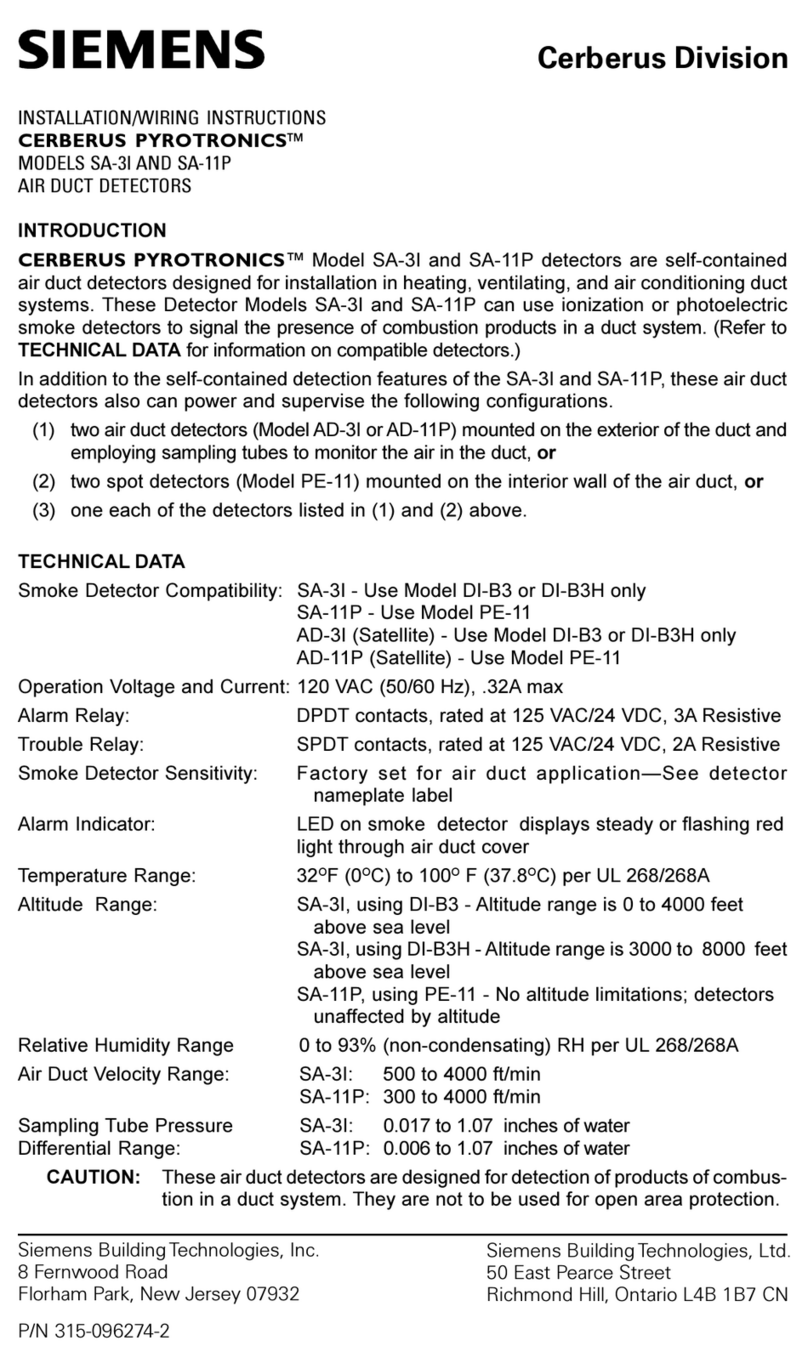
Siemens
Siemens Cerebrus Pyrotronics SA-11P Installation/Wiring Instructions

Brinno
Brinno MAS200 user manual

System Sensor
System Sensor 5451 Installation and maintenance instructions
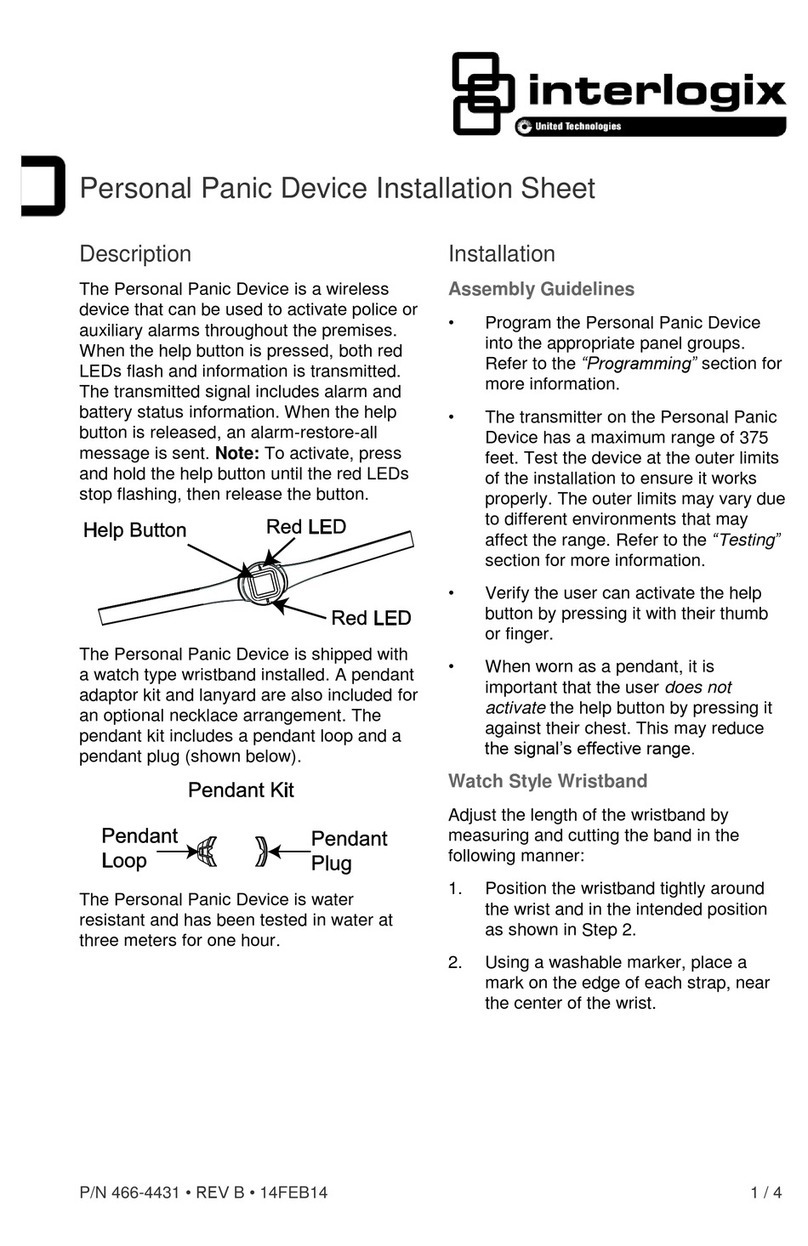
Interlogix
Interlogix TX-4200-01-1 Installation sheet
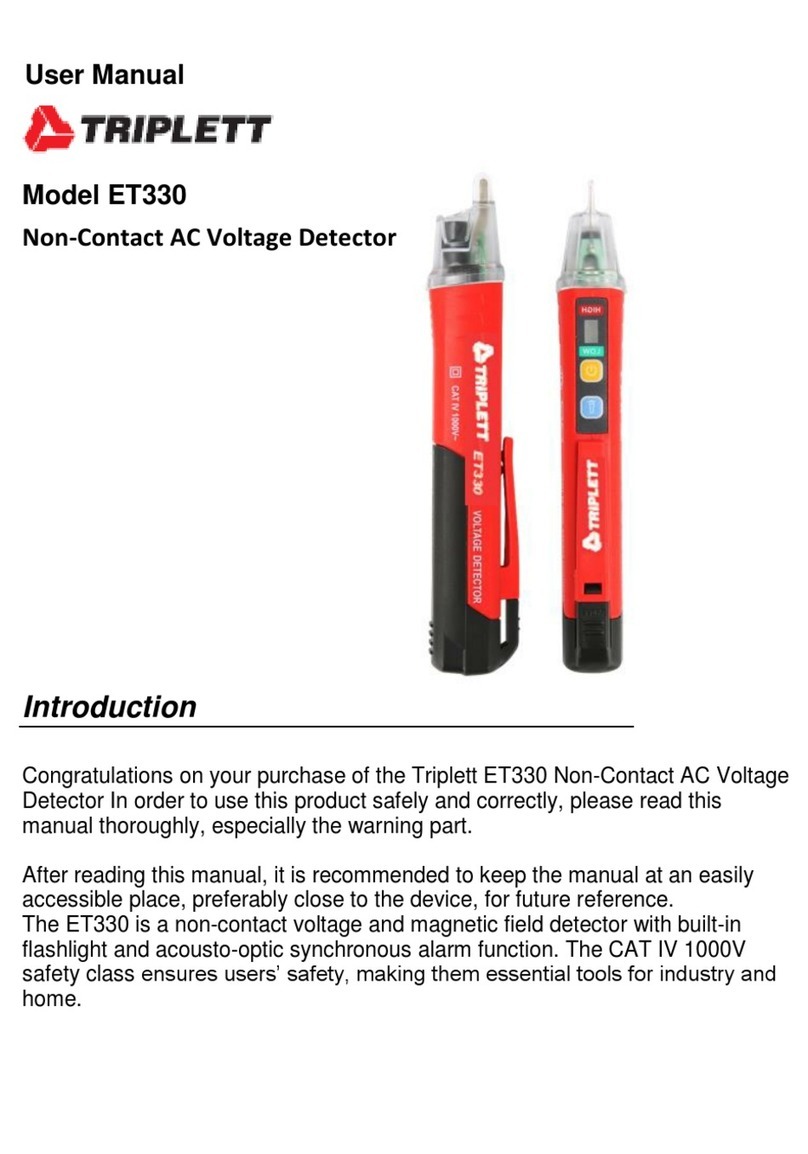
Triplett
Triplett ET330 user manual