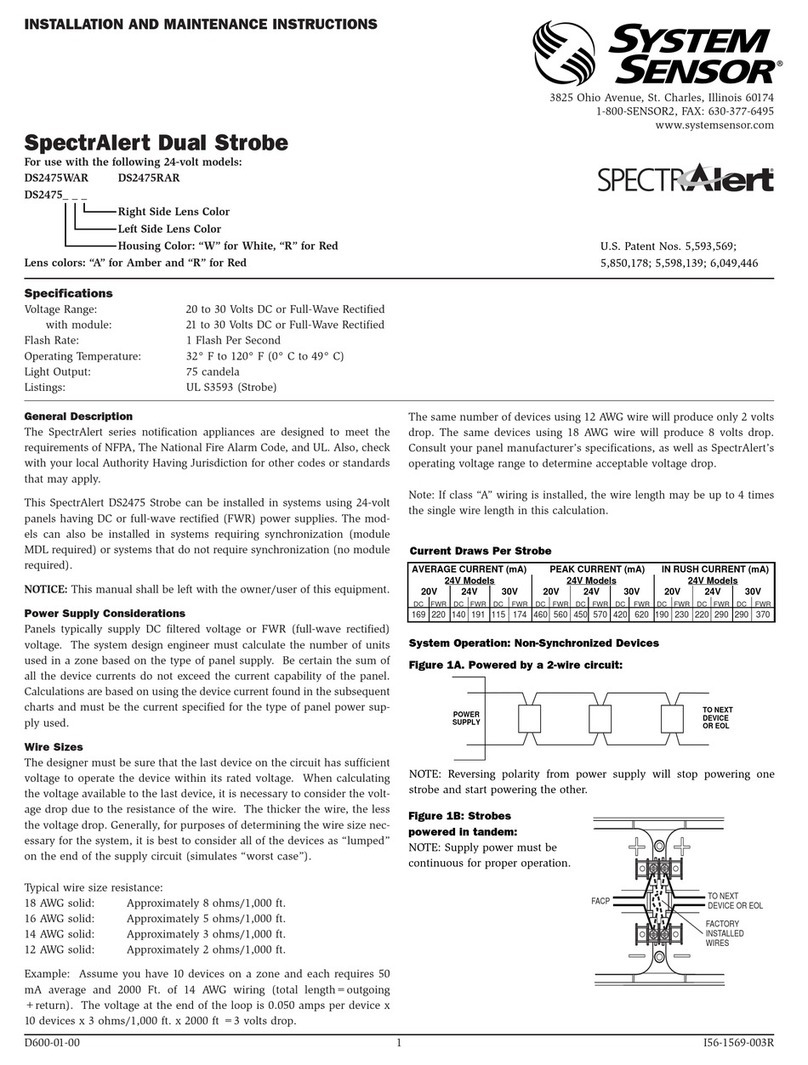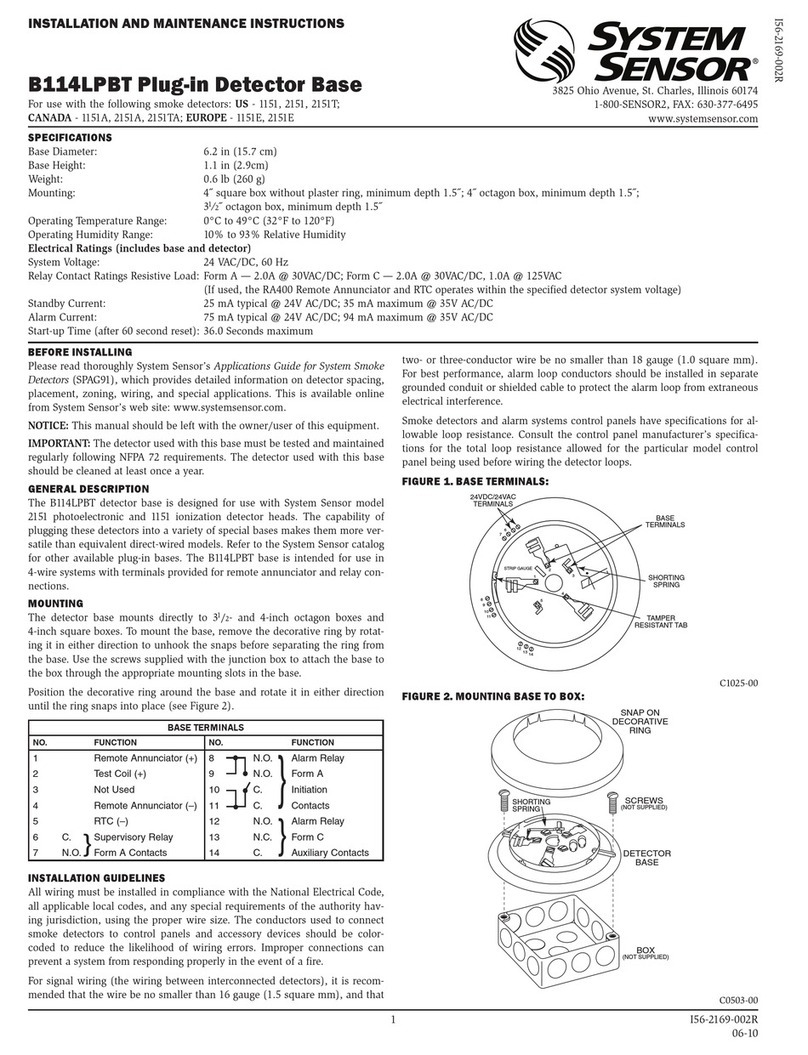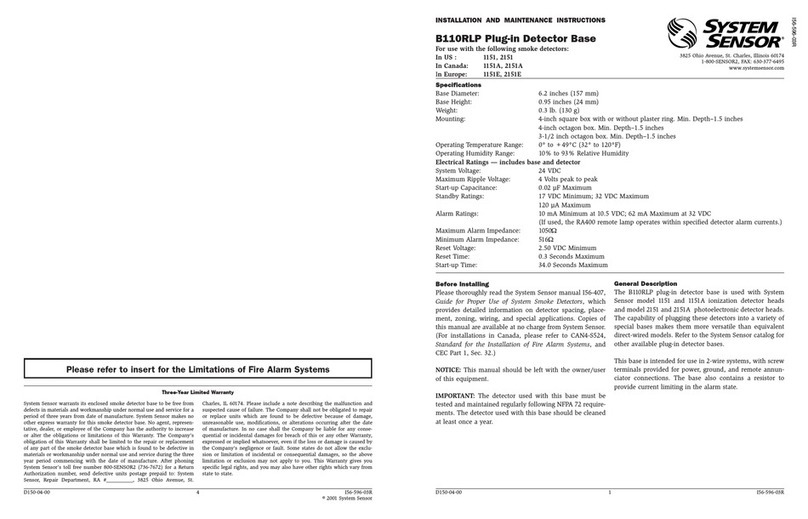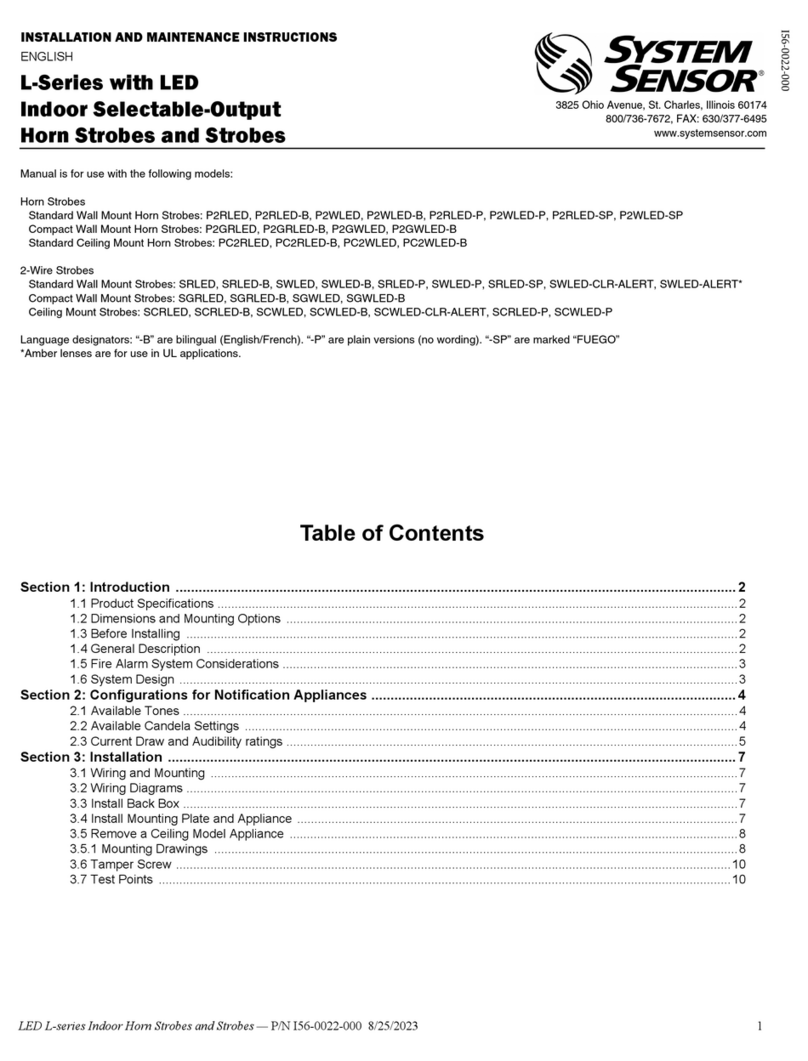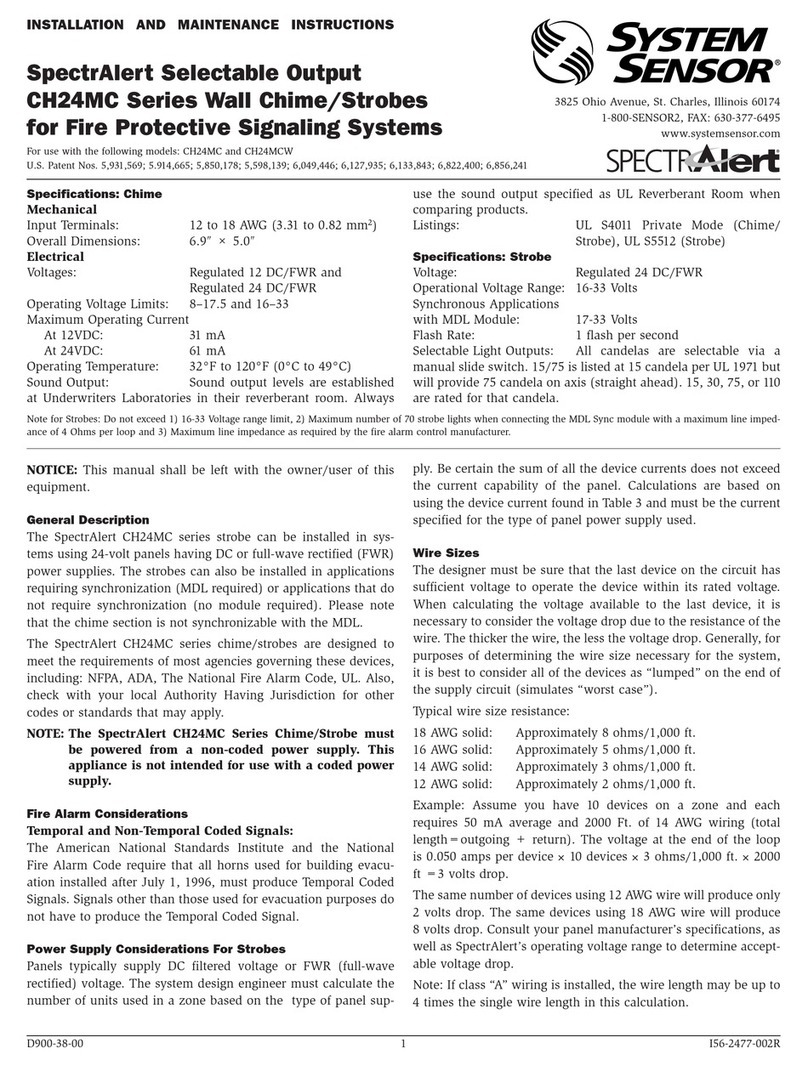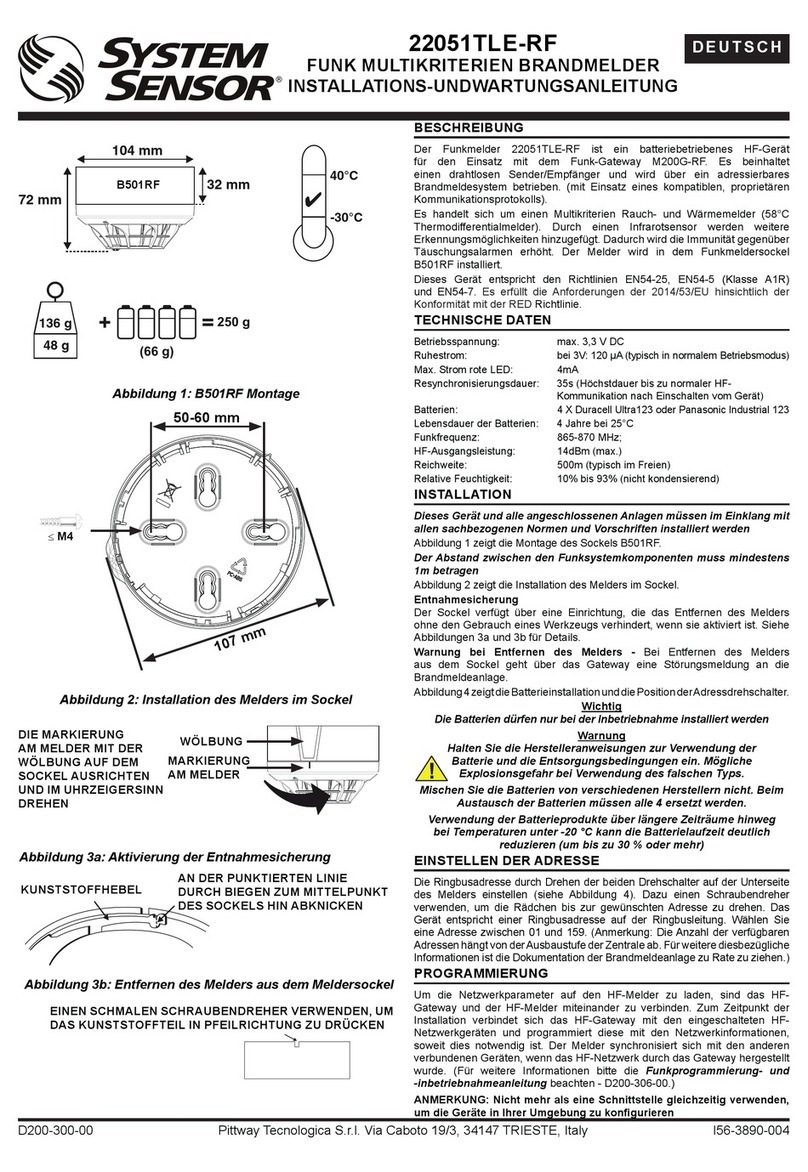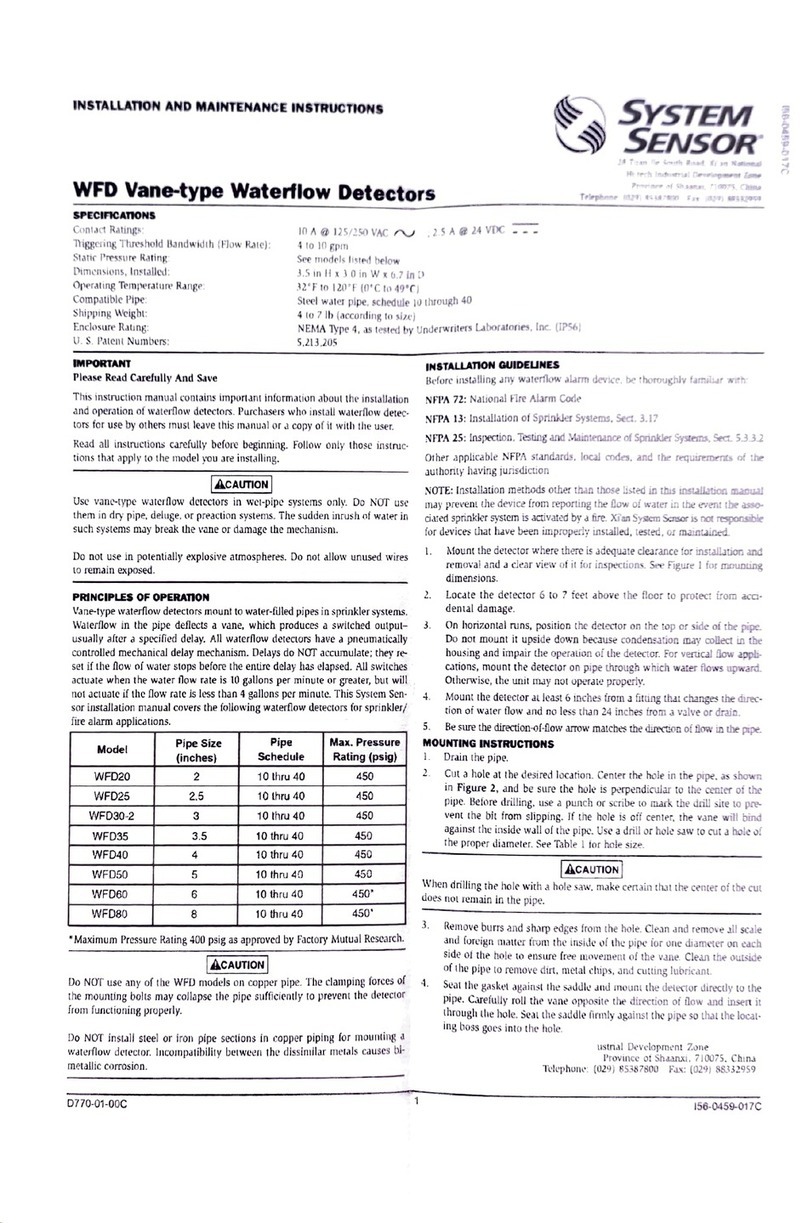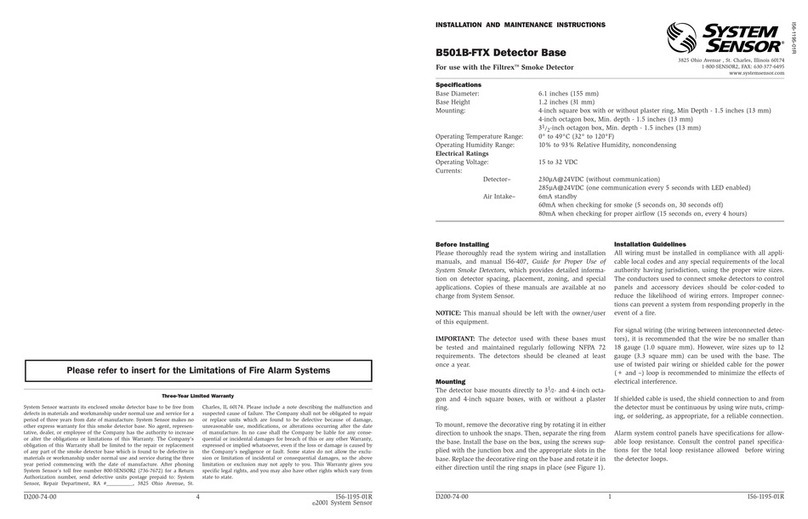D400-29-00 1 I56-0580-005R
INSTALLATION AND MAINTENANCE INSTRUCTIONS
3825 Ohio Avenue, St. Charles, Illinois 60174
1-800-SENSOR2, FAX: 630-377-6495
www.systemsensor.com
5451 Plug-in Rate-of-Rise
Thermal Detector with
Fixed Temperature Alarm
SPECIFICATIONS
Diameter: 4.1 inches (104 mm)
Height: 2.1 inches (53 mm)
Weight: 5 ounces (150 g)
Installation Temperatures: 32° to 100°F (0° to 38°C)
Operating Humidity Range: 10% to 93% Relative Humidity
Latching Alarm: Reset by momentary power interruption
Sensitivity 135°F (57°C) Fixed or 15°F/min rate-of-rise
Operating Voltage: 15-35 VDC
Standby Current: 100 µA
BEFORE INSTALLING
This detector must be installed in compliance with the control panel installa-
tion manual and meet the requirements of the authority having jurisdiction. In
addition, the National Fire Protection Association has published codes, stan-
dards, and recommended practices for the installation and use of detectors,
NFPA 72.
Therefore, the installer must be familiar with these requirements, with local
codes, and any special requirements of the authority having jurisdiction.
NOTICE: This manual should be left with the owner/user of this equipment.
IMPORTANT: This detector must be tested and maintained regularly following
NFPA 72 requirements. The detector should be cleaned at least once a year.
GENERAL DESCRIPTION
Model 5451 is a rate-of-rise with fixed temperature alarm thermal detector
utilizing a state-of-the-art dual thermistor sensing circuit. These detectors are
designed to provide open area protection with 50-foot spacing capability, and
are to be used with compatible control panels only.
Two LEDs on each detector light to provide 360° visibility of the detector in-
dication. Remote LED annunciator capability is provided as standard, and the
RA400Z/RA100Z remote LED annunciator is available as an optional accessory.
BASE SELECTION AND WIRING GUIDE
Refer to the installation instructions for the plug-in detector bases for base selec-
tion and wiring instructions. System Sensor has available a variety of detector
bases for these heat detectors, including 2-wire applications with and without
relays and/or current limiting resistors for use with control panels that require
one. This detector is only to be used with 400 and 400B series bases.
Install the System Sensor plug-in base to be used with the detector following
the instructions in the base manual.
INSTALLATION
NOTE: All wiring must conform to applicable installation codes and regulations.
NOTE: Verify that all detector bases are installed, that the initiating-device
circuits have been tested, and that the wiring is correct. (Refer to detector base
manual for testing procedure.)
Disconnect the power from initiating-device circuits before installing detectors.
1. Install Detectors:
a. Insert the detector into the detector base.
b. Turn the detector clockwise until the detector drops into place.
c. Continue turning detector clockwise to lock it in place.
2. After all detectors have been installed, apply power to the control unit.
3. Test the detector using the magnet as described under TESTING.
4. Reset the detector at the system control panel.
5. Notify the proper authorities that the system is in operation.
TAMPER RESISTANCE
The detector bases include a feature that, when activated, prevents removal
of the detector without the use of a tool. Refer to the installation instruction
manual of the detector base to make use of this capability.
TESTING
Before testing, notify the proper authorities that the heat detector system is
undergoing maintenance, and therefore the system will temporarily be out
of service. Disable the zone or system undergoing maintenance to prevent
unwanted alarms.
Detectors must be tested after installation and periodic maintenance. The 5451
may be tested as follows:
A. Test Magnet (System Sensor Model No. M02-04)
1. Position the magnet against the cover opposite the test module
socket. (See Figure 1.)
2. The LEDs on the detector should light within 10 seconds. If the LEDs
fail to light, check the power to the detector and the wiring in the
detector base.
3. Reset the detector at the system control panel.
B. Test Module (System Sensor Model No. MOD400 or MOD400R)
The MOD400 or MOD400R is used with a DMM or volt meter to
check the detector sensitivity as described in the module’s manual.
C. Direct Heat Method (Hair dryer of 1000 - 1500 watts)
From the side of the detector, direct the heat toward the sensor. Hold
the heat source about 15 cm away to prevent damage to the cover
during testing.
NOTE: If a detector goes into alarm, it will reset only if the detector has cooled
and if its power is momentarily interrupted. Check the control panel being
used to determine whether the RESET switch (or some other auxiliary device
or control) momentarily cuts off power to the detector loop.
Detectors that fail these tests should be cleaned as described under MAIN-
TENANCE and retested. If the detectors still fail these tests they should be
returned for repair.
MAINTENANCE
The 5451 detector has been designed to be as maintenance-free as possible.
Normal air-borne dust, however, can accumulate on the detector’s sensing
elements and cause them to become less sensitive. All detectors should be
tested and cleaned at least once a year, and those in dustier areas should be
tested and cleaned more often. Detectors must also be cleaned and tested im-
mediately after a fire.
Before cleaning, notify the proper authorities that the system is undergoing
maintenance and therefore the system will temporarily be out of service.
Disable the loop or system undergoing maintenance to prevent unwanted
alarms.
1. Remove detector from mounting base.
2. Use a vacuum cleaner to remove dust from the sensing chamber.
3. Reinstall the detector.
4. Test detector as described under TESTING.
I56-0580-005R