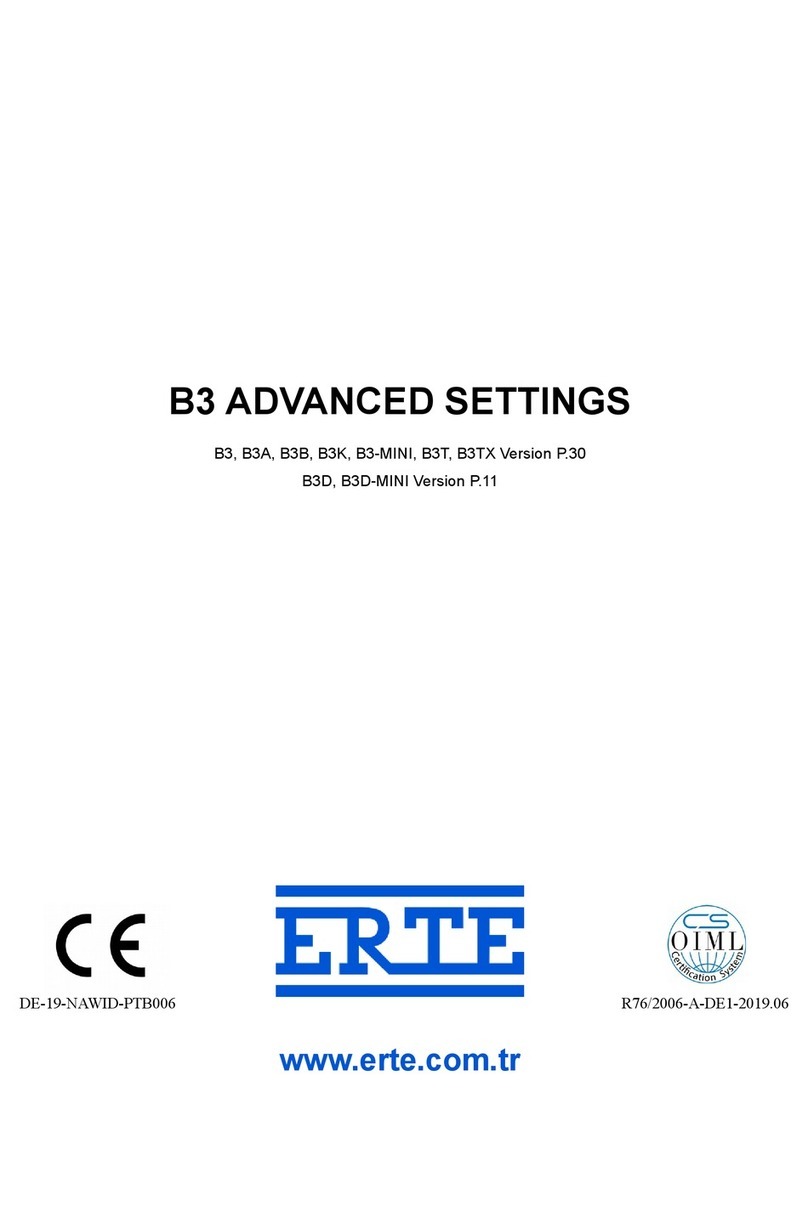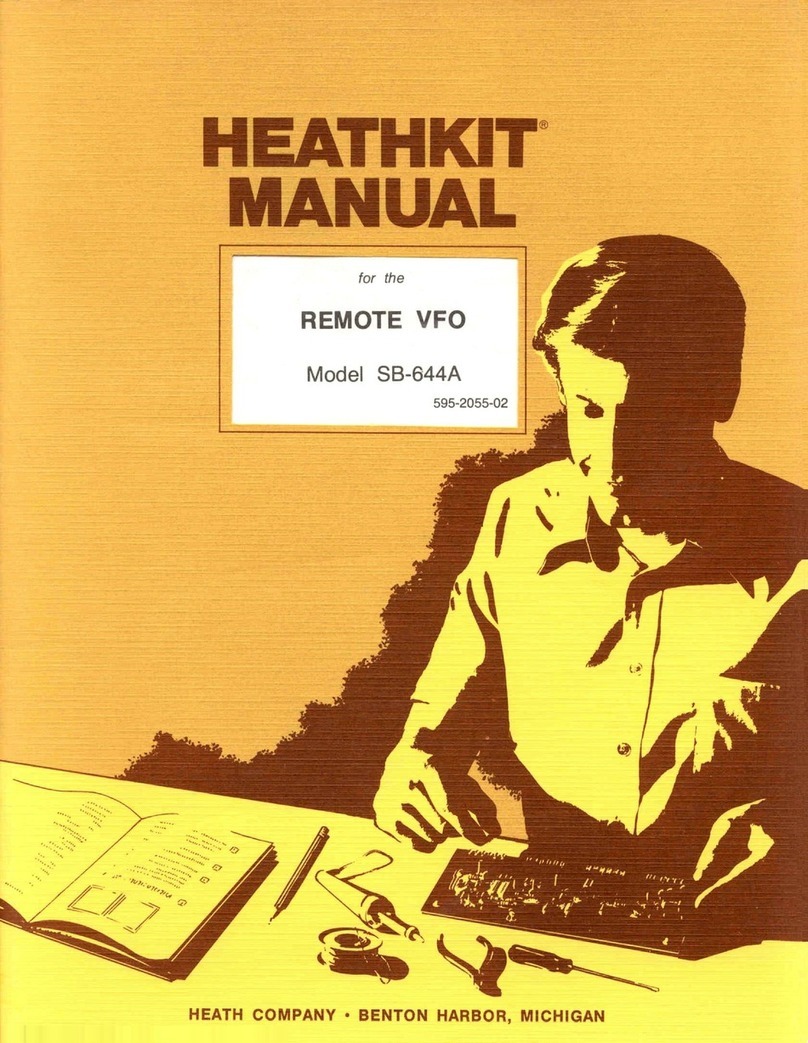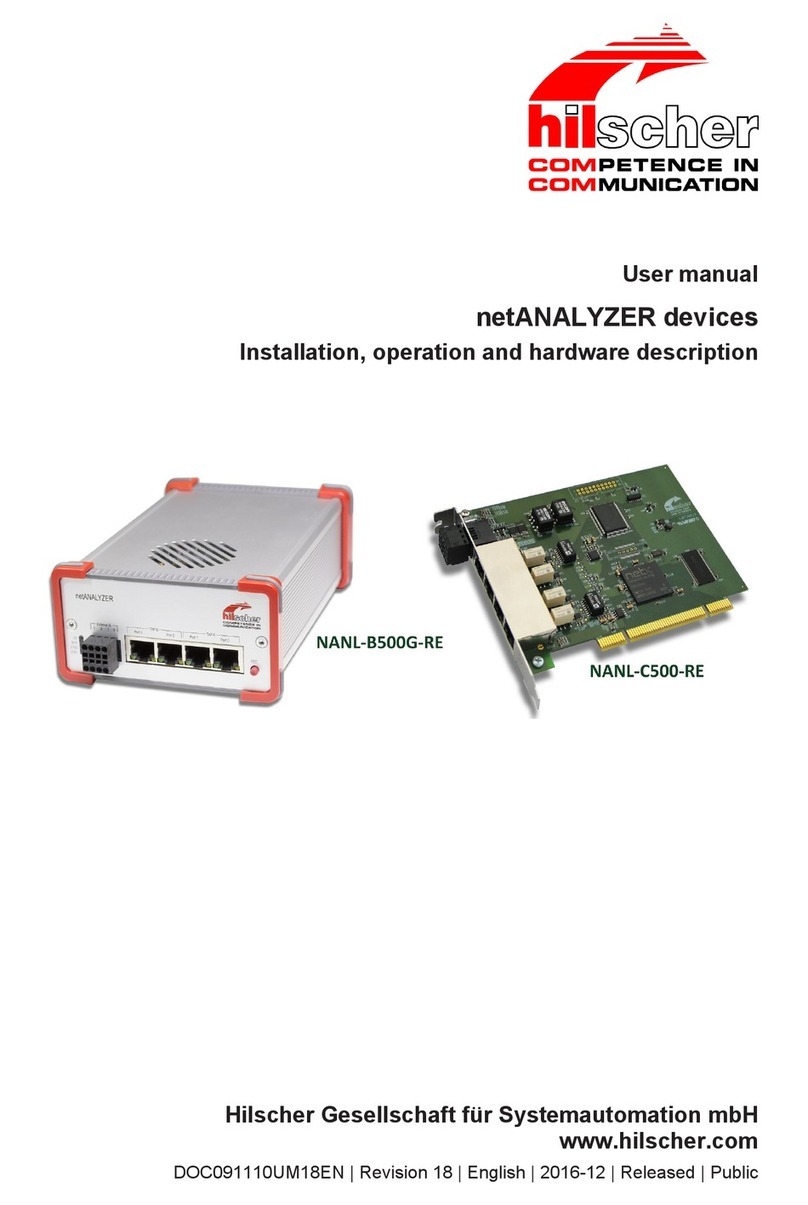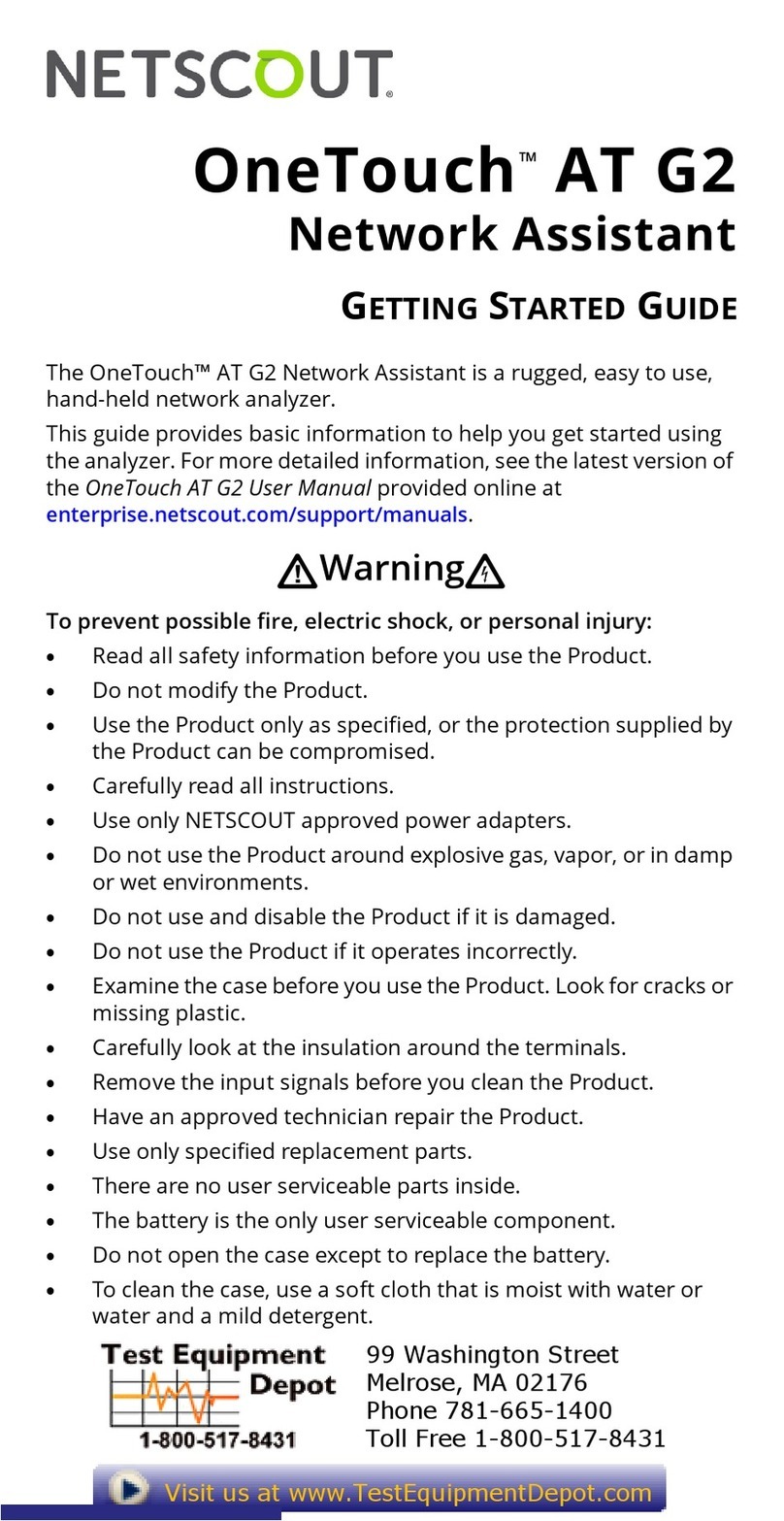ERTE B3 User manual

www.erte.com.tr
B3 INDICATOR
Version P.31
DE-19-NAWID-PTB006 R76/2006-A-DE1-2019.06

ERTE® Endustriyel Elektronik Sanayi e Ticaret Limited Sirketi
Address IZMIR / TURKEY
Telephone +90 232 2 9 7400
Fax +90 232 2 9 3960
E-mail [email protected]
Web site www.erte.com.tr

Contents
1. MATTERS TO CONSIDER........................................................................................................................... 2
2. INTRODUCTION.......................................................................................................................................... 3
Interface....................................................................................................................................................... 3
Keys and Functions................................................................................................................................ 3
Signs and Meanings............................................................................................................................... 4
Connection Diagram....................................................................................................................................
Notes...................................................................................................................................................... 6
Dimensions.................................................................................................................................................. 7
3. WEIGHING PARAMETERS AND ADJUSTMENT.........................................................................................8
Weighing Parameters.................................................................................................................................. 9
Adjustment................................................................................................................................................. 10
4. SER MENU (SER2, SER3)......................................................................................................................... 11
. ALIBI MENU................................................................................................................................................ 12
6. LANGUAGE AND INFORMATION MENUS................................................................................................13
Language Menu......................................................................................................................................... 13
Information Menu....................................................................................................................................... 13
7. ERROR AND WARNING MESSAGES....................................................................................................... 14
1

1. MATTERS TO CONSIDER
●The device must be operated from an earthed socket.
●It should not be connected to the same power line with powerful electrical
machines and should not be operated near
●Make sure that the electrical connection is cut before the cover of the
device is disassembled.
●Recommended cable thickness for load cell connection is 1 mm². If it is
necessary to use thinner cable, it should be thickened by using double (or
more) ends for ±supply. This is especially important for long cable
connections.
●If the load cell/collection box connection does not have sensing leads (4-
way connection) device will give Error 3. In such cases, connect the
sensing leads to the supply terminals at the closest point to the load cell.
(See wiring diagram.)
●Shielded and twisted-pair cable for load cell and communication
connections should be used.
●For the most accurate weighing results, the device should be left in
operation for at least half an hour before calibration.
2

2. INTRODUCTION
Interface
* Display digit height is 2 mm
Keys and Functions
KEY EXPLANATION APPLICATION
FUNCTION
MENU
FUNCTION
NUMERIC INPUT
FUNCTION
SELECT FROM
LIST FUNCTION
Zero Key Zero weight Exit Menu Reset value Select 0 if it is in
the list
Tare Key
(Scroll) Tare in/out Show Previous
Menu
Go to the next
digit Show previous
Print Key
(Increase)
Print,
save to alibi
memory
Show Next Menu Increase value Show next
Star Key
(Enter) Enter Menu Enter Menu Approve value Select
Function
Key
(Exit)
Differs by
application Exit Menu Cancel Cancel
3

Signs and Meanings
R1, R2 Range indicator: If configured as a multi range instrument, indicates the current weighing
range.
Center-of-zero indicator: Indicates the deviation from zero is not more than ±0.2 e.
NET Net indicator: Indicates that a tare device is in operation and the displayed weight value is a
net weight.
Stability (No-motion) indicator: Indicates that stability of equilibrium has been reached.
kg Unit of weight: Indicates the unit of the weight, if a weight value is displayed.
Battery : Indicates the battery level in devices with battery option. When it starts to flash, the
device should be charged as soon as possible.
4

Connection Diagram
On/Off Switch
Power 8 – 264 VAC, 47 - 63 Hz, 0.2 A
Note: Make sure to connect the device to a grounded socket
Load Cell
Pin Explanation
1 - Signal
2 + Signal
3 - Sense (Note: Connect to - Excitaion if load cell sense not available)
4 + Sense (Note: Connect to + Excitaion if load cell sense not available)
Chassis
6 + Excitation
7 - Excitation
Remote Display
Pin Value ERTE Remote Display Connection
1, 2, 3 Not connected Not connected
4, ,
6, 7,
8, 9
4 4
6 6
7 7
8 8
9 9
RS-232
Pin Value PC Connection
2 Tx 2
3 Rx 3
7Gnd
USB USB PC Connection
Note: USB driver must be downloaded and installed from www.erte.com.tr before the
cable is connected.
5

Notes
•In this position the calibration is OFF / LOCKED
•In this position the calibration is ON / UNLOCKED.
•3. Optional RS-232 output must be connected from Op1
•Relay option must be connected from Op2
6

Dimensions
7

3. WEIGHING PARAMETERS AND ADJUSTMENT
In order to setup weighing properties, follow these steps:
• Switch off the device and disconnect the power cable.
• Dismount the front panel and put the adjustment switch in UNLOCKED position.
• Mount the front panel and switch on the device.
• Perform weighing setup.
• When the weighing setup is done, switch off the device and disconnect the power cable.
• Dismount the front panel and put the adjustment switch in LOCKED position.
• Mount the front panel and switch on the device.
Note: Device is shipped with the switch in UNLOCKED position.
While the device is powered with UNLOCKED adjustment switch, functions of the keys are as following:
Press this key to enter menu. When pressed, first menu item is displayed. Press
key to display next item, press or to exit menu.
pAr Weighing parameters
AdJuSt Calibration
When this key is pressed, the weight value is displayed in increased resolution
(increment/10). In this position, the weight unit sign (kg) goes out. When the
calibration switch is in the off position, it automatically returns to the normal display
after seconds.
8

Weighing Parameters
With pAr on display press key. Weighing parameters are edited one at a time. After that each press of
the key moves to the next parameter. Edit the values using the and keys.
Capacity 1 (Max 1)
cAP_1
In single range instruments, this is the maximum capacity.
In multi (two) range instruments, this is the maximum capacity of the first range
(smaller range).
Capacity 2 (Max 2)
cAP_2
In single range instruments, this value have to be entered as 0 (zero)
In multi (two) range instruments, this is the maximum capacity of the second range
(greater range).
Scale interval (e)
E 2
This value is the difference between two consecutive indicated values (e).
In multi range instruments, this is the interval of the smaller range (e1). The device
selects e2 automatically.
Accepted values: 1,2, ,10,20, 0
Decimal point
. 3
This value determines the place of the decimal point while indicating weight values.
Accepted values: 0,1,2,3
Stability range
St _r 1
The range for displayed weight values, for determination of the stability.
Accepted values: 0 .. intervals (Note: A value of zero means 0. interval)
Stability delay
St _d 1
The time period for displayed weight values, for determination of the stability.
Accepted values: 1 .. seconds
Filter
FıL 3
This value determines the interpretation of the changes in weight. A lower value
causes fast reactions to weight changes and is suitable in relatively stable conditions.
A higher value causes slow reactions but the vibrational flickers are eliminated.
Accepted values: 1 (most sensitive, fast reaction) .. (most coarse, slow reaction)
Zero at power-on
ZP 1
This setting determines if the indication is set to zero automatically at power on.
(initial zero setting)
Accepted values: 0 (off) , 1 (on)
9

Adjustment
Press key while AdJuSt is displayed. There are 3 options for adjustment:
Dead load
adjustment
This option may be used when only dead load (zero point) adjustment is needed.
Zr_cAL
While this message is displayed, unload the platform and press key. The display
will become blank until the device calculates and saves the adjustment data. After
that, the device exits the menu and returns to the weight display.
Span adjustment
This option may be used when a dead load adjustment is not needed, but a span
adjustment is needed.
Zr_cAL
While this message is displayed, press key. The dead load adjustment is
skipped.
010000
Enter (edit) the value of the weight which will be used for adjustment and press
key.
10000
The value you entered will be displayed constantly. Load the platform with the
adjustment weight you entered and press key when there is no motion. The
display will become blank until the device calculates and saves the adjustment data.
After that, the device exits the menu and returns to the weight display.
Full adjustment
This option is performing the dead load adjustment and the span adjustment
consecutively.
Zr_cAL
While this message is displayed, unload the platform and press key when there
is no motion.
010000
Enter (edit) the value of the weight which will be used for adjustment and press
key.
10000
The value you entered will be displayed constantly. Load the platform with the
adjustment weight you entered and press key when there is no motion. The
display will become blank until the device calculates and saves the adjustment data.
After that, the device exits the menu and returns to the weight display.
10

4. SER MENU (SER2, SER3)
To change the RS-232 related parameters, use the SEr menu; Use the SEr2 menu to change the USB
related parameters . See b3-serial_communication.pdf for detailed information .
Press key to enter the SEr menu. (also applies to SEr2 and SEr3)
F 0
Select the serial port function and press key.
0 Continuous output
1 Send by key or command
tYPE 0
Choose the data format and press key.
Aud
9600
Select the baud rate and press key.
Prot.
8-n-1
Select the protocol and press key.
8-n-1 8 bits, No Parity, 1 stop bit
8-E-1 8 bits, Even parity, 1 stop bit
8-o-1 8 bits, Odd parity, 1 stop bit
rtS 0
Select hardware flow control and press key.
0 Hardware flow control off
1 Hardware flow control on
SPd 0
Select the data transmission rate and press key.
0 Indicator rate (6.2 /second by default)
1 1/second
... 5 /second
11

5. ALIBI MENU
Use this menu to view alibi memory records on the device.
Alibi memory capacity is 9999. When the memory is full, the oldest recording is deleted while a new
recording is made. It is not possible to delete records from Alibi memory.
Press to enter the ALı ı menu.
ı. 0001
Enter the number of the alibi memory record you want to view. If there is a record with this number, its
information will be displayed. Press key.
nEt
10000
GroSS
10000
tArE
0
P.tArE
0
Press key to exit the menu.
12

6. LANGUAGE AND INFORMATION MENUS
Language Menu
Use this menu to change the language setting of the device.
Press key to enter LAnG menu. Select the language using the keys and .
tr Turkish
En English
Press key to select the language.
Information Menu
Use this menu for information about firmware.
Press key to enter ınFo menu. Press key to move on to the next information.
ErtE Manufacturer
3 Model
1.00 Software version
trAd. 1 Compatibility mode (1:OIML, 0:Industrial)
P.30 Build information
After the last information is displayed, the menu is exited.
13

7. ERROR AND WARNING MESSAGES
Message Meaning Solution
Err 1 No adjustment found Make adjustment
Err 2 Fault in the measuring circuit Call service
Err 3 The load cell is not connected or the
connection is faulty Check load cell connection
Err 4 Failed to zero at power-on If the platform is full, empty it, turn
the device off and on again
└────┘
Err 7 Low load, no load or platform not in place Place the platform properly
┌────┐
Err 8
Overload, there is a load on the platform that
exceeds its capacity Reduce the load
Err 10 Processor failure Call service
Err 11 Memory failure Call service
Err 13 RTC failure Call service
Err 14 RAM failure Call service
Err 20 Printer failure If there is no paper, insert it,
check if the paper is jammed
Err 21 Printer template not found Call service
Err 30 Maximum capacity of total memory reached Finish your total weighing
Err 35 Parameter entered is not accepted Reduce capacity
Err 55 Failed to zero Empty the platform
Err 56 Failed to tare in Load the platform
Err 57 Failed to tare out
Err 40 Load cell supply failure Call service
Err 88 Adjustment failed Increase adjustment weight
Err 90 Adjustment failed Call service
Err 99 (This message appears during adjustment)
Weight is too small for the load cell capacity.
14
Other manuals for B3
1
Table of contents
Other ERTE Measuring Instrument manuals