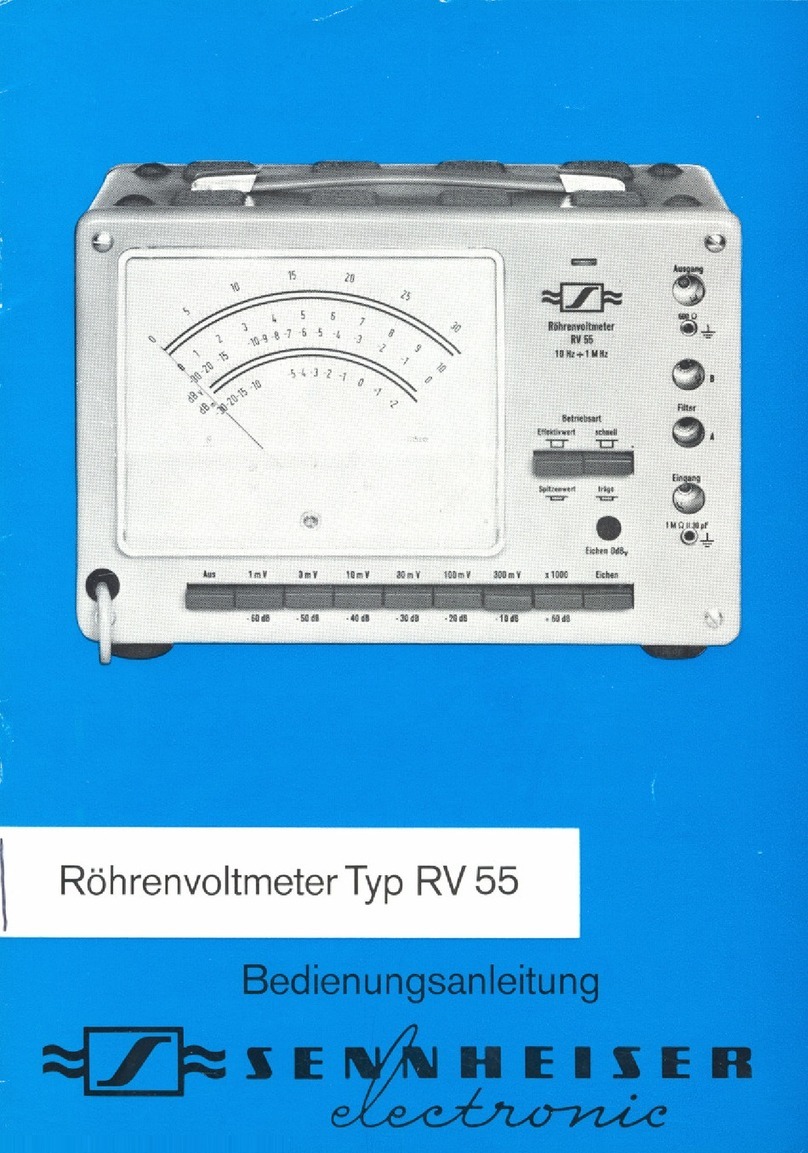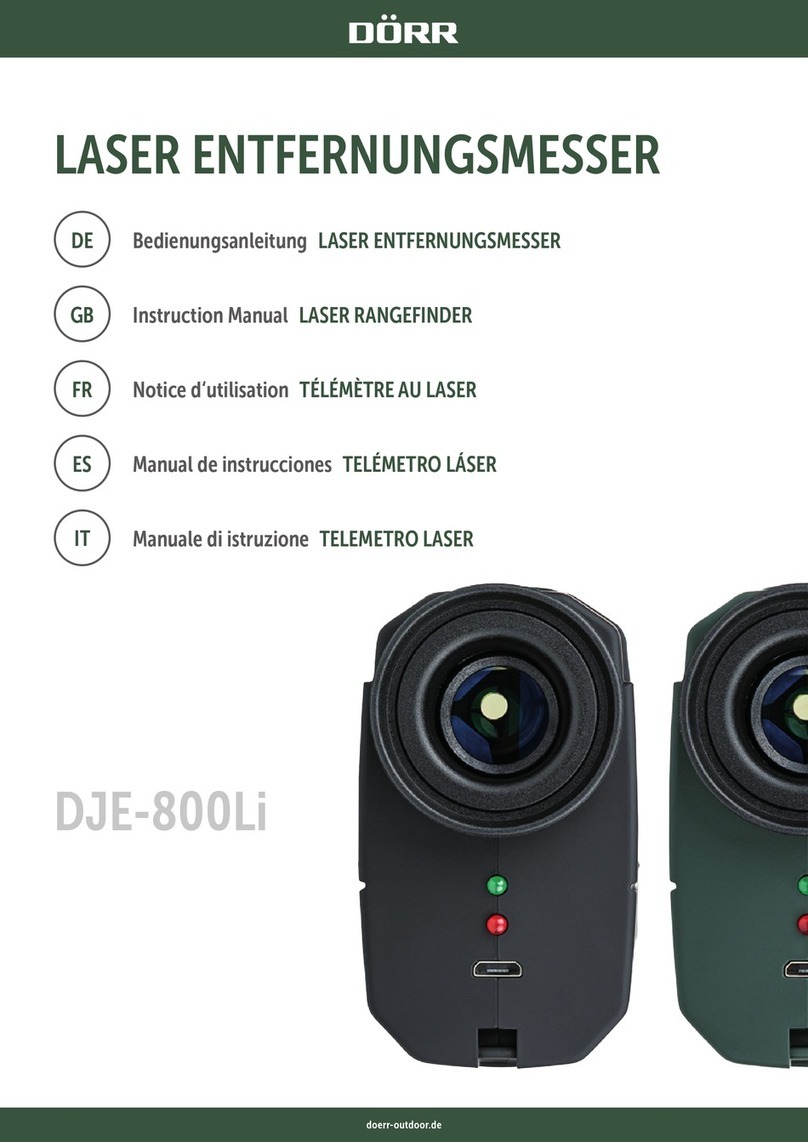ERTE B3 User manual

www.erte.com.tr
B3 ADVANCED SETTINGS
B3, B3A, B3B, B3K, B3-MINI, B3T, B3TX Version P.30
B3D, B3D-MINI Version P.11
DE-19-NAWID-PTB006 R76/2006-A-DE1-2019.06

ERTE® Endustriyel Elektronik S n yi ve Tic ret Limited Sirketi
Address IZMIR / TURKEY
Te ephone +90 232 259 7400
Fax +90 232 259 3960
E-mai [email protected]
Web site www.erte.com.tr

Contents
1. ADVANCED WEIGHING SETTINGS MENU................................................................................................2
2. ADVANCED APPLICATION SETTINGS MENU............................................................................................4
3. DEVICE RESET MENU................................................................................................................................ 6
To Reset Device........................................................................................................................................... 6
To Reset Sca e Parameters and Ca ibration................................................................................................ 6
To Reset App ication Settings...................................................................................................................... 6
To Reset App ication Memory (FRAM)......................................................................................................... 7
Back to Top.................................................................................................................................................. 7
1

1. ADVANCED WEIGHING SETTINGS MENU
To enter this menu, whi e the device is powered on press and keys together.
Note: Continue unti you see rESEt to save the changed settings . Press to return to the beginning.
trAd. 1 Compatibi ity mode (1: OIML, 0: Industria )
Change the setting and press key.
Adc - Adc chip (-: standart, E: other)
Change the setting and press key.
A.S. 6.25 Weighing measuring speed (Options: 6.25/second, 12.5/second, 25/second,
50/second)
Change the setting and press key.
d.S. F Disp ay update rate (h: At weighing measurement speed, y: 6.25/second)
Change the setting and press key.
u.ınt. 0 Mu ti interva (0: Off, 1: On)
Change the setting and press key.
A.Zr 1 Auto zero setting (0: Off, 1: On when tare is zero, 2: A ways)
Change the setting and press key.
Z.tr 1 Zero tracking (0: Off, 1: On)
Change the setting and press key.
Z.P. 010 Power-on zero setting upper imit (% of max (cAP1 or cAP2) )
This setting is eva uated if the Zero at power-on parameter (ZP) is on
Change the setting and press key.
Z.P.-010 Power-on zero setting negative imit (% of max (cAP1 or cAP2) )
This setting is eva uated if the Zero at power-on parameter (ZP) is on
Change the setting and press key.
Z.L. 002 Zero setting positive imit (% of max (cAP1 or cAP2) )
This setting is eva uated when manua zero and auto zero
Change the setting and press key.
Z.L.-002 Zero setting negative imit (% of max (cAP1 or cAP2) )
This setting is eva uated when manua zero and auto zero
2

Change the setting and press key.
Ft0000 Thresho d for oad change detection (interva /10)
Change the setting and press key.
Fc 001 Number of consecutive readings out of thresho d for fi ter suspension (0 - 100)
Change the setting and press key.
rESEt
At this stage, the settings are saved. The device turns off and on automatica y.
3

2. ADVANCED APPLICATION SETTINGS MENU
To enter this menu, whi e the device is powered on press and keys together.
Note: Continue unti you see rESEt to save the changed settings . Press to return to the beginning.
APP 0 App ication (on B3, B3A, B3B, B3K, B3-MINI, B3T, B3TX devices)
0: Standard,
1: Simp e Weighing,
2: Counter,
3: Vo ume Ca cu ator (Liters),
4: Ho d,
5: Peak Ho d,
6: Live Anima
b3t: Termina (for B3T and B3TX devices)
Change the setting and press key.
U.Func.1 Weighing functions menu (B3, B3A, B3B, B3K, B3-MINI, B3T, B3TX devices)
(0: Off, 1: On)
Change the setting and press key.
rELAY0 Re ay feature (B3, B3A, B3B, B3K, B3-MINI, B3T, B3TX devices)
(0: Off, 1: On)
Change the setting and press key.
unıtkG Unit (on B3D, B3D-MINI devices)
(Options: kg, Lt)
Change the setting and press key.
dAtE.t.0 Date-time feature (0: Off, 1: On)
Change the setting and press key.
SEr 1 1. seria output (0: Off, 1: On)
Change the setting and press key.
SEr2 1 2. seria output (0: Off, 1: On)
Change the setting and press key.
SEr3 0 3. seria output (0: Off, 1: On)
Change the setting and press key.
4

Pr. 0 1. printer (0: Off, 1: On)
Change the setting and press key.
Pr.2 0 2. printer (0: Off, 1: On)
Change the setting and press key.
P.tArE0 Preset tare feature (0: Off, 1: On)
Change the setting and press key.
r.dıSP.1 Remote disp ay (0: Off, 1: On)
Change the setting and press key.
AnALG.0 4-20mA Ana ogue output (0: Off, 1: On)
Change the setting and press key.
on.oFF.0 Press the key to turn on the device
Indicates the device's power-on method on devices without a battery option.
0: When the device is powered on, the device turns on, no need to press the key
1: key must be pressed to turn on the device
Note: For devices with on/off switches, this setting shou d be 0
Change the setting and press key.
rESEt
At this stage, the settings are saved. The device turns off and on automatica y.
5

3. DEVICE RESET MENU
To enter this menu, whi e the device is powered on press and keys together.
To Re et Device
ATTENTION: A settings and sca e ca ibration are de eted during this process.
•Press key when FAc.rES. is shown
SurE n
•Press key and se ect Y and then press key
rESEt
•Device turns off and on automatica y
To Re et Scale Parameter and Calibration
ATTENTION: Sca e ca ibration and settings are de eted during this process.
•Press key unti rES.cAL. is shown
•Press key
SurE n
•Press key and se ect Y and then press key
rESEt
•Device turns off and on automatica y
To Re et Application Setting
ATTENTION: A app ication re ated settings except ca ibration are de eted during this process.
•Press key unti rES.APP. is shown
•Press key
SurE n
•Press key and se ect Y and then press key
rESEt
•Device turns off and on automatica y
6

To Re et Application Memory (FRAM)
•Press key unti rES.FrA. is shown
•Press key
SurE n
•Press key and se ect Y and then press key
rESEt
•Device turns off and on automatica y
Back to Top
•Press key
7
Other manuals for B3
1
This manual suits for next models
7
Table of contents
Other ERTE Measuring Instrument manuals
Popular Measuring Instrument manuals by other brands

Cirrus Research
Cirrus Research CR308 Handbook

Electro Industries/GaugeTech
Electro Industries/GaugeTech Shark 250 quick start guide
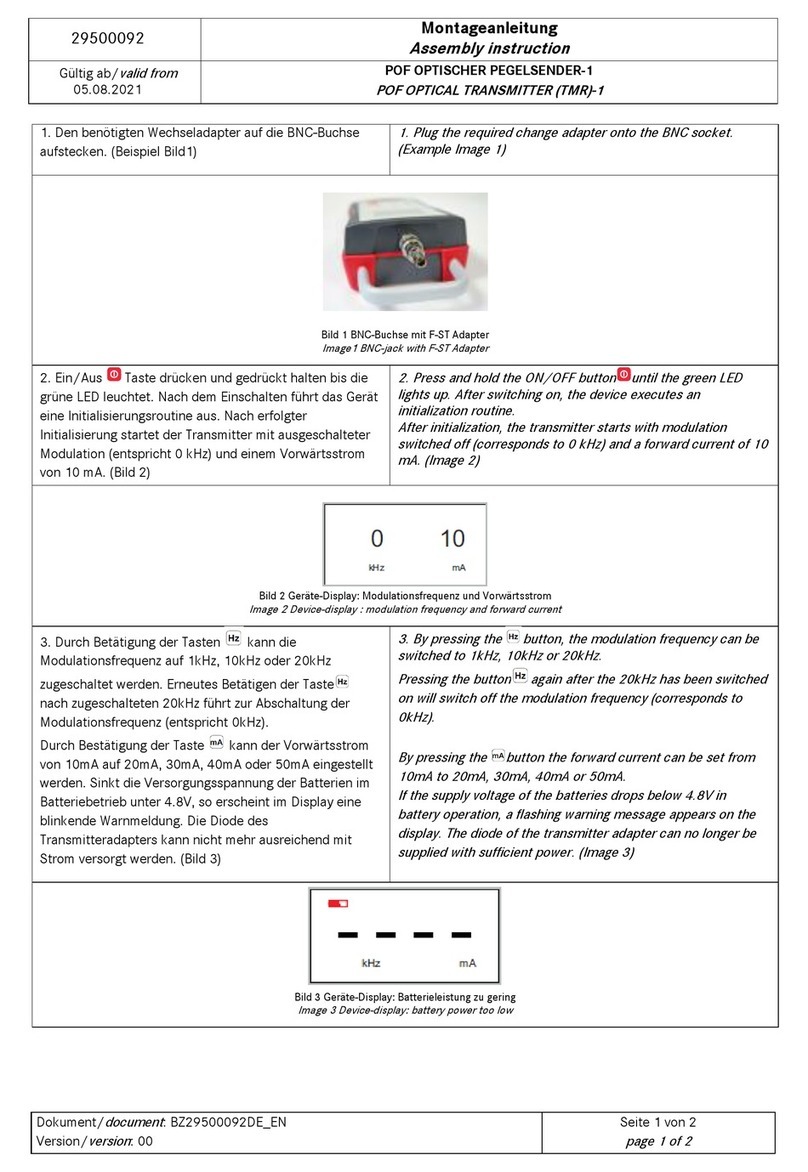
LAPP
LAPP 29500092 Assembly instruction
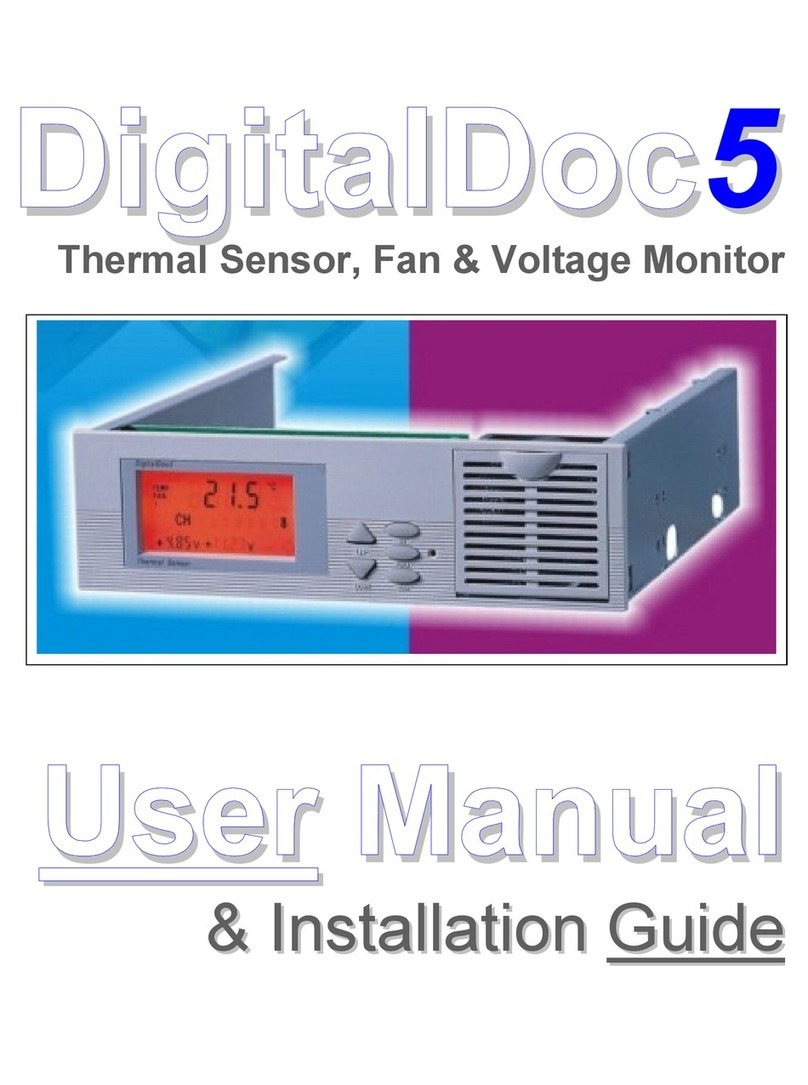
Macpower & Tytech
Macpower & Tytech Digital Doc 5 User manual and installer guide
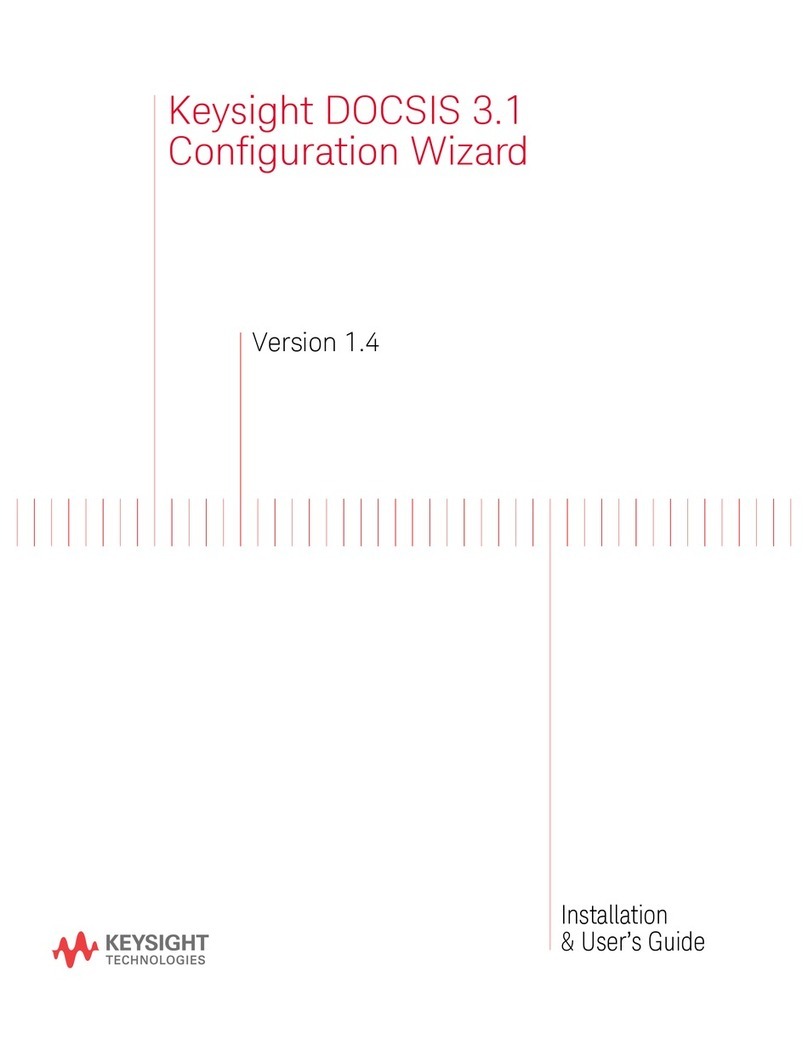
Keysight
Keysight DOCSIS 3.1 Installation & user guide

R&S
R&S FSPN user manual