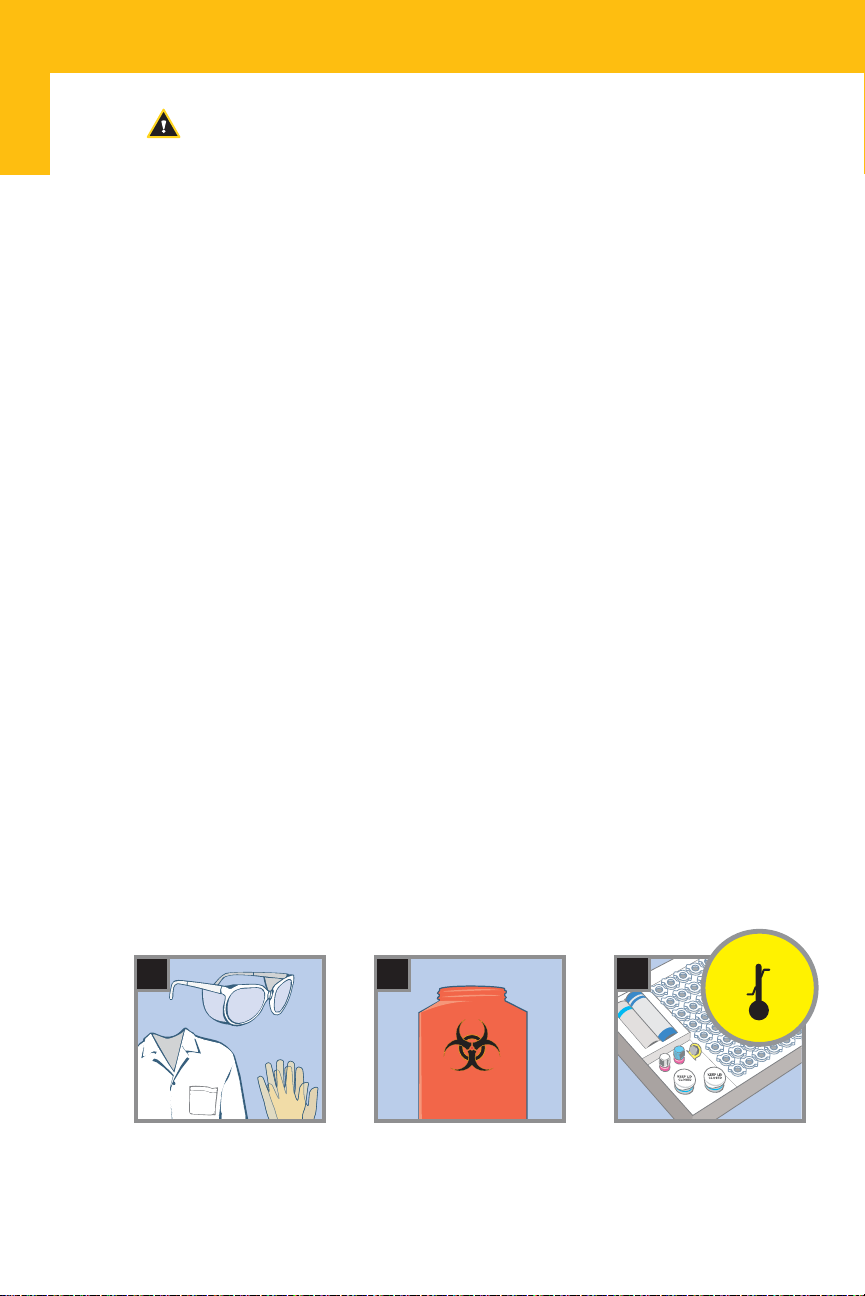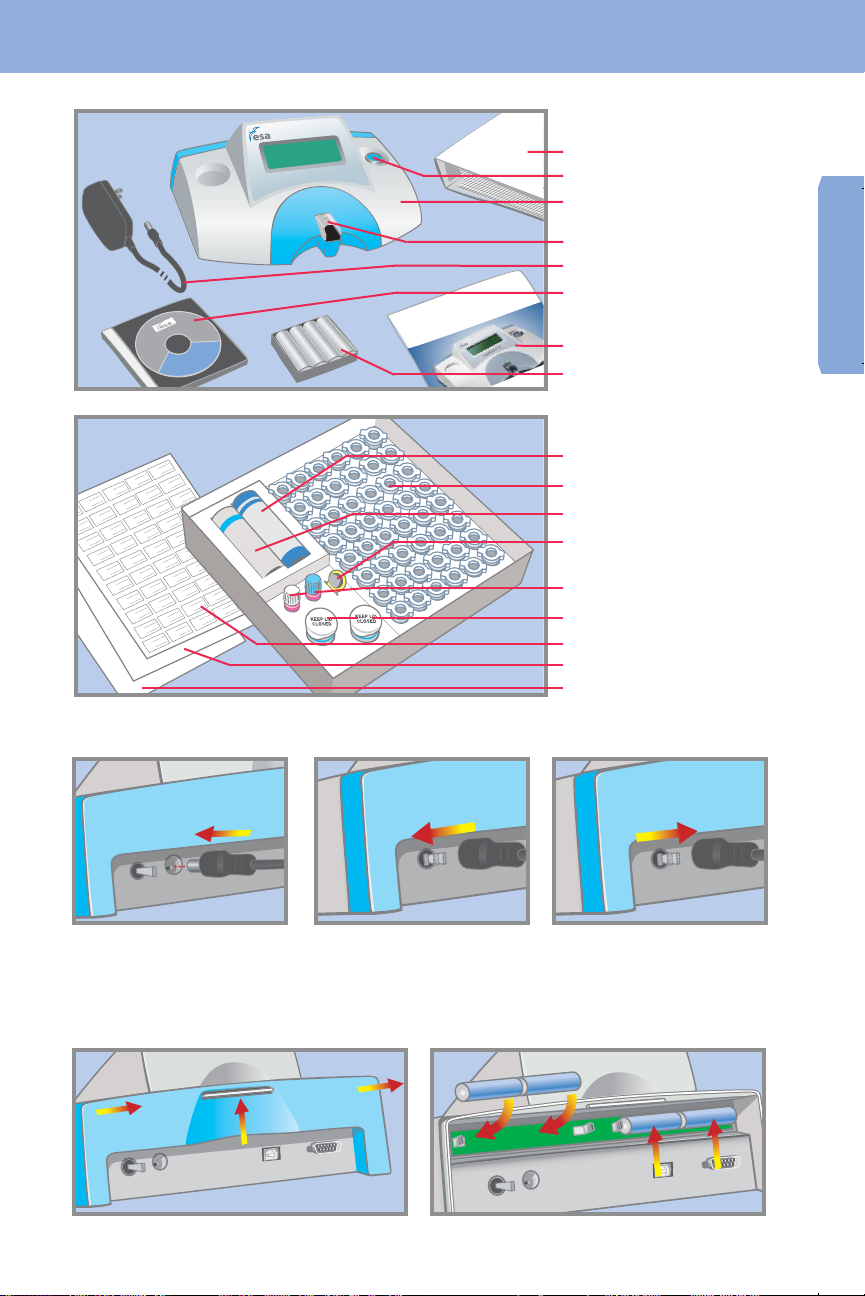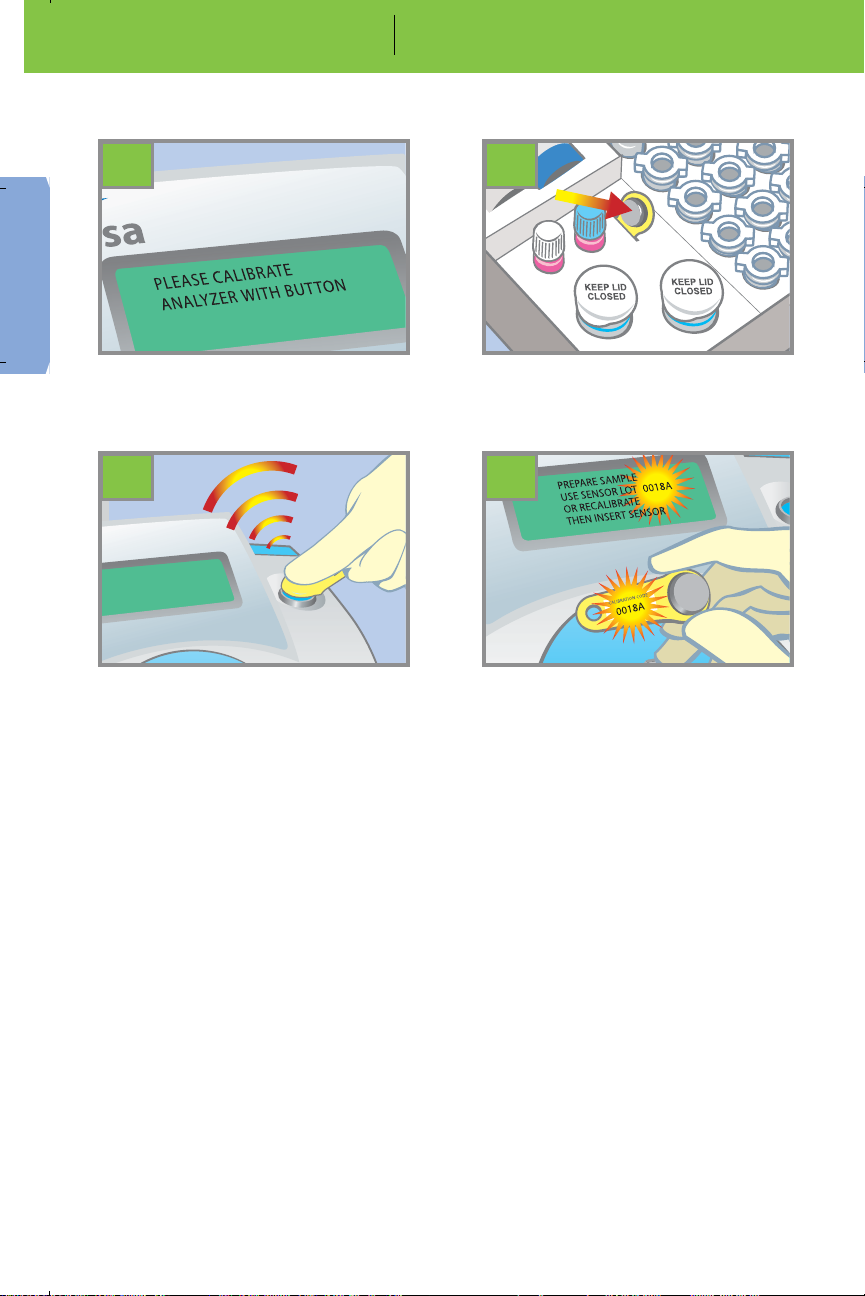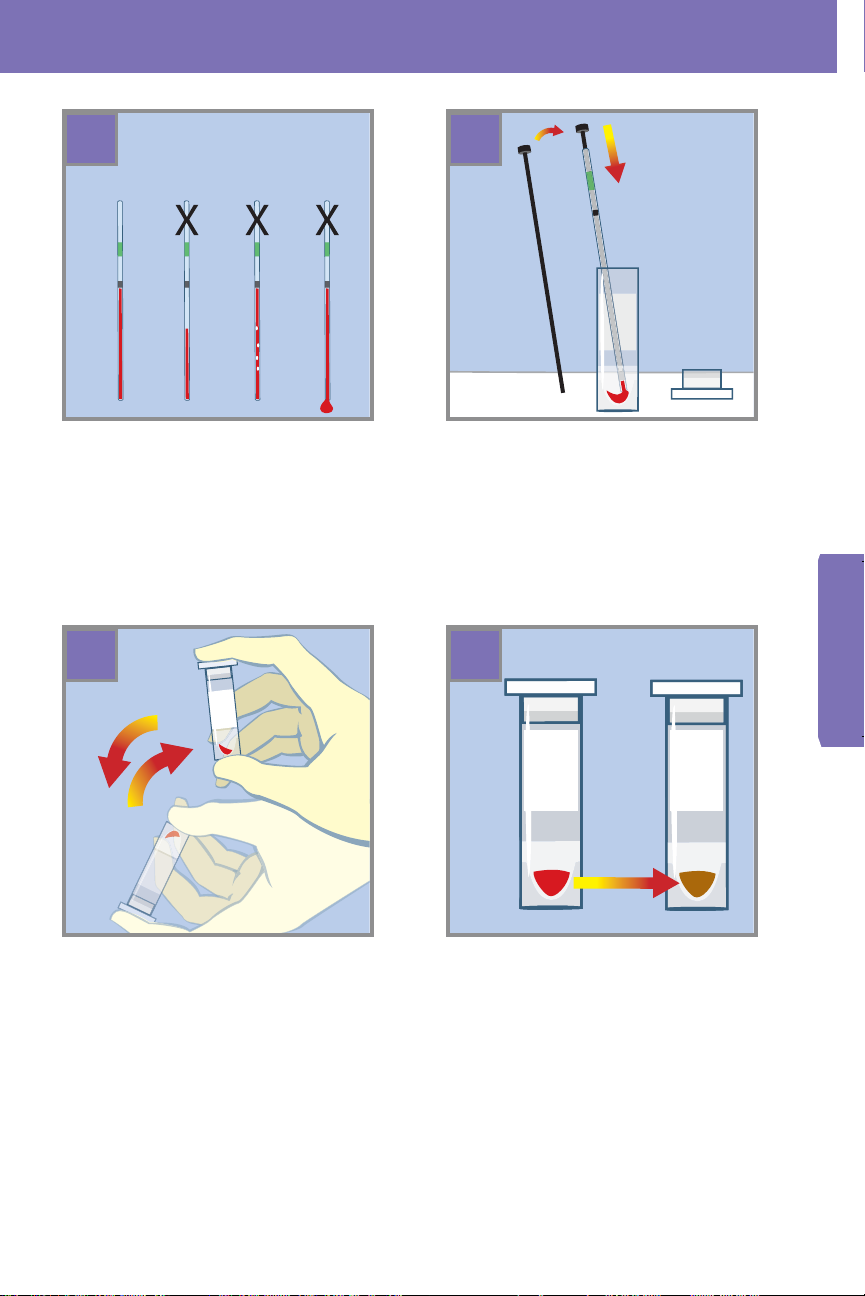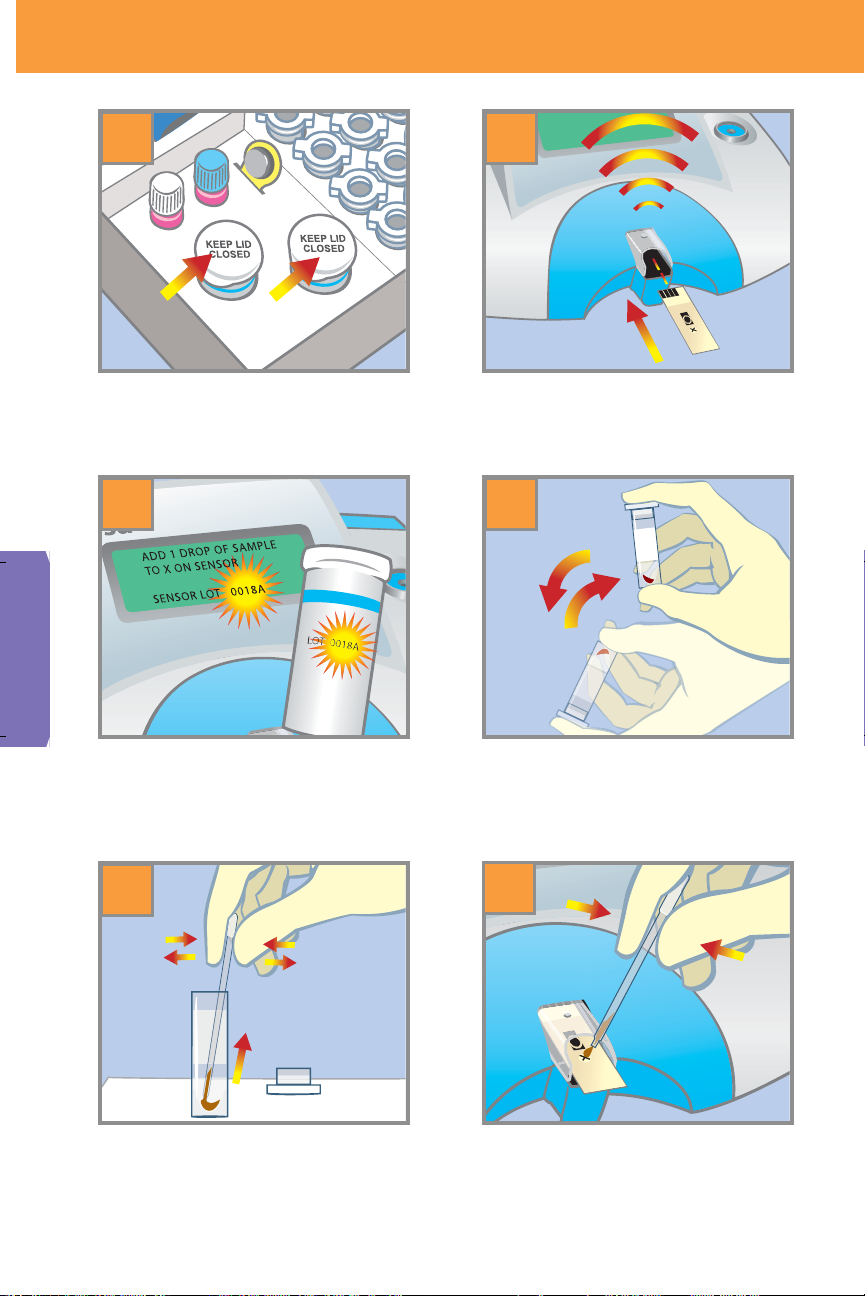Interpreting Patient Test Results
Interpreting Patient Test Results
The analyzer’s display window shows the blood lead result. The result is in micrograms
(µg) of lead per deciliter (dL) of whole blood. No calculation is needed. Results are
displayed to one decimal place. The reportable range of the test is 3.3 to 65 µg/dL.
“Low” in the display window indicates a blood lead test result less than 3.3 µg/dL.
When this occurs, report the blood lead result as less than (<) 3.3 µg/dL.
“High” in the display windows indicates a blood lead test result greater than
65.0 µg/dL. When this occurs, report the blood lead result as greater than (>) 65 µg/dL.
Blood lead test results should be shared with the patient’s physician for interpretation
and to determine when retesting and follow-up care are necessary.
Blood lead levels less than 10 µg/dL are below the “level of concern”.
Blood lead levels above 10 µg/dL indicate possible lead poisoning, which is a
serious medical condition. Patients with blood lead levels above 10 µg/dL must be
confirmed with a venous sample. The following table shows when to test patients
again if the result is above 10 µg/dL.1
Retesting Guidelines
If blood lead result of Perform diagnostic test on
screening test is: venous blood within:
10 – 19 µg/dL 3 months
20 – 44 µg/dL 1 month to 1 week
(the higher the result, the more
urgent the need for follow-up testing)
45 – 59 µg/dL 48 hours
60 – 69 µg/dL 24 hours
Greater than or equal to 70 µg/dL Immediately as an emergency lab test
When the LeadCare II display reads “High”, the analyzer has detected a blood lead
level greater than 65 µg/dL. “High” results on LeadCare II should be followed up
immediately as an emergency laboratory test.
Venous confirmation samples can be tested on the LeadCare II System to rule out
contamination in the first sample. However, if the result of the venous sample is also
above 10 µg/dL, ESA recommends that you send the venous sample to a reference
laboratory for confirmation by another method.
NOTE: If you are concerned about the accuracy of results near the 10 µg/dL thresh-
old, ESA recommends that you set the confirmation threshold at 8 µg/dL, and have
venous samples sent out for confirmation by a reference laboratory.
Report all blood lead test results to the appropriate state or federal agency.
Contact your State Childhood Lead Poisoning Prevention Program for the specific
case management guidelines that apply to your patients.
1CDC (Centers for Disease Control). Screening Young Children for Lead Poisoning: Guidance for State
and Local Public Health Officials. Atlanta: CDC, 1997.
70-6552 QRG RevC3:Layout 1 7/6/2007 10:51 AM Page 10