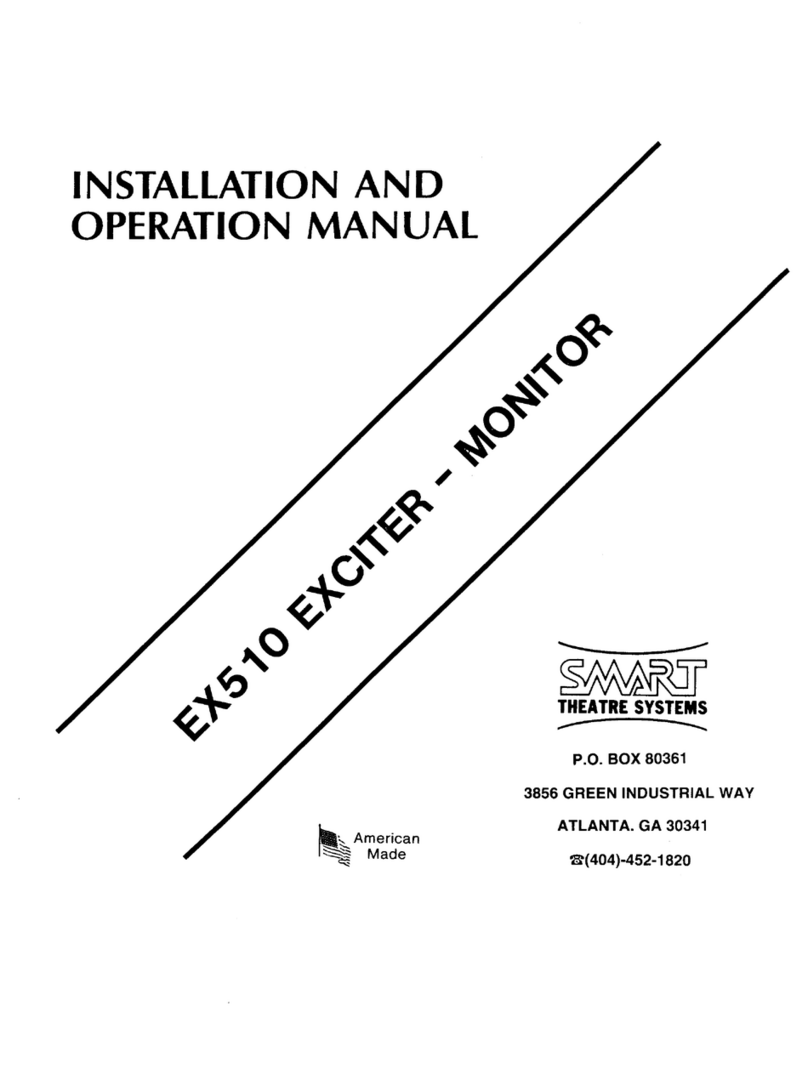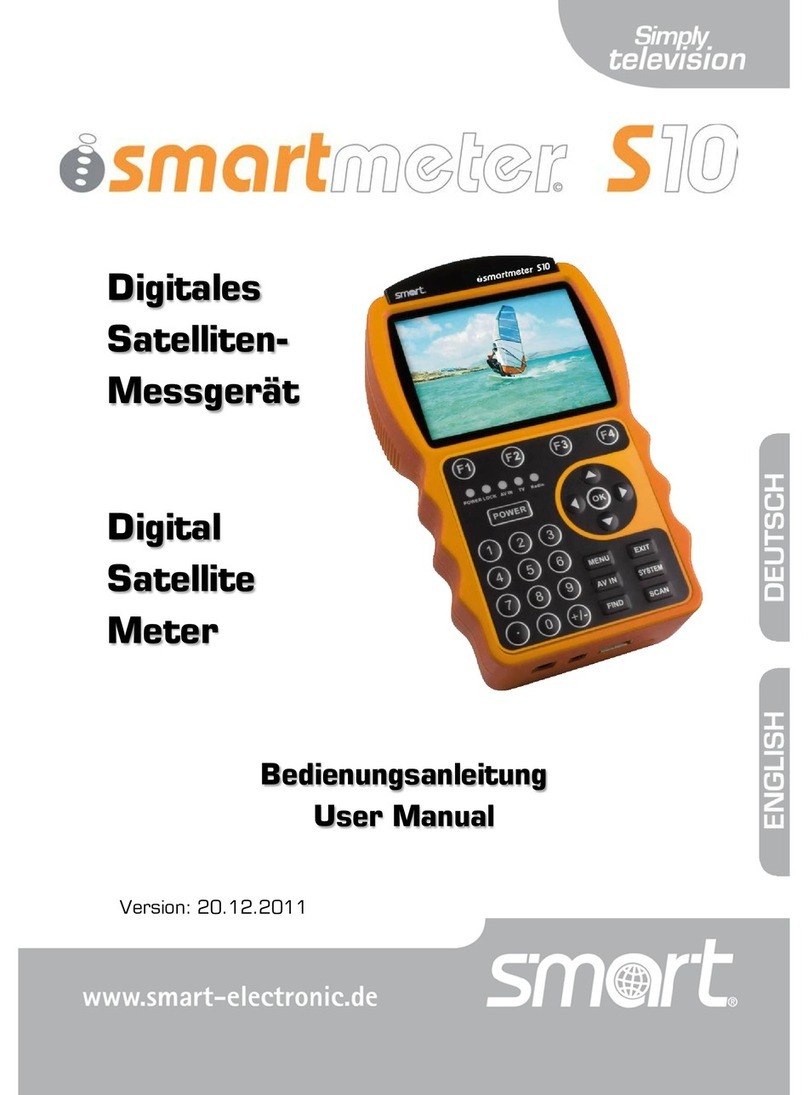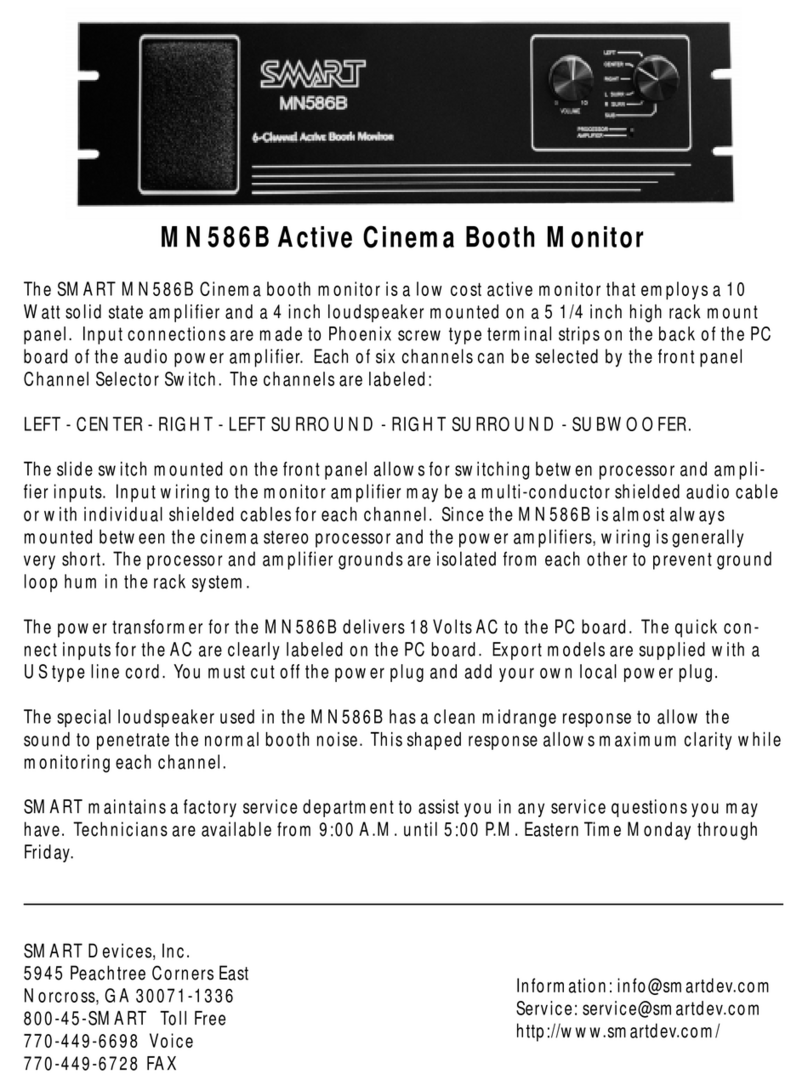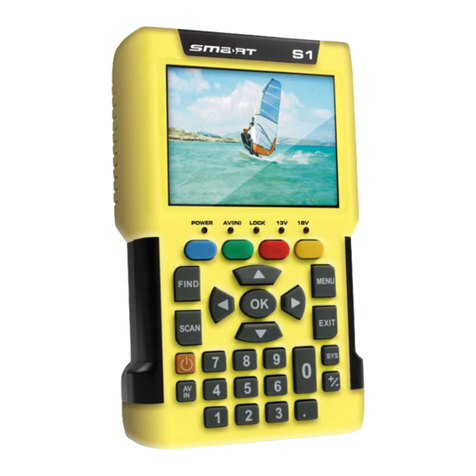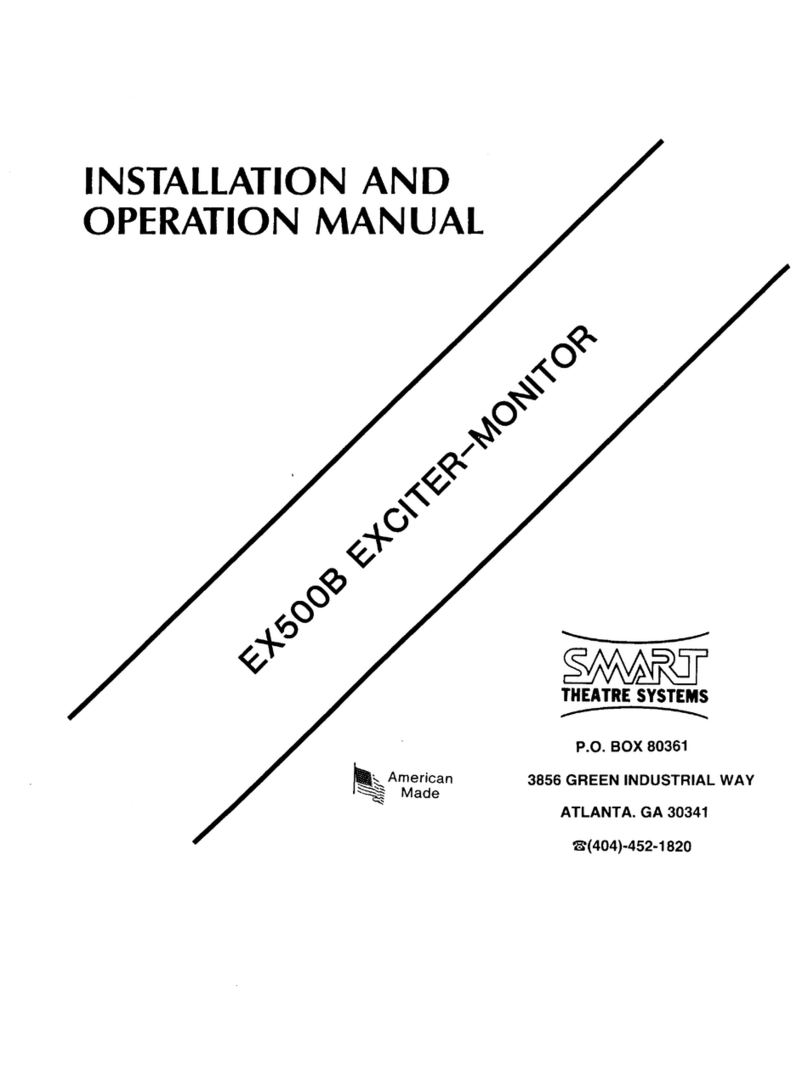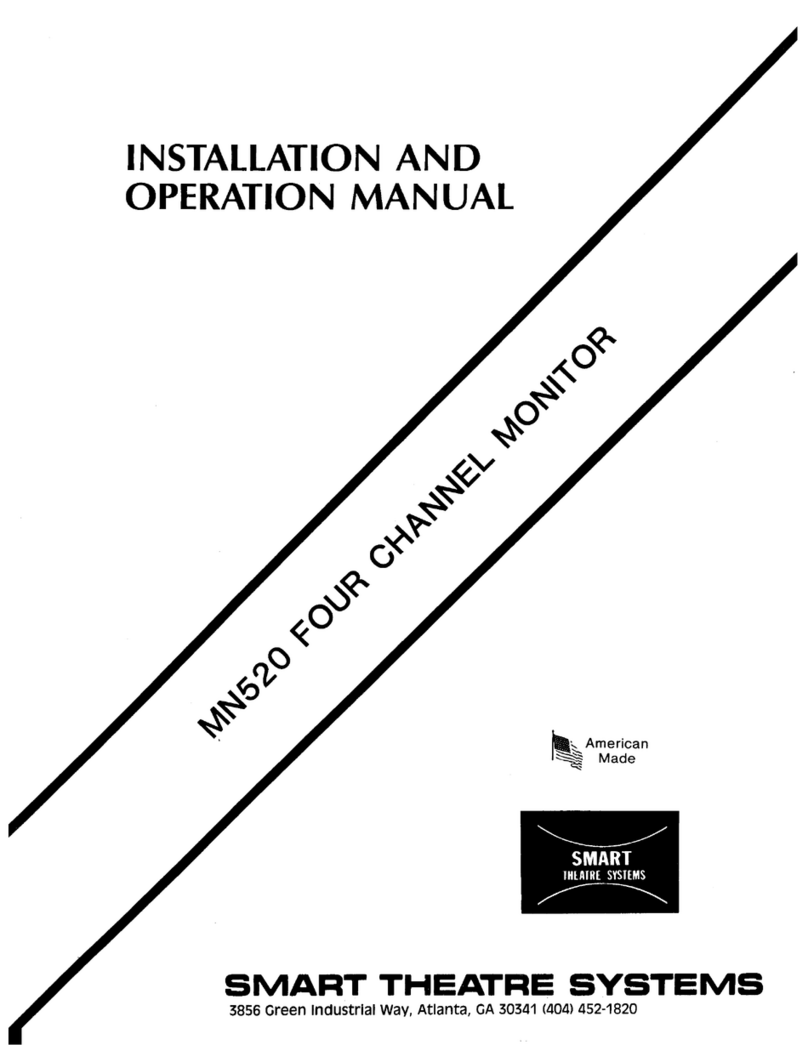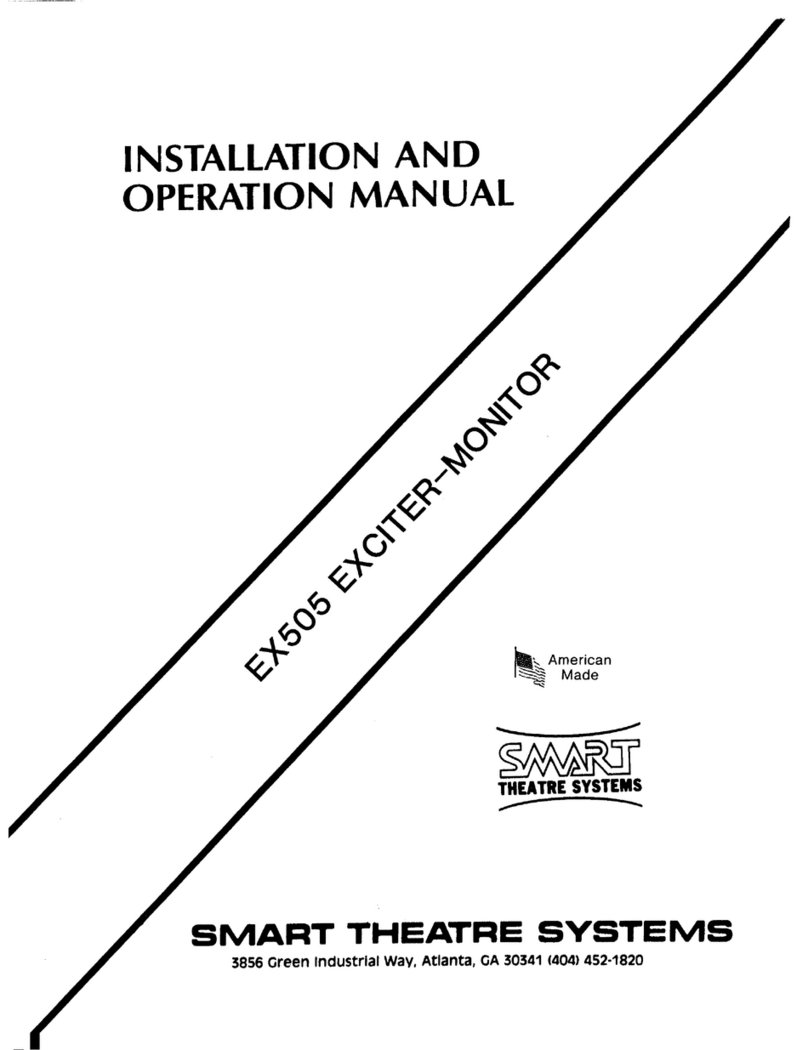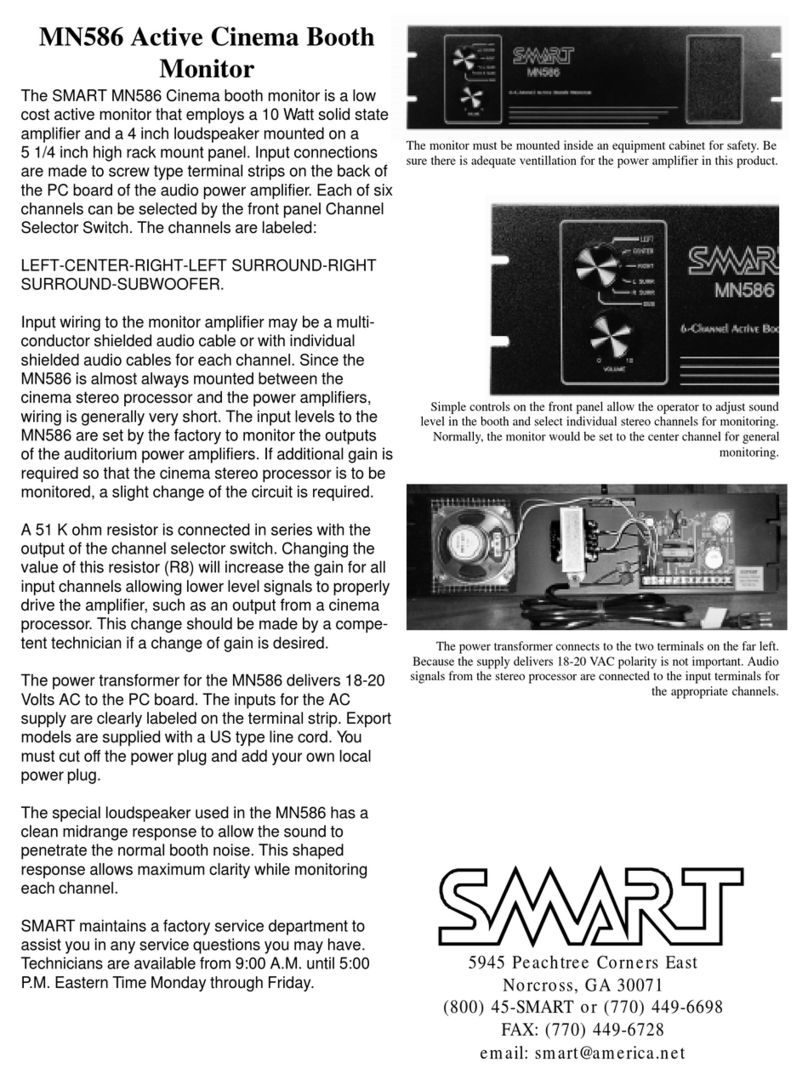Centellis 2000 DC 1.2 Quick Start Guide
SMART Embedded Computing, 2900 S. Diablo Way, Suite 190, Tempe, Arizona 85282
8 Power up the system
Make sure that the system has been located in a place with room
temperature for at least 24 hours before powering it up.
Perform the following steps for both power entry modules:
1. Check the LEDs on the front of the module.
Make sure that the Reverse LED (red) is off and
that the In LED (green) is on.
2. Switch on the breaker.
9 Connect to shelf manager
Establish a network connection to the active shelf manager:
1. On the rear of the shelf, plug the network connector in the
MGMT ETH jack of the MF105 whose yellow ACT LED is lit.
2. Access the shelf manager via its default IP address using telnet
or SSH, user name and password: root.
The default IP addresses are as follows:
.
10 Set shelf geographical and
IP addresses
1. Set the shelf geographical address as required. The default
shelf geographical address is 0.
2. Change the shelf manager IP-addresses if required. For more
information, see the Centellis 2000 DC 1.2 Installation and Use
manual.
3. Define the IP addresses of the node blades. There are no
predefined IP addresses for the node blades.
For more information, see the documentation of the respective
blade.
11 Boot the node blades
Boot the node blades via the network connection. For details on the
boot process, see the documentation of the respective blade.
12 Check for firmware
upgrades
Before putting the system into operation, SMART Embedded
Computing recommends to check for firmware upgrades.
Install the latest firmware upgrades.
For more information, see the Centellis 2000 DC 1.2 Installation and
Use manual.
ATCA-MF105 IP Address
Left ATCA-MF105 192.168.0.8
Right ATCA-MF105 192.168.0.9
Active ATCA-MF105 192.168.0.171
Standby ATCA-MF105 192.168.0.181
© 2020 SMART Embedded Computing™, Inc. All rights reserved. The stylized “S” and
“SMART” is a registered trademark of SMART Modular Technologies, Inc. and “SMART
Embedded Computing” and the SMART Embedded Computing logo are trademarks of
SMART Modular Technologies, Inc. All other names and logos referred to are trade names,
trademarks, or registered trademarks of their respective owners. These materials are
provided by SMART Embedded Computing as a service to its customers and may be used
for informational purposes only. For full legal terms and conditions, visit
www.smartembedded.com/ec/legal.
Get More Information
For more information on this product, see the Centellis
2000 DC 1.2 Installation and Use manual and other
related technical documentation, which can be found by
using the Documentation Search at
https://www.smartembedded.com/ec/support/.
Technical Assistance
For technical assistance or to report product damage or shortages,
contact your local SMART Embedded Computing sales
representative or visit https://www.smartembedded.com/ec/support/.