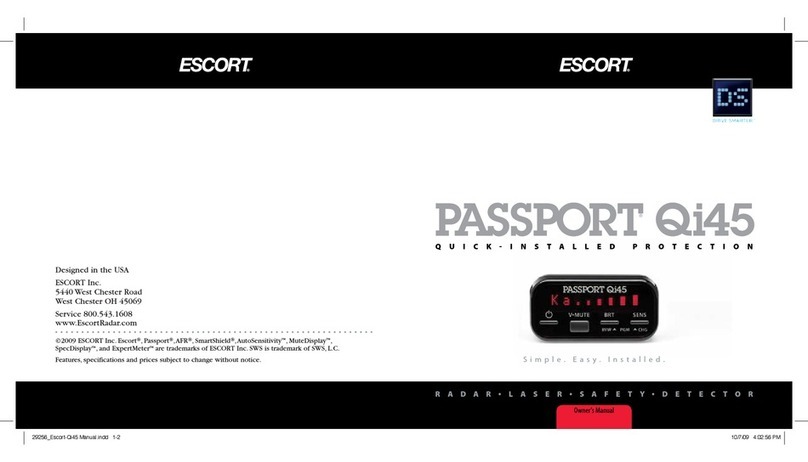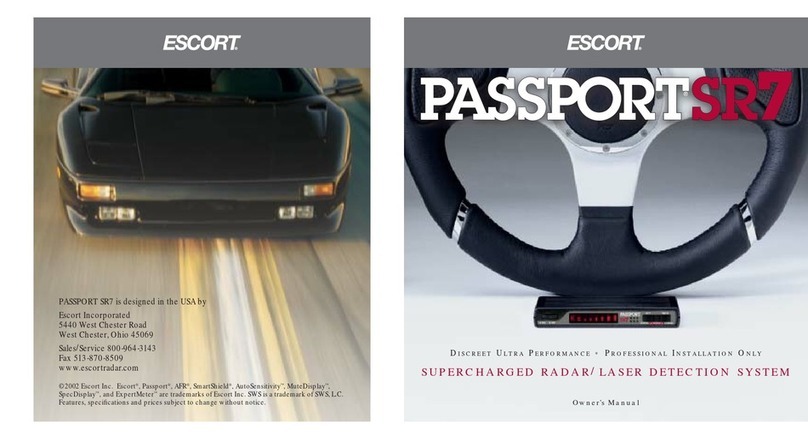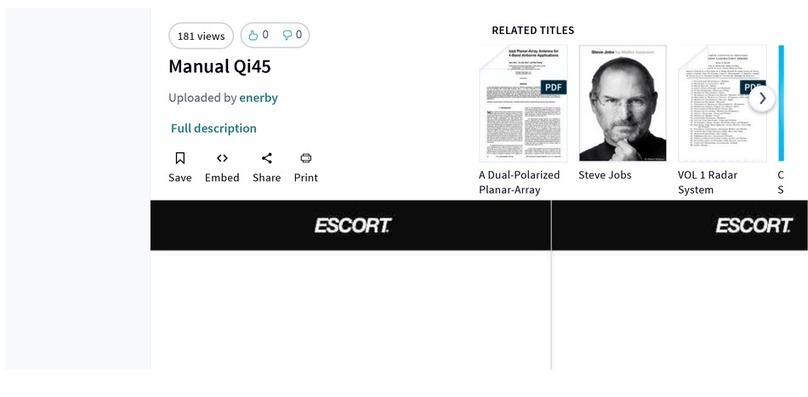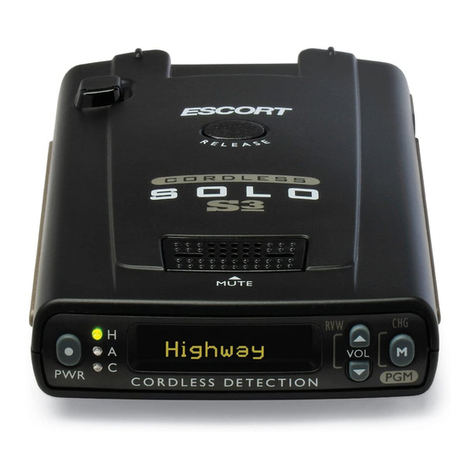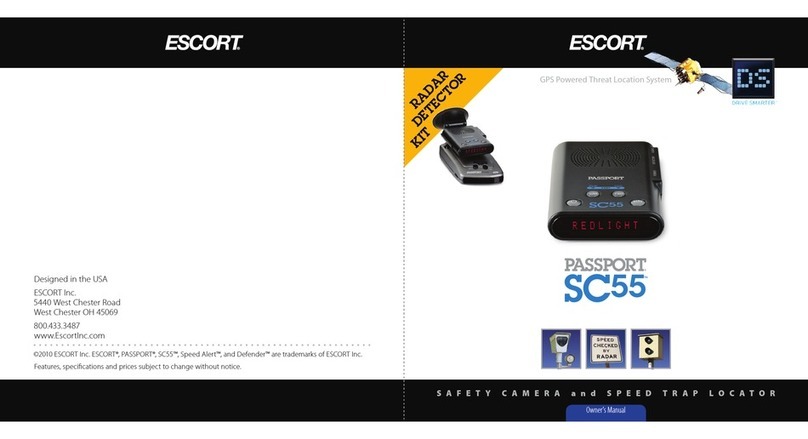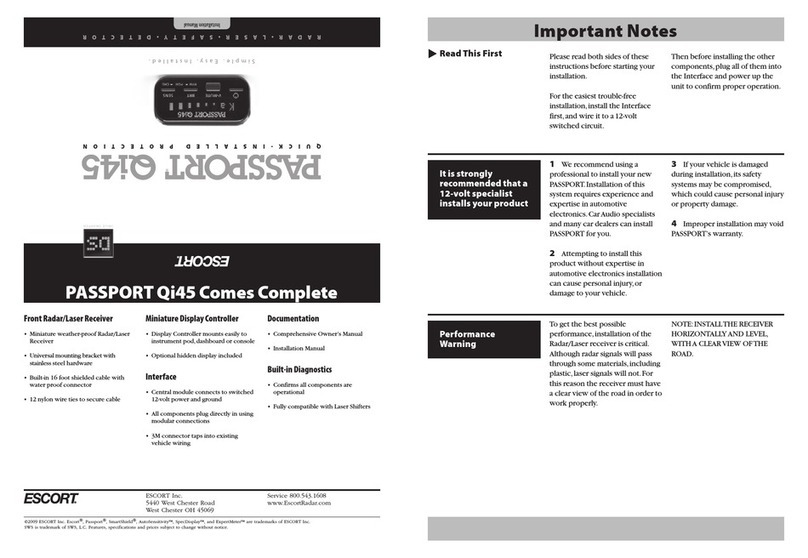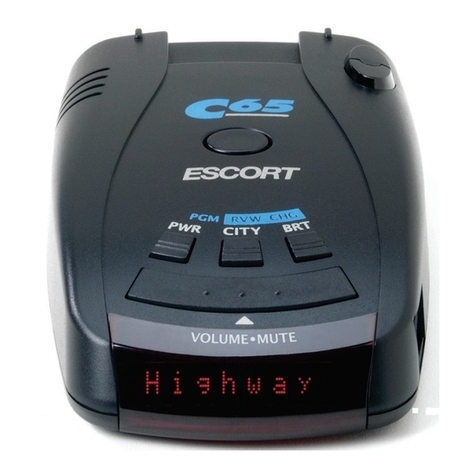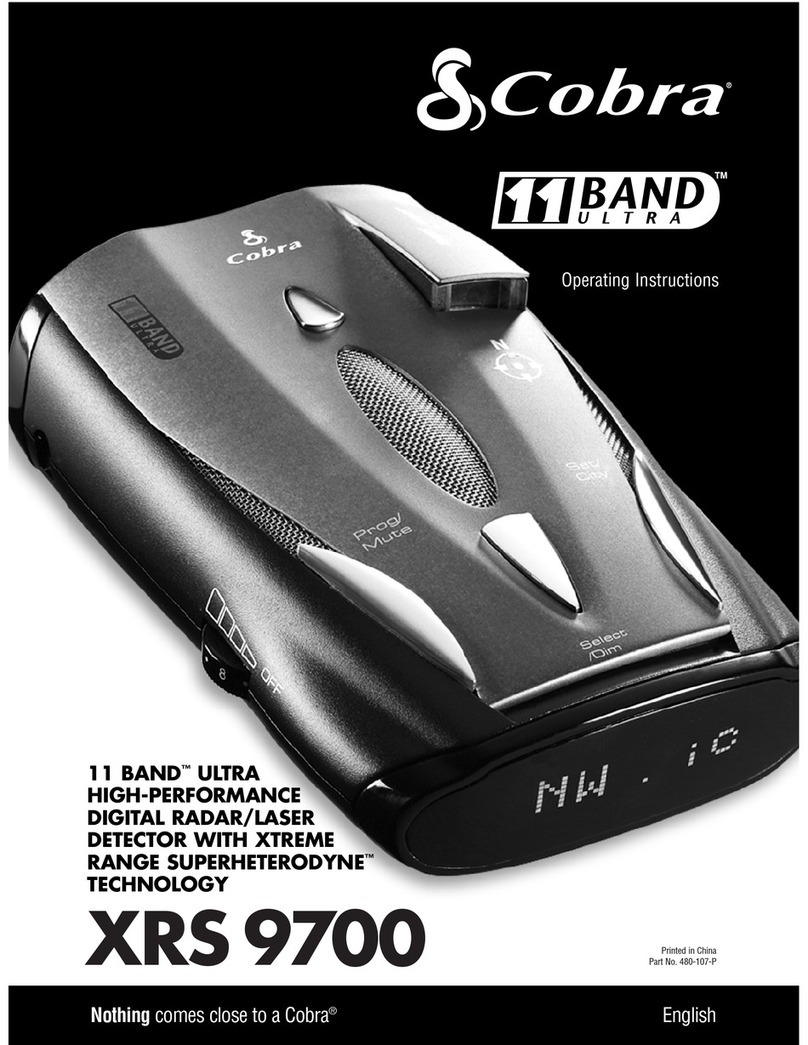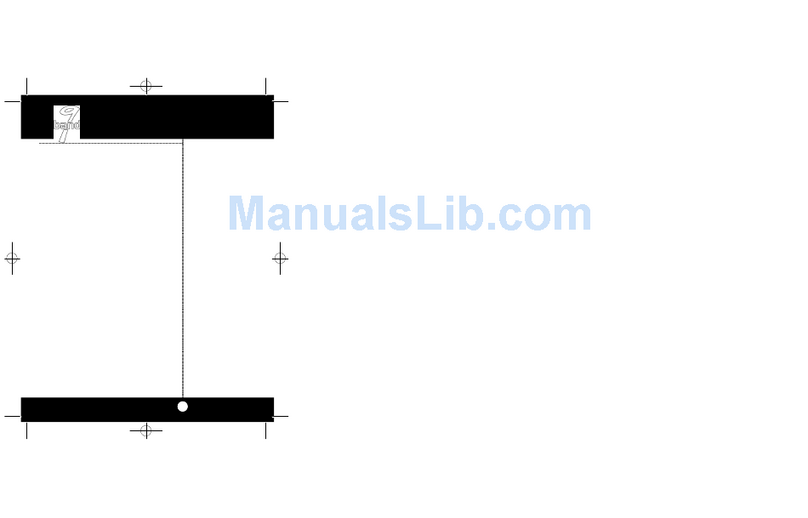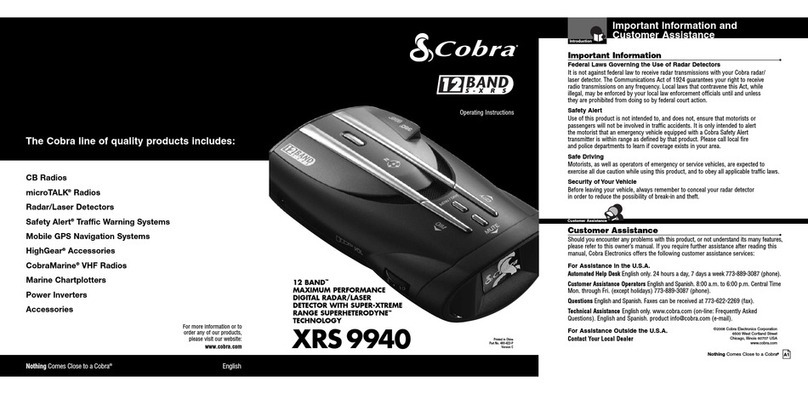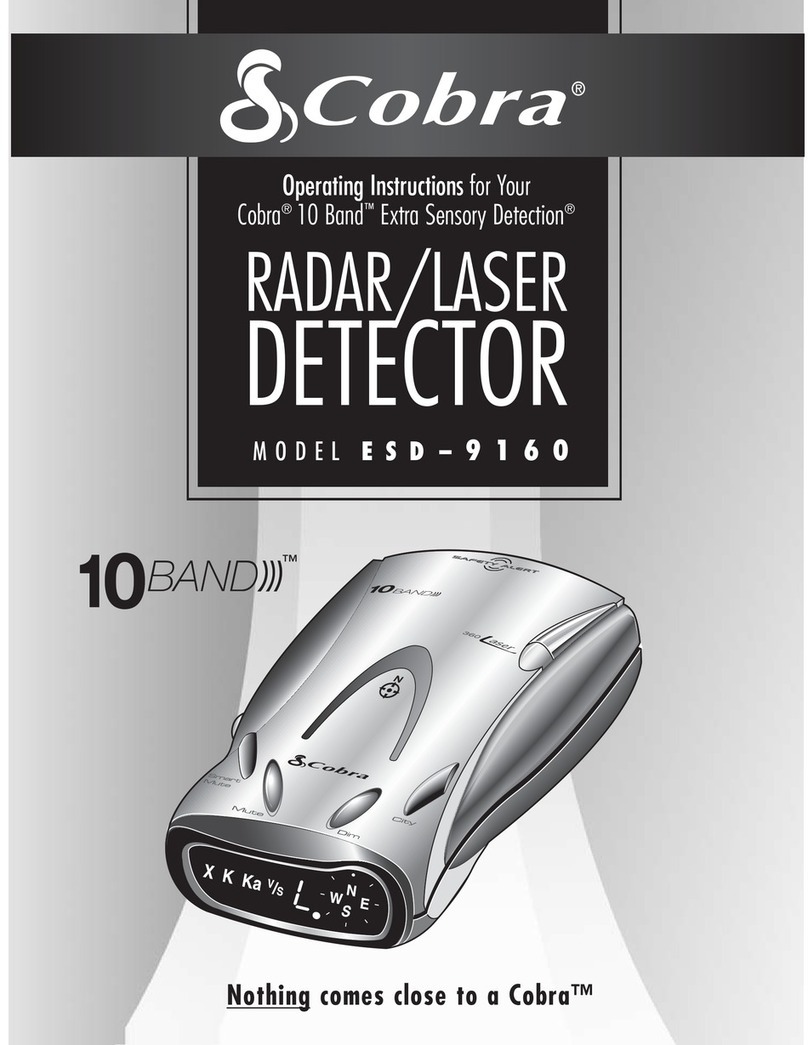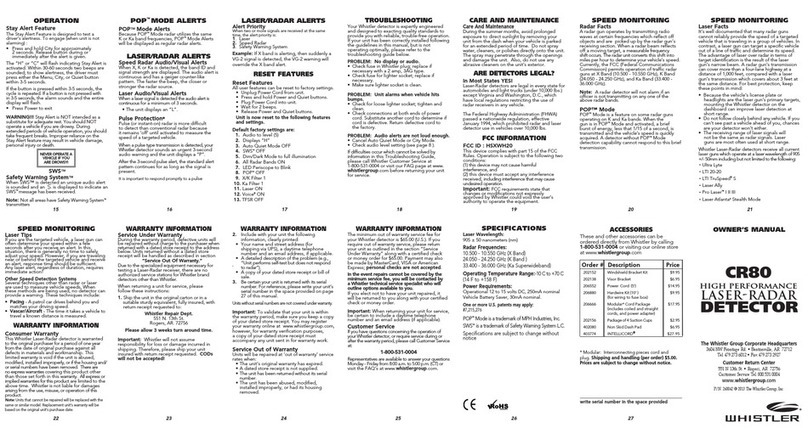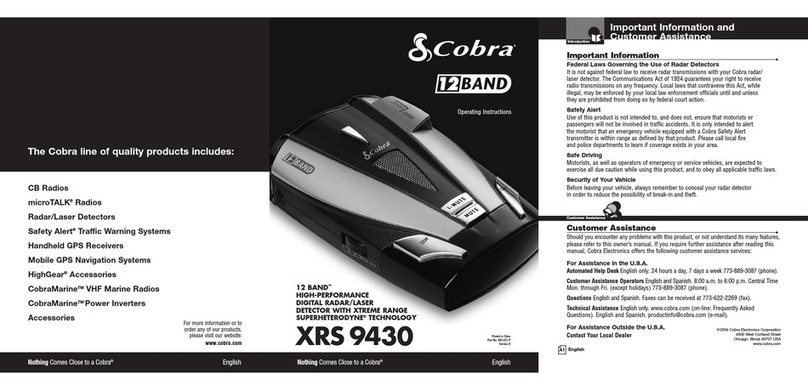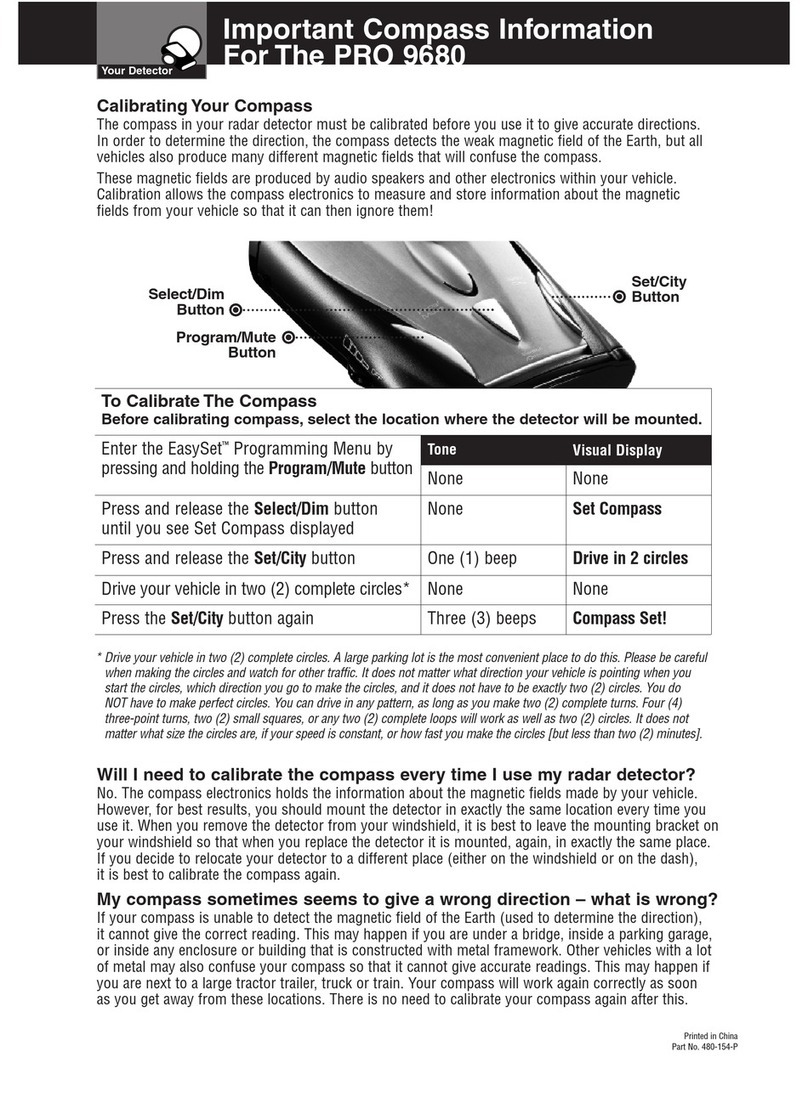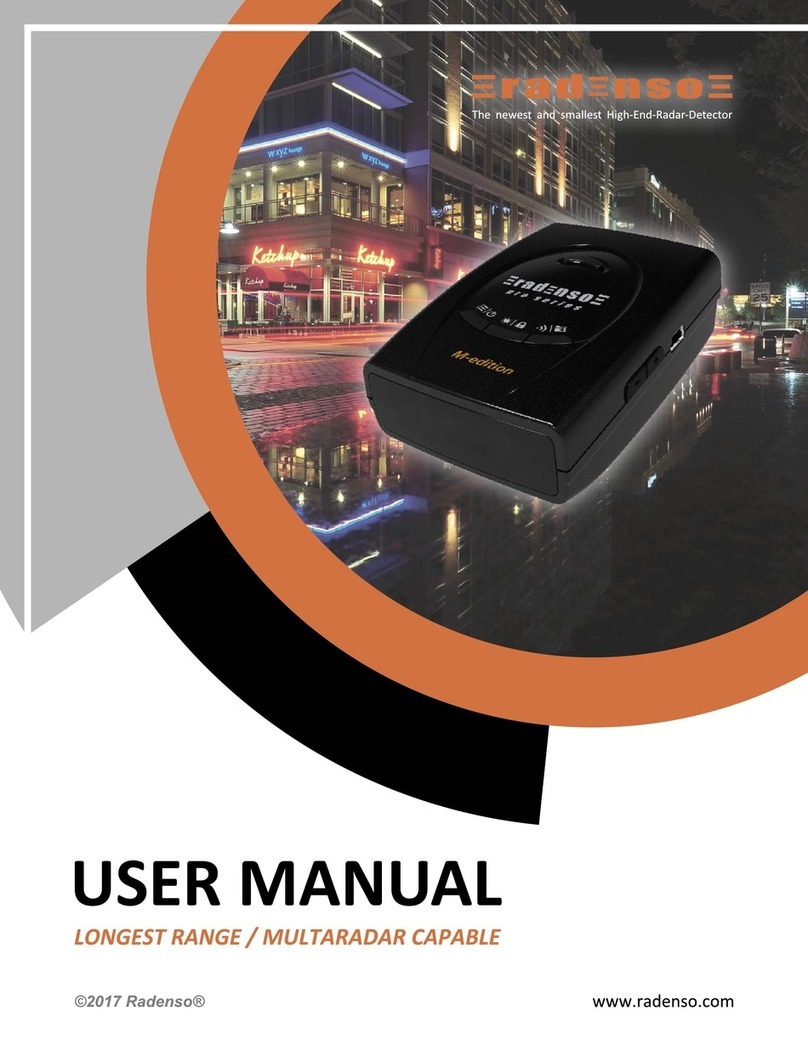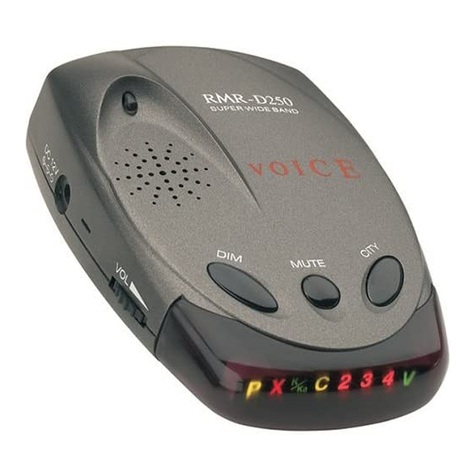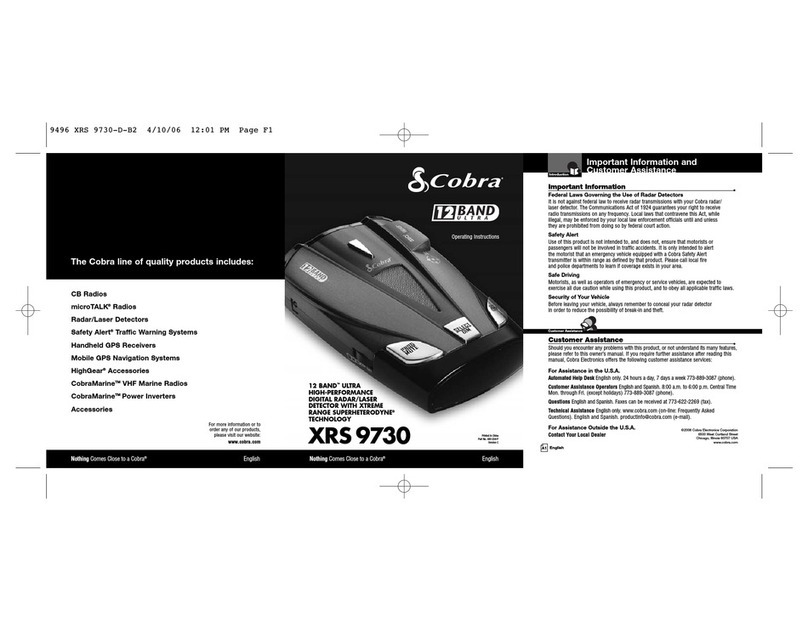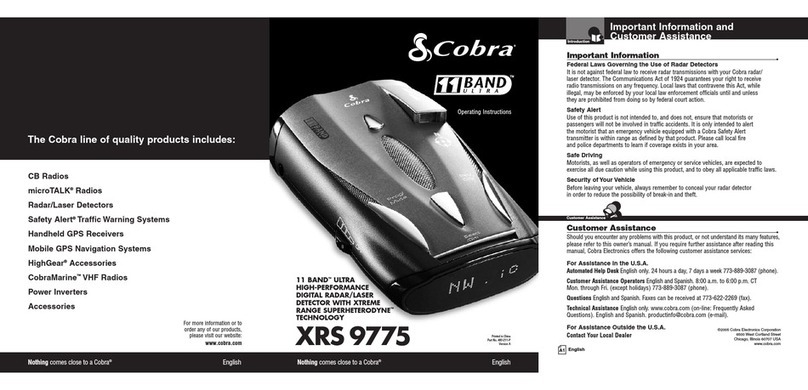Controls & FeaturesPOWER. PRECISION. 360° PROTECTION. MAX 360 Features
Continued ➜
®
Mini USB Jac k
Connects to your computer via USB A / Mini B
cable for downloading software updates
Modular Jack
Connects to SmartCord for powering your device
Earphone J ack
Connects to optional 3. 5 mm stereo earphone
Modular Connector
Plugs into detector jack
Lighter Ada pter
Connects to lighter/accessory socket
Registration Downloading ESCORT Live! Pairing your Smartphone
Before downloading ESCORT Live you must first
register your ESCORT MAX 360. Be sure to have
your device nearby, as you will need the serial
number. To view the serial number and software
revision, press the MRK and MUTE but tons while
powering on the detector.
1 V
isit EscortRadar.com, scroll to the bottom of
the page, and click Product Registration.
2 Click the link under ESCORT Live! Ready
Devices.
3 Follow the onscreen instructions to register
your device.
Be sure to write down the username and
password you create, as you will need this
information to access and download ESCORT Live.
(You will also receive an email with this
information, once you have registered your
device.)
To pair your Smartphone with MAX 360:
1 Ensure ESCORT MAX 360 power is ON.
2 On your Smartphone go to Bluetooth Settings.
3 Ensure Bluetooth is ON.
4 T
ap Scan for Devices or wait for the Devices list
to populate. ESCORT MAX 360 should appear
under devices.
5 Tap ESCORT MAX 360 to pair the device with
your phone. ESCORT MAX 360’s Over Speed
indicator will change to a Bluetooth icon when
paired to your phone.
6 O
pen the ESCORT Live App, walk through the
tutorial, and you’re ready to hit the road!
1 Enter the iTunes App Store or Google play
store on your smartphone and search for
ESCORT Live radar.
2 Follow the onscreen instruc tions to download.
3 When prompted, enter the username and
password you created when registering your
MAX 360 device.
HIGH DEFINITION RADAR-LASER DETECTOR
Installation
Locking Clamp
Thumb Wheel For
Angle Adjustment
Mounting Bracket
Release Tab
Sticky Cup
You’ve just purchased our first and only radar/
laser detection system featuring a front-and-rear
radar receiver and our all-new threat-direction
reporting technology for 360° ticket protection—
the ESCORT MAX 360.
Visit EscortRadar.com to access the
comprehensive Owner’s Manual.
Guía de Referencia Rápida Española traducida y
manual con todas las funciones también son
disponibles a www.EscortRadar.com.
• NEW front-and-rear radar receiver offers 360°
ticket protection
•NEW threat-direction arrows report the
direction an aler t is coming from
•NEW magnetic mount allows for easy
attachment and removal of unit from
windshield bracket
•HD Performance identifies real threats sooner
than any other detector, providing more
advanced warning when you need it
•GPS location-based intelligence automatically
locks out false aler ts and allows you to mark
locations for future reference
•Access to ESCORT’s
DEFENDER Database,
which warns you of
verified speed traps, speed cameras and red
light camera
•Built-In Bluetooth technology gives you
access to ESCORT’s award-
winning real-time ticket-
protection app,
ESCORT Live!
4 To adjust view, loosen thumb wheel and adjust
angle of mounting bracket. Tighten thumb
wheel to secure.
5 To remove detector, simply pull the detector
device off the mount bracket.
6 To remove mount from windshield, release
locking clamp and pull tab on top of StickyCup.
StickyCup Care Inst ructions:
To clean your StickyCup, simply rinse under warm
water, gently wipe off any debris and allow to air
dry.
ESCORT MAX 360 comes with our new Magnet
Mount. Simply slide the detector onto the
mounting bracket fully and that’s it. To remove
the detector from the mount, simply pull the
detector off the mount.
Mounting Tips:
•Place in center of windshield between driver
and passenger.
•Ensure clear view of road ahead and sk y
above.
•Avoid windshield wipers and heavily tinted
window areas.
To mount the detec tor in your vehicle:
1 Remove backing from Stick yCup mount.
2 Firmly press StickyCup onto windshield and
flip up locking clamp to secure.
3 Slide the detector onto the mounting
bracket until it’s fully engaged. The magnet
inside holds the detector in place.
Using ESCOR T MAX 360
Plug small end of SmartCord into modular jack on
MAX 360 and large end of SmartCord into your
car’s lighter/accessory socket. MAX 360 should
power on automatically. If not, press the device’s
power button.
NOTE: You can easily access and customize all of
your Settings and Preferences by pressing and
holding the BRT and SEN but tons. See Settings &
Preferences for details.
Using Smar tCord
• Mute Button:
Press to mute an alert
Press three times to lock out a false alert
Press twice while receiving a locked-out alert
to unlock
When connected to ESCORT Live press and
hold mute button on unit or cord to
manually report to other users a verified X
or K-band alert, or a police officer observing
traffic
• Alert Light:
Blinks orange when receiving an alert
• Power Light:
Lights blue when receiving power