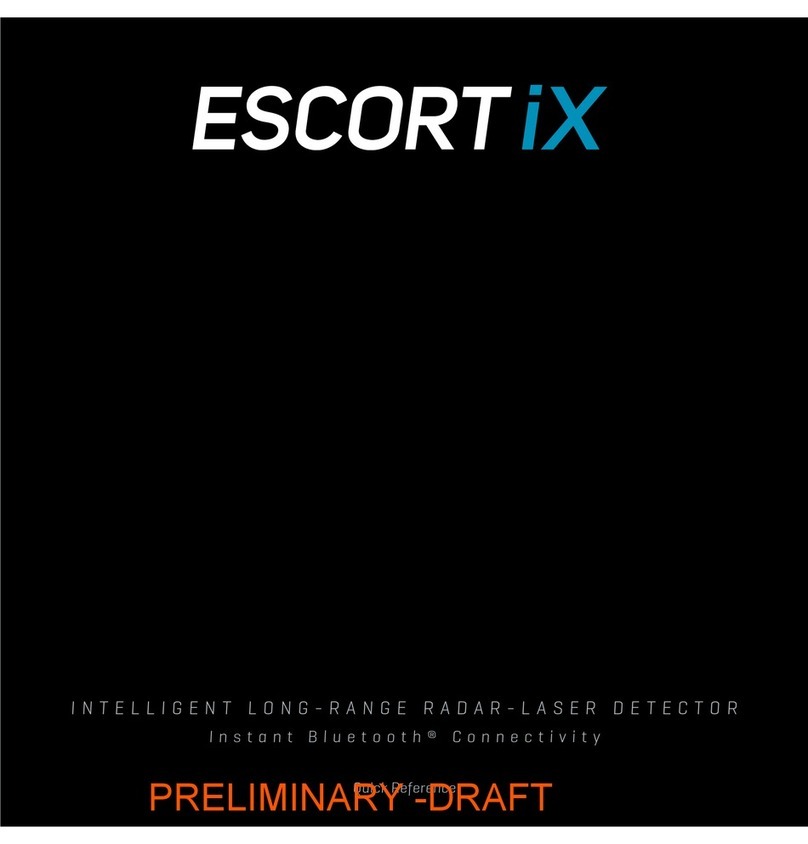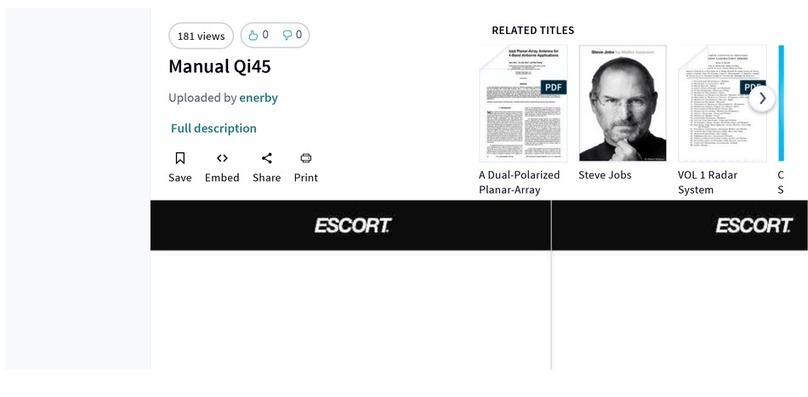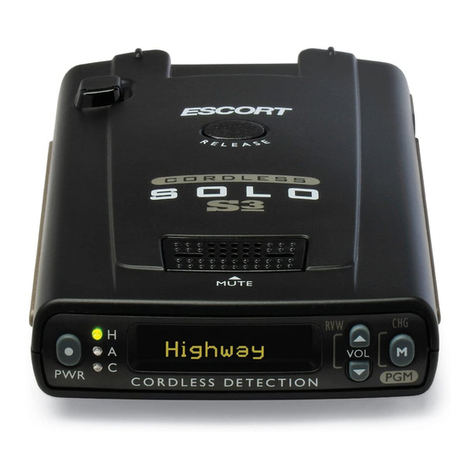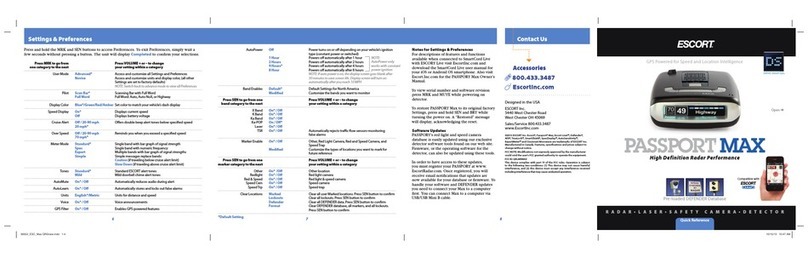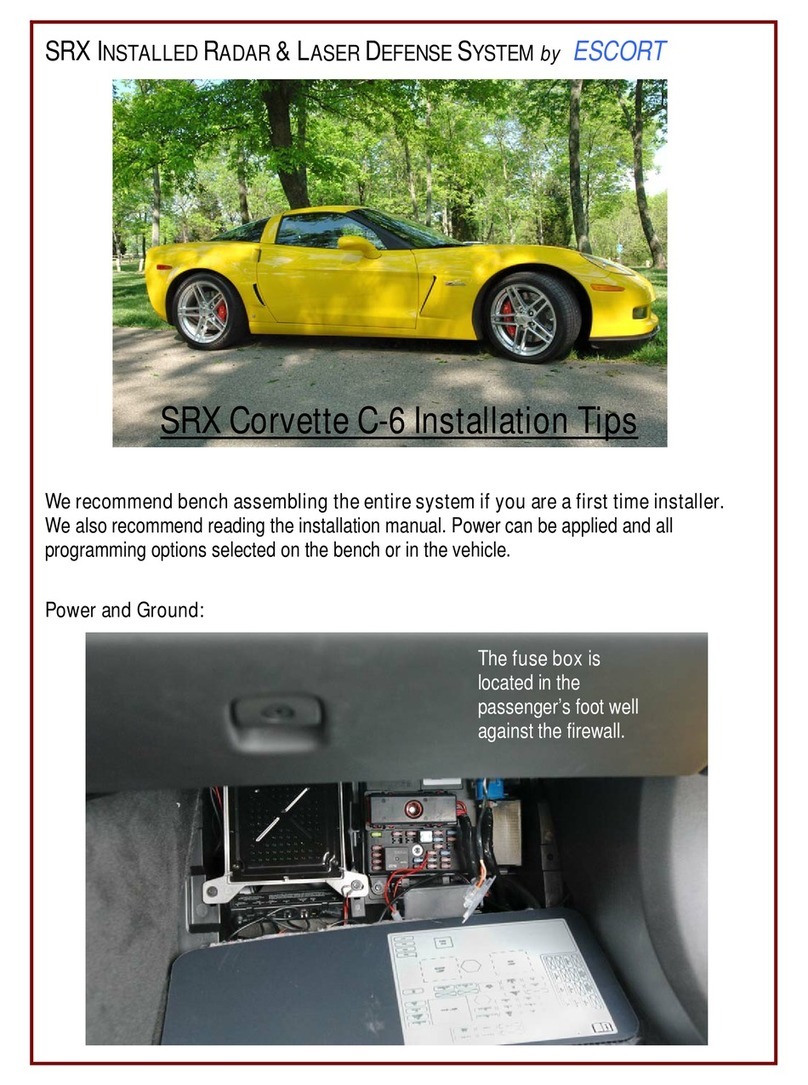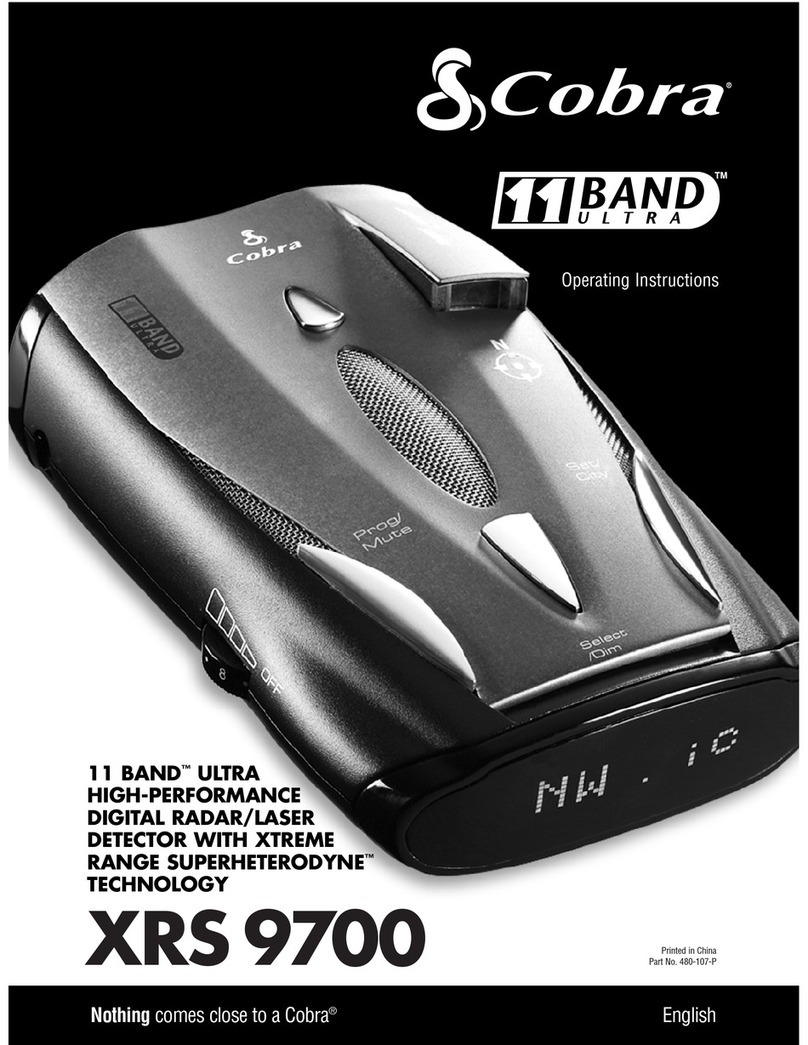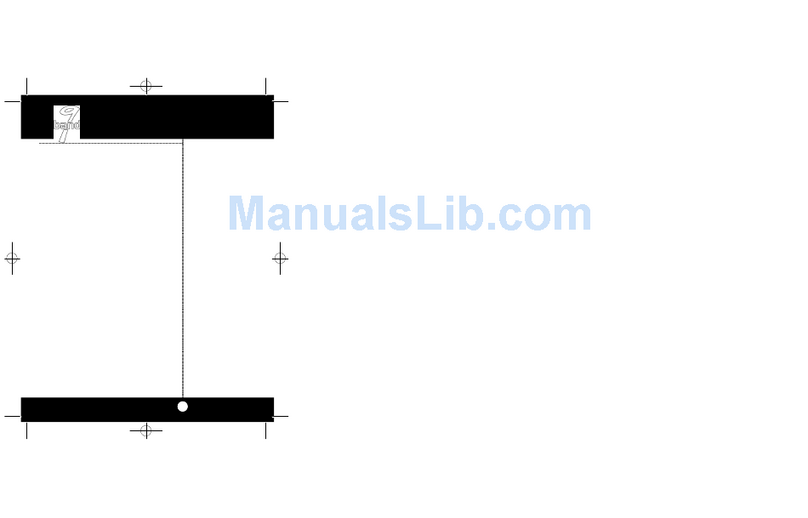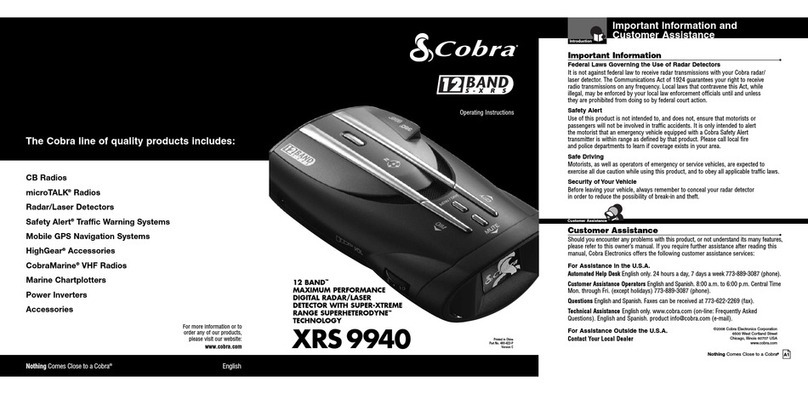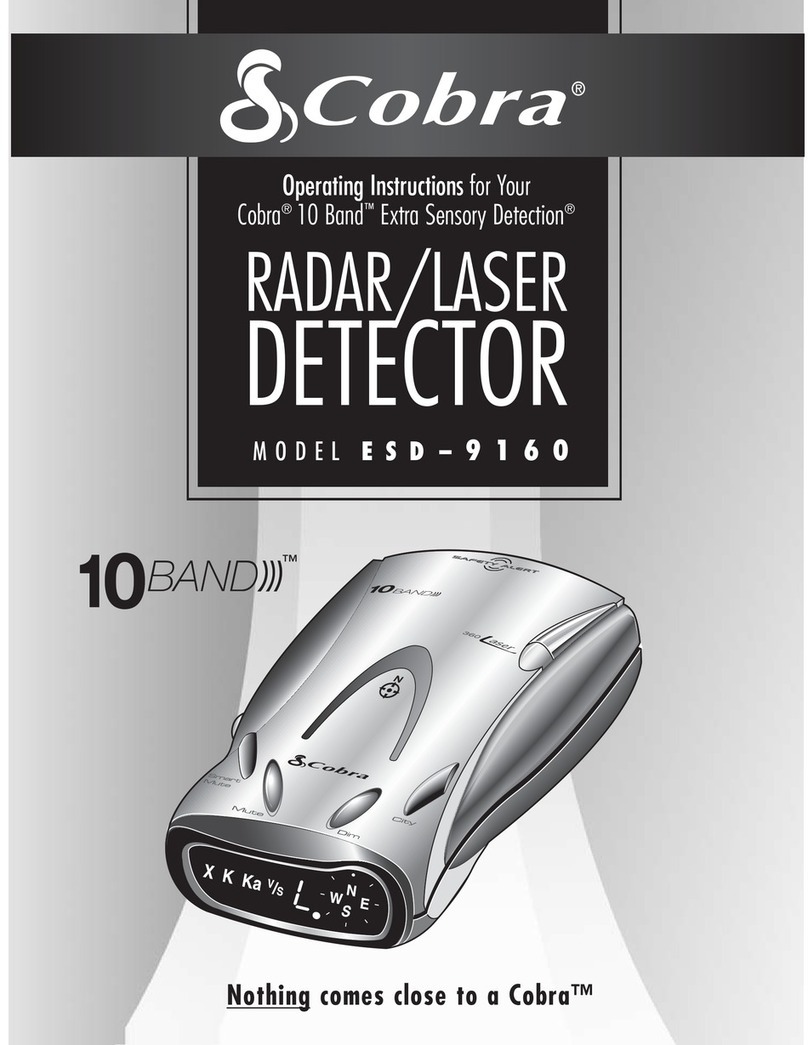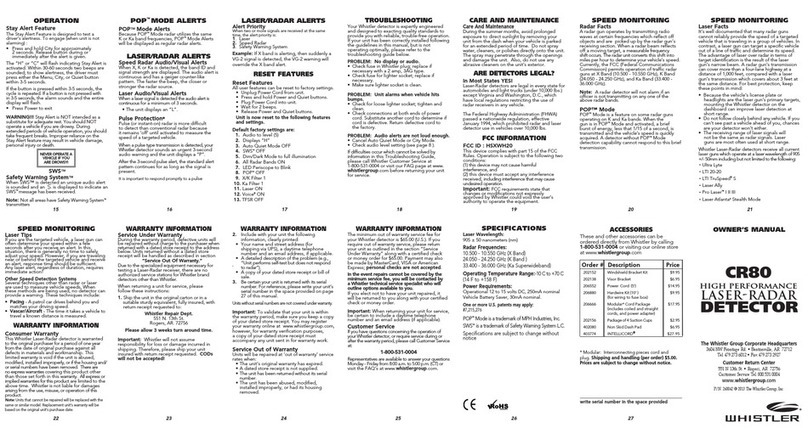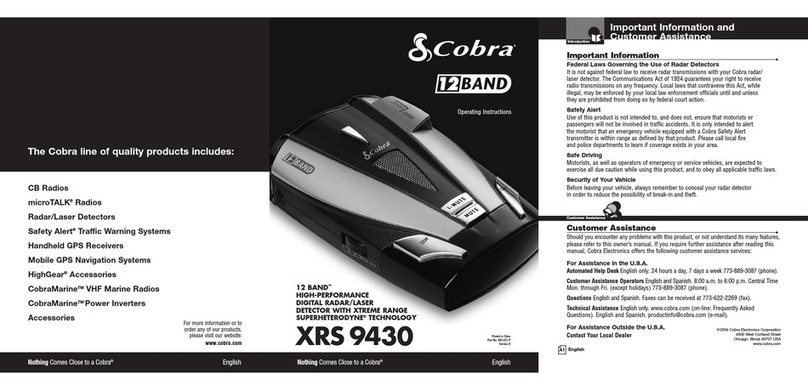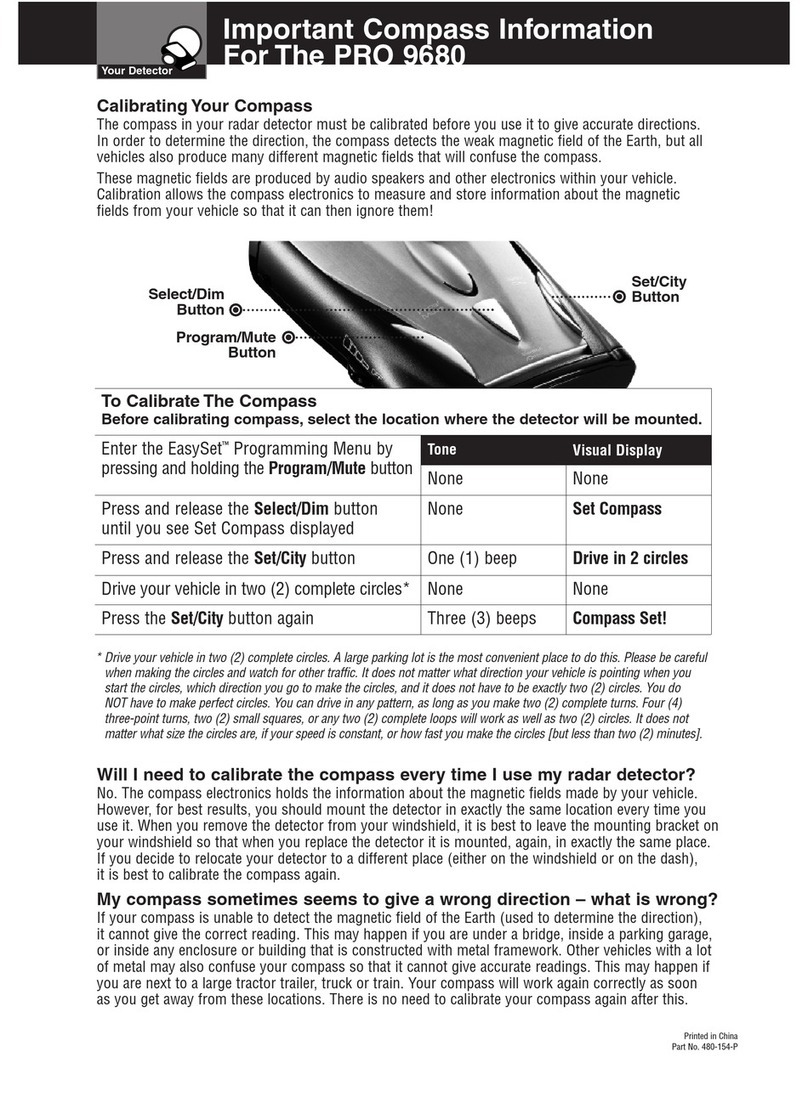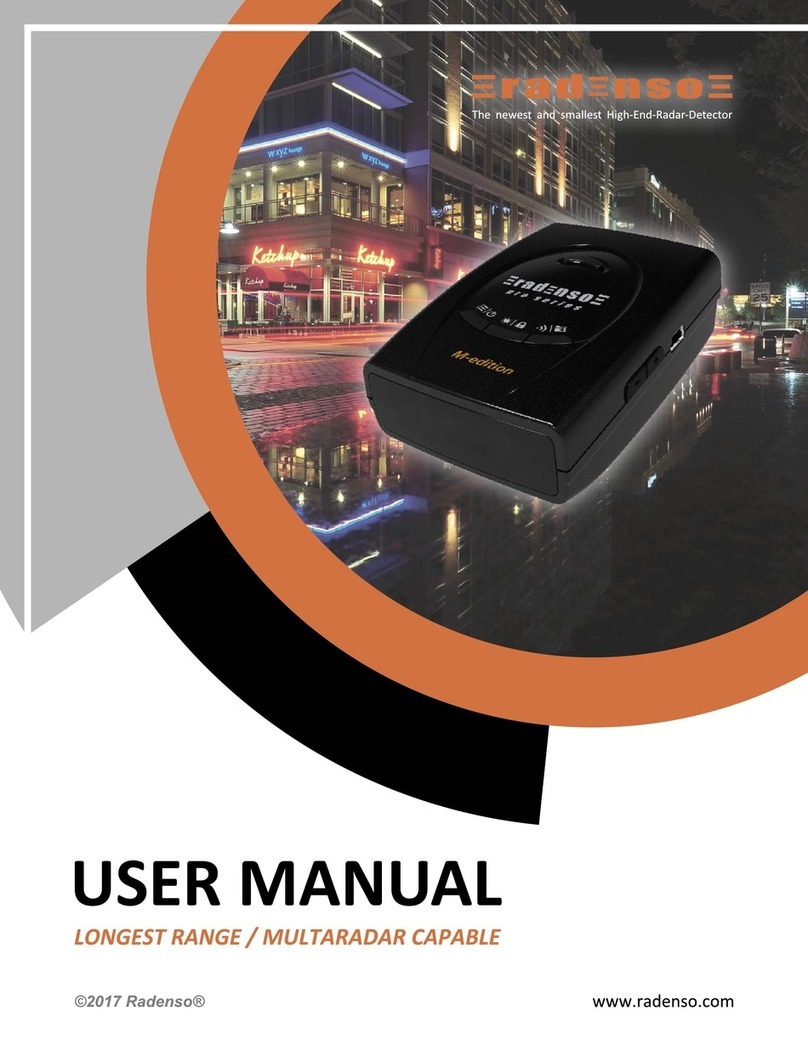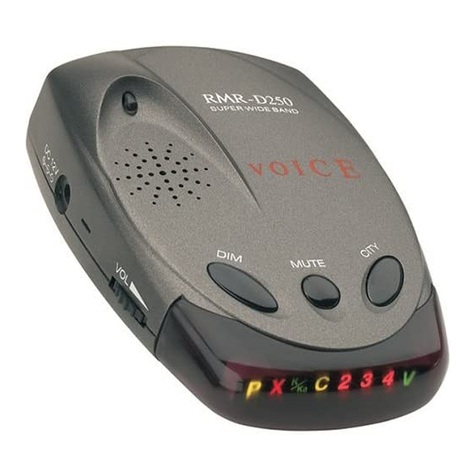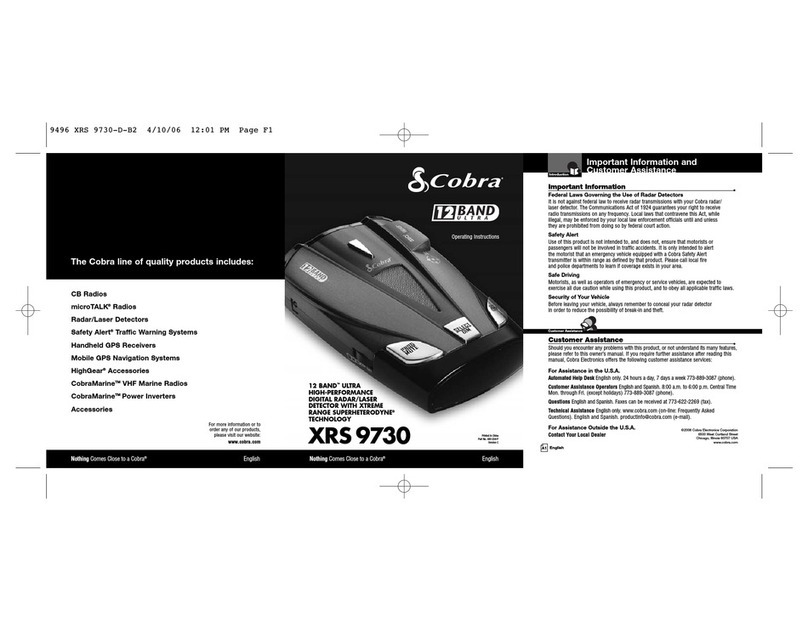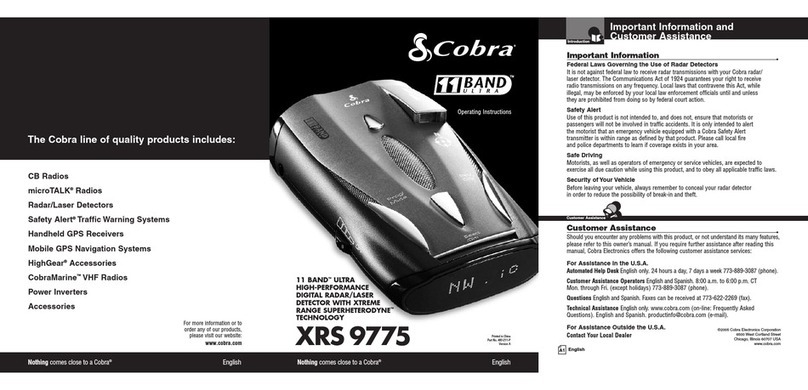Installation Windshield Mount
Power Connection
To apply power to the RedLine, plug the
small end of the power cord, (telephone-
type connector) into the modular jack on
the RedLine’s right side, and plug the
lighter plug adapter into your vehicle’s
lighter socket or accessory socket.
Your RedLine operates on 12 volts DC
negative ground only. The lighter plug
provided is a standard size and will work
in most vehicles. However, some vehicles
may require the optional European sleeve
to ensure a snug fit. If so, simply call our
service department to order one. This
sleeve slides over the power cord’s lighter
plug adapter. Of course, your lighter
socket must be clean and properly
connected for proper operation.
NOTE: Depending on your vehicle,
the lighter socket may either be
continuously on, or switched on and
off with your ignition.
Optional power cords
See the Accessories section for details on
our optional coiled SmartCord or Direct-
wire power cords.
2 To adjust the RedLine on your
windshield, use the QuickMount
adjustment button located on the top of
the RedLine, and slide RedLine forward or
backward to obtain a level position.
When installed and adjusted properly,
the back top edge of the RedLine should
rest solidly against your windshield.
User’s Tip
You can leave the QuickMount Bracket in
place on your windshield, and easily
remove RedLine by pressing the
adjustment button and sliding RedLine off
the mount. Again, be sure to position the
bracket where it won’t present a hazard in
the event of an accident. Additional
mounts are available.
Mounting Location
WARNING: ESCORT cannot
anticipate the many ways RedLine can
be mounted. It is important that you
mount RedLine where it will not
impair your view nor present a
hazard in case of an accident.
Where to mount RedLine
For optimum detection performance, we
recommend the following:
• Using the Windshield QuickMount,
mount your RedLine level and high
enough on your front windshield to
provide a clear view of the road from the
front and rear.
• Mount RedLine away from windshield
wipers, other solid objects, and heavily
tinted areas that might obstruct the radar
antennae or laser lens.
Windshield Mount
RedLine’s QuickMount Windshield
Bracket is designed for unobtrusive and
hassle-free mounting.
1 Depress the adjustment button on the
top of the RedLine (by the word ESCORT)
and slide the QuickMount Bracket into the
slot until it is locked into the position
which best fits the angle of your
windshield (there are four settings
available). For extremely horizontal or
extremely sloped windshields, the
QuickMount Bracket can be bent.
To ensure that the suction cups
adhere to the windshield firmly, be sure
to keep both your windshield and the
suction cups clean.
CAUTION! A few vehicles
(including some Porsches) have
windshields with a soft anti-
lacerative coating on the inside
surface. Use of suction cups will
permanently mar this coating.
Consult your dealership or the
vehicle owner’s manual to
determine if your windshield has
this coating.
ESCORT RADAR DETECTORS RADAR DETECTORS