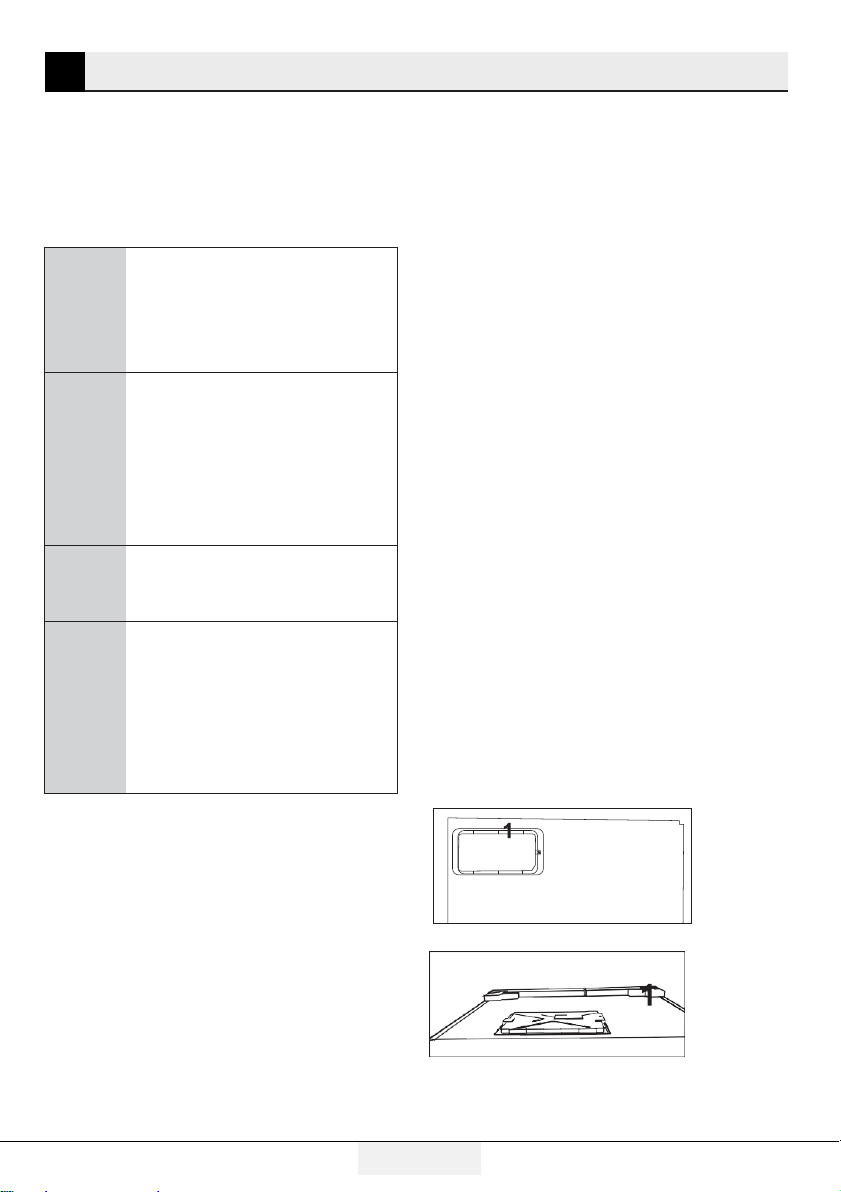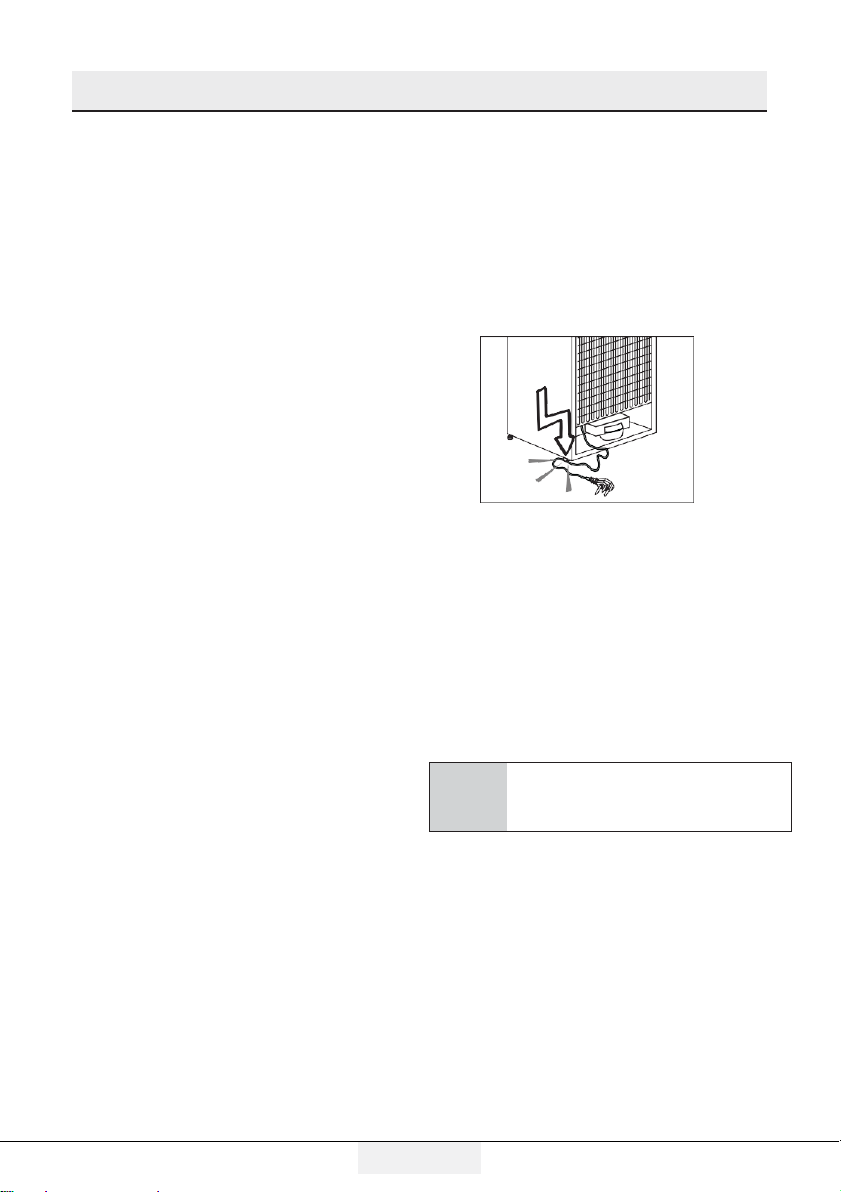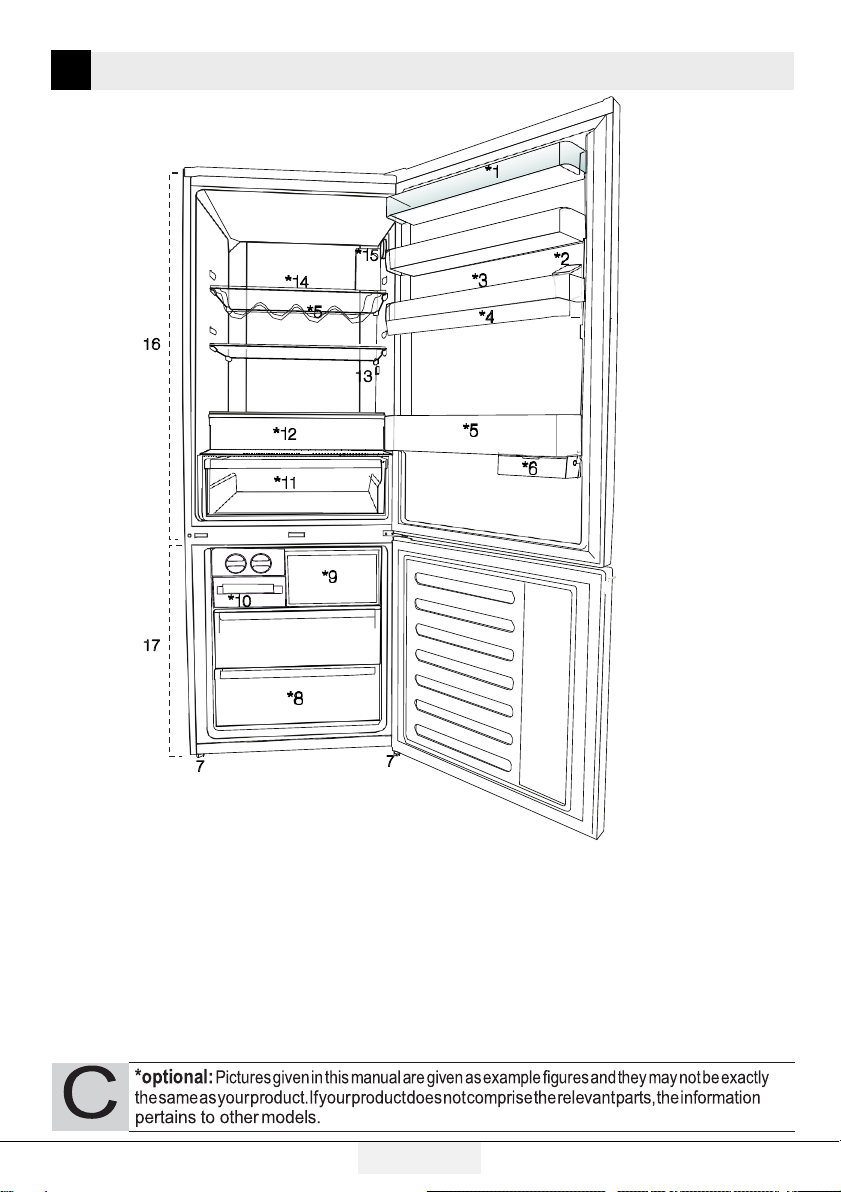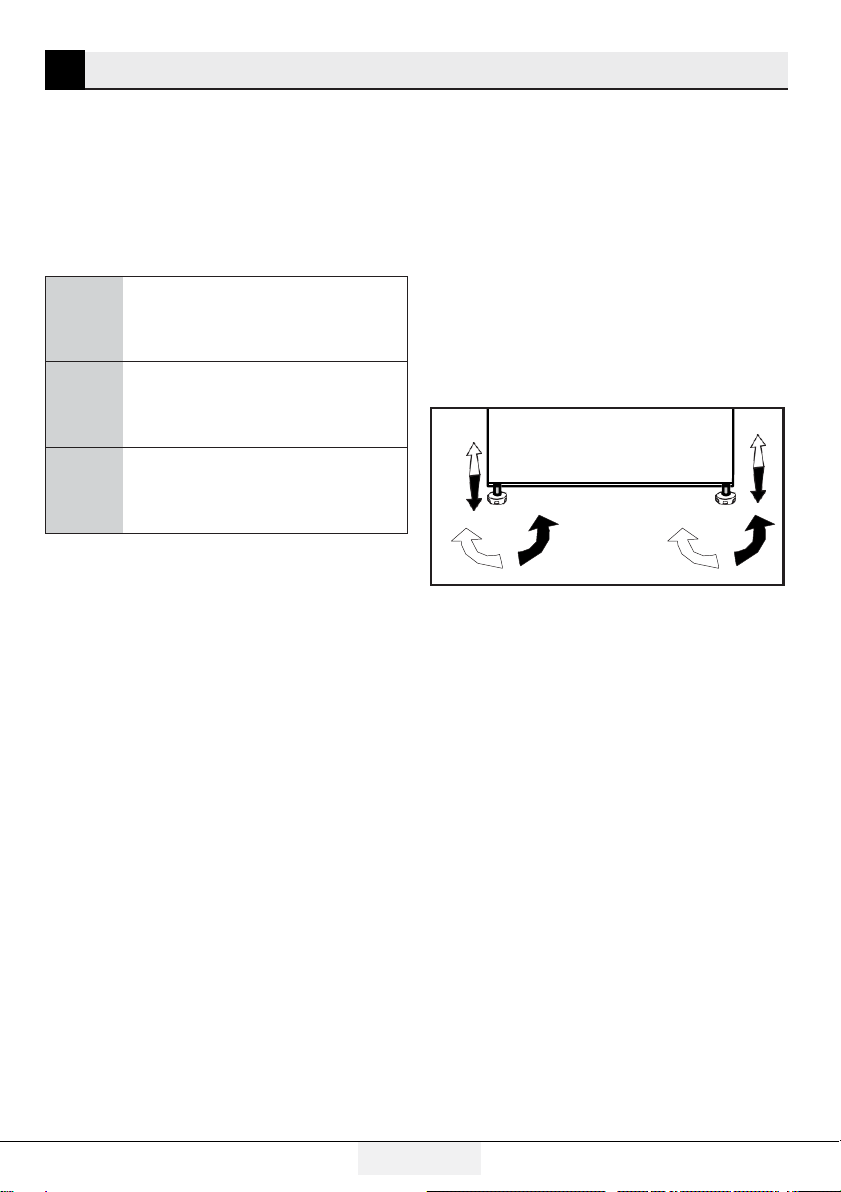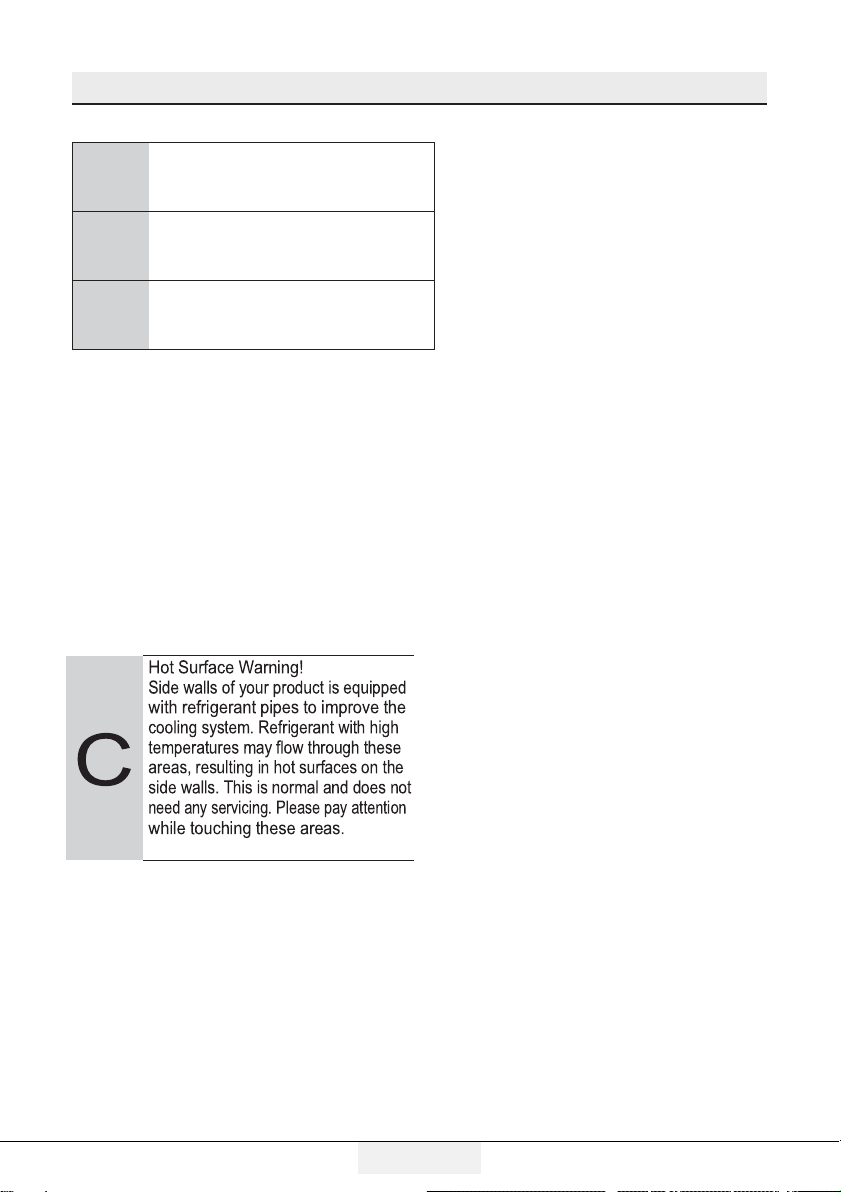t
Do not use steam or steamed
cleaning materials for cleaning
therefrigeratorandmeltingthe
iceinside.Steammaycontactthe
electrifiedareasandcauseshort
circuit or electricshock!
t
Do not wash the product by spraying
or pouring water on it! Danger of
electric shock!
t
In case of malfunction, do not use
theproduct,asitmaycauseelectric
shock. Contact the authorised service
before doinganything.
t
Plug the product into an earthed
socket.Earthingmustbedonebya
qualified electrician.
t
If the product has LED type lighting,
contact the authorised service for
replacingorincaseofanyproblem.
t
Donottouchfrozenfoodwithwet
hands!Itmayadheretoyourhands!
t
Donotplaceliquidsinbottlesand
cans into the freezer compartment.
They may explode.
t
Place liquids in upright position after
tightly closing the lid.
t
Do not spray flammable substances
near the product, as it may burn or
explode.
t
Donot keep flammable materialsand
products with flammable gas (sprays,
etc.) in therefrigerator.
t
Do not place containers holding
liquids on top of the product.
Splashingwateronanelectrifiedpart
maycauseelectricshockandriskof
fire.
t
Exposingtheproducttorain,snow,
sunlightandwindwillcauseelectrical
danger.Whenrelocatingtheproduct,
do not pull by holding the door
handle.Thehandlemaycomeoff.
t
Takecare toavoidtrappingany part
ofyourhandsorbodyinanyofthe
movingpartsinsidetheproduct.
t
Donotsteporleanonthedoor,
drawersandsimilarpartsofthe
refrigerator.Thiswillcausethe
producttofalldown andcause
damage to theparts.
t
Take care not to trap the power cable.
1.1.1
HC warning
If the product comprises a cooling
systemusing R600a gas,takecare to
avoid damaging the cooling system and
its pipe while using and moving the
product.Thisgasisflammable.Ifthe
cooling system is damaged, keep the
productawayfromsourcesoffireand
ventilatetheroomimmediately.