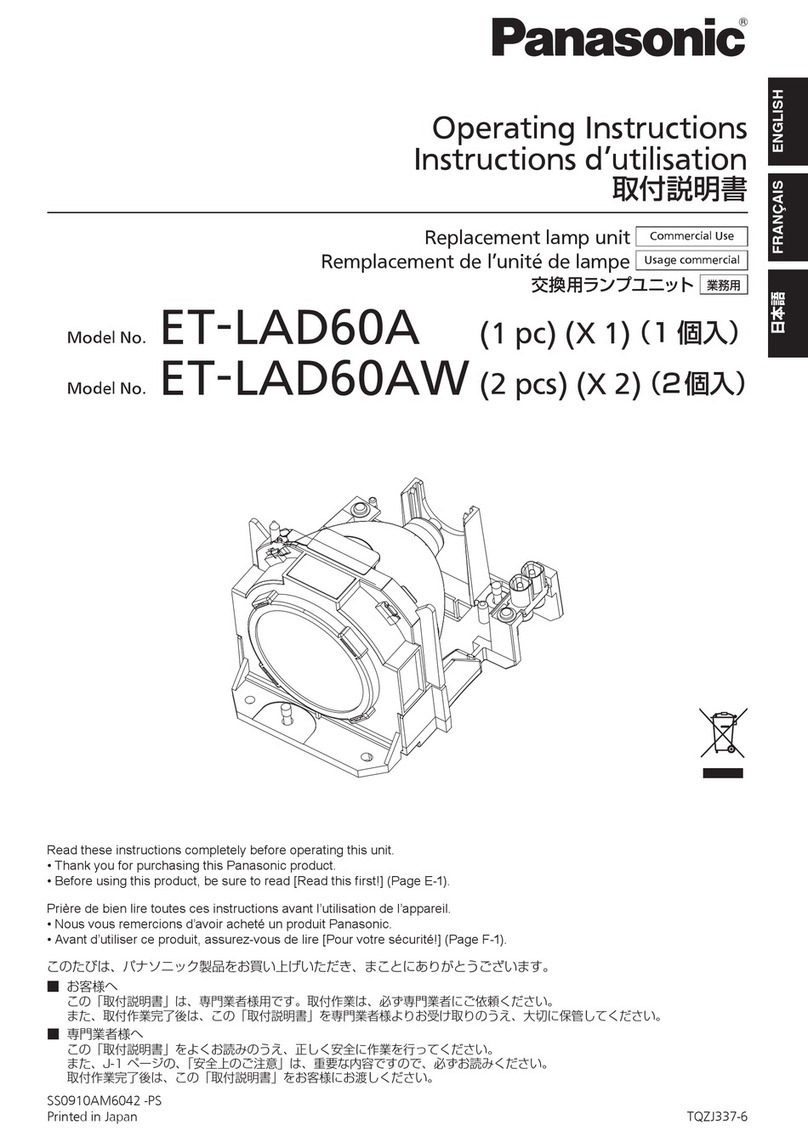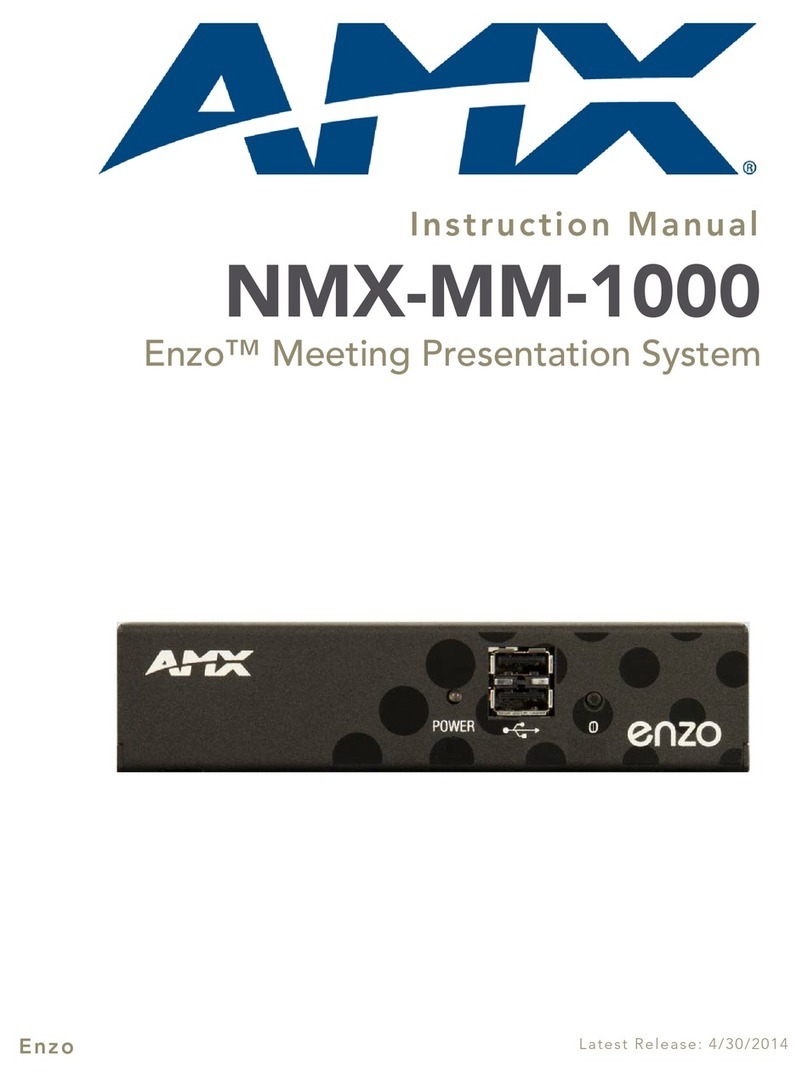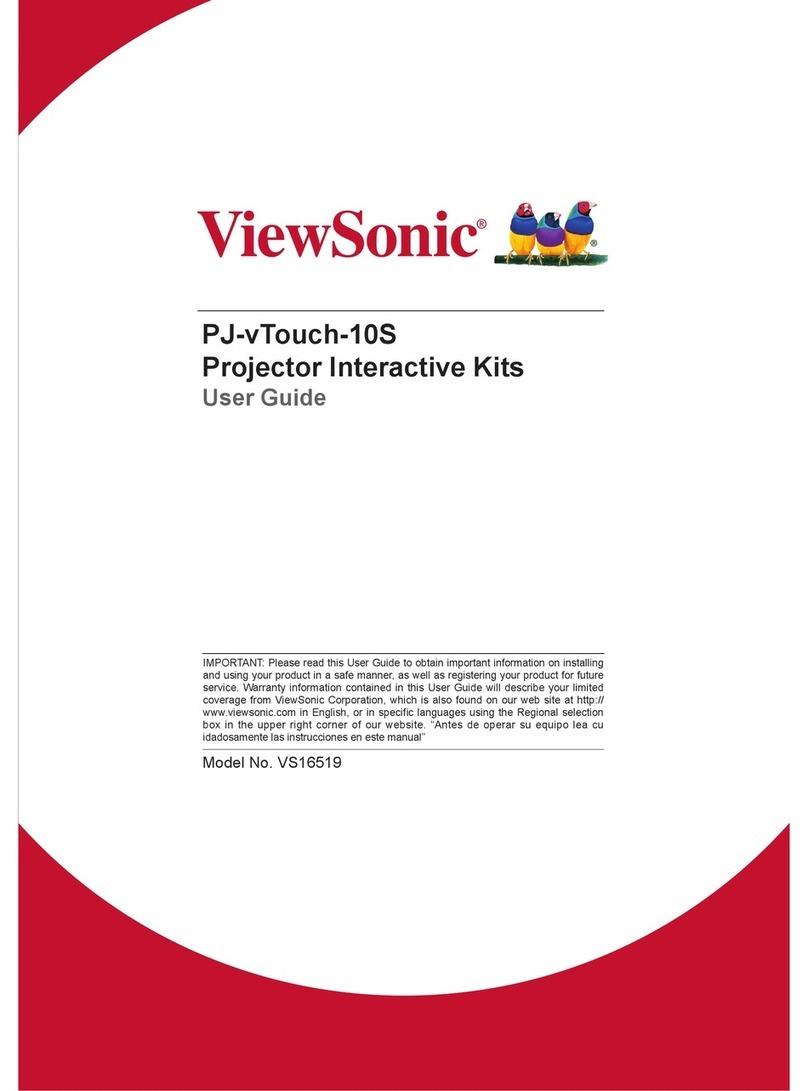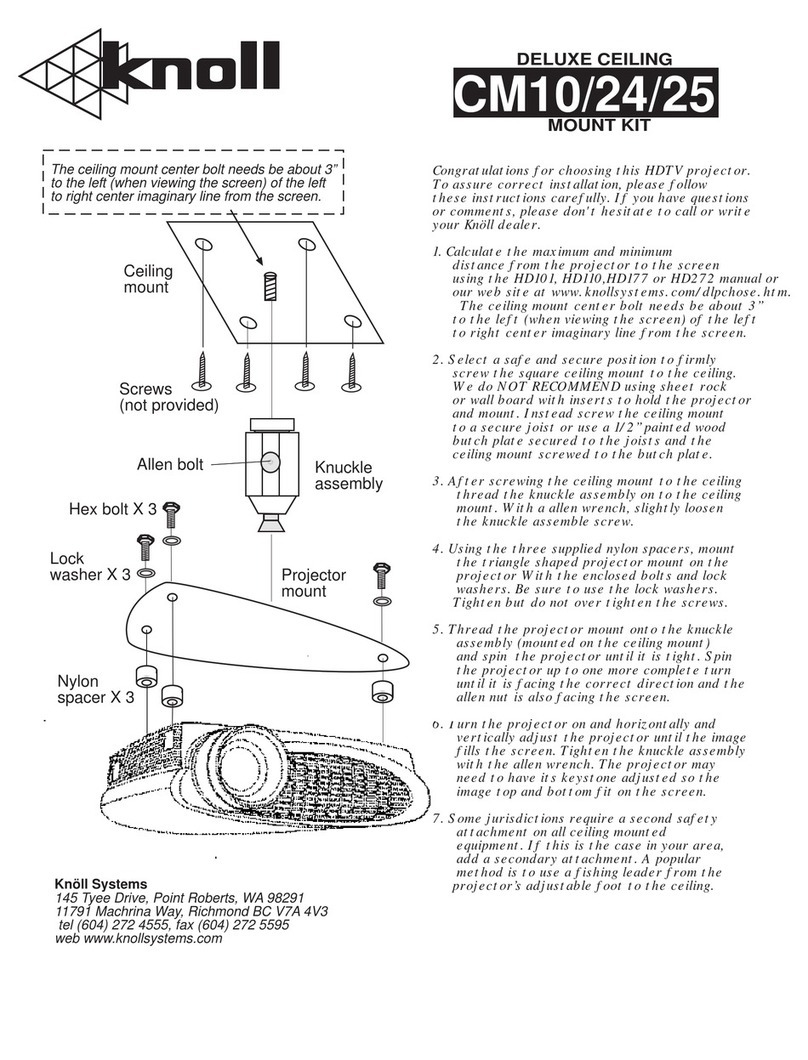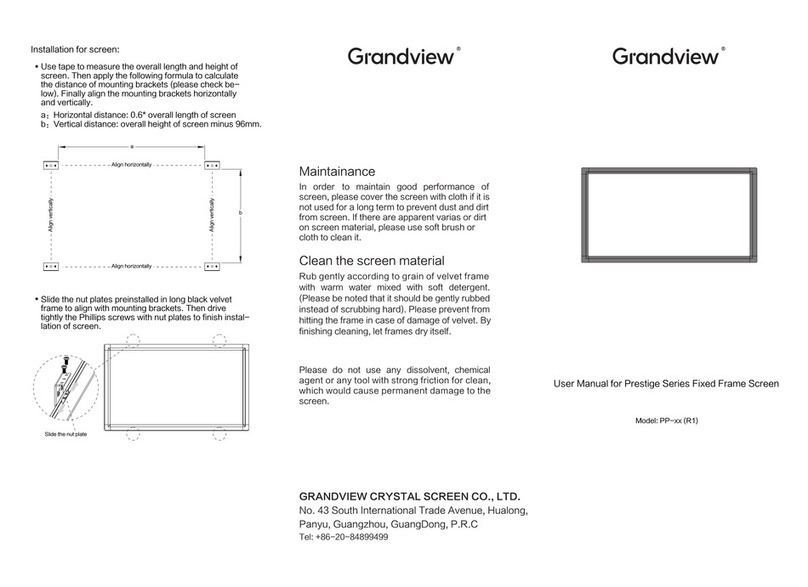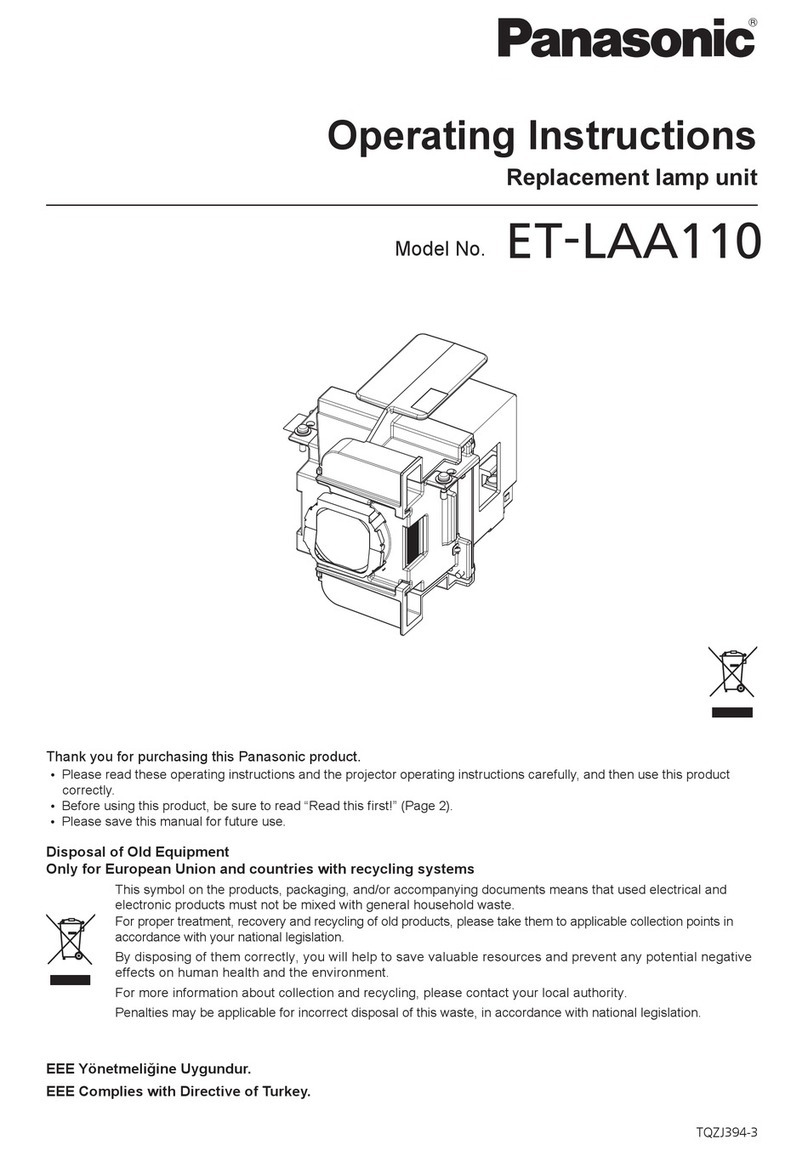Espedeo PM-2000B User manual

PM-2000B
3D Polarized System
Installation Manual
May 05th, 2021
Before installing and operating the PM-2000B 3D System, please read this Installation Manual thoroughly
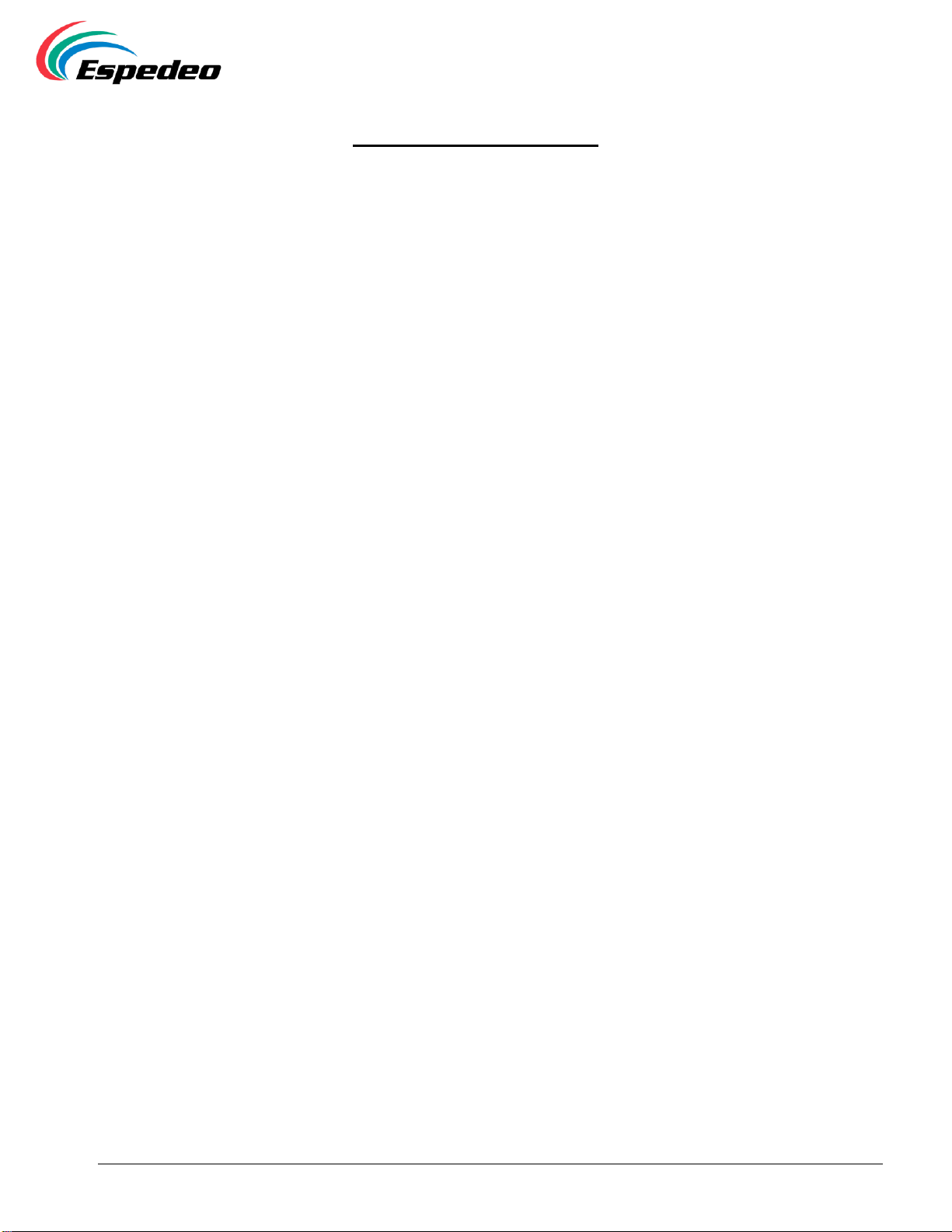
-2 -
May 05th, 2021
PM-2000B 3D Polarized System Installation Manual
Table of Contents
1. System Introduction ...................................................................................3
1.1 Key Features ............................................................................................................. 3
2. System Specifications .................................................................................4
3. Corresponding Requirements for Cinema ...................................................5
4. System Components...................................................................................6
4.1 Liquid Crystal Splitter ................................................................................................ 8
4.2 Height Adjustment Bracket ....................................................................................... 8
4.3 Electric Bracket ......................................................................................................... 9
5. Installation of Passive 3D System..............................................................10
5.1 Installation of Electric Bracket................................................................................. 10
5.2 Installation of Liquid Crystal Splitter........................................................................ 12
5.3 Fixing the Liquid Crystal Splitter assembly to the Mounting Bracket......................... 13
5.4 Passive 3D System Wiring........................................................................................ 14
5.5 3D Working Position Adjustment of Liquid Crystal Splitter....................................... 17
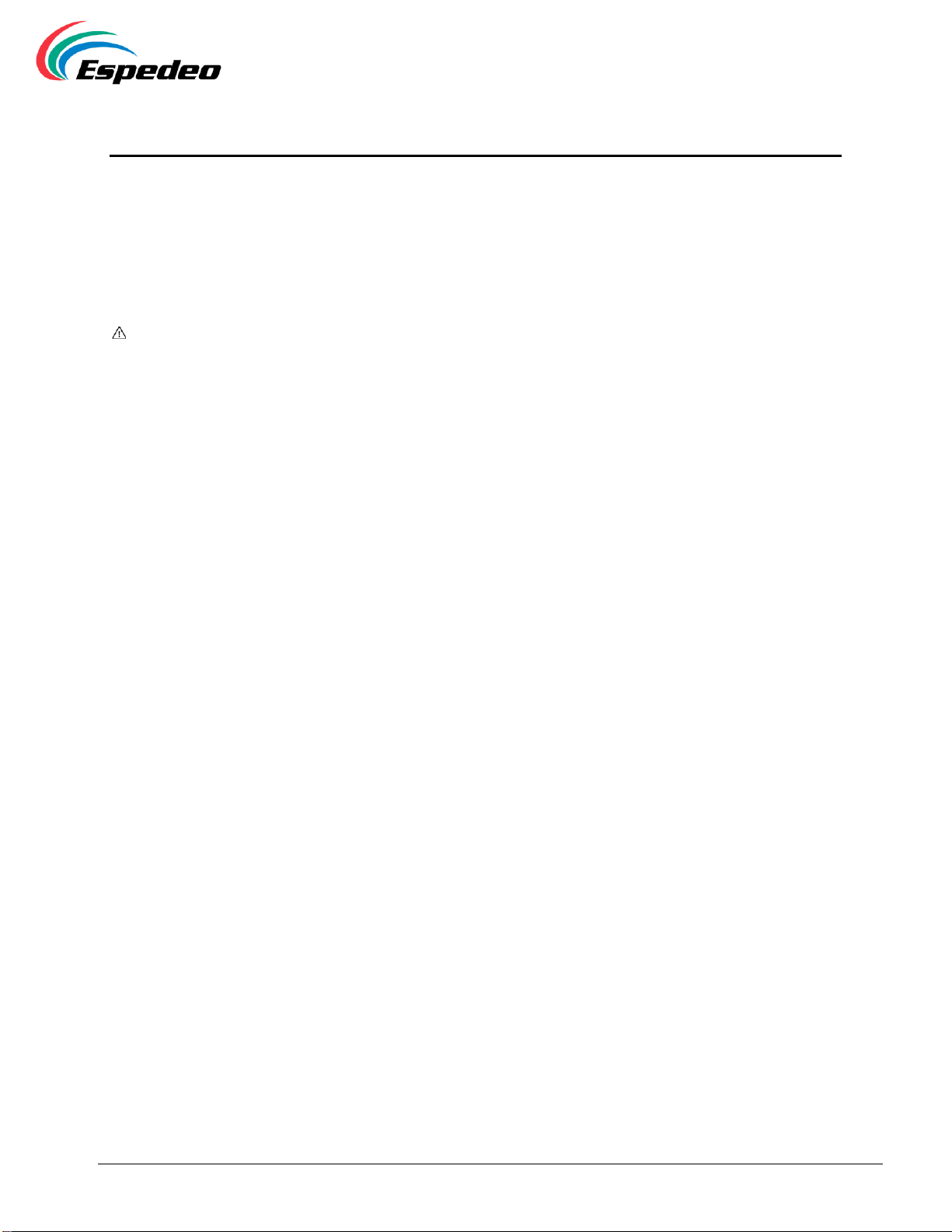
-3 -
May 05th, 2021
PM-2000B 3D Polarized System Installation Manual
1. System Introduction
The Espedeo PM-2000B is a standalone 3D polarized system specially developed for Espedeo digital
cinema projectors. The PM-2000B is designed for easy installation and operation by detecting 2D and 3D
signals, which enables the system to shift corresponding working positions automatically. The PM-2000B
is suitable for Espedeo Supra-5000 Digital Cinema and Secured Media Projection System in any
orientation; whether fixed on a pedestal or hung on a ceiling. Combined with Espedeo passive 3D
glasses, you’ll experience vivid and lifelike 3D imagery with bright accurate colors.
NOTE
The PM-2000B 3D System is compatible with the Supra-5000 projector only.
1.1 Key Features
▪Simple Installation
It can be installed in front of the client's digital projector with its own bracket.
▪Easy Connection
The connection is simple with only two cables required between the 3D system and
digital cinema projector.
▪2D-3D Conversion
Espedeo PM-2000B’s liquid crystal splitter can identify 2D / 3D signals and change its positions
accordingly with a motorized bracket. When playing a 3D movie, the liquid crystal splitter will
move in front of the lens automatically. When playing a 2D movie or there is no movie, the liquid
crystal splitter will move back automatically to its standby position.
▪Convenient Maintenance
The liquid crystal splitter can be cleaned effortlessly. Also, the polarized 3D glasses are
replaceable if damaged.
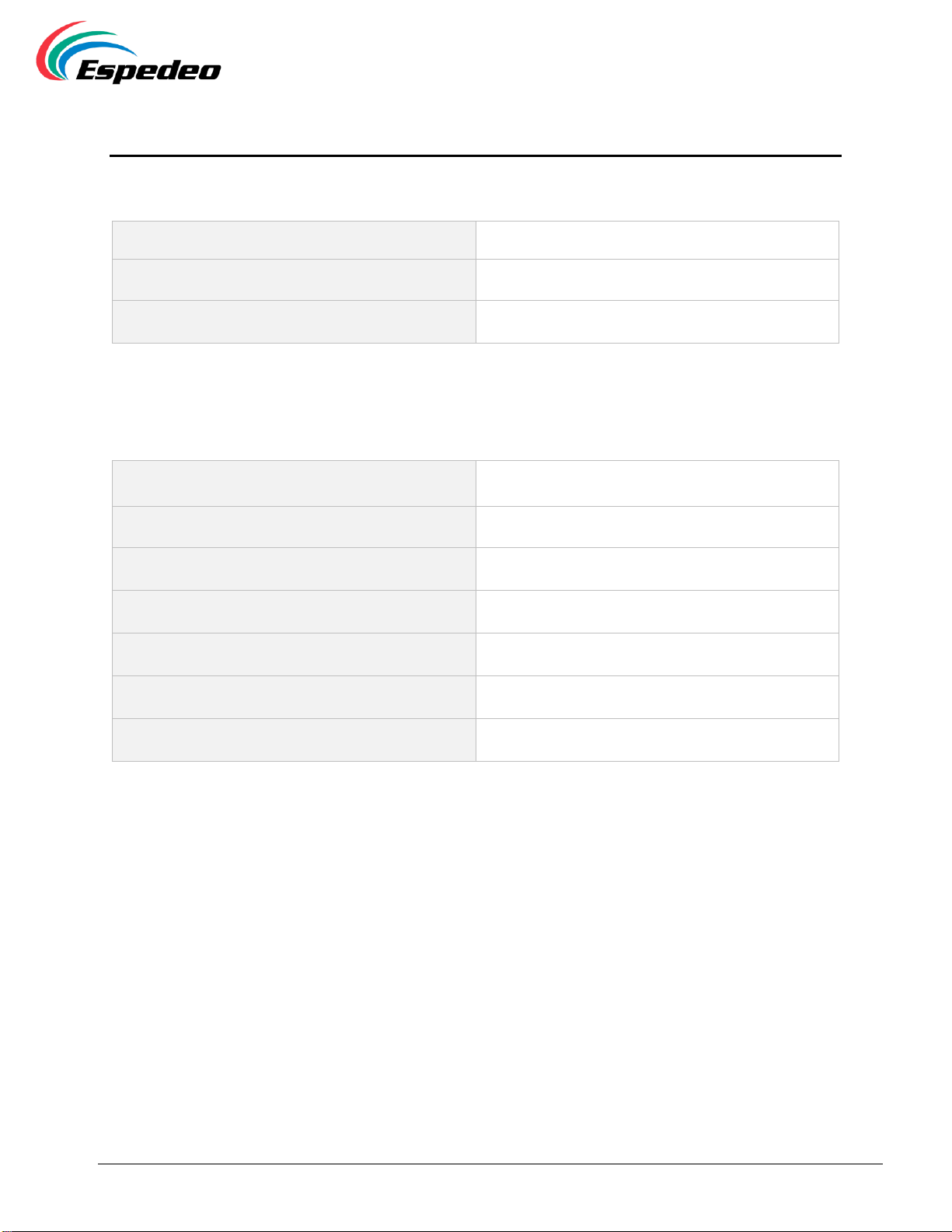
-4 -
May 05th, 2021
PM-2000B 3D Polarized System Installation Manual
2. System Specifications
Electrical Parameters:
System power consumption
<12W
Input power
12V DC 1A (connected from 3D interface)
Synchronous signal input
3D Interface (15pin)
Table 1
Optical Properties:
Luminous efficiency
≥30%
Contrast ratio
>200:1
Ghosting rate
<0.5%
Operating temperature
0~50°C
Operating humidity
≤60%
Optical type
Circular polarization
Window size of liquid crystal splitter
132 x 66mm
Table 2

-5 -
May 05th, 2021
PM-2000B 3D Polarized System Installation Manual
3. Corresponding Requirements for Cinema
Requirements:
Polarized glasses
Espedeo polarized 3D glasses
Silver screen: gain coefficient
≥2.4
Table 3
Digital Cinema Projector Settings:
Black field duration
800μs
Delay duration
-120μs
Table 4
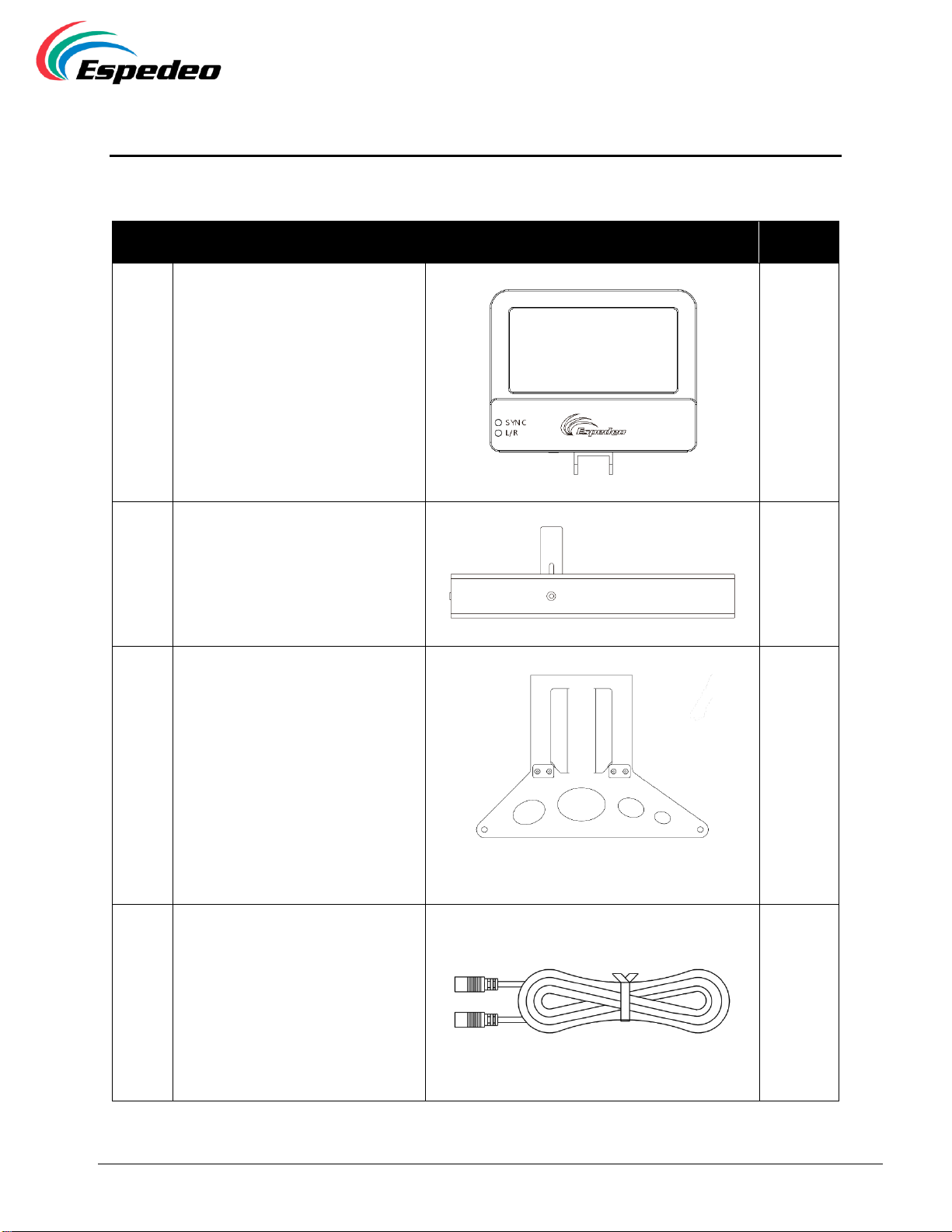
-6 -
May 05th, 2021
PM-2000B 3D Polarized System Installation Manual
4. System Components
The PM-2000B 3D System consists of the following components:
Sr.
No.
Part Description
Quantity
①
Liquid Crystal Splitter
1 PCS.
②
Electric Bracket
1 PCS.
③
Mounting Bracket
1 PCS.
④
Motor Drive Signal Line
(50mm)
[connecting electric bracket and
liquid crystal splitter]
1 PCS.
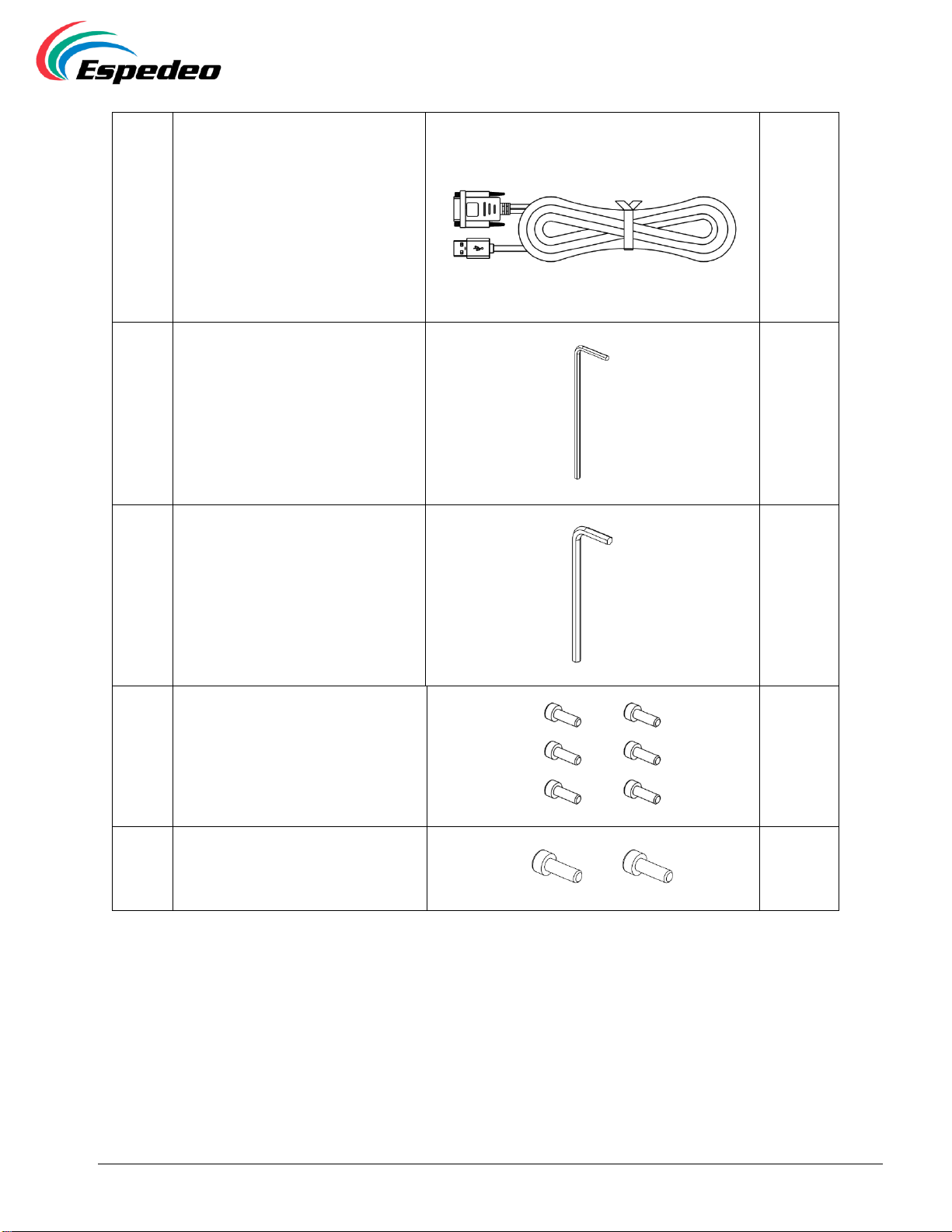
-7 -
May 05th, 2021
PM-2000B 3D Polarized System Installation Manual
⑤
USB/DB15m Synchronous
Signal Line
(120mm)
[connecting splitter and projector]
1 PCS.
⑥
No. 3 Hexagon Wrench
1 PCS.
⑦
No. 6 Hexagon Wrench
1 PCS.
⑧
M4 Screws
6 PCS.
⑨
M8 Screws
2 PCS.
Table 5
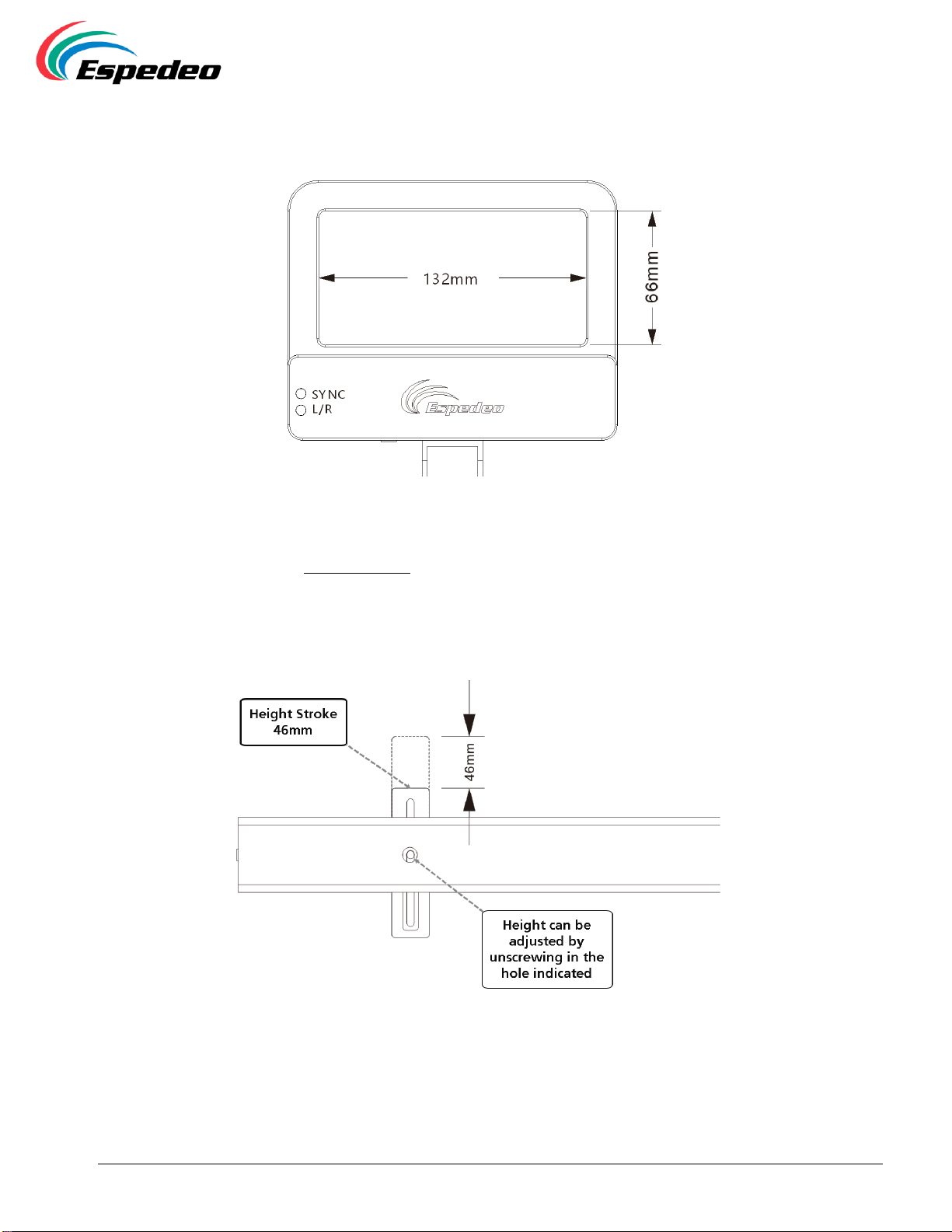
-8 -
May 05th, 2021
PM-2000B 3D Polarized System Installation Manual
4.1 Liquid Crystal Splitter
Figure 1: Liquid Crystal Splitter
The liquid crystal splitter is the main optical element part of PM-2000B system with an overall
dimension of about 163*128*16mm, which should be handled with care during installation.
4.2 Height Adjustment Bracket
Figure 2: Height Adjustment Bracket
The height adjustment bracket is used to connect the liquid crystal splitter and the electric bracket
and its height can be adjusted to work with the projector.
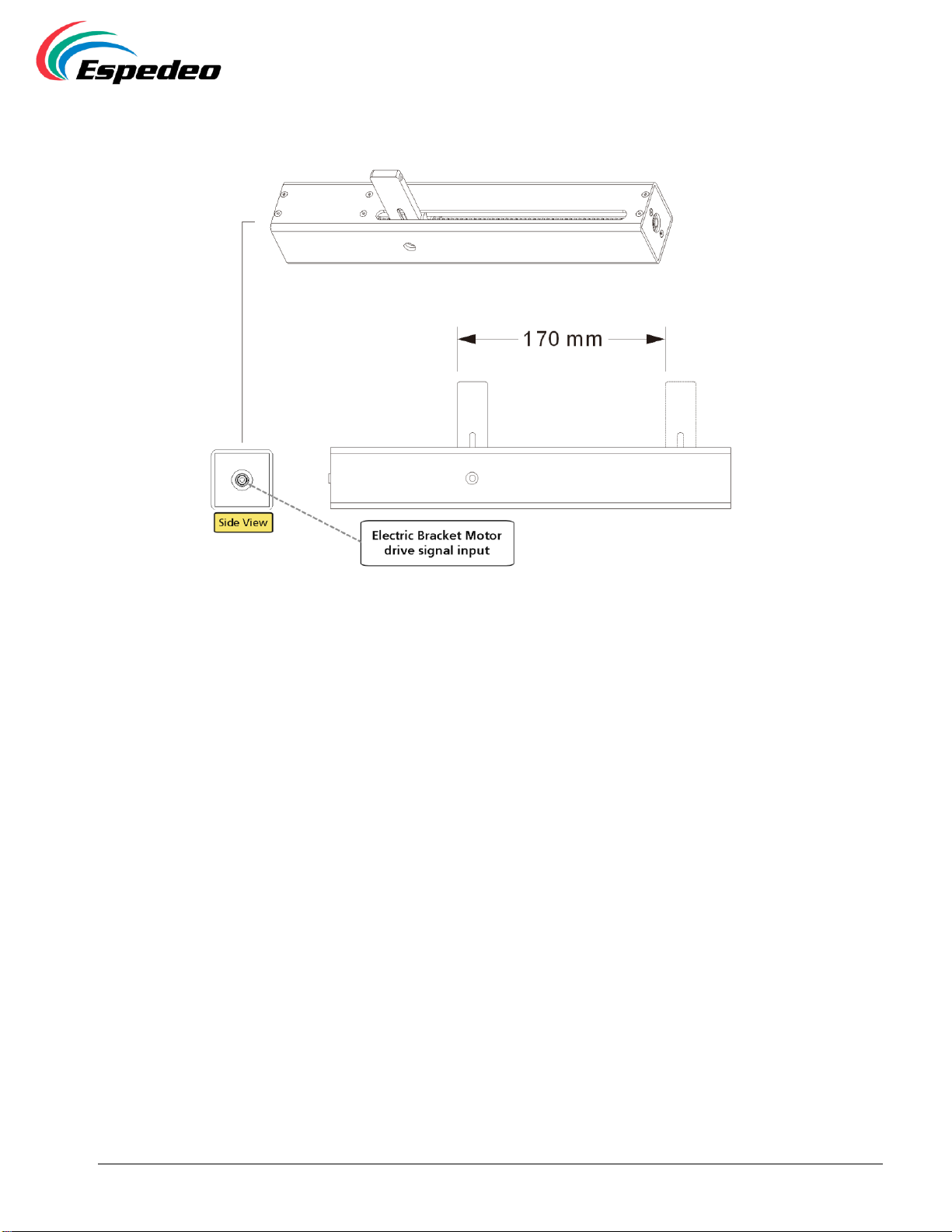
-9 -
May 05th, 2021
PM-2000B 3D Polarized System Installation Manual
4.3 Electric Bracket
Figure 3: Electric Bracket
The electric bracket is a device for the passive 3D system to automatically switch 2D/3D.
Installed on the mounting bracket, the electric bracket is connected with the liquid crystal splitter
by the motor drive signal line; when the digital projector plays a 3D content, the liquid crystal
splitter automatically moves to the front of the lens to modulate the light. When the digital
projector plays a 2D content, the liquid crystal splitter automatically moves away from the
front of the lens.
With the height adjustment bracket included in the accessories, the position of the liquid crystal
splitter can be adjusted.
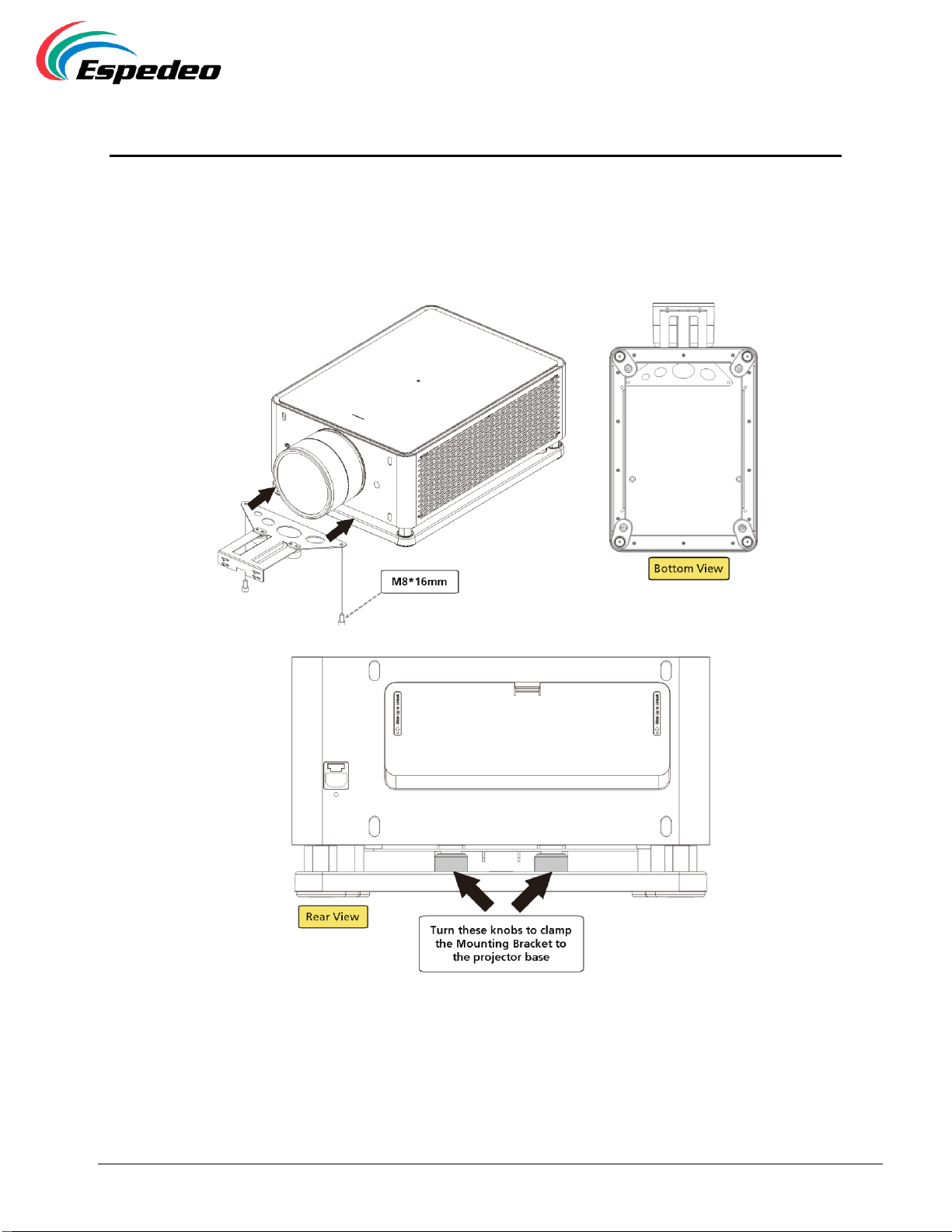
-10 -
May 05th, 2021
PM-2000B 3D Polarized System Installation Manual
5. Installation of Passive 3D System
5.1 Installation of Electric Bracket
Screw the mounting bracket to the projector and then turn the two knobs at the bottom of the
mounting bracket to clamp the mounting bracket as shown in Figure 4 and Figure 5.
Figure 4: Fixing of Mounting Bracket

-11 -
May 05th, 2021
PM-2000B 3D Polarized System Installation Manual
Figure 5:

-12 -
May 05th, 2021
PM-2000B 3D Polarized System Installation Manual
5.2 Installation of Liquid Crystal Splitter
Fix the liquid crystal splitter on the top of the height adjustment bracket with screws (M4 * 6mm),
as shown in Figure 6 and Figure 7.
Figure 6: Installation of Liquid Crystal Splitter
Figure 7:
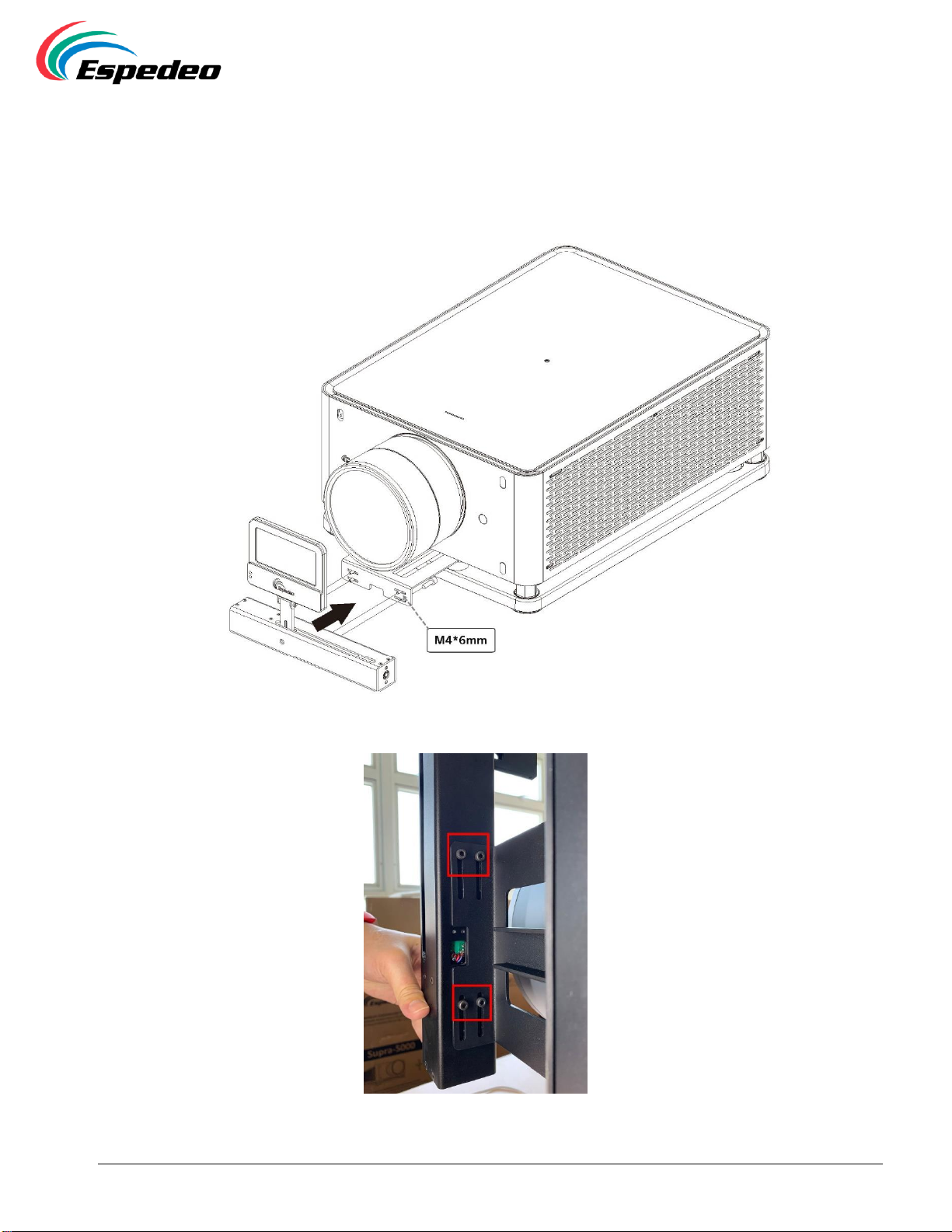
-13 -
May 05th, 2021
PM-2000B 3D Polarized System Installation Manual
5.3 Fixing the Liquid Crystal Splitter assembly to the
Mounting Bracket
After installing the liquid crystal splitter and electric bracket, fix them to the mounting bracket as
shown in Figure 8 and Figure 9.
Figure 8: Fixed to Mounting Bracket
Figure 9:
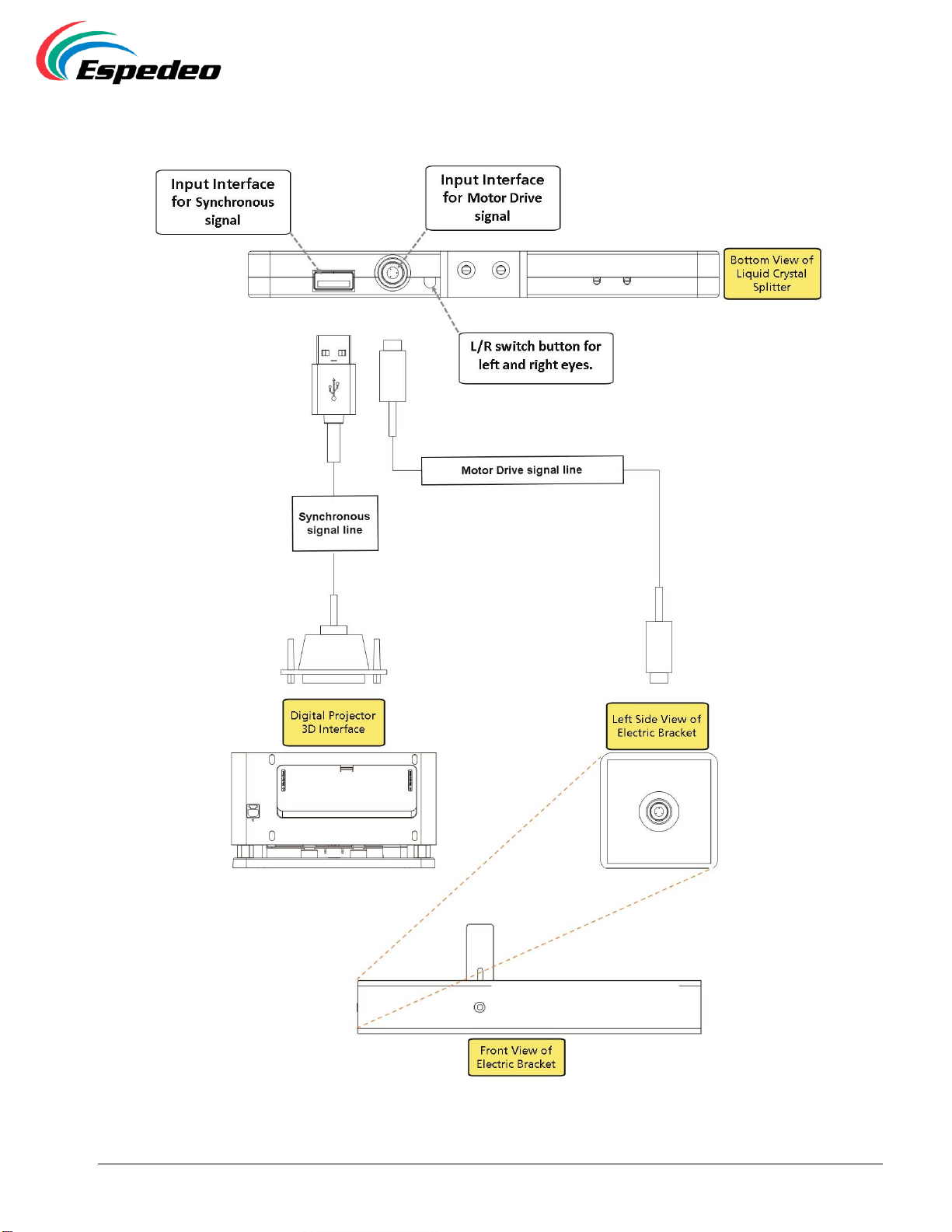
-14 -
May 05th, 2021
PM-2000B 3D Polarized System Installation Manual
5.4 Passive 3D System Wiring
Figure 10: Wiring of Passive 3D System

-15 -
May 05th, 2021
PM-2000B 3D Polarized System Installation Manual
Wiring of synchronous signal line:
The 15-pin end of the synchronous signal line is connected to the synchronous signal output
interface on the Supra-5000 DCMB and the USB end is connected to the synchronous signal
input interface of the Liquid Crystal Splitter, as shown in Figure 11.
Figure 11: Synchronous signal line wiring connections
Wiring of motor drive signal line:
One end of the motor drive signal line is connected to the motor drive signal output interface of
the Liquid Crystal Splitter and the other end is connected to the motor drive input interface on the
electric bracket, as shown in Figure 12.
Figure 12: Motor Drive signal line wiring connections
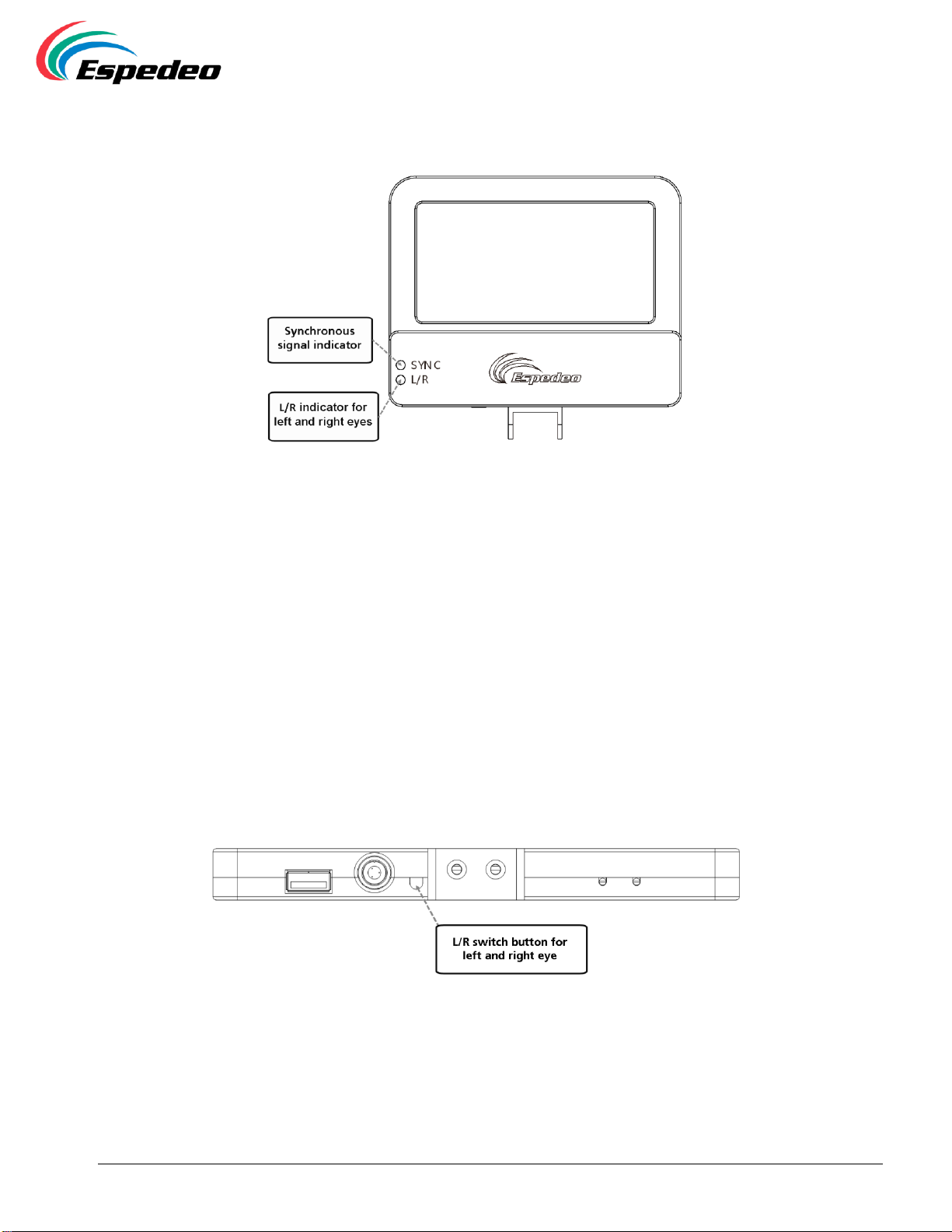
-16 -
May 05th, 2021
PM-2000B 3D Polarized System Installation Manual
Power ON and check the signal indicator. After wiring is done, start the digital projector to play 3D
content and check the signal indicator on the liquid crystal splitter.
Figure 13: Liquid Crystal Splitter Indicators
SYNC synchronization signal indicator:
When the indicator light is ON, it means that 3D signal is detected and 3D content can be shown
normally. If the indicator light is OFF, it means that no 3D signal is detected. Please check
whether the synchronous signal line is connected properly and whether the setting of digital
projector is normal.
L/R switch indicator for left and right eyes:
If the depth of field of stereo image is found to be reversed (e.g.: the background image goes to
the front and the front image goes to the back. This is because that the phase of light valve and
light source of stereo glasses are reversed), the left / right eye signal can be switched for
correction by pressing the L/R switch.
Figure 14: L/R switch button for left and right eyes

-17 -
May 05th, 2021
PM-2000B 3D Polarized System Installation Manual
5.5 3D Working Position Adjustment of Liquid Crystal
Splitter
When a 3D content is played, the Liquid Crystal Splitter will automatically move to the default
working position. The 3D working position of the liquid crystal splitter can be set by adjusting the
height of the height bracket, as shown in Figure 15 and Figure 16.
Figure 15: 3D Working Position Adjustment of Liquid Crystal Splitter

-18 -
May 05th, 2021
PM-2000B 3D Polarized System Installation Manual
Figure 16:
Confirm whether the installation position is appropriate by the following means:
▪When a 3D content is played, the light path from the digital projector is just in the middle of
the incident angle of the passive 3D system.
▪When a 2D content is played, the passive 3D system won’t block the light path from the
digital projector.
The liquid crystal splitter will not touch the digital projector lens in the process of moving.
Table of contents
Other Espedeo Projector Accessories manuals
Popular Projector Accessories manuals by other brands
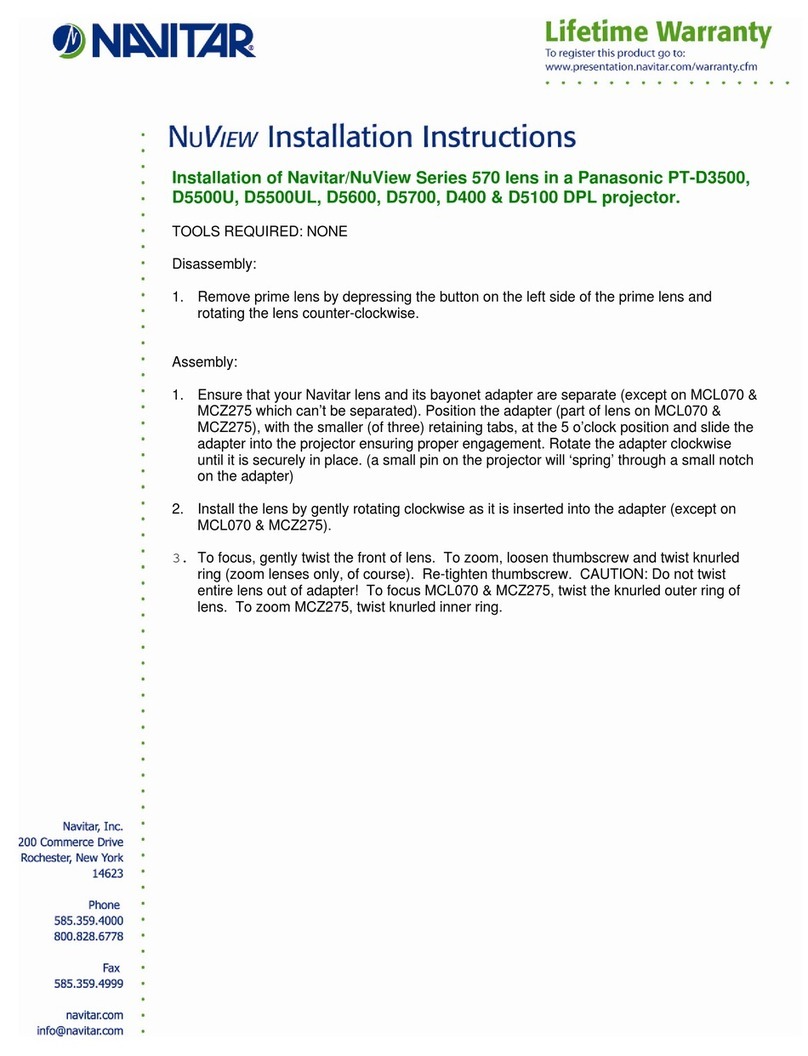
Navitar
Navitar 570MCL070 installation instructions

Da-Lite
Da-Lite Dual Masking Electrol Instruction book
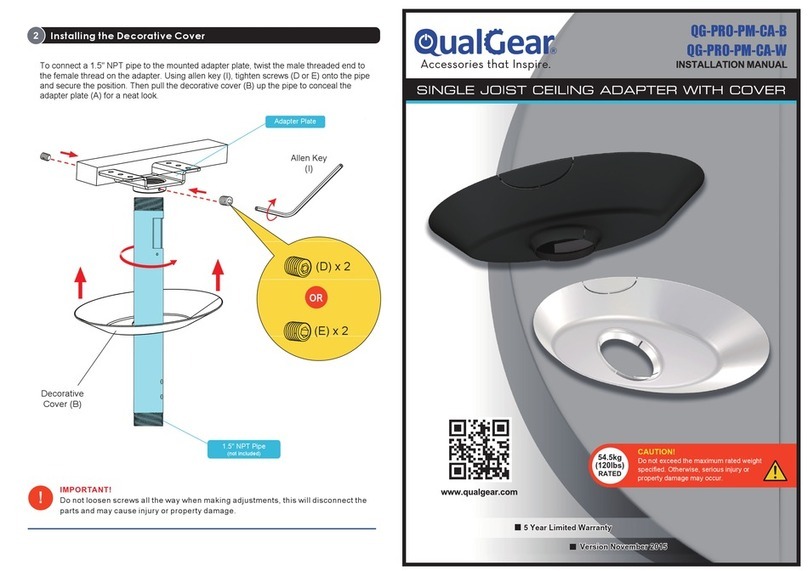
QualGear
QualGear QG-PRO-PM-CA-B installation manual
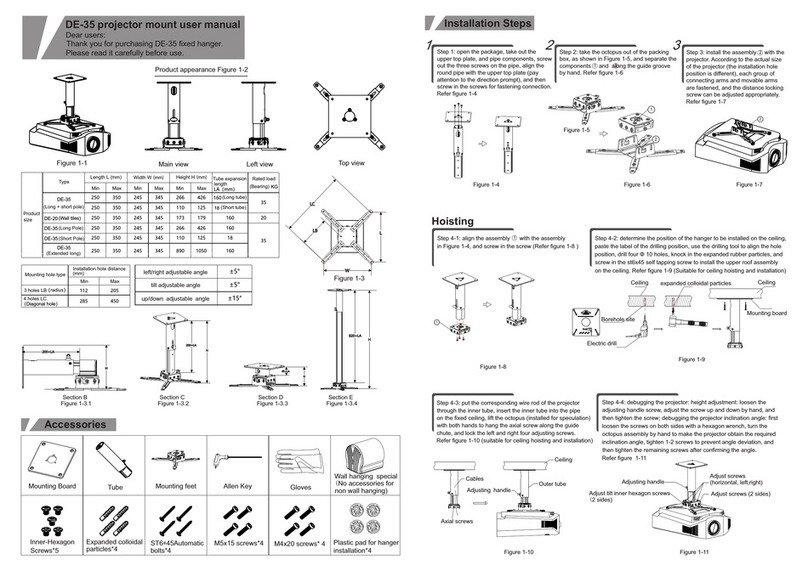
Maxon
Maxon DE-35 user manual
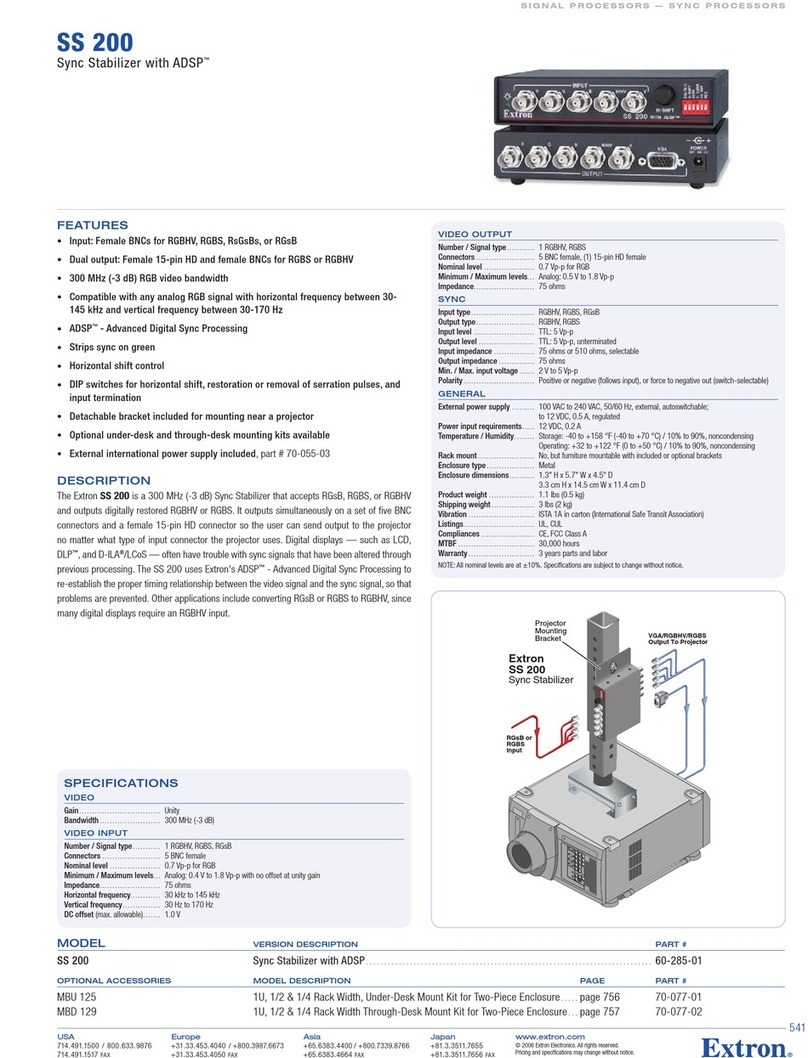
Extron electronics
Extron electronics Extron SS 200 Specification sheet

Christie
Christie DPS Series Product safety guide