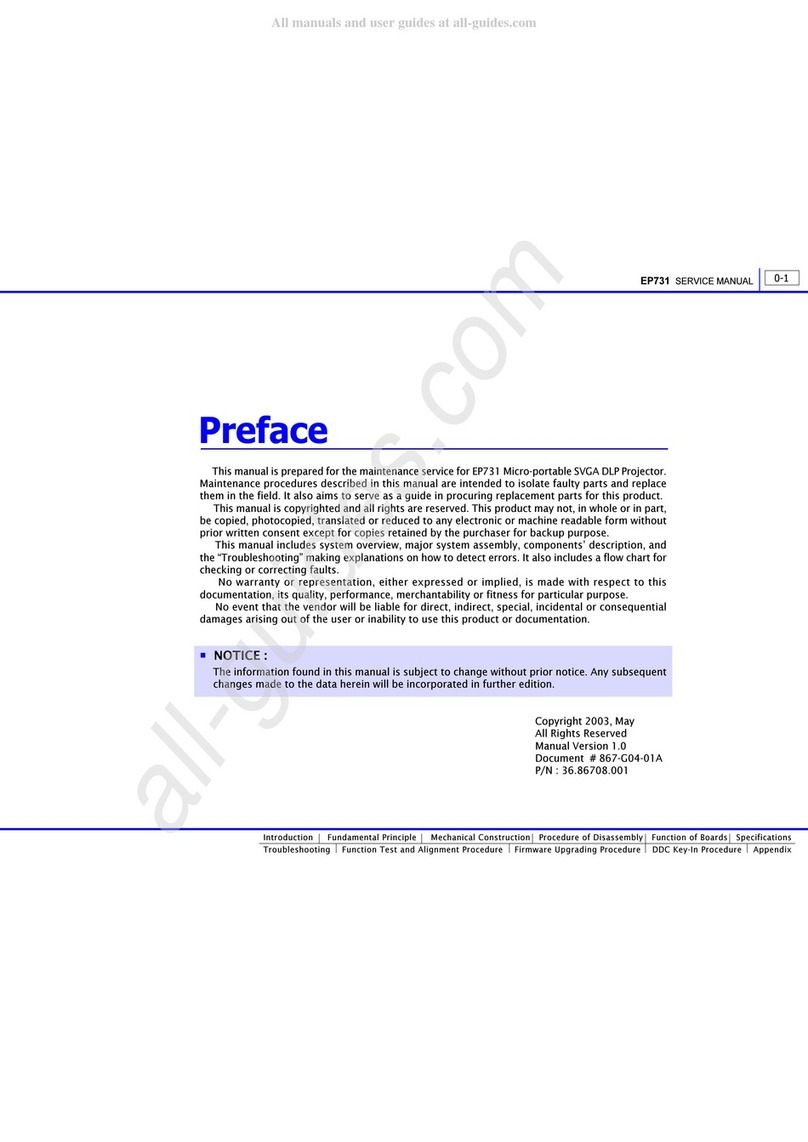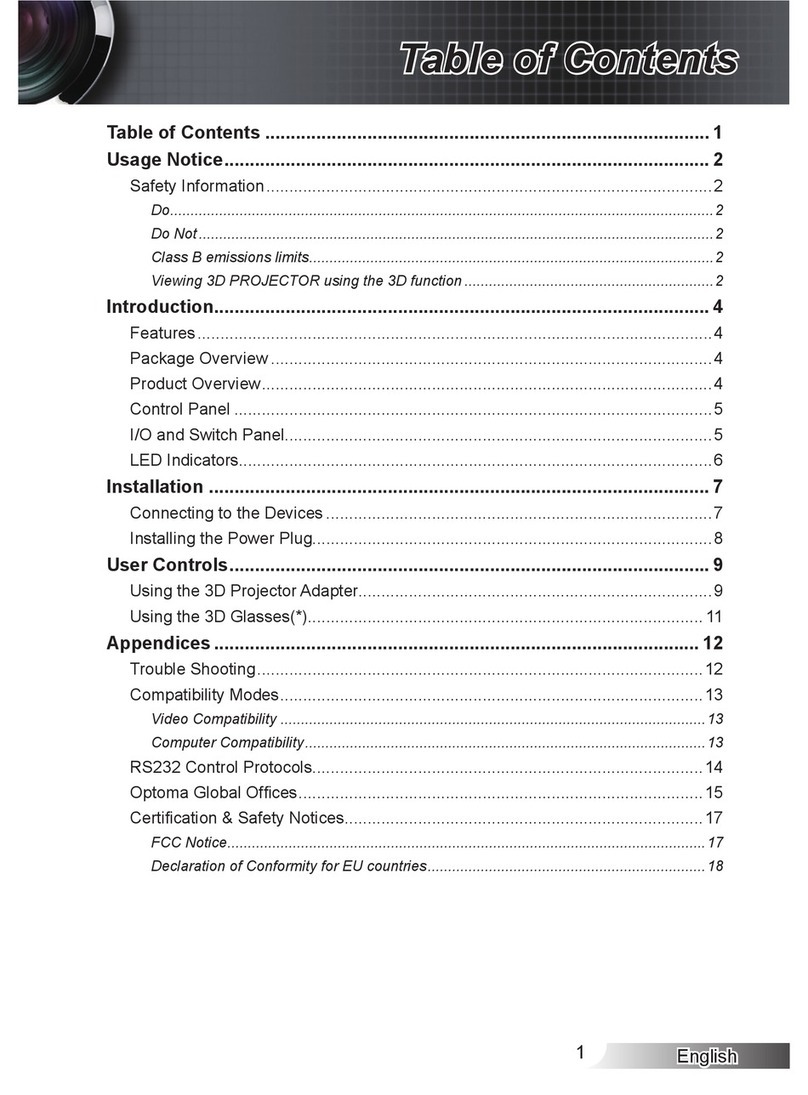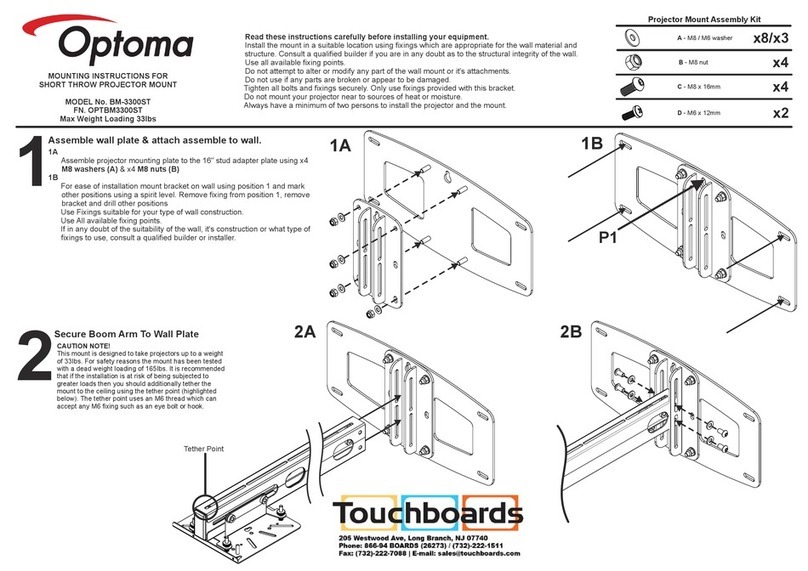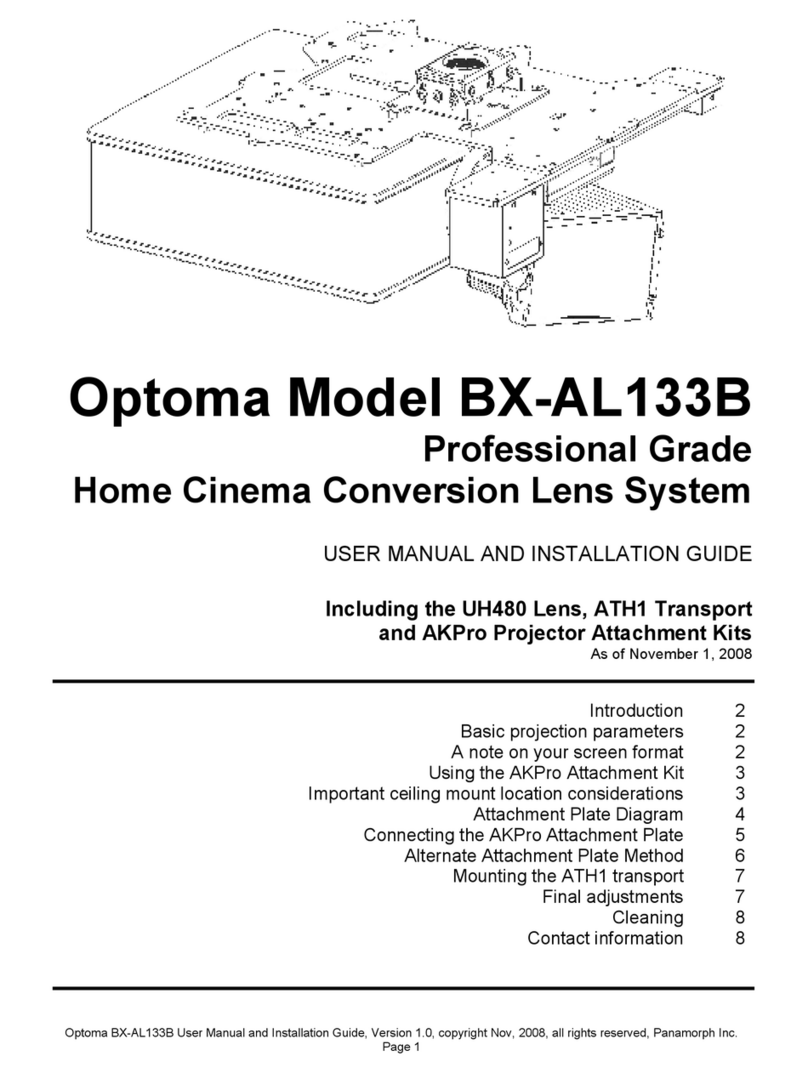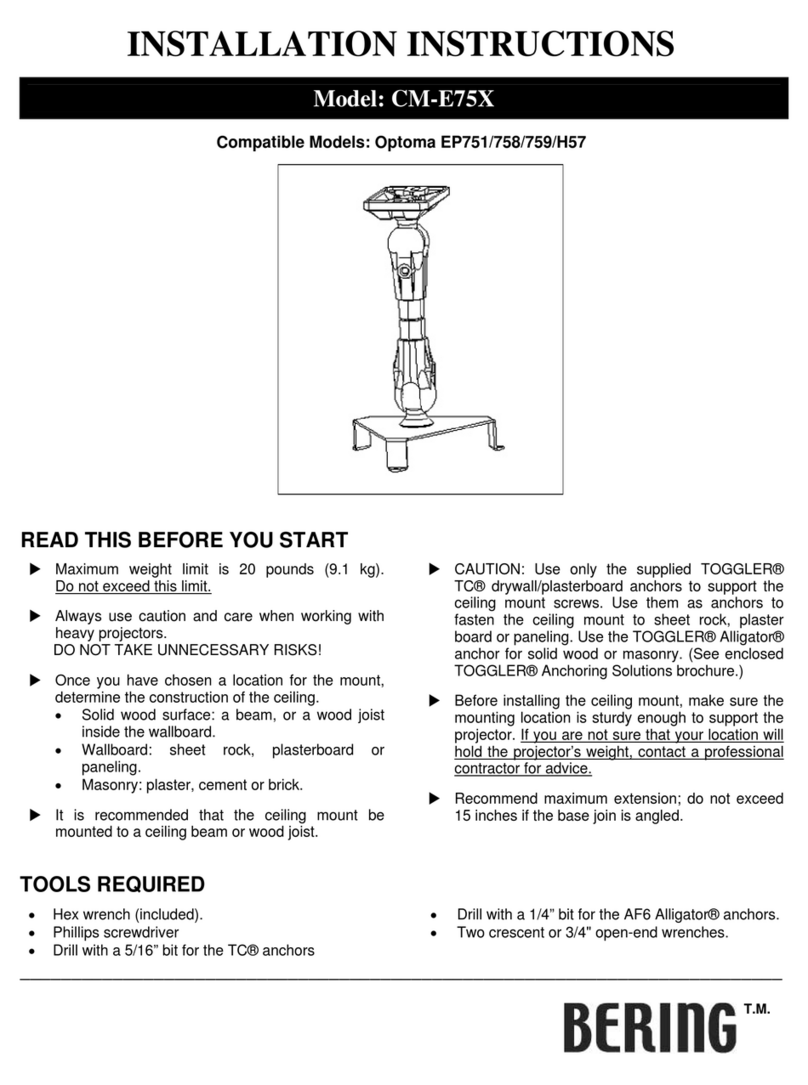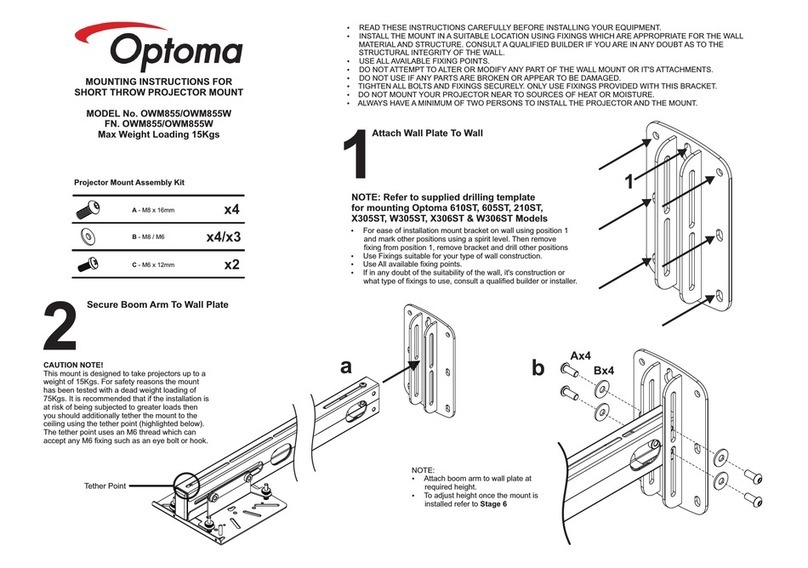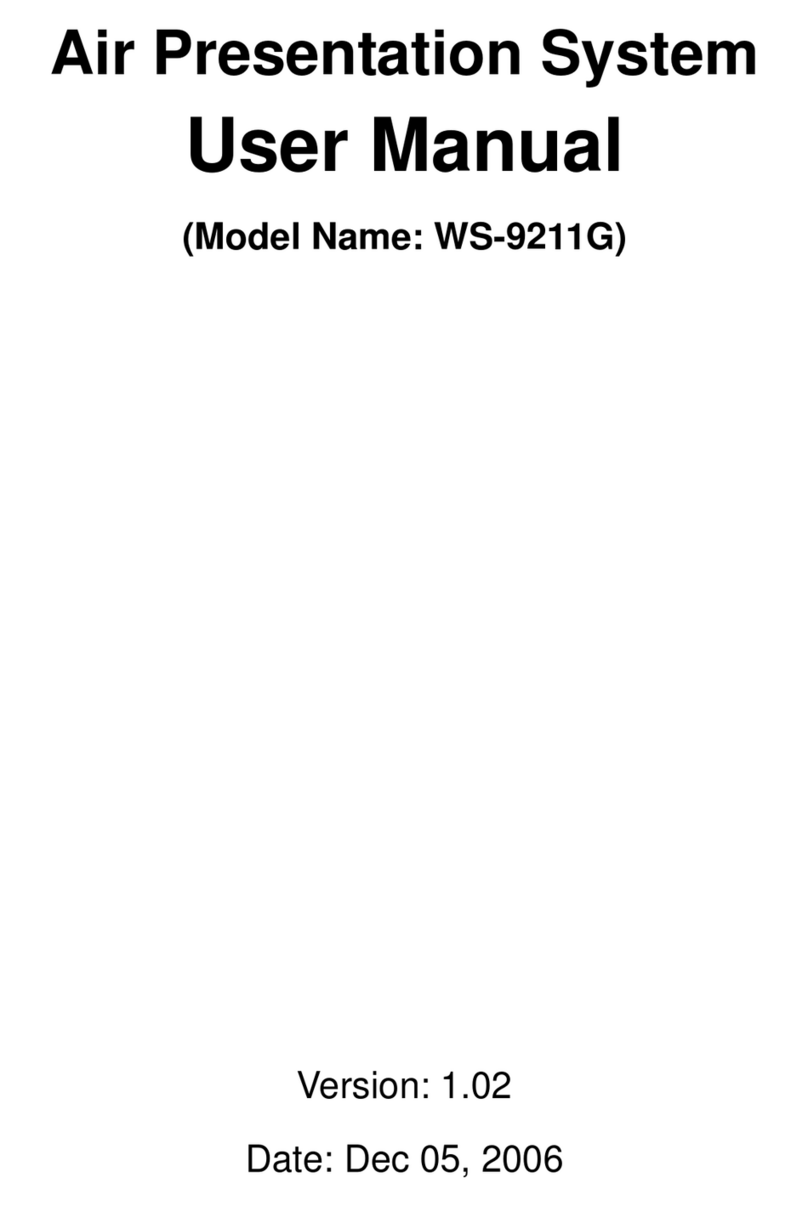B
NO
C
D
E
A
5
5
1
F
4
1
4
Stützarm
x 1
Wandplatte x 1
Projektor
Befestigungsplatte x 1
Wandabdeckung x 1
Abdeckung
Wandplatte x 1
diagrammatic
presentation
quantity
Schraube
(M6x55)
Dübel
L5 Inbusschlüssel
L3 Inbusschlüssel
Schraube(M4x8)
Schraube(M6x15)
Lieferumfang
Schritt 1: Befestigen Sie die Wandplatte an der Wand
● Achten Sie bei der Installation an Betonwänden darauf, dass diese nicht dünner als 100mm sind und nutzen
Sie einen Dübel mit passender Schraube.
● Achten Sie bei der Installation an Trockenbauwänden darauf, dass diese nicht dünner als. 114mm sind und
bei Gipswänden nicht dünner als 15mm. In beiden Fällen reicht eine Schraube (M6x55) zur Befestigung.
Hinweis: Sollte die Wand nicht dick genug sein, verstärken Sie sie bitte entsprechend vor der Installation.
Specification
7
Befestigungsset
1080P(1920 x108 0)
Sicherheit
Lesen Sie diese Sicherheitshinweise sorgfältig durch, bevor sie mit der Installation beginnen
Installieren Sie die Halterung an einer geeigneten Stelle mit den passenden Befestigungen.
Sollten Sie an der Beschaffenheit der gewählten Wand Zweifel haben, wenden Sie sich
bitte an einen Fachmann.
Nutzen Sie alle verfügbaren Befestigungspunkte.
Versuchen Sie auf keinen Fall, die Wandhalterung oder Teile davon zu verändern oder
zu modifizieren.
Nutzen Sie die Halterung nicht, wenn Teile beschädigt oder kaputt sein können.
Ziehen Sie alle Schrauben und Befestigungen fest an
Nutzen Sie nur die mitgelieferten Befestigungen.
Befestigen Sie den Projektor nicht in der Nähe von Feuchtigkeits- oder Hitzequellen.
Installieren Sie den Projektor und die Halterung immer mindestens zu zweit